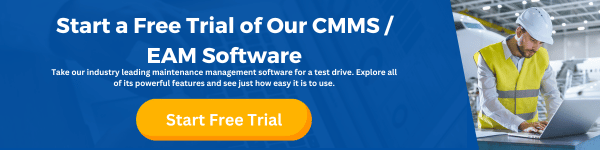Are you looking for a way to streamline your maintenance operations on a budget? An online maintenance work order system is your answer. These platforms offer a way for your team to manage maintenance tasks efficiently and effectively, ensuring that nothing slips through the cracks.
Here's the quick lowdown:
- Online maintenance work order systems help log, track, and manage work orders and tasks.
- They can automate workflows, making resource allocation and scheduling more efficient.
- These systems support preventive maintenance (PM) strategies, assisting in reducing downtime.
- They provide a digital trail of maintenance history, offering insights into asset durability and costs.
Online maintenance management is crucial for keeping your assets in tip-top shape without breaking the bank.

An online maintenance work order system is a digital platform that centralizes, streamlines and automates the management of maintenance tasks. From logging and tracking work orders, assigning jobs to technicians, and prioritizing tasks to maintaining a complete maintenance work history, these systems ensure that all your work orders are in line and nowhere near a backlog.
A solid work order system provides a solid foundation for a preventive maintenance strategy, minimizing asset downtime and maintenance backlog. It allows your maintenance team to act proactively rather than reactively, maintaining a healthy and efficient production environment while controlling costs.
In short, no matter the size or nature of your operation, an online maintenance work order system is a must-have tool if maintenance is a part of your business. Let's dive deeper into this industry game-changer in the following sections.
Understanding Work Order Management Software
Definition of Work Order Management Software
Work order management software is a tool that facilitates efficient planning, organizing, tracking, and analyzing of work orders. It's a central system where your maintenance team can make requests, assign work, and access work order history all in one place. It's an online maintenance work order system that streamlines your maintenance tasks and ensures everything runs smoothly.
Role of Work Order Management Software in Maintenance Management
The role of work order management software in maintenance management is significant. It's about more than just tracking work orders. It's a comprehensive system that helps you identify whether a task is reactive or preventive, create detailed job descriptions, prioritize and schedule work orders, and assign them to appropriate team members.
Upon completing a task, the system lets you close and document the work order, creating a rich history of all maintenance tasks. This data can then be analyzed to identify patterns, forecast costs, adjust maintenance plans, and manage budgets.
Moreover, the software can provide technicians with clear, standardized instructions, maintain detailed documentation of maintenance tasks, and enable performance monitoring using data reporting.
Work order management software is your ally in achieving a proactive, data-driven maintenance management strategy.
Difference between Work Order Software and CMMS
While work order software is handy for managing work orders, it's a stand-alone solution. A Computerized Maintenance Management System (CMMS), on the other hand, provides a broader range of functionality and features to streamline maintenance workflows and operations.
In addition to work order management, a CMMS includes a scheduled maintenance planner, asset profiles and management, and inventory management. It comes with the added advantage of integrating with other software, providing a more holistic approach to maintenance management.
So, while work order software focuses on creating, managing, and tracking work orders, a CMMS, such as the one offered by MicroMain, provides an all-encompassing solution beyond managing work orders to handling every aspect of maintenance management.
Work order software is a chapter in the maintenance management book; a CMMS is the entire book. Both are valuable tools but serve different purposes. Your choice will depend on your organization's specific needs and scale.
How to Create an Effective Maintenance Work Order
Work orders form the heart of any online maintenance work order system. They're like the blueprints for your maintenance tasks, guiding your technicians on what needs to be done, how, and when.
Here's how to create an effective work order:
Collecting General Details of Maintenance Task
Start by gathering the general details of the task at hand. This covers the maintenance needed (preventive, corrective, emergency, etc.), the particular task, and the asset or equipment involved. This initial information lays the foundation for the rest of the work order.
Identifying Location of Asset in Need of Repair
Next, identify the exact location of the asset or equipment needing repair. This step is essential to help your maintenance team quickly locate the investment, saving valuable time during maintenance. Work order management software like ours at MicroMain can make this step a breeze with features like barcode scanning and geolocation.
Recording Additional Asset Details and Information
Once you have the essential details, it's time to dig a bit deeper. Record additional information about the asset, such as its make, model, and serial number. Also, take note of any relevant warranty information or OEM recommendations. The more information you provide, your technicians will be better prepared to tackle the task.
Creating a Work Order Description
With all the asset details in place, it's time to create a detailed work order description. This should include a clear, concise description of the maintenance task and any specific instructions or steps to be followed. The goal is to provide your technicians with a step-by-step guide to completing the task efficiently and effectively.
Logging the Work Summary and Closing Details
Finally, once the maintenance task is completed, it's crucial to log a summary of the work done and any closing details. This includes the time taken, parts used, and any observations or recommendations for future maintenance. This information is invaluable for creating a comprehensive maintenance history for regulatory compliance and for improving future maintenance activities.
In conclusion, creating an effective work order is a systematic process that requires attention to detail. But with the right online maintenance work order system, such as MicroMain's CMMS, this process can be streamlined and automated, saving you time and effort while ensuring top-notch maintenance management.
MicroMain: Powerful and Flexible CMMS and EAM Software
At MicroMain, we pride ourselves on offering work order software that is flexible, powerful, and easy to use. We help you streamline your maintenance workflow, reducing downtime and increasing productivity. Our software provides automated and on-demand work orders, centralized work order management, instant alerts and notifications, and insightful reports. Our visual work order schedule makes viewing work orders and due dates easy, improving your planning and scheduling process.
In conclusion, each of these online maintenance work order systems offers a unique set of features designed to improve your maintenance workflow. Considering your specific needs and budget, you can pick the right system to help you streamline your work orders, reduce downtime, and increase productivity.
Key Features to Look for in an Online Maintenance Work Order System
As you explore the options for an online maintenance work order system, here are some key features to look for:
Ease of Use and Customizability
Your online maintenance work order system should be straightforward and customizable to match your company's needs. A system like eMaint CMMS offers simple, configurable, and flexible options to manage work orders your way. It allows you to easily organize, create, assign, and track work orders and requests. The ability to customize and automate processes saves time and reduces the risk of errors.
Mobile-Friendly and Browser Compatibility
In an increasingly mobile world, having an online maintenance work order system that is mobile-friendly is essential. Technicians should be able to access the software on a mobile device, providing real-time updates on the work order status. For instance, the eMaint mobile app lets your team connect, whether sending off a work request on the factory floor or completing a work order at an offline worksite.
Integration with Other Software
Your online maintenance work order system should integrate seamlessly with your existing systems. This can range from no-code integrations like Zapier open AI to out-of-the-box integrations like ERPs, IoT, or GPS. Seamless integration not only improves efficiency but also enhances data accuracy and decision-making.
Reporting and Analytics Capabilities
The ability to generate intuitive reports and analyze data is a must-have feature. This provides valuable insights into your maintenance operations, helping you make informed decisions. For example, MicroMain offers customizable reports on asset location, utilization, and financial performance, supporting data-driven decision-making.
Asset and Parts Management
An effective online maintenance work order system should also offer robust asset and parts management features. This helps you to track spare parts inventory and update your inventory count each time a work order is processed, leading to more efficient inventory management.
In conclusion, an online maintenance work order system can significantly streamline maintenance operations and improve productivity.
However, it's crucial to consider these key features when choosing the right system for your needs. At MicroMain, we offer a powerful and flexible CMMS and EAM software solution that integrates these critical features, helping you manage your maintenance operations effectively and efficiently.
Conclusion
Recap of the Importance and Benefits of Online Maintenance Work Order Systems An online maintenance work order system can be a game-changer for maintenance management operations. From automated scheduling to detailed documentation, these systems provide a seamless, centralized platform for managing work orders efficiently. They help to minimize downtime, streamline preventive and corrective maintenance, and provide clear, standardized instructions for technicians.
Moreover, online systems offer mobility, enabling technicians to access crucial information, even in the field. Furthermore, they provide potent data reporting capabilities, allowing you to monitor performance and make data-driven decisions.
As we've seen, systems like CMMS and our own MicroMain software offer a range of features to cater to varied maintenance management needs.
Final Thoughts on Choosing the Right System for Your Needs
Choosing the right online maintenance work order system depends on your needs and budget. While all the systems we've discussed offer robust features, consider factors such as ease of use, customizability, integration capabilities, and mobile accessibility.
At MicroMain, we pride ourselves on offering a powerful, flexible, and user-friendly CMMS and EAM software solution. Our system allows for better asset and parts management, provides comprehensive reporting and analytics capabilities, and seamlessly integrates with other software.
In conclusion, investing in an online maintenance work order system is an investment in productivity, efficiency, and, ultimately, the longevity of your assets. Choose a system that aligns with your operational needs and can scale with your business.
For more information on how MicroMain can help streamline your maintenance operations, check out our features or contact us for a personalized demo.
 For immediate assistance, please call us at (512) 328-3235
For immediate assistance, please call us at (512) 328-3235