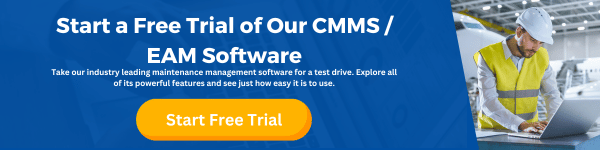Have you ever faced frustrating downtime due to a surprise computer malfunction? You're not alone. Unexpected computer issues can result in costly downtime or loss of valuable data, proving a notable pain point. This is where computer preventive maintenance comes in, acting as a life-saver for us at MicroMain and many businesses globally.
Understanding the Importance of Computer Preventive Maintenance
Preventive maintenance is regularly and systematically inspecting, cleaning, and replacing computer systems' worn parts and materials. It helps to maintain the equipment in good working condition, reduce faults, and extend its life span. For instance, preventive maintenance of a computer can deter serious problems such as data loss and hardware failures.
Creating a preventive maintenance plan is essential in preventing computer problems. Such a strategy is necessitated by factors such as location and computer use. For example, computers in dusty environments like construction sites require more attention than those in offices. Moreover, high-traffic networks, like a school network, need additional scanning and removal of malicious software and unwanted files. This plan inhibits potential hardware and software problems, thus reducing downtime and saving repair costs.
The Role of the CMMS and EAM in Computer Preventive Maintenance

To make this easy, a Computerized Maintenance Management System (CMMS) or Enterprise Asset Management (EAM) software can be enormously helpful, providing tools to automate work requests, standardize processes, and increase resource visibility. They offer the advantages of:
- Simplified reporting: Handling work requests electronically, efficiently tracking all concerns.
- Automated emergency responses: Quickly send maintenance requests for significant problems like severe malfunctioning.
- Efficient maintenance scheduling: Facilitating planning and scheduling of maintenance tasks.
Here at MicroMain, our preventive maintenance software simplifies designing and implementing preventive tasks, significantly contributing to the overall efficiency of your operations.
Computer preventive maintenance is crucial in saving time, money, and potentially valuable data. This proactive approach to maintaining computer systems allows for detecting and addressing issues early before they escalate into severe problems. Utilizing a CMMS or EAM in preventive maintenance reduces the chances of unexpected failures, thus ensuring smooth, uninterrupted operations. Pay attention to the following sections, where we will guide you through mastering computer preventive maintenance in five easy steps.
Step 1: Physical Care of Your Computer
The first step towards mastering computer preventive maintenance is to ensure the physical well-being of your system. This involves regular cleaning, proper power supply, and being careful with the computer's delicate components.
Regular Cleaning and Dusting of the PC
Regular cleaning of your computer is essential to its longevity. Dust and debris can accumulate in your PC, impairing its function and causing overheating. Aim to clean your computer's air vents, connection ports, and keyboard every month. Use cans of compressed air, readily available at electronics stores, to clear out the dust hiding under your keyboard keys and in the air vents. Wipe your mouse and computer casing down with a cleaning cloth, but avoid abrasive cleaners. A clean, dry microfiber cloth should suffice.
Inspecting Power Supply and Devices for Dust or Moisture Accumulation
The devices that power your computer, like surge protectors, should be in safe working order. Regularly inspect your power supply and power outlets for signs of dust or moisture accumulation. Both can pose serious hazards and impair the functioning of your computer. Also, check the power cords and other cables connected to your PC for any signs of damage or fraying as they can interfere with your PC’s performance and pose a fire hazard.
The Importance of Using a Surge Protector
Surge protectors are essential for protecting your computer from power surges that can damage its internal components. Regularly inspect your surge protector to ensure it's functioning correctly, and replace it if necessary. This simple step can significantly extend the lifespan of your computer.
Keeping Technology Screens Clean
Your computer screen is another area that needs regular attention. Dust and fingerprints can affect your ability to see what's on the screen. Use a soft, lint-free cloth to clean your computer screen. Avoid using cleaning products that contain ammonia, as they can damage the screen.
By following these steps, you can protect the physical integrity of your computer, helping to ensure its reliability and extend its lifespan. At MicroMain, we understand the importance of preventive maintenance in preserving the functionality of your computer systems. Learn more about our comprehensive preventative maintenance software and how it can help streamline your maintenance processes here.
Step 2: Protecting Your Computer Internally
A crucial aspect of computer preventive maintenance is ensuring the internal protection of your system. This involves employing security measures such as antivirus and firewall software, conducting regular malware scans, updating software frequently, and practicing safe browsing habits.
The Role of Antivirus and Firewall in Computer Protection
Installing a reputable antivirus and firewall is a must to keep your computer system safe from various threats like viruses, Trojans, spyware, etc.. Think of it as a vaccine for your computer, preventing harmful elements from entering your system. These security measures are more than just protective barriers; they also detect and remove threats that may have managed to infiltrate your system. As in human health, prevention is better than cure in computer maintenance, too.
The Importance of Regular Malware Scans
Despite having security software installed, run regular malware scans. This ensures that no malicious software has slipped past your security measures. Remember that some forms of malware are designed to evade detection, making regular scans a crucial part of your computer preventive maintenance routine.
Keeping Software Updated for Improved Performance and Security
Keeping your software updated is another important aspect of internal protection. Software updates often introduce improvements and increase the security of your programs, making them less vulnerable to attacks. Therefore, whether these updates are manual or automatic, we recommend you to carry them out or check if they are being performed. This isn't just about the software you use every day but also about your operating system. Regular updates can greatly enhance the performance and security of your computer.
Practicing Safe Browsing and Regular Password Changes
Last but not least, the way you use your computer can significantly impact its security. Practicing safe browsing habits can prevent many unwanted issues. This includes avoiding untrusted websites, not clicking on suspicious links, and not downloading files from unreliable sources. Regularly changing your passwords and using strong, unique passwords for each account can also help protect your computer and data from unauthorized access.
Computer preventive maintenance should be a priority for everyone. At MicroMain, we offer comprehensive CMMS and EAM software solutions that can help you streamline these processes, ensuring that your computer systems remain safe, secure, and operating at peak performance.
Step 3: Optimizing Your Computer's Performance
Keeping your computer running smoothly is a critical aspect of computer preventive maintenance. Here are some steps you can take to optimize your computer's performance.
The Importance of Regularly Backing Up Data
Regular backups of important data can save you from the potential disaster of data loss. Whether it's a power outage, a hardware failure, or a malware attack, data loss can be disastrous, especially for businesses. Regularly backing up your data can ensure that even in the worst-case scenario, you have a safe copy of your important files.
Removing Unused Programs and Performing Digital Cleaning
Over time, your computer may accumulate a variety of unused programs and files, which can slow down its performance. Regularly inspecting your installed programs and removing the ones you no longer use can free up storage space and improve system performance. Additionally, clean out your disk drive every few weeks to get rid of small pieces of trash that accumulate over time.
Defragmenting the Hard Drive and Scanning for Errors
As you use your computer, files can get split apart and stored in different folders. Defragmenting your hard drive can put these files back together, leading to faster and more efficient operation. Also, regularly scan your hard drive for errors to ensure there are no physical or logical problems occurring.
The Role of CMMS and EAM in Optimizing Computer Performance
A Computerized Maintenance Management System (CMMS) or Enterprise Asset Management (EAM) software can play a crucial role in computer preventive maintenance. These systems can automate the process of checking for updates, running malware scans, and cleaning the disk drive, freeing you from the need to remember and manually perform these tasks.
At MicroMain, we offer advanced CMMS and EAM software solutions that can help you automate these processes, leading to a significant improvement in your computer's performance. Our software can provide you with automated reports, helping you to identify potential issues before they become major problems.
A well-maintained computer is not only more reliable and efficient but also has a longer lifespan. Invest in regular computer preventive maintenance to get the most out of your computer systems.
Step 4: Preventing Damage to Your Computer
Having covered the physical care of your computer and how to protect it internally, let's now focus on preventing any damage that may compromise its performance.
Turning Off the Computer Using the Operating System
A common mistake is abruptly shutting down your computer by pressing the power button. This sudden shutdown can cause various damages, both to the software and the computer hardware, such as the hard drive. To avoid this, it's advisable to always shut down your computer using the operating system's shutdown procedure. This gives the computer ample time to save any unsaved work, close all applications, and prepare the hardware for shutdown. At MicroMain, our CMMS and EAM solutions can assist in monitoring your computer's behavior, including improper shutdowns.
Keeping Liquids Away from the Computer
While this may seem like common sense, it's worth repeating: Keep liquids away from your computer. Avoid eating or drinking near your computer to prevent accidental spills, which can cause serious damage. If you work in an environment where spills are likely, consider investing in a waterproof keyboard and mouse.
Avoiding Excessive Temperatures and Taking Precautions in Extreme Conditions
The operating environment can significantly impact the longevity and performance of your computer. Computers should be kept in a clean environment, free from potential contaminants, and within the temperature and humidity ranges specified by the manufacturer. As a rule of thumb, keep the room temperature between 45 and 90 degrees Fahrenheit (between 7 and 32 degrees Celsius) and the humidity level between 10% and 80%.
In addition, do not obstruct the vents or airflow to the internal components, as this can lead to overheating. Overheating can damage the components of the computer, reducing its efficiency and lifespan. Our maintenance management software at MicroMain can help you monitor these environmental factors and alert you to any potential issues.
Preventive measures such as these go a long way in ensuring your computer's longevity and optimal performance. Prevention is always better than cure when it comes to computer preventive maintenance.
Step 5: Utilizing Computer Maintenance Tools
To ensure comprehensive computer preventive maintenance, it is crucial to employ the right set of tools. These tools not only simplify the maintenance process but also provide proactive measures to prevent potential issues.
The Role of CMMS and EAM in Computer Maintenance
A Computerized Maintenance Management System (CMMS) and Enterprise Asset Management (EAM) are instrumental in managing and streamlining computer maintenance tasks. These systems provide a centralized platform for tracking and managing maintenance operations, thus improving the efficiency and effectiveness of your maintenance strategy.
At MicroMain, we offer state-of-the-art CMMS software that integrates seamlessly into your workflow. Our software is designed to automate work requests, standardize processes, and increase resource visibility. It provides detailed work orders for technicians and facilitates efficient scheduling of maintenance tasks. These features assist in predicting potential problems, allowing for prompt corrective measures.
Other Preventive Maintenance Tools for Computers
Apart from CMMS, and EAM, several other tools can assist with computer preventive maintenance. For instance, an OBD (On-Board Diagnostics) scanner or reader can help detect issues in the computer's Engine Control Unit (ECU) or Transmission Control Unit (TCU). This tool is particularly useful in identifying potential problems before they cause significant damage.
Additionally, antivirus and anti-spyware programs are vital for maintaining the internal health of your computer. These software programs protect your computer from malicious threats, promoting better performance and data security.
In conclusion, the right set of computer maintenance tools plays a vital role in preventive maintenance. They help detect and address potential issues early, preventing costly repairs and downtime. At MicroMain, we are committed to providing you with the best tools and software solutions to simplify and optimize your computer preventive maintenance tasks.
Conclusion
Recap of the 5 Steps to Master Computer Preventive Maintenance
We've covered a lot in this article, so let's recap the five essential steps for mastering computer preventive maintenance:
- Physical Care of Your Computer: This step involves routine cleaning, dusting, and inspecting for any signs of physical damage or dust accumulation. It also includes safeguarding your computer from power surges and maintaining a clean environment for your screen.
- Protecting Your Computer Internally: Protection from viruses, malware, and other threats is critical to maintaining the health of your computer. Regular software updates, robust antivirus systems, and practicing safe browsing habits are key.
- Optimizing Your Computer's Performance: Performance optimization includes regular data backups, removing unused programs, defragmenting the hard drive, and conducting digital cleaning.
- Preventing Damage to Your Computer: This involves properly shutting down the system, keeping it safe from liquids, and avoiding exposure to extreme conditions.
- Utilizing Computer Maintenance Tools: With the right set of computer maintenance tools, you can automate and optimize your computer preventive maintenance tasks.
The Role of Regular Maintenance in Prolonging the Lifespan of a Computer
Regular maintenance is crucial in prolonging the lifespan of a computer. By following preventive maintenance practices, you can detect and address potential issues before they escalate into more significant problems. Regular maintenance reduces the risk of unexpected downtime, improves performance, and extends the life of your computer hardware.
How CMMS and EAM Can Simplify Computer Preventive Maintenance
At MicroMain, we believe that the right tools can make computer preventive maintenance a breeze. Our Computerized Maintenance Management System (CMMS) and Enterprise Asset Management (EAM) software solutions are designed to simplify and automate maintenance tasks, helping you effectively manage your computer systems. Our software solutions provide comprehensive work order schedules, accurate inventory forecasts, and hundreds of invaluable reports, making maintenance management easier and more informed.
With a CMMS, your maintenance data is stored and accessed digitally, making the maintenance process more organized and efficient. It allows you to prioritize tasks correctly and ensure that everything is in place for successful maintenance execution.
On the other hand, our EAM software can provide you with a holistic view of your enterprise assets, including your computer systems. It helps you manage the entire lifecycle of your assets, from procurement to disposal, optimizing their use and value to your business.
In conclusion, mastering computer preventive maintenance is crucial for any business that relies on computer systems for its operations. By implementing these five steps and leveraging the power of CMMS and EAM, you can ensure the longevity and efficiency of your computer systems.
For more information on how our software solutions can assist you in computer preventive maintenance, check out our CMMS software page and EAM solutions.
 For immediate assistance, please call us at (512) 328-3235
For immediate assistance, please call us at (512) 328-3235