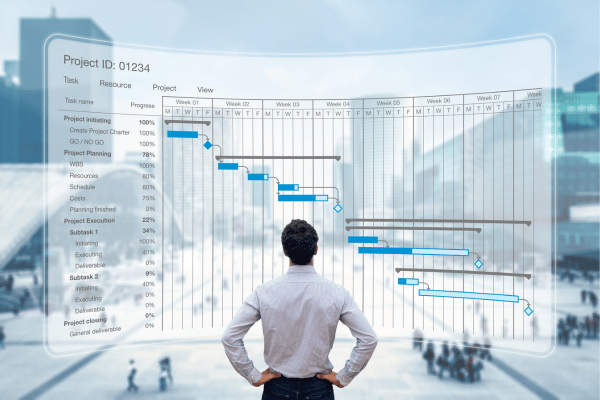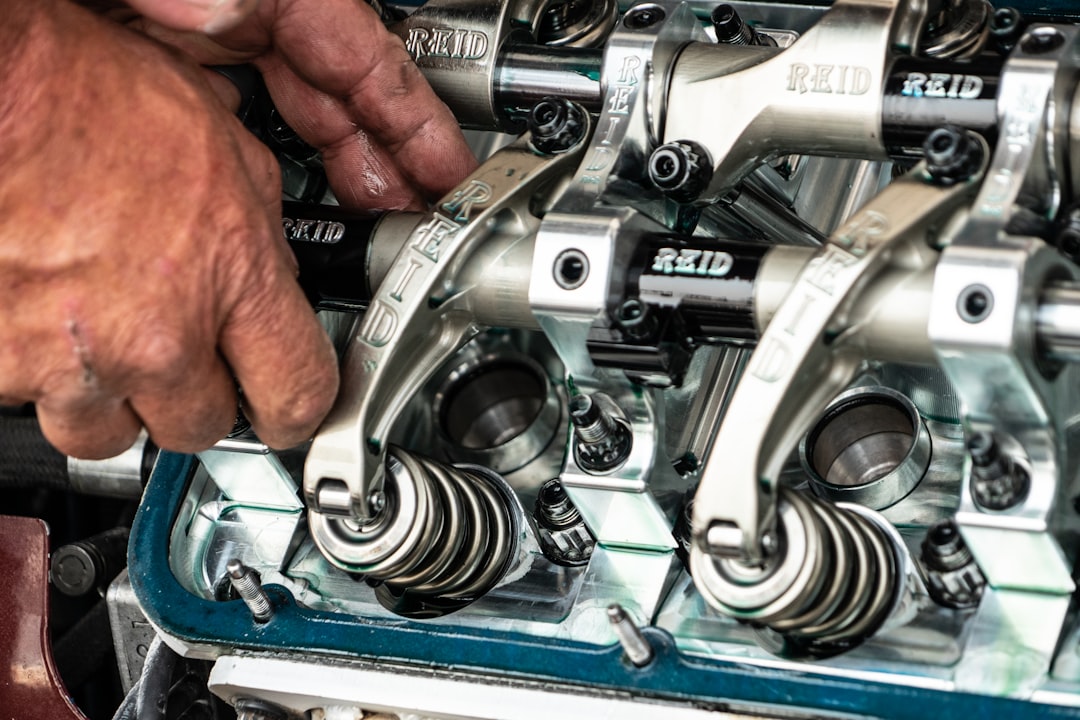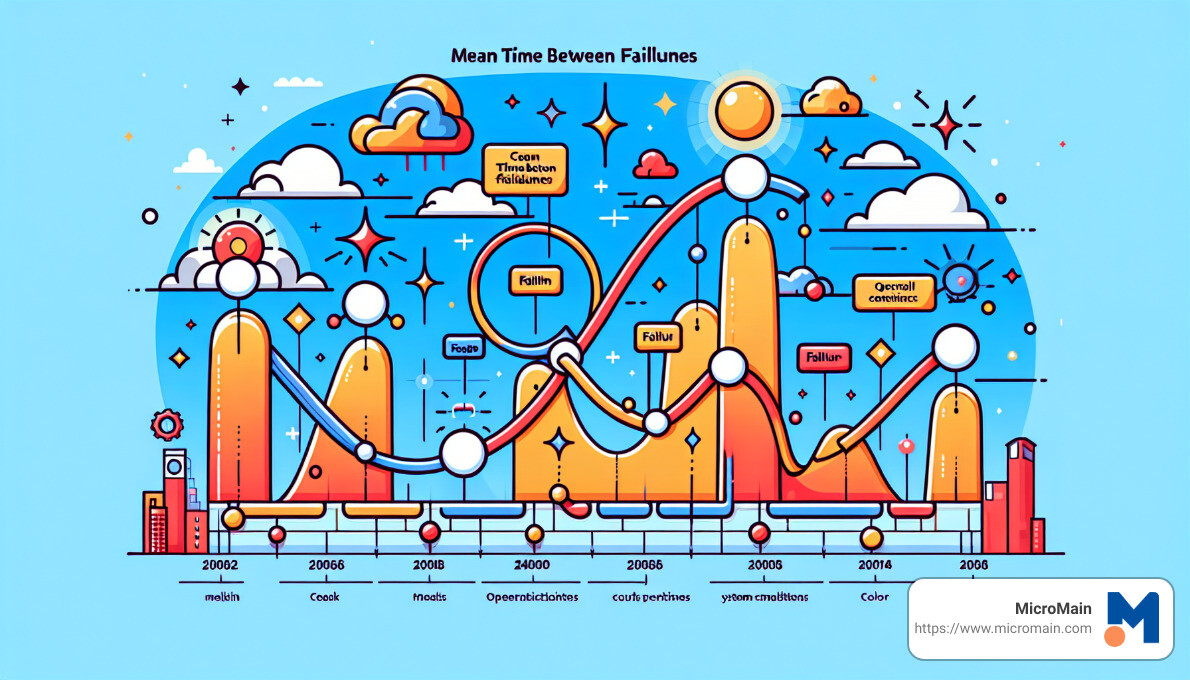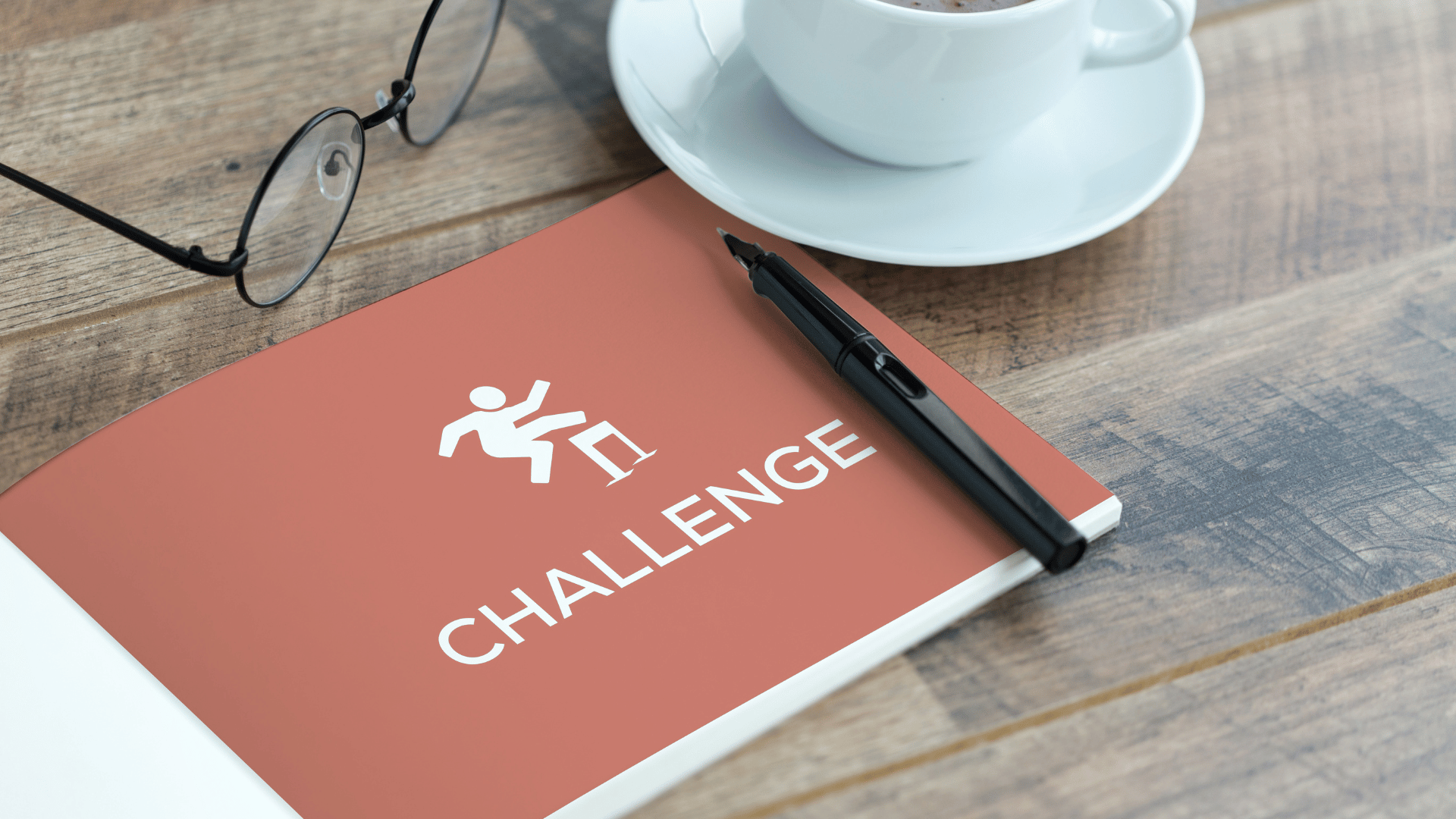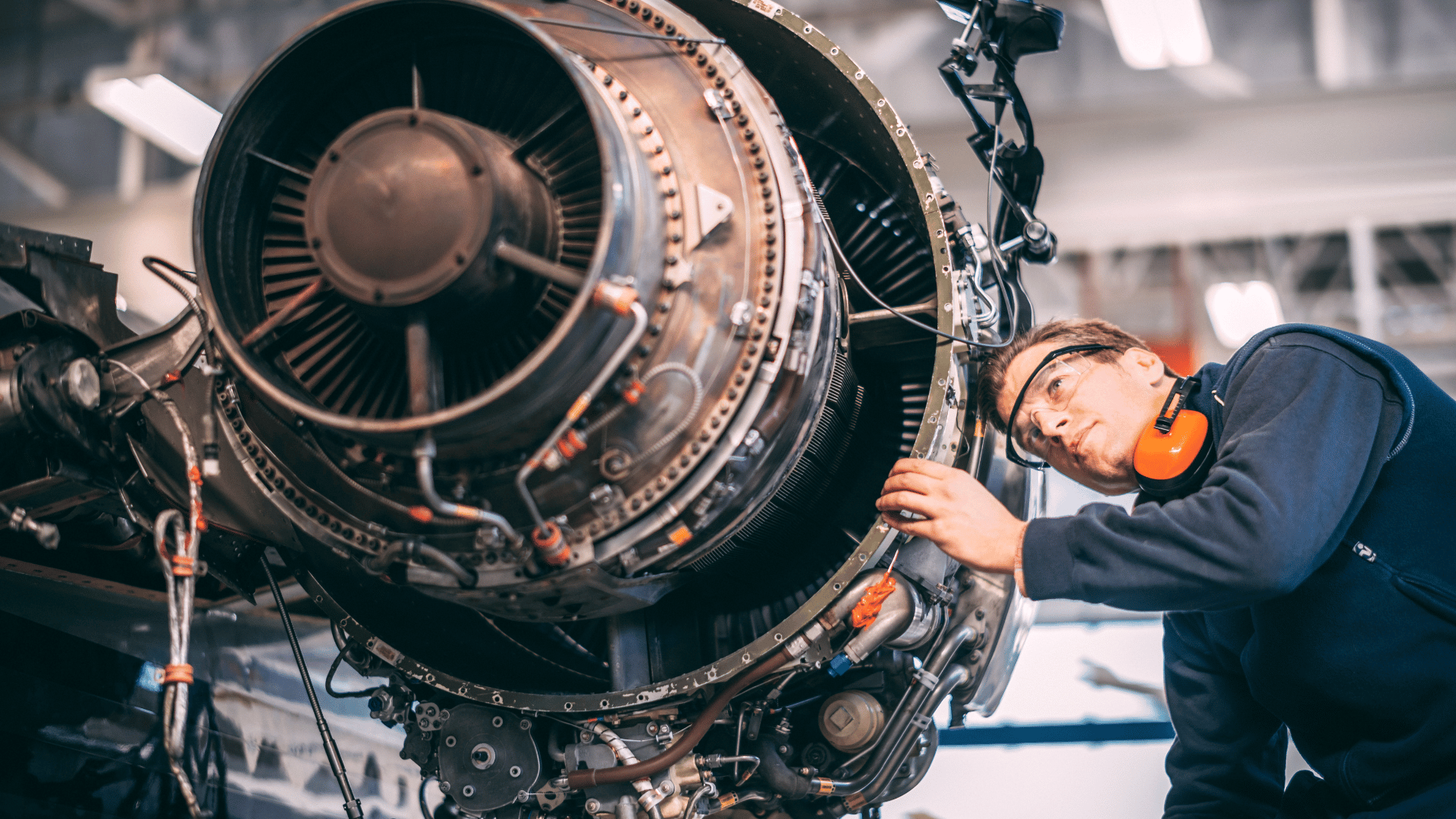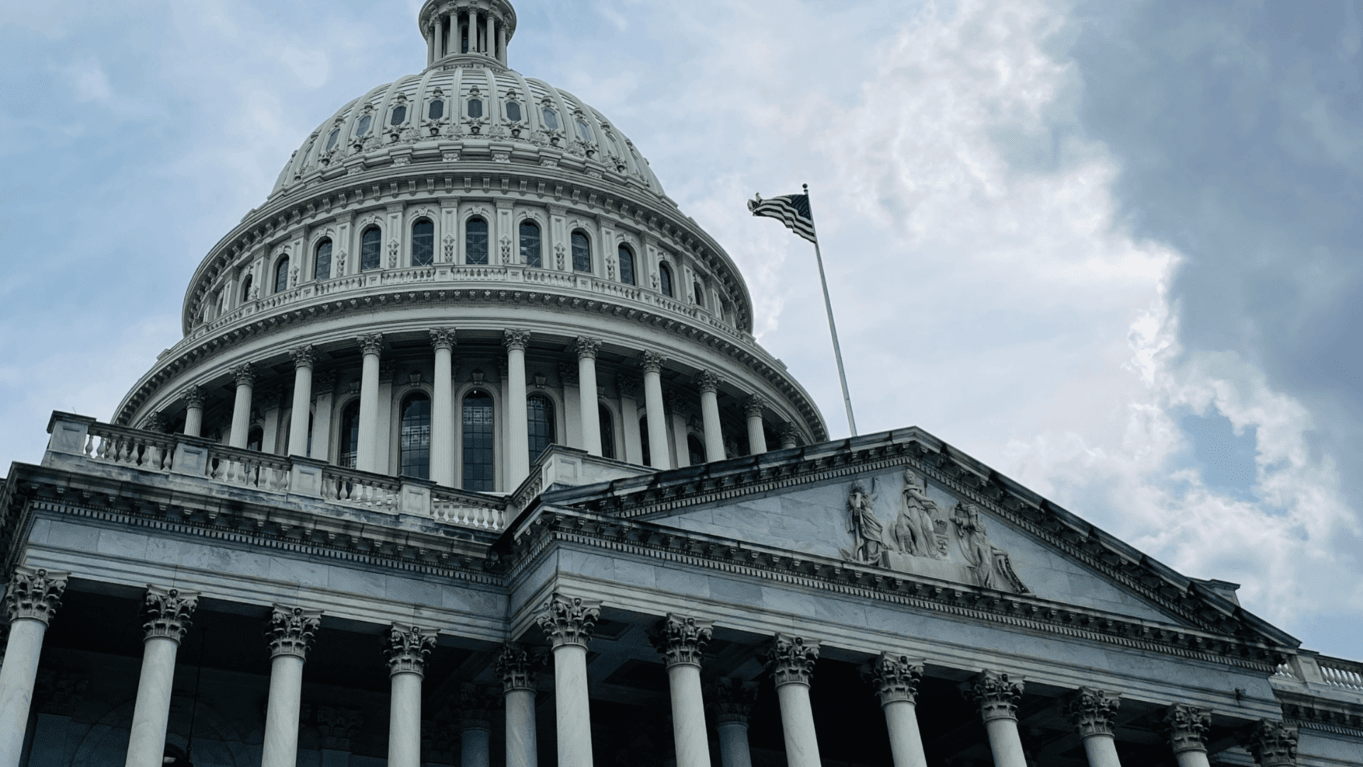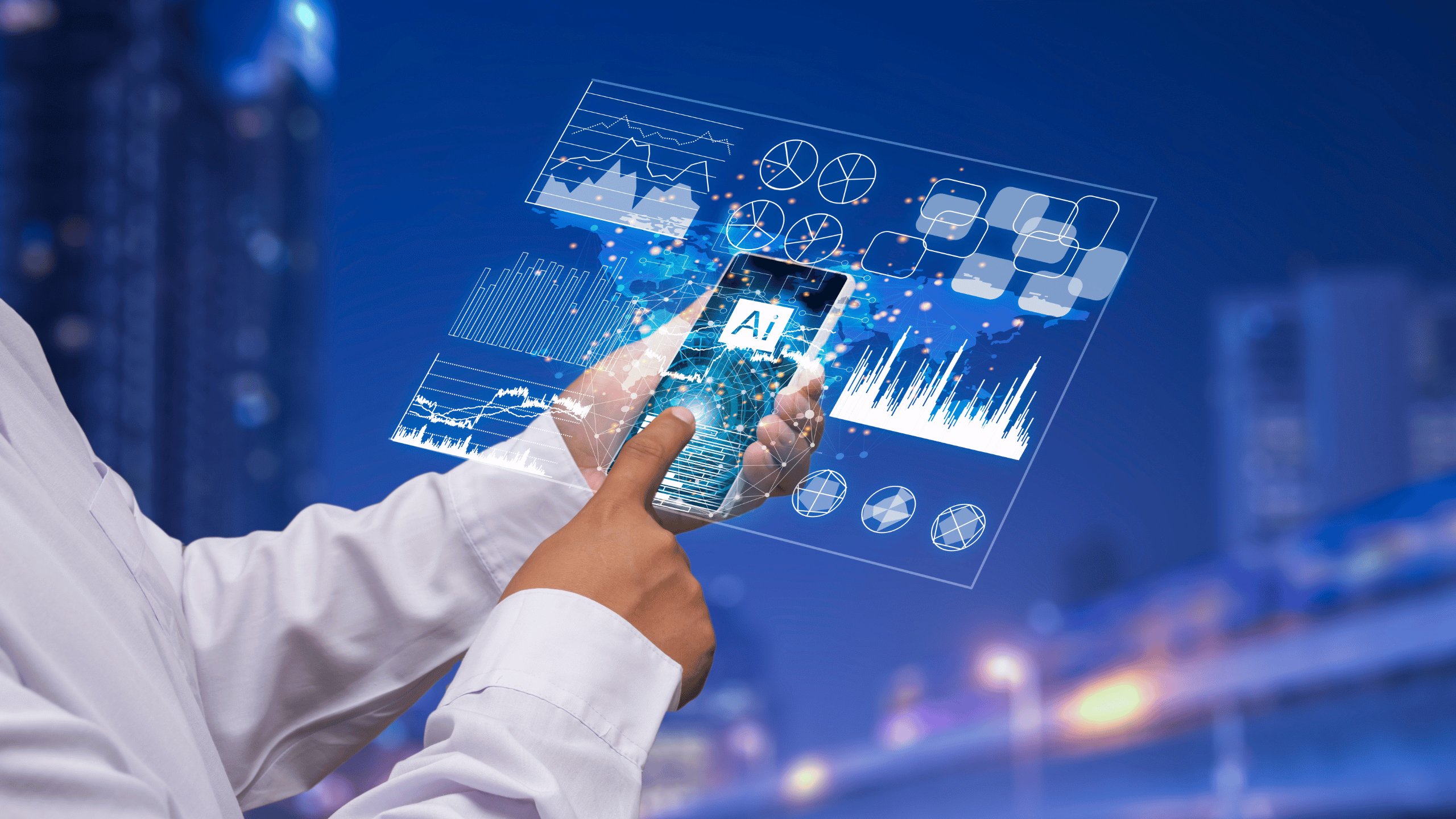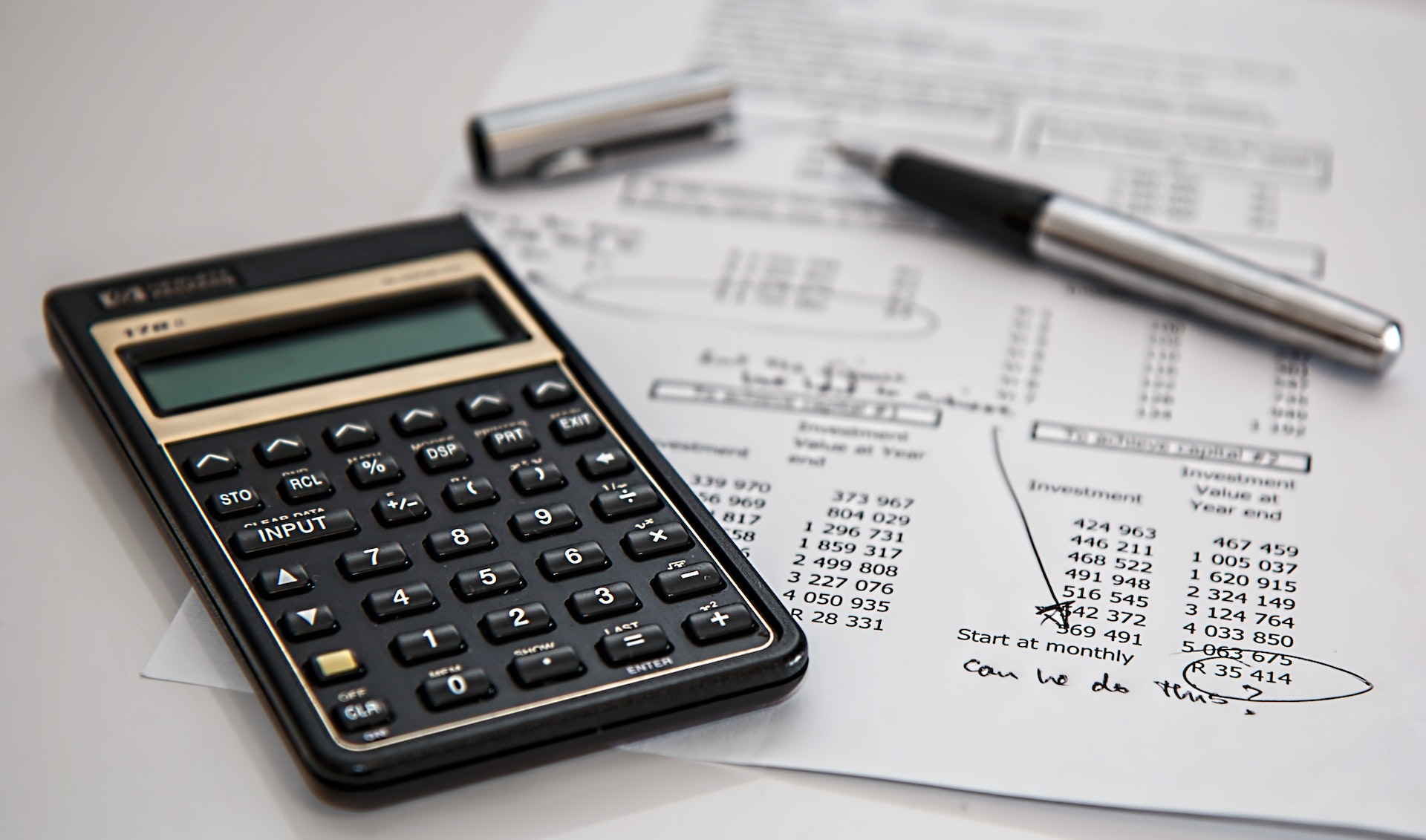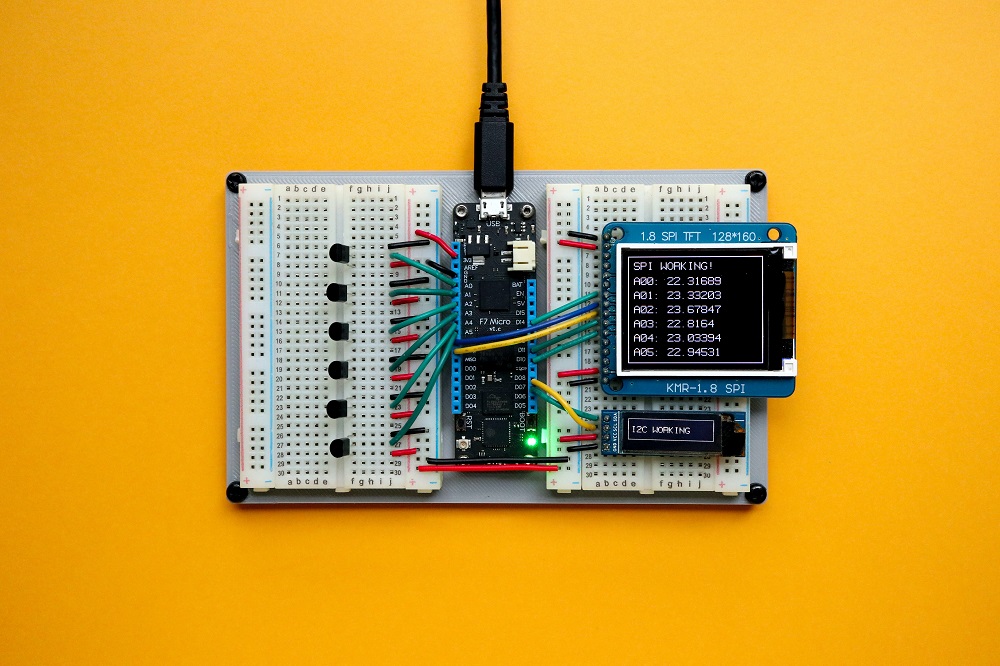When it comes to maintaining our world, there's a powerful shift happening. The concept of a circular economy in maintenance is not just an idea anymore; it's becoming a crucial part of how businesses operate. Imagine cutting down on waste significantly while boosting your resource efficiency. And that's the kind of results we're talking about with this method. It's about moving away from the traditional take-make-dispose pattern we've grown accustomed to. This transition isn't merely good news for our planet—it also opens up new avenues for saving costs and fostering innovation within industries. Companies are flipping the script on how they use materials and handle their assets, leading them to discover chances that old-school methods kept out of sight. What Is a Circular Economy? Jumping into the circular economy could really shake things up. This fresh perspective revolutionizes our approach to resource use and value creation, making us rethink the way we do things. The circular economy principles are all about eliminating waste, circulating products and materials, and regenerating nature. The Three Principles of a Circular Economy According to the Ellen MacArthur Foundation, the three key principles of a circular economy are: 1. Eliminate waste and pollution 2. Circulate products and materials (at their highest value) 3. Regenerate nature By following these principles, we can create an economy that is restorative and regenerative by design. How a Circular Economy Differs from a Linear Economy The traditional linear economy follows a "take-make-dispose” model. We extract resources, make products, and then throw them away when we're done with them. But in a circular economy, we keep resources in use for as long as possible. Products are designed to be reused, repaired, remanufactured, or recycled. As explained in this short video from the Ellen MacArthur Foundation films, a circular economy is not just about recycling. It's about rethinking the entire system. (Check out the butterfly diagram). Examples of Circular Economy in Action The good news is that the circular economy is already happening all around us. Here are a few examples: – Clothing company Patagonia offers repair services for their products and takes back worn-out items to be recycled into new clothing. – Car manufacturer Renault remanufactures car parts and sells them at a lower price than new parts. – The city of Amsterdam has set a goal to become a fully circular city by 2050, with initiatives like using waste heat from data centers to heat homes. So, these examples are just the tip of the iceberg when it comes to how businesses and communities are embracing circular economy ideas in their operations. Benefits of Implementing Circular Economy Practices in Maintenance So why should maintenance teams care about the circular economy? It turns out that there are some major benefits. When maintenance teams focus on keeping products and materials in play longer, they can cut down significantly on the cash spent replacing them. Repairing and remanufacturing parts is often cheaper than buying new ones. Also, when companies step up to offer repair and maintenance services, they're not just opening new doors to make money—they're also tightening their bond with customers. Reduced Environmental Impact The circular economy is all about reducing waste and conserving resources. By extending the life of products through maintenance and repair, we can reduce the environmental impact of extracting and processing new raw materials. According to the World Economic Forum, adopting circular economy practices could help reduce global greenhouse gas emissions by 39%. Given that our planet's resources aren't unlimited, it only makes sense to get smarter about how we use what's available. The circular economy helps us do that by keeping materials in circulation for as long as possible. For example, by recycling and reusing spare parts, maintenance teams can reduce their reliance on scarce raw materials like rare earth metals. Enhanced Brand Reputation and Customer Loyalty Nowadays, folks are on the hunt for brands that put a big emphasis on being eco-friendly. By adopting circular economy practices, companies can enhance their brand reputation and build customer loyalty. A recent study by Accenture found that 62% of consumers want companies to take a stand on issues like sustainability, transparency, and fair employment practices. Strategies for Minimizing Waste in Maintenance Operations So, how can maintenance teams start implementing circular economy practices? Here are a few strategies to consider. Predictive maintenance uses data and analytics to predict when equipment is likely to fail so maintenance can be scheduled before a breakdown occurs. This helps extend the life of equipment and reduce waste from unexpected failures. Optimizing Inventory Management By staying on top of their spare parts inventory, maintenance crews can dodge the trap of overordering and cut down on waste from parts that are either out-of-date or no longer needed. Implementing a computerized maintenance management system (CMMS) can help. Instead of always buying new spare parts, look for opportunities to recycle and reuse parts from decommissioned equipment. This saves money and reduces waste. Utilizing Sustainable Materials and Suppliers When new parts or equipment are needed, prioritize sustainable materials and suppliers who follow circular economy principles. This supports the growth of the circular economy. Maximizing Resource Utilization in Maintenance Besides cutting down on waste, maintenance crews can get creative with the resources they've already got to make sure nothing goes to waste, and everything's used to its full potential. Condition-based maintenance involves monitoring the actual condition of equipment to determine when maintenance is needed rather than relying on scheduled maintenance intervals. This helps optimize maintenance resources. Extending Equipment Lifespan through Refurbishment and Remanufacturing Rather than always replacing old equipment with new, refurbishment and remanufacturing should be considered to extend the lifespan of existing assets. This saves money and conserves resources. According to the European Remanufacturing Network, remanufacturing has the potential to save up to 90% of raw materials compared to manufacturing new products. Adopting Modular Design for Easy Repair and Upgrades When designing new equipment, consider using modular design principles that allow for easy repair and upgrades. Doing this makes your assets last longer. The circular economy is the future of maintenance and asset management. By adopting these strategies to minimize waste, maximize resource utilization, and regenerate natural systems, maintenance teams can save money, reduce environmental impact, and build a more sustainable future. Key Takeaway: Switching to a circular economy in maintenance means big wins: saving cash, cutting waste, and doing good for the planet. It's about keeping stuff in use longer through smart design and recycling – way more than just fixing things up. Embracing circular economy principles can revolutionize business models by promoting sustainable practices and efficient resource management, and it can play a crucial role in combating climate change. Overcoming Challenges in Implementing Circular Economy Practices Implementing circular economy practices isn't always a walk in the park. You'll need to roll up your sleeves and adjust your mindset if you're aiming for success. One of the biggest hurdles? Getting everyone on board with this new way of thinking. We're talking about a major overhaul in how businesses operate, from top to bottom. It's not just about reducing waste and emissions (although that's a big part of it). We're on a mission to craft an entirely new culture where sustainability and efficient use of resources take the front seat. So, what we're talking about here is getting our team trained up, setting fresh targets for them to aim at, and making sure everyone's moving in the same direction. Working together as a team, putting in the effort and dedication over time, is what really makes it all come together. Investing in Training and Skill Development Speaking of training, that's another key piece of the puzzle. Implementing circular economy practices often requires new skills and knowledge. Businesses need to invest in their people, providing the tools and resources they need to succeed in this new environment. This could involve pulling in some specialists, organizing interactive workshops, or crafting tailored training sessions just for you. The goal? Our goal is to build a team that is ready to dive into the circular economy's challenges with both feet. Collaborating with Suppliers and Stakeholders No business is an island, and that's especially true when it comes to the circular economy. For things to really click, businesses have to team up with their suppliers and everyone involved. That means working together to develop new processes, materials, and products that are more sustainable and resource-efficient. At the heart of it, this journey is about creating bonds and discovering what we share in common. By collaborating with others in the supply chain, businesses can create a ripple effect that spreads the benefits of the circular economy far and wide. Real-World Case Studies of Successful Circular Economy Implementation in Maintenance Enough talk; let's see some action. Here are a few real-world examples of businesses that are killing it with circular economy practices in maintenance: Manufacturing Industry Take the manufacturing industry, for example. Some companies are using circular design principles to create products that are easier to repair, upgrade, and recycle. Others are implementing predictive maintenance techniques to extend the lifespan of their equipment and reduce waste. At the heart of it, we're on a mission to make sure resources stick around for as long as they can. Transportation Sector In the transportation sector, companies are exploring new business models that prioritize sharing and reuse. Think of car-sharing programs, bike rentals, and other ways to get around without owning a vehicle outright. By shifting away from individual ownership and towards shared resources, these companies are reducing waste and maximizing efficiency. Even the energy and utilities industry is getting involved in the action. Some businesses are now leaning on the ideas behind a circular economy to shape power plants and distribution networks that run like well-oiled machines. Others are exploring ways to capture and reuse waste heat, reducing greenhouse gas emissions in the process. At the heart of it, we're on a mission to discover creative solutions that not only boost our profits but also do right by the planet. Construction and Building Maintenance Alright, now let's dive into the nuts and bolts of construction and keeping buildings in tip-top shape. Sure, the industry's got a rep for piling up waste like there's no tomorrow, but hey, some companies are stepping up to flip the script. They're tapping into the magic of modular design and leaning on sustainable materials, crafting buildings that are a breeze to keep up with, fix up, or even take apart when it's time for them to go. It's a whole new way of thinking about the built environment. The Future of Maintenance in a Circular Economy So, what does the future hold for maintenance in a circular economy? Here are a few trends and predictions to keep an eye on: First up, emerging technologies. Artificial intelligence and the Internet of Things are shaking things up, setting us on a path to transform how we handle maintenance completely. Imagine sensors that can predict when a machine is about to fail or robots that can handle dangerous tasks without putting human workers at risk. The possibilities are endless. Regulatory and Policy Changes But let's not kid ourselves – fancy tech alone isn't going to make the shift to a circular economy happen magically. We also need supportive policies and regulations at the local, national, and global levels. This could mean dishing out perks to businesses that get on board with circular practices or dropping fines on those who don't play ball. We might also see the introduction of new standards and certifications that make sure products are created with a circular design in mind. Shifting Consumer Preferences and Expectations Wrapping things up, we definitely can't overlook how much consumers play a part in the whole shebang. As awareness of environmental issues grows, more and more people are demanding products and services that align with their values. That means businesses need to be proactive in communicating their circular economy efforts and transparent about their progress. It's not just about doing the right thing – it's about building trust and loyalty with customers. So there you have it – a whirlwind tour of the challenges, opportunities, and future of maintenance in a circular economy. It's not always easy, but the payoff is worth it. So, if we all put our heads together and get creative, we can pave the way toward a world that's not just thriving but is also strong in the face of challenges and welcoming for everyone. Key Takeaway: Switching to a circular economy in maintenance demands teamwork, innovation, and a big shift in mindset. It's all about training folks, teaming up with partners, and thinking outside the box to cut waste and keep resources rolling longer. Real-world success stories show us it's doable – from smarter designs in manufacturing to sharing models in transport. The future looks bright, too, with new tech and consumer demand pushing things forward and transforming traditional business models toward sustainability and efficiency. Conclusion We've delved into the intricacies of incorporating a circular economy in maintenance—optimizing the life cycle, enhancing resource efficiency, and delving deep into the essence of a circular economy. In the face of pressing challenges like climate change and food waste, prioritizing resource efficiency is not just a choice but a necessity in today's economic solutions. This transformative journey not only redefines operational strategies but also holds the key to sustainable growth and long-term benefits. By embracing the circular economy model, businesses can evolve into stewards of the planet's future, aligning profit-making with environmental preservation and reshaping traditional business models to meet the demands of a changing world. Standing at the intersection of tradition and transformation, you hold the power to shape a more sustainable future by harnessing the principles of circularity. The road ahead is clear: integrating these principles into your operations not only ensures success but also contributes to a broader environmental impact, painting a hopeful picture for a greener tomorrow. As you navigate this transformative path, remember that every step towards resource efficiency and circular economy practices unveils untapped potential, waiting to unfold and drive positive change. Now is the opportune moment to weave these threads into the fabric of your organization, paving the way for a more sustainable and prosperous future with innovative business models at the forefront.
Read MoreImplementing Condition-Based Maintenance for Cost-Effective Operations
Every manager dreams of slashing costs without cutting corners, right? What if I told you that the secret sauce to cost-effective operations lies in something as simple yet profound as monitoring conditions? Yes, we're talking about implementing condition-based maintenance for cost-effective operations. It's not just a buzzword; it's a game-changer. This approach is all about being smart—using data from your machines to tell you exactly when they need some TLC before things go south. Imagine knowing precisely when your equipment needs attention, avoiding unnecessary downtime and those pesky emergency repairs that blow budgets out of the water. Let's be real—getting this system up and running isn't just a walk in the park. Getting it right takes a solid plan, some real skills, and, yes, rolling up your sleeves for the gritty work. Hang around because we're about to dive into how flipping the switch could lead to hefty savings and a smoother ride for your company. Understanding the Basics of Condition-Based Maintenance Condition-based maintenance (CBM) is like having a doctor on call for your equipment 24/7. This approach to upkeep means keeping an eye on the actual state of your asset so you can figure out exactly what kind of TLC it needs. CBM dictates that maintenance should only be performed when certain indicators show signs of decreasing performance or upcoming failure. You're not waiting for a breakdown to happen, but you're not doing too much preventive maintenance. The Concept of Condition-Based Maintenance The goal of condition-based maintenance is to spot upcoming equipment failures so maintenance can be proactively scheduled when it's needed—not before. With CBM, maintenance is determined based on the actual condition of equipment rather than a preset schedule. Instead of guessing when to schedule maintenance, we now have real-time monitoring and solid facts guiding us. Key Components of Condition-Based Maintenance A CBM program includes several key elements: Condition monitoring equipment to collect asset performance data. Software to store, trend, and analyze data collected. Knowledgeable and trained personnel to perform the maintenance. Condition monitoring equipment includes things like vibration analysis, oil analysis, thermography, and ultrasound. The software stores and analyzes data to predict failures based on preset conditions or thresholds being met. The maintenance team must be properly trained to accurately collect data, analyze results, and decide when maintenance is needed based on the information. Different Types of Condition-Based Maintenance Just like a doctor uses different tools to diagnose a patient, there are several different technologies and methods used in condition-based maintenance. The type of CBM used depends on the specific piece of equipment, the type of facility, and the resources available. Let's take a look at some of the most common types of condition-based maintenance: Vibration Monitoring One of the most common CBM methods, vibration analysis, can detect imbalance, misalignment, looseness, and bearing wear – common causes of equipment failure. Vibration sensors and analyzers step in to check on how equipment vibes while it's doing its thing. After gathering all that info, we dive into it to spot any warning signs that something might go wrong soon. Infrared Thermography Infrared cameras detect heat and identify equipment issues like loose electrical connections, overloaded circuits, or overheating bearings. Thermography is best used on electrical equipment, mechanical equipment, and building envelopes. It can be performed while equipment is operating for real-time results. Ultrasonic Analysis Ultrasonic analysis detects high-frequency sounds that indicate problems like compressed air leaks, vacuum leaks, and steam trap failures. The ultrasonic detector converts sounds in the high-frequency range to audible levels. Technicians are trained to recognize different sounds and diagnose issues. Electrical Analysis Electrical testing is used to assess the condition of electrical equipment and components. It's all about getting hands-on with resistance, voltage, and current to spot any hiccups. Electrical analysis can reveal power supply problems, motor faults, insulation issues, and phase imbalances before they cause an equipment failure. Pressure Monitoring Pressure sensors monitor changes in pressure to detect problems like clogged filters or pipes, pump issues, or leaks. Pressure monitoring is often used on hydraulic and pneumatic systems to ensure they are operating within the acceptable range. Implementing a Successful Condition-Based Maintenance Program Implementing a CBM program can seem daunting, but breaking it down into manageable steps can help. Here's a step-by-step guide to implementing a successful condition-based maintenance program: Identifying Equipment and Sensor Applications The first step is deciding which assets will be monitored and what sensors will be used. Consider criticality, cost, and failure modes when choosing what equipment to monitor. Vibration, infrared, ultrasonic, electrical, and pressure sensors are all options depending on the type of equipment. A criticality assessment can help you prioritize. Setting Trigger Events for Failure Modes Once you've identified the equipment to monitor, you need to set thresholds and alarms. These trigger events are the point at which maintenance should be scheduled. Thresholds are determined by equipment manufacturers, industry standards, and your facility's own experience. They could hinge on a variety of factors, like how hot or cold it is, the buzz and rumble from vibrations, or even the push and pull of pressure levels. Configuring Work Order Rules in CMMS Software A computerized maintenance management system (CMMS) is essential for any CBM program. The CMMS houses the asset data, receives readings from the sensors, and triggers work orders based on preset rules. Work order rules automate the process of scheduling maintenance when a trigger event occurs. The CMMS alerts the maintenance team and generates a work order. Collecting and Analyzing CBM Data With the equipment and sensors in place, data collection can begin. Readings are taken at regular intervals and fed into the CMMS for analysis. The software compares the data to the preset thresholds and creates trends over time. Technicians also dig into the data, keeping an eye out for any weird blips or hints that something might be wearing out. Data collected via CBM is invaluable. It allows you to track the condition of your equipment, spot potential issues, and make informed maintenance decisions. Key Takeaway: Condition-based maintenance (CBM) is your equipment's 24/7 doctor, using real-time data to predict and prevent failures. It turns the guesswork of scheduled maintenance into informed decisions, saving time and money. Comparative Analysis: Condition-Based vs Predictive Maintenance The one glaring similarity between CBM and predictive maintenance is the use of data-collecting tools to identify when it's time to perform maintenance. But that's where the similarities end. Understanding Predictive Maintenance Predictive maintenance uses data analysis to predict when equipment failure might occur. It boils down to spotting potential snags before they even have a chance to become real headaches. Think of it like a crystal ball for your machines. You're not waiting for something to break; you're proactively fixing it before it does. Key Differences Between CBM and Predictive Maintenance While both strategies aim to optimize maintenance, they go about it in different ways: At the heart of CBM lies its ability to keep an eye on how equipment is doing in real time. Predictive maintenance uses historical data to forecast future failures. CBM triggers maintenance when certain thresholds are met. Predictive maintenance schedules repairs based on predicted failure timelines. CBM is great for detecting sudden drops in performance. Predictive maintenance excels at identifying gradual wear and tear. So which one's better? Really, what you're aiming for and the gear you've got play a huge role here. Many companies use a mix of both to cover all their bases. The Benefits and Challenges of Condition-Based Maintenance Like all proactive maintenance strategies, CBM offers a mix of benefits and drawbacks. Balancing these helps organizations keep their equipment running smoothly. Advantages of Implementing CBM There are several clear advantages to using a condition-based maintenance strategy. This can be a lifesaver in keeping your gear running smoothly, bumping up its availability when you need it most, and cutting down on those oh-so-annoying surprise breakdowns. Further, this approach can help a company optimize its maintenance budget and resources. Thanks to its knack for using live data and analysis to check out the current shape of equipment and assets, then planning and carrying out maintenance based on their true condition, the CBM strategy is a real win for businesses that depend on their critical gear working flawlessly. The top condition-based maintenance benefits include: Reduced unplanned downtime Lower overhead costs Increased equipment lifespan Improved safety Better resource allocation Potential Hurdles in CBM Implementation So, what's the catch? As with any process change or new process implementation, condition-based maintenance comes with some challenges. One of the biggest hurdles is the upfront costs. Sensors, monitoring equipment, and data analysis software can be pricey. Training staff on new systems also takes time and resources. Another challenge is data overload. With sensors constantly collecting information, it can be tough to sift through it all and identify what's important. When sensors get a bit too touchy, they can often cry wolf and send us scrambling for unnecessary fixes. Finally, CBM doesn't work for all assets. Some equipment is too old or incompatible with monitoring technology. Other assets may not be critical enough to justify the investment. Optimizing Condition-Based Maintenance for Cost-Effective Operations Implementing CBM is one thing. Optimizing it for maximum ROI is another. Here are some strategies to get the most bang for your buck: Establishing a Baseline Before you can optimize, you need to know where you're starting from. Conduct a thorough assessment of your current maintenance program. Track key metrics like downtime, repair costs, and equipment lifespan. This will give you a baseline against which to measure improvements. Creating a P-F Curve A P-F curve maps out an asset's potential failure (P) to functional failure (F). It helps you identify the optimal time to perform maintenance – not too early, not too late. Creating a P-F curve for each critical asset ensures you're maximizing its lifespan and minimizing costs. Implementing AOM Technology Asset optimization management (AOM) technology takes CBM to the next level. It uses advanced analytics and machine learning to predict failures, optimize maintenance schedules, and even automate work orders. Implementing AOM can significantly reduce costs and increase efficiency. Building the Right Culture Technology is only as good as the people using it. If you want to really get the best out of CBM, it's all about creating a culture where staying ahead with maintenance is just how things are done. This means training staff on the importance of CBM, encouraging them to report potential issues, and empowering them to take ownership of equipment reliability. It also means breaking down silos between maintenance, operations, and management. Everyone needs to be on the same page and working towards the same goal – a well-oiled, cost-effective maintenance machine. Key Takeaway: CBM and predictive maintenance both aim to keep equipment running smoothly, but they tackle it differently. CBM monitors in real-time, while predictive uses past data to foresee issues. Mixing both could be your best bet for optimal operations. To make the most of CBM, start with a solid baseline of current practices, use P-F curves for timely maintenance, embrace AOM tech for smarter scheduling and automation, and foster a proactive culture that values upkeep as much as output. Conclusion The idea of robots taking over might seem like pure Hollywood fiction—but here's where reality becomes more interesting than fantasy. Implementing condition-based monitoring and maintenance isn't about ushering in an era of cold metal overlords; rather, it's enabling smart assistants dedicated to keeping our operations leaner and meaner than ever before. We've walked through why switching gears towards smarter machinery care makes dollars—and sense! We discovered how paying attention to our technology can not only make our daily tasks run smoother but also seriously beef up our profits. In essence, "Implementing Condition-Based Maintenance for Cost-Effective Operations" turns routine checks into strategic wins. So nope, there won't be any dystopian future with rebellious AI on my watch—just savvy businesses thriving thanks to finely tuned operational smarts!
Read MoreShaping Tomorrow: The Future of Maintenance Workforce
Welcome to a pivotal moment in industrial evolution where "The Future of Maintenance Workforce" stands at the brink of transformation. As we step further into Industry 4.0, traditional roles are morphing under the influence of artificial intelligence (AI), machine learning, and an ever-growing pool of big data. This shift isn't just about technology; it's about redefining what it means to work in maintenance – moving from wrenches to widgets and manuals to dashboards. The future of the maintenance workforce looks bright with all the new technology coming in. But there's a catch. Even though these new tools promise to make work easier and faster, they raise some tough questions. How do we make sure everyone has the skills they need? And how can people who are already working in maintenance keep up with all these changes? Let's take a closer look at these changes' good stuff and challenges. Navigating the Shift: The Future of Maintenance Workforce in Industry 4.0 We are now in what is referred to as the fourth Industrial Revolution (Industry 4.0). With the rise of the Internet, mobile technology, Artificial Intelligence, and the Industrial Internet of Things (IIOT), it's no secret that the world of enterprise maintenance is experiencing never-before-seen changes. Virtually every industry and every professional, from maintenance technicians to maintenance Planners and Schedulers, supervisors, and the C-suite are being affected. Understanding the Impact of Industry 4.0 on Maintenance Jobs The global maintenance workforce has evolved through various stages since 1950. These changes are coming faster, enabling better decisions based on data, but at the cost of complexity and, for at least some time, greater difficulty in implementation. Changing mindsets from reactive to proactive maintenance strategies will continue to be challenging. Embracing Change: Preparing for New Maintenance Roles Balancing technology and the human workforce in maintenance involves addressing several challenges and seizing opportunities: Training for new technologies: Equipping workers with the skills to handle advanced technologies and automation. Job role redefinition: Adjusting job descriptions to reflect the integration of technology in maintenance tasks. Human-technology collaboration: Finding ways for workers and automated systems to complement each other effectively. Addressing job displacement concerns: Implementing strategies to reskill workers whose roles are affected by automation. Mastering New Skills: Thriving in the Era of Smart Maintenance There is no doubt that the future of maintenance will include digitization and automation. The expanded deployment of digital technologies across manufacturing plants, facilities, utilities, and other organizations is set to reduce laborious tasks, optimize maintenance schedules, increase preparedness and productivity, create safer environments for workers, and improve the bottom lines of industrial organizations. From Preventive to Predictive: The Rise of AI in Maintenance The fifth industrial revolution, or Industry 5.0, is a new working method. Its goal is to help every operation reach its maximum potential by allowing workers to focus on what they do best. Workflows move back and forth between humans and AI so that lean maintenance teams can provide a higher level of care to more assets. Bridging the Skills Gap with Training Programs As the gear and systems across various sectors become more intricate, so ramps up the need for sharper skills to keep them running smoothly. This trend is driven by technological integration, where mechanical systems are increasingly combined with electronic and digital components. In such a context, maintenance workers need a mix of mechanical, electrical, and basic IT skills to manage modern equipment effectively. The Role of Technology in Shaping Modern Maintenance Practices MRO enlisted a select group of maintenance experts – whose expertise includes asset management, maintenance consulting and training, supply chain management, and CMMS software – to help us build a snapshot of the future of the maintenance industry. Leveraging Big Data for Efficient Asset Management Today, cloud computing and low-cost, high-performance edge technology are already making vibration sensors affordable for most plants. Wireless technology also makes constant connectivity easier than ever before. Modern teams can share data, feed it into analytics programs, and compare it to historical data at an astonishing speed. Workers at one plant can share data with decision-makers thousands of miles away, and experts can guide the clock. CMMS Software Evolution and Its Impact on Maintenance Teams Merging the cloud with cutting-edge CMMS software brings everyone onto the same page, smashing through barriers and setting up a stage for proactive maintenance plans that not only stretch far but also stick around consistently. Lately, a growing number of businesses are seeing the light and investing in condition monitoring. Plant Engineering found that in 2021, 48% of plants already used connected devices to measure and analyze condition data and improve their maintenance programs. Enhancing Operational Efficiency Through Advanced Maintenance Techniques Adopting Prescriptive Maintenance (RxM) principles. Incorporating "greener" approaches to enterprise maintenance. Prescriptive vs. Predictive Maintenance Models Industry 5.0 takes the predictive maintenance model and takes it a few steps further, combining it with artificial intelligence. Once they have implemented predictive maintenance, CXP Group found that 91% of businesses reduce repair time and unplanned downtime. Real-Time Data Analytics for Proactive Decision Making Automation and AI are revolutionizing maintenance work, enhancing efficiency, predicting problems, and helping with resource allocation. Focusing more on mixing and matching different skills will change the game for job descriptions and what we need to learn. Some maintenance roles already demand a combination of mechanical, electrical, and IT skills. Addressing the Workforce Challenge in the Maintenance Industry This disinterest in maintenance careers can be attributed to several factors: Perception of the industry: Often viewed as less glamorous or promising compared to fields like technology or finance. Alternative career paths: Increasing availability of other career options perceived as more lucrative or fulfilling. Lack of awareness: Many young people are not fully aware of the opportunities and advancements in the maintenance field. Educational trends: A shift in educational focus towards more digital-oriented careers, away from traditional maintenance roles. Strategies to Combat the Growing Skills Gap in Maintenance Teams By weaving these strategies into the fabric of your company, you'll retain the all-important knowledge that keeps everything running smoothly. Job losses and job gains: new skills required. The rising importance of basic digital skills. Integrating Interdisciplinary Skills into the Maintenance Sector A look into the future: 4 trends in Enterprise Maintenance Enterprises need to understand the future landscape of enterprise maintenance and the actions they need to take to leverage the benefits of automation and digitization while at the same time avoiding their pitfalls. This is a key to thriving in the future era of accelerated change. Key Takeaway: Embrace the shift to Industry 4.0 by training for new tech, redefining roles, and fostering human-tech collaboration to thrive in smart maintenance. The Future is Now – Adopting Next-Gen Technologies for Enhanced Productivity The future of industrial maintenance is here, and it's all about embracing cutting-edge technologies to boost productivity like never before. We're talking virtual reality training simulations, additive manufacturing (aka 3D printing), and supply chain optimization powered by AI and IoT. And it's not just fancy talk – these changes are truly shaking things up, transforming how maintenance teams tackle their tasks. Take VR training, for example. It's not just for gamers anymore. Maintenance technicians can now train in realistic, immersive environments without ever setting foot on the factory floor. So, we're looking at training that's quicker and safer and knocks it out of the park in terms of effectiveness. Virtual Reality Training Simulations Picture this: a maintenance technician straps on a VR headset and suddenly finds themselves in a virtual factory, complete with all the equipment they need to maintain. They can practice complex procedures, troubleshoot problems, and even simulate emergency scenarios – all without risking real-world consequences. It's not just a cool party trick – studies show that VR training can improve retention rates by up to 75% compared to traditional training methods. Also, it beats the pants off sitting through a class or thumbing through a manual any day of the week—it's way more lively and entertaining. Additive Manufacturing's Role in Reducing Downtime But VR isn't the only tech trend making waves in industrial maintenance. Additive manufacturing, or 3D printing, also transforms how we approach repairs and spare parts management. Imagine being able to print a replacement part on demand right when you need it. No more waiting for weeks for a special order to arrive, no more stockpiling expensive inventory just in case. With 3D printing, maintenance teams can create custom parts quickly and cheaply, reducing downtime and keeping operations running smoothly. Building a Resilient and Adaptive Maintenance Team Of course, all the fancy tech in the world won't do much good without a skilled, adaptable maintenance team to use it. That's why building a continuous learning and improvement culture is so crucial. Fostering a Culture of Continuous Learning and Improvement The best maintenance teams always seek ways to learn, grow, and innovate. They're not content to do things as they've always been – they're constantly seeking new ideas, technologies, and best practices. But fostering that kind of culture doesn't happen by accident. Leaders need to roll up their sleeves and invest effort and money to see success. That means providing opportunities for training and development, encouraging experimentation and risk-taking, and celebrating successes (and learning from failures). Some companies even take it a step further by implementing adaptive learning programs that use AI to personalize training based on each individual's strengths, weaknesses, and learning styles. The result? A more engaged, motivated, and effective maintenance team. Exploring New Business Models and Revenue Streams in Industrial Maintenance All these technological advancements and cultural shifts are great, but let's be real – in the end, it's all about the bottom line. Fortunately, the future of industrial maintenance isn't just about cutting costs – it's also about unlocking new revenue streams and business models. Take facilities management, for example. With the rise of IoT and predictive maintenance, many companies are shifting from reactive to proactive maintenance strategies. But why stop there? Some forward-thinking organizations are taking it even further by offering maintenance-as-a-service to their customers. Imagine being able to sell not just a product but a guarantee of uptime and performance. By leveraging advanced analytics and remote monitoring, companies can offer service-based models that create ongoing revenue streams and deepen customer relationships. Case Studies – Success Stories from Leading Industrial Organizations But don't just take my word for it – let's look at some real-world examples of companies already reaping these trends' benefits. Take GE, for instance. They've been using 3D printing to create complex parts for their jet engines, reducing lead times and costs while improving performance. Or consider Siemens, which uses AI and machine learning to optimize its production lines and predict maintenance needs before they cause downtime. These aren't just isolated examples – they're part of a growing trend of successful implementation across industries. From automotive to aerospace, more and more leading industrial organizations are embracing these technologies and reaping the rewards. Looking Ahead – What Awaits the Future of Industrial Maintenance? So, what does the future hold for industrial maintenance? One thing's for sure—the pace of change isn't slowing down anytime soon. As technologies like AI, IoT, and 3D printing continue to evolve, so will our approach to maintenance and reliability. Emerging Trends to Watch Out For Some emerging trends to keep an eye on? Augmented reality is used for remote assistance and training, blockchain is used for secure data sharing and traceability, and quantum computing is used for complex simulations and optimizations. But perhaps the biggest trend of all will be the continued blurring of the lines between the physical and digital worlds. As IoT sensors and connected devices become more ubiquitous, maintenance teams will have access to an unprecedented amount of real-time data and insights. The challenge will be figuring out how to harness that data to drive meaningful improvements in reliability, efficiency, and sustainability. One thing's for sure – the future of industrial maintenance is bright, and it's only getting brighter. So buckle up, folks – it will be one heck of a ride. Key Takeaway: Embrace next-gen tech like VR, 3D printing, and AI to revolutionize maintenance. These tools speed up training, cut downtime with on-demand parts, and open new revenue streams. It's all about adapting fast and keeping learning to stay ahead. Conclusion Exploring "The Future of Maintenance Workforce" has shown us the path ahead. We've seen how digital tools are becoming vital for future maintenance, meeting the growing demand for improved performance and productivity. These tools offer numerous benefits, including reducing downtime, especially for critical assets prone to machine failures. By implementing advanced maintenance technologies, we can manage maintenance more efficiently, lowering operational costs and downtime. However, experienced workers still play a crucial role. While automation handles routine tasks, human skills like critical thinking are invaluable for solving complex problems and driving innovation. In the future, there will be a greater emphasis on integrating human expertise with advanced technology to optimize asset maintenance. By embracing this shift, we can shape a brighter future together, where both humans and machines work in harmony to enhance productivity and drive industries forward.
Read MoreRobotics and Automation in Maintenance: Transforming Industry Practices
Robotics and Automation in Maintenance: Transforming Industry Practices The landscape of industry maintenance is on the brink of a transformation, thanks to robotics and automation. Gone are the days when routine checks and repairs demanded hours of human labor, often in risky or hard-to-reach environments. Today, we stand at a pivotal moment where technology promises to make these tasks not only quicker but also safer. So, you're probably wondering what's in store for businesses and their teams with all these changes happening. Let's dive into our topic, "Robotics and Automation in Maintenance: Transforming Industry Practices," and learn how AI-driven predictive maintenance and robots teaming up with humans are completely shaking up the way we think about taking care of things. Understanding the Role of AI and Machine Learning in Predictive Maintenance The shift towards automation is more than a trend; it is a strategic move towards a future where maintenance is not just about fixing issues but optimizing maintenance activities with the assistance of cutting-edge robotic technologies. It is clear that robotics is steering maintenance into an era of unprecedented efficiency and will play an important role in the future. The arrival of Artificial Intelligence (AI) into maintenance practices has given rise to a new era of predictive maintenance. This proactive maintenance strategy uses AI algorithms to analyze vast datasets and offers excellent diagnostic measures, allowing for timely intervention. Connected with these developments are Augmented Reality (AR) and Virtual Reality (VR). Companies are thinking seriously about bringing in new tech tools to get a crystal-clear picture of how their maintenance teams are doing. The Shift Towards Automated Systems in Industry In a rapidly advancing technological landscape, the role of robots in everyday life is undergoing swift evolution. These machines play a crucial part in various sectors, from automated systems to industrial robots. However, with the rise of robotics, effective maintenance becomes paramount. The evolution of robotic maintenance practices is linked with the rapid advancements that are taking place. Currently, robotics in maintenance is not merely a futuristic concept but one of the key parts of the present. Its global market was valued at $4.23 billion in 2021. Remarkably, this figure is projected to surge to $10.05 billion by 2030 at a CAGR of 10.1% from 2022-2030. With 2.7 million robots in factories at present, the present state of robotics in maintenance mirrors an impressive deployment of robots. Implementing Automation for Enhanced Efficiency and Safety Strategies for Integrating Automation into Existing Workflows Automation and robotics are transforming the manufacturing industry in countless ways. Whether it's improving efficiency, increasing safety, lowering costs, or enabling customization, these technologies are making it possible to produce more products, better products, and customized products. Automation has been a key lever in enabling enterprises to transition from preventive maintenance to predictive maintenance systems. Offering remote monitoring capabilities to maintenance teams across industries, this move can transform the character of condition monitoring across processes such as: Lubrication and greasing Calibration Energy efficiency improvement in equipment TCO and EBITDA Balancing Human Workers with Robotic Systems for Optimal Performance As the manufacturing industry continues to evolve, automation and robotics are becoming increasingly common in production facilities across the globe. While some argue that these technologies are a threat to human jobs, others believe they are the key to a more efficient and productive industry. Regardless of where you stand on the issue, it's clear that automation and robotics are here to stay, and they will undoubtedly play an important role in the future of manufacturing. Let's dive into how automation and robotics are not just changing the game in our industry but also what we might expect from these tech wonders down the road. Navigating the Challenges and Opportunities of Maintenance Automation Regardless of where you stand on the issue, it's clear that automation and robotics are here to stay, and they will undoubtedly play an important role in the future of manufacturing. Let's dive into how automation and robotics are not just changing the game in our industry but also what we might expect from these tech wonders down the road. Overcoming Initial Investment Hurdles in Automation Adoption One of the biggest hurdles companies face when they're thinking about jumping on the automation and robotics bandwagon is figuring out how to pay for it all upfront. Now, these fancy tools do come with a hefty price tag, and let's face it – not every company has the deep pockets needed to spring for them. But let's not forget that while the upfront costs might seem steep, the long-haul benefits of diving into automation and robotics can really tip the scales in their favor. By reducing labor costs, increasing efficiency, and improving quality, these technologies can help companies save money and increase profits over time. Leveraging Data Analytics for Improved Maintenance Schedules Another key benefit of automation and robotics is the ability to collect and analyze vast amounts of data. By using sensors and other monitoring devices, companies can track the performance of their equipment in real time, identifying potential issues before they become major problems. This data can also be used to optimize maintenance schedules, reduce downtime, and improve overall equipment effectiveness (OEE). By leveraging data analytics, companies can make more informed decisions about when to perform maintenance, reducing energy consumption and extending the life of their equipment. Advanced Robotics Technologies Transforming Maintenance Tasks Exploring the Use of Cobots in Routine Operations Industrial robotics are a key element of Industry 4.0. As part of these rapid changes, the field of robotics is advancing at the same pace. That's also the case when it comes to robots for industrial maintenance. Collaborative robots, or cobots, will continue to gain popularity. These robots are right there in the thick of it with human technicians, making things run smoother and safer. Cobots are here to be our teammates in shared work areas, lending a hand with tasks that demand precision or a bit of muscle. The Potential of Nano-Robotics in Precision Maintenance Companies like Thermo Fisher Scientific are researching how to take nano-robotics to the next stage. You'll start to see the payoff in all things maintenance, repair, and overhaul operations – better known as MRO. These robots carry our maintenance processes at microscopic levels. Their minuscule size allows access to confined spaces, ensuring thorough maintenance without disassembly. And so they will improve the accuracy of detecting and rectifying faults with unparalleled accuracy. By working on such a tiny scale, nano-robotics really shines by barely touching the surrounding parts while making repairs more efficient than ever. Enhancing Operational Efficiency with Smart Condition Monitoring Utilizing Advanced Sensors for Real-Time Equipment Monitoring Smart condition monitoring is a game-changer in the world of maintenance. Leveraging advanced sensors and real-time data analysis enables proactive maintenance strategies that can significantly reduce downtime and improve overall equipment effectiveness (OEE). These sensors can monitor a wide range of parameters, such as vibration, temperature, pressure, and lubricant quality, providing valuable insights into the health and performance of equipment. This data can be used to identify potential issues before they escalate, allowing maintenance teams to take corrective action before a failure occurs. In addition to reducing downtime, smart condition monitoring can also help optimize maintenance schedules, reduce unnecessary maintenance, and extend the life of equipment. By leveraging data analytics, companies can make more informed decisions about when to perform maintenance, reducing energy consumption and improving overall efficiency. Key Takeaway: Robotics and AI are transforming maintenance practices by addressing potential failures before they occur. Through technologies like predictive analytics and augmented reality/virtual reality (AR/VR), maintenance processes are evolving from merely fixing issues to proactively optimizing performance. This shift towards automation isn't just a passing trend; it's crucial for enhancing efficiency and safety across various industries. Embracing these advancements is vital as they enable us to not only address current maintenance needs but also anticipate and prevent potential failures in the future. Therefore, investing in maintenance helps to ensure smoother operations and longer-lasting equipment, ultimately driving significant impacts on how we manage machines today. Future Trends Shaping Robotics and Automation in Industry The future of robotics and automation in industry is being shaped by emerging technologies that are transforming the way maintenance is performed. These advancements are enabling adaptive maintenance strategies that allow robots to swiftly respond to changes in the environment and identify potential issues before they become major problems. One of the key technologies driving this change is the use of advanced sensors that can capture high-resolution images of equipment and analyze data in real time. This means robots can spot the tiniest odd things and fix them before anything breaks. As these technologies continue to evolve, robotics offer the potential to improve quality, optimize performance, and reduce downtime in industrial settings. By ensuring high-quality maintenance and repair, companies can minimize the risk of costly disruptions and maintain a competitive edge. However, realizing the full potential of these technologies requires developing skills and expertise in robotics and automation. As robots work alongside human technicians, both must be equipped with the knowledge and tools needed to collaborate and achieve optimal results effectively. With the right approach, the integration of robotics and automation in maintenance can lead to significant improvements in efficiency, reliability, and overall equipment effectiveness. As these systems equipped with advanced capabilities become more prevalent, they will play an increasingly vital role in shaping the future of industry. Maximizing Benefits Through Strategic Automation Decisions Making the right automation decisions is crucial for companies looking to maximize the benefits of robotics and automation in maintenance. This requires careful consideration of factors such as platforming and integration, accessible talent, and ease of integration with existing systems and processes. One key strategy is to focus on new capabilities that robots take on new roles in maintenance, such as handling low-volume production runs or highly variable tasks. By leveraging the flexibility and adaptability of robots, companies can improve efficiency and reduce costs in areas where traditional automation may not be feasible. Another important consideration is the ability of robots to work alongside people in agile production systems. By designing processes that allow for seamless collaboration between humans and machines, companies can achieve the best of both worlds – the speed and precision of automation combined with the creativity and problem-solving skills of human workers. At the end of the day, if you really want to knock it out of the park, putting together a solid plan that considers what your organization needs and aims for is essential. So, suppose companies take the time to really dig into the benefits and challenges of automation, making their moves based on solid data and careful analysis. In that case, they're setting themselves up for a win in this fast-moving automated world. Overcoming Implementation Challenges to Reap Automation Rewards While the benefits of automation in maintenance are clear, implementing automation can be a complex and challenging process. Companies must navigate a range of issues, from building automation competence among their workforce to managing the complexities of integrating new technologies with existing systems. One of the biggest challenges is handling partial dependence and partial independence between automated systems and human workers. Making sure everything runs smoothly and works well together takes a bit of clever planning and teamwork. Another key hurdle is overcoming resistance to change within the organization. This may involve educating workers about the benefits of automation and providing training and support to help them adapt to new roles and responsibilities. Scaling across processes can also be a challenge, particularly for larger organizations with complex operations. So, we need a plan that focuses on the big wins first and rolls out automation in a way where you can actually see the benefits. To address these challenges, companies must focus on building a flexible data-value chain that can adapt to changing needs and requirements. This may involve investing in cybersecurity measures to protect sensitive data and systems, as well as developing a human cyber-physical system (H-CPS) that allows for seamless collaboration between humans and machines. By taking a proactive and strategic approach to automation implementation and building rapport with key stakeholders throughout the organization, companies can overcome these challenges and reap the full rewards of automation in maintenance. The Role of CMMS in Streamlining Robotic Maintenance Processes A Computerized Maintenance Management System (CMMS) can play a critical role in streamlining robotic maintenance processes and helping companies realize the full potential of automation. By providing a centralized platform for managing maintenance tasks, work orders, and asset data, a CMMS can help transform your robotic maintenance operations and drive significant improvements in efficiency and effectiveness. One of the key ways that a CMMS helps overcome automation challenges is by providing real-time visibility into the health and performance of robotic systems. With advanced analytics and reporting capabilities, a CMMS can help maintenance teams identify potential issues before they become major problems and take proactive steps to prevent downtime and ensure optimal performance. In addition, a CMMS can help secure opportunities for automation by providing a framework for standardizing and optimizing maintenance processes. By leveraging best practices and industry standards, a CMMS can help companies develop a more systematic and efficient approach to robotic maintenance, reducing costs and improving overall equipment effectiveness. Another key benefit of a CMMS is its ability to facilitate collaboration and communication between maintenance teams and other stakeholders. By providing a centralized platform for sharing information and coordinating activities, a CMMS can help break down silos and ensure that everyone is working towards common goals. A CMMS isn't just about keeping robots running; it's all about giving you the tools and insights to push for better performance and fine-tune everything constantly. By leveraging the power of automation and data analytics, companies can unlock new levels of efficiency, reliability, and performance and stay ahead of the curve in an increasingly competitive landscape. Key Takeaway: Robots are revolutionizing maintenance with advanced sensors and adaptive strategies, making operations smoother and preventing issues before they escalate. But, to truly tap into this tech's potential, companies need the right skills and a strategic approach to automation decisions. Overcoming implementation challenges is key to harnessing automation's full benefits, with CMMS systems being pivotal in streamlining robotic maintenance for better efficiency and effectiveness. Conclusion Automation systems and modern robotics are revolutionizing how industries perform tasks, offering potential benefits such as enhancing efficiency and reducing maintenance costs. These technologies operate in hazardous environments where human intervention may be risky, thereby improving safety for maintenance professionals. Moreover, automation offers a paradigm shift in control strategies, enabling robots to navigate complex situations and perform repairs autonomously. By incorporating automation systems, industries can significantly enhance efficiency while minimizing the environmental impact of operations. This shift towards automation also frees up human capabilities, allowing maintenance professionals to focus on higher-value tasks and problem-solving rather than routine maintenance activities. Furthermore, automation reduces the potential for human errors and failures, as robots operate with precision and consistency. In summary, the integration of automation systems and modern robotics in maintenance represents a significant advancement with multiple benefits. From increased efficiency and cost savings to improved safety and reduced environmental impact, automation offers a transformative approach to industry maintenance practices. Robotics and Automation in Maintenance: Transforming Industry Practices.
Read MoreThe Impact of 5G Technology on Real-Time Maintenance Monitoring
When it comes to revolutionizing field operations, few advancements hold as much promise as 5G. The impact of 5G technology on real-time maintenance monitoring isn't just a minor upgrade; it's a seismic shift that could redefine how we manage and maintain our industrial assets. This cutting-edge network technology, with its blistering pace of data exchange and minimal delays, edges us ever nearer to an era of unparalleled efficiency in our operations. But what does this mean in practical terms? Diving into how upgrading to 5G shifts our approach in predictive maintenance from a game of educated guesses to an exact and meticulous methodology. Unveiling The Impact of 5G Technology on Real-Time Maintenance Monitoring Understanding 5G Technology The advent of 5G technology is not only transforming the way we communicate but also revolutionizing industrial maintenance. Exploring how 5G technology reshapes the future of industrial upkeep, this piece unveils a new era of heightened efficiency and potential. The arrival of 5G, with its blazing fast speeds, minimal delay, and ability to connect a vast array of devices simultaneously, is dramatically reshaping the industrial terrain. These characteristics make 5G a game-changer for industrial maintenance, enabling real-time communication, data transfer, and the deployment of advanced technologies. Comparison with Previous Generations (4G and 3G) Compared to its predecessors, 4G and 3G, 5G offers a quantum leap in performance. While 4G focuses on delivering high-speed internet to mobile devices, 5G takes it to the next level with speeds up to 100 times faster, significantly lower latency, and the ability to connect a vast number of devices simultaneously. This enhanced performance opens up new possibilities for industrial maintenance. Real-time monitoring, predictive analytics, and remote troubleshooting become more feasible and effective with the power of 5G. Potential Benefits and Limitations of 5G Technology One of the key advantages of 5G in industrial maintenance is the ability to achieve real-time monitoring and analysis. Through immediate feedback from interconnected gadgets and sensors, maintenance crews can pinpoint problems early on, averting potential escalations. This proactive approach minimizes downtime and enhances overall equipment efficiency. However, implementing 5G in industrial settings also faces challenges. Adopting this tech necessitates substantial financial outlay and a focus on mitigating risks related to cyber threats and safeguarding information confidentiality. Despite these limitations, the potential benefits of 5G in driving industrial efficiency and competitiveness are too significant to ignore. The Role of 5G in Enhancing Real-Time Data Sharing Enhancements in Real-Time Data Sharing and Communication with 5G With its combination of high bandwidth and low latency, 5G can enable the remote monitoring of factories, allowing quality control of the production process to take place in real time and manufacturers to respond quickly to problems. 5G can also facilitate remote troubleshooting, maintenance, and repairs of automated tools and equipment, which can help reduce disruptions to the manufacturing process. The ability to share and analyze data in real time is a game-changer for industrial maintenance. It allows for quick decision-making, rapid response to issues, and seamless coordination of maintenance activities. 5G tech significantly upsets the game by providing the swift and dependable bandwidth required to manage hefty data loads with ease. This advancement not only boosts productivity but also enhances safety by enabling predictive maintenance, which can identify potential problems before they escalate into serious issues. Key Takeaway: 5G is transforming industrial maintenance with its fast speeds and low latency, making real-time monitoring and predictive analytics more effective. Despite the need for significant investment, the efficiency and safety benefits are undeniable. Overcoming Challenges in Implementing 5G for Real-Time Maintenance Monitoring Cost, Infrastructure, and Training In the realm of industrial maintenance, embracing 5G technology presents both challenges and opportunities. Companies aiming for real-time predictive maintenance and improving efficiency must navigate hurdles like securing digital systems, investing in foundational tech, and enhancing their workforce skills. Implementing 5G infrastructure comes with significant costs akin to rebuilding the network's core. Moreover, it demands extensive employee training to leverage its full potential. However, despite these challenges, the transformative impact of 5G on industrial upkeep is promising. Gartner predicts substantial revenue growth in 5G network infrastructure, underscoring the hefty investments involved. To mitigate challenges, companies should assess readiness and adopt a phased implementation approach. Partnering with experienced 5G providers can streamline the process, ensuring a swift response and comprehensive overview of the transition. In the long run, the benefits are clear: reduced downtime, enhanced operational efficiency, and proactive maintenance strategies. Augmented reality and real-time data enable informed decision-making, ultimately lowering maintenance costs and maximizing efficiency. Security Concerns and Data Privacy Issues Just like every breakthrough, 5G introduces unique challenges in safeguarding data and protecting privacy. The increased connectivity and data sharing enabled by 5G could expose industrial systems to cyber threats. Hackers could exploit vulnerabilities to gain unauthorized access to critical maintenance data or even control industrial equipment. This could lead to data breaches, intellectual property theft, or even physical damage. Additionally, the immense volume of information harvested by 5G-capable gadgets and sensors sparks apprehensions about privacy. Companies must ensure that they have robust data protection measures in place to safeguard sensitive information. To address these challenges, organizations must adopt a multi-layered security approach. This includes implementing strong authentication mechanisms, encrypting data transmissions, and regularly updating software and firmware. Ensuring adherence to data privacy laws like GDPR and CCPA is paramount for safeguarding information. Companies must be transparent about their data collection practices and give users control over their data. Collaboration between industry stakeholders, government agencies, and cybersecurity experts is essential to develop standards and best practices for 5G security in industrial settings. By proactively addressing security and privacy concerns, organizations can unlock the full potential of 5G for real-time maintenance monitoring while ensuring the integrity and confidentiality of their data. Key Takeaway: 5G technology is transforming field service operations with its high speed, reduced latency, and improved connectivity. IoT devices connected to 5G networks collect data in real time, enabling remote diagnostics and real-time maintenance monitoring. This unprecedented speed and reduced latency characteristics of 5G allow for faster data processing, revolutionizing field service. With widespread adoption, 5G is revolutionizing decision-making processes for service technicians, supporting advanced predictive algorithms to reduce downtime and enable advanced decision-making. The technology heralds a new era in field service, with its ability to perform tasks efficiently, support advanced data handling, and address connectivity issues even in densely populated areas. Conclusion The narrative of real-time maintenance monitoring is experiencing a significant transformation, all thanks to the emergence of 5G technology. In the past, overseeing industrial equipment felt like stumbling through fog with just a lantern. But now, with the rapid flow of data and AI-driven insights facilitated by 5G networks, we're stepping into a fresh era where decision-making is enlightened, actions are swift, and potential issues are spotted before they escalate. 5G technology enables advanced connectivity, linking devices connected to the Internet of Things (IoT) in real time. This connectivity, combined with artificial intelligence (AI), has a profound impact on how maintenance is managed. It's like having a high-speed highway for data exchange, reducing downtime and enhancing efficiency in remote operations. Furthermore, the integration of virtual reality (VR) adds another dimension to maintenance operations. Technicians can now remotely visualize equipment, troubleshoot issues, and even perform repairs without being physically present, further enhancing efficiency and reducing downtime. This transformation isn't just about preventing breakdowns or extending asset life—it's reshaping our very approach towards sustainability in business practices. As we adapt to these changes brought forth by The Impact of 5G Technology on Real-Time Maintenance Monitoring, let's not merely view them as technological upgrades but embrace them as opportunities—to enhance service quality while also carving paths toward more sustainable future operations.
Read MoreBlockchain for Secure Maintenance Data Management Explained
Blockchain for Secure Maintenance Data Management Welcome to the future of industrial upkeep. Imagine a world where every transaction, every update, and all critical information about your machinery is not just stored but safeguarded by an impenetrable digital fortress. We're diving into the realm of "Blockchain for Secure Maintenance Data Management," a game-changing technology that's completely overhauling how maintenance logs are managed and protected in the industrial sector. Gone are the days of fretting over data tampering or unauthorized access. With Blockchain, you get a system that's both ironclad and transparent. But why does this matter? In our rapidly evolving business world, possessing dependable and unaltered information could be the key to avoiding costly disasters rather than facing significant losses due to unexpected breakdowns. It lets businesses step into predictive maintenance with confidence – knowing their decisions are backed by unalterable facts. Understanding Blockchain Technology in Industrial Maintenance Blockchain is the tech that's been quietly transforming industries behind the scenes. From finance to healthcare, it's making waves. But what about industrial maintenance? Blockchain has huge potential here, too. It could revolutionize the way we manage and secure maintenance data, streamline processes, and even enable new business models. Basics of Blockchain Technology To grasp the fundamentals, let's delve into what makes Blockchain unique. At its core, Blockchain is a type of distributed ledger, meaning it's not stored in one central location but across multiple computers. This decentralization ensures enhanced security and resilience against tampering or manipulation of data. The concept of data privacy is paramount in blockchain technology. With its decentralized nature and cryptographic techniques, Blockchain offers a high level of data privacy, ensuring that sensitive information remains secure and only accessible to authorized parties. One of the key features of Blockchain is its resistance to data manipulation. Once information is recorded on the Blockchain, it becomes immutable, meaning it cannot be altered or deleted without consensus from the network participants. This ensures the integrity and reliability of the data stored on the Blockchain. Moreover, blockchain technology provides robust audit trails, allowing for transparent and traceable records of all transactions and data entries. This audit trail enhances accountability and facilitates regulatory compliance by providing a clear history of relevant data. In summary, blockchain technology revolutionizes data management by offering a decentralized, tamper-proof ledger system that prioritizes data privacy, prevents data manipulation, and provides comprehensive audit trails for relevant data. Role of Blockchain in Enterprise Maintenance So, how does this apply to maintenance? Picture this: a blockchain network that securely stores and shares maintenance data across an organization. No more siloed information or manual record-keeping. But it goes beyond just data management. By leveraging Blockchain, we can revolutionize maintenance operations through automated work orders and the strict enforcement of service agreements. It's a game-changer for industrial IoT applications. Blockchain for Asset Management and Real-Time Traceability One of the most exciting use cases for Blockchain in maintenance? Asset management. Imagine having a complete, tamper-proof record of every asset in your facility, from acquisition to retirement. This is where Blockchain shines. It can create an immutable registry of all your components and equipment, tracking every detail throughout its lifecycle. Components and Assets Registry on Blockchain A Components and Assets Registry on Blockchain is like having a super reliable database for all your maintenance stuff. Instead of having different records all over the place, everything is in one secure spot. Blockchain also lets you use smart contracts. These contracts follow rules automatically, so you don't need people to double-check everything. For instance, you can set up your assets to do maintenance tasks or order new parts by themselves when needed. It's like having a really smart assistant for your maintenance needs. Real-time Traceability of Assets using Blockchain Real-time traceability of assets using Blockchain is like having a high-tech GPS for all your stuff. It's not just about keeping records; it's about knowing exactly where your assets are, what condition they're in, and their entire history right now. Imagine being able to pinpoint the location and status of any component instantly, like finding your lost keys with a tracking app. With Blockchain, you're always in the know, which means you can make quick decisions based on real-time information. Whether it's checking if a machine needs maintenance or ensuring a shipment is on track, you're empowered to act swiftly and confidently. Key Takeaway: Blockchain is transforming industrial maintenance by making data management secure and transparent. With it, every asset's journey can be tracked in real time, from start to finish. This tech not only streamlines processes but also opens doors to new business models. Blockchain as a Database: A Comparative Analysis Blockchain as a database is a game-changer. It's shaking up the way we store and manage data, offering a decentralized alternative to traditional database management systems (DBMS). So, what's the real score when we pit it against the methods that have been our go-to for ages? Let's dive in and compare. Comparing Traditional DBMS with Blockchain as a Database Traditional DBMS have been the go-to for data management for decades. They're reliable, efficient, and well-understood. But they're also centralized, meaning all that data is stored in one place and controlled by a single entity. Enter Blockchain. With its decentralized nature, data is distributed across a network of nodes. No single party has control, making it more secure and transparent. Centralized vs Decentralized Data Management Centralized data management, like traditional DBMS, has its perks. It's easier to manage and maintain, and data can be accessed and updated quickly. However, decentralized data management, à la Blockchain, has its own set of advantages. It's more secure, as there's no central point of failure. It's also more transparent, as everyone in the network has access to the same data. So, while Blockchain may only be a universally applicable solution for some database needs, a hybrid approach integrating traditional databases with blockchain technology could prove more practical in certain scenarios. Blockchain for Master Data Management in Enterprises Master data management (MDM) is crucial for enterprises. By making sure customer, product, and supplier information is precise, uniform, and current across every platform, it navigates the complexities of data accuracy. But managing master data across multiple enterprises? That's where things get tricky. Enter Blockchain. Inter-Enterprise Single Version of the Truth With Blockchain, enterprises can share master data securely and transparently. Each party has access to the same data, creating a single version of the truth. No more siloed data or inconsistencies between systems. Just one unified view of the data that everyone can trust. Master KYC and Vehicle Identification via Blockchain Take Know Your Customer (KYC) processes, for example. Blockchain enables the secure exchange of client information among banks and financial entities, simplifying the onboarding journey while minimizing deceit. Or vehicle identification. By storing all the necessary info securely, it becomes much easier to manage and access whenever needed. This approach not only simplifies the process but also enhances security measures. Key Takeaway: Blockchain is revolutionizing data management by offering a secure, decentralized alternative to traditional systems. It boosts security and transparency for enterprises, ensuring consistent and up-to-date master data across all platforms. Conclusion In conclusion, our exploration of "Blockchain for Secure Maintenance Data Management" underscores the urgent need to adapt to modern solutions. Traditional methods are no longer sufficient to safeguard critical healthcare data and maintain the integrity of supply chain processes. Blockchain technologies offer a revolutionary approach, providing not only enhanced data integrity and security but also ensuring privacy and ownership rights. By leveraging blockchain solutions, organizations can streamline maintenance processes, optimize data storage, and reduce costs associated with managing critical data and documents. Embracing blockchain technology is not just about enhancing security; it's about taking control of our data and assets and safeguarding them against manipulation and unauthorized access. It represents a paradigm shift towards unparalleled operational efficiency and accountability. So, let's seize this opportunity to integrate blockchain applications into our infrastructure, empowering ourselves with greater control, security, and efficiency. By doing so, we can transform the way we manage critical data and assets, marking a significant turning point in our operational effectiveness.
Read MoreRemote Monitoring and Maintenance: The Future of Maintenance Work
Imagine a world where machines heal themselves. Feels pretty out there, like something straight from a sci-fi novel. Yet here we are, standing on the brink of that reality with Remote Monitoring and Maintenance: The Future of Maintenance Work. Gone are the days when maintenance teams would scramble at the eleventh hour to fix a critical machine gone kaput. The game has changed. Now, it's all about predictive whispers in digital form. Machines talk – not in words but in data streams- about their health status. This isn't just any change; it's revolutionary. Think smaller teams doing more work but smarter and faster than ever before. Imagine reducing downtime to such minuscule levels that it barely registers as a blip on your operational radar. Skeptical? You're not alone. But facts don't lie. Through remote upkeep, sectors are being transformed as expenses are cut down while preserving productivity and security. This shift isn't just on the horizon; it's already arrived, pushing us into a new era where every movement on your plant floor can be monitored and optimized. The transformation is revolutionizing our approach to manufacturing efficiency, turning data from a useful tool into an indispensable asset for maintaining a competitive edge. Embracing the Future with Remote Monitoring and Maintenance Understanding Remote Monitoring and Maintenance, The Role of Predictive Maintenance in Modern Industries Gone are the days when a broken machine meant production halts, unscheduled downtimes, and frantic calls to maintenance teams. Welcome to the era where machines tell you they're feeling under the weather before even catching a cold. We're talking about remote monitoring and predictive maintenance, shaking up industries left, right, and center. Remote monitoring? Imagine your machinery is under the constant watch of an ever-vigilant guardian who never blinks and requires no rest or caffeine boosts. Through advanced technologies, such as IoT devices tethered through cloud computing platforms, technicians can get real-time data from their cozy office chairs or while sipping margaritas on a beach (though we recommend the former). Predictive maintenance takes this game up by spotting issues and predicting them before they happen. Think Minority Report but for machines. Leveraging data analytics, this approach anticipates future malfunctions, allowing for early intervention. It's like telling you you'll slip on the ice tomorrow unless you wear better shoes today. Fewer surprises: Sudden malfunctions? Reduced significantly. You can better plan: Schedule repairs when it suits YOU best. Cut costs: Preventing big problems means saving big bucks. The future is here, folks – companies embracing these smart techs report higher efficiency rates than ever imagined possible in traditional setups. So let me ask you – isn't it time we all started trusting our machinery to care for us instead of constantly fearing unexpected breakdowns? Let's make those doomsday scenarios nothing more than tales for campfires. If diving into remote monitoring feels daunting or deciphering data sounds akin to reading ancient hieroglyphics—fear not. Many resources are designed specifically to ease this transition (building agile factories, anyone?). Start small if needed; sometimes dipping one toe at a time makes jumping in feel less scary later on. In essence, remote monitoring coupled with predictive maintenance isn't just fancy jargon thrown around boardrooms anymore—it's reality hitting floors everywhere across industries. This cutting-edge method revolutionizes equipment management, banishing interruptions and guaranteeing unprecedented operational fluidity. Key Takeaway: Step into the future, where machines warn us before breaking down, thanks to remote monitoring and predictive maintenance. This shift saves money and cuts unexpected downtimes, making operations smoother than ever. Ready to trust your machinery more? It's time we all did. Leveraging Technology for Enhanced Equipment Maintenance The Impact of Machine Learning and AI on Maintenance Let's get real here. The world of equipment maintenance has been completely transformed by machine learning and artificial intelligence (AI). Gone are the days when maintenance was just about reacting to problems. Now, it's all about staying ahead. Imagine having a crystal ball that tells you exactly when your equipment will need some TLC before it even whispers a complaint. Machine learning, in essence, serves as our futuristic crystal ball, foreseeing equipment malfunctions before they even murmur a problem. It crunches numbers, spots trends, and predicts issues before they become headaches. This isn't merely clever—your machinery has been blessed with its celestial protector. Augmented Reality for Hands-On Support But wait, there's more. Enter augmented reality (AR). This tech isn't just for gamers or catching virtual creatures in your backyard anymore. AR is changing the game on the plant floor, too. Augmented reality brings hands-on support to another level, letting technicians see what's happening inside machines without taking them apart. Think of AR as x-ray vision that guides through repairs with 3D overlays right where the action is happening – all in real-time. Machine Learning: Analyzes data from equipment sensors to predict failures before they occur. Artificial Intelligence: Uses historical data to optimize maintenance schedules automatically. Sensors + IoT Devices: Collect vital signs directly from machinery round-the-clock. Predictive maintenance powered by AI doesn’t just cut downtime; it slashes costs left and right while boosting productivity sky-high. So yeah, we're living in exciting times where technology like machine learning, augmented reality, and the industrial internet are revolutionizing how we approach maintenance tasks. We're not merely fixing things faster but preventing issues long before they threaten our peace. Welcome to a future where breakdowns can take a backseat because technology has our backs. Key Takeaway: Machine learning and AI have turned equipment maintenance on its head, predicting problems before they happen. Augmented reality then steps in, giving techs a superpower-like view for easier fixes. It's not just about faster repairs anymore; it's about stopping issues dead in their tracks with smart tech. Optimizing Operations with Advanced Analytics and Data Management Harnessing Data for Predictive Insights, Secure Data Management Practices Let's get real: data is the new gold in today's world. But it's not just about having heaps of it; what you do with that data counts. We're diving deep into how to get better data, use advanced analytics, and why secure data management practices are your best friends. Data collection, storage, and transmission: The first step? Could you gather that gold? Every click and every user interaction is a piece of the puzzle. You can nail down where to stash your treasure trove securely. Hint: It's all about robust servers or cloud solutions. Shifting information around often involves navigating a maze of complexities. Encrypting this precious cargo during transfer keeps prying eyes out. Talking tech now – think IoT devices sprinkled across your operations floor like fairy dust collecting real-time insights on everything from temperature changes to equipment performance (source here.). Harnessing this data isn't merely cool—it's a critical step in identifying trends and preemptively addressing potential setbacks before they escalate into disasters. You might ask – "But hey, isn't there a risk?" Sure thing. That brings us to securing our digital fortress… "To guard our treasures," we encrypt like there's no tomorrow because cyber threats don't take days off. Implement access controls tighter than Fort Knox because only those who truly need to know should have the keys to the kingdom (Check out more on secure practices at this nifty link I found on Splashtop.). Now, let me hit you with some magic words: predictive maintenance. Imagine knowing your machinery could fail weeks before any signs show up—talk about saving time and money by analyzing past incidents' when,' 'where,' and 'how,' AI algorithms offer these mind-blowing predictions. And yes, thanks to advanced analytics software vendors like SAS leading the charge (more details over here.), companies are catching breakdowns before they happen. There you have it—a glimpse into harnessing power-packed data insights while navigating the complex landscape of modern analytics. By adopting this method, you hone your competitive advantage and lay the groundwork for making choices based on solid information. So, let's embrace these strategies and transform our data into actionable intelligence that drives success. Key Takeaway: Gather data like it's gold, secure it tight, and use analytics to predict the future. Embrace these strategies to turn data into success-driving intelligence. Increasing Productivity Through Innovative Maintenance Strategies Boosting Efficiency on the Plant Floor Today, it's all about staying steps ahead with proactive maintenance strategies. It's not just fixing; it's foreseeing. Imagine a world where your equipment whispers its needs before breaking a sweat – that's where we're heading. Studies show that companies embracing these forward-thinking tactics have seen productivity shoot through the roof. We're discussing significant labor productivity jumps and slashing maintenance costs by 20 to 30 percent. What steps do you think you should take to leverage these revolutionary approaches for your benefit? Exploring transformative tactics can revolutionize the way your manufacturing space operates. Predictive Maintenance: By harnessing data analytics and machine learning, predictive maintenance lets you know when machines will likely fail – way before they do. This means less downtime and more go-time. Condition-Based Monitoring: Why fix what isn't broken? With condition-based monitoring using IoT sensors, you can only maintain what needs attention based on real-time data from your machinery. Data-Driven Decision Making: Armed with insights gathered from advanced analytics, make informed decisions that boost overall equipment effectiveness (OEE). Say goodbye to guesswork. This isn't just theory; it's a reality for many plants already seeing amazing results from implementing such technologies. Leap optimizing your maintenance processes and watch as "increase productivity," once a hopeful mantra, becomes an everyday achievement. But if you wait to hop on the innovation train soon, you'll be trapped in a cloud of outdated practices. Shifting the focus to forward-thinking tactics not only slashes expenses but also cements your reputation as a trailblazer, prioritizing long-term ecological balance over fleeting profits. Remember, adopting new technologies elevates machine performance and morale among team members excited by modernized work environments. To sum up, boosting efficiency on the plant floor requires thinking outside of traditional reactive models—predictively maintaining assets ensures operations hum smoothly without unexpected interruptions because, after all, if there's one thing better than solving problems, it's preventing them entirely. Step into a realm where factories thrive, untouched by the usual hiccups, thanks to forward-thinking that keeps disruptions at bay. Key Takeaway: Wave goodbye to reactive fixes and hello to proactive wins. By embracing predictive maintenance and condition-based monitoring, you're not just cutting costs; you're boosting productivity and leading the charge toward a future where downtime is downplayed, and efficiency reigns supreme. Reducing Costs with Smart Maintenance Solutions Cost-Effective Remote Support Solutions Let's talk dollars and sense. Not the old-school kind of maintenance that punches a gaping hole in your budget, but smart, savvy solutions that reduce costs. Yes, you heard it right. Exploring the realm of remote assistance reveals it's not merely innovative technology but an invaluable ally in cutting down those pesky expenses tied to operations and upkeep. Gone are the days when equipment breakdowns meant emergency calls, overtime charges, and production halts waiting for that expert who knows how to fix things. Enter remote monitoring and maintenance (RMM). It's like having a superhero team on standby—without the cape. Predictive Powers: Imagine knowing about issues before they become problems. RMM does just that by keeping an eye on equipment health 24/7. Say Goodbye to Travel Expenses: No need to fly out technicians when you can diagnose and often fix issues anywhere worldwide. Downtime? What Downtime?: Minimize interruptions with quick issue resolution, keeping your operations smoother than ever. We've seen businesses save up to 30% on their maintenance costs, thanks largely to these high-tech heroes. And let's remember about AI-enhanced predictive maintenance, which could slash annual expenses by another 10%, according to McKinsey studies. That's real money back in your pocket—money better spent elsewhere in growing your business or rewarding your team. The bottom line is clear: By integrating clever remote assistance, you're not merely trimming down expenses; you're transforming what were once financial burdens into key assets for revenue generation. So why wait? Make the switch today because, trust me—the future is now. Enhancing Equipment Effectiveness with Condition-Based Monitoring Incorporating Wireless Sensors for Real-Time Insights That was like trying to predict the weather without looking outside. Not exactly efficient, right? Stepping into the age of keeping an eye on things ensures we're confident about our gear's well-being. At this juncture, we become savvy in the upkeep of our machinery. We've entered an age where we're constantly in the loop with immediate updates on our gear's status. Thanks to advancements in wireless sensor technology, we've entered a phase where these tiny guardians can continuously monitor our machines' vitals and alert us before things go south. Battery life that lasts longer than your last vacation? Check. Affordable enough not to break the bank? Double-check. Wireless sensors are not merely altering the landscape of technology; they're completely reshaping its boundaries. Monitoring for odd tremors, elevated temperatures, or peculiar sounds allows these devices to identify potential problems long before they evolve into expensive halts. The best part? They send all this juicy data straight to cloud-based maintenance software, which decides if it's time for a check-up or if all systems are gone. “Companies who haven’t invested in condition monitoring are experimenting… Those that already use sensors on 25% of their machinery will have increased their use by four-fold from 2024 to 2024,” predicts Forrester Research. And let's not forget external tools – drones and thermographic cameras stepping in when internal monitoring isn't feasible. By adopting such advanced strategies: You boost efficiency because you only fix what needs fixing. You save cash by avoiding unnecessary checks. And you extend your equipment's lifespan because early detection equals less wear and tear over time. The bottom line? Condition-based monitoring powered by wireless tech isn't just some fancy jargon tossed around at conferences—it's real-world stuff making tangible differences daily. So yeah, the future of maintaining gear effectively lies within embracing this innovative approach. Don't lag—get ahead of potential breakdowns instead. Key Takeaway: Embrace condition-based monitoring with wireless sensors for smarter maintenance. They catch problems early, saving you time and money while extending the life of your equipment. Stay caught up in old methods; step into the future of efficient gear upkeep. Navigating the Selection of Remote Maintenance Software Key Features to Look For in Remote Maintenance Software Picking out the right remote maintenance software isn't just a task; it's an adventure. Imagine yourself as a modern-day Indiana Jones, except in this adventure, the treasure we seek is not ancient relics but rather exceptional characteristics that simplify our lives and ensure our machinery operates smoothly. What are the coveted gems you should aim to unearth on this expedition? Let's dive into some key features that any stellar maintenance software solution needs to have: User-Friendly Interface: If the software feels like deciphering hieroglyphs, it's not the one. Simplicity is king here. Real-Time Monitoring: This is your crystal ball—seeing issues before they blow up means less downtime and more peace of mind. Predictive Analytics: It's like having a fortune teller on staff who can predict equipment failures before they happen. Magic? No – science. Mobility: Being chained to a desk is so last century. A good platform lets you roam free while still keeping an eye on things. Solid Security Measures: Nobody wants uninvited guests snooping around their sensitive data or controlling their machinery. Data Management Capabilities: You need somewhere safe and organized to store all those bits and bytes you're collecting. Chaos could be more helpful. Remote Maintenance Must-Haves User-Friendly Interface Real-Time Monitoring Predictive Analytics Mobility This list might seem daunting at first glance, but remember – finding the perfect fit will turn your maintenance operations from "just managing" into thriving. With these keys in hand, prepare yourself for smoother sailing (or servicing?) ahead. And there we have it. Armed with knowledge and insight about what makes great remote maintenance software tick, you're now ready to navigate the sea of options. Let's make sure you pick a solution that meets your needs today and grows with you into the future. Key Takeaway: Picking the right remote maintenance software is crucial. Look for a user-friendly interface, real-time monitoring, predictive analytics, mobility, and solid security to keep your operations smooth and forward-thinking. The Role of Cloud Computing in Modernizing Maintenance Tasks Cloud Solutions for Real-Time Data Access Ah, cloud computing. It's like the superhero of the digital world, swooping in to save the day when traditional systems just can't cut it anymore. Gone are the days when maintenance teams had to rely on clunky, outdated systems and mountains of paperwork. Now, with a few clicks, they can access any data from anywhere – all thanks to cloud solutions. Let's face it: downtime is a nightmare. It's that unwanted guest at your dinner party who eats all your food and refuses to leave. But here comes cloud computing, reducing those awkward encounters by providing real-time data access that lets you monitor everything 24/7. No more guessing games: With real-time insights into equipment performance and health stats, making informed decisions becomes second nature. Say goodbye to silos: Cloud platforms integrate seamlessly with other software solutions, breaking down barriers between departments. Data-driven actions: Instant access means instant action—no waiting for reports or updates. The beauty? This isn't some distant dream or a feature locked behind an exorbitant paywall. No sir. It's happening right now. With companies digitizing and automating their maintenance processes left and right (McKinsey & Company notes), we're seeing a massive shift towards efficiency—a reduction in labor costs by up to 30%, if numbers are anything to go by. This wave of change doesn't discriminate—it sweeps across industries faster than rumors about celebrity breakups on social media. Whether you're keeping lights on in cities or ensuring production lines run smoothly without hiccups, cloud-based remote monitoring has got your back. So let me ask you: Are you ready to join this revolution? Buckle up because modernizing maintenance tasks through cloud computing isn't just an option anymore; it's becoming as necessary as having Wi-Fi at coffee shops – something we can't do without. Key Takeaway: Cloud computing is revolutionizing maintenance with real-time data access, making informed decisions easy and reducing downtime. It's not just the future; it's now, slashing labor costs by up to 30% and streamlining processes across industries. Implementing a Seamless Transition to New Maintenance Technologies Training Your Team for Success & Avoiding Common Implementation Pitfalls Leaping new maintenance technologies? It's not just about the tech. It's equally about your team. Let's get real – transitioning isn't always smooth sailing, but with the right approach, it can be. The key? Solid training and sidestepping those pesky pitfalls that trip up even the best of us. Dive Deep into Training: Remember to skim over this part. In-depth training sessions are crucial. Think interactive workshops or hands-on demos. Make sure everyone gets their hands dirty (figuratively speaking). Because let's face it, learning by doing beats watching any day. Pick Champions: Identify go-getters in your team who can lead by example. These champions will not only master these new tools first but also help motivate others. Beware of Data Silos: Integrating new systems often leads to data being scattered across platforms like confetti at a parade – fun at parties, not so much here. Keep everything unified. Avoid One-Size-Fits-All Solutions: Each department might need different functionalities from remote monitoring systems. Tailor solutions as needed. Emphasize Communication: Open lines of communication ensure issues are flagged early on. This means fewer surprises down the line and smoother issue resolution software effectively utilized. Real Talk: The transition won't happen overnight, and there will be bumps along the way. But hey, what's progress without a little challenge? Get ready to roll up those sleeves. We're diving headfirst into an era where remote maintenance doesn't just make life easier — it revolutionizes how we think about upkeep altogether. This is more than a change; it's an upgrade for your entire operation systematics and mindset towards proactive maintenance strategies that significantly reduce costs while increasing productivity on every level imaginable—from floor operations all through executive decision-making processes thanks mainly due to implementing remote monitoring systems efficiently which allow real-time insights like never before seen within industry standards today. Remember: A well-trained team equipped with knowledge on avoiding common implementation pitfalls is unstoppable when embracing emerging technologies. Ensure your team remains at the forefront by dedicating resources to ongoing education and being receptive to integrating innovative tactics. Key Takeaway: Dive into new maintenance tech with solid training and avoid common pitfalls. Keep your team in the loop, tailor solutions, and tackle challenges head-on for a smoother transition that boosts productivity and cuts costs. Exploring the Impact of Emerging Technologies on the Maintenance Workforce Preparing the Workforce for Technological Advancements Opportunities in Remote and Predictive Maintenance We stand at the cusp of a new era where innovative technologies are reshaping the landscape of maintenance work and workforce dynamics. It's about revolutionizing how we maintain and repair from afar, moving beyond mere tools to embrace digital innovation. Now, the focus shifts towards revolutionary tools in distant help, foreseeing upkeep, and altering the dynamics of our crew's engagement with these innovations. Gone are the days when a wrench was all you needed to keep things running smoothly. Now, we've got AI whispering sweet nothings into our equipment's ear, telling it exactly what it needs before it even knows itself. That's right; we live in an era where machines get VIP treatment – because they deserve it. Predictive Maintenance: Like having a crystal ball that tells you your machine will have a bad day next Thursday unless you give it some TLC now. Remote Assistance: Picture this: You're chilling at home when suddenly, your phone buzzes with an alert from halfway across the world. Your apparatus is in distress, yet there's no reason to feel alarm for you. With just a few taps, you can swoop in like tech support Batman and save the day… remotely. This shift isn't coming; it's already here. And guess what? Our workforce loves it. But love alone won't cut it—we need skills, too. So, how do we prep our teams for this brave new world? We start by ditching old school thinking that says 'if it ain't broke, don't fix it' mentality—it's more like a 'let's make sure this never breaks' approach now. We dive headfirst into training programs focused on understanding data analytics because numbers don't lie (usually). We embrace continuous learning as if our jobs depend on them—because they do now—with upskilling courses offered online and offline for everyone keen enough to stay ahead of the curveball technology keeps throwing at us. The transition might seem daunting, but remember: change brings opportunity. For every piece of tech that comes out promising efficiency gains or cost savings lies untapped potential waiting for someone smart enough (that's us) to seize these opportunities created by technological advancements. Prepare yourselves; we're on the brink of an exhilarating era in the world of upkeep tasks. Key Takeaway: Hey, maintenance workers and professionals! Let's talk strategy. We're revolutionizing the game with emerging tech, like predictive maintenance and remote assistance. But watch out for human error. Identify problems early and perform maintenance proactively. Equip your team with data analytics and continuous learning to stay ahead. Get ready for the future of maintenance! FAQs in Relation to Remote Monitoring and Maintenance: The Future of Maintenance Work What is remote maintenance? Remote maintenance lets techs fix issues from afar, cutting down on travel time and speeding up repairs. What are the benefits of remote monitoring in industry? This approach slashes downtime, boosts efficiency, and cuts costs by catching problems before they balloon. What is predictive and remote maintenance? Predictive keeps tabs on equipment to forecast failures. Remote fixes them without needing a physical presence. What are the three predictive maintenance? Vibration analysis, oil analysis, and thermal imaging keep machines running smoothly by predicting breakdowns early. Conclusion So, here we stand on the brink of a new era where remote maintenance isn't just a distant dream; it's our current reality. This isn't about robots taking over in some sci-fi movie scenario, but it's far from it. This shift towards smarter maintenance practices is more like giving your operations a superpower – one that allows you to achieve more with less, cutting down operational costs without compromising on efficiency or safety. It's about transforming what used to be dreaded downtime into cherished uptime because every minute saved translates to money earned. Diving deeper into the story, we've embarked on a journey where data becomes an invaluable ally, quietly revealing insights into the health of machinery long before any potential breakdown. And let's not overlook those digital tools – AI and augmented reality – empowering maintenance teams to become tech-savvy superheroes capable of addressing issues before they escalate. The reality? The narrative has evolved. Gone are the days when reactive approaches were deemed sufficient. Nowadays, by embracing remote monitoring and maintenance, we're boldly stepping into a new era where proactive insights steer decisions, enhancing all aspects of operations, from increasing equipment effectiveness to optimizing maintenance tasks. Forget the tales of robots running amok; this story concludes with humans leveraging technology for smarter work environments—a revolutionary shift that revolutionizes industries for better outcomes across the spectrum.
Read MoreThe Rise of Digital Twins in Predictive Maintenance Strategies
Imagine a world where machines tell you they're about to break down before it actually happens, where costly downtime and expensive repairs are things of the past. This isn't a fantasy; it's becoming our reality thanks to The Rise of Digital Twins in Predictive Maintenance Strategies. Let's get real for a moment. We've all felt that sting when something critical fails unexpectedly, right? The scramble, the costs spiraling – nobody wants that. Enter digital twins: our virtual crystal balls into machinery health and performance. They're not just changing the game but completely rewriting the rules. A staggering statistic from McKinsey shows us this is no flash in the pan – using digital twins can slash maintenance costs by up to 40% while boosting asset uptime between 5-10%. What will you do if those numbers don't widen your eyes to possibilities? Gone are days spent guessing or waiting for signs of failure. With digital twins leading predictive maintenance strategies, we're entering an era where businesses can anticipate and fix issues before they escalate. Now, we're not just avoiding costly downtime; this method also majorly boosts how smoothly everything runs. Understanding the Concept of Digital Twins Digital twins might sound like something from a sci-fi movie, but they're a reality and reshaping industries. Embarking on this journey, we'll explore the essence of digital twins, their diverse types, and the intricate details that stitch them together. Defining Digital Twins A digital twin is your go-to virtual model for nearly anything physical – from tiny components inside machinery to entire skyscrapers or complex processes. It's like having an identical twin living in the digital world, mirroring every aspect of its physical counterpart using real-time data. The magic here? These twins let us predict maintenance needs before problems even arise. Insights into Different Types of Digital Twins You'd be surprised at how many types there are: Component twins: Focus on individual parts within systems. Asset twins: Look at whole machines or equipment pieces. System twins: Dive into complex interactions within an ecosystem (think smart cities). Process twins: Simulate processes to improve efficiency and output. Picking the right type depends on what problem you're trying to solve. Is our goal to enhance how a device functions? Extend its life? Each twin has its specialty area based on our goal. Components of Digital Twins To build these digital marvels, three key ingredients come into play: The 'Physical Asset' is whatever object or system you want to clone digitally. The 'Digital Model' is the virtual mirror reflecting every detail about your asset – no secret left behind. Last but not least, 'Connected Data' bridges between real-world operations and their virtual counterparts by feeding continuous streams of live info back and forth between both worlds. This ongoing chatter keeps everything synced up just perfectly. So there you have it – with each component playing its part, these innovative models help us test changes without risks, tweak parameters, reduce downtime, and cut costs… giving maintenance teams superpowers. Why halt at mere comprehension when we can witness this technology spring to life in diverse realms? Key Takeaway: Digital twins are not just sci-fi; they're real tools that mirror physical objects in the digital world, from parts to cities, predicting maintenance needs and giving teams superpowers by testing changes risk-free. Digital Twins in Today's Technological Landscape Let's talk about digital twins. Not the sci-fi kind, but the ones making waves across industries today. These digital doppelgängers, far from being a mere trend, are transforming our strategies in sectors ranging from fabrication to wellness. Current Use Cases of Digital Twins Across Industries From jet engines to entire cities, digital twins are everywhere. Digital twins forecast machinery malfunctions in production in advance, averting exorbitant losses tied to unexpected operational halts. Over in healthcare? They simulate human organs to find the best treatments without risky procedures. Manufacturing: Streamlining production lines and predicting maintenance needs. Healthcare: Personalized medicine through organ simulation. Automotive: Designing safer cars by testing virtually under extreme conditions. Cities: Smart city planning by simulating traffic patterns and energy usage. You might think this is all straight out of a futuristic novel, but it's happening now. And it's pretty awesome if you ask me. For more information on how these sectors benefit from twin technology, check out Forbes' view on Digital Twins. The Rise and Evolution of Digital Twin Technology We've come a long way since NASA used early versions for space exploration missions. Remember that? Probably not, unless you're really into space history or engineering marvels (no judgment if you are). But fast forward to today: IoT sensors feed real-time data into sophisticated models that can mimic almost anything under the sun—literally. This tech didn't appear overnight, though—it's been brewing since the '60s when computers took up whole rooms. Our world is awash in a deluge of data from IoT gadgets, all thanks to the monumental leaps in computing capabilities and the intellectual might dedicated to untangling intricate challenges. Amidst this technological whirlwind, AI emerges as a pivotal player, weaving through the fabric of advancements to transform data into decisions. It crunches massive amounts of data collected by digital twins so businesses can make smarter decisions faster than ever before. To get deeper insights into this evolution, check Zimmermann et al.'s work offering Empirical Insights into the Challenges of Implementing Digital Twins. All signs point toward an even brighter future for digital twin technology—a future where every physical asset has its virtual counterpart running simulations non-stop so we can live our best lives with less hassle and more certainty because someone else (or rather something else) has got things covered behind the scenes. Simply put, the future is gearing up for a reality where digital twins become an integral part of our everyday lives, not just as intriguing new tech but as essential tools that refine our workflows and elevate our choices in manners, we're just starting to grasp. Key Takeaway: Digital twins transform industries by predicting issues before they arise and simulating real-world scenarios, from manufacturing lines to human organs. Fueled by IoT and AI, this tech evolution is not just cool—it's essential for smarter decision-making and a smoother future. Digital Twins and Predictive Maintenance: A Revolutionary Approach Let's face it: the future of maintenance isn't in wrenches and oil cans. It's in bits and bytes. Dive into a realm where the creation of digital twins revolutionizes how we forecast and strategize maintenance, leaving traditional methods in the dust. How Digital Twins Enhance Predictive Maintenance Strategies Gone are the days when we waited for things to break down. Now, with a little help from our virtual friends – digital twins – we can see problems coming from miles away. Imagine having a crystal ball that tells you what's going wrong and how to fix it before it breaks. That's your digital twin, who is hard at work. Digital twins create a mirror image of your physical assets, right down to every sensor reading and operational nuance. They let us test out scenarios in a risk-free environment. Want to know what happens if the temperature goes up by 10 degrees? Or do you think about tweaking those pressure settings, by chance? Ask your twin; they've got answers. Benefits of Using Digital Twin for Predictive Maintenance Cut Down on Downtime: Nobody likes downtime—it's like throwing money into a pit. With predictive maintenance powered by digital twins, say goodbye (or at least "see ya less often") to unexpected breakdowns. Savings Galore: Reducing unscheduled stops means saving big bucks—not just on repairs but also on avoiding lost production time. Better Lifespan: Your equipment might thank you by lasting longer since you're taking care of issues before they turn catastrophic. According to McKinsey, maintenance costs could drop between 10-40%, thanks largely to due diligence via prediction. The magic behind this revolution lies in predicting what will happen and providing actionable insights so teams can act swiftly—making sure operations stay smooth without skipping a beat or breaking anything along the way. Key Takeaway: Please don't wait for breakdowns. Digital twins in predictive maintenance mean less downtime, big savings, and longer equipment life by spotting problems early. Operational Uses of Digital Twins in Enterprise Maintenance Dive deep with me as we explore how digital twins are not just fancy tech buzzwords but game-changers in enterprise maintenance. Businesses are revolutionizing their daily workflows and strategic planning by adopting digital twins. Let's break it down. Digital Simulation as a Tool for Predictive Maintenance Imagine having a crystal ball that could predict your equipment's future issues before they even happen. That's what digital simulation offers, but it's way cooler and science-based. Crafting digital twins of tangible goods enables enterprises to conduct trials predicting and preemptively addressing malfunctions. This means less downtime. Better performance. And yes, significant cost savings. No more guessing games or relying on luck. Supporting What-if Analysis with Digital Twin Technology The beauty of digital twin technology lies in its ability to ask, "What if?" Want to know what happens if you tweak a machine setting? Or test out different operational scenarios without risking actual asset damage. Well, digital twins have got your back. They let you play around with variables, see instant results, and make data-driven decisions that keep things running smoothly. Maintenance System Configuration with the Help of Digital Twins Last but not least is system configuration—like customizing your car but for industrial systems. With digital twins at play, adjusting maintenance protocols or scheduling becomes a breeze because these smart systems learn and adapt over time. That means: You get tailor-made solutions that fit like a glove. Your teams work smarter, not harder. An ever-evolving setup keeps you ahead of curveballs thrown by wear and tear or unexpected shutdowns. In short, leveraging digital twins leads to smoother operations today while paving the way for innovations tomorrow. Key Takeaway: Dive into how digital twins turn maintenance on its head by predicting problems before they happen, allowing for smarter decisions and saving big bucks. These virtual game-changers mean less downtime and more custom-fit solutions that evolve with your needs. The Value Proposition of Digital Twins in Enterprise Maintenance Imagine a world where your maintenance strategy is so dialed in that downtime becomes a thing of the past. That's not just wishful thinking—it's the reality digital twins are creating for enterprise maintenance today. Improving Asset Performance with Digital Twin Technology Gone are the days when guesswork and reactive measures defined our approach to asset management. Digital twin technology has ushered us into an era of precision, efficiency, and unbelievable cost savings. Precision: With real-time data at their fingertips, companies can pinpoint exactly when and what maintenance is needed—before costly breakdowns occur. Efficiency: Automated alerts mean that nothing slips through the cracks. Maintenance teams move like well-oiled machines, always one step ahead. Savings: According to McKinsey, using digital twins can slash maintenance costs by up to 40% while boosting uptime by as much as 10%. The figures we're looking at here don't just catch your eye; they revolutionize the playbook. Streamlining Lifecycle Management of Assets Digital twins don't stop improving performance—they transform how we manage assets throughout their entire lifecycle. From initial adjustments to final dismantling choices, every stage gains immensely from the unparalleled understanding and prediction these digital counterparts offer. The design phase gets smarter because you test changes virtually before implementing them physically—saving time and resources. In operation phases, predictive analytics extend asset lifespans significantly. No more premature replacements or overhauls. Dismantling or upgrading? Data-driven strategies ensure you make those calls with confidence—and minimal waste. IBM predicts that digital twins will drive open innovation in enterprise maintenance, transforming engines, pieces of equipment, and even whole plants into platforms for digital experimentation. This isn't just about keeping things running smoothly; it's about reimagining what's possible. With such clear advantages, digital twin technology isn't merely an option anymore—it's fast becoming essential for businesses looking to stay competitive on tomorrow's playing field. By intertwining information, know-how, and inventiveness, we're transforming our tangible resources' upkeep, oversight, and enhancement. I'm sorry, but without the specific content or context of what needs to be rewritten in the last paragraph, I can't provide a revised version. Could you please share the original text that needs fixing? Key Takeaway: Digital twins are changing the game in maintenance, making downtime a thing of the past. They bring precision, efficiency, and massive cost savings to asset management—making them essential for staying competitive. Challenges and Solutions in Implementing Digital Twins Common Challenges in Deploying Digital Twins Diving right into the heart of it, implementing digital twins isn't a walk in the park. First off, let's talk about data integration. When building your twin, imagine trying to piece together a jigsaw puzzle with half the pieces missing – that's what poor data quality feels like. Now, let's delve into the challenge of making different systems work together smoothly. It's like expecting someone who only speaks French to converse seamlessly with an Italian speaker without a translator. Not happening. Security? Oh boy, it's crucial but tricky. Safeguarding your valuables amidst the treacherous waves of piracy is no simple feat. Last but not least, finding folks skilled enough to navigate these choppy waters can feel more challenging than spotting a unicorn at times. Overcoming Challenges: Building and Deploying Digital Twins Data Integration: Start by ensuring you're collecting high-quality data from reliable sources because garbage in equals garbage out. Tools and platforms that facilitate smooth integration are lifesavers here. Tackling Interoperability: Adopt standards. Like learning Esperanto for universal communication among systems – make sure everyone 'speaks' the same tech language or has translators ready. Bolster Security Measures: Aim for Fort Knox-level security around your digital twin setup; encryption, regular audits, and cutting-edge cybersecurity measures will help keep those pirates at bay. Skill Development: No unicorns are needed; invest time in training or sourcing talent familiar with twinning technology. This could mean workshops for existing staff or bringing fresh expertise on board. The road might seem daunting at first glance — especially when words like "data privacy," "security breaches," and "universal standards" start flying around—but remember this: every challenge is merely an opportunity cleverly disguised as an obstacle waiting for savvy innovators (like you.) to tackle head-on. As we embrace twins' potential, let's gear up—not just with tools but also resilience—to bring our visions to life. Together, we can unlock new possibilities and transform the future. Key Takeaway: Diving into digital twins feels like navigating a storm, but it's doable. Fix data quality first because bad input equals bad output. Use common tech languages for smooth talks between systems and beef up your security to keep threats out. No need for unicorn skills—train or hire the right crew. See every challenge as a chance to innovate and shape the future. The Future of Predictive Maintenance with AI and Digital Twins Peering into the future of predictive maintenance feels like reading an exciting sci-fi novel, but guess what? It's all happening right now. The stars of our story? Artificial Intelligence (AI) and sensor data working within operational digital twins. This dynamic duo sets the stage for a revolution in approaching machine upkeep and efficiency. AI's Role in Enhancing Predictive Maintenance First off, let's talk about AI. No longer just fodder for blockbuster movies, AI has stepped out of the shadows to play a leading role in enhancing predictive maintenance strategies. Imagine having your own Jarvis from Iron Man – that's what we're looking at here. By analyzing vast amounts of sensor data, AI algorithms can detect subtle patterns that would make Sherlock Holmes do a double-take. These patterns signal potential issues long before they become full-blown problems, letting teams nip them in the bud. The Power of AI and Sensor Data in Operational Digital Twins Moving on to digital twins – these aren't your average doppelgängers. They're virtual replicas so accurate they could give their physical counterparts an identity crisis. But the magic happens when you infuse them with real-time sensor data and supercharge them with AI. Digital twins create a sandbox where engineers can play god without risk to actual operations. This setup lets companies test changes, predict outcomes, and tweak parameters virtually. We're talking about cost savings big enough to make CFOs swoon because suddenly, unnecessary downtime becomes avoidable drama rather than inevitable reality. A world where machines tell us when they need fixing before breaking down isn't just wishful thinking anymore; it's rapidly becoming standard practice across industries thanks to these technologies. In fact, Gartner predicts that by 2024, nearly one-third of large industrial companies will use digital twins combined with advanced analytics for this very purpose. If you ever doubted whether the tech could bring us closer together or save us money while doing it—doubt no more—the future is here, folks, and it looks incredibly efficient. Key Takeaway: Dive into the future of machine upkeep with AI and digital twins. These tech heroes are transforming predictive maintenance, making it smarter and more efficient. Say goodbye to unexpected breakdowns and hello to cost savings. FAQs in Relation to The Rise of Digital Twins in Predictive Maintenance Strategies What is the use of digital twins for predictive maintenance? Digital twins empower businesses to simulate scenarios to spot issues before they happen, thereby scheduling repairs efficiently, slashing downtime, and reducing costs. This foresight allows for a streamlined approach to maintenance, ensuring that interventions are well-timed and effective. What are the benefits of digital twins in maintenance? They boost uptime, enhance asset life, and cut maintenance expenses by predicting early failures. What are the potential benefits of deploying a digital twin in combination with predictive analytics? This combo sharpens decision-making, improves efficiency, and fine-tunes operational performance. What is the growth of digital twin technology? The rapid adoption of digital twin technology is solving the problem, providing smarter ways to manage assets and operations across various sectors. This innovative approach transforms maintenance activities, allowing companies to optimize processes and predict potential issues before they arise. Conclusion So, there you have it. The rise of digital twins in predictive maintenance strategies isn't just some tech fad that will fade into the background. This transformation is revolutionary, morphing erstwhile daunting operational nightmares into trivialities across various sectors. We've journeyed through a world where machines can almost whisper their needs before they even know them themselves – thanks to digital twins. This reality, firmly grounded in the present, not only slashes costs but also elevates productivity in unprecedented ways. It's a prime example of preventive maintenance in action, leveraging foresight to avert issues and maintain seamless operations. The magic? It lies not in crystal balls but in smart, data-driven simulations that enable businesses to take a proactive approach to their maintenance model. That means no more panic-induced scrambles or spiraling repair bills because we're ahead of the curve. And let me tell you, embracing this shift doesn't just mean smoother operations; it speaks volumes about stepping into an era where downtime is an old tale and asset management reads like a success story. Embarking on this exploration wasn't merely for amusement—it involved unraveling the complexities of how technological advancements are revolutionizing our maintenance strategies. So yes, feel accomplished! Understanding the shift towards preemptive troubleshooting, thanks to digital twins leading the charge in intelligent upkeep tactics, has truly opened your eyes.
Read MoreSustainability in Maintenance: Green Practices and Eco-Friendly Solutions
Let's face it. The world is changing, and so are the ways we maintain our spaces—both personal and professional. Enter Sustainability in Maintenance: Green Practices and Eco-Friendly Solutions. It's more than a trend; it's a revolution. The era of harmful, wasteful habits that damage our Earth has been left behind. Today, sustainability isn't just about saving trees or cutting down on plastic use—it's woven into the very fabric of how we care for our environments. Imagine slashing maintenance costs by up to 40% while reducing energy consumption by 10%. Sounds like magic? It's not. Adopting sustainable upkeep tactics is about leveraging intelligence over brute force in our approach. This shift isn't merely good for Earth; it's brilliant for business, too. Companies worldwide are waking up to the fact that going green doesn't just mean painting walls with eco-friendly paint. It means rethinking every aspect of maintenance from water usage to waste management—and seeing remarkable results. Understanding the Importance of Sustainable Maintenance Adopting sustainable maintenance transforms the game far beyond mere trendy terminology. Ensuring our activities now don't steal the opportunity for prosperity from those yet to come hinges on a crucial balance. Think about it – every time we opt for eco-friendly cleaning products or say no to wasteful practices, we're taking a stand against environmental degradation. Research indicates that adopting green maintenance practices not only cuts expenses significantly by as much as 40% but also diminishes energy use by a tenth. That's huge. Yet, when you peel back the layers of statistics, it's fundamentally a commitment to safeguarding our Earth and fostering more wholesome surroundings for work. It makes you wonder why everyone isn't doing this already, right? How to Implement Sustainable Maintenance Kick things off with an audit: Identify where your current practices are hitting or missing the mark on sustainability. Educate your team: This journey requires all hands on deck. Ensure the whole team grasps the significance of eco-friendly upkeep and their role in fostering it. Leverage technology: Use smart systems like IoT sensors for real-time monitoring and optimization – less guesswork means more efficiency. Prioritize preventive measures: Predictive maintenance doesn't just save resources; it also prevents minor issues from turning into major headaches. Celebrate small wins: Adopting green innovations? Installing low-flow fixtures? Shine a light on these milestones, for they merit recognition. By embedding sustainable practices into their core operations, businesses not only navigate the rising demands of eco-responsibility more smoothly but also unlock substantial financial benefits and bolster their workflow efficiency in the process. Research indicates this is more than feasible—it's profitable, too. In essence, when you embrace sustainable practices in your maintenance routines, you're not just ticking boxes for compliance or saving pennies today—you're paving the way for a greener tomorrow. Feeling the weight of your actions shaping a brighter, more sustainable future for those who come after us is an unparalleled experience. Let's make those moves toward sustainability together because, honestly—the benefits far outweigh any initial efforts required. Key Takeaway: Embracing sustainable maintenance means more than just going green; it's about securing a healthier planet and slashing costs. Start with an audit, educate your team, use smart tech, focus on prevention, and celebrate every green step. It's not just good for the Earth—it's great for business, too. The Role of Predictive and Preventive Maintenance in Sustainability Reducing Energy and Resource Waste with Predictive Maintenance Honestly, who doesn't want to stretch their dollar as far as it can go? But when it comes to maintenance, predictive maintenance is like having a crystal ball. It's not just fixing things before they break; it's smartly avoiding energy and resource waste. Imagine knowing exactly when your equipment needs attention – that's predictive maintenance at its finest. Predictive tools are game-changers. They monitor your gear non-stop, catching those tiny hiccups before they turn into major headaches. The result? A hefty slash in unnecessary repairs and an impressive boost in efficiency. And let's not forget the cherry on top: significantly reducing environmental impact by cutting down on wasted resources. The Benefits of Preventive Maintenance on Environmental Impact Moving over to preventive maintenance, think of it as your equipment's trainer – keeping things lean, mean, and running smoothly. This routine check-up prevents unexpected breakdowns, which often lead to higher energy consumption (nobody wants that). A well-oiled machine doesn't just perform better; it uses less juice to get the job done. Less energy use means a smaller carbon footprint – making Mother Nature very happy indeed. Plus, implementing smart maintenance routines, such as regular cleaning or software updates, can extend asset life expectancy while ensuring optimal performance without excess waste production. In this eco-conscious era where every bit counts towards sustainability goals, embracing both predictive and preventive practices isn't just good sense—it's essential for any forward-thinking operation looking to make a positive mark on our planet. Green Innovations in Energy Efficiency for Maintenance Incorporating Renewable Energy Sources into Maintenance Plans Let's talk about giving your maintenance plans a green makeover. Think solar panels and wind turbines – not just eco-friendly buzzwords, but real game-changers in slashing that energy bill and carbon footprint. Integrating renewable power sources like solar and wind into your regular upkeep tasks is a significant step beyond mere conservation, transforming the way we sustain our planet. You're pioneering a fresh paradigm for energizing our existence, redefining the norms of power consumption. Studies show transitioning to renewables isn't just good karma; it's smart economics, too. Solar power? Wind energy? They're not only cleaner but often cheaper in the long run compared to sticking with old-school fossil fuels. Upgrading to Energy-Efficient Equipment If renewable energy is one side of the coin, then upgrading to energy-efficient appliances is definitely the other. We're talking about LED lighting that sips rather than gulps electricity or HVAC systems, which are so smart they know when you're hot or cold before you do. This switch doesn't just reduce your energy consumption; it's like putting your savings on steroids while shrinking that environmental footprint down to size—a win-win if there ever was one. Making these changes might seem daunting at first glance, but let me tell you—it's possible, practical, and profitable. Embracing green innovations makes sense from every angle: It cuts costs, boosts efficiency, and, yes—helps save this beautiful blue dot we call home. The takeaway here? Diving headfirst into sustainable practices isn't just good for Mother Earth; it makes solid business sense, too. So why wait? Start revamping those maintenance plans today because going green has never looked better—or been easier on the wallet. Water Conservation Techniques in Sustainable Maintenance Employing Low-Flow Fixtures for Water Savings Let's talk about making a splash in water conservation without actually making one. Sounds paradoxical, right? But with low-flow fixtures, it's not only possible; it's practical and impactful. Imagine faucets, showerheads, and toilets that do their job so efficiently they leave both you and the planet better off. Embracing low-flow fixtures is the essence of marrying efficiency with environmental stewardship. In this era, each droplet is precious beyond measure. Adopting these eco-friendly champions could drastically reduce your water consumption, a change that's hardly noticeable until the moment your utility expenses pleasantly surprise you. And here's the kicker: You probably won't even notice the difference—until you see your utility bill. Advantages of Rainwater Harvesting in Maintenance Rainwater harvesting systems are like hitting the sustainability jackpot—they're green gold. These setups catch rain where it falls (literally), giving us free rein over Mother Nature's bounty. Say goodbye to wastefulness: Collecting rainwater reduces reliance on municipal supplies or groundwater sources—a win for eco-friendliness. Dollars back in your pocket: Less tap water used equals more money saved. It doesn't get much better than this when we're talking about cost efficiency alongside environmental stewardship. Garden glow-up: Your plants will thank you for quenching their thirst with soft, chemical-free rainwater instead of treated tap water—talk about thriving naturally. If embracing sustainable maintenance practices gets your heart pumping faster because let's face it—it should—we've got just the solution: low-flow fixtures paired with a slick rainwater harvesting setup. Explore the success stories of individuals who've embraced these methods on ScienceDirect, illustrating the practical application of sustainable techniques. The journey towards reducing our ecological footprint starts with steps as simple as upgrading our equipment or capturing what would otherwise go down the storm drain—and isn't that something worth diving into? Waste Management Strategies for Eco-Friendly Solutions Minimizing Waste Through Efficient Practices Honestly, we're cranking out trash like there's no tomorrow. But here's the kicker: a lot of it can be avoided with smarter practices. Minimizing waste isn't just good for the planet; it makes perfect business sense, too. Initiate the process by scrutinizing your operational methods closely. Can materials be reused? Have you considered that perhaps you're requesting more supplies than necessary? Implementing lean maintenance isn't merely tossing around trendy terms; it revolutionizes minimizing waste. Audit your inventory to avoid overstocking and reduce unused materials going to waste. Simplify processes to use fewer resources from the get-go. Educate your team on sustainability goals—everyone plays a part in minimizing impact. It's all about reducing waste right from the start, way before we even consider reaching for those recycling containers. It's smart, cost-effective, and kinder to our planet. Discover the ways in which adopting streamlined methods enables this approach. Implementing Recycling Systems in Facilities Management You've minimized; now let's talk cycling—not bikes but recycling. Installing robust recycling systems within facilities management is not only eco-friendly—it shows employees and clients that you mean business when talking green initiatives. Dive into segregation headfirst. Paper, plastics, metals—you name it—should have its place. And don't forget electronic waste; those old monitors deserve better than landfills. Create clear guidelines: Everyone should know what goes where without second-guessing. Promote composting: If food waste is part of your operation, composting turns leftovers into valuable soil enrichers. Collaborate with local recyclers: The right partners can turn recycled goods into new treasures. Making these changes doesn't happen overnight—but they do pay off over time. Here are some practical steps toward greener facility management. Remember: every piece recycled means one less hitting our already burdened environment. Striving for a more eco-friendly management of our spaces is truly an endeavor worth pursuing. Key Takeaway: Slash waste and boost your green creds by rethinking how you use resources. Lean practices and smart recycling aren't just eco-friendly—they're business-savvy, too. Leveraging Technology for Sustainable Facility Management Smart Systems for Efficient Use of Resources Gone are the days when facility management meant just fixing what was broken and hoping for the best. Now, we're talking about smart systems that not only fix but predict, optimize, and save. Yes, you heard it right. We're in an era where your building talks to you – well, sort of. Imagine sensors scattered throughout your facility constantly gathering data on energy usage, temperature fluctuations, and even how many people are in a room at any given time. This isn't some sci-fi fantasy; it's real, and it's happening now. Leveraging this intelligence, these systems autonomously tweak parameters to strike a balance between peak efficiency and minimal excess. It's like having a mini-genius running the show behind the scenes. Benchmark sustainable purchasing practices, they say? Absolutely. But let's add smart tech into that mix to revolutionize how facilities truly operate sustainably. Utilizing Smart Irrigation for Landscape Sustainability Irrigation might sound simple – water goes on plants so they can grow. But there's a world of difference between traditional watering methods and smart irrigation systems. The latter doesn't just water plants; it nurtures them with precision using as few resources as possible. We're not just spraying water everywhere anymore (because let's face it—that was never going to be efficient). Instead, these savvy systems monitor weather conditions—think rain forecasted? Hold off on watering today—and soil moisture levels before deciding exactly when and how much to irrigate. The result is healthier landscapes needing less intervention from us humans (which also means fewer chances for us to mess things up), plus significant savings in both water consumption and costs over time—a win-win if ever there was one. To get started with incorporating these technologies into your operations or learn more about their benefits, check out options through sustainable facility management practices online resources. Because remember, folks: saving our planet starts with smarter decisions—not just good intentions. Key Takeaway: Smart systems in facility management don't just fix issues; they predict and optimize, saving resources. Smart irrigation takes this further by using data to water plants efficiently, proving that technology is key to sustainable operations. Enhancing Indoor Air Quality Through Green Cleaning Practices We all want to breathe a little easier. Interestingly enough, the key to fresher indoor air could lie in ditching our traditional cleaning supplies for more environmentally friendly options. That's right – I'm talking about eco-friendly cleaning products. Ever pondered the benefits of ditching traditional cleaning supplies for ones that are kinder to our planet? The first step towards adopting sustainable cleaning practices is choosing green cleaning products. These are not your average cleaners; they're designed to pack a punch without the harmful side effects on our indoor air quality (IAQ). But here's the kicker: labels like "green" or "natural" can sometimes lead you astray as there aren't strict regulations around these terms. So what's a savvy consumer to do? Look for third-party certifications like Green Seal or EcoLogo that vouch for their environmental creds. Eco-Friendly Products: They're kinder on the planet and on our lungs. Traditional cleaners often contain volatile organic compounds (VOCs), which can mess with our health and even contribute to chronic respiratory problems. Better Health: Using green products means improved indoor air quality and reduced exposure to potentially toxic chemicals – especially important in spaces like schools where kids spend most of their day. Sustainability Goals: Embracing sustainable practices helps reduce water pollution, minimize waste, and support overall environmental stewardship. Additionally, it's a seamless fit with the environmental aspirations that numerous groups are keenly pursuing nowadays. The Right Tools For The Job In fields where workers engage in repetitive tasks, ergonomic strain is no joke. Investing in ergonomic tools alongside adopting green maintenance practices reduces physical strain from traditional maintenance activities while improving indoor air quality through low-emission paints and environmentally friendly materials used during routine upkeep. Apart from choosing certified green products (Green Seal-approved, remember?), implementing effective ventilation systems also plays an enormous role in maintaining healthy IAQ levels by diluting any airborne pollutants – making every breath we take indoors as refreshing as those taken after a rainstorm outdoors. All said and done, enhancing indoor air quality isn't just about switching up your cleaning supplies cabinet—although that's an excellent place to start—it involves taking proactive steps towards creating healthier living environments through thoughtful choices across all aspects of building maintenance. This doesn't only make sense from an ethical standpoint but also adds immense value by fostering well-being amongst inhabitants — be it at work or home. Key Takeaway: Swap out your old cleaners for eco-friendly ones to breathe easier. Look for Green Seal or EcoLogo certifications to ensure they're truly green. This not only improves indoor air quality but also supports broader sustainability goals, making it a win-win for health and the planet. Adopting Eco-Friendly Chemicals and Materials We're stepping into an era where the planet is begging us to listen – it's time to ditch those harsh, hazardous substances for something a tad kinder. Yes, I'm talking about making the switch to environmentally friendly chemicals and safer materials. It's not just good karma; it's smart business. Why Make The Switch? "But why?" you ask. Well, apart from giving Mother Nature a break, opting for eco-friendly options means cleaner air in our workplaces and homes and less harm to wildlife. Plus, customers are getting savvy – they love supporting businesses that care about the planet as much as profits. The Real Deal on Safer Materials Gone are the days when "eco-friendly" meant "not as effective." Nowadays, the advancements in eco-conscious chemistry have birthed products equally potent as their chemical-filled peers, yet they graciously bow out without trailing toxins. From Green Seal-certified cleaning agents that make your windows sparkle sans streaks (and guilt) to biodegradable packaging materials that won't spend eternity in landfills – these alternatives have seriously upped their game. Navigating Proper Disposal of Hazardous Substances Sometimes, though, we've got no choice but to use stuff labeled 'handle with care.' At times like these, disposing of it correctly isn't just crucial—it becomes a necessity. This means following local regulations to a T because nobody wants groundwater contamination on their conscience or fines piling up faster than unsold inventory. Eco-wise Steps You Can Take: Audit Your Supplies: Know what you're using now so you can start swapping out the nasties for nicer alternatives. Educate Your Team: Because change starts with understanding why it matters — plus how (and what) to recycle or dispose of properly. Pick Products Wisely: Look for labels like "biodegradable" and "non-toxic" and certifications from reputable organizations (EcoLogo here) showing environmental cred. Partner With Green Minds: Choose suppliers who get sustainability as you do — let them know it matters. Key Takeaway: Listen to the planet and switch to eco-friendly chemicals and materials. It's not just better for Earth but also boosts your business as customers dig brands that prioritize sustainability. Empowering Teams with Sustainability Training and Awareness Let's face it: sustainability isn't just a buzzword or a nice-to-have. It's the future. But to really make that future bright, we need our maintenance teams on board, fully aware and educated about how their actions impact our planet. In this scenario, the key lies in empowering our maintenance crews through comprehensive training and heightened awareness. Educating Maintenance Teams on Environmental Impact Reduction You've got a team of skilled individuals. They're great at what they do, but imagine if they also became champions for the environment. By educating your team about environmental impacts, you're not just making them better employees; you're turning them into eco-warriors. Show them the big picture: How does saving energy translate to less pollution? Talk numbers: How does cutting down on waste genuinely shrink our carbon footprint, and what's the scale of its effect? Dive deep into practices that matter: Why does choosing sustainable materials make all the difference? Encouraging Participation in Sustainable Practices We know people love to feel part of something bigger than themselves. So why not harness this? Encourage your teams by setting up green challenges or sustainability goals. Recognition goes a long way, too – shout out to those who are leading by example. Create monthly "Green Goals" for different departments. Reward innovative ideas that reduce environmental impact with recognitions or small perks. Share success stories widely within your organization to inspire others. You know, it's like how every drop in the ocean counts; similarly, each small step toward being eco-friendly really makes a difference. Cultivating an environment where everyone feels empowered to contribute positively can lead to monumental changes over time. So, let's get started—train, tune in, and turn up the dial on awareness. Who knows? Your maintenance team participation could just be what tips the scales toward a more sustainable future. Key Takeaway: Empower your team with sustainability training to turn them into eco-warriors, setting green goals and celebrating their eco-friendly wins. Every action counts towards a brighter future. Monitoring Environmental Impact and Reporting Progress Let's face it: keeping tabs on our environmental impact isn't just good practice; it's essential for the planet. But how do we turn this necessity into a routine that actually sticks? Easy – by implementing environmental monitoring systems. Armed with these ingenious devices, we're empowered to monitor our ecological footprint, tracking everything from how much energy we use to the amount of waste we produce as it happens. Setting Up Your Monitoring System: A Quick Guide You're ready to jump on board but wondering where to start. Here's a quick rundown: Pick your platform: There's a slew of software out there tailored for various scales of operations. Choose one that fits your biz like a glove. Sensor setup: Install sensors around key areas, such as energy meters and water flow sensors. They're the eyes and ears of your operation. Data dashboards: Most platforms come with dashboards showing you the big picture at a glance. Customize yours to keep an eye on what matters most. This might sound like tech magic, but trust me, it's more accessible than ever before. And once you've got this system rolling, you'll wonder how you ever managed without it. The Power of Regular Reporting Gone are the days when 'environmental efforts' meant planting a tree once in a blue moon (though don't get me wrong – every tree counts). Today, we need action backed by data. That means regular reporting and assessment, folks. It's all about spotting trends over time and adjusting sails accordingly. Climate Change 2014: Mitigation of Climate Change. Diving deep into reports helps us identify areas ripe for improvement or pat ourselves on the back for milestones reached (because, yes, celebration is part of sustainability, too.). Plus, sharing these wins inspires others to hop onto the green bandwagon – talk about setting off positive domino effects. A Call To Action For All Eco-Warriors Out There Talk about progress: not just within teams but broadcast those victories far and wide. Let stakeholders know how they're contributing towards something bigger. Innovate based on insights: Do you have data suggesting high energy use during downtimes? Maybe it's the moment to reevaluate our timetables or funnel resources into more intelligent technology. Key Takeaway: Track and share your environmental impact with monitoring systems. They make it easy to see where you're rocking it or need to up your game. Choose the right platform, set up sensors, and dive into data dashboards. Celebrate wins and inspire others by showing off progress. FAQs in Relation to Sustainability in Maintenance: Green Practices and Eco-Friendly Solutions What are green practices for sustainability? Green practices include recycling, using renewable energy, and cutting down waste. They help the planet heal. What is sustainability in maintenance? Sustainability in maintenance means keeping things running smoothly without harming the environment. It's about long-term care with a conscience. What is sustainability? What are some examples of sustainable practices? Sustainability keeps our world balanced by not depleting resources. Examples: biking instead of driving, solar panels, and eating locally grown food. What is eco-friendly for environmental sustainability? Eco-friendly actions protect nature. Think biodegradable products, reducing plastic use, and conserving water. Every small step counts big time. Conclusion So, here we are at the end of our journey through Sustainability in Maintenance: Green Practices and Eco-Friendly Solutions. Sustainability isn't merely a fleeting fad or catchphrase; it represents the forward path in nurturing our environments, irrespective of their size. And let me tell you, embracing these eco-friendly strategies isn't just good karma for the planet—it's brilliant business sense. We've unpacked everything from slashing maintenance costs to reducing energy consumption with smarter practices that don't break a sweat. We've seen firsthand how going green is more than slapping on some eco-paint; it's about reimagining every drip of water and every watt of power our operations consume. The magic? It lies in predictive maintenance, cutting down waste like a ninja, renewable energy sources powering up savings, and smart tech making sustainability as easy as pie. From conserving water with savvy gadgets to turning recycling into an art form—these aren't just actions; they're investments in our collective future. Oh, and let's not forget about those green cleaners, shall we? They're not only keeping toxins out of your air but also sending a message that health comes first. By educating crews on eco-friendly methods, businesses aren't just creating environmentally sound spaces but are also paving the way for a more promising tomorrow. This isn't merely about ticking off boxes on some environmental checklist. It's about crafting legacies that last well beyond us—a commitment to doing better because we know better now. You've been armed with insights into Sustainability in Maintenance: Green Practices and Eco-Friendly Solutions—a toolkit for making your maintenance practices more sustainable. This guide aims to help you implement eco-friendly solutions that not only benefit the environment but also improve efficiency and reduce costs in the long run. By adopting these green practices, you're taking a significant step towards sustainability, demonstrating leadership in environmental stewardship while positioning your operations for future success.
Read MoreEnhancing Cybersecurity Measures in Maintenance Operations
Enhancing Cybersecurity Measures in Maintenance Operations In maintenance operations, staying ahead means more than just keeping machines running smoothly. Embracing robust cyber defense mechanisms is crucial for safeguarding the core of our endeavors in this digital age. Enhancing cybersecurity measures in maintenance operations isn't a luxury—it's a necessity. As we push into an era where digital threats loom larger by the day, securing our systems becomes as critical as any mechanical repair or preventive upkeep. Let's face it: cyber threats are evolving, becoming smarter and more elusive. From ransomware attacks that hold your data hostage to subtle phishing scams targeting your team, no operation is immune. But here's some good news: adopting robust security protocols can turn your system vulnerable to virtually impenetrable. Embarking on this path toward stronger security measures doesn't have to feel like an overwhelming challenge. With practical steps and strategic planning, you'll see enhanced not only safety but also smoother operations overall—a win-win for everyone involved. Understanding the Importance of Cybersecurity Cybersecurity is a huge deal in maintenance operations. It's not just about keeping the bad guys out – it's about protecting your data, your systems, and your whole operation from cyber threats. Think about it: your maintenance management systems are packed with sensitive info. We're discussing the intricacies of safeguarding not only equipment details and upkeep timelines but also exclusive methodologies. If that falls into the wrong hands, you're in trouble. But it's not just about data breaches. Cyber attacks can bring your whole operation to a screeching halt. Imagine a hacker shutting down your critical equipment or messing with your control systems. Picturing a scenario where everything you've worked for comes crashing down because of cyber interference is downright terrifying. Identifying Common Cyber Threats in Maintenance Maintaining the cybersecurity of a business is a complex and challenging task, especially when it comes to identifying the various cyber threats that can potentially harm the system. As a business owner, it is crucial to be aware of the different types of cyber threats that could affect the maintenance operations of your company. Malware, phishing scams, and ransomware are some of the common cyber threats that you need to watch out for. Apart from these known threats, some sneaky ones can fly under the radar and go unnoticed. For example, if you have a vendor who has remote access to your systems, their lax security could be an open door for hackers to gain access to your network. Similarly, using outdated software with known vulnerabilities is like leaving the front door of your house unlocked. It's just a matter of time until a cybercriminal takes advantage of the situation. The point is that cybersecurity risks are everywhere in maintenance operations, and it's essential to identify them proactively. Failing to do so can put your entire business at risk of a cyberattack. It's high time to take cybersecurity measures seriously and strengthen the security posture to safeguard your business from potential cyber threats. Developing a Comprehensive Operational Technology (OT) Cybersecurity Program Key Components of an Effective Program So, you're ready to get serious about cybersecurity in your maintenance operation. Great. But where do you start? Developing a comprehensive OT cybersecurity program is key. First things first: you need to assess your risks. Take a hard look at your systems, your processes, and your people. Where are the weak spots? What data is most valuable? After identifying the vulnerabilities, it's time to craft a strategy that addresses them. A solid cybersecurity strategy should cover all the bases. We're talking about access controls, network segmentation, and incident response – the works. However, focusing solely on tech solutions overlooks the crucial role that policies, practices, and education play in fortifying our digital defenses. You also need to think about policies, procedures, and training. Key Takeaway: You can boost your maintenance ops by making cybersecurity a top priority. Protecting data and systems from hackers isn't just about defense; it's vital for keeping everything running smoothly. Start with risk assessments, focus on strong access controls, and keep everyone in the loop with regular training. Remember, staying ahead of cyber threats means constant vigilance and updates. Leveraging Technology to Secure Maintenance Management Systems Benefits of Computerized Systems for Security Scheduling preventive maintenance (PM) tasks is vital to keeping equipment operating. But there are other kinds of necessary maintenance. Performing regular preventive maintenance on SCADA, PLC, and Computerized Maintenance Management Systems (CMMS) also helps reduce cybersecurity vulnerability. Securing Mobile Device Access to Maintenance Data Having a robust cybersecurity risk management plan is critical to help your organization reduce exposure to cyber threats. Business leaders must continually update, refine, and test their cybersecurity defense strategies to combat risks such as ransomware and business email compromise (BEC). Understanding the Impact of Ransomware Attacks on Operations Recognizing the Signs of a Ransomware Attack Ransomware is one of the most dangerous types of malware that poses a serious threat to individuals, businesses, and governments alike. It works by encrypting all of the victim's data, making it impossible to access without a decryption key. The perpetrators then demand payment, usually in cryptocurrency, in exchange for the key to unlock the data. Unfortunately, ransomware attacks have become increasingly common in recent years, affecting organizations of all sizes and types. From hospitals and schools to small businesses and global corporations, no one is immune to these malicious attempts. The financial impact of these attacks can be devastating, with some ransomware payments reaching millions of dollars. Additionally, the time and resources required to restore data and systems after an attack can be significant, causing major disruptions to operations. Individuals and organizations need to take proactive measures to protect against ransomware, such as regularly backing up data, implementing security measures like firewalls and antivirus software, and educating employees on how to spot and avoid phishing scams. Mitigating the Effects on Operational Continuity It is unknown whether Quanta paid that ransom, but another company, JBS USA Holdings Inc, acknowledged paying the same Russian criminal group an $11 million ransom to prevent further disruption following a hack that forced JBS to shut down its plants completely. Building a Culture of Continuous Improvement in Cybersecurity Measures Incorporating Feedback Loops into Security Practices Just to remind you, network maintenance is not a one-time event but an ongoing process. Constantly reassessing and refining your protective protocols keeps you one step ahead of new dangers and the changing landscape of online threats. By prioritizing network maintenance and adopting best practices, you can safeguard your digital infrastructure and maintain the integrity and confidentiality of your network. Planning for Disaster Recovery and Business Continuity In today's ever-evolving digital landscape, the importance of robust cybersecurity measures cannot be overstated. This study explores the pivotal importance of strategies for responding to incidents and managing vulnerabilities, ensuring organizations are shielded from looming cyber dangers. In delving into these pivotal sectors, our goal is to furnish a thorough insight that empowers enterprises to fortify their safeguards. Now, let's really get into the nitty-gritty of how fortifying your defenses with solid security protocols can drastically alter the battlefield against ever-changing cyber dangers. Key Takeaway: Boost your cybersecurity game by regularly updating and testing your defense strategies. This keeps you one step ahead of threats like ransomware, securing both your operations and sensitive data. Conclusion In our discussion on enhancing cybersecurity measures in maintenance operations, it's crucial to acknowledge the role of security awareness. Rather than fearing AI as a threat, it's becoming evident that it can be a powerful ally against cybercrime. Today's strategies emphasize flexibility alongside strength, recognizing that locking down everything isn't the solution. Embracing cutting-edge solutions, including regular software updates, doesn't sideline human ingenuity but enhances it. Data access and integrity are paramount in modern maintenance operations. By understanding common threats and implementing measures to reduce risk, we can safeguard against security incidents. Security requires a delicate balance between technological advancement and foundational principles. As we strengthen our defenses, we're not just preserving machinery; we're also ensuring that innovation continues unhindered. This approach drives us toward a future where productivity and peace of mind reign supreme, with security as a cornerstone of operations.
Read MoreLeveraging Augmented Reality (AR) for Maintenance Training and Troubleshooting
Have you ever found yourself in a labyrinth of complex machinery, wishing for a guide to appear right before your eyes? Well, the future is now. Leveraging Augmented Reality (AR) for Maintenance Training and Troubleshooting transforms this wish into Reality. Imagine technicians equipped with nothing but AR glasses receiving real-time instructions overlaid on the very equipment they're fixing. The days of flipping through dusty manuals are fading away. Instead, AR brings us into an era where mistakes dwindle and efficiency soars. It's not just about saving time; it's about revolutionizing how we approach maintenance tasks. A study pointed towards aviation maintenance showing remarkable improvement thanks to AR-enhanced visualization, which led to better performance and safety measures. The adoption of this technology is not limited to the aviation sector; it's rapidly infiltrating various fields, igniting significant changes. Why does this matter? Because every second counts in our fast-paced world. And when technology offers us a way to do more than keep up—actually to get ahead—it's an opportunity too golden to pass up. Embracing these advances means we can tackle challenges more efficiently and seize new opportunities confidently, ensuring that we're not only keeping pace but setting the pace. The Evolution of Maintenance Training with Augmented Reality (AR) Understanding Augmented Reality in Maintenance Gone are the days when augmented Reality (AR) was just a cool feature on Snapchat filters. Today, it's transforming how we approach maintenance training. Think about it—instead of flipping through dense manuals or watching outdated videos, technicians can now see step-by-step repair instructions overlaid directly onto the equipment they're working on. It's like having a virtual expert guiding you every step of the way. This isn't sci-fi—it's happening right now. Studies show that AR technology revolutionizes industries by providing advanced visualization and real-time information, turning complex tasks into interactive experiences. The Impact of AR on Training Efficiency So, how exactly is AR transforming the way we learn and become proficient in our skills? A lot. With AR, newbies can learn at their own pace without risking damage to critical machinery—or themselves. They get instant feedback and can repeat processes until they are perfect. Experienced techs aren't left out either; they use AR to stay up-to-date with the latest procedures and tech advancements. No more guesswork: You see exactly where each part goes. Faster learning curve: Interactive guides make complex concepts easier to grasp. Safety first: Learn dangerous tasks in a risk-free environment before tackling them. We're talking about an overhaul in how knowledge is passed down and skills are honed—ensuring everyone's ready for whatever comes next in our fast-evolving world. And let's be honest: who wouldn't want a personal guide making sure you nail it every time? At its core, augmented Reality transforms our approach to maintenance and expands the horizons of training realms, enabling us to envision a future filled with even greater possibilities. Welcome to maintenance training 2.0. Key Takeaway: AR turns maintenance training on its head, making learning faster, safer, and more interactive. It's not just about fixing things anymore; it's about mastering skills in a new way. Enhancing Troubleshooting Processes Through AR Step-by-Step Repair Instructions via AR Gone are the days of flipping through dusty manuals or squinting at tiny diagrams on a screen. Augmented Reality (AR) solutions have changed the game for maintenance operations and repair tasks. Imagine popping on a pair of smart glasses and seeing crystal-clear, step-by-step instructions floating right in front of you. It's like having a pro technician guiding every move by your side. This isn't sci-fi; it's real tech making real changes today. With AR, technicians get exactly what they need: precise directions tailored to the task. No more guesswork or backtracking because something wasn't clear the first time. Real-Time Guidance for Complex Repairs Sometimes repairs aren't just about replacing a part – they're puzzles needing that Sherlock Holmes touch. That's where AR steps up its game even further, offering instructions and real-time guidance for those head-scratching moments. Leveraging live data analytics and overlaying digital information onto physical objects in real time lets technicians spot issues faster than ever. Hence, tackling intricate challenges becomes swifter, slashing delays substantially – a universally welcomed development. In essence, troubleshooting with AR doesn't just make jobs easier; it makes them smarter, too. Technicians armed with this tech don't waste time on trial-and-error approaches anymore because they have all the insights they need in their field of vision. To wrap things up neatly – if efficiency had a name in today's maintenance tasks and equipment upkeep? Spot on, it's Augmented Reality at the helm of revolutionizing maintenance and equipment management. Believe me when I say that once you've experienced how seamlessly AR integrates into these processes… well, let's say going back to old ways would feel like trying to text on a flip phone after getting used to smartphones. Key Takeaway: Say goodbye to outdated manuals and confusing diagrams; with augmented Reality (AR) support, maintenance becomes smarter, quicker, and more effective. AR technology provides step-by-step repair instructions and real-time guidance, revolutionizing how we handle training maintenance tasks. It's akin to transitioning from a basic flip phone to a sophisticated smartphone in repairs. Plus, AR empowers technicians to capture knowledge effortlessly, ensuring critical equipment is handled precisely while minimizing potential hazards. The Role of AR in Equipment Maintenance and Operations Predictive Maintenance with AR Integration Imagine a world where your equipment whispers its secrets, telling you exactly when it needs a little TLC before breaking down. Does it sound like sci-fi? Well, thanks to augmented Reality (AR), this is now the stuff of Reality. By integrating AR into predictive maintenance strategies, we're not just fixing machines but giving them a voice. Predictive maintenance has always been about staying one step ahead. And with AR glasses, technicians no longer rely on guesswork or routine checks. They see real-time data overlaid directly onto the machine they're inspecting. With these glasses, it's as if you've been granted the ability to foresee troubles looming on the horizon, preventing expensive interruptions before they unfold. Remote Assistance for Immediate Problem Solving Gone are the days when solving complex machinery problems meant flying out an expert from halfway across the globe. Now, remote assistance through AR brings the experts right into your plant, virtually speaking. No more waiting: Instant access to expertise means quicker fixes. Cut travel costs: Why fly someone out when you can beam them in? Better training opportunities: New techs learn by watching experts solve real-world problems in real-time—no classroom required. It's far more than merely donning high-tech spectacles and dubbing it the next big thing. It's about harnessing technology to make equipment maintenance smarter, faster, and more efficient than ever before. We're talking serious business benefits here – minimizing errors, saving time, and slashing operational costs left and right. At its core, augmented Reality is fundamentally altering our strategies for machine upkeep and completely transforming how we think about preventative measures and solving technical issues. If there was ever a time to get excited about what tech could do for industry standards—it's now. So let's embrace these changes head-on because if anything is clear, The future of equipment upkeep looks incredibly bright with AR leading the charge. Key Takeaway: AR in maintenance isn't just cool tech—it's a game-changer. It lets equipment "talk" for predictive care, brings expert help instantly without travel, and turns complex fixes into efficient learning sessions. Say hello to smarter, faster operations with serious savings. Maximizing Efficiency and Reducing Errors in Maintenance Tasks Streamlining the Learning Curve for New Technicians Let's face it: stepping into the maintenance world can feel like walking through a maze blindfolded. But what if I told you that augmented Reality (AR) is turning this around? AR is not just for catching Pokémon or trying on virtual clothes anymore. It's revolutionizing how we approach effective maintenance. New technicians often need help finding themselves in manuals or lost in translation with traditional training methods. Enter AR – a game-changer that's cutting down the learning curve to size. Enhanced efficiency: Imagine putting on smart glasses and seeing step-by-step instructions floating right before your eyes while working on real equipment. That's AR making life easier. No more head-scratching moments: Instead of flipping through pages or scrolling endlessly, newbies get visual cues and interactive guides as they work. This isn't sci-fi; it's happening now, ensuring everyone hits the ground running from day one. Achieving Greater Accuracy in Repairs Gone are the days when things don't seem to fit right, even after hours of tinkering around. With AR leading the charge, we're witnessing fewer errors than ever during repairs — music to any technician's ears. Precise Instructions: We're talking about overlaying digital information onto physical objects – think Iron Man tech, but for fixing stuff. This ensures that every screw finds its rightful place without guesswork. Saving time and sanity: Not only does this significantly cut down repair times, but it also minimizes frustrations for rookies and veterans alike. In fact, studies show that adopting these advanced tools leads to an incredible drop in installation errors because everyone has access to accurate data at their fingertips. Key Takeaway: AR is flipping the script on maintenance training and repairs, slashing learning curves and error rates by offering interactive, step-by-step guides and precise digital overlays. It's like having a cheat sheet for real-world tasks. Integrating Machine Learning and AI with AR for Advanced Maintenance Solutions Data Analytics for Equipment Risk Identification Let's face it: the old-school way of guessing when a machine will break down is as outdated as flip phones. Enter the superhero team-up of our time: machine learning, artificial intelligence (AI), and augmented Reality (AR). These dynamic trios are revolutionizing how we keep our gear in tip-top shape. Gone are the days of reactive maintenance. We can predict issues before they whisper, "I'm gonna break." How? We enable machines to communicate with us by interpreting the vast amounts of data they generate. Machine learning digs through mountains of this chatter, finding patterns that humans might miss. AI-Powered Predictive Maintenance Strategies Predictive maintenance sounds fancy but think of it as your car's dashboard warning light—much smarter. Leveraging artificial intelligence, it scrutinizes sensor-derived data on machinery to signal malfunctions before they occur preemptively. Performance modeling: This isn't just about looking at past breakdowns. It's about predicting future ones by understanding how machines behave under different conditions. Risk identification: Every piece of equipment has its quirks. AI helps identify what could go wrong based on historical data and trends. Saving time and money: Fixing a machine before it breaks means less downtime and more productivity—not to mention avoiding those hefty emergency repair bills. This approach isn't just smart; it's necessary in today's fast-paced world, where every second counts. And let's not forget AR glasses – giving technicians superpowers by overlaying digital information onto physical objects in real time. They no longer need to juggle tools and manuals because everything they need is in their field of vision. By marrying these innovations, we streamline intricate operations, offering pinpoint guidance to workers and conserving valuable assets. Imagine seeing inside a machine without taking it apart or having step-by-step guidance from an expert beamed directly into your line of sight. That's not sci-fi—it's here now, thanks to advancements in AR coupled with insights provided by AI and machine learning analytics. The future of maintenance looks bright indeed—or should we say 'augmented'? Key Takeaway: Please forget to guess when machines will break down. Machine learning, AI, and AR are teaming up to predict issues before they happen, transforming maintenance with data-driven insights and real-time guidance. It's not just smart; it's essential for saving time and money and boosting productivity. Practical Applications of AR in Industrial and Machine Maintenance Case Studies on Successful AR Implementations in Industry The world of industrial equipment maintenance is no stranger to challenges. From diagnosing machine faults to navigating the intricate steps involved in AR machine maintenance activities, technicians have their work cut out for them. Imagine, though, a world where Augmented Reality (AR) completely transforms our method of tackling these hurdles. Imagine we're exploring actual scenarios where augmented Reality has changed the game. Bosch: Ever heard of turning complex car repairs into a walk in the park? Bosch did just that with their AR application. This brilliant application virtually places navigation markers and guidelines right on the cars themselves, transforming those elusive parts into unmistakably obvious highlights. The result? Auto technicians spend 15% less time on each MRO activity step than traditional methods. Boeing: When it comes to aviation, every second counts. Acknowledging the critical nature of time in aviation, Boeing adopted AR with their groundbreaking ARMAR initiative to enhance and expedite maintenance training. By integrating augmented Reality into their procedures, they've streamlined the learning process and significantly reduced repair times by up to 30%. Now, that's what I call flying high with technology. You'll be able to read more about this leap forward here. Surely, these stories make one crystal clear: when it comes to maintaining our machines—whether cars or colossal airplanes—Augmented Reality isn't just helpful; it's transforming industries as we know them. If there was ever a doubt about AR being relegated solely to gaming or entertainment spheres, these case studies shatter such notions entirely. It's fascinating how something as futuristic-sounding as augmented Reality is now grounded firmly within sectors known for grease-stained manuals rather than glossy VR headsets. In essence, whether you're fine-tuning engines or ensuring aircraft are sky-worthy, embracing augmented Reality seems not just smart but essential—for efficiency's sake today and innovation tomorrow. Key Takeaway: AR isn't just for games; it's revolutionizing machine maintenance, simplifying complex repairs, and slashing downtime. From Bosch to Boeing, embracing AR means working smarter, not harder. Overcoming Implementation Challenges of Augmented Reality Systems Addressing Security Concerns in AR Systems You've heard it before, and I'll hear it again: security is king, especially when we're talking about the shiny world of augmented Reality (AR). With challenges in implementing augmented Reality, like keeping those pesky hackers at bay, things can get complicated. But fear not. Unlocking the secret is all about setting up strong protections right from the start. Think encryption that would make Fort Knox jealous and access controls tighter than your favorite pair of jeans after Thanksgiving dinner. It's all about ensuring only the right eyes peep into your AR universe. Custom-Built Solutions for Unique Business Needs No two businesses are cut from the same cloth; why should their AR solutions be? Here's where custom-built solutions strut onto center stage—tailored suits in a world full of off-the-rack options. Sure, diving into AR software deployment with custom specs might sound daunting. But think about this: what's better than having an AR system that fits your business needs like Cinderella's slipper? One word – nothing. We're talking about a platform so intuitive that even Bob from accounting could use it without sweat. A system designed to streamline processes, slash training times, and, yes – knock those overhead costs down several pegs. The road to integrating cutting-edge tech like AR isn't paved with roses – there will be thorns along the way. Yet by tackling security head-on and crafting bespoke solutions that whisper sweet nothings to our unique business challenges… Well, folks, that's how we win at innovation. Empowering Field Technicians with Wearable AR Devices Advantages of Using Smart Glasses for On-Site Repairs Enter wearable AR (Augmented Reality). It's like having a superpower right in your eyewear. Think about it – smart glasses overlaying step-by-step repair instructions directly onto what you see. Yes, please. This transcends mere convenience, heralding a transformative shift in approaching tasks. Imagine being on-site and immediately accessing all the necessary info without ever taking your eyes off the task. This is real-time guidance taken to a whole new level. But there's more – these devices aren't just one-trick ponies. They're equipped with cameras, microphones, and speakers, enabling live sharing of visuals and conversations with experts miles away if things get tricky. Suddenly, every technician has an expert in their corner. How Wearable Devices Transform Field Service Operations The transformation here is profound yet simple: efficiency skyrockets while errors take a nosedive. Saving Time: No more flipping through pages or scrolling on phones looking for information; everything's right before your eyes. Saving Money: Fewer mistakes mean less rework, which means happier clients and lower costs. Better Training: New techs can learn faster by watching annotated guides overlaid on real-world objects as they work – accelerating their learning curve dramatically. FieldCircle highlights how augmented Reality revolutionizes maintenance practices, making this point clear. Happier Customers: Faster fixes mean better service experiences; plus, showing up with state-of-the-art tools doesn't hurt either. Lest we forget, wearable AR also opens doors to capturing invaluable data during each service call — insights into common faults, time spent per repair type, customer feedback post-service… The list goes on, but think about it — this data goldmine could redefine how services are offered moving forward. In essence, wearing AR glasses makes technicians walking repositories of knowledge & expertise—armed and ready not just to fix but anticipate needs even before they potentially arise. This NSFlow article showcases augmented Reality in aviation maintenance, highlighting its potential to transform the industry by making complex tasks simpler and ensuring that repairs meet high standards of quality and safety. Key Takeaway: Wearable AR turns field techs into supercharged problem-solvers, giving them real-time info and expert backup. This boosts efficiency, cuts costs, speeds up training, delights customers, and gathers crucial data to improve future services. Future Directions: AI and AR as Key Enablers in Field Service Management Innovations Shaping the Future of Maintenance and Repair Listen up, everyone! The future is at our doorstep, dressed in the latest AI and AR technology. Gone are the days when maintenance involved tightening screws. Today, it's all about sophisticated networks predicting when those screws might loosen. According to Gartner, by 2025, more than half of all field service management deployments will incorporate mobile augmented reality collaboration tools. That's a significant shift. But why wait until 2025? The future is here, brimming with advancements poised to transform the maintenance process and repair processes. It's time to embrace these innovations, complete with advanced equipment specifications, and revolutionize how we approach maintenance and repair tasks. Leveraging AI for Process Optimization We're not just talking about any upgrade; we're discussing a game-changer here. Imagine sending out your best technician without leaving the office – because you can. With AI-enhanced solutions, technicians get virtual hands-on help from experts miles away or access a digital twin model for troubleshooting—all through their AR glasses. This means less guesswork, fewer errors, and more fixes done right the first time. Predictive Maintenance: Machines talk – well, sort of – via data analytics powered by machine learning algorithms that predict failures before they happen. Data-Driven Decisions: Making choices based on gut feeling? Old school. Now, decisions are informed by heaps of data analyzed in real time to keep everything running smoothly. Elevated Training Sessions: A new hire? No problem. Virtual training sessions using augmented Reality put them right in action but safely off-site till they're ready to dive into live projects. This is not sci-fi fantasy; this happens when you mix AI with a dash (or two) of AR—creating smarter workflows that save time while boosting efficiency across boardrooms worldwide. It turns routine checks into strategic moves, making every part count towards something bigger—a smoother-running world where machines hardly break down because we've gotten so good at keeping them up. So yes, the "future" comes knocking. We're open. Key Takeaway: Welcome to the future of maintenance and repair, where AI and AR technology are revolutionizing once routine tasks into strategic and efficient processes. By 2025, we anticipate that more than half of field service management will harness the power of augmented reality support and AI for enhanced problem-solving and training. Experienced technicians and maintenance personnel can elevate their skills and efficiency to new heights with these advancements. FAQs in Relation to Leveraging Augmented Reality (Ar) for Maintenance Training and Troubleshooting What are three ways virtual Reality or augmented Reality can help areas in training and maintenance? AR speeds up learning, cuts mistakes by overlaying info, and allows practice on digital twins without real-world risks. How is augmented Reality used in maintenance? Maintenance crews use AR to see machine internals, get repair steps live, and share visuals with remote experts for advice. What is augmented Reality primarily used for in expert maintenance systems? In expert systems, AR identifies issues fast, guides through fixes step-by-step, and updates records automatically after repairs. How is augmented Reality used in training? Trainees utilizing augmented reality (AR) technology can safely tackle simulated challenges. They provide real-time feedback through interactive simulations, allowing trainees to learn by doing and addressing errors virtually before handling actual equipment. Conclusion Thus, our exploration of Augmented Reality (AR) has revealed its potential to transform how we learn maintenance and tackle technical problems. Gone are the days of thumbing through worn-out manuals or second-guessing repair steps. AR isn't just changing the game; it's redefining how we play it together. Utilizing Augmented Reality for Maintenance Training and Troubleshooting is akin to having a knowledgeable mentor by your side—except this one can overlay digital insights onto real-world challenges, transforming intricate tasks into simple solutions. Augmented Reality isn't just streamlining tasks; it's elevating our abilities into territories once deemed fit only for the pages of a sci-fi novel. This technology serves as a beacon to guide technicians toward mastery of their craft. The beauty? It's not about replacing humans but empowering them with tools that dramatically enhance their skills, reduce errors, and slash downtime. We're standing at a crossroads where efficiency meets innovation, watching as AR blazes trails across industries. This isn't merely advancement—it's transformation on an epic scale. And while Hollywood spins tales of tech gone rogue, AR emerges as our ally here in the real world. As technicians don augmented glasses and step confidently toward challenges ahead, they're not just performing repairs but shaping tomorrow's landscape today. In the maintenance world, we've unlocked a door to endless possibilities, where errors fade away and confidence soars—thanks to our embrace of Augmented Reality. By embracing this technology, we're not just progressing but shaping a future that could exceed our wildest dreams, immersing ourselves in digital worlds of innovation and advancement.
Read MoreSustainability and Green Maintenance
Let's dive into the world of Sustainability and Green Maintenance. We're not merely patching up the damages; it's about embracing a new philosophy that nurtures our environment and enhances our living spaces. Embarking on this journey, we adopt innovative strategies to maintain pristine environments and nurture Earth's well-being simultaneously. You'll learn how smart maintenance can slash energy bills, boost equipment life spans, and even make your space more enjoyable to live or work in. We are diving into reduced running expenses by adopting energy-saving methods, turning towards green energy for a minimal environmental impact, and employing straightforward water conservation strategies. Additionally, we'll guide you through the nuances of predictive maintenance, ensuring efficient operation by utilizing resources wisely—since understanding the optimal timing for intervention is crucial. Ready for a change? Hang tight while we dive into these game-changing tactics side by side. Understanding the Fundamentals of Green Maintenance The Intersection of Maintenance and Environmental Sustainability Maintenance activities have a hidden side: they can either support or hinder our environmental goals. In striving for operational efficiency, conventional upkeep methods sometimes need to pay more attention to their ecological footprint. But there's good news. Integrating green practices into our maintenance routines boosts their effectiveness and plays a significant role in supporting environmental sustainability. Embracing this change doesn't entail a trade-off in effectiveness. Sustainable maintenance reduces waste and energy consumption without sacrificing quality or reliability. For instance, simple changes like opting for eco-friendly materials in routine upkeep can significantly lower the release of harmful chemicals into our surroundings. Critical Principles Behind Sustainable Maintenance The backbone of green maintenance lies in its core principles, which prioritize environmental stewardship alongside operational excellence. First, it champions minimizing resource use—everything from sparingly using water to adopting renewable energy sources wherever possible. Moreover, sustainable practices aim to reduce excessive energy use that contributes significantly to operational costs and the enlargement of the carbon footprint. Making wiser decisions involves actions like embracing strategies for predictive upkeep, inspired by enlightening reads such as "Predictive Maintenance in Farming and Agriculture," showcasing the utilization of renewable resources to enhance efficiency and diminish wastage. In essence, by applying environmentally friendly methods across all facets—from cleaning products used during facility upkeep to intelligent spare parts management—we're able to reduce costs and conserve vital resources for future generations while maintaining assets operating at peak efficiency. Energy Efficiency in Sustainable Maintenance Practices Regarding sustainable maintenance, the goal is to keep things running smoothly and do so in a way that's kinder to our planet. It's about striking a balance between operational needs and environmental responsibility. Let's explore how focusing on energy efficiency can revolutionize maintenance practices. The Intersection of Maintenance and Environmental Sustainability Maintenance operations have traditionally been seen as cost centers, focused primarily on fixing what's broken. However, with a shift towards sustainability, there's an increasing recognition of how these activities impact our environment. Organizations can significantly reduce their carbon footprint by optimizing maintenance tasks for energy efficiency while also cutting down operational costs. Adopting these practices isn't merely beneficial for the planet; it also translates into intelligent financial strategy. Research indicates that weaving eco-friendly habits into upkeep procedures can slash energy use throughout buildings, unlocking considerable economic benefits. Key Principles Behind Sustainable Maintenance To genuinely embrace green maintenance principles means rethinking every aspect of your operation - from the equipment you use to how often you perform checks and balances. The focus shifts from merely reacting when something goes wrong (reactive maintenance) to anticipating issues before they occur (predictive and preventive maintenance). Adopting this forward-thinking strategy does more than just safeguard essential resources such as H2O and power; it guarantees that all tools are running at their utmost capability, thereby reducing excess in every form. For example, implementing low-flow toilets or turning lights off automatically are simple yet effective ways to apply environmentally friendly solutions within your routine. Adopting these seemingly minor practices, when viewed individually, cumulatively leads to a substantial decrease in the overuse of energy - heralding an era that embraces sustainability. Implementing Renewable Energy Solutions in Maintenance Shifting maintenance operations towards sustainability isn't just a trend; it's a necessity. Incorporating green energy sources is crucial in this shift, diminishing the ecological footprint and the expenses associated with running operations. Embracing renewable energy curtails rampant energy use, often the villain behind soaring costs and carbon emissions, and paints a greener, more cost-effective future. Embracing eco-friendly power, companies find themselves trimming down on costs and enriching the environment with their operations. In farming and agriculture, a prime illustration emerges with predictive maintenance, where adopting renewable energies has yielded tangible rewards. Adopting this strategy safeguards crucial resources and guarantees that assets function at their utmost capacity, eliminating any needless waste or expenses. Redefining Efficiency with Sustainable Energy Sources Incorporating solar panels or wind turbines into your maintenance routine might seem like an upfront investment, but consider the long-term savings on electricity bills and repair costs. Plus, using green power significantly reduces reliance on non-renewable energy sources that harm our planet. Embracing this shift to eco-friendly habits transcends mere cost-cutting; it's an active step in lessening our ecological impact. It demands we rethink how we source power for heating, cooling, and lighting facilities under our care. Consider intelligent spare parts management systems powered by renewables to make these changes stick. These advancements guarantee you'll always have just what you need—no excess, no shortages—thereby reducing waste and idle time, all while optimizing the preservation of resources in every maintenance activity. Water Conservation Techniques in Eco-Friendly Maintenance Discussing the harmony between conserving water and maintaining eco-friendly practices is finding a middle ground where effectiveness meets stewardship of our surroundings. Adopting green methods safeguards our Earth and markedly reduces running expenses. The Intersection of Maintenance and Environmental Sustainability In the realm of upkeep, each task is a chance to embrace water conservation strategies that maintain top-notch functionality and dependability. By refining these processes, establishments can bolster their commitment to sustainability while guaranteeing that their equipment functions at its utmost effectiveness. It's a win-win situation where saving water reduces energy consumption because less energy is needed for heating and pumping water. Adopting this strategy perfectly marries the concept of sustainable upkeep with the ethos of minimizing waste and safeguarding essential supplies. This could mean installing low-flow toilets in facility restrooms or adopting green cleaning methods that require less water. Key Principles Behind Sustainable Maintenance Sustainable maintenance hinges on a few key principles: reduce, reuse, recycle—and let's add another crucial one—conserve. Reducing water usage through efficient equipment maintenance is an excellent start; think of drip irrigation systems for landscaping instead of traditional sprinklers, which often waste more than irrigate. To take things further, reusing greywater from sinks and showers for non-potable purposes like flushing toilets or watering plants substantially reduces freshwater demand. Also, consider recycling rainwater by capturing it for similar uses; this reduces dependence on municipal supply and mitigates stormwater runoff issues. Predictive Maintenance in Farming and Agriculture highlights how integrating renewable energies can enhance predictive maintenance strategies, leading to smarter resource use, including precious H2O. The Impact of Predictive Maintenance on Sustainability By forecasting the need for maintenance, we're not just saving on resources but also championing a more sustainable way of managing operations. This approach elevates operational efficiency and marks a significant stride towards achieving environmental responsibility. Optimizing Resource Use with Precision Essentially, predictive upkeep utilizes data analysis to anticipate the moments machinery will need attention. By accurately predicting when machinery requires maintenance, we sidestep the inefficiency of sticking to rigid schedules or delaying until a failure happens, significantly lowering squandered resources. The result? Energy and resources are conserved significantly, preventing needless waste. By adopting this approach, we're not just ensuring that our resources run more smoothly but also championing a greener way of handling them. Businesses can significantly lessen their carbon footprint by sidestepping excessive energy consumption often associated with reactive maintenance strategies. Leveraging Renewable Energy in Predictive Strategies Integrating green energy into the foresight of maintenance practices boosts our quest for eco-friendliness. Transitioning to solar or wind power for running diagnostic tools or charging sensors is pivotal in diminishing the overall environmental impact of maintenance activities. Exploring the realm of predictive maintenance within agriculture, an article unveils how these cutting-edge technologies utilize renewable energies to bolster sustainability efforts significantly. Adopting clean energy to fuel sophisticated diagnostic tools pushes companies toward greener operations. It maintains high standards of reliability and performance, paving the way for unprecedented sustainable development in various sectors. 5 Ways CMMS Software Enhances Green Maintenance Initiatives Leveraging Data for Efficient Resource Management Data transcends mere figures within eco-friendly upkeep, morphing into a guide towards enduring environmental stewardship. With CMMS software cutting costs and ecological footprints simultaneously, organizations can use this tool to analyze energy consumption patterns. It's not just about spotting the energy hogs but also about uncovering chances to switch to greener power solutions. This technology's remarkable aspect lies in its ability to scrutinize equipment efficiency through live data observation, seamlessly blending insight with action. Grasping the nuances of asset performance allows crews to tailor maintenance timelines, cutting down on redundant inspections that accelerate degradation and lead to squandering. The predictive analytics aspect of CMMS platforms also plays a crucial role here. Predictive maintenance—using data trends over time to predict future equipment failures before they happen—ensures resources are used only when necessary. It's an intelligent approach supporting cost reduction and environmental conservation by minimizing resource depletion. Optimizing Spare Parts Inventory with Intelligent Systems An often-overlooked area where green initiatives can take root is spare parts management. Traditional methods might lead us down a path cluttered with excess inventory or urgent orders due to lack of foresight—all contributing negatively to our carbon footprint through increased transportation emissions and manufacturing demands. However, by employing intelligent systems within CMMS software, companies ensure their spare parts inventory becomes something other than another statistic in wasteful practices. These systems forecast demand based on historical data and current operational needs, ensuring every part ordered has its place immediately upon arrival—not years down the line sitting on a shelf collecting dust. This strategic approach goes hand-in-hand with adopting eco-friendly materials for replacements wherever possible—from biodegradable lubricants to recycled metal components—a move supported by streamlined procurement processes enabled by advanced CMS solutions. Switching to digital documentation and timetables has led businesses to cut down remarkably on paper consumption, a seemingly minor adjustment that profoundly benefits global forest conservation. With such capabilities, organizations find themselves better equipped than ever to align their maintenance operations with broader sustainability goals while maintaining effectiveness and financial viability. Key Takeaway: CMMS software isn't just a tech tool; it's your green guide. It helps cut costs and carbon footprints by optimizing resource use, from predicting equipment needs to smart spare parts management. Plus, it pushes for eco-friendly materials and slashes paper waste, making sustainability easy without hurting the bottom line. Reducing Carbon Footprint Through Preventative Maintenance Emphasizing Regular Checks to Minimize Emissions Keeping gear in tip-top shape goes beyond dodging malfunctions; it's crucial for slashing carbon outputs and veering into an eco-friendly trajectory. Think of preventive maintenance as your secret weapon against the silent creep of inefficiency that increases operational costs and puffs up your carbon footprint. By emphasizing regular checks, you ensure that machines operate at peak efficiency, sidestepping the energy waste and excess emissions linked with deteriorating equipment. Adopting this strategy seamlessly supports broader ecological objectives, prolonging the usefulness of assets while curtailing redundant equipment utilization. It's like ensuring your car is regularly serviced to avoid guzzling extra fuel because of a dirty air filter or under-inflated tires - minor fixes can lead to significant savings in energy consumption and greenhouse gas emissions. Imagine, if you will, the role of foresight in sustainability - predictive upkeep methods weave seamlessly into this tale of ecological stewardship. By using data to predict when maintenance is required before things go south, we cut down on wastage even more—ensuring resources are used precisely when needed and no more. This doesn't just apply to heavy machinery either; everything from HVAC systems in buildings to fleets of vehicles can benefit from this intelligent approach highlighted here. Revolutionizing Facilities with Green Cleaning Products Adopting eco-friendly cleaning solutions represents a crucial leap towards preserving our planet, highlighting an era where sustainability and environmental stewardship take center stage. Incorporating these eco-conscious products into maintenance routines redefines how we uphold cleanliness and safety without sacrificing our commitment to the planet. The Intersection of Maintenance and Environmental Sustainability Maintenance is often seen as simply keeping things running smoothly. But there's more to it when you introduce environmentally friendly practices into the mix. Switching to eco-friendly cleaning agents reduces harmful substances that harm the environment, yet it still ensures the highest level of sanitation. Adopting this approach seamlessly meshes with overarching ambitions to lessen our environmental impact and safeguard the purity of indoor air. Adopting sustainable resources benefits the earth more than just; it substantially reduces the energy needed, paving the way for a greener future. The production of conventional cleaners often demands a hefty amount of resources, leading to an avoidable spike in energy usage that could be mitigated by opting for more sustainable substitutes. Leveraging Eco-Friendly Materials for Better Outcomes Eco-friendly means more effective. Many green cleaning products leverage natural ingredients that are tough on dirt but gentle on surfaces—and the environment—reducing waste and conserving vital resources like water. Diving into the realm of Green Maintenance unveils how embracing these practices significantly bolsters our journey toward sustainability while maintaining top-notch performance and safeguarding well-being. Moreover, transitioning to green practices involves rethinking spare parts management and maintenance routines by applying environmentally responsible principles across all operations—from selecting low-flow toilets to ensuring peak efficiency in equipment maintenance using sustainable energy sources whenever possible. Conclusion Adopting sustainable practices and focusing on eco-friendly upkeep fundamentally alters our approach to nurturing the world around us. You've seen it's not just repair work; it's a commitment to our planet. Cutting down on energy use, tapping into renewable sources, and conserving water are game-changers. Predictive maintenance means acting smartly—not wastefully. Every tiny action you take towards embracing sustainability plays a crucial role. Remember that. These moves have had a significant impact, from using CMMS software to streamline operations to opting for eco-friendly cleaning products. Let this journey inspire you. Make those switches in your routine that lean towards sustainability. Because when we all do our part, the effects are monumental. Let's build a future where green maintenance isn't an option—it's the standard.
Read MoreThe Evolving Role of Maintenance in Smart Buildings
Stepping into the future of buildings means stepping up our game in maintenance. The Evolving Role of Maintenance in Smart Buildings is not just a shift; it's a transformation powered by technology. This journey takes us through how cutting-edge tech like AI and IoT revolutionizes facility management, making operations smoother and more efficient. Exploring this chapter, you'll see the magic behind remote supervision, empowering caretakers to identify and tackle problems early on, drastically slashing downtime. Additionally, we're exploring the pivotal role of eco-friendly strategies in crafting intelligent structures that target achieving carbon neutrality. Finishing this article, you'll understand how to juggle cutting-edge tech while keeping a building eco-friendly and running smoothly. So, let's start understanding these changes that promise to redefine our workspaces for years to come. The Foundation of Smart Building Maintenance The evolution of intelligent building upkeep is revolutionizing our approach to facility management, shifting from mere repair to predictive maintenance through innovative technologies. It's not just about fixing what's broken anymore; it's about using data to prevent problems before they start. Central to this transformative era, smart building innovations are reshaping our approach toward achieving unparalleled efficiency and eco-friendliness in facility management. For instance, according to industry research, predictive maintenance in smart buildings can slash downtime by up to 50%. This approach uses sensors and AI to predict equipment failures, allowing for repairs on your schedule, not during an emergency. The role of IoT in maintaining these advanced structures cannot be overstated. With interconnected devices monitoring everything from temperature controls to energy usage, facility managers can now access real-time data that wasn't available before. But it's not just about collecting data; what you do with it counts. AI and ML delve into the depths of this data, uncovering patterns and irregularities that could signal potential issues or chances for refinement. Understanding Smart Building Technology Incorporating AI and ML into smart building technology does more than improve maintenance practices—it revolutionizes them by making systems self-learning and increasingly efficient over time. As smart buildings evolve, the maintenance aspect becomes more refined, ensuring a seamless operation that benefits us and the Earth by advocating for sustainable energy consumption—highlighting the importance of using just what is necessary at the right moment. If you're part of the IFMA community—the world's largest FM group—you've likely seen how embracing these tech advancements can make life easier for facility managers across the globe (IFMA Releases Statement on AI and FM). Accessing all issues online for free at FMJ Magazine, members stay ahead with insights on implementing such cutting-edge solutions effectively within their operations. Key Takeaway: Smart building maintenance goes beyond fixing issues; it's about preventing them with data and AI. This shift makes buildings more efficient and supports sustainability by optimizing energy use. Advanced Technologies Shaping Maintenance Imagine a world where buildings tell you precisely what they need when they need it. That's not a distant dream anymore; it's becoming our reality thanks to the rise of advanced technologies in building management systems (BMS) and maintenance. The advent of predictive maintenance within intelligent structures is transforming our strategy towards maintaining facilities. By harnessing data from IoT devices, these systems can predict equipment failures before they happen, reducing downtime by up to 50%. The impact of this innovation stretches far beyond mere convenience, fundamentally altering the landscape for sectors that depend on uninterrupted workflows. The role of AI and ML in smart building maintenance cannot be overstated. Leveraging these technologies, operations become up to 20% more streamlined by digesting and learning from enormous data pools. Imagine HVAC systems that adjust themselves for optimal performance or lighting that respond dynamically to the number of people in a room—these are no longer fantasies but tangible realities. IoT for Smart Building Maintenance The Internet of Things (IoT) has become the backbone of modern BMS. Within a structure, it is the glue linking different parts, ensuring they interact effortlessly among themselves and with oversight systems. "Facilitating a digital revolution within the realm of Facilities Management, this nexus fosters the capability for overseers to remotely pinpoint and rectify complications swiftly, mitigating the constant necessity for physical presence." These advancements present an exciting balancing act between human intuition and machine precision. Facility managers now have at their fingertips tools that were once considered futuristic luxuries but are today necessities for maintaining state-of-the-art facilities efficiently and sustainably. Remote Monitoring & Troubleshooting Techniques In smart buildings, remote monitoring and troubleshooting have emerged as game-changers. With technology evolving at a breakneck pace, facility managers have potent tools to address issues before they become major headaches preemptively. Understanding Remote Monitoring in Smart Buildings Imagine having eyes and ears across your entire building without taking a single step. That's what remote monitoring offers. Utilizing a network of IoT gadgets dispersed across an establishment; it collects insights on various aspects, such as shifts in temperature and patterns of power consumption. This continuous stream of information is critical for proactive maintenance strategies. By weaving in AI-based analysis, this approach gathers and intelligently scrutinizes the amassed information instantly, pinpointing issues before they even manifest. For instance, an unusual vibration pattern detected in an HVAC unit could indicate it's time for preventive maintenance, effectively avoiding unexpected downtime that could disrupt building operations. Troubleshooting with Advanced Technology Troubleshooting has traditionally been a reactive process—if something breaks, we fix it. However, with advancements in AI and machine learning within smart buildings, we've moved into a more predictive phase where issues can often be resolved remotely before causing disruption. This shift saves precious time and significantly reduces operational costs associated with manual inspections and emergency repairs, according to insights shared by IFMA. Harnessing these tech advancements, facilities teams now find predictive upkeep slashing downtime in half—a testament to its critical role in streamlining operations. Navigating Facility Management Trends with IFMA Insights To keep up with the swiftly evolving realm of facility management, one must possess a sharp grasp of the latest movements and discoveries. The International Facility Management Association (IFMA) serves as a crucial beacon, illuminating the path with abundant resources that spotlight these evolving trends. With members from over 100 countries, IFMA is the global hub for facility professionals seeking to enhance their knowledge and network. Events hosted by IFMA are not just gatherings; they're melting pots where ideas meet opportunity, providing unparalleled networking chances throughout the year. The FMJ Magazine, an invaluable asset available online for free to all facility managers, packs practical takeaways into every issue. Delving into cutting-edge smart building insights or immersing oneself in the depths of sustainability tactics, this premier publication guarantees that you stay up-to-date with the forefront of industry innovations and exemplary practices. Maintaining modern structures is swiftly reshaped by advancements such as the Internet of Things and algorithms that learn independently, altering our methods for anticipating repairs, overseeing buildings from afar, and pinpointing issues without being onsite. By tapping into IFMA's comprehensive guide on AI in FM, decision-makers can unlock new growth opportunities while balancing cutting-edge efficiency and traditional reliability. To further enrich your understanding of these dynamic shifts within our industry, November/December 2024's edition of FMJ Magazine delves into topics ranging from net zero building ambitions to innovative workplace violence prevention strategies—a testament to IFMA's commitment towards empowering facilities professionals with actionable insights for tomorrow's challenges today. Sustainability in Smart Buildings Smart buildings are not just about the cool factor or tech-savviness but a leap toward sustainability. These buildings, through the adoption of water-saving technologies and passive fire safety measures, significantly contribute to environmental stewardship. Water Conservation Technology: A Game Changer Adopting water-saving tech in intelligent structures isn't merely about cutting costs on utilities; it's a vital step towards protecting our invaluable water supply. These technologies, from rainwater harvesting systems to low-flow fixtures, help reduce the building's overall water footprint. Facility managers must understand that every drop saved contributes significantly to global efforts to combat water scarcity. Beyond immediate savings, adopting such measures can enhance a building's reputation as an environmentally conscious entity. By emphasizing sustainability, this approach draws in eco-minded tenants and establishes a standard for industry peers to aspire towards. Passive Fire Protection: The Unsung Hero of Sustainability When discussing sustainable building practices, passive fire protection might not be the first thing that comes to mind. But think again—by minimizing damage during fires using materials and designs that slow down flame spread without active intervention, these systems drastically reduce the need for rebuilding parts of a structure after an incident. This approach saves resources and ensures less disruption to natural habitats by avoiding extensive construction activities post-disaster. In this way, smart buildings actively preserve ecosystems while maintaining high safety standards. IFMA Releases a Statement on AI, and FM provides insights into how advanced technologies like AI support sustainable initiatives within facility management. Enhancing Operational Efficiency through BMS Simplifying Operations with BMS The heart of smart buildings beats stronger thanks to Building Management Systems (BMS). These systems are not just fancy add-ons but the central nervous system that streamlines daily operations. BMS masterfully balances the hum of HVAC systems while maintaining pristine indoor air quality, embodying efficiency in every aspect. Imagine walking into a room where the temperature is always perfect, the air is fresh, and you never hear the whir of HVAC units. That's what effective integration of HVAC noise control systems can achieve in smart buildings. But it doesn't stop there; Security Technology Month highlights how seamlessly these systems integrate safety measures without compromising comfort or energy efficiency. The Great Disruption Technological advancements have shaken up the traditional roles within facility management. Where once manual checks and reactive maintenance were norms, predictive analytics and IoT devices now forecast issues before they arise. This shift has slashed downtime by up to 50% while boosting operational efficiency by 20%. This transformative era reimagines obstacles as stepping stones, propelling us towards enhanced progress. In today's transformative age, the guidance provided by IFMA on AI within Facility Management shines as a guiding light for adeptly maneuvering through these evolving landscapes. By advocating for the integration of AI, they highlight a pathway not merely to maintain current benchmarks but to pioneer unprecedented levels of achievement in managing facilities. Aiding this transformation are advances in remote monitoring and troubleshooting techniques that allow managers to fix problems from miles away—sometimes even before those using the space notice anything amiss. Sustainable Practices & Innovations They're also leading the charge in sustainable practices, aiming for goals like net zero emissions. This journey towards sustainability isn't just a noble cause; it's a necessary evolution. Trends Impacting Restroom Specs In the quest for sustainability, even restrooms are getting a makeover. Gone are the days of wasteful water use and high-energy hand dryers. Today, water conservation technology is key to designing restrooms that align with our environmental aspirations. Modern restrooms now feature advancements like water-efficient commodes and touchless taps, striking a balance between minimizing water consumption and maintaining cleanliness effortlessly. But why stop at water? Materials used in restroom fixtures now often come from recycled sources or sustainably managed forests, ensuring every aspect of their design contributes to a building's overall sustainability goals. The Marriage of Security Technology Integrating cutting-edge security systems into intelligent structures enhances safety protocols and introduces a wave of inventive progress. Imagine access controls that learn and adapt based on user behavior or surveillance systems capable of identifying potential threats through advanced AI algorithms. These aren't scenes from a sci-fi movie but real-world applications happening today. This integration goes beyond traditional security roles by contributing to energy efficiency as well - think lights that only turn on when they detect movement or heating systems adjusting automatically based on room occupancy detected by security cameras. Integrating Advanced Technologies The leap into the future of facility management hinges on harnessing IoT, AI, and machine learning. Far from mere jargon, these terms are revolutionizing our methods of ensuring buildings are safe and run optimally. IoT: The Backbone of Smart Building Maintenance Imagine a world where your building communicates with you, signaling when it's time for maintenance or even predicting potential issues before they arise. That's not science fiction—it's what IoT technology enables today. By integrating sensors in various locations, administrators can instantaneously observe and analyze various metrics, such as power consumption and space utilization. It's not merely about ease; it significantly slashes costs by identifying the precise areas where resource allocation is crucial. Consider predictive maintenance, which has been shown to reduce downtime by up to 50%. With IoT devices continuously gathering data on equipment performance, AI algorithms analyze this information to forecast failures. This proactive approach allows for repairs before breakdowns occur, significantly cutting costs and enhancing operational efficiency—by as much as 20%, according to some estimates. Leveraging AI and Machine Learning for Enhanced Facility Safety Incorporating AI into smart buildings goes beyond maintenance efficiencies; it also plays a crucial role in ensuring the safety of occupants. Through machine learning algorithms that learn from vast amounts of data over time, systems can identify unusual patterns that may indicate security threats or safety hazards long before humans notice them. This integration isn't merely theoretical—it's practical and increasingly necessary as buildings become more complex ecosystems requiring sophisticated monitoring tools for upkeep and ensuring occupant wellbeing. Leading Digital Transformation in the Facilities Management Industry and The Convergence Managing Digital Risk offer invaluable insights for those interested in diving deeper into these technologies' impact on facility management. Key Takeaway: Embrace IoT, AI, and machine learning to transform building maintenance. These technologies let buildings tell you what they need, predict issues before they happen, cut costs by up to 20%, and keep occupants safe. It's not just the future—it's now. Conclusion As we move forward, "The Evolving Role of Maintenance in Smart Buildings" spotlights how efficiency and sustainability are being redefined. Through AI and IoT, maintenance morphs from routine to revolutionary. Grasping the nuances of this transformation is crucial. Catching issues early through remote monitoring saves time and money. And let's not forget: sustainable practices are central for buildings aiming high. To wrap it up, balancing tech with green goals isn't just smart; it's essential. Embrace the transformation for smarter, more efficient workspaces. So take these insights and run with them. Upgrade your space by actively seeking eco-friendly and adaptable solutions, ensuring it's always ahead of the curve.
Read MoreThe Impact of the Great Resignation on Maintenance Teams
Imagine a world where, every morning, maintenance teams across the globe gear up, wondering if they'll have enough hands on deck to tackle the day's challenges. This isn't a distant reality but one shaped by The Impact of the Great Resignation on Maintenance Teams. Employees are flocking elsewhere, drawn by the allure of improved work-life harmony and more rewarding career paths. Dive deep with us as we unveil the transformation of maintenance crews, ranging from quaint garages to colossal enterprises, under the wave of this widespread departure. We'll explore strategies to keep employees engaged and satisfied—key ingredients in retaining skilled personnel amid widespread turnover. Now, we're venturing into the realm of technological innovations designed to bridge deficiencies and significantly improve workflow productivity. So buckle up; it's time to navigate these turbulent times together and discover ways your team can emerge more assertive on the other side. Understanding the Great Resignation's Impact on Maintenance Teams The Catalysts Behind the Mass Exodus According to Word Economic Forum, in October of 2022, over four million Americans decided they had enough and quit their jobs. This mass exodus wasn't just about seeking greener pastures but was deeply rooted in employees craving a better work-life balance and more fulfilling roles. The labor market saw a seismic shift as resignation rates skyrocketed, reflecting broader workplace shifts across industries. This wave, famously dubbed the 'great resignation,' reflects workers' desires to escape the traditional binds of office settings for opportunities that offer competitive employee compensation and flexibility in work schedules and job security. People are no longer content with being disengaged employees; they're actively looking for job openings that align with their values. How Maintenance Teams Are Affected Maintenance teams across sectors have felt this impact acutely. High turnover rates mean valuable institutional knowledge walks out the door regularly, making it harder to keep operations smooth and efficient. When skilled personnel leave en masse, remaining team members often need to avoid increased workloads without corresponding increases in resources or support. Beyond operational hurdles, there's an emotional toll as well—teams struggle to maintain cohesion when workers feel disconnected from their roles or see colleagues leaving frequently for what seems like greener pastures elsewhere. Finding good talent has become more challenging than ever, prompting maintenance departments to rethink how to boost employee satisfaction and increase retention amid such turbulent times. Strategies for Enhancing Employee Retention in Maintenance Crafting an Engaging Employee Experience What's the key to keeping your maintenance team happy and on board? Focus on their satisfaction. With only 63% of middle managers planning to stick around in 2024, down from 83% just the year before, we need to up our game. Crafting an exceptional work environment transcends camaraderie; it involves strategic alterations prioritizing the contentment and fulfillment of roles at its core. Let's talk fundamental strategies here—like flexible work schedules or opportunities for remote work that show you value their life outside the office as much as inside. But don't stop there. By providing ongoing education and pathways for professional growth, you can heighten employees' commitment to their roles, diminishing their inclination to seek opportunities elsewhere. If you're looking for ways your team can find more fulfilling work and strike a better work-life balance amidst this 'great resignation,' check out these tips at Devry University's blog. It could be precisely what they need to hear right now. To stay competitive when finding good talent feels like searching for a needle in a haystack; remember: The happier your employees are—the less likely they'll leave. This doesn't mean throwing money at problems (though fair pay is crucial). Instead, build an environment where every member feels valued, heard, and excited about coming to work—or logging in from home. Now, that's how you turn mass resignations into mass retentions. Leveraging Technology to Mitigate Workforce Shortages With the wave of remote work and flexible schedules, we see a seismic shift in how maintenance teams operate. Automation solutions are now at the forefront, cutting down on time spent on managerial tasks such as collaboration and communication. You might ask yourself, "What's the secret behind this technological sorcery?" It boils down to boosting productivity while ensuring that excellence remains uncompromised. For instance, tools that enable remote work allow team members to tackle issues from anywhere and open up job opportunities for talents who prefer or require working remotely. This flexibility can be a game-changer for attracting those sitting on the fence because they're juggling other life commitments or living far from the office setting. Furthermore, introducing automation transcends mere operational continuity; it fundamentally alters our approach to orchestrating resources in upkeep endeavors. By automating routine tasks like scheduling and inventory tracking, teams can focus more on strategic activities that drive value—preventive maintenance over daily firefighting crises. It's interesting to note here that according to insights shared by YayPay, these tech advancements have significantly decreased traditional task loads. This technological shift bridges the gap in immediate workforce needs and primes organizations for enduring prosperity. It transforms them into more appealing environments for talented individuals seeking roles that offer a richer work-life equilibrium. In essence, embracing remote work technologies and flexible schedules alongside automation solutions is akin to hitting three birds with one stone: addressing workforce shortages head-on while simultaneously improving operational efficiency and employee satisfaction. The Future Outlook for Maintenance Workforces As we gaze into the crystal ball of labor statistics, one thing becomes clear: The future outlook for maintenance teams is more than keeping up with current employer demands. It's about staying ahead in a rapidly evolving field. Let's talk business here. Labor stats suggest that while jobs are aplenty, the right talent to fill these roles is becoming as rare as a hen's teeth. This scarcity of skilled personnel is nudging employers towards innovative solutions. Leveraging Technology and Flexible Work Arrangements To bridge this gap, companies are increasingly turning to technology—remote work capabilities and automation tools aren't just fancy gadgets; they're lifelines helping teams stay afloat amidst workforce shortages. Imagine robots handling routine checks or software enabling you to fix issues from miles away. We're there, folks. Moreover, flexible work arrangements have become the golden ticket for attracting new blood and retaining old hands. Who wouldn't want to ditch the 9-to-5 grind for something that better fits their lifestyle? This evolution benefits those who thrive outside the traditional workday and marks a significant step in appreciating what employees achieve rather than the time they spend at their desks. Cultivating Leadership From Within In light of high turnover rates and shifting job roles due to technological advancements, fostering leadership within existing ranks has never been more crucial. By empowering team members today, businesses build resilient leaders ready to face tomorrow's challenges head-on—a win-win if there ever was one. The moral of the story? As we enter this decade marked by 'great resignations' and tech revolutions, maintenance teams with savvy leaders who embrace flexibility will survive and thrive amid industry changes. Key Takeaway: Embracing tech, flexible work, and growing leaders from within sets maintenance teams up to thrive in a future filled with challenges and changes. Integrating CMMS Solutions to Combat Challenges Amid a turbulent era marked by widespread workforce departures, maintenance crews from diverse sectors are diligently steering through an array of obstacles. Thriving amidst these hurdles means harnessing the power of advanced tech, like Computerized Maintenance Management Systems, to turn the tide in our favor. The Catalysts Behind the Mass Exodus In December 2024 alone, over four million Americans decided it was time to change and leave their jobs. This mass exodus from the workforce has been fueled by desires for better work-life balance and more fulfilling roles. The surge in people leaving their jobs means those in maintenance are seeing more folks quitting and having a more challenging time keeping experienced workers around. To tackle these issues head-on, integrating CMMS technology becomes crucial. These systems streamline operations like never before – think automation of routine tasks and centralized data storage that everyone can access remotely if needed. How Maintenance Teams Are Affected The impact of high turnover rates is felt deeply within maintenance departments. Skilled workers feeling disengaged or seeking greener pastures elsewhere leave gaps that need to be more easily filled due to current labor market conditions. In this scenario, CMMS stands out as a beacon of hope; its deployment not only preserves but enhances operational efficiency, even in the face of staffing hurdles. By automating scheduling and tracking inventory automatically, teams can do more with less - mitigating some pressures caused by staff shortages. All said, CMMS technology doesn't just help maintain team cohesion during turbulent times; it propels them forward towards achieving operational excellence no matter what comes their way. The Role of Flexible Work Arrangements Introducing flexible work schedules has become a pivotal strategy for maintenance teams looking to stay afloat in the choppy seas of the current job landscape. Implementing this approach draws in fresh faces and is pivotal in keeping the team members we already have on board. Why Flexibility Appeals to Maintenance Professionals During a time when striking the perfect balance between professional and personal life is paramount, offering perks such as telecommuting and adaptable timetables can elevate your company's appeal. Handing over the reins of their work schedule and setting to employees elevates their contentment and efficiency and underscores a culture that cherishes personal autonomy. After all, who wouldn't appreciate the chance to avoid rush hour traffic or attend mid-day parent-teacher conferences without stress? Adopting such measures signals that you also value your team's well-being outside the office setting. This esteem cultivates dedication, leading team members to reconsider before seeking seemingly more promising opportunities elsewhere. Tackling Challenges with Flexibility Maintenance teams often face unpredictable demands that require swift action at odd hours. At this juncture, the ability to adapt transcends being merely advantageous—it evolves into a crucial element for maintaining smooth operations. Allowing staff to adjust their schedules or work remotely when feasible ensures that urgent tasks are addressed promptly without burning out your team. Adopting this strategy broadens the spectrum of potential hires by erasing physical constraints and liberates you from the traditional confines of local recruitment, significantly enhancing your ability to attract top talent. Finding fulfilling work while maintaining life balance has become paramount for many professionals today; hence, adopting flexible work arrangements positions maintenance departments as forward-thinking leaders ready for future challenges. Maintaining Team Cohesion Amidst High Turnover Rates High turnover rates can feel like a whirlwind, constantly changing the face of maintenance teams. But here's how we keep everyone rowing in the same direction. Fostering Shared Values In times of change, shared values act as an anchor. They give team members something to hold onto and guide their actions, even when new faces are frequent. By defining what your team stands for—excellence in service, innovation, or reliability—you create a common language that transcends individual tenure. Crafting such a culture of shared values takes time and effort; it demands purposeful effort. Kick off the process by getting everyone on board to chat about how these core beliefs play out in the everyday grind. Ensure these principles are visible everywhere—from onboarding materials to daily meetings—to continuously remind and reinforce these values. A great example is when companies encourage open communication and teamwork as core values to find more fulfilling work and improve work-life balance. By fostering an environment where individuals seek significance in their roles, this strategy draws those yearning for impactful work. It secures their loyalty by integrating them into a grander collective mission. Promoting a Common Purpose A purpose-driven team sees beyond the immediate tasks—they understand how their work contributes to larger organizational goals or societal benefits. Identifying and communicating this purpose clearly can help maintain cohesion amidst high turnover rates by giving employees a reason to stay engaged with their roles despite changes around them. To implement this strategy effectively: Regularly share stories of how your team's work has made a difference within the company or externally. Urge supervisors to weave the narrative of everyday responsibilities into the larger tapestry of impact in individual and group discussions. Create opportunities for employees to contribute ideas towards achieving this common goal—process improvements, customer service enhancements, or community projects. The challenges posed by high turnover aren't insurmountable. With focused efforts on fostering shared values and promoting a common purpose, maintenance teams can remain solid and cohesive units ready to tackle whatever comes next. Key Takeaway: Anchor your team with shared values and a common purpose amid high turnover. Involve everyone in defining what you stand for, make these principles visible daily, and connect tasks to broader impacts. This strategy keeps the team together and attracts and retains members who find meaning in their work. Cultivating Leadership Within Maintenance Teams Discussing leadership growth in maintenance groups is about tapping into and nurturing the innate capabilities your team members already possess. It's not just a fancy term but a strategic move to boost motivation and prepare team members for future roles. Fostering Shared Values One key strategy is fostering shared values among the team. It's not merely aligning everyone's thoughts but crafting a base where trust and teamwork flourish. When team members believe in what they're doing together, they're more likely to become leaders. This unity only happens after some time. It starts with open communication and actively engaging every member in discussions around goals, expectations, and why their work matters. Establishing these common grounds lets everyone feel part of something bigger than their job titles. Promoting from Within Promoting from within can be a game-changer for employee morale and retention rates. Recognizing talent internally rewards hardworking individuals and shows others that there are tangible paths to advancement in their careers right where they are. The trick here is acknowledging someone's potential or contributions before an annual review. Regular feedback sessions provide opportunities to highlight strengths, address areas for growth, and discuss aspirations – laying down the groundwork for internal promotions well before an opening appears. Encouraging Continuous Learning Last but not least is encouraging continuous learning among your maintenance staff—through workshops, online courses like those at Devry University, or hands-on training sessions. By nurturing a culture of perpetual learning, you signal to your team that their growth and capability enhancement are valued, laying the groundwork for developing adept leaders ready to tackle present hurdles and unforeseen future obstacles. Key Takeaway: Boost your maintenance team's motivation and readiness for future roles by fostering shared values, promoting from within, and encouraging continuous learning. These strategies build trust and pave clear paths for career advancement right where they are. Conclusion The impact of the Great Resignation on maintenance teams is real and immediate. Crews are getting creative and discovering fresh strategies to keep their team members motivated and on board. The key takeaways are emphasizing equilibrium between professional and personal life, providing meaningful positions, and utilizing advanced tech tools. Flexibility in work schedules isn't just a perk; it's become necessary. Automation solutions are filling gaps left by departing employees. In the whirlwind of transformation, nurturing leaders within your team can elevate spirits and productivity. In this era of constant upheaval, harnessing innovation, tenacity, and an open mind towards fresh approaches for keeping staff onboard is crucial. Remember: retaining talent is as much about offering competitive compensation as creating an environment where employees feel valued and connected to a common purpose. In essence, remain flexible, nurture your team's development, and always recognize the immense impact of expressing gratitude. Your team will survive and thrive amid the challenges posed by the Great Resignation.
Read MoreThe Growing Importance of People and Skills in Maintenance
Imagine a world where machines never break down and every piece of equipment runs smoothly without a hitch. Sounds like a dream, right? Alas, our reality hasn't caught up to that dream just yet. But what's getting us closer isn't just the tech; it's the people behind it all. The Growing Importance of People and Skills in Maintenance is something we can't overlook anymore. This shift isn't just about fixing things faster or more efficiently—it's about transforming how maintenance teams operate. As we harness cloud technology for maintenance tasks and utilize predictive analytics to anticipate repairs, the terrain of this field is swiftly changing. And at its core? A skilled workforce adept in both technical know-how and digital tools. You'll learn why investing in upskilling initiatives and fostering a positive work environment are crucial steps toward keeping operations humming seamlessly while preparing for future challenges. The Rising Importance of Basic Digital Skills in Maintenance The maintenance sector isn't left behind as the world leans more into digital transformation. This shift is sparking a crucial demand for basic digital skills among maintenance personnel. Diving into the evolution, it's evident that adapting to this new era isn't just beneficial; it's essential for staying relevant in our routine tasks and elevating our capabilities. Integrating Cloud-Based Maintenance Software Shifting to cloud-centric systems is a notable transformation in our current approach to housekeeping chores. These systems' maintenance rules are now rewritten as they deliver unmatched adaptability and instant insights from any location, revolutionizing conventional upkeep practices. Yet, the real twist is to harness these advanced platforms truly. Employees need a firm grasp of elementary digital maneuvering and problem-solving abilities. This necessity stems not just from convenience but efficiency as well. Teams adept with Autonomous Maintenance systems can preemptively address equipment issues before they escalate into costly downtime incidents. Enhancing Efficiency with Predictive Analytics Predictive analytics stand at the forefront of revolutionizing routine maintenance tasks by shifting focus from reactive to proactive measures. Imagine being able to predict an equipment failure weeks before it happens – that's where predictive analytics come in handy. Effectively harnessing these insights, however, requires more than just passing familiarity with technology; it demands proficiency in interpreting complex datasets and making informed decisions based on those analyses. Mastering such technologies enables teams to prevent unscheduled downtimes and extend equipment lifespans significantly through timely interventions. In lightening up this discussion about digital transformations within the sector, let's look at some encouraging figures: Upwards of 70% of Fortune 500 companies have recognized this evolving need by establishing mentorship programs explicitly focused on enhancing their staff's digital skill sets—demonstrating corporate acknowledgment toward bridging these emerging gaps within their workforce capabilities. Addressing the Skills Gap Through Effective Training Programs Conducting a Skills Gap Analysis A step-by-step approach begins with identifying what needs improvement—a process known aptly as conducting a skills gap analysis. Pinpointing areas where technical knowledge or soft skills fall short of industry standards or future projections allows organizations to target training efforts where they're needed most urgently precisely. How to Conduct a Skills Gap Analysis tells us that determining which competencies require polishing can substantially streamline resource allocation toward cultivating an agile and adaptable team. Implementing Regular Training Sessions With technological advancements occurring at breakneck speeds, keeping pace necessitates implementing ongoing learning opportunities. Setting up a culture of continuous improvement and innovation is essential for staying ahead in today's fast-moving world. To ensure your team remains on the cutting edge, it's critical to encourage curiosity and the pursuit of new knowledge. Key Takeaway: Upskilling in basic digital skills is now necessary for maintenance teams to harness cloud-based solutions and predictive analytics and prevent costly downtimes. Regular training sessions and embracing continuous learning are key to staying ahead. Addressing the Skills Gap Through Effective Training Programs Conducting a Skills Gap Analysis The journey to bridging the skills gap in your maintenance team starts with thoroughly understanding where that gap lies. A comprehensive skills gap analysis is crucial. This process identifies the specific areas where your current workforce's capabilities fall short of what your operation needs to thrive in today's fast-evolving maintenance landscape. Finding skilled maintenance workers has become a towering challenge for managers, highlighting an urgent need for targeted training initiatives. Exploring the intricacies of hard and soft competencies, this examination outlines the precise enhancements required to align with contemporary expectations in machinery upkeep and overseeing tasks. To make this work, involve every level within your department, from seasoned technicians who understand the nuances of daily tasks and routine maintenance to newer members who might offer fresh perspectives on digital tools and predictive analytics used in proactive upkeep strategies. Implementing Regular Training Sessions Keeping up with the swift progress of technology requires fostering an environment in your team where learning never stops. Establish regular training sessions designed not just for new hires but as part of ongoing professional development for all staff members involved in equipment care—from those performing basic preventive measures to experts analyzing complex data through machine learning applications. This isn't about one-off workshops; it's creating an environment where gaining new competencies becomes part of everyone's job description. Think cloud-based maintenance software, which is revolutionizing how teams track, manage, and execute their work orders efficiently, or predictive analytics, turning mountains of equipment data into actionable insights leading toward more effective asset operations management. Leveraging resources like mentorship programs can also play a significant role here by pairing less experienced employees with veteran team members for hands-on learning experiences beyond traditional classroom settings or online courses—thereby fostering more vital teamwork while facilitating essential knowledge transfer across generations within the workforce. Nurturing a Positive Maintenance Culture Through Upskilling Positive workplace culture does wonders regarding employee retention and satisfaction levels—and this holds particularly true in high-demand sectors like skilled trades, including machinery upkeep roles often characterized by challenging working conditions. By providing clear paths towards skill enhancement via upskilling opportunities, companies show they value their employees' growth alongside organizational goals, thereby boosting morale and loyalty amongst ranks. Plus, well-trained individuals tend to contribute more effectively to overall operational efficiency thanks to better problem-solving abilities gained through exposure to various scenarios encountered during such educational exercises. Furthermore, pouring resources into growth initiatives eases the strain from workforce scarcities; skilled experts are crucial in refining processes and boosting output efficiency. Companies address immediate needs by focusing on upskilling the workforce and laying a solid foundation for future growth. Adopting this tactic showcases a forward-thinking attitude and dedication to nurturing staff growth alongside achieving company objectives. Key Takeaway: Jumpstart your maintenance team's efficiency by analyzing skill gaps and rolling out targeted training. Regular upskilling keeps everyone sharp, leverages tech like cloud software, and builds a culture that values growth. It's not just good for morale—it's smart business. Nurturing a Positive Maintenance Culture Through Upskilling In maintenance, continuous improvement and development opportunities aren't just buzzwords—they're essential for cultivating a positive culture that thrives on upskilling. This approach boosts morale and ensures your team is equipped to handle the evolving challenges of modern maintenance work. Integrating Cloud-Based Maintenance Software The shift towards cloud-based solutions in the maintenance sector is undeniable. Thanks to these highly adaptable and reachable platforms, maintenance staff can tap into essential data from any location. The need for basic digital skills among staff has skyrocketed as these technologies become integral to operations management. With tools at their fingertips, teams can quickly adapt to changes or updates in their workflows without missing a beat. Additionally, this shift towards digitalization cultivates a culture where continual learning and adjustment seamlessly weave into the fabric of everyday tasks. As companies rely more on software solutions like autonomous maintenance systems for predictive analytics and preventive measures, it becomes clear that tech-savviness is no longer optional—it's mandatory. Enhancing Efficiency with Predictive Analytics Predictive analytics have revolutionized how we approach equipment issues before they escalate into major problems. By analyzing equipment data through machine learning algorithms, technicians can anticipate failures and perform proactive maintenance rather than reacting when something breaks down—saving time and resources in the long run. This technological advancement necessitates that workers not only understand how these systems operate but also interpret complex data sets accurately—a skill set once reserved for specialists now becoming a standard requirement across all levels of technical staff, including regular training sessions focused explicitly on nurturing these capabilities ensuring everyone keeps pace with innovations field thus making enhanced efficiency new norm within departments everywhere. Addressing Skills Gap Through Effective Training Programs Finding skilled workers remains one of today's biggest hurdles. Yet, there lies an opportunity within this challenge—to bridge this gap through targeted training programs tailored around specific needs identified via thorough skills gap analyses. Initiatives aimed at equipping existing employees with necessary technical knowledge alongside soft skills such as communication or problem-solving will be instrumental moving forward because, let's face it, machines may be taking over some aspects of our jobs, but the human element is never going out of style. As mentioned earlier, Fortune 500 companies realize the importance of investing in people, which is why upwards of 70% have mentorship programs focused on enhancing digital competencies amongst the workforce, thereby highlighting the growing trend towards recognizing the value inherent in ongoing professional development, especially considering the rapid rate technology continues to evolve leaving those unwilling learn behind. Wrapping it up, thriving in an ever-evolving world demands a steadfast dedication to perpetual growth and learning. Adopting this strategy keeps us at the forefront, perpetually prepared to confidently tackle fresh obstacles. Key Takeaway: Boost your maintenance team's morale and efficiency by embracing upskilling, integrating cloud-based solutions for flexibility, leveraging predictive analytics for proactive problem-solving, and filling skills gaps with targeted training. It's all about making continuous learning a part of the daily grind. Strategies for an Aging Workforce and Knowledge Transfer In today's rapidly evolving maintenance industry, the challenge of an aging workforce is more pronounced than ever. But here's a twist: this scenario presents a unique opportunity to fuse seasoned wisdom with fresh digital prowess through strategic knowledge transfer and mentorship programs. Implementing Succession Planning Succession planning isn't just about preparing for retirement parties; it's a critical strategy to ensure that the invaluable technical knowledge and skills don't retire along with your experienced technicians. Think of it as passing on the baton in a relay race where every runner needs to be equally skilled. By pinpointing future captains ahead of time and tailoring their education, firms ensure the rhythm of their upkeep divisions remains unbroken. This approach helps maintain continuity and boosts morale among team members who see clear paths for growth within the organization. So, when looking at your team, ask yourself: Who are my future maintenance managers? Start grooming them now because time flies faster than you think. Mentorship Programs: Bridging Generational Gaps Mentorship programs offer another robust solution by pairing young guns with seasoned pros in what could be termed 'knowledge-exchange' relationships. Here's where the magic happens - not only do newcomers get firsthand insights into tackling equipment issues or performing proactive maintenance from those who've seen it all, but veterans also get to learn about new-fangled digital tools that can streamline operations management. The beauty of these programs lies in their flexibility; they can range from formal scheduled sessions to more casual shadowing opportunities, depending on work environment constraints. The key takeaway? Leverage this two-way street so both mentors and mentees feel valued – after all, learning is lifelong. Focusing on Digital Upskilling Digital transformation has yet to turn any stone, including asset operations management within the realm of equipment maintenance tasks such as predictive analytics or machine learning applications, which significantly improve productivity by anticipating equipment failures before they occur, thus saving downtime or extensive repair costs. In the realm of maintenance, leveraging cloud technology through autonomous systems presents a revolutionary way for teams to oversee assets from afar, streamlining resource utilization. With around 70% of Fortune 500 companies already focusing mentorship efforts towards enhancing basic digital skills, there's clear evidence pointing towards digitization being pivotal in modern-day preventive maintenance strategies. Regular training sessions equipped with state-of-the-art technology further empower employees, enabling them to keep pace with technological advancements ensuring businesses remain competitive. Cutting-edge practices adopted across industry standards effectively bridge any existing skills gap amongst the current workforce, ensuring that teams are not only up-to-date but also leading in innovation and efficiency within their respective fields. Key Takeaway: Turn the challenge of an aging workforce into a win by mixing seasoned expertise with new tech skills through mentorship and targeted training. Keep your team ahead with digital upskilling, ensuring they're ready to tackle tomorrow's maintenance challenges today. Conclusion So, you've seen how the digital age is reshaping maintenance. The growing importance of people and skills in maintenance shines through every innovation and change. Digital skills are now just as crucial as a wrench. Cloud-based software and predictive analytics aren't future talk; they're today's tools. And it's clear: teams must keep up or risk falling behind. Training bridges gaps but also builds futures. Analyzing skill gaps isn't merely a task; it's essentially charting the course for expansion. Cultivating a nurturing environment propels advancement forward. Upskilling doesn't just fill vacancies; it empowers teams, making every day smoother than the last. Mentorship turns experience into legacy, ensuring knowledge outlives its source. This journey starts with recognizing value—not in machines alone but in those who run them.
Read MoreThe Rise of Maintenance as a Service (MaaS)
Imagine a world where keeping your equipment running smoothly isn't just more accessible, smarter, and more cost-effective. That's the promise of "The Rise of Maintenance as a Service (MaaS). The shift towards maintenance strategies revolutionizes business operations, transitioning from a response stance to anticipation. Today, we're exploring the intricate details of Maintenance as a Service (MaaS), shedding light on its revolutionary approach to upkeep and repair in the business world. We're unpacking everything from its key components to its impact on traditional maintenance practices. By the end, you'll have gained insights into predictive maintenance strategies that could significantly boost operational efficiency and understand how data analytics can refine these processes for even better results. But we won't stop there. You'll also explore how integrating MaaS with supply chain operations can streamline efficiencies further and take a peek at cloud platforms, making it all possible. Are you prepared to dive into how state-of-the-art upkeep solutions can elevate your enterprise? Let's get started. Understanding Maintenance as a Service (MaaS) Maintenance as a Service, or MaaS, transforms how businesses manage and maintain equipment. It's not just about fixing what breaks anymore. Thanks to cloud computing's scalability and cost-effectiveness, we're seeing the rise of predictive maintenance solutions that aim to prevent breakdowns before they happen. The Evolution of MaaS MaaS, once a simple routine of upkeep, has evolved into an advanced service paradigm fueled by the advancements in digital technology. Cloud computing is pivotal in this transformation, enabling vendors to build powerful online platforms for fault detection and maintenance management services. This evolution marks a shift towards proactive maintenance strategies that save time and money. With every vendor racing to offer cloud-based platforms, it's clear that accessing digital data for real-time monitoring has become easier than ever. This allows plant operators and engineers to get detailed insights into the health of their equipment without having physical access to the machines themselves. By leveraging IoT technology, predictive maintenance forms the backbone of most MaaS offerings today. Equipment manufacturers now provide tools online for continuous health monitoring, which helps anticipate failures before they disrupt operations. Leveraging IoT for Predictive Insights The Internet of Things, or IoT, is far from just trendy tech jargon; it's transforming the way we do upkeep in industries by gathering vast data streams instantly from devices that are all linked up. These predictive insights let companies perform preventive measures more efficiently than reacting after problems occur. This level of preemptive strategy is possible because manufacturers have started sharing crucial operational data through these IoT-enabled devices with solution providers like IBM Internet-of-Things and Microsoft Azure IoT, creating an ecosystem where faults can be detected even before they manifest physically on the equipment itself. Business Models in Maintenance as a Service Maintenance as a Service (MaaS) is flipping the script on traditional maintenance, and it's all thanks to some savvy business models. Gone are the days of just fixing things when they break. Now, we're talking about predicting issues before they even happen. The Evolution of MaaS Fundamentally, MaaS leverages the expansive and economical nature of cloud computing to its advantage. This digital backbone lets service providers offer fault detection and maintenance management services that were once unthinkable due to technological limitations. Nowadays, every reputable vendor is pivoting to develop platforms on the cloud, revolutionizing the approach to monitoring equipment's well-being across all types of businesses. Now, businesses are moving away from waiting for things to break down, and instead, they're adopting forward-thinking approaches by using advanced predictive maintenance services offered by top-tier providers. Viable Business Models Behind MaaS A closer look at these revolutionary business models reveals two main players: pay-per-use models and the expansion of cloud-based services by equipment vendors. The first model changes the game by letting companies pay only for what they use—no more flat fees or contracts that don't match usage levels. It's like switching from buying DVDs to streaming movies whenever you want without needing physical copies cluttering your space. The second model takes advantage of cloud technology to give detailed insights into equipment health through real-time data analysis—think of having a crystal ball that shows precisely when your machines need attention before costly breakdowns occur. Leveraging Predictive Maintenance Strategies Predictive maintenance isn't just fancy talk; it uses IoT technology in ways previously unimaginable, allowing manufacturers to provide online tools essential for keeping tabs on machinery round-the-clock via health monitoring systems available right at plant operators' fingertips. Azure's IoT suite, for example, is one such tool revolutionizing industrial automation with predictive insights based on historical data patterns—a crucial part of any modern preventive maintenance program aiming at slashing operational expenses while boosting uptime. Key Takeaway: Maintenance as a Service (MaaS) is revolutionizing how we handle equipment upkeep, shifting from fixing breakdowns to preventing them with cloud tech and predictive maintenance. It's all about paying for what you use and getting smart insights on gear health before issues arise. Predictive Maintenance Strategies Imagine a world where your equipment tells you it's about to break down before it does. That's the magic of predictive maintenance, powered by IoT and health monitoring technology. We're not merely dreaming about the future; this transformation in machine management and upkeep is unfolding, driven by today's innovations. Leveraging IoT for Predictive Insights IoT has transformed the landscape of equipment maintenance, enabling real-time data collection that once seemed like a distant dream, thus revolutionizing our approach to preemptively addressing machine malfunctions. Manufacturers are now providing online tools that will allow plant operators to monitor the health of their equipment continuously. These instruments offer nuanced perspectives on machinery behavior, facilitating preemptive actions to avert expensive malfunctions. By adopting these predictive maintenance recommendations, businesses can significantly reduce operational expenses while boosting overall efficiency. Harnessing the power of past and present data analytics enables us to foresee equipment malfunctions with astonishing precision, transforming how we approach maintenance. Maintaining optimal performance is crucial for any business reliant on heavy machinery or complex systems. This shift towards predictive strategies represents more than just technological advancement; it signifies a change in mindset from fixing problems as they arise to preventing them altogether. It empowers plant owners and operators with actionable insights from digital data collected via sensors and algorithms tailored to their unique needs. In conclusion, embracing predictive maintenance means stepping into an era where downtime becomes increasingly rare due to our newfound ability to detect and prevent potential issues long before they disrupt operations—a true testament to modern engineering marvels at work today. Data Analytics in Enhancing MaaS Efficiency The Power of Historical Data Analysis Regarding Maintenance as a Service (MaaS), one game-changer is data analytics. Businesses can predict future needs and enhance preventive measures by processing historical data. Think about it like having a crystal ball that gives you insights based on past performance. Leveraging this strategy transcends mere speculation; it's anchored in solid proof, underscoring its value for well-informed decision-making. Harnessing the power of digital information is pivotal, turning mere figures into invaluable insights that drive decisions. Armed with these nuanced understandings, businesses can now refine their upkeep routines in a previously unimaginable manner. To dive deeper into how this magic happens, consider platforms like IBM's Internet of Things, which allows for real-time collection and analysis of equipment data. With the advent of cloud technology, we can implement maintenance tactics based on predictions that were once beyond our grasp. Similarly, leveraging services such as Microsoft Azure IoT empowers organizations to monitor and act on the health status of their assets more efficiently than ever. Analyzing past performance sets the stage for predicting future requirements and effectively implementing preemptive actions. Transforming previously considered mere costs into strategic assets becomes a game-changer, slashing downtime and prolonging the life of machinery via well-timed upkeep suggestions rooted in solid analytical bases. In essence, employing advanced analytics offers an eagle-eye view over operations, allowing plant owners and operators alike to make smarter decisions faster - all while keeping tabs on every piece of equipment's health without breaking a sweat or the bank. Supply Chain Optimization through MaaS By integrating maintenance operations with cloud services, businesses see firsthand how data sharing can revolutionize inventory management. MaaS's revolutionary power shines in its provision of intricate knowledge regarding the vitality of machinery. It's not merely about predicting equipment failures; it involves deciphering trends that might hint at production bottlenecks or areas ripe for enhancement. Imagine being able to predict and prevent disruptions before they happen, thanks to predictive maintenance strategies fueled by real-time data collection from IoT devices. Leveraging Vendor Relationships for Enhanced Efficiency The traditional approach, in which every piece of equipment is treated as an isolated unit, is fading away. Today, plant owners are forming closer ties with equipment vendors, sharing digital data back and forth. This collaboration allows for more accurate predictions of when parts might fail or need replacement, significantly reducing downtime. Vendors now offer leasing options that include physical machinery and a suite of online tools for continuous monitoring and maintenance recommendations based on historical performance metrics. It's like having an expert technician inside your computer, constantly analyzing operational expenses against performance outcomes to suggest optimizations explicitly tailored to your needs. This symbiotic relationship between plant operators and suppliers means inventory can be managed much more effectively - no more overstocking "just in case" parts or running out at critical moments because someone forgot to reorder supplies last quarter. Cloud platforms play a crucial role here by ensuring all this complex information is stored securely yet remains accessible whenever needed – balancing high redundancy with low latency perfectly. Key Takeaway: MaaS is revolutionizing supply chains by smoothing the upkeep of equipment and vendor relations with cloud integration and real-time data from IoT devices. This not only predicts breakdowns but also boosts production efficiency. Cloud-Based Platforms Supporting MaaS Growth As Maintenance as a Service (MaaS) gains traction, the backbone of its scalability and reliability heavily leans on cloud services. These platforms are not just storage spaces but dynamic environments where asset management transforms into a streamlined process enriched with online tools for accessing digital data. Choosing the Right Cloud Platform Finding an ideal cloud platform to host your MaaS solution is like picking out the perfect pair of shoes—they need to fit well and look good while doing it. High redundancy and reliability are non-negotiables because there's no room for downtime or data loss when dealing with critical maintenance operations. Similarly, low latency isn't just nice; it's essential for ensuring that maintenance recommendations reach plant operators in real-time. Picking a platform gets more straightforward when you look at giants in the field, such as IBM's IoT setup, tailored for the intricate web of industrial upkeep tasks. Another heavyweight is Microsoft Azure IoT (Azure IoT), offering extensive support for predictive analytics and machine learning algorithms crucial for equipment health monitoring—turning vast amounts of historical data into actionable insights. Deciding between these platforms involves weighing the operational costs against what each can do for you. For instance, companies prioritizing detailed insights from their machinery might lean towards solutions that excel in processing digital data through advanced analytical models emphasizing preventive measures over reactive ones. In essence, selecting a cloud service comes down to balancing cost-effectiveness against performance requirements—a tricky but manageable task given today's technological advancements fostering wider adoption among equipment vendors and manufacturers eager to jump onto the MaaS bandwagon. Wider Adoption Challenges and Opportunities in MaaS Overcoming Barriers to Adoption Navigating the path to broad acceptance of Maintenance as a Service (MaaS) is riddled with obstacles but also rich in potential. Worries about safety stand as a major block, putting the brakes on how quickly it's picked up. In an era where cyber-physical systems form the backbone of industrial automation, safeguarding digital data becomes paramount. This anxiety over data security has made some plant owners hesitant to jump on the MaaS bandwagon. Partnerships between industrial solutions vendors and IT providers have become increasingly common to combat these fears and accelerate adoption. These collaborations aim to bolster cybersecurity measures while enhancing trust among potential users. For example, SAP's HANA Cloud service emphasizes a steadfast and dependable cloud infrastructure and boasts minimal delays—key components for the smooth execution of Mobility as a Service (MaaS) ventures. Another hurdle arises from the unease surrounding who truly holds the reins over data governance. Companies fear losing control over their precious operational data when it's stored or processed by third-party service providers—a situation further complicated by varying international regulations on digital data management. In light of these challenges, businesses looking into implementing MaaS can take solace in several strategies aimed at navigating these waters safely: Focusing on solution providers who demonstrate transparent and flexible approaches regarding data ownership rights, Leveraging online tools provided directly by equipment manufacturers for real-time health monitoring without fully outsourcing this function, Pursuing comprehensive agreements that clearly outline how all collected or generated digital information will be used—and, more importantly, protected. The path toward broader acceptance of MaaS is undoubtedly complex but manageable. By understanding both its immense benefits—such as predictive maintenance recommendations based on historical performance analytics—and addressing legitimate concerns head-on through strategic partnerships and clear communication around data use policies, companies can harness the full power of Maintenance as a Service within their operations. Key Takeaway: Jumping into Maintenance as a Service (MaaS) has hurdles, like security worries and data ownership doubts. But by teaming up with the right tech partners and setting clear rules around your data, you can tap into MaaS's perks, like smarter maintenance based on solid analytics. Conclusion It's about being proactive, not reactive. You've seen how it turns data into action, making maintenance more innovative and more efficient. Keep in mind the essence lies within cloud infrastructures. They make MaaS scalable and reliable. Moreover, predictive upkeep is central to this transformative wave, conserving resources and time by foreseeing complications ahead of their occurrence. Integration with supply chains smooths out operations even further. We're not merely mending the fractures but ensuring the machinery hums along, free from hiccups. The rise of Maintenance as a Service (MaaS) is big news for anyone looking to streamline their operations and cut costs. Dive in, explore these strategies, and watch your efficiency soar.
Read MoreHow to Implement Asset Tracking Fast by Using Modern Tech
In today's business environment, especially in manufacturing industries, knowing where your assets are and how they're performing is not just a benefit—it's a necessity. Asset tracking solutions, employing modern technology like RFID tags, GPS trackers, and comprehensive asset management software, have transformed how companies handle their resources, leading to significant operational efficiencies and cost savings. For businesses looking to implement asset-tracking solutions, the process involves selecting the right mix of technology and strategies that align with specific operational needs. This could range from simple barcode scanning systems for smaller inventories to more advanced RFID or GPS tracking for larger, more complex asset pools. Getting started with asset tracking systems allows businesses to: Reduce operational costs by minimizing asset loss and improving inventory management. Increase accountability through detailed tracking of asset usage and maintenance. Enhance customer satisfaction by ensuring timely delivery and reducing downtime. Future-proof the company against evolving business landscapes through scalable and flexible technology solutions. Companies can embark on a path toward more efficient and effective asset management by emphasizing simple, clear communication and focusing on the tangible benefits of asset tracking. Understanding Asset Tracking Solutions Understanding the core technologies and tools is crucial in Implementing Asset Tracking Solutions in Your Business. Let's dive into the primary solutions: RFID, Barcode, GPS, and Asset Management Software, and how they can streamline your operations. RFID (Radio-Frequency Identification) RFID uses radio waves to read and capture information stored on tags attached to objects. Unlike barcodes, RFID doesn't require a direct line of sight, making it a swift method for tracking multiple assets simultaneously. Although RFID offers automation and efficiency, it's less versatile and can be costlier, especially for small-scale operations. Learn more about the benefits and downsides of RFID-based asset tracking. Barcode Scanning Barcode scanning is one of the simplest and most cost-effective ways to track assets. It uses optical scanners to read barcodes attached to assets, instantly capturing and processing data. This method is ideal for businesses looking for a straightforward, fast asset-tracking approach. However, it requires a direct line of sight and can become cumbersome with many assets. Discover the advantages of barcode systems for small businesses. GPS Tracking GPS tracking involves using satellite technology to monitor the location of assets in real time. This method is beneficial for tracking vehicles, heavy equipment, or any assets that are frequently on the move. GPS provides precise location data but is the most expensive asset-tracking method and requires significant hardware investment. Asset Management Software Asset Management Software is the backbone of modern asset-tracking solutions. It allows businesses to centralize data from RFID, barcodes, and GPS trackers, providing a unified view of all assets. The software can automate work orders, manage inventory, and generate reports, offering insights into asset utilization and performance. The best software solutions support multiple tracking technologies and integrate seamlessly with existing business systems. Implementing Asset Tracking Solutions in Your Business Start by identifying the types of assets you need to track and consider the scale of your operations. Each tracking solution offers unique benefits, so choose the one that aligns with your business goals and budget. The right mix of technology can significantly improve efficiency, accuracy, and accountability. As you move forward, remember that asset tracking is more than just technology; it's about gaining better control and visibility over your assets, ultimately contributing to a more efficient and profitable business. Whether you're a small business looking to manage a modest inventory or a large corporation overseeing thousands of assets, there's a solution that fits your needs. Now that you have a solid understanding of the different asset-tracking solutions available, you're well on your way to making an informed decision that will benefit your business for years. Let's explore the key benefits of implementing these technologies in your operation. Key Benefits of Implementing Asset Tracking in Your Business Implementing asset-tracking solutions in your business brings many benefits that can transform operational efficiency and significantly boost your bottom line. Let's explore how these systems can make a difference in your organization. Reduced Costs One of the most immediate benefits of asset tracking is the significant cost savings. By closely monitoring your assets, you can prevent losses due to theft, misplacement, or inefficiency. For example, effective asset tracking can help you avoid unnecessary purchases and replacements, positively impacting your financial health. Increased Accountability When every piece of equipment or asset is tracked, holding employees accountable for their use and care is more accessible. This leads to a more responsible organizational culture, where assets are valued and protected, reducing the risk of mishandling or misuse. Happier Customers With asset tracking, businesses can provide better service to their customers. Real-time monitoring of deliveries ensures that customers are kept in the loop about their orders. This transparency and efficiency lead to higher customer satisfaction and loyalty, as highlighted by the efficiency of Amazon's inventory management system. Future-Proof Businesses Asset tracking technology allows businesses to scale efficiently. As a company grows, the complexity of managing assets increases. A robust asset tracking system, like the one offered by Asset Panda, can adapt to evolving needs, ensuring that the business remains competitive and responsive. Increased Compliance Many industries face stringent regulatory requirements regarding asset management. Implementing an asset-tracking solution ensures that businesses comply with these regulations, avoiding fines and penalties. It also makes it easier to produce accurate reports for auditing purposes. Less Wasted Time Searching for lost or misplaced assets can lead to significant downtime. Asset tracking systems minimize this by providing instant location updates, thus reducing the time employees spend looking for equipment. This efficiency not only saves time but also boosts productivity across the board. More Accurate Accounting Asset tracking provides precise data on asset utilization, depreciation, and maintenance costs. This information is crucial for accurate financial reporting and can help businesses make informed decisions about asset purchases, budgeting, and investment. Remote Availability Modern asset-tracking solutions offer cloud-based platforms that can be accessed remotely. This means that managers and employees can update and check the status of any asset in real-time, regardless of their location. This level of flexibility is essential for businesses with multiple locations or those that employ remote or field workers. Businesses can enjoy these critical benefits by leveraging modern technology to implement asset-tracking solutions. We'll discuss the best practices for asset tracking implementation to ensure you get the most out of your investment. Steps to Implement Asset Tracking in Your Business Implementing asset-tracking solutions in your business is straightforward if you follow these structured steps. Let's dive into how to set up a system that meets your current needs and scales with your company. Assess Your Asset Management Needs The first step is to take stock of what you currently have and need. Consider the types of assets your business owns—this could range from laptops and mobile devices to heavy machinery and vehicles. Understanding the diversity and scope of your assets will help guide the choice of tracking technology. Asset Types: Identify whether your assets are mostly fixed or mobile, high-value or low-cost, etc. Current Solutions: Evaluate any existing solutions you're using, even if it's a manual spreadsheet. Identify their limitations and what you wish they could do. Goals: Define what success looks like for your asset-tracking initiative. Is it reducing asset loss, improving maintenance schedules, or enhancing usage efficiency? Knowing your needs and goals is crucial. For instance, a company highlighted in a MicroMain article switched to Asset Panda when their business outgrew manual tracking, aiming for a system that could scale with their growth. Determine Your Must-Have Features Not all asset-tracking solutions are created equal. It's essential to list out the features that are critical for your business: Customization: The ability to tailor the software to fit your unique asset tracking needs. Scalability: Look for a system that can grow with your business, accommodating more assets and users over time. User-Friendliness: Choose software that's easy for all your employees to use, regardless of their tech-savviness. Reporting Features: Reporting capabilities are crucial for making informed decisions based on asset usage, maintenance, and lifecycle cost analysis. What works for another business might not be the right fit for yours. A detailed comparison of features across different platforms, as suggested in the MicroMain comprehensive guide, can provide insights into what you might need. Establish Your Budget The cost of asset tracking solutions can vary widely. Some factors affecting price include the number of assets, the system's complexity, and whether you opt for a cloud-based solution or a local server. Consider: Initial Costs vs. Long-Term Value: Higher upfront costs offer lower long-term expenses due to reduced asset loss and improved efficiency. Subscription vs. One-Time Purchase: Some systems charge a monthly fee, while others may require a significant one-time purchase. Evaluate what makes the most financial sense for your business. Choose Your Solution Armed with a clear understanding of your needs, desired features, and budget, you can choose the asset-tracking solution that best fits your business. Software Selection: Decide between cloud-based solutions offering remote access and ease of use or local server options providing more control over data. Integration Capabilities: Ensure the software can integrate seamlessly with your existing systems, such as ERP or accounting software, to avoid data silos. Choosing the right solution involves weighing the pros and cons of each option in the context of your business requirements. For example, cloud-based solutions, as mentioned in the discussion on leveraging modern technology for asset tracking, offer flexibility and ease of access, which might be crucial for businesses with remote operations. By following these steps meticulously, you'll be on your way to implementing an asset-tracking system that meets your current needs and is poised to grow with your business, ensuring assets are efficiently managed, compliance is maintained, and the bottom line is improved. The following section will explore the best practices for asset tracking implementation, from tagging and recording assets to staff training and regular system maintenance, to ensure long-term success. Best Practices for Asset Tracking Implementation Implementing asset-tracking solutions in your business is not just about selecting the right technology; it's about integrating that technology into your operations to maximize its utility and ensure its long-term effectiveness. Here are the key steps and best practices for a successful asset-tracking implementation. Tagging and Recording Assets The first step in implementing an asset tracking system is identifying and tagging all assets. This involves: It lists all assets that need to be tracked. This can range from small tools to large machinery. It is selecting the appropriate tags or labels for each asset. Options include barcodes, RFID tags, GPS trackers, or NFC tags. The choice depends on the asset type, the environment in which it will be used, and the level of tracking detail required. Attach tags to assets and record them in the tracking system. Ensure that all relevant information is captured, such as serial numbers, purchase dates, and maintenance records. Testing the System Before fully deploying your asset tracking system, it's crucial to test it thoroughly. This ensures that: The system accurately tracks and reports the location and status of assets. There are no technical glitches that could lead to data loss or inaccuracies. The system is scalable and can handle the number of assets you plan to track. Staff Training For an asset tracking system to be effective, everyone who will use it must understand how it works and why it's essential. Training should cover: How to tag and record new assets. How to update asset records (for example, after maintenance or when an asset is decommissioned). How to use the system to check out assets for use and return them. Training sessions should be tailored to the specific roles of different staff members. For example, those who handle assets daily may need detailed instructions on tagging and recording, while managerial staff may focus more on reporting and analysis features. Regular Maintenance Like any other system, an asset tracking system requires regular maintenance to stay effective. This includes: I am updating the software to benefit from the latest features and security patches. Inspecting hardware regularly for wear and tear and replacing or repairing as needed. Conducting periodic data audits to ensure information is accurate and up-to-date. We are encouraging feedback from users to identify areas for improvement. Like any other system, an asset tracking system requires regular maintenance to stay effective. This includes: I am updating the software to benefit from the latest features and security patches. Inspecting hardware regularly for wear and tear and replacing or repairing as needed. Conducting periodic data audits to ensure information is accurate and up-to-date. We are encouraging feedback from users to identify areas for improvement. By following these best practices, you can ensure that your asset tracking system is set up for success and remains a valuable tool for managing assets in the long term. When properly implemented, the right system offers a clear path to increased efficiency, reduced costs, and better decision-making. For more in-depth guidance, consider exploring resources like MicroMain's comprehensive approaches to asset management and maintenance strategies. The journey to implementing asset-tracking solutions in your business might initially seem daunting. Still, you can achieve a smooth and successful implementation by breaking down the process into manageable steps and adhering to these best practices. Leveraging Modern Technology for Asset Tracking Modern technology has transformed the landscape of asset tracking, making it simpler, faster, and more cost-effective. By utilizing the latest advancements, businesses can gain real-time insights into their assets' location, condition, and performance. Let's explore the key technologies that are revolutionizing asset tracking. RFID Tags: Radio Frequency Identification (RFID) tags are a game-changer for asset management. Unlike traditional barcodes, RFID tags don't need to be within the line of sight to be scanned. This technology allows for the bulk scanning of items, significantly reducing manual labor and time. RFID tags are precious in environments where speed and efficiency are paramount. They offer a range of up to 15 meters, making them ideal for tracking assets over larger areas. Learn more about how RFID enhances asset tracking here. GPS Trackers: GPS tracking technology is indispensable for assets on the move. GPS trackers provide precise location data, allowing businesses to monitor the whereabouts of their assets in real time. This technology is especially beneficial for companies with fleets of vehicles or equipment that are frequently transported. The peace of mind and logistical efficiency GPS tracking offers can significantly impact a business's operational success. NFC Tags: Near Field Communication (NFC) tags are perfect for close-range asset tracking applications. You can instantly retrieve information about an asset by tapping a smartphone or another NFC-enabled device against an NFC tag. This technology is ideal for inventory management and security checks, offering a convenient and user-friendly way to keep track of assets. Barcode and QR Code: Barcodes and QR codes remain a staple in asset tracking due to their simplicity and cost-effectiveness. With the ability to encode a wide range of information, these tags can be easily scanned using smartphones or dedicated scanners. Barcodes and QR codes are particularly advantageous for small businesses looking to implement an efficient asset-tracking system without a significant upfront investment. Check out how QR codes can be effectively used for asset management here. Cloud-Enabled Asset Tracking: The advent of cloud computing has significantly shifted how businesses manage their assets. Cloud-enabled asset tracking solutions offer unparalleled flexibility, allowing for the monitoring and managing of assets from anywhere in the world. This technology facilitates easy data sharing among stakeholders, enhancing collaboration and decision-making. Mobile Accessibility: Integrating mobile technology with asset tracking systems has dramatically improved accessibility. Maintenance teams can now use mobile apps to access critical asset information on the go, streamline inventory control, and perform work orders efficiently. Mobile CMMS apps, for example, empower technicians with real-time data, helping to reduce downtime and improve productivity. By embracing these modern technologies, businesses can optimize their asset-tracking processes, achieve better control over their assets, and unlock new levels of efficiency. Whether you're a small business owner or a manager at a large corporation, there's a technology solution that can meet your asset-tracking needs. Implementing asset-tracking solutions in your business keeps you competitive and prepares you for future growth and challenges. Frequently Asked Questions about Asset Tracking Unlocking the full potential of asset tracking in your business can raise many questions. Let's dive into some of the most common inquiries to clarify how these solutions can revolutionize how you manage your company's assets. What Types of Assets Can Be Tracked? Virtually any physical or digital asset in your business can be tracked. This includes laptops, vehicles, machinery, software licenses, and essential documents. Modern technology, such as RFID tags, GPS trackers, and barcodes, makes it possible to keep tabs on a wide array of items in real time. Whether it's a piece of heavy machinery in the construction sector or a laptop in an office setting, it can be tracked if it's valuable to your business operations. How Does Asset Tracking Save Money for Businesses? Asset tracking introduces a myriad of cost-saving benefits. Businesses can significantly lower their expenses by reducing the loss of stock and equipment through theft and misplacement. Moreover, having accurate data at your fingertips aids in efficient auditing and inventory management, slashing the time and resources spent on these tasks. The ability to track assets in real-time also minimizes downtime due to lost or unavailable equipment, further enhancing productivity and saving money in the long run. Can Small Businesses Benefit from Asset Tracking? Absolutely. Small businesses, particularly, stand to gain immensely from implementing asset-tracking solutions. Despite the common misconception that these systems are only suitable for giant corporations, small businesses can leverage these technologies to streamline operations, improve accountability, and foster growth. With 88% of spreadsheets containing at least one error, moving away from manual tracking methods to a more reliable system can make a difference in how small businesses manage their resources, ultimately contributing to their bottom line. Implementing asset-tracking solutions in your business is not just about keeping track of your physical and digital assets; it's about unlocking efficiency, enhancing security, and driving down costs. Whether you're just starting or looking to upgrade your current system, there's never been a better time to explore the benefits of modern asset-tracking technologies. Conclusion In wrapping up, it's clear that implementing asset-tracking solutions in your business isn't just a one-off task; it's a strategic investment in your company's future. By embracing modern technology and efficient systems like CMMS, businesses can improve their current operations and set the stage for sustainable growth and adaptability. Investing in asset tracking is akin to laying down a foundation for a house. Just as a strong foundation supports the structure above it, a robust asset-tracking system helps your business's operational efficiency and financial health. It's about ensuring that every piece of equipment, every product, and every asset is accounted for, utilized to its fullest, and contributing positively to your bottom line. The beauty of asset tracking technology, primarily when powered by solutions such as CMMS software, is that it grows with you. As your business expands, your asset tracking system can scale to meet new challenges without skipping a beat. This scalability ensures that your investment today will continue to pay dividends well into the future. Moreover, the journey of asset tracking is one of continuous improvement. With each asset tagged, each piece of data analyzed, and every process optimized, your business becomes more efficient, compliant, and competitive. The insights gained from a well-implemented asset tracking system can improve other company areas, from procurement to customer service. The goal is to track assets and unlock their full potential. By keeping a pulse on the health and utilization of your assets, you're better positioned to make informed decisions, reduce waste, and enhance customer satisfaction. In today's business environment, those are the keys to staying ahead of the curve. In conclusion, implementing asset-tracking solutions in your business is smart for any organization looking to secure its assets, optimize operations, and pave the way for future success. It's not just about knowing where your assets are; it's about knowing your business inside and out and being ready for whatever comes next. Let's embrace asset tracking as a necessity and an opportunity to drive our businesses forward. Explore our CMMS software to learn more about leveraging modern technology to streamline your asset tracking and management processes, ensuring your business remains competitive and well-prepared for the future.
Read MoreHow to Create a Robust Preventive Maintenance Schedule Fast by Using Templates
Preventive maintenance is like a health check for your machinery. As you visit a doctor regularly to prevent illness, preventive maintenance helps avoid machine breakdowns. It's a plan that ensures your equipment keeps running smoothly, reducing unexpected hiccups that can wrench your production line. Quick Guide: Purpose: Keep machinery running efficiently and safely Benefits: Reduces downtime, saves money on repairs, extends equipment life How: Regular inspections, timely maintenance, and keeping good records Preventive maintenance is essential, especially if you hate surprises like unplanned machine stoppages that can cost you time and money. It's about being proactive rather than reactive. Think of it as ensuring your manufacturing outfit is always in top form, ready to tackle the day without hiccups. A well-drafted schedule helps you stay ahead, ensuring that potential problems are dealt with before they evolve into significant issues. It's not just about saving on costs; it's about providing safety, productivity, and reliability. By using templates, you can streamline the creation of your preventive maintenance schedule. Templates provide a structured approach, ensuring you cover all necessary aspects efficiently. They can be easily customized to fit your unique needs, making the process faster and easier. Infographic Summary: Identify all assets: List every piece of equipment and machinery. Set maintenance tasks and intervals: Determine what needs to be done and how often based on manufacturer guidelines and usage patterns. Use a CMMS: Implement preventative maintenance software to organize, schedule, and track maintenance tasks. Monitor and adjust: Continuously review and refine your schedule to keep it practical. This roadmap makes the journey to a hassle-free, effective maintenance strategy straightforward and manageable. Understanding Preventive Maintenance Preventive maintenance is your go-to strategy when it comes to keeping your operations smooth and reducing unexpected breakdowns. But before creating a robust preventive maintenance schedule, distinguish between predictive and preventive maintenance and understand the goals and cost-effectiveness of preventive maintenance. Predictive vs Preventive While preventive and predictive maintenance aim to avoid equipment failure, their approaches differ. Preventive maintenance is scheduled regularly, regardless of the equipment's current condition. It's like visiting the dentist every six months for a check-up, even if your teeth seem fine. On the other hand, predictive maintenance relies on the actual condition of the equipment to schedule maintenance. This method uses sensor data and other indicators to predict when maintenance should occur. Imagine a smartwatch that alerts you to see a doctor based on your heart rate trends. Both methods have their place in a comprehensive maintenance strategy, but preventive maintenance is more accessible for most organizations and provides a solid foundation for equipment care. Goals of Preventive Maintenance The primary goal of preventive maintenance is straightforward: to avoid the inconvenience and costs of equipment breakdowns. This proactive approach aims to: Extend the lifespan of assets by keeping them in optimal condition. Reduce downtime by scheduling maintenance that does not interrupt operations. Lower costs by avoiding expensive emergency repairs and inefficient operation due to worn equipment. Improve safety by preventing accidents caused by failing equipment. Cost-effectiveness Investing in preventive maintenance saves money in the long run. While it might seem like an added expense, the cost of preventive maintenance is often significantly lower than the cost of emergency repairs and the downtime those emergencies create. According to a source from MicroMain, a well-structured preventive maintenance program can reduce operational costs by as much as 12-18%. Moreover, preventive maintenance can also lead to utility bills and spare parts savings. By keeping equipment running efficiently, you use less energy and reduce the wear and tear that leads to part replacements. In summary, understanding the difference between predictive and preventive maintenance, along with recognizing the goals and the cost-effectiveness of preventive maintenance, is crucial for any organization looking to improve its maintenance operations. Companies can enjoy smoother operations, extended equipment lifespans, and significant cost savings by focusing on preventive measures. With this foundational knowledge, we're ready to delve into the steps for Creating a Robust Preventive Maintenance Schedule using templates and best practices. Key Components of a Preventive Maintenance Schedule Understanding its key components is essential when creating a robust preventive maintenance schedule. This involves identifying the assets, equipment, vehicles, inspections, and tasks that will form the backbone of your maintenance program. Let's break down these components to ensure your schedule is comprehensive and practical. Assets, Equipment, and Vehicles The first step in crafting your maintenance schedule is taking inventory of your assets. This includes everything from heavy machinery and vehicles to smaller pieces crucial for daily operations. The goal is to maintain each asset properly to avoid unexpected breakdowns and extend its lifespan. Critical Assets: Focus on essential assets to your organization's success. These are usually high-cost items with a high likelihood of failure if improperly maintained. High Costs & Failure Likelihood: Consider the financial impact and safety risks associated with each asset's failure. This helps prioritize maintenance tasks based on cost-effectiveness and risk mitigation. Selecting the Right Maintenance Triggers Determining when maintenance should occur is crucial for creating an efficient schedule. There are three main types of maintenance triggers: Time-based: Maintenance tasks are performed regularly, monthly, or annually, regardless of the asset's condition. Usage-based: Maintenance is triggered by how much an asset is used, for example, every 1,000 hours of operation or every 10,000 miles driven. Condition-based: Maintenance tasks are performed based on the actual condition of the asset, determined through inspections and monitoring. Each trigger type has its benefits and is suitable for different assets. Choosing the right trigger ensures that maintenance is performed when needed without wasting resources on unnecessary tasks. Utilizing Preventive Maintenance Software Implementing a Computerized Maintenance Management System (CMMS) can significantly streamline the creation and execution of your preventive maintenance schedule. A CMMS can automate scheduling, track maintenance history, and help manage work orders efficiently. This technology is a game-changer for maintenance teams, allowing for more accurate planning and execution of maintenance tasks. To better understand how CMMS can transform your maintenance operations, look at how MicroMain's CMMS simplifies maintenance scheduling and management. Creating a robust preventive maintenance schedule is about more than just listing tasks and setting reminders. It involves a strategic approach to understanding your assets, determining their maintenance needs, and using the right tools to ensure tasks are performed efficiently and effectively. By focusing on these critical components, you can develop a preventive maintenance schedule that minimizes downtime, extends asset lifespans, and saves costs in the long run. Leveraging templates for efficiency will be our next focus, ensuring that your preventive maintenance program is robust and streamlined for maximum effectiveness. Steps to Create a Robust Preventive Maintenance Schedule Using Templates Creating a robust preventive maintenance schedule doesn't have to be a daunting task. Using templates and a structured approach, you can streamline the process and ensure your equipment remains in top condition, reducing downtime and saving costs. Here's how: Step 1: Asset Inventory First off, list all your critical assets. This includes machinery, vehicles, and equipment vital to your operations. Consider aspects like high costs of failure and the likelihood of breakdowns. This step sets the foundation for your maintenance schedule. Step 2: Determine Maintenance Priorities Not all assets are created equal. Conduct a criticality analysis to understand which assets significantly impact production, safety, and regulatory compliance. This helps you allocate your maintenance efforts where they're needed most. Step 3: Selecting the Right Maintenance Triggers Deciding when maintenance should occur is crucial. You can choose from: Time-based: Maintenance occurs after a set period. Usage-based: Triggered by usage metrics, like hours of operation. Condition-based: Initiated when specific conditions are met, indicating potential failure. Each trigger type has its place, and your choice should align with the nature of each asset and its operational context. Step 4: Utilizing Preventive Maintenance Software A Computerized Maintenance Management System (CMMS) is invaluable here. It automates work orders, centralizes asset information, and provides advanced reporting features. A CMMS can take the guesswork out of maintenance scheduling, making it easier to manage and track. Step 5: Implement and Train Roll out your preventive maintenance schedule, starting with a pilot program. Ensure your team is well-trained in their roles and how to use any new software. Engaging your team early on ensures smoother implementation and better adherence to the maintenance schedule. Step 6: Monitor, Measure, and Adjust Finally, use Key Performance Indicators (KPIs) to track your maintenance program's success. Continuous improvement should be your goal. Regularly review your schedule and make adjustments based on performance data and feedback from your team. This ensures your preventive maintenance schedule remains effective and aligned with your operational needs. By following these steps and leveraging the efficiency of templates, you're well on your way to creating a robust preventive maintenance schedule that keeps your operations running smoothly and efficiently. A well-planned schedule is critical to minimizing disruptions, extending the life of your assets, and optimizing your maintenance efforts. Leveraging Templates for Efficiency Efficiency is critical when it comes to creating a robust preventive maintenance schedule. Templates can be a game-changer. Let's dive into why templates are beneficial, how they can be customized for your needs, and provide real-life examples. Template Benefits Templates for preventive maintenance schedules offer a range of benefits: Speed: Jumpstart the scheduling process. Instead of starting from scratch, templates provide a structured format that you can quickly fill in with your specific details. Consistency: Ensure that all necessary information is captured every time. This uniformity makes it easier for everyone to read and understand the schedule. Accuracy: Templates can help reduce errors by providing predefined fields that prompt you to enter all the required information. Customization: Most templates are designed to be adjusted. You can tweak them to suit your specific maintenance needs and priorities. Customization One size does not fit all in preventive maintenance. Your facility might have unique equipment, different operational pressures, or specific regulatory requirements. Here's how you can customize templates: Identify Critical Assets: Start by listing assets that are crucial for your operations. This ensures they are prioritized in your schedule. Adjust Maintenance Frequencies: Depending on the asset's usage rate and criticality, adjust how often maintenance tasks need to be performed. Incorporate Industry Standards: Ensure your template reflects specific industry guidelines or standards for equipment maintenance. Examples Let's look at practical examples where templates have streamlined the preventive maintenance process: Vehicle Fleet Management: A transportation company used a template to schedule regular checks for their fleet. They could efficiently plan for oil changes, tire rotations, and brake inspections by customizing the template to include mileage-based triggers. Manufacturing Equipment: A manufacturing plant implemented a template to manage the maintenance of their machinery. The template allowed them to input specific inspection points for each machine type, ensuring critical components were regularly evaluated for wear and tear. Facility Maintenance: A large office complex utilized a preventive maintenance template for its HVAC systems, elevators, and safety equipment. The template helped them schedule monthly, quarterly, and annual checks, ensuring tenants a comfortable and safe environment. For those looking to get started or improve their preventive maintenance program, leveraging a maintenance software solution can significantly enhance the effectiveness of your templates. Software solutions can automate scheduling, remind you of upcoming tasks, and even adjust maintenance intervals based on real-time data. By understanding the benefits, customizing to fit your needs, and learning from real-world examples, you can leverage templates to enhance the efficiency of your preventive maintenance schedule significantly. This approach saves time and ensures that your maintenance tasks are performed consistently and accurately, leading to better asset management and longer equipment lifespans. Frequently Asked Questions about Preventive Maintenance Schedules When creating a robust preventive maintenance schedule, several questions frequently emerge. Addressing these can help clarify the process and ensure your schedule is effective and efficient. What is the difference between preventive and predictive maintenance? Preventive maintenance is about regular, scheduled maintenance to prevent failures before they happen. It's based on time or usage intervals—like oil changes every 3,000 miles. On the other hand, predictive maintenance uses data and condition-monitoring tools to predict equipment failures before they occur. This approach relies on vibration analysis, thermal imaging, and other diagnostic techniques. While preventive maintenance is scheduled regardless of equipment condition, predictive maintenance is performed when specific indicators show signs of decreasing performance or upcoming failure. How often should preventive maintenance be performed? The frequency of preventive maintenance varies widely depending on the asset, its use, and the environment in which it operates. Generally, manufacturers provide recommendations for maintenance intervals in equipment manuals. However, these guidelines should be adjusted based on actual usage and conditions. For example, a vehicle in a high-dust environment might require more frequent air filter changes. Utilizing a CMMS can help manage and adjust those schedules based on real-world data, ensuring maintenance is performed precisely when needed, early enough, or too late. Can preventive maintenance schedules be adjusted over time? Absolutely. They should be. A preventive maintenance schedule isn't a set-it-and-forget-it tool. It requires ongoing adjustments based on several factors, including changes in equipment usage, updates to manufacturer recommendations, and insights gained from maintenance history. Regularly reviewing and updating the schedule helps improve its effectiveness, reduce costs, and extend the lifespan of your assets. This continuous improvement cycle ensures that your preventive maintenance program evolves with your operational needs and technological advancements. In summary, creating a robust preventive maintenance schedule involves setting up tasks and understanding the nuanced differences between maintenance types, determining the right frequency for your specific context, and adjusting the plan as new information becomes available. This approach ensures that your preventive maintenance efforts are as effective and efficient as possible, leading to improved asset reliability and cost savings. Conclusion Creating a robust preventive maintenance schedule is more than just a task; it's a strategic approach that ensures long-term benefits, safety, and cost savings for your organization. By following the steps outlined, using templates for efficiency, and leveraging the power of CMMS software, organizations can transform their maintenance operations from reactive firefighting to proactive guardianship of their assets. Long-term Benefits A well-implemented preventive maintenance schedule extends the life of equipment, reduces downtime, and ensures that operations run smoothly and efficiently. This saves money in the short term by avoiding costly emergency repairs and adds value to your assets over time. The consistency provided by a preventive maintenance plan results in reliable asset performance, which is critical to achieving operational excellence and staying competitive. Safety One of the most critical aspects of preventive maintenance is the enhancement of safety within the workplace. Regular maintenance checks and repairs prevent accidents and ensure a safer environment for employees and customers. By proactively identifying and addressing potential hazards before they lead to incidents, organizations underscore their commitment to safety and compliance with regulatory standards. Cost Savings While seemingly substantial, the initial investment in setting up a preventive maintenance schedule pales compared to the cost savings realized in the long run. Reduced unplanned downtime, fewer emergency repairs, and extended asset life spans collectively contribute to significant financial savings. Moreover, the data-driven insights provided by preventive maintenance software enable organizations to make informed decisions about asset management, further optimizing maintenance expenditures. In conclusion, the journey from paper to digital in facility management, mainly through the adoption of CMMS software, revolutionizes how organizations approach maintenance. Creating a robust preventive maintenance schedule is not just about preventing equipment failure; it's about embracing a culture of continuous improvement, safety, and efficiency. As we've seen, the benefits extend far beyond immediate operational gains, contributing to your organization's sustainable, productive future. Let this be a call to action: embrace preventive maintenance as a strategy and a cornerstone of your organization's operational philosophy. The road ahead may require effort and adaptation, but the destination—a safer, more efficient, cost-effective operation—is well worth the journey. Discover how our industry-leading CMMS software can be integral to that journey, providing you with the tools you need to succeed.
Read MoreHow to Implement Cloud CMMS in Your Organization with These 5 Easy Changes
Introduction Implementing a Cloud CMMS in your organization isn't just about upgrading your technology—it's about transforming your maintenance operation into a more efficient, reliable, and cost-effective system. For those quick answer seekers: Understand Your Needs: Identify what you want your Cloud CMMS to achieve. Select the Right Provider: Choose a Cloud CMMS that aligns with your goals. Prepare Your Team: Ensure everyone is on board and understands the benefits. Integrate and Test: Seamlessly integrate the CMMS with your existing systems. Train and Adapt: Provide training for your team and be open to adapting your processes. When downtime can be disastrous, and cost-efficiency is essential, Cloud CMMS brings fresh air. With the ability to streamline maintenance tasks, improve asset reliability, and offer real-time data, it's a game-changer for any manufacturing industrial company plagued by operational hitches. But jumping into Cloud CMMS implementation without a plan is like navigating a ship in a storm without a compass. The good news? It can be smooth sailing with some preparation and the right approach. Let's dive deeper into turning this technological capability into your operational success. Understanding Cloud-Based CMMS We must start with the basics in our journey towards How to Successfully Implement Cloud CMMS in Your Organization. What exactly is a Cloud-Based CMMS, and how does it work? This understanding lays the foundation for a smooth transition and effective system utilization. Definition A Cloud-Based Computerized Maintenance Management System (CMMS) is software hosted on the Internet that helps manage maintenance operations. Unlike traditional systems that require on-premise servers, a cloud CMMS is accessible from anywhere, anytime, as long as there's an internet connection. This means your maintenance team can update work orders, check inventory, and report issues without being physically present at the facility. Deployment Model Cloud CMMS operates on a SaaS (Software as a Service) model. This means your organization subscribes to the software, typically monthly or annually, without the need for physical installations or maintenance of servers. This model reduces upfront costs and shifts the responsibility of maintenance, updates, and security to the service provider. Access Flexibility One of the most significant advantages of a cloud-based CMMS is its flexibility in access. Whether your team is on the factory floor, at a remote site, or in a different country, they can easily log in and perform their tasks. This accessibility improves response times to maintenance issues and enables real-time updates, ensuring everyone is on the same page. Combining these elements—definition, deployment model, and access flexibility—creates a powerful tool for revolutionizing maintenance operations. By leveraging a Cloud CMMS, your organization can achieve improved efficiency, lower costs, and better asset management. Remember that the success of implementing a Cloud CMMS in your organization hinges on understanding these basics. They form the stepping stones toward a strategic, well-informed decision-making process that aligns with your organization's goals and needs. Next, we'll explore how to prepare your organization for Cloud CMMS implementation, emphasizing the importance of management buy-in, effective change management, and conducting a thorough infrastructure assessment. These preparatory steps are crucial for smoothing the path toward a successful Cloud CMMS implementation. Preparing Your Organization for Cloud CMMS Implementation Transitioning to a cloud-based Computerized Maintenance Management System (CMMS) can fundamentally transform how your organization handles maintenance, work orders, inventory, and more. However, the success of this transformation hinges on thorough preparation. Let's dive into how to get your organization ready for this shift. Management Buy-In The first step in preparing for a Cloud CMMS implementation is securing buy-in from management. Without the support of upper management, initiatives can falter due to a lack of resources, motivation, or both. It's critical to articulate the value a Cloud CMMS brings, not only in terms of cost savings but also in enhancing operational efficiency and asset reliability. Presenting a solid business case that highlights the return on investment (ROI) and aligns with organizational goals can help in winning their support. As noted in the ugly truth about CMMS implementation failures, lack of management support is a common pitfall, emphasizing the need for a well-prepared pitch to leadership. Change Management The first step in preparing for a Cloud CMMS implementation is securing buy-in from management. With the support of upper management, initiatives can succeed due to a lack of resources, motivation, or both. It's critical to articulate the value a Cloud CMMS brings, not only in terms of cost savings but also in enhancing operational efficiency and asset reliability. A solid business case highlighting the return on investment (ROI) and aligning with organizational goals can help win their support. As noted in the ugly truth about CMMS implementation failures, lack of management support is a common pitfall, emphasizing the need for a well-prepared pitch to leadership. Infrastructure Assessment Before diving into a Cloud CMMS implementation, assessing your current IT infrastructure is vital to ensure it can support the new system. This involves evaluating internet connectivity, hardware compatibility, and security measures. Cloud CMMS solutions offer the advantage of accessibility from anywhere, but this also means that your network must be reliable and secure to protect sensitive data. Conducting an infrastructure assessment helps identify potential roadblocks and ensures that your organization is technologically prepared for a smooth implementation. By focusing on these three key areas - securing management buy-in, managing the change process effectively, and assessing your IT infrastructure - you can lay a solid foundation for implementing a Cloud CMMS in your organization. These preparatory steps are about avoiding pitfalls and maximizing the benefits a Cloud CMMS can offer regarding operational efficiency, asset management, and organizational growth. We'll explore the changes you can make to ensure a successful Cloud CMMS implementation, further empowering your organization to leverage this technology for sustained growth and efficiency. 5 Easy Changes for Successful Cloud CMMS Implementation Implementing a Cloud Computerized Maintenance Management System (CMMS) in your organization doesn't have to be a daunting task. With a few strategic changes, you can streamline the process, ensuring your team quickly benefits from enhanced operational efficiency and asset management capabilities. Let's delve into these five easy changes. Establish Clear Goals and Objectives The first step towards a successful Cloud CMMS implementation involves setting achievable goals. What exactly do you want to accomplish with your CMMS? Is it reducing downtime, improving preventive maintenance schedules, or enhancing asset lifecycle management? Define Specific Targets: Outline what success looks like with measurable outcomes. Measure Success: Utilize Key Performance Indicators (KPIs) to track progress. For example, monitoring downtime improvements or preventive care cost savings can provide insight into the system's impact. Align with Business Strategy: Ensure your CMMS goals complement your overall business objectives, creating a cohesive strategy for growth and efficiency. Select the Right Cloud CMMS Provider Choosing a provider that aligns with your organization's needs is crucial. It's not just about the features; it's about finding a partner for long-term success. Vendor Selection: Look beyond features. Consider the provider's track record, customer support, and their understanding of your industry. Features vs. Needs: Balance what's excellent and what you must have. Focus on features that directly impact your goals. Long-term Support: Your chosen provider should offer comprehensive support throughout your journey, from implementation to post-launch assistance. Understanding the provider's approach to training and support is essential. Engage and Train Your Team For a Cloud CMMS to be truly effective, your team must be on board and proficient in using the system. User Adoption: Encourage adoption by involving your team in the selection and implementation process, making them feel invested in the system's success. Training Programs: A well-structured training program is vital. It should cater to different user roles within your organization and adapt to their varying levels of tech-savviness. Continuous Learning: Post-implementation offers ongoing learning opportunities to keep your team updated on new features and best practices. Integrate with Existing Systems Seamless integration with your current technology stack ensures data flows smoothly across systems, enhancing decision-making and operational efficiency. Compatibility: Ensure the Cloud CMMS can integrate with your existing software and hardware without causing disruptions. Data Migration: Plan for a smooth data transition to the new system. This may involve cleaning and organizing data beforehand to ensure accuracy. Seamless Integration: Work closely with your provider to ensure integration doesn't hinder daily operations, allowing for a smoother transition and quicker realization of benefits. Monitor, Evaluate, and Optimize After implementation, it's crucial to continuously monitor the system's performance, gather feedback, and make necessary adjustments. Performance Tracking: Regularly review KPIs to assess whether the CMMS meets your goals. Adjust your strategy as needed based on these insights. User Feedback: Solicit feedback from your team to identify challenges and opportunities for improvement. Continuous Improvement: Use the data and feedback gathered to refine and optimize your CMMS usage. This could involve tweaking workflows, adding new functionalities, or enhancing training programs. Following these five changes can ensure a smoother transition to a Cloud CMMS, positioning your organization for improved efficiency, reduced costs, and better asset management. The goal is not just to implement a new system but to foster an environment of continuous improvement and innovation. Leveraging Cloud CMMS for Organizational Growth Implementing a Cloud CMMS is more than just about keeping up with technology. It's about leveraging this technology to drive organizational growth. Here's how to use Cloud CMMS to foster predictive maintenance, enhance asset reliability, and make data-driven decisions. Predictive Maintenance One of the most significant advantages of Cloud CMMS is the ability to implement predictive maintenance. By analyzing data from sensors and historical maintenance records, Cloud CMMS can predict when machinery or equipment might fail. This allows for maintenance to be scheduled at the most reasonable time, preventing unexpected downtimes. Predictive maintenance can reduce maintenance costs by up to 25% and increase productivity by up to 25%, resulting in a substantial return on investment. Enhancing Asset Reliability Asset reliability is crucial for any organization's long-term success. Cloud CMMS provides a centralized platform for tracking all asset information, including maintenance history, warranty information, and performance metrics. This comprehensive asset overview ensures that all maintenance activities are performed efficiently, extending the lifespan of assets and ensuring they operate at peak performance. The availability of real-time data and analytics further supports decision-making processes related to asset management. Making Data-Driven Decisions In today's environment, making informed decisions is vital for staying ahead. Cloud CMMS offers powerful reporting and analytics tools that enable organizations to analyze trends, performance, and maintenance costs. By harnessing these insights, managers can identify areas for improvement, streamline operations, and allocate resources more effectively. For instance, analyzing maintenance data can reveal patterns that indicate the need for process adjustments or additional training for maintenance staff. By focusing on predictive maintenance, asset reliability, and data-driven decisions, organizations can improve their operational efficiency and position themselves for growth. Implementing Cloud CMMS is not just an IT project; it's a strategic move that aligns with your organization's sustainability, reliability, and competitiveness goals. Consider how these elements of Cloud CMMS could transform your organization. The journey towards digital transformation and operational excellence is ongoing, and leveraging Cloud CMMS is a step in the right direction. Frequently Asked Questions about Cloud CMMS Implementation Navigating the waters of Cloud CMMS implementation can raise a lot of questions. It's a crucial step towards operational excellence, so let's dive into some of the most common queries. How long does it typically take to implement a cloud CMMS? The timeline can vary significantly depending on several factors, such as the size of your organization, the complexity of your existing systems, and the scope of the CMMS deployment. A basic cloud CMMS could be up and running in weeks. However, the process could extend over several months for larger organizations with more complex needs. The key is maintaining open communication with your provider and a clear implementation plan. What are the critical factors in ensuring a successful cloud CMMS implementation? Success hinges on a few critical elements: Getting buy-in from all management levels: With top support, it's easier to drive adoption and allocate the necessary resources. Thoroughly training your team: A CMMS is only as good as those using it. Ensuring your team is comfortable and proficient with the new system is vital. MicroMain's training options are designed to meet different learning styles and needs, ensuring your team is well-prepared. Selecting the right CMMS provider: Your provider should understand your industry's specific needs and offer scalable solutions. It's not just about the software but the ongoing support and partnership. Integration and data migration: The ability to integrate with existing systems and migrate data seamlessly will minimize disruptions and maintain data integrity. Continuous monitoring and optimization: After the launch, keep an eye on key performance indicators and gather feedback to refine and optimize the system. How can cloud CMMS drive organizational efficiency and growth? A well-implemented cloud CMMS can revolutionize your maintenance operations in several ways: Predictive maintenance: Leveraging real-time data and analytics can help you move from a reactive to a proactive maintenance model, reducing downtime and extending asset life. Improved decision-making: With access to detailed reports and dashboards, managers can make informed decisions that align with business objectives, driving growth and improving efficiency. Enhanced mobility and flexibility: Cloud-based solutions allow your maintenance team to access critical information and perform tasks from anywhere, boosting productivity and responsiveness. Cost savings: By optimizing maintenance operations, organizations can significantly reduce costs associated with downtime, labor, and inventory management. In conclusion, implementing a cloud CMMS is not just about upgrading your technology; it's about transforming your maintenance operations to drive efficiency, reduce costs, and support organizational growth. With careful planning, the proper support, and a commitment to training and optimization, your organization can fully leverage the benefits of cloud CMMS. Embracing these changes will position your organization for strategic advantage and future readiness in an increasingly competitive landscape. Conclusion Implementing a cloud CMMS in your organization isn't just about upgrading your technology—it's about embracing a future where strategic advantage, operational excellence, and readiness for what comes next are within your grasp. By following the steps in this guide, you're not just setting up a system but laying the foundation for continuous improvement and growth. The strategic advantage comes from leveraging cloud CMMS to outperform competitors. With real-time data and analytics, you can make informed decisions faster, ensuring your operations are more efficient and your resources are used more effectively. This doesn't just save time and money; it positions you as a leader in your industry. Operational excellence is achieved when your maintenance operations run smoothly and efficiently, with minimal downtime and optimized resource use. A cloud CMMS enables this by automating routine tasks, facilitating preventive maintenance, and ensuring that your maintenance team can focus on what they do best. The result? A lean, agile operation that can adapt to challenges and seize opportunities. Future readiness means being prepared for whatever comes next. The digital landscape constantly evolves, and a cloud CMMS equips you to adapt to new technologies and trends. Whether integrating with the latest IoT devices or leveraging AI for predictive maintenance, your cloud CMMS can grow and evolve with your organization. In conclusion, the journey to successfully implement cloud CMMS in your organization is both a challenge and an opportunity. It's a chance to review and refine your processes, engage and empower your team, and lay a solid foundation for the future. The goal is to implement a new system and transform how your organization approaches maintenance management. As you move forward, remember that this is a continuous journey of improvement and adaptation. Stay open to feedback, be willing to adjust your approach, and always look for ways to leverage your cloud CMMS for even more significant benefits. Ready to take the next step in revolutionizing your maintenance management and achieving operational excellence? Discover how our CMMS software can empower your organization to reach new heights. Your future in facility management starts here.
Read MoreThe Best Maintenance Organizer Tools for Beginners
As someone who's involved in a manufacturing industrial business, have you ever wondered how you could enhance workforce productivity by improving your maintenance management? We all have heard someone saying, "A place for everything, and everything in its place." The real essence of this phrase becomes even more critical when we apply it to maintenance organizations. From homes to large industrial companies, an efficient and well-organized maintenance system significantly contributes to a smooth operation. In other words, the right maintenance organizer can be the secret to minimizing unplanned downtime, managing maintenance costs efficiently, boosting inventory management, and improving data reporting capabilities. Benefits of a good Maintenance Organizer: Higher workforce productivity Reduced maintenance costs Maximum uptime A well-managed inventory An informed and adept maintenance planner plays a critical role in a successful maintenance organization. As per an article in MicroMain, maintenance planners often act more than just schedulers. They are the voices advocating for the maintenance department. They align the maintenance team's efforts with the ultimate goals of the organization. Their responsibilities extend from assigning work orders to ensuring work gets done on time with available resources. This makes strong communication, project management, problem-solving, organizational skills, and a good understanding of mechanical and engineering concepts the essential skills for a competent maintenance planner. Before we delve into the best maintenance organizer tools for beginners, here's a simple infographic showcasing the importance and role of maintenance organization and maintenance planner in your company's success. The Need for a Maintenance Organizer Whether for a home or an industrial setting, organization is key. When you're managing a house or a massive industrial company, keeping track of every little detail can become overwhelming. Enter the maintenance organizer – your new best friend in managing the upkeep of your assets. Organizing Home Maintenance Records Organizing home maintenance records is a task often overlooked. However, it is a vital part of ensuring the longevity and functionality of your home. Imagine you're in the middle of a kitchen remodel, and you can't remember the exact shade of paint you used for your living room walls two years ago. Rather than guessing and possibly getting it wrong, wouldn't it be great to have that information at your fingertips? This is where a home maintenance organizer comes in handy. It can be as simple as a binder with sections for different projects, contractors, checklists, and paint swatches. Or, you could go digital and use an app or software. The goal is to keep all your maintenance information in one easy-to-access place so you can focus on enjoying your home instead of stressing over its upkeep. Organizing Industrial Maintenance Records Regarding industrial settings, the need for a maintenance organizer becomes even more critical. Industrial maintenance involves managing numerous assets, tracking extensive inventory, and coordinating a team of maintenance personnel. In this context, a maintenance organizer is more than just a place to store records. It acts as a planner and coordinator, ensuring that maintenance personnel have the necessary resources and that jobs are completed on time. Per our experience at MicroMain, a maintenance planner's role is to improve workforce productivity and quality by anticipating and eliminating potential delays. They do this by planning and coordinating labor, parts, materials, and equipment access. They also need to understand tasks well enough to describe what needs to be done and estimate the required labor hours. The benefits of an organized maintenance system are numerous. According to a study by Emerson Reliability Consulting, technicians spend 10% to 25% of their time obtaining parts. An organized maintenance storeroom allows staff to find spare parts quickly, reducing downtime and increasing productivity. Whether managing a home or an industrial operation, a maintenance organizer is your ally in maintaining order, improving efficiency, and reducing stress. The following section explores some of the best tools to help you achieve this. Top Maintenance Organizer Tools for Beginners When it comes to organizing your maintenance tasks and resources, there are a variety of tools on the market. However, choose a tool that aligns with your specific needs. Here, we've rounded up three of the top maintenance organizer tools that are beginner-friendly and packed with robust features. MicroMain's CMMS and EAM Software As a maintenance planner, coordinating maintenance personnel and resources is a critical task. Our Computerized Maintenance Management System (CMMS) and Enterprise Asset Management (EAM) software from MicroMain are designed to make these tasks easier and more effective. Our software is highly flexible, allowing you to create, assign, and manage work orders with ease. It provides tools to prioritize and assign tasks, track associated expenses, and generate insightful reports. With our CMMS/EAM software, you can centralize your work order management across multiple departments and locations, ensuring jobs get done on time. Plus, it offers instant alerts and notifications, enhancing communication and transparency in your operations. . Tool Storage Systems Tool Storage Systems are crucial for keeping your maintenance supplies and tools organized. There are various systems available, such as shelves, baskets, and hooks, to provide designated spaces for your items. If you're setting up a maintenance space, Maintenance Bundles may be helpful. These bundles typically include all the necessary components, like panels and vertical storage supplies, to turn a disorganized area into an efficient one. Maintenance Bundles for Comprehensive Organization For comprehensive organization, maintenance bundles offer a convenient, all-in-one solution. These bundles typically include a range of tools and resources to cover all aspects of maintenance organization. For instance, on Etsy, you can find a range of home management binders that include sections for projects, contractors, checklists, and more. These binders can help you keep track of regular home upkeep, major projects, and other maintenance-related tasks. In conclusion, the right maintenance organizer tool can make a world of difference in your maintenance operations, whether at home or in an industrial setting. Consider your specific needs, budget, and the flexibility of the tool when making a decision. A well-organized maintenance system not only improves efficiency and productivity but also reduces stress and increases the lifespan of your assets. How to Choose the Right Maintenance Organizer Tool Choosing the right maintenance organizer tool is a critical decision that can greatly affect your organization's efficiency and productivity. It involves a careful assessment of your maintenance needs, budget considerations, and a thorough evaluation of the tool's features and flexibility. Assessing Your Maintenance Needs The first step in choosing the right maintenance organizer tool is to identify your specific maintenance needs. This involves creating a detailed baseline of your maintenance requirements and resources. Consider factors such as the frequency of maintenance tasks, the complexity of your inventory, and the number of technicians that will be using the system. Understanding your maintenance needs is pivotal as it helps you identify the features you need in a maintenance organizer tool. For instance, if you regularly deal with a high volume of work orders, a tool with strong work order management capabilities will be invaluable. Additionally, it would help if you thought about your organization's future needs. As your organization evolves, your maintenance requirements may also change. As such, it's wise to choose a maintenance organizer tool that can adapt and grow with you. Considering Your Budget Budget is another crucial factor to consider when choosing a maintenance organizer tool. The cost of these tools can vary significantly, depending on the features they offer. While it's important to find a tool that fits within your budget, don't compromise on the essential features you need. The goal is not to find the cheapest tool but rather to find a tool that offers the best value for your money. Consider the potential cost savings that a well-organized maintenance system can bring in terms of increased efficiency and reduced downtime. Evaluating Tool Features and Flexibility Once you've identified your needs and set your budget, the next step is to evaluate the features and flexibility of the maintenance organizer tools available to you. Look for a tool that offers comprehensive features tailored to your specific needs. This might include work order tracking, inventory control, and real-time data and reporting capabilities. For instance, our CMMS and EAM software at MicroMain provides a centralized portal where data, history, and reports can be accessed and maintained in real-time. Flexibility is also critical. A good maintenance organizer tool should be adaptable and capable of meeting your changing needs. For example, as the Internet of Things (IoT) and Industry 4.0 become more prevalent, a tool that can integrate with these technologies to monitor data from advanced sensors will be advantageous. In conclusion, choosing the right maintenance organizer tool requires a clear understanding of your maintenance needs, careful budgeting, and a thorough evaluation of tool features and flexibility. By doing so, you'll be well on your way to creating a well-organized maintenance system that enhances efficiency, reduces costs, and improves the lifespan of your assets. Implementing Your Maintenance Organizer Tool Once you've selected the perfect maintenance organizer tool, the next step is setting it up and learning how to utilize its features best. While this may seem overwhelming at first, the goal is to streamline your maintenance operations and improve efficiency. So, let's break down the process. Setting Up Your Maintenance Organizer The initial setup of your maintenance organizer tool involves entering relevant data into the system. This could include details about your assets, maintenance schedules, technician information, and more. Accuracy is crucial during this stage, as misinformation can lead to poor decision-making down the line. For those opting for our MicroMain's CMMS and EAM software, we offer a streamlined setup process. Our system is designed to allow for easy data entry, ensuring all your important asset and maintenance details are accurately captured. From tracking the condition and maintenance history of each asset to scheduling preventive maintenance tasks, our software can handle it all. The setup stage is also the perfect time to organize your physical maintenance storage space. If you've chosen to use storeWALL's tool storage systems, now is the time to arrange your tools and supplies in a way that makes sense for your operations. This could mean grouping similar tools, arranging items based on frequency of use, or any other method that improves efficiency. Training and Support for Maintenance Organizer Tools Proper training is essential for the successful implementation of any new tool or software. This is why at MicroMain, we provide comprehensive training on user roles such as Maintenance Admin, Maintenance Technician, and Maintenance Planner. Our training topics cover everything from data hierarchy and work order processes to inventory management and more. This ensures that regardless of role, all users have a broad understanding of the workflow and can efficiently use the system. Additionally, we understand the importance of ongoing support. That's why we offer professional implementation services, where our experienced team can assist in implementing your new CMMS quickly and efficiently. Our goal is to ensure a smooth transition, enabling your maintenance department to leverage our software's full capabilities from the get-go. When it comes to physical organization tools like storeWALL's storage systems, their staff is available to answer any questions you may have about their products. They can guide how to use their slatwall panels, hooks, baskets, and other supplies to create a well-managed storage area. Implementing a new maintenance organizer tool is an exciting step towards more efficient and effective maintenance operations. Whether it's setting up your new software or arranging your physical storage space, each step brings you closer to a well-organized maintenance system. Proper training and support can make this transition much smoother, enabling you to reap the benefits of your new tool quickly. Conclusion The Value of a Well-Organized Maintenance System When it comes to managing maintenance, proper organization goes a long way. It's like the difference between having a messy toolbox and one where every tool has its designated place. The former leads to inefficiencies and frustration, while the latter allows for smooth operations and optimal productivity. As we've seen, a well-organized maintenance system can significantly enhance productivity. According to a study by Emerson Reliability Consulting, technicians can spend up to 25% of their time just locating parts. That's a quarter of their workday that could be better spent on actual maintenance tasks if only a better organization system were in place. Moreover, a good maintenance organizer can impact your bottom line by reducing inventory costs, preventing unnecessary downtime, and improving asset reliability. An organized maintenance storeroom, for instance, can lead to accurate inventory counts, prevent duplicate orders, and even free up space for other uses. Encouragement for Continued Learning and Improvement in Maintenance Organization Like any other skill, mastering maintenance organization takes time to happen. It's an ongoing process that often begins with a 5S strategy and is continuously improved upon. A clean and organized workplace is a prerequisite for good results. In this journey, tools like MicroMain's CMMS and EAM software can be invaluable allies. They not only centralize your work orders, inventory levels, and asset data but also automate processes to save time and resources. But most importantly, maintenance organization is not just about implementing a tool or a system. It's about fostering a culture of efficiency and continuous improvement. It's about empowering your maintenance team with the right resources and knowledge to do their best work. So whether you're a beginner or a seasoned maintenance professional, keep exploring, keep learning, and keep improving. And remember, we at MicroMain are always here to support you in your maintenance organization journey. For more insights and resources, be sure to check out our Maintenance Management page.
Read MoreUltimate Checklist for Overcoming Manufacturing Plant Maintenance Challenges
When you're searching for 'Challenges and Solutions in ManufacturinAg Plant Maintenance,' you're likely seeking straightforward, actionable answers. Here's a quick snapshot: Inflation: It's rising costs. This means your maintenance budget doesn't stretch as far. Supply Chain Disruption: Can't get parts or materials on time, which halts production. Raw Material Shortage: You need more materials to produce your goods. Manufacturing plant maintenance faces real challenges in 2023. From inflation making every dollar tighter, supply chain disruptions delaying essential parts, to raw material shortages limiting production capacity. But worry not; this guide is designed to give you simple tips to tackle each of these head-on. By the end of this article, you'll have a clear plan to turn maintenance from a cost center into a value driver for your plant. Let's dive in. Understanding the Challenges in Manufacturing Plant Maintenance In manufacturing, maintenance isn't just about fixing machines when they break. It's about anticipating challenges and crafting smart solutions to keep production flowing smoothly. Let's explore the hurdles and how to leap over them. Inflation and Maintenance Costs Inflation hits hard, not just in our daily lives but in the manufacturing sector, too. It means the money for parts, tools, and equipment can be less over time. This is a double whammy when you need to replace or maintain your machinery. Parts consumption: Every part replaced is a cost. If we're not careful, these costs can add up and significantly impact the budget. Inventory purchasing: Buying and storing spare parts is expensive, especially when prices keep climbing due to inflation. Finding ways to reduce how often parts are replaced and how many are kept in inventory can help manage these rising costs. Supply Chain Disruption and Equipment Availability Imagine you're all set to produce, but oops, you don't have the parts you need, or the machine you rely on is out of action. Welcome to the chaos that supply chain disruptions can cause. Cold starts: Idle Machines might not start up smoothly when suddenly needed, leading to delays. Vendor contingency plans: Having a plan B (or even C) for where you get your parts can save the day when your usual supplier can't deliver. Being prepared for these situations means you can keep production running more reliably. Raw Material Shortage and Production Efficiency Sometimes, the stuff you need to make your products is only available. This can be a big roadblock. Clean start-ups: Ensuring machines are ready to go when you finally get the materials can help make up for lost time. Emergency parts kits: Having critical spare parts on hand can prevent a complete shutdown when raw materials are scarce. Efficiency is key when resources are limited. Every moment and material counts. By understanding these challenges in manufacturing plant maintenance, we can see the importance of having a solid maintenance strategy. It's not just about fixing what's broken but preventing issues before they start. This means looking at asset efficiency, the different maintenance models available, deciding on the right maintenance intervals, and the growing role of predictive maintenance. Predictive maintenance, in particular, offers a powerful way to anticipate and prevent issues before they cause downtime or require costly repairs. By using advanced sensors and machine learning, maintenance teams can detect early signs of wear or failure, ensuring that machines are serviced only when needed, leading to significant cost savings and increased operational efficiency. Remember that maintaining your manufacturing plant isn't just a cost—it's an investment in efficiency, reliability, and productivity. With the right strategies and technologies in place, you can overcome these challenges and keep your plant running smoothly. Let's explore how to put these strategies into action. Key Maintenance Strategies for Manufacturing Plants Navigating the complex landscape of manufacturing plant maintenance requires a tactical approach. Three pivotal strategies—Corrective Maintenance, Preventative Maintenance, and Predictive Maintenance—stand out as cornerstones for success. Each strategy plays a unique role in enhancing operational efficiency and ensuring plant reliability. Implementing Predictive Maintenance At the heart of predictive maintenance lies the advanced duo of sensors and machine learning. These technologies enable the early detection of potential issues before they escalate into costly downtime. By continuously monitoring the condition and performance of equipment, predictive maintenance allows for timely intervention based on actual equipment needs rather than a predetermined schedule. For instance, vibration sensors on machinery can alert maintenance teams to irregular patterns that may indicate wear or impending failure. Coupled with machine learning algorithms, these insights can predict when maintenance should be performed, optimizing the maintenance schedule to prevent breakdowns and extend equipment life. This approach not only enhances operational efficiency but also significantly reduces maintenance costs. Standardizing Preventative Maintenance Procedures Preventative maintenance is all about routine care to prevent equipment failures. The establishment of Inspection schedules and SOPs (Standard Operating Procedures) is crucial in this endeavor. Regularly scheduled inspections ensure that equipment is operating correctly and efficiently, while SOPs provide a clear and consistent framework for maintenance activities. Creating detailed SOPs helps eliminate confusion and ensures that all maintenance tasks are performed correctly and efficiently. This includes everything from the simple lubrication of moving parts to more complex equipment overhauls. By standardizing these procedures, plants can ensure that critical maintenance activities are not overlooked and that each task is performed to a high standard, reducing the risk of equipment failure and downtime. Leveraging Corrective Maintenance Insights While the focus is often on preventing equipment failures, understanding how to respond when failures occur is equally important. Corrective maintenance comes into play after a fault is detected. It involves fixing or replacing the defective components to restore the equipment to its operational state. A crucial aspect of leveraging corrective maintenance insights is the meticulous recording of work order notes and asset repair history. This documentation provides valuable data that can be analyzed to identify patterns or recurring issues, enabling maintenance teams to preemptively address underlying problems before they lead to further equipment failure. For example, suppose a specific type of pump fails frequently. In that case, a detailed repair history can help identify the root cause, whether it be a design flaw, operator error, or environmental conditions. Armed with this deep understanding of equipment performance and maintenance outcomes, plants can refine their maintenance strategies, prioritize resource allocation, and improve overall equipment effectiveness (OEE). In summary, the synergistic application of predictive maintenance, standardized preventative maintenance procedures, and insightful corrective maintenance practices form a robust foundation for overcoming the Challenges and Solutions in Manufacturing Plant Maintenance. By embracing these strategies, manufacturing plants can achieve higher operational efficiency, reduce downtime, and ensure the longevity and reliability of their equipment. As we transition to exploring technological solutions, it's clear that the integration of advanced tools and methodologies is pivotal in elevating maintenance strategies to new heights. Let's delve into how technologies like CMMS and EAM can revolutionize plant maintenance operations. Technological Solutions to Maintenance Challenges In manufacturing plant maintenance, staying ahead of breakdowns and inefficiencies means embracing technology. Solutions like Computerized Maintenance Management Systems (CMMS), Enterprise Asset Management (EAM), and automated alerts are changing the game. Here's how: Benefits of CMMS in Manufacturing Maintenance Asset Tracking Knowing the location and status of your assets in real time is crucial. A CMMS system makes tracking a breeze, ensuring you're never caught off guard by unexpected downtime. Maintenance Scheduling Scheduling maintenance should feel like something other than a guessing game. CMMS software provides a structured approach, allowing for timely interventions and reducing the chances of machinery breakdown. Inventory Management Ever run out of a critical part right when you need it? With CMMS, that's a thing of the past. It keeps you informed about your inventory levels, so you're always prepared. Integrating EAM for Asset Optimization Lifecycle Management From acquisition to disposal, managing the lifecycle of an asset is complex. EAM software ensures you get the maximum value out of every asset, optimizing performance and extending lifespan. Cost Control Every penny counts in manufacturing. EAM helps keep an eye on the bottom line by providing insights into the total cost of ownership, helping you make informed decisions about asset management and maintenance. Utilizing Automated Maintenance Alerts Sensor Data Imagine if your machines could tell you when they're feeling unwell. Thanks to sensor technology, they practically can. Automated alerts use this data to warn you about potential issues before they escalate. Runtime Criteria Setting alerts based on runtime ensures maintenance is performed exactly when needed, not just according to a calendar. This precision reduces unnecessary maintenance and keeps machines running smoothly. By harnessing the power of CMMS, EAM, and automated alerts, manufacturers can tackle the challenges of plant maintenance head-on. These technologies not only streamline processes but also pave the way for a future where downtime and inefficiency are the exceptions, not the norm. Moving forward, fostering teamwork and training will be crucial in maximizing the benefits of these technological solutions. Fostering Teamwork and Training in Maintenance Operations In manufacturing plant maintenance, the strength of a team can make or break the efficiency and effectiveness of operations. The right mix of cross-functional teamwork and comprehensive training programs is vital. Let's dive into how building a skilled maintenance team and enhancing team collaboration can address the challenges and solutions in manufacturing plant maintenance. Building a Skilled Maintenance Team A skilled maintenance team only happens after some time. It requires a strategic approach, combining mentorship programs and technical schools to nurture talent. Mentorship programs are crucial. They pair experienced workers with newcomers, fostering a culture of continuous learning and knowledge sharing. This hands-on approach not only speeds up the learning process but also helps in retaining critical institutional knowledge within the company. Partnering with technical schools can also be a game-changer. It ensures a steady influx of trained individuals who are up-to-date with the latest in maintenance techniques and technologies. This approach helps not only fill skill gaps but also inject fresh perspectives into the team. Enhancing Team Collaboration Efficient teamwork hinges on seamless communication and clear understanding among team members. For maintenance operations, where timing and accuracy are paramount, this becomes even more critical. Communication tools play a significant role here. They ensure that everyone, from the maintenance floor to the management office, stays on the same page. Whether it's sharing updates on work orders or flagging potential issues, these tools help maintain a transparent and efficient workflow. Establishing rally points is another strategy that can enhance collaboration. These are essentially predefined scenarios or triggers that bring together cross-functional teams to address specific challenges. For example, a recurring equipment failure might serve as a rallying point for the maintenance, operations, and engineering teams to come together and devise a permanent solution. By focusing on building a skilled maintenance team through mentorship and education and enhancing team collaboration with the right tools and strategies, manufacturers can overcome some of the most pressing challenges in plant maintenance. This not only boosts operational efficiency but also contributes to a more resilient and adaptable maintenance operation. Moving into tackling internal challenges with maintenance initiatives, not only consider the technical aspects but also how to foster a culture that supports quality, embraces new technology, and focuses on retaining skilled workers. Overcoming Internal Challenges with Maintenance Initiatives Quality and growth, new technology, worker retention in the journey to overcome challenges and solutions in manufacturing plant maintenance, and internal hurdles often present a unique set of obstacles. How do we balance the pursuit of quality and growth, seamlessly deploy new technology, and retain skilled workers? Let's dive into strategies that can help navigate these complexities. Balancing Quality and Growth Through Standardization The first step towards internal harmony is standardizing processes. This means aligning maintenance procedures across the board, ensuring every team member follows the same playbook. It's like having a universal language within the plant that everyone speaks fluently. This standardization extends to dashboards and reporting tools, making it easier to track progress, spot trends, and make informed decisions. By having a unified approach, manufacturing plants can achieve consistent quality while scaling operations. Deploying and Integrating New Technology Embracing new technology is essential but can be daunting. A technology audit is a good place to start. This involves reviewing current systems and identifying gaps that new solutions could fill. Once a need is established, the focus shifts to integration. Here, the goal is to find technology that not only meets current needs but also has the potential to connect with existing systems. This approach helps mitigate tech paralysis by focusing on solutions that offer both immediate benefits and long-term compatibility. An excellent resource for navigating this process is the guide on choosing maintenance software, which provides insights into finding a system that aligns with your team's needs and workflows. Strategies for Worker and Knowledge Retention The backbone of any successful maintenance initiative is its people. Retaining skilled workers becomes paramount in an industry facing labor shortages and high turnover rates. The key here is inclusive leadership—creating an environment where everyone feels valued and part of the team. Regular one-on-one meetings, professional development plans, and opportunities for leadership roles can all contribute to a more engaged and loyal workforce. Furthermore, building relationships across different business units can enrich the team's skill set and improve job satisfaction. By focusing on these areas, manufacturing plants can not only retain their current workforce but also make themselves more attractive to potential employees. Remember that overcoming internal challenges in manufacturing plant maintenance isn't just about implementing new systems or processes; it's about building a culture that supports growth, innovation, and teamwork. By focusing on standardization, thoughtful technology integration, and worker retention, plants can ensure they not only survive but thrive in today's competitive landscape. Conclusion As we wrap up our exploration of the challenges and solutions in manufacturing plant maintenance, it's clear that the journey toward operational efficiency, bolstering stakeholder trust, and securing a competitive advantage is multifaceted. The role of maintenance in this journey cannot be overstated—it's the backbone that supports every aspect of manufacturing operations. Operational efficiency is not just a goal; it's a necessity in today's manufacturing sector. By adopting a mix of corrective, preventative, and predictive maintenance strategies, plants can significantly reduce downtime and increase the lifespan of their assets. The introduction of CMMS software revolutionizes how these maintenance tasks are managed, tracked, and optimized, ensuring that every action taken contributes directly to smoother operations. Stakeholder trust is earned through consistent performance and reliability. When plants can guarantee that their operations run like a well-oiled machine, it fosters confidence among customers, investors, and regulatory bodies. This trust is invaluable, as it not only solidifies existing relationships but also opens doors to new opportunities and partnerships. Lastly, maintaining a competitive advantage in the manufacturing industry means staying ahead of the curve. It involves not just keeping pace with technological advancements but integrating them in a way that enhances productivity and asset longevity. The strategic use of CMMS and EAM systems, coupled with a commitment to continuous improvement and training, positions a manufacturing plant as a leader rather than a follower in the industry. In conclusion, the path to overcoming the challenges in manufacturing plant maintenance is paved with innovation, strategic planning, and a deep commitment to excellence. By focusing on operational efficiency, building stakeholder trust, and seeking a competitive advantage, plants can navigate the complexities of the modern manufacturing landscape with confidence and success. It's not just about fixing what's broken; it's about anticipating challenges, seizing opportunities, and driving growth in a sustainable, scalable way.
Read MoreUltimate Checklist for Preventive Maintenance in Manufacturing
In the fast-paced world of manufacturing, "What can be done to avoid unexpected equipment breakdowns and improve our operational efficiency?" is a question that often keeps plant managers up at night. The answer to this pressing problem can be found in two words: Preventive maintenance involves regular inspection and servicing of critical manufacturing equipment according to a fixed schedule, aiming to identify and resolve issues even before they escalate into serious problems. This proactive approach extends the life expectancy of your equipment, reduces maintenance costs, minimizes unplanned downtime, and ultimately boosts your production performance. Yet, implementing an effective preventive maintenance plan is more complex. It requires a well-thought-out balance of regular testing, calibration, inspection, adjustment, alignment, and proper machinery installation. Industry's golden rule? The '10% Rule of PM' - striving to execute preventive maintenance within 10% of a time-frequency to achieve standard compliance. So, how do we at MicroMain fit into this puzzle? Our powerful, easy-to-use CMMS helps you manage this complex maze of preventive maintenance, ensuring you stay on top of your maintenance schedule. Stay with us in the ensuing sections, where we delve into the core aspects of preventive maintenance and offer insights on how you can harness its full potential to drive your manufacturing efficiency. Understanding the Concept of Preventive Maintenance Definition of Preventive Maintenance Preventive maintenance in the manufacturing industry is a proactive approach where regular inspections, servicing, and replacements are carried out to keep equipment functioning optimally and prevent unexpected breakdowns. Just as you regularly change the oil, replace filters, and rotate the tires on your car to keep it in top shape, preventive maintenance involves similar proactive actions for your manufacturing equipment. The Importance of Preventive Maintenance in Manufacturing In the industrial landscape, preventive maintenance is not merely an option; it's a necessity. It plays an integral role in maintaining industrial equipment, curtailing costly equipment failures, and enhancing productivity and profitability. When you proactively maintain your industrial equipment, you deter inefficient operation and equipment failures. This approach allows your manufacturing processes to run smoothly, reducing the likelihood of expensive and time-consuming disruptions. Research has shown that companies committed to quality prioritize proactive maintenance over reactive maintenance. This commitment to prevention rather than reaction can significantly benefit your company, contributing to more efficient operations, fewer breakdowns, and a healthier bottom line. The Difference Between Preventive Maintenance and Reactive Maintenance While preventive maintenance is a proactive approach, reactive or corrective maintenance involves waiting for problems to occur and responding to them. Although some level of reactive maintenance is often unavoidable due to unpredictable equipment issues, it should ideally form a minimal part of your maintenance strategy. Why? Because prevention is better than cure. It's more effective to prevent problems from occurring in the first place rather than react to them when they arise. For example, while driving a critically low-on-oil car could cause irreversible engine damage, it won't necessarily jeopardize the driver's life. However, it's still urgent that maintenance be carried out to prevent potential damage. At MicroMain, we understand the importance of preventive maintenance and the potential consequences of a reactive approach. We're here to help you navigate your preventive maintenance journey, offering solutions that can help you shift from a reactive to a proactive maintenance strategy, maximizing equipment availability and minimizing product defects. Stay tuned for our next section, where we deep dive into the role of a Computerized Maintenance Management System (CMMS) in preventive maintenance and how it can be a game-changer for your manufacturing operations. The Role of a Computerized Maintenance Management System (CMMS) in Preventive Maintenance A Computerized Maintenance Management System (CMMS) can be a real game-changer when it comes to preventive maintenance in the manufacturing industry. It's like having a super assistant helping you plan, track, and manage maintenance tasks effectively. How a CMMS Helps in Scheduling and Tracking Maintenance Tasks A CMMS is a digital tool designed to simplify the maintenance process. It enables you to schedule and track maintenance tasks with ease. You can keep tabs on your maintenance schedule, records, and functions in one place. But let's be clear. This system is about more than just replacing your old clipboard or spreadsheet. It's about bringing efficiency and accuracy to your maintenance operations. A CMMS can generate work orders, schedule routine and preventive maintenance, and send reminders to the appropriate staff members. It can also manage inventory, showing how many of a particular item is in stock and how many parts were used in recent repair work. The Benefits of Using a CMMS for Preventive Maintenance Using a CMMS for preventive maintenance has several benefits. It can offer an instant view of all maintenance operations at any given time, generate safety instructions and risk assessments, and reduce the amount of work needed in periodic audits. Moreover, a CMMS can store a maintenance history used in audits and ISO certification, aiding in record keeping and providing a database to scan previous repairs and find solutions to similar problems. A CMMS can help you reduce maintenance costs while improving performance and efficiency. How MicroMain's CMMS Software Can Enhance Your Preventive Maintenance Strategy At MicroMain, we understand the complexity of managing preventive maintenance. That's why we offer powerful, flexible, easy-to-use CMMS software catering to your unique needs. Our CMMS is not just about tracking and scheduling maintenance tasks. It goes beyond the basics. It includes preventive and predictive maintenance in your plan, uses past data to make more innovative, cost-effective solutions, and helps keep track of warranty information and claims. We believe in empowering our clients with the right tools and knowledge. We guide you through setting up our CMMS properly, from getting everyone on board to building a database of equipment and maintenance tasks. We provide online training tools, training centers, and on-site CMMS training, ensuring you get the most from your CMMS. So, whether you're a small business or a large enterprise, our CMMS can enhance your preventive maintenance strategy, reduce downtime, and boost productivity. Preventive maintenance is all about staying proactive. With a CMMS, you'll be well-equipped to keep your manufacturing operations running smoothly and efficiently. The Seven Elements of a Preventive Maintenance Plan Creating an effective preventive maintenance plan is not a one-size-fits-all process. It requires carefully analyzing your equipment, production processes, and facility layout. However, seven universal elements form the backbone of any successful preventive maintenance plan. The Importance of Regular Testing in Preventive Maintenance Testing is like a health check-up for your equipment. It helps identify potential issues before they escalate, ensuring your equipment is always in optimal working condition. Regular testing can include functional checks, performance reviews, and efficiency evaluations. By detecting minor issues early, we can prevent costly repairs and unexpected downtime, enhancing the overall productivity of your manufacturing operations. The Role of Servicing in Preventive Maintenance Regular servicing is essential to prolong the lifespan of your equipment. This includes tasks such as cleaning, lubrication, and replacing worn-out parts. Servicing keeps your equipment running smoothly and helps maintain its efficiency. Regular servicing is an investment that pays off in the long run by reducing maintenance costs and preventing equipment breakdown. The Need for Calibration in Preventive Maintenance Calibration ensures that your equipment provides accurate and consistent results, which is crucial for maintaining product quality. Regular calibration checks help identify any deviations in equipment performance, allowing you to make necessary adjustments. With calibration, your equipment may produce accurate results, leading to product defects and rework. The Significance of Regular Inspections in Preventive Maintenance Regular inspections are a key component of preventive maintenance. They provide a clear picture of the current state of your equipment, helping you identify any signs of wear and tear or potential faults. Inspections should be thorough and cover all aspects of the equipment, including mechanical parts, electrical systems, and software components. Keeping a detailed record of inspection findings can also assist in predicting future maintenance needs. The Importance of Adjustments in Preventive Maintenance Over time, your equipment may require adjustments to ensure optimal performance. These adjustments could include tightening loose components, aligning parts, or modifying software settings. Regular adjustments help maintain equipment efficiency and can significantly reduce the risk of breakdowns. The Role of Alignment in Preventive Maintenance Proper alignment of machinery parts is crucial for smooth operation and extending equipment life. Misalignment can cause excessive wear and tear, leading to premature failure of parts. Regular alignment checks help detect and correct misalignment issues, preventing costly repairs and unplanned downtime. The Need for Proper Installation in Preventive Maintenance The preventive maintenance process begins with the proper installation of equipment. Incorrect installation can lead to numerous problems, including reduced efficiency, increased wear and tear, and heightened risk of accidents. Therefore, it's vital to follow the manufacturer's guidelines during installation. Our preventive maintenance software can assist in maintaining a record of installation details, providing a reference point for future preventive maintenance tasks. In conclusion, implementing these seven elements into your preventive maintenance plan will help ensure your manufacturing equipment operates at peak efficiency. At MicroMain, we understand that every manufacturing facility has unique needs. That's why our preventive maintenance software is designed to be flexible, allowing you to customize your maintenance plan to suit your specific requirements. The 10% Rule of Preventive Maintenance and Its Application In the realm of preventive maintenance in the manufacturing industry, one principle that often comes into play is the 10% rule. This rule suggests that the cost of preventive maintenance should be around 10% of the replacement value of the equipment. It's a simple yet effective way to ensure that your maintenance budget aligns with the overall value of your equipment. Understanding the 10% Rule of Preventive Maintenance The 10% rule is a benchmark to help you identify if you're investing enough - or perhaps too much - into preventive maintenance. Suppose the annual cost of preventive maintenance for equipment is less than 10% of its replacement value. In that case, you might need to maintain the equipment more. Conversely, suppose you're spending less than 10%. In that case, you may need to do more to keep the equipment in optimal condition, risking potential breakdowns and unplanned downtime. This rule isn't set in stone. Adjust this percentage depending on the specific equipment and its role within your operations. For example, critical equipment that could cause significant production downtime if it failed might warrant a higher percentage. In contrast, less critical items could be maintained at a lower cost. The Benefits of Applying the 10% Rule in Your Maintenance Strategy Applying the 10% rule to your preventive maintenance strategy can provide several benefits: 1. Budget Management: The 10% rule provides a clear target for your maintenance budget. This can help you manage costs effectively and justify your maintenance expenditure to stakeholders. 2. Balanced Maintenance Approach: The rule helps avoid over-maintenance and under-maintenance, ensuring you're investing the right resources into keeping your equipment running smoothly. 3. Improved Asset Lifespan: Regular preventive maintenance, guided by the 10% rule, can extend the useful life of your assets, reducing the need for costly replacements. 4. Enhanced Operational Efficiency: Preventive maintenance can boost your overall operational efficiency by preventing unexpected failures and ensuring equipment operates at peak efficiency. At MicroMain, we understand the importance of striking the right balance in preventive maintenance. Our CMMS software can help you implement the 10% rule effectively by tracking maintenance costs against the replacement value of your assets. This way, you can ensure you're investing the right amount into maintenance, optimizing your operational efficiency, and maximizing your return on investment. Implementing a Successful Preventive Maintenance Program Implementing a successful preventive maintenance program in the manufacturing industry is a multi-step process that involves careful planning and dedication. Here are the key steps you need to follow: Consulting Equipment Manuals for Maintenance Guidelines Always start with the equipment manufacturer's manuals. These documents provide specific instructions and guidelines on maintaining the equipment effectively. They offer insights into the types of maintenance required, along with the recommended frequency for each maintenance task. Creating a Comprehensive Maintenance Schedule Next, develop a comprehensive maintenance schedule. This should include routine tasks, such as inspections and cleaning, and more in-depth servicing, such as part replacements. The goal is to prevent equipment failure before it happens. Therefore, your schedule should be designed to catch potential problems early. Leverage our preventive maintenance software to help organize and streamline this process. The Importance of Keeping Accurate Maintenance Records Keep detailed and accurate records of all maintenance tasks performed. This includes what was done, who did it, and when. This information helps you track the health of your equipment over time and can aid in identifying patterns that can inform future maintenance schedules. Plus, it can boost your equipment's resale value and help with warranty claims. The Role of Staff Education in Maintenance Educate your staff about the importance of preventive maintenance. They need to understand their role in maintaining the equipment and what tasks they're responsible for. Provide training on how to perform inspections, service parts, and other maintenance tasks. This will ensure they know what to look for and how to address any issues they find. The Need for Routine Equipment Inspections Regularly inspect your equipment to monitor its condition. Industrial machinery experiences wear over time at varying rates, and regular inspections can help you stay on top of any potential issues. Create inspection checklists for each piece of equipment to ensure everything is noticed. The Importance of Keeping Equipment Clean and Accessible Keep your equipment clean and easily accessible. Regular cleaning is an essential part of maintaining the equipment's functionality. And when equipment is easily accessible, it's easier to inspect, clean, and service regularly. Determining the Root Causes of Equipment Failures When equipment failures do occur, it's crucial to identify the root cause. This allows you to implement measures that prevent the same issue from recurring. The Benefits of Purchasing Low-Maintenance Equipment Whenever possible, opt for low-maintenance equipment. Not only does this save time and resources on maintenance tasks, but it can also lead to fewer interruptions in your production process. The Importance of Keeping Spare Parts on Hand Keep spare parts on hand for equipment that is critical to your operations. This can significantly reduce downtime when a part needs to be replaced. When to Call in Professionals for Maintenance Finally, know when to call in the professionals. Some maintenance tasks require specific skills or knowledge your team may not have. In these cases, hiring a professional can ensure the task is done correctly and safely. These steps can help you create a robust and effective preventive maintenance program in your manufacturing facility. With preventive maintenance, you can reduce downtime, improve equipment lifespan, and ultimately, boost your bottom line. Conclusion: The Impact of Preventive Maintenance on Manufacturing Efficiency and Productivity Preventive maintenance in the manufacturing industry is not just a best practice but a strategic necessity. It's a proactive approach that keeps your machines running smoothly, reduces the risk of unexpected breakdowns, and extends the lifespan of your equipment. Implementing a preventive maintenance program guided by a powerful CMMS like ours at MicroMain can significantly impact your manufacturing efficiency and productivity. Reduced Downtime and Increased Productivity One of the key benefits of preventive maintenance is the reduction in unplanned downtime. As IBM research reveals, 89% of asset failures occur randomly, which can result in significant work stoppages. Regularly inspecting, servicing, and replacing parts before they fail can avoid these unexpected disruptions and keep your production processes running efficiently. "Since using the MachineMetrics' predictive tool breakage technology, almost all our waste has been eliminated. We've calculated the savings at our Swiss turn machines to be about $72k annually...it's been monumental, to say the least." - Bob, BC Machining. Cost Savings The cost savings from preventive maintenance are substantial. Reduced repair costs and extending equipment lifespan quickly offset the initial investment in a preventive maintenance program. Unplanned downtime can cost businesses an average of $260,000 per hour, according to Aberdeen research. By preventing equipment failures before they occur, you can save significant money in the long run. Improved Safety and Compliance Implementing a preventive maintenance program also improves safety on the manufacturing floor. As per OSHA, 15-20% of industrial accidents are related to maintenance operations. Regular maintenance checks and timely replacements can prevent safety incidents caused by ill-maintained machinery. Moreover, it also ensures compliance with safety and quality standards, helping you avoid potential regulatory issues. Data-Driven Decision Making Lastly, preventive maintenance allows for data-driven decision-making. By tracking the usage and performance of your equipment, you can make more informed decisions about when to replace parts, schedule maintenance tasks, and manage work orders. This data-driven approach increases predictability, guides budgets, and helps in strategic planning. In conclusion, preventive maintenance is crucial in enhancing manufacturing efficiency and productivity. It's a strategic investment that delivers tangible benefits regarding reduced downtime, cost savings, improved safety, and data-driven decision-making. So, are you ready to implement a successful preventive maintenance program and transform your manufacturing operations? Explore our CMMS and EAM solutions at MicroMain to get started.
Read MoreHow to Master Preventive Plant Maintenance Strategies from Scratch
Are you familiar with the mantra, "An ounce of prevention is worth a pound of cure?" If you're operating a manufacturing facility, you're likely well-acquainted with the financial and operational disruptions unplanned equipment downtime can cause. That's where the concept of preventing equipment failure rather than reacting to it comes into play. Welcome to preventive plant maintenance. Understanding preventive plant maintenance is crucial to running your operations smoothly and cost-effectively. Preventive maintenance involves performing routine inspections, servicing, and repairing your plant's equipment based on a predetermined schedule. This proactive approach aims to catch potential issues early, minimizing the risk of sudden breakdowns that result in costly downtime. Key Aspects of Preventive Maintenance Regular inspections and servicing of equipment. Systems and schedules are in place to execute these tasks. Predictive strategies for ongoing maintenance needs. Proactive rather than reactive measures to prevent catastrophic failures. Preventive maintenance can be essential in improving worker safety, extending equipment lifecycles, and enhancing product quality. Given that your plant's equipment is under constant stress, a proactive strategy like this might be the difference between a well-oiled machine and a production nightmare. As we dive deeper into this guide, we aim to help you understand, implement, and master preventive maintenance strategies from scratch. Whether you're assessing the total hours your equipment has run, performing vibration analysis, or deploying industrial maintenance software to automate tasks, our goal is to equip you with practical insights and steps to optimize your plant's operations, ensuring you're maximizing efficiency while keeping costs in check. Welcome aboard; let's get started! Types of Preventive Maintenance As we navigate preventive plant maintenance, we understand the various maintenance strategies we can employ. Different types of maintenance come with varying levels of risk, upfront costs, and labor requirements. Let's break down the five main types of preventive maintenance: time-based, failure-finding, condition-based, predictive, and risk-based. Time-based Maintenance Time-based maintenance is a traditional approach, often likened to scheduled machine maintenance. This strategy involves performing regular maintenance on equipment based on a predetermined timeline. It's like taking your car for an oil change every 5,000 miles. Time-based maintenance aims to prevent equipment deterioration or failure before it happens. However, it's worth noting that this method may lead to unnecessary maintenance if the equipment is still in good condition when the scheduled maintenance time arrives. Failure Finding Maintenance Failure-finding or corrective maintenance is designed to rectify faults identified during routine inspections or while operating the equipment. The goal is to prevent the problem from escalating and potentially causing a system failure. It's similar to noticing your car's brake pads are worn out during a routine service and replacing them before they cause an accident. At MicroMain, we consider corrective maintenance a planned activity because the fault is identified in a reasonable time frame and is not considered an emergency. Condition-based Maintenance Condition-based maintenance, as the name suggests, is performed based on the condition of the equipment. It employs meter readings and sensor alerts to determine when maintenance is needed. This strategy is akin to replacing your car's battery when it shows signs of wear and tear, not just because a certain amount of time has passed. Condition-based maintenance can be highly effective in preventing equipment failure as it targets the specific needs of each piece of machinery. Predictive Maintenance Predictive maintenance is a more evolved form of preventive maintenance. It uses historical data and advanced analytics to forecast when machines need maintenance. Consider using your car's past performance and other data to predict when it might need its next service. Predictive maintenance is a proactive approach to schedule corrective maintenance actions before a failure occurs. With the help of predictive maintenance models, we can make powerful predictions about when system failures will appear, allowing us to prevent them. Risk-based Maintenance Finally, there's risk-based maintenance. This strategy considers the potential risk a machine poses to business operations. It prioritizes maintenance tasks based on the severity of the possible failure. It's like fixing a car's faulty brakes before anything else because they pose the most significant safety risk. Risk-based maintenance aims to optimize maintenance and reduce reliability risks to plant or business operations. Understanding these five types of preventive maintenance is the first step toward mastering preventive plant maintenance strategies. Each type has its strengths and is best suited to different scenarios. Adopting the right approach can significantly improve your plant's maintenance operations, reduce downtime, and boost productivity. In the next section, we'll delve into how to implement these strategies in your preventive maintenance plan. Steps to Implementing Preventive Maintenance Mastering preventive plant maintenance begins with a thorough understanding of its four fundamental steps: Inspection, Detection, Correction, and Prevention. By following these steps systematically, you can ensure your plant's assets operate at peak efficiency and reduce the risk of unexpected equipment failure. Inspection: The First Step in Preventive Maintenance The inspection phase involves regularly checking your plant's assets to assess their current condition. This is a critical step in preventive maintenance as it provides valuable insights into the equipment's performance and potential issues. Regular inspections can be carried out visually or using advanced tools such as ultrasonic detectors and infrared cameras, which offer more precise and accurate results. Detection: Identifying Potential Issues The detection phase involves analyzing inspection data to identify potential issues before they escalate into major problems. Using state-of-the-art tools like ultrasound and thermography can help detect early signs of machine failure, providing a larger window of opportunity for maintenance than traditional methods. Catching issues early prevents equipment failure and minimizes the risk of unplanned downtime, saving costs and resources. Correction: Addressing Detected Issues Once potential issues have been detected, the correction phase ensures these problems are addressed promptly. This includes necessary repairs or replacements to restore the equipment to its optimal condition. A reliable corrective maintenance strategy should consist of a system for reporting problems, providing technicians with detailed work orders, and scheduling remedial tasks efficiently. This ensures that the detected issues are addressed promptly and effectively, preventing further damage and ensuring the smooth running of operations. Prevention: Avoiding Future Problems The final step in preventive maintenance is prevention. This involves taking proactive measures to avoid future issues. This could mean adjusting the maintenance schedule based on the findings from the inspection and detection phases, or it could involve implementing more comprehensive measures such as upgrading equipment or retraining staff. By adopting a preventive mindset, your organization can significantly reduce significant costs associated with equipment failure and downtime. Implementing these steps in your preventive maintenance plan will extend the life of your plant's assets and improve overall operational efficiency. At MicroMain, we understand the importance of preventive maintenance and provide comprehensive CMMS and EAM software solutions to help you manage your maintenance operations effectively. Our advanced tools and software solutions are designed to make the implementation of preventive plant maintenance strategies as smooth and efficient as possible. Designing a Preventive Maintenance Program In keeping with our commitment at MicroMain to help you achieve optimal operational efficiency, let's walk you through how to design a preventive plant maintenance program. This process involves determining your company's end goal, establishing equipment hierarchy, creating job plans, and scheduling maintenance tasks. Determining the Company's End Goal First, it's vital to understand your company's end goal. What do you hope to achieve by implementing a preventive maintenance program? Whether you aim to improve overall efficiency, reduce downtime, increase work completion rates, or ensure compliance, the tasks and procedures in your program should align with these organizational goals. For instance, if your goal is to enhance efficiency, you might design your program to reduce downtime and boost work completion rates directly. If compliance is your main concern, you might focus on increasing planned maintenance and tracking labor. Establishing Equipment Hierarchy The next step is to establish an equipment hierarchy. This involves taking stock of all your equipment or fixed assets and creating a hierarchy structure. This structure will help you understand the relationship between the most critical machines and lower-ranking units. It lets you distinguish which equipment maintenance should be performed compared to tangible pieces or parts. Creating an asset hierarchy involves considering factors like the total cost of ownership for each piece of equipment and the impact on safety should a component fail. At MicroMain, our asset management solutions can assist you with this process. Creating Job Plans Every preventive maintenance program should include job plans – a list of necessary resources to perform the maintenance work. A job plan should detail the scope of work, the tools and equipment needed, specific skills required, and a materials and parts list. It should also provide helpful information like photographs, diagrams, maps, standard operating procedures, and critical safety instructions. Job plans help organize labor, keeping employees controlled and efficient. Scheduling Long-term and Short-term Maintenance Tasks Finally, it would help if you planned your maintenance schedule. This involves deciding how often preventive maintenance tasks should be performed. Triggers for these tasks can be either time or usage-based, usually established through manufacturer recommendations or standard intervals applied to legacy equipment. Our CMMS software can significantly assist in this step, providing tools to help prioritize and assign tasks, track their associated expenses over time, and automate work requests. By following these steps, you'll be well on your way to mastering preventive plant maintenance strategies from scratch. The goal is to perform maintenance proactively and routinely to prevent failures before they occur. At MicroMain, we're here to support you every step of the way. The Role of Technology in Preventive Maintenance Technological advancements have revolutionized preventive plant maintenance, making it easier and more efficient. These tools are changing equipment maintenance and management from Computerized Maintenance Management Systems (CMMS) to IoT technology and AI. The Use of CMMS Software in Scheduling and Task Generation A Computerized Maintenance Management System (CMMS) is one of the most effective preventive plant maintenance tools. At MicroMain, we understand how crucial it is to have centralized and detailed records of all work done on your equipment, which is why we offer a powerful CMMS solution. CMMS software allows for smart task generation and scheduling. This means it automates meter-based tasks for all your equipment, which can include detailed descriptions and how-to documents to ensure tasks are performed effectively. It also allows you to coordinate schedules based on labor resources and parts needed, setting up automatic task scheduling in line with time- or usage-based criteria. The Impact of IoT Technology on Predictive Maintenance The Internet of Things (IoT) has brought a new layer of sophistication to predictive maintenance. Sensor-integrated software, for instance, enables you to monitor multiple assets remotely. Multiple types of alerts for system monitoring and a variety of data graphs give you real-time information about things like temperature, vibration, and power quality. IoT technology also allows for seamless workflows through mobile devices. Maintenance teams can respond to alerts from anywhere. They can access and respond to real-time work orders related to each alert. How AI and Advanced Analytics Improve Operational Availability Artificial Intelligence (AI) and advanced analytics have the potential to enhance preventive plant maintenance greatly. These tools can provide visualizations and gather analytical data to track the value and risks of each asset continuously. This data-driven approach can help prevent equipment malfunctions and optimize your maintenance schedule, leading to higher operational availability. By integrating AI and analytics with your CMMS, you get valuable data on each piece of equipment, helping you develop a more effective preventive maintenance program. In a nutshell, the role of technology in preventive plant maintenance is invaluable. It not only enhances efficiency but also helps in improving the reliability of your assets. As you continue on your journey to mastering preventive plant maintenance strategies, consider the power of these technological tools and how they can transform your maintenance operations. Benefits of Preventive Maintenance Preventive plant maintenance is more than a fancy term or an optional task. It brings tangible benefits to your plant operations, resulting in significant savings and improved efficiency. Let's dive into the key benefits you can expect when you implement a robust preventive maintenance strategy. Decreased Downtime and Increased Equipment Life Expectancy One of the most significant advantages of preventive maintenance is reduced downtime. By performing regular inspections and maintenance tasks, we can catch potential problems before they cause equipment breakdowns. According to a Plant Engineering maintenance study, 78 percent of facilities implementing a maintenance strategy switch to preventive maintenance, indicating a clear preference for proactive measures over reactive ones. Moreover, preventive maintenance can significantly increase the lifespan of your equipment. Assets serviced regularly and kept in reasonable condition are less likely to fail unexpectedly, eliminating the need for premature equipment replacement. Reduced Overtime Costs and Improved Safety for Employees Unexpected equipment failure often results in overtime work to fix the issue and minimize production loss. However, with a well-planned preventive maintenance program, your employees work on a schedule, reducing overtime costs. Moreover, preventive maintenance contributes to a safer work environment. Faulty equipment can create unsafe working conditions, which preventive maintenance can help avoid. It also ensures that your plant complies with Occupational Safety and Health Administration (OSHA) requirements. Cost Savings and Improved Organization Preventive maintenance can significantly reduce costs in the long run. It helps avoid large-scale repairs and the associated costs, saving you money. Moreover, with preventive maintenance software like ours at MicroMain, you can organize and manage all your preventive maintenance tasks efficiently, saving time and resources. Our software allows you to store all your maintenance data in one place, making it easily accessible for your maintenance technicians. In conclusion, preventive plant maintenance is a smart strategy for any manufacturing plant looking to improve efficiency, safety, and cost savings. It requires an initial investment of time and resources, but the long-term benefits make it worthwhile. The goal is not just to fix issues but to prevent them from happening in the first place. Conclusion: Mastering Preventive Plant Maintenance Strategies In conclusion, mastering preventive plant maintenance strategies means adopting a proactive approach, not a reactive one. It's about increasing equipment uptime, maintaining safety standards, and improving your bottom line. By understanding the different types of maintenance strategies and the role of technology, such as CMMS software, you can create a preventive maintenance program that works for your specific needs. The key to success in preventive maintenance is planning. Having a clear plan is crucial, whether time-based, condition-based, or predictive. It's also important to continually reassess and refine this plan based on the current conditions of your equipment and the latest industry standards. The importance of documenting and recording your maintenance activities. This ensures everyone on your team is on the same page and provides valuable data for future planning and decision-making. However, implementing preventive maintenance is not a one-time task but a continuous process. Regular inspections, timely detection of potential issues, and corrective actions are the bedrock of a successful preventive maintenance program. With a well-structured plan, you can minimize downtime, reduce costs, and ensure a safe and efficient working environment. Moreover, training and education are key elements in your preventive plant maintenance strategy. Total productive maintenance involves everyone in the organization and can lead to continuous process improvement. It emphasizes the importance of training operators on essential equipment maintenance and operation and understanding the organization's maintenance goals and how they align with core business requirements. At MicroMain, we understand the value of effective preventive maintenance and its role in reducing equipment downtime and maintenance costs. Our CMMS software is designed to simplify your maintenance planning and help you effectively implement your preventive maintenance strategies. When it comes to preventive plant maintenance, it's not just about maintaining your equipment—it's about maintaining your business's productivity and profitability. Contact us today to learn more about how we can help your organization improve its preventive maintenance practices. Let us help you make your equipment run longer, better, and faster.
Read MoreThe Definitive Guide to Building Management Basics
Building management - A subcategory of Facility Management revolves around operating, maintaining, and repairing a property to keep it in the best possible condition to serve its intended purpose. Imagine this scenario—your facility goes through an unexpected malfunction, causing a domino effect that leads to downtime, high maintenance costs, and many other issues. Frustrating. As someone responsible for a manufacturing industrial company, I find this situation likely all too familiar. Well, this is where building management comes into play! Definition and Importance of Building Management The role of building management is to supervise and maintain the physical infrastructure of a building, including its various systems and facilities, offering solutions to prevent instances like the one described above. This includes managing HVAC, elevators, plumbing, lighting, and security systems. Building management ensures that all these components function optimally, reducing the potential for unplanned downtime that can negatively impact productivity and increase maintenance costs. The Role of Building Management in Facility Management Within the broader context of facility management, building management focuses on day-to-day operations and maintenance, ensuring that it continues effectively serving its intended purpose. The responsibilities of a building manager may include anything from overseeing cleaning and routine maintenance to coordinating renovations and managing budgets—essentially acting as a custodian for the building's health and longevity. These management tasks are undoubtedly multifaceted, and it's easy to feel overwhelmed. But have you ever wondered how technology could simplify the process? Don't worry; we at MicroMain have got you covered! Stay with us as we guide you through the basics of building management, diving into the responsibilities of a building manager, the essential skills and education needed in this field, and how the right technology, like CMMS and EAM software, can revolutionize building management. As we embark on this journey, we aim to help you manage your building effectively, minimize downtime and costs, and enhance overall performance. Welcome to the definitive guide to building management basics! Understanding the Responsibilities of a Building Manager A building manager's role is multifaceted and dynamic. This role requires the ability to oversee and maintain the physical infrastructure of a building. This includes managing HVAC, elevators, plumbing, lighting, and security systems. The ultimate goal is to ensure the building continues to fulfill its purpose. Overseeing and Maintaining Physical Infrastructure The overarching responsibility of a building manager is to oversee and maintain the physical infrastructure of a building. This involves ensuring that all systems, equipment, and facilities are in optimal condition. A building manager's tasks include regular inspections, scheduling routine maintenance, and making necessary repairs. One key aspect of this is work order management. This involves assigning and tracking maintenance tasks and managing the tools, parts, and labor used to complete them. At MicroMain, we understand the importance of efficient work order management, and our CMMS software helps automate tracking and alerts, setting due dates, and more. Managing HVAC Systems, Elevators, Plumbing, Lighting, and Security Systems A building manager must manage various facilities and systems within a building. This includes HVAC systems that regulate temperature, elevators that facilitate movement, and plumbing systems that provide: Water. Lighting systems that ensure visibility. Security systems that guarantee safety. These systems require regular monitoring and maintenance to function efficiently. For instance, a proactive approach to maintenance can extend the useful life of equipment and infrastructure, preventing excessive wear or overuse of equipment and parts. Our software at MicroMain can assist with creating preventive and predictive maintenance plans and optimizing maintenance processes and intervals. Ensuring the Building Continues to Fulfill its Purpose The ultimate responsibility of a building manager is to ensure that the building continues to fulfill its purpose. This involves keeping the building in the best possible condition for many years. Part of this responsibility is managing all contracts, monitoring staff efficiency, and assessing management effectiveness. This is where our maintenance management system or similar software proves essential. It enables you to manage all aspects of building management, gives you insights from your data, and helps you quickly generate meaningful reports to support external compliance and internal maintenance objectives. In conclusion, a building manager's role is integral to the smooth operation of a building. At MicroMain, we provide the tools and resources to support you in this role. Our software solutions cater to all aspects of building management, ensuring your building remains in the best possible condition for years to come. The Education and Skills Required for Building Management Building management is a dynamic field that requires a blend of formal education and practical skills. Let's delve into the educational requirements and essential skills that can make you a successful building manager. The Importance of a Degree in Business Administration, Real Estate, Accounting, Public Administration, or Finance While a high school diploma might be sufficient for some roles, the increasingly complex nature of building management often requires more advanced education. Most companies prefer their building managers to have bachelor's degrees, typically in business administration, real estate, accounting, public administration, or finance. This level of education equips you with crucial knowledge about the industry and the functionality of various systems within a building. It also provides a solid foundation in business principles, which can be instrumental in managing budgets, handling contracts, and liaising with different stakeholders. However, education is just one aspect of the equation. To be truly effective in building management, there are several key skills that you need to possess. Essential Skills for Effective Building Management Strong Communication: This is vital for maintaining good relationships with tenants, contractors, and other stakeholders. It's also essential for writing detailed work orders, manuals, and reports. Project Management: Building managers often juggle multiple tasks at once, from scheduling maintenance work to coordinating renovation projects. Good project management skills ensure that everything runs smoothly and efficiently. Problem Solving: Unexpected issues are par for the course in building management. Whether it's a sudden repair need or a conflict between tenants, a good building manager needs to think on their feet and find practical solutions. Organization: From assigning work orders to managing budgets, a high level of organization is crucial for keeping everything on track. This is where tools like our CMMS (Computerized Maintenance Management System) can be invaluable. Understanding of Mechanical and Engineering Concepts: While building managers may not perform maintenance tasks themselves, they should have a solid understanding of these processes. This knowledge is crucial for estimating labor hours and resources and ensuring the job is done correctly. At MicroMain, building management is more than having the proper education and skills. It's also about having access to the right tools. Our CMMS and EAM software provide a centralized platform that makes building management more efficient and effective. In building management, every day is different. But with the proper education, skills, and tools, you can navigate the challenges and keep your building running smoothly. The Process of Building Management Building management is a multifaceted process that involves various responsibilities. These responsibilities range from maintaining building infrastructure to managing the operation of complex systems. Let's break down the essential steps for managing a building effectively. Steps to Manage a Building Effectively Building Cleaning and Facade Maintenance: Keeping the building clean, both inside and outside, is crucial. This includes maintaining the facade, contributing to the building's aesthetic appeal. Equipment Management: This involves overseeing the building's equipment like HVAC systems, elevators, sensors, and generators. Regular maintenance is necessary to ensure that they function optimally. Managing Building Infrastructure: This deals with maintaining the structure of the building, such as doors, roofs, and windows. Energy Efficiency: Consider the environmental impact of the building. This could involve monitoring energy use, reducing carbon emissions, and finding ways to increase energy efficiency. Financial Management: Keeping track of operational costs, maintenance contracts, and administrative expenses is crucial to building management. Assigning Responsibilities and SLAs: A clear delegation of internal and external responsibilities is essential to avoid conflicts. It's also important to establish an SLA with specific performance indicators. Staff Training: Technicians and employees must be trained in equipment and safety systems. This ensures the staff can use the equipment correctly, contributing positively to building management and ROI. The Role of Technology in Building Management: Introduction to CMMS and EAM Technology plays a pivotal role in streamlining the process of building management. Enter CMMS (Computerized Maintenance Management System) and EAM (Enterprise Asset Management) - powerful tools that revolutionize building management. At MicroMain, we offer robust CMMS and EAM software solutions that centralize all your building management needs. Our software combines all building systems into one platform, including HVAC, security, lighting, and mechanical systems. This allows for better control of energy expenditure, minimizes costs, and enhances users' functionality, comfort, and safety. Moreover, our software connects with intelligent technology, enabling condition monitoring and predictive maintenance. This helps reduce energy waste and makes buildings more sustainable. Implementing our CMMS and EAM software is a strategic step towards efficient building management. By automating and centralizing your operations, you're reducing downtime and costs and extending the life of your assets. Effective building management combines diligent maintenance, financial oversight, and the proper use of technology. With our CMMS and EAM software, we at MicroMain are committed to making this process more accessible, efficient, and effective. Case Study: How MicroMain's CMMS and EAM Software Revolutionizes Building Management Overview of MicroMain's CMMS and EAM Software At MicroMain, we pride ourselves on providing comprehensive and user-friendly solutions for building management. Our Computerized Maintenance Management System (CMMS) and Enterprise Asset Management (EAM) software are designed to streamline facility operations and make a notable difference. Our CMMS and EAM software are loaded with industry-leading features that enable you to manage your unique assets to their most significant potential. Whether in manufacturing, property management, healthcare, education, or transportation, our software is built to cater to diverse sectors. Our software is a powerful tool that helps eliminate equipment downtime, keeps assets running smoothly, and significantly reduces maintenance costs. Moreover, we provide you with valuable insights to make better-informed decisions. How MicroMain's Software Enhances Building Management Our CMMS and EAM software greatly enhance building management in several ways. First, it combines all building systems – HVAC, security, lighting, and mechanical – into a centralized system. This unified approach optimizes energy use, minimizes costs, and enhances users' functionality, comfort, and safety. In addition, our software's innovative technology can connect with IoT devices, which are becoming increasingly important in modern building management. For instance, HVAC sensors, motion sensors, and access control systems can be integrated to improve overall efficiency and sustainability. With our software, you are not just maintaining your building – you're also effectively managing your resources. This is evident from our success stories. For instance, Mammoth Manufacturing reduced its maintenance costs by 52% after integrating our software into their enterprise. Similarly, Miami-Dade County saved $225k annually using our software to process service tickets. In summary, MicroMain's CMMS and EAM software revolutionize building management by providing a comprehensive, all-encompassing solution that is easy to use, feature-rich, and proven to deliver significant cost savings and efficiency improvements. Conclusion: The Future of Building Management As we close this comprehensive guide on building management basics, it's essential to look forward to the future of building management. Predictions and trends show an increasing reliance on technology and automation, primarily driven by the need for efficiency, cost-effectiveness, and sustainability. The Growing Importance of Technology in Building Management The future of building management is undoubtedly digital. Building Management Systems (BMS) or Centralised Technical Management (CTM) software are becoming critical tools in the building manager's toolkit. They combine all the building systems into one software, including HVAC, security, lighting, and mechanical. This centralization allows for better control of energy expenditure, minimizes costs, and enhances users' functionality, comfort, and safety. Beyond just centralizing control, technology is also used to make buildings more intelligent and reactive to their environment. For instance, the Internet of Things (IoT) is being used to equip buildings with sensors for optimal energy usage and comfort. Examples of IoT in buildings include HVAC sensors that turn on and off the air conditioning or heating at the optimal time, motion sensors that track occupancy levels, and intelligent locker systems that monitor asset usage. Additionally, the rise of mobile technology makes it easier for building managers to access and update work orders in real-time, even off-site. This ensures the most up-to-date information is always available and allows for more efficient communication between managers, technicians, and requesters. Final Thoughts on Building Management Basics Building management ensures that a building and its components are well-maintained and can continue fulfilling their purpose. However, as we've seen throughout this guide, it's a multifaceted discipline that requires a thorough understanding of property maintenance's technical and financial aspects, a keen eye for detail, and strong organizational skills. As the future of building management becomes more intertwined with technology, it's imperative for building managers to stay abreast of the latest trends and advancements. As we at MicroMain always say, the future is now, and it is bright for maintenance management! With rapidly evolving systems and software, building managers can streamline workflow, collaborate remotely, and optimize processes through easy-to-use interfaces configured to meet their facility's needs. For more on how MicroMain can help you stay ahead of the curve in building management, explore our CMMS and EAM solutions to see how we can help you manage your building more effectively and efficiently. In management, you must possess several essential skills. Assertive Communication: This is vital for maintaining good relationships with tenants, contractors, and other stakeholders. It's also essential for writing detailed work orders, manuals, and reports. Project Management: Building managers often juggle multiple tasks at once, from scheduling maintenance work to coordinating renovation projects. Good project management skills ensure that everything runs smoothly and efficiently. Problem Solving: Unexpected issues are par for the course in building management. Whether it's a sudden repair need or a conflict between tenants, a good building manager needs to think on their feet and find practical solutions. Organization: From assigning work orders to managing budgets, a high level of organization is crucial for keeping everything on track. This is where tools like our CMMS (Computerized Maintenance Management System) can be invaluable. Understanding of Mechanical and Engineering Concepts: While building managers may not perform maintenance tasks themselves, they should have a solid understanding of these processes. This knowledge is crucial for estimating labor hours and resources and ensuring the job is done correctly. At MicroMain, building management is more than having the proper education and skills. It's also about having access to the right tools. Our CMMS and EAM software provide a centralized platform that makes building management more efficient and effective. In building management, every day is different. But with the proper education, skills, and tools, you can navigate the challenges and keep your building running smoothly. Steps to Manage a Building Effectively Building Cleaning and Facade Maintenance: Keeping the building clean, both inside and outside, is crucial. This includes maintaining the facade, contributing to the building's aesthetic appeal. Equipment Management: This involves overseeing the building's equipment like HVAC systems, elevators, sensors, and generators. Regular maintenance is necessary to ensure that they function optimally. Managing Building Infrastructure: This deals with maintaining the structure of the building, such as doors, roofs, and windows. Energy Efficiency: Consider the environmental impact of the building. This could involve monitoring energy use, reducing carbon emissions, and finding ways to increase energy efficiency. Financial Management: Keeping track of operational costs, maintenance contracts, and administrative expenses is crucial to building management. Assigning Responsibilities and SLAs: A clear delegation of internal and external responsibilities is essential to avoid conflicts. It's also important to establish an SLA with specific performance indicators. Staff Training: Technicians and employees must be trained in equipment and safety systems. This ensures the staff can use the equipment correctly, contributing positively to building management and ROI. The Role of Technology in Building Management: Introduction to CMMS and EAM Technology plays a pivotal role in streamlining the process of building management. Enter CMMS (Computerized Maintenance Management System) and EAM (Enterprise Asset Management) - powerful tools that revolutionize building management. At MicroMain, we offer robust CMMS and EAM software solutions that centralize all your building management needs. Our software combines all building systems into one platform, including HVAC, security, lighting, and mechanical systems. This allows for better control of energy expenditure, minimizes costs, and enhances users' functionality, comfort, and safety. Moreover, our software connects with intelligent technology, enabling condition monitoring and predictive maintenance. This helps reduce energy waste and makes buildings more sustainable. Implementing our CMMS and EAM software is a strategic step towards efficient building management. By automating and centralizing your operations, you're reducing downtime and costs and extending the life of your assets. Effective building management combines diligent maintenance, financial oversight, and the proper use of technology. With our CMMS and EAM software, we at MicroMain are committed to making this process more accessible, efficient, and effective. Case Study: How MicroMain's CMMS and EAM Software Revolutionizes Building Management Overview of MicroMain's CMMS and EAM Software At MicroMain, we pride ourselves on providing comprehensive and user-friendly solutions for building management. Our Computerized Maintenance Management System (CMMS) and Enterprise Asset Management (EAM) software are designed to streamline facility operations and make a notable difference. Our CMMS and EAM software are loaded with industry-leading features that enable you to manage your unique assets to their most significant potential. Whether in manufacturing, property management, healthcare, education, or transportation, our software is built to cater to diverse sectors. Our software is a powerful tool that helps eliminate equipment downtime, keeps assets running smoothly, and significantly reduces maintenance costs. Moreover, we provide you with valuable insights to make better-informed decisions. How MicroMain's Software Enhances Building Management Our CMMS and EAM software greatly enhance building management in several ways. First, it combines all building systems – HVAC, security, lighting, and mechanical – into a centralized system. This unified approach optimizes energy use, minimizes costs, and enhances users' functionality, comfort, and safety. In addition, our software's innovative technology can connect with IoT devices, which are becoming increasingly important in modern building management. For instance, HVAC sensors, motion sensors, and access control systems can be integrated to improve overall efficiency and sustainability. With our software, you are not just maintaining your building – you're also effectively managing your resources. This is evident from our success stories. For instance, Mammoth Manufacturing reduced its maintenance costs by 52% after integrating our software into their enterprise. Similarly, Miami-Dade County saved $225k annually using our software to process service tickets. In summary, MicroMain's CMMS and EAM software revolutionize building management by providing a comprehensive, all-encompassing solution that is easy to use, feature-rich, and proven to deliver significant cost savings and efficiency improvements. Conclusion: The Future of Building Management As we close this comprehensive guide on building management basics, it's essential to look forward to the future of building management. Predictions and trends show an increasing reliance on technology and automation, primarily driven by the need for efficiency, cost-effectiveness, and sustainability. The Growing Importance of Technology in Building Management The future of building management is undoubtedly digital. Building Management Systems (BMS) or Centralised Technical Management (CTM) software are becoming critical tools in the building manager's toolkit. They combine all the building systems into one software, including HVAC, security, lighting, and mechanical. This centralization allows for better control of energy expenditure, minimizes costs, and enhances users' functionality, comfort, and safety. Beyond just centralizing control, technology is also used to make buildings more intelligent and reactive to their environment. For instance, the Internet of Things (IoT) is being used to equip buildings with sensors for optimal energy usage and comfort. Examples of IoT in buildings include HVAC sensors that turn on and off the air conditioning or heating at the optimal time, motion sensors that track occupancy levels, and intelligent locker systems that monitor asset usage. Additionally, the rise of mobile technology makes it easier for building managers to access and update work orders in real-time, even off-site. This ensures the most up-to-date information is always available and allows for more efficient communication between managers, technicians, and requesters. Final Thoughts on Building Management Basics Building management, at its core, is about ensuring that a building and its various components are well-maintained and able to continue fulfilling their purpose. However, as we've seen throughout this guide, it's a multifaceted discipline that requires a thorough understanding of property maintenance's technical and financial aspects, a keen eye for detail, and strong organizational skills. As the future of building management becomes more intertwined with technology, it's imperative for building managers to stay abreast of the latest trends and advancements. As we at MicroMain always say, the future is now, and it is bright for maintenance management! With rapidly evolving systems and software, building managers can streamline workflow, collaborate remotely, and optimize processes through easy-to-use interfaces configured to meet their facility's needs. For more on how MicroMain can help you stay ahead of the curve in building management, explore our CMMS and EAM solutions to see how we can help you manage your building more effectively and efficiently.
Read MoreHow to Implement Preventive Maintenance Control: 5 Proven Strategies
Wrestling with unexpected machinery breakdowns and expensive production downtimes? You're not alone. Preventive maintenance control is the lifeline of your manufacturing operations. It's a strategic, proactive approach focused on regular maintenance to prevent equipment failures and extend asset life. This involves scheduled inspections, adjustments, and repairs that ensure machinery performs optimally. In a nutshell, preventive maintenance control: Reduces unplanned downtime by addressing potential issues beforehand Maintains operational efficiency and reliability of machinery It is not determined by a machine's condition but rather by manufacturer recommendations Involves the use of preventive maintenance software like CMMS for streamlining practices It helps avoid expensive downtime At MicroMain, we deeply understand that preventive maintenance control can be a game-changer for manufacturing companies dealing with high maintenance costs, unplanned downtimes, and inefficient inventory management. With this proactive approach, we will guide you in reducing disruptions and increasing workplace safety and efficiency. As we delve into the topic, we'll take you through the importance of preventive maintenance, the different types of maintenance strategies, and the five proven techniques for effectively implementing preventive maintenance control in your organization. Understanding the Importance of Preventive Maintenance Control Preventive maintenance control is about keeping equipment running, optimizing performance, extending asset lifespan, and maximizing overall operational productivity. Let's break down its importance into key areas. The Role of Preventive Maintenance in Reducing Costs and Increasing Productivity Preventive maintenance is crucial in reducing the costs associated with unexpected equipment breakdowns. Statistics show that poor maintenance can reduce a company's production capacity by 20%. By meeting maintenance requirements, you prevent this fall in productivity, reduce downtime, and enable greater efficiency. Additionally, it is estimated that running a piece of equipment to failure can cost ten times as much as performing periodic maintenance. At MicroMain, we understand the importance of cost efficiency and productivity, and our preventive maintenance solutions are designed to keep your assets in good working order, helping to boost your bottom line. The Impact of Preventive Maintenance on Safety and Asset Lifetime Preventive maintenance also significantly contributes to safety and extends the lifetime of your assets. Maintaining assets prevents potentially dangerous failures, mitigating against injury and any associated liability lawsuits. Furthermore, by ensuring equipment runs according to guidelines, you help improve the asset's lifespan, resulting in fewer expensive repairs or replacements. The Difference Between Preventive Maintenance and Corrective Maintenance Preventive maintenance and corrective maintenance are two different approaches to asset management. While preventative maintenance is proactive, focusing on preventing future failures, corrective maintenance is reactive, only addressing issues after they have occurred. Preventive maintenance involves regular, scheduled servicing of equipment to keep it running smoothly and efficiently. On the other hand, corrective maintenance, also known as "run-to-failure," waits until equipment fails before taking action. This can lead to high asset downtime, unplanned expenses, and increased labor costs. At MicroMain, we advocate for the preventive approach. By identifying and addressing potential issues before they escalate into major problems, we help you reduce downtime, save on repair costs, and prolong the lifespan of your assets. In the next section, we'll look at the steps involved in preventive maintenance control. The Four Steps of Preventive Maintenance Control Preventive maintenance control is a systematic approach to maintaining equipment and assets proactively. This method consists of a four-step process: inspection, detection, correction, and prevention. Inspection: The First Step in Preventive Maintenance The first step in preventive maintenance control is inspection. At MicroMain, we understand the importance of regular inspection as it forms the basis of any preventive maintenance strategy. This step involves regularly examining your equipment and assets to ensure they are in good working condition. During the inspection, technicians might perform tasks such as cleaning, lubricating, and checking the overall condition of the equipment. This process helps identify signs of wear and tear or potential issues that might cause future problems. Detection: Identifying Potential Issues Before They Occur The detection phase involves identifying any potential issues that may arise in the future. This is done by analyzing the data gathered during the inspection. The goal is to spot minor issues before they escalate into major problems that can cause equipment failure or downtime. At MicroMain, we leverage cutting-edge technologies like thermography and ultrasonic detection to identify microscopic changes in friction forces, which provide early warning signs of machine failure. This proactive approach helps us to ensure your equipment runs at peak performance. Correction: Addressing Detected Issues in a Timely Manner Once potential issues have been detected, the next step is correction. This involves addressing the identified problems promptly and efficiently to prevent any disruption in operations. At this stage, faulty parts may be replaced, repairs may be carried out, and necessary adjustments may be made to ensure the equipment functions optimally. Prevention: Implementing Measures to Avoid Future Issues The final step in preventive maintenance control is prevention. This involves implementing measures to prevent the recurrence of the identified issues. These measures could include changing operation procedures, improving equipment design, or regular preventive maintenance scheduling. At MicroMain, we understand the importance of prevention in maintenance management. That's why we design our maintenance plans to not only address current issues but to prevent future ones as well. In conclusion, preventive maintenance control is a proactive maintenance approach involving regular inspection, timely detection, efficient correction, and strategic prevention. This approach helps to minimize downtime, reduce maintenance costs, and extend the lifespan of your assets. The following section will discuss the different maintenance strategies you can adopt in your organization. The Four Types of Preventive Maintenance Strategies Before we begin, it's crucial to understand that a one-size-fits-all approach only works when it comes to maintenance. Different situations require different strategies. Here are four key types of maintenance strategies that are commonly used in preventive maintenance control: Corrective Maintenance: A Reactive Approach Corrective maintenance is a reactive strategy that involves repairing or replacing equipment after a failure has occurred. This approach might seem wasteful, but it can sometimes be the most cost-effective solution for low-value assets that can be easily replaced. For instance, a corrective work order is triggered if a particular machine overheats or makes an unusual noise. The fault is identified reasonably, and it's not considered an emergency. Corrective maintenance ensures equipment flaws are caught before they escalate into a more serious, potentially costly failure. Preventive Maintenance: A Proactive Approach On the other hand, preventive maintenance is a proactive approach that involves regular inspection, detection, correction, and prevention to avoid unplanned breakdowns and extend equipment life. For example, in a preventive maintenance strategy, you might schedule an inspection of a bearing every six months and replace it when it has degraded beyond specified limits. Preventive maintenance programs are generally established using time or usage-based intervals for inspection, part replacement, and other pre-planned activities. This strategy is particularly effective for high-value assets where the cost of failure is high. Risk-based Maintenance: Balancing Risk and Cost Risk-based maintenance is a strategy that balances the risk of equipment failure with the maintenance cost. This approach prioritizes maintenance tasks based on the risk and potential impact of equipment failure. It's a highly strategic approach that requires a thorough understanding of your equipment and the risks associated with its failure. Condition-based Maintenance: Utilizing Real-time Data Condition-based maintenance uses real-time data to monitor the condition of equipment and perform maintenance only when certain conditions are met. This strategy utilizes advanced technologies like IoT devices and predictive analytics to monitor equipment performance continuously. When the data indicates that a piece of equipment is likely to fail, maintenance is scheduled to prevent the failure. This approach can significantly reduce maintenance costs by avoiding unnecessary maintenance activities. In conclusion, choosing the right maintenance strategy depends on a variety of factors, including the nature of your assets, the cost of maintenance, the potential impact of equipment failure, and the data you have available. It's not uncommon for businesses to employ a combination of these strategies to achieve the best results. The following section will explore proven strategies for implementing preventive maintenance control in your organization. Implementing Preventive Maintenance Control: 5 Proven Strategies Now that we understand the different preventive maintenance strategies let's delve into some practical implementation tips. Here are five proven strategies to ensure adequate preventive maintenance control. Strategy 1: Utilizing Preventive Maintenance Software Digital tools simplify the task of organizing and managing preventive maintenance tasks. High-quality preventive maintenance software can help you manage work orders, inspection records, and supply inventory. These tools streamline your tasks based on your facility's unique operational needs and provide alerts and notifications to ensure timely maintenance. Strategy 2: Regular Servicing and Upkeep of Production Components Regular inspection and equipment servicing is a vital aspect of preventive maintenance control. This includes cleaning, lubrication, part replacement, and equipment repairs. Regular servicing extends the life of your assets, reduces maintenance costs, and increases overall productivity and efficiency. Strategy 3: Implementing Predictive Maintenance Using IoT Technology Transitioning to predictive maintenance can significantly enhance your preventive maintenance strategy. Using real-time data from Industrial Internet of Things (IIoT) devices, you can proactively address potential issues before they lead to equipment failure. This approach can minimize downtime and extend the lifespan of your equipment. Strategy 4: Combining Preventive Maintenance with Other Maintenance Strategies A balanced maintenance strategy often involves a combination of different approaches. For instance, you could use condition-based maintenance alongside preventive maintenance, which uses meter readings and sensor alerts to indicate when maintenance is required. This blend of strategies can significantly enhance equipment health and operational efficiency. Strategy 5: Creating a Preventive Maintenance Plan A well-structured preventive maintenance plan is essential for adequate control. The plan should outline clear instructions and maintenance operations to streamline tasks and improve efficiency. This includes setting up recurring work orders at regular times or usage intervals by OEM recommendations. Implementing these strategies may seem daunting, but it can be accomplished smoothly with guidance and tools. At MicroMain, we provide industry-leading CMMS and EAM software to help you manage your maintenance operations effectively. Let us help you optimize your preventive maintenance control and drive your business to new heights of success. The Role of CMMS in Preventive Maintenance Control After understanding the importance of preventive maintenance and how to implement it, the next obvious question is - how can the process be made simpler? The answer is by using a Computerized Maintenance Management System (CMMS). CMMS is a tool designed to simplify the coordination of preventive maintenance tasks, offering numerous benefits to businesses. How CMMS Simplifies the Coordination of Preventive Maintenance Tasks Coordinating preventive maintenance tasks can be a complex process, but it becomes manageable with a CMMS. A CMMS is software that stores all your company's maintenance data, making it easy to keep track of all inspections, repairs, and replacements. With all data conveniently stored in one place, a CMMS can effectively manage work orders, purchase orders, and inventory, making your maintenance operations run smoothly. At MicroMain, our CMMS provides insights into active corrective tasks, tasks that still need to be scheduled, and the technicians assigned to cover each task. This transparency improves the efficiency of your maintenance operations, reducing unplanned downtime and increasing productivity. A CMMS helps schedule and track maintenance tasks and assists in inventory management by showing how many of a particular item is in stock and how many parts were used in recent repair work. This feature is handy in reducing overstocking or understocking spare parts costs. Moreover, our CMMS comes with a built-in chat function, making it easy for managers to communicate with each other onsite and push notifications that notify managers of essential changes. This feature fosters better communication and coordination among team members, further simplifying the maintenance process. The Benefits of Using CMMS for Preventive Maintenance Control Using a CMMS for preventive maintenance control offers numerous benefits. One of the main advantages is the reduction in maintenance costs. Our CMMS allows you to plan and prioritize maintenance tasks based on operations, minimizing disruptions to the work schedule when maintenance is performed. This efficient planning can lead to significant cost savings. Another key benefit is the reduction in paperwork and manual data entry. Our CMMS provides an easier and more efficient way to keep records, which can be used in audits and ISO certification. This feature can save your team significant time and effort, allowing them to focus on more critical tasks. The use of a CMMS also leads to improved technician and manager satisfaction. By taking administrative duties off technicians' shoulders, our CMMS allows them to better focus on their jobs, increasing job satisfaction and productivity. In addition, a CMMS can offer an instant view of all maintenance operations at any given time, generate safety instructions and risk assessments, and reduce the work needed in periodic audits. These features can significantly improve the efficiency of your preventive maintenance control. In conclusion, a CMMS is invaluable in implementing and managing preventive maintenance control. At MicroMain, we're committed to providing powerful, flexible, and easy-to-use CMMS and EAM software to help you effectively manage your maintenance operations. Contact us today to learn how we can help improve your preventive maintenance control. Conclusion: The Future of Preventive Maintenance Control Preventive maintenance control has evolved over the years, becoming more efficient and reliable thanks to rapid technological advancements. Preventive maintenance will continue to be a fundamental part of business operation strategies, especially in manufacturing and other industrial sectors. Emerging technologies such as the Internet of Things (IoT), artificial intelligence (AI), and machine learning are set to revolutionize preventive maintenance. For instance, predictive maintenance strategies, an evolved form of preventive maintenance, will become increasingly precise. This will require more data and sophisticated analytics, but the payoff is substantial. Predictive maintenance models armed with this data can churn out powerful predictions, letting operators know with certainty when system failures will occur. In addition, introducing prescriptive maintenance will take preventive measures to a new level. It doesn't just show when and why failure will happen. Still, it also provides different options and potential outcomes to mitigate any risk to the operation. The integration of CMMS will remain critical in the future of preventive maintenance control. Tools like ours at MicroMain can facilitate effective preventive maintenance control by enhancing planning, scheduling, and coordination. These systems help reduce costs and increase productivity, but they also play a crucial role in ensuring safety and extending the lifespan of assets. Finally, the shift towards a hybrid maintenance model that combines preventive maintenance with other maintenance strategies will likely continue. For example, planned, reactive maintenance is a strategy that results from a conscious choice to exclude selected equipment from the planned maintenance system and run it to failure instead. This strategy analyzes preventive or predictive maintenance costs and safety considerations versus equipment lifespan, organizational value, and replacement cost. In conclusion, the future of preventive maintenance control is bright and full of potential. As technology advances, we at MicroMain will strive to stay ahead of the curve, providing industry-leading features and a trusted reputation. We invite you to explore our software solutions and services to discover how we can help you implement effective preventive maintenance control strategies in your organization.
Read MoreA Practical Guide to Precautionary Maintenance Strategies
Precautionary Maintenance: An organized approach to equipment care to prevent future issues before they evolve into serious repair or replacement tasks. In a rapidly transforming digital era, it's crucial to ask: Is your company effectively minimizing equipment failures and unplanned downtime? This is where precautionary maintenance steps in. Precautionary Maintenance, or preventive Maintenance, is our focus at MicroMain. It's the heart of our maintenance operations - an essential strategy for upkeeping the working conditions of your assets while maximizing their life span and operational efficiency. Precautionary Maintenance involves regularly scheduled tasks based on equipment use or time-based triggers to avoid unexpected breakdowns. It's not just about averting malfunctions or disruptions; it's about achieving optimal performance and longevity for your equipment, improving safety, and realizing significant cost savings in the long run. Types of precautionary Maintenance can range from corrective to preventive, risk-based to condition-based, each employing different strategies to attain the best outcomes. Delve into this practical guide to understand how each approach can enhance your manufacturing operations and learn how to develop an effective maintenance plan customized to your organization's needs. In the following sections, we illuminate the significance of preventive Maintenance to your business and how to implement these key strategies best, reducing downtime and costs. Let's journey further to unravel the process behind preventive maintenance strategies and explore how technology like CMMS plays an essential role in successfully implementing these strategies. Understanding the Concept of Precautionary Maintenance What is Meant by Precautionary Maintenance? Precautionary Maintenance, also known as preventive Maintenance, is a systematic approach to maintaining the condition of a piece of machinery, equipment, or infrastructure to prevent failure or downtime. It involves regularly inspecting, servicing, and repairing physical assets to keep them running efficiently and prevent unexpected breakdowns. Preventive Maintenance aims to proactively address potential issues before they escalate into more serious problems, reducing the chances of unplanned downtime and costly repairs. At MicroMain, we understand that each piece of equipment in your facility is integral to your operations. Our approach to preventive Maintenance ensures that these assets are given the attention they need when needed, reducing the risk of failure and extending their lifespan. The Importance of Precautionary Maintenance in Industrial Settings In an industrial setting, the importance of preventive Maintenance cannot be overstated. Equipment failure can lead to significant production delays, increased costs, and even safety hazards. By prioritizing precautionary Maintenance, companies can significantly enhance the reliability and lifespan of their equipment, leading to improved operational efficiency and a reduction in total maintenance costs. Consider this: with a robust industrial maintenance plan, meeting production quotas at a reasonable cost becomes challenging. Unplanned equipment breakdowns can reduce productivity, resulting in costly delays and revenue loss. Preventive Maintenance helps prevent these issues by identifying and addressing potential problems early before they can cause significant disruption. Moreover, a well-executed preventive maintenance strategy can also enhance the safety of your industrial environment. Regularly maintained equipment is less likely to malfunction in ways that could lead to workplace accidents, contributing to a safer working environment for your employees. In summary, precautionary Maintenance is a proactive strategy that helps industrial businesses maintain peak operational efficiency, manage costs effectively, and uphold a high workplace safety standard. At MicroMain, we offer comprehensive maintenance management solutions that empower businesses to implement adequate preventive maintenance strategies, enhancing the longevity and performance of their assets. The Four Major Types of Precautionary Maintenance Strategies The concept of precautionary maintenance encompasses four primary strategies: Corrective, Preventive, Risk-based, and Condition-based maintenance. Each of these strategies has its unique approach and benefits, offering a diverse set of solutions for different asset maintenance challenges. Corrective Maintenance Corrective Maintenance refers to the actions taken to rectify faults in machinery or equipment. This strategy is typically triggered by detecting an anomaly during a routine inspection or while the machine operates. Corrective Maintenance aims to restore normal operating conditions and prevent the issue from escalating further. At MicroMain, we regard corrective maintenance as planned Maintenance since the fault was identified reasonably and isn't considered an emergency. By effectively managing work orders, we catch equipment flaws early, preventing them from becoming full-blown equipment failures. Preventive Maintenance Preventive Maintenance, the most common form of precautionary Maintenance, involves regular inspections, servicing, and minor repairs to keep equipment in good working condition. This proactive strategy aims to anticipate and prevent potential issues before they become significant problems. Through preventive Maintenance, we at MicroMain help keep your equipment in optimal working condition, reducing the risk of unplanned downtime, extending the lifespan of your assets, and allowing you to control maintenance costs in the long run. Risk-based Maintenance Risk-based Maintenance is a strategy that prioritizes maintenance tasks based on the risk associated with equipment failure. It considers the potential consequences of a failure, such as safety hazards, production loss, and repair costs. This approach helps manage maintenance resources efficiently. Focusing on high-risk assets helps mitigate the most significant risks and optimizes the allocation of maintenance resources. Condition-based Maintenance Condition-based Maintenance involves monitoring the actual condition of an asset to determine when Maintenance should be performed. This strategy utilizes sensor alerts and meter readings, ensuring Maintenance is carried out only when necessary. Condition-based Maintenance is a form of proactive Maintenance that further enhances the efficiency of your maintenance operations. Adopting this approach can prevent unnecessary maintenance work, minimize downtime, and maximize maintenance resources. In conclusion, a comprehensive preventive maintenance strategy should ideally incorporate all these four types, as each caters to different aspects of asset maintenance. Understanding and implementing these strategies can significantly enhance your equipment's efficiency, productivity, and longevity. At MicroMain, we're committed to providing you with the tools and expertise you need to make this a reality. The Role of a Precautionary Maintenance Plan A well-structured and executed precautionary maintenance plan is critical to achieving effective maintenance management. This plan is responsible for streamlining the process of maintaining equipment, ensuring optimal performance, and preventing unplanned failures that could be costly. What is a Precautionary Maintenance Plan? A precautionary maintenance plan is an organized approach to maintaining the condition of a building, machine, or any other asset. It involves scheduling regular inspections and upkeep to address potential issues before they develop into serious repair needs or even replacement demands. Unlike reactive Maintenance, which only occurs after a problem has arisen, a preventive maintenance plan is proactive. It includes scheduled cleaning, lubrication, adjustments, inspections, part replacements, and even complete overhauls. The exact preventative Maintenance required varies based on the type of equipment and its operation. To decide the nature and frequency of inspections and maintenance, companies often use standards set by organizations such as the American National Standards Institute (ANSI). An effective precautionary maintenance plan also requires accurate records of all inspections, servicing, and part life spans. This data helps anticipate when parts should be replaced and aids in diagnosing problems when they occur. Many companies, including ours at MicroMain, rely on preventive maintenance software to manage this information effectively. How to Develop an Effective Precautionary Maintenance Plan Creating a robust precautionary maintenance plan involves several steps. Here's a simple guide to get you started: Identify Your Goals: Determine your goals with your maintenance plan. This could be reducing equipment downtime, increasing work efficiency, or maximizing machine production time. Asset Inventory: List all the equipment in your organization. This will help you prioritize which assets to include in your preventive maintenance plan. Refer to Manufacturer Recommendations: Use the manufacturer's guidelines to determine the necessary tasks and frequency of Maintenance. Prioritize Critical Assets: Start with the most critical equipment and create long-term plans such as annual schedules. Develop Short-term Plans: With long-term plans in place, create weekly plans for your crew. Ensure all tasks are assigned and maintenance resources are accounted for. Training and Communication: Ensure your team understands and is well-trained to execute the plan. Clear communication of goals and procedures can significantly enhance the effectiveness of your plan. A well-executed precautionary maintenance plan not only enhances the lifespan and performance of your equipment but also reduces costs and improves safety. At MicroMain, we're dedicated to helping you create and execute an effective preventive maintenance plan that suits your unique needs. The Difference Between Preventive Maintenance (PM) and Predictive Maintenance (PdM) This section will explore two primary types of precautionary Maintenance: Preventive Maintenance (PM) and Predictive Maintenance (PdM). We'll look at their definitions, how they work, and their differences to help you decide which approach best fits your needs. Understanding Preventive Maintenance (PM) Preventive Maintenance (PM) is the regular and routine Maintenance of equipment to keep it running and prevent any unexpected equipment failure. In other words, PM is all about "preventing" issues before they occur. This involves performing Maintenance and inspections at predefined intervals, typically based on usage or time. PM can include cleaning, lubrication, oil changes, adjustments, repairs, inspecting and replacing parts, and even complete overhauls. One of the key elements of preventive Maintenance is scheduling. The PM must be scheduled correctly to avoid the risk of over-maintaining an asset, which can lead to high maintenance costs, or under-maintaining, which can result in equipment failure. Understanding Predictive Maintenance (PdM) While preventive maintenance is based on a predetermined schedule, predictive maintenance (PdM) is more advanced. PdM uses real-time data insights to predict when an asset will fail and schedules maintenance accordingly. In short, PdM is about "predicting" issues before they occur. PdM uses data collected from experts, equipment readers, and past experiences to determine when specific conditions have been met. This can include sensor measurements and formulas derived from historical data on equipment failure. Comparing PM and PdM: Which is Better? PM and PdM are effective maintenance strategies, but the choice between the two largely depends on your needs and resources. Preventive Maintenance is often simpler to implement and less expensive upfront. It's a good option if you have high-value assets and want to prevent unscheduled breakdowns. However, it can sometimes lead to unnecessary Maintenance if it needs to be scheduled appropriately. Predictive Maintenance, on the other hand, is more advanced and precise. Still, it requires more data and can be more complex to implement. It's a great option if you have assets with unpredictable failure rates that require high-precision Maintenance. It can also be more cost-effective in the long run as it aims to reduce the number of planned tasks in a PM schedule by scheduling Maintenance only as needed. At MicroMain, we can help you determine the best maintenance strategy for your business and provide the software solutions you need to implement your chosen strategy successfully. The Role of Technology in Precautionary Maintenance The world is moving quickly, and technology plays a key part in this evolution. In the realm of precautionary Maintenance, we have seen an incredible impact of technology, mainly through Machine Learning, IoT (Internet of Things), and CMMS (Computerized Maintenance Management System). The Impact of Machine Learning and Predictive Analytics on Precautionary Maintenance Machine Learning is a subset of artificial intelligence that allows systems to learn and improve from experience without being explicitly programmed. Combined with predictive analytics, it can significantly enhance the effectiveness of preventive Maintenance. This combination leverages historical data to identify patterns and anticipate when a machine might need Maintenance. Consequently, this helps avoid unexpected failures, increases uptime, and reduces maintenance costs. How IoT Technology Enables Predictive Maintenance The Internet of Things (IoT) consists of a network of devices that exchange data. In the context of preventive Maintenance, IoT devices offer real-time monitoring and data collection, which can be used to predict potential equipment failures. IoT devices can sync with software and trigger work orders based on the collected data, thus enabling predictive Maintenance. The Use of CMMS in Precautionary Maintenance A Computerized Maintenance Management System (CMMS) is a software tool that helps automate and streamline maintenance operations. It aids in managing work orders, tracking PM requirements, managing inspection records, and organizing supply inventory. At MicroMain, our CMMS software simplifies the coordination of these tasks, making your preventive maintenance strategy more effective and less overwhelming. In conclusion, technology is an invaluable ally in implementing preventive maintenance strategies. Proper usage can improve operational efficiency, reduce costs, and increase asset lifetime. With MicroMain's help, you can effectively incorporate these tools into your maintenance operations, ensuring that your organization benefits from the technological advancements in precautionary Maintenance. The Benefits and Challenges of Precautionary Maintenance Preventive Maintenance is designed to keep your organization running smoothly, avoiding costly breakdowns and enhancing the overall efficiency of your operations. However, like any strategy, it comes with its benefits and challenges. The Advantages of Implementing Precautionary Maintenance There are numerous advantages to implementing precautionary Maintenance in your organization. The primary benefits include: Reduced Downtime: Scheduled Maintenance helps avoid unexpected equipment failures, which can disrupt operations. This means your production lines keep moving, and your business keeps running. Extended Equipment Life: Regular care and servicing can significantly prolong machinery and equipment life, ensuring you get the most value from your assets. Cost Savings: While upfront costs are associated with preventive Maintenance, the strategy can save significant amounts in the long run by avoiding expensive emergency repairs and replacements. Improved Safety: Well-maintained equipment is less likely to malfunction in ways that could endanger workers, promoting a safer work environment. Increased Efficiency: Regular Maintenance ensures that machinery and equipment operate at peak efficiency. This often results in energy savings and optimal output, boosting your bottom line. Potential Challenges and How to Overcome Them Despite its many advantages, precautionary Maintenance does come with a few challenges. However, with proper planning and execution, these hurdles can be overcome. Here are some potential difficulties and how we can address them: Upfront Costs: Precautionary Maintenance often requires an initial investment in resources, equipment, training, and system setup. However, these costs can be justified with careful budgeting and the potential for significant long-term savings. Risk of Over-Maintenance: If not carefully planned, equipment might be serviced more frequently than necessary, wasting time and resources. Using a CMMS can help schedule Maintenance at the optimal intervals to avoid over-maintenance. Resource Commitment: Regular maintenance checks require dedicated personnel. However, leveraging the power of automation and intelligent scheduling can significantly reduce the strain on the workforce. Equipment Downtime: Although precautionary Maintenance aims to prevent unplanned downtime, scheduled Maintenance can lead to operational pauses. Effective scheduling and planning can minimize this impact. Complex Scheduling: As the number of assets grows, scheduling precautionary Maintenance can become complicated. However, with the help of CMMS software, managing these tasks becomes significantly more straightforward. In conclusion, the benefits of preventive maintenance far outweigh the challenges. By leveraging the right tools and strategies, you can ensure your organization reaps the rewards of this proactive approach to maintaining your assets. As always, we at MicroMain are ready to help you every step of the way. Conclusion: The Future of Precautionary Maintenance Strategies In the end, the essence of preventive Maintenance comes down to one thing: anticipation. We can significantly reduce downtime and cut maintenance costs by anticipating potential issues and addressing them proactively. Preventive maintenance strategies will become even more efficient and effective as technology evolves. Predictive Maintenance Takes Centre Stage The future of preventive Maintenance largely hinges on the rapidly advancing field of predictive Maintenance (PdM). As we've discussed, PdM uses real-time data analysis to predict when equipment failure might occur. This allows for timely, efficient Maintenance that can prevent costly breakdowns. The ongoing development of machine learning and predictive analytics will further enhance the accuracy and reliability of these predictions, making PdM an increasingly integral part of preventive maintenance strategies. IoT and AI: The Game Changers The integration of Internet of Things (IoT) technology and artificial intelligence (AI) is also set to revolutionize the field of preventive Maintenance. IoT devices can monitor and report on the state of equipment in real-time, providing invaluable data for predictive maintenance models. Meanwhile, AI can analyze this data, spotting patterns and trends that human analysts might miss. This combination of IoT and AI will enable even more precise, proactive Maintenance, minimize downtime, and maximize efficiency. The Role of CMMS in the Future Computerized Maintenance Management Systems (CMMS) like those we offer at MicroMain will continue to play a crucial role in preventive Maintenance. As these systems become more sophisticated, they'll provide even greater visibility into equipment performance, enabling more effective planning and decision-making. In conclusion, the future of preventive Maintenance promises to be more intelligent, efficient, and effective than ever. With the right strategies and tools in place, you can ensure your organization stays ahead of the curve, maintaining your assets proactively and cost-effectively. For more information on implementing effective preventive maintenance strategies with a CMMS, check out our Predictive Maintenance and Machine Maintenance pages on our website. The future is bright for those who anticipate it. Let us at MicroMain help you stay one step ahead.
Read More10 Essential Preventive Equipment Pieces Every Safety Manager Needs to Know
Is daily operation at your manufacturing facility often interrupted by equipment breakdowns? If so, the solution lies not in constant repairs but in taking preventive action. As the saying goes, "An ounce of prevention is worth a pound of cure." This is particularly true when managing the countless pieces of equipment in an industrial setting. Proactive preventive maintenance ensures the smooth running of your facility and significantly improves safety. Preventive equipment you need to consider: Lubrication tools Cleaning equipment Inspection tools Replacement parts Protective gear Calibration tools Diagnostic tools Software tools (CMMS and EAM) Training materials Emergency response equipment Preventive maintenance, including using preventive equipment in daily operations, has been proven to minimize unexpected downtime, extend the lifespan of your tools, lower overall maintenance costs, and promote a safe working environment. Join us as we explore the ten essential preventive equipment pieces every safety manager should know about. Let's set the stage for a safer and more efficient workspace with MicroMain. The Importance of Preventive Maintenance in Safety Management Preventive maintenance is a crucial aspect of safety management in any industrial environment. Regularly checking, cleaning, and repairing your equipment ensures that your machines run smoothly and safely, reducing the risk of sudden breakdowns that could lead to costly repairs, downtime, and potential safety hazards. Enhancing Safety and Reliability The primary benefit of preventive maintenance is improved safety. Equipment failure can lead to dangerous situations, potentially resulting in injuries or lawsuits. Maintaining your equipment can prevent these potentially catastrophic failures, ensuring a safer work environment for everyone involved. Moreover, preventive maintenance enhances the reliability of your equipment. Regular check-ups can help identify minor issues before they become major problems, avoiding sudden breakdowns that can disrupt your operations. Extending Equipment Lifespan Proper maintenance can also significantly extend the lifespan of your equipment. Regularly replacing worn-out parts, lubricating moving components, and keeping your machines clean can help them operate efficiently for longer, saving you the cost of early replacements. Boosting Productivity Poor maintenance can lead to a 20% reduction in a company's production capacity. A preventive maintenance schedule can prevent this drop in productivity and reduce downtime, leading to more efficient and productive operations. Reducing Costs and Energy Consumption Running equipment to failure can cost ten times as much as performing periodic maintenance. You can significantly reduce these costs by scheduling necessary repairs or part replacements ahead of time. Additionally, well-maintained equipment uses less energy, leading to lower energy bills and a smaller environmental footprint. At MicroMain, we understand the importance of preventive maintenance in safety management. That's why we offer powerful, flexible, easy-to-use CMMS and EAM software to help you manage your maintenance operations efficiently. In the upcoming sections, we'll delve into the essential preventive equipment you need to keep your operations safe and efficient. Essential Preventive Equipment Piece 1: Lubrication Tools Lubrication is a critical part of any preventative maintenance program. It helps to reduce friction between moving parts of machinery, leading to less wear and tear and, ultimately, longer equipment life. This is why lubrication tools are the first on our list of essential preventive equipment. Types of Lubrication Tools Lubrication tools come in many forms, each designed for a specific application. Here are a few you should consider: Grease guns: These are used to apply grease to specific points, usually where two moving surfaces meet. They are perfect for lubricating bearings and other machine parts that need high-viscosity lubrication. Oil cans: Used for applying oil to machine parts that require lower viscosity lubrication. They are ideal for lubricating chains, gears, and other similar components. Lubrication pumps: These are used to deliver lubricants from a centralized system to multiple points in a machine. They are typically used in larger machines or equipment with various lubrication points. Using these tools will keep your machinery's moving parts well-lubricated, reducing the risk of premature wear and tear and ultimately extending the lifespan of your equipment. However, it's also essential to remember that lubrication is not a one-size-fits-all solution. Different machine parts may require different types of lubricants or application methods. Always refer to the manufacturer's recommendations or consult a maintenance expert to ensure the correct lubrication practices are followed. At MicroMain, we understand that keeping track of when and how to lubricate your machinery can be a daunting task. That's why our CMMS software includes features allowing you to schedule and monitor lubrication tasks, ensuring that your equipment always operates at its best. The following section will examine the second essential preventive equipment - cleaning equipment. As you'll find out, keeping your machinery clean is just as important as keeping it well-lubricated! Essential Preventive Equipment Piece 2: Cleaning Equipment Just like our bodies need regular cleansing to stay healthy, our machinery needs the same care. Cleaning equipment forms a crucial part of preventive maintenance, helping to ensure that your machines continue to operate at peak performance. When your machines are clean, they're less likely to suffer from the buildup of dirt, grime, and other materials that can interfere with their operation. Clean machinery also reduces the risk of breakdowns and extends the life of your equipment. Now, let's delve into the types of cleaning equipment you should have in your preventive maintenance toolkit. Industrial Vacuums Industrial vacuums are designed to handle heavy-duty cleaning tasks that your regular vacuum can't. They're essential for removing large amounts of debris, dust, or liquid spills from your machines and work area. Keeping your equipment and workspace clean increases efficiency and enhances safety. Pressure Washers High-pressure washers are perfect for cleaning large pieces of machinery or hard-to-reach areas. They use a high-pressure water spray to remove loose paint, mold, grime, dust, mud, and dirt from surfaces and objects. Ultrasonic Cleaners Ultrasonic cleaners use sound waves to clean delicate or complex mechanical parts. They're beneficial for cleaning parts that have small crevices where grime can build up. Degreasers Industrial degreasers clean oil, grease, or grime from your machinery. Regular use of degreasers can keep your machines running smoothly and extend their lifespan. Air Compressors Air compressors are useful for blowing dust and debris out of tight spaces in machinery. They are often used with other cleaning tools for a thorough cleaning. Beyond these specific tools, it's also essential to maintain a regular cleaning schedule as part of your preventive maintenance plan. Consistent cleaning is critical to preventing the buildup of dirt and grime that can cause damage over time. At MicroMain, we understand the importance of regular cleaning in preventive maintenance. That's why our CMMS software allows you to schedule and monitor cleaning tasks, ensuring your machinery stays in optimal condition. The following section will explore the third piece of essential preventive equipment - inspection tools. They are the eyes and ears of your preventative maintenance program, providing critical information about the state of your machinery. Essential Preventive Equipment Piece 3: Inspection Tools Inspection tools are the third piece of essential preventive equipment. They play a pivotal role in identifying early signs of wear and tear, potential problems, and defects in your machinery. Early detection is critical in preventive maintenance, allowing you to tackle problems before they escalate into significant issues that could lead to expensive repairs or even downtime. Detectors: Detectors, such as ultrasound detectors, are great inspection tools. They work by detecting high-frequency ultrasound and converting it into audible sounds, allowing technicians to identify early warning signs of machine failure. Most tools also provide a visual indicator to help track changes in your machinery. Thermographic Testing Tools: Also known as infrared inspection, thermographic testing tools detect connection defects, system overloads, and deteriorated insulation. They measure surface temperatures of electrical components, helping spot areas of excess heat, which could indicate impending machine failure. Test instruments such as an infrared camera detect and convert the heat into a temperature value or a thermal image, clearly showing a machine's condition. Regular Visual Inspection: The human eye is Sometimes the most effective inspection tool. Regular visual checks of your machinery can identify potential problems such as leaks, unusual vibrations, or signs of wear and tear. This is particularly important for equipment that might need to be covered by more advanced inspection tools. Digital Inspection Tools: With the advancement of technology, digital inspection tools are becoming more popular. They can offer more precise measurements and data, helping to identify even the most minor changes in your machinery. Examples include vibration sensors, temperature monitors, and acoustic analyzers. Using inspection tools as part of your preventive maintenance strategy can significantly enhance the longevity and efficiency of your equipment. But remember, these tools are most effective when used with a robust CMMS and EAM system like MicroMain. Our software helps you track, manage, and analyze the data from your inspection tools, providing a complete picture of the health of your machinery. With the right inspection tools, you can keep your machinery in tip-top shape and prevent unexpected breakdowns. Next, we'll discuss the fourth piece of essential preventive equipment - replacement parts. Essential Preventive Equipment Piece 4: Replacement Parts Proactive and preventive maintenance involves regular inspections, cleaning, lubrication, and returning worn-out parts. Replacement parts are a crucial component in your suite of preventive equipment. Having a stock of essential replacement parts on hand can significantly reduce the downtime associated with breakdowns and repair work. Why Replacement Parts Matter Imagine this scenario: a critical machine in your production line breaks down due to a worn-out component. Suppose you have the necessary replacement part in your inventory. In that case, you can quickly rectify the issue and get the machine back up and running. However, if you don't have the part, you'll have to order it, which could take days or weeks, leading to prolonged downtime and potential loss of revenue. Identifying Crucial Replacement Parts To ensure you have the necessary parts, identify which components will most likely wear out and cause machine failure. This is where the information from your inspection tools and your CMMS comes into play. Analyzing maintenance data can help you pinpoint which parts are most prone to failure and should be kept in stock. Optimizing Your Inventory However, managing replacement parts is about more than just stocking up on every possible part. Too much inventory can lead to high carrying costs and potential waste if parts become obsolete. Conversely, too little inventory can lead to increased downtime and rush-order fees. The key is to find a balance. A robust CMMS can help by tracking your inventory levels and providing alerts when it's time to reorder. Training Your Technicians Finally, having the right replacement parts on hand is only helpful if your technicians know how to install them correctly. Proper training is essential to ensure that parts are replaced correctly and safely. Therefore, investing in ongoing technician training is another crucial aspect of preventive maintenance. In summary, replacement parts are a critical piece of preventive equipment. By properly managing your inventory of replacement parts and training your technicians, you can minimize downtime, extend your machines' lifespan, and ensure your employees' safety. Next, we will discuss the fifth essential preventive equipment piece - protective gear. Essential Preventive Equipment Piece 5: Protective Gear In preventive maintenance, the safety of your employees is paramount. That's why protective gear is a crucial piece of preventive equipment you can't afford to overlook. It not only safeguards your people from potential harm but also ensures that your operations run smoothly without any interruptions due to accidents or injuries. Why Protective Gear Matters We at MicroMain strongly believe that a safe employee is a productive employee. Protective gear helps minimize the risk of accidents that could result in injuries or even fatalities. Not only does it offer physical safety, but it also contributes to the mental well-being of the workforce as they feel safe while performing their duties. Types of Protective Gear Various types of protective gear are integral to preventive maintenance. These include: Safety Glasses and Goggles: These protect the eyes from flying debris, chemicals, and other hazards. They are essential when performing tasks such as welding or working with chemicals. Hard Hats: protect against falling objects, especially in areas where overhead work is carried out. Gloves: Depending on the type, gloves can offer protection from cuts, chemical burns, electrical hazards, and more. They are necessary when handling sharp objects, corrosive materials, or electrical equipment. Safety Shoes and Boots: These protect the feet from heavy falling objects and sharp hazards on the ground. They can also offer slip resistance on slippery surfaces. Hearing Protection: Earplugs and earmuffs protect against hearing damage in noisy work environments. Respiratory Protection: Masks and respirators protect against inhaling harmful dust, fumes, or vapors. Training on Proper Use of Protective Gear Once you have the right protective gear, you must train your employees correctly. This includes knowing when to use specific gear, how to wear it, and how to maintain it. Conclusion Investing in high-quality protective gear is crucial to a robust preventive maintenance plan. It not only helps maintain a safe work environment but also aids in preventing unforeseen accidents that could halt your operations. The health and safety of your employees should always be a top priority. Next, we'll look at the sixth essential piece of preventive equipment – calibration tools. Keep reading to discover how these tools are crucial in preventative maintenance. Essential Preventive Equipment Piece 6: Calibration Tools Calibration tools are a vital part of the preventive equipment set that should always be within reach of safety managers. These tools ensure that your machinery performs optimally, keeping your operations running smoothly and efficiently. Let's examine why calibration tools are necessary and how they contribute to a successful preventive maintenance strategy. What are Calibration Tools? Calibration tools are devices used to adjust the output or response of a piece of equipment to ensure that its readings are accurate. They compare the measurements taken from a device under test against another device's known standard or accuracy. The importance of these tools lies in their ability to detect, measure, and rectify any deviations from the standards, ensuring the accuracy and consistency of your equipment's performance. The Role of Calibration Tools in Preventive Maintenance Calibration is an essential preventive maintenance task that helps in the early detection of equipment issues. By maintaining the accuracy of your equipment, calibration tools can help prevent costly production errors, reduce waste, and ensure the high quality of your products. Early Detection of Equipment Issues: Calibration identifies any discrepancies or variations in the equipment's performance, which could indicate a potential problem. Early detection of these issues allows for timely repairs, thus preventing unexpected equipment failure and costly downtime. Prevent Costly Production Errors: Inaccurate measurements can lead to production errors. These errors can be costly and may lead to wasted materials and time. Regular calibration ensures that your equipment is providing accurate readings, thus preventing such errors. Quality Assurance: Calibration ensures that your equipment works within its specified parameters, which is critical to maintaining the quality of your products. It also ensures consistency in your production process. Our Role in Your Calibration Strategy At MicroMain, we understand the importance of calibration in preventive maintenance. Our CMMS software helps you schedule and track your calibration tasks and stores calibration records for easy retrieval. Our software lets you set up automated alerts to remind you when your equipment is due for calibration, ensuring that this vital task is always noticed. In conclusion, calibration tools are a critical piece of preventive equipment that safety managers need to ensure the accuracy and consistency of their equipment. By integrating these tools into your preventative maintenance strategy, you can prevent costly production errors, ensure the quality of your products, and ultimately enhance the efficiency of your operations. Essential Preventive Equipment Piece 7: Diagnostic Tools Maintaining the health of your equipment is crucial in preventive maintenance. Just like a doctor uses diagnostic tools to identify a patient's condition, we use diagnostic tools to monitor and analyze the health of our equipment. These tools help us spot potential issues before they escalate, reducing downtime and maintenance costs. Ultrasound Detectors One such diagnostic tool is the ultrasound detector. It works by detecting high-frequency ultrasound and converting it into audible sounds. This allows our maintenance technicians to identify early warning signs of machine failure. The beauty of these detectors is that they provide a larger window of opportunity for maintenance than other methods, such as vibration analysis and thermography. Thermographic Testing Tools Thermographic testing is another essential diagnostic tool. Also known as infrared inspection, this method detects potential issues in electrical systems, such as connection defects, system overloads, and deteriorated insulation. Thermography measures surface temperatures of electrical components, finding areas of excess heat that can indicate impending machine failure. Tools like infrared cameras are used to detect and convert this heat into a temperature value or a thermal image, which can be used to assess the machine's condition. CMMS and EAM Software A crucial part of preventive maintenance is having a systematic approach to managing your resources. This is where Computerized Maintenance Management Systems (CMMS) and Enterprise Asset Management (EAM) software come into play. Our MicroMain CMMS/EAM software helps you keep track of maintenance schedules, work orders, and inspection records. It enables you to prioritize tasks, plan maintenance based on operational needs, and minimize disruption to work schedules. Corrective and Predictive Maintenance Tools Corrective maintenance tools fix faulty systems or equipment discovered during routine preventive maintenance. On the other hand, predictive maintenance (PdM) tools use data collected from equipment and past experiences to anticipate when specific conditions have been met. These tools are part of an advanced form of preventive maintenance that aims to reduce the number of planned tasks in a PM schedule. In conclusion, diagnostic tools are critical to any preventive maintenance strategy. They enable safety managers to proactively monitor and maintain the health of their equipment, leading to increased efficiency, reduced downtime, and cost savings. Prevention is always better than cure; these tools provide the insights needed to take timely preventive action. Essential Preventive Equipment Piece 8: Software Tools (CMMS and EAM) Software tools like Computerized Maintenance Management System (CMMS) and Enterprise Asset Management (EAM) have emerged as game-changers in preventive maintenance. These tools are not just equipment but the backbone of a robust preventative maintenance strategy. Why Do We Need Software Tools? At MicroMain, the essence of preventive maintenance lies in its routine nature. It's not a one-time event but a series of regular tasks. Maintaining this routine manually is time-consuming and can lead to human errors. That's where CMMS and EAM software tools come in. They automate and streamline the process, ensuring consistency and accuracy. Benefits of CMMS A CMMS tool is like a digital assistant that helps you track and manage all your maintenance tasks. These tools help in: Scheduled Maintenance: Automatically schedule preventive maintenance tasks based on time or usage. Work Orders: Streamline work orders' scheduling, tracking, and completion. Asset Management: Track and manage all your assets and maintenance histories effectively. Inventory Management: Keep track of your parts inventory in real-time, ensuring you always have essential parts. Benefits of EAM While CMMS focuses on maintenance tasks, EAM provides a more comprehensive solution. It manages all aspects of your asset lifecycle. This includes maintenance, procurement, decommissioning, and replacement of assets. EAM tools help in the following: Asset Lifecycle Management: Manage all aspects of your asset lifecycle from procurement to decommissioning. Predictive Maintenance: Use historical data to predict future maintenance needs and prevent unexpected breakdowns. Budgeting and Cost Control: Track and control maintenance costs at every stage of the asset lifecycle. MicroMain offers industry-leading CMMS and EAM solutions with powerful, easy-to-use, and implemented features. Our software tools are designed to reduce your maintenance expenses, increase productivity, and reduce downtime. In the end, preventive equipment is not just about physical tools. Software tools like CMMS and EAM are equally, if not more, necessary. They bring the power of data, automation, and predictive analysis to your preventive maintenance strategy, making it more efficient and effective. Essential Preventive Equipment Piece 9: Training Materials While we focus a lot on equipment and software, training materials are indispensable to preventive maintenance. After all, the people using the tools and software are the real drivers of success in preventative maintenance. Why Training Materials? Just as a pilot wouldn't fly a plane without proper training, your technicians shouldn't handle machinery or use preventive maintenance software without adequate training. Formal training ensures that your team has the skills and knowledge to perform preventive maintenance tasks effectively and safely. Moreover, training helps increase the usability and longevity of your manufacturing equipment. It enables technicians to spot early warning signs of machine failure and take timely action, reducing the chances of unscheduled breakdowns and costly emergency maintenance. What Should Training Materials Include? Training materials should be comprehensive and user-friendly, covering all aspects of preventive maintenance. This includes using specific tools and software, performing regular checks and inspections, and identifying and addressing potential issues. For instance, technicians should be trained to use ultrasound and thermography for preventive maintenance. These tools can identify early warning signs of machine failure, giving your team a larger window of opportunity for maintenance than other methods. Moreover, training materials should also cover TPM or Total Productive Maintenance. This process involves training everyone in the facility—from operations to plant maintenance and engineering—to contribute to maintenance. Implementing TPM can improve failure metrics like MTTR (Mean Time To Repair), MTBF (Mean Time Between Failures), and MTTF (Mean Time To Failure), leading to improved productivity. How to Implement Training? Training implementation should not be a top-down approach. It is best to identify early adopters or enthusiasts at all levels of the organization who can champion the rollout and cascade knowledge to other employees. Training should be continuous and adaptive, evolving with the changes in equipment, software, and industry best practices. This is where a Connected Worker Platform can be beneficial. It can automate repetitive task assignments, integrate maintenance-related tips into daily workflows, and improve the quality of maintenance work by streamlining best practices. At MicroMain, we understand the importance of training in preventive maintenance. We offer comprehensive training resources to help you get the most out of our CMMS and EAM software. With proper training, your team will be well-equipped to use preventive equipment effectively, ensuring optimal working conditions and reducing the risk of unscheduled breakdowns. Essential Preventive Equipment Piece 10: Emergency Response Equipment Emergencies are unpredictable. Despite our best efforts at preventive maintenance, unexpected breakdowns can still occur. That's where emergency response equipment comes into play as crucial preventive equipment. First Aid Kits: A well-stocked kit is necessary in any industrial setting. It should contain essential items like bandages, antiseptics, and emergency medications to handle minor injuries on-site. Firefighting Equipment: Fire extinguishers and blankets can help contain small fires before they spread, protecting your assets and employees from harm. Regular checks on these tools ensure they're ready to use when needed. Rescue Equipment: This can include items like safety harnesses and lifelines for rescuing workers from high or confined spaces. These tools ensure worker safety during maintenance tasks in risky areas. Spill Kits: Spills of hazardous materials or oils can pose significant risks. Spill kits contain absorbents and other items to quickly organize and clean up spills, preventing potential health hazards and equipment damage. Emergency Alarms and Lights: These devices alert workers to potential dangers and guide them to safety during emergencies. Regular testing ensures they function correctly and can be heard or seen throughout your facility. Personal Protective Equipment (PPE): PPE like gloves, safety glasses, and hard hats protect workers during emergency repairs. They're also crucial during routine maintenance tasks to prevent injuries. Having these emergency response tools readily available and in good working order can make a significant difference when the unexpected happens. It's not just about reacting to emergencies but also about preventing further damage and potential injuries. Emergency response equipment is not a substitute for a solid preventive maintenance plan. It's a safety net that complements your preventive efforts, ensuring you're prepared for any situation. At MicroMain, we understand that preventive maintenance goes beyond regularly scheduled checks and repairs. It's about creating a robust system that considers all possible scenarios, including emergencies, and puts the necessary preventive measures in place. The Role of CMMS and EAM in Preventive Maintenance Preventive maintenance is the cornerstone of efficient asset management. To streamline this process, there are two crucial pieces of preventive equipment: Computerized Maintenance Management Systems (CMMS) and Enterprise Asset Management (EAM) software. What is CMMS? A CMMS is a software system that helps manage maintenance operations within a company. It is a digital repository for work orders, helps plan and schedule preventive maintenance, and collects critical data on equipment performance, maintenance costs, and inventory levels. Having a CMMS helps speed up response times, decreases the likelihood of emergency maintenance situations, and keeps your assets in optimal working conditions. What about EAM? On the other hand, EAM is a more comprehensive solution that manages all aspects of a company's physical assets throughout their lifecycle. This includes everything from procurement and installation to maintenance, replacement, and disposal. EAM software provides: A holistic view of your assets. Helping you make data-driven decisions about maintenance needs. Asset performance. Lifecycle management. The Power of Integration When used together, CMMS and EAM software can significantly enhance your preventive maintenance strategy. You can efficiently manage every aspect of your assets, from scheduling routine maintenance checks to assess the overall health of your equipment. Importantly, these tools provide a wealth of data that can be used to predict potential equipment failures, allowing you to take corrective action before a problem occurs. Our Role at MicroMain MicroMain offers powerful, flexible, easy-to-use CMMS and EAM software to meet your unique needs. We understand that every manufacturing industrial company is different, and we're ready to provide solutions that fit your specific operational needs. We're here to help you implement these systems seamlessly, provide training, and ensure you use them to their full potential. We aim to help you reduce downtime, lower maintenance costs, streamline inventory management, and improve data reporting capabilities—making your preventive maintenance process more efficient and effective. Preventive maintenance isn't just about fixing things when they break. It's about preventing breakdowns from happening in the first place. And with the right preventive equipment and software tools, you can do just that. Challenges in Implementing Preventive Maintenance and How to Overcome Them Even with the best preventive equipment, implementing a preventive maintenance strategy is challenging. Here are some common hurdles safety managers face and our tried-and-true solutions to overcome them. High Upfront Costs: Preventive maintenance can require significant initial investment in tools, training, and setup. This can be daunting, especially for smaller businesses. However, it's important to remember that while the upfront costs are high, the long-term savings from avoiding expensive emergency repairs and replacements make it a worthy investment. Plan your budget carefully and consider the return on investment of your preventive maintenance program. Over-maintenance: Without careful planning, you might find yourself servicing equipment more frequently than necessary. This can lead to wasted time and resources. To avoid this, use a data-driven approach. Keep track of maintenance history and adjust your maintenance schedule based on equipment performance and condition. Tools like our CMMS software can help manage this data and optimize your maintenance schedules. Resource Commitment: Regular maintenance checks require dedicated personnel. If you're short-staffed, this can strain your team. To manage this, consider training your existing staff in preventive maintenance procedures or investing in automated systems to help streamline the process. Equipment Downtime: Despite the goal of minimizing unplanned downtime, even scheduled maintenance can lead to operational pauses. To manage this, plan your maintenance tasks during off-peak hours or when the impact on production is minimal. Complex Scheduling: As your asset inventory grows, scheduling preventive maintenance can become complex. Utilizing robust EAM software can help manage and simplify this process, ensuring each piece of equipment gets the attention it needs when it needs it. While these challenges may seem daunting, they can be effectively managed with the right approach and tools. Implementing preventive maintenance is an investment in your organization's long-term success. It extends equipment life, reduces costs, improves safety, and boosts efficiency. And with the right preventive equipment and a solid maintenance plan, you'll be well-equipped to keep your operations running smoothly. Frequently Asked Questions What is Preventive Maintenance? Preventive maintenance refers to regular, scheduled maintenance on machinery or equipment to ensure it operates as intended and prevents potential failures. This can include simple tasks such as cleaning surfaces, lubricating gears, checking for leaks, conducting routine checks for signs of potential problems, and servicing parts prone to failure. The goal is to prolong the lifespan of your assets, reduce downtime, and optimize operational efficiency. What are the 4 Types of Preventive Maintenance? There are four major types of preventive maintenance: Usage-based preventive maintenance: Triggered by the actual utilization of an asset. It considers an asset's average daily usage or exposure to environmental conditions. It uses it to forecast a due date for a future inspection or maintenance task. Calendar/time-based preventive maintenance: Occurs at a scheduled time, based on a calendar interval. The maintenance action is triggered when the due date approaches and necessary work orders have been created. Predictive maintenance: Designed to schedule corrective maintenance actions before a failure occurs. It estimates when maintenance should be performed based on the condition of the equipment, preventing unexpected equipment failures. Prescriptive maintenance: This type of maintenance predicts failure and when and why. It helps analyze and determine different options and potential outcomes to mitigate any risk to the operation. What are Some Examples of Preventive Equipment? Preventive equipment includes a range of tools and resources used in preventative maintenance. Some examples include lubrication tools for keeping machine parts smooth and efficient, cleaning equipment to prevent buildup of dirt and grime, inspection tools to check for potential issues, replacement parts for worn-out components, protective gear for safety during maintenance tasks, calibration tools to ensure accurate measurements, diagnostic tools for fault detection, software tools like CMMS and EAM for planning and scheduling preventive maintenance tasks, training materials to educate staff on maintenance procedures, and emergency response equipment for handling unexpected breakdowns. How to Create a Preventive Maintenance Schedule? How to Create a Preventive Maintenance Schedule? Creating a preventive maintenance schedule involves: Identifying the assets that need maintenance. Setting the frequency of maintenance tasks. Deciding the type of maintenance to carry out (usage-based, time-based, predictive, or prescriptive). Allocating resources for the tasks. A preventive maintenance schedule should be flexible and adaptable to changes in the condition of the equipment and the operational environment. A CMMS (Computerized Maintenance Management System) or EAM (Enterprise Asset Management) software can be particularly helpful in managing and automating the scheduling process. What is the Difference Between Preventive and Predictive Maintenance? While preventive and predictive maintenance aim to anticipate and prevent mechanical failures, they do so differently. Preventative maintenance is based on planned, scheduled tasks, using general information about the equipment to estimate when maintenance should occur. On the other hand, predictive maintenance is more precise, using a combination of historical data about the equipment's performance and the equipment model's expected lifecycle to predict with certainty when system failures will occur. Predictive maintenance is a more evolved form of preventive maintenance. We invite you to explore our preventive maintenance guide and maintenance management solutions for more information about preventative maintenance and how it can benefit your operations. Conclusion As you wouldn't set out on a long journey without a reliable map, you shouldn't venture into industrial operations without a comprehensive preventive maintenance plan. As we've seen in this article, such a plan is complete with the right preventive equipment. From lubrication tools to software tools like CMMS and EAM, each piece of preventive equipment plays a vital role in maintaining the health and efficiency of your operations. Together, they form a robust defense against unexpected breakdowns, costly repairs, and unsafe working conditions. However, preventive maintenance isn't just about having the right tools - it's also about using them effectively. That's where training materials come into play. With proper training, your team can maximize the benefits of each piece of preventive equipment, ensuring that your operations run as smoothly and safely as possible. Emergency response equipment, while not strictly preventive, is nonetheless crucial for managing any unexpected situations that may arise. In this sense, it serves as a safety net, providing additional assurance that you're prepared to handle whatever comes your way. Finally, it's important to remember that preventive maintenance isn't a one-off task - it's an ongoing process. Regular inspections, timely replacements, and consistent upkeep are crucial to a successful preventive maintenance strategy. At MicroMain, we understand the importance of preventive maintenance. We are committed to providing powerful, user-friendly CMMS and EAM solutions to help you manage your maintenance operations effectively. We're here to help you navigate the road to operational efficiency and safety. In conclusion, preventive maintenance, backed by the right preventive equipment, is a game-changer in the industrial sector. It ensures that your assets are always in peak operating condition, ready to deliver the best performance you need. Implementing a preventive maintenance strategy is an investment that pays for itself many times over in the long run. Prevention is always better than cure, especially when maintaining your valuable assets. Equip your safety manager with the right preventive equipment, and you'll be well on your way to a safer, more efficient, and more profitable future.
Read MoreThe Complete Guide to Preventive Maintenance in Software Engineering
Preventive maintenance in software engineering refers to proactive management designed to keep software functioning optimally over a more extended period. This is achieved through systematic adjustments, modifications, and updates that anticipate and prevent future defects and deterioration. Are you facing downtime in your operations due to software issues that materialize out of the blue? Are the costs of repairing and restoring software functionalities becoming a drain on your operational budget? The answer to these challenges lies in proactive preventive maintenance in software engineering. At MicroMain, preventive maintenance is the key to the efficient running of our software. We consider it an essential part of our software's life cycle, designed to anticipate and resolve future problems before they can impact performance or functionality. Just as preventive medicine focuses on maintaining health rather than treating disease, preventative maintenance in software engineering concentrates on maintaining software performance and preventing potential issues. Before diving deep into the concept and practices of preventive maintenance, it's crucial to understand the basics: Preventive maintenance is systematic modifications to keep the software running efficiently over a longer time. It aims to keep the software system updated, preventing potential defects and deterioration. Software maintenance types include corrective, adaptive, perfective, and preventive maintenance. Tools, mainly preventive maintenance software, significantly simplifies complex preventive maintenance procedures. Stay with us as we take you on a detailed tour of preventive maintenance in software engineering, its importance, its types, and how we at MicroMain can assist you in perfecting this practice. Understanding the Importance of Software Maintenance Software maintenance plays a pivotal role in the success of your business. It's not just about fixing bugs—it's about ensuring that your software remains a reliable and efficient tool that meets your evolving business needs. The Ongoing Lifecycle of Software Contrary to what some may think, software life doesn't begin and end with coding and launch. It has an ongoing lifecycle that starts and stops whenever necessary, with a significant portion of work starting at launch. Your software is constantly changing, and as long as it's being used, it has to be monitored and maintained correctly. This ongoing lifecycle is essential to adapt to changes within your organization and the ever-evolving technology landscape. The Role of Maintenance in Software Evolution Maintenance is the heartbeat of software evolution. It's what keeps your software up and running, enhances its features, reworks the system for future changes, and lays the groundwork for cloud migration. Maintenance is the key to software evolution, whether for improving or adding new features. It ensures that your software meets your business needs and user expectations. The Impact of Maintenance on Software Success Maintenance significantly impacts software success. Corrective maintenance addresses errors and faults that could hamper your software's functionality. Adaptive maintenance helps your software adjust to changing environments, such as updates to the operating system, hardware changes, or adjustments in organizational policies. Perfective maintenance focuses on evolving requirements and features based on user interaction and feedback. Lastly, preventative maintenance makes changes and adaptations to prolong the lifespan of your software. Proper maintenance could update your software, make it efficient and compatible with other systems, and lead to better user experience and potential business losses. With regular maintenance, your software remains up-to-date, efficient, secure, and aligned with your business goals, resulting in increased user satisfaction and a competitive advantage. As we delve deeper into the importance of preventive maintenance in software engineering, we're here at MicroMain to support your software maintenance needs. Our CMMS software helps to streamline maintenance tasks, making your software more efficient, reliable, and effective. The Four Types of Software Maintenance As machines require different maintenance strategies for optimal functionality, so does software. Let's look at the four types of software maintenance, each performed with other purposes and scenarios in mind. Corrective Maintenance: Addressing Errors and Faults The first type of maintenance is corrective maintenance. As the name suggests, it's all about fixing what's wrong. This type of maintenance becomes necessary when faults or errors are detected within the software. These faults can impact the software's functionality and must be addressed promptly. At MicroMain, we understand the importance of speedy corrective maintenance. Our CMMS software can aid in identifying and handling software issues swiftly, ensuring minimum downtime and optimal software performance. Adaptive Maintenance: Adapting to Changing Environments Next comes adaptive maintenance, which is focused on helping the software adapt to new or changing environments. This could include changes in the operating system, hardware, or any other external factors the software interacts with. Our CMMS software supports seamless adaptation to new environments, helping your software function effectively despite external changes. Perfective Maintenance: Evolving Requirements and Features The third type of maintenance is perfective maintenance. This involves adjusting the software based on user feedback, such as adding new features or requirements. It's all about keeping the software relevant and valuable to its users as their needs evolve. With MicroMain's CMMS software, managing and implementing these changes becomes far more accessible, ensuring your software can continue meeting the needs of its users. Preventive Maintenance: Prolonging the Software Lifespan Finally, we have preventive maintenance - the key focus of our guide. This maintenance type is about taking proactive steps to prevent future problems. It involves making necessary changes, upgrades, or adaptations that may not seem significant now but could prevent larger problems in the future. Just as we emphasize the importance of preventive maintenance in machinery at MicroMain, the same principle applies to software. It's about ensuring your software can keep working effectively for as long as possible. In the upcoming sections, we'll delve deeper into the role of preventive maintenance in software engineering. We'll look at its goals, examples of preventive maintenance tasks, and how it differs from adaptive maintenance. Deep Dive into Preventive Maintenance Preventive maintenance is a proactive approach to preventing software deterioration and improving lifespan. This type of maintenance focuses on predicting potential issues and addressing them before they become significant problems that affect the software's performance or functionality. The Goal of Preventive Maintenance The primary goal of preventive maintenance in software engineering is to increase the software's longevity and efficiency. Identifying and solving potential issues early can prevent more significant, costly problems. Preventive maintenance makes changes and adaptations to software to work effectively for a more extended period. This focus on prevention helps avoid the deterioration of software as it continues to adapt and change, resulting in reduced maintenance costs and improved user satisfaction. Examples of Preventive Maintenance Tasks Preventive maintenance tasks vary depending on the software being maintained. However, typical tasks include: Regular cleaning of software codes. Lubrication of software processes. Replacing of outdated parts. Equipment repairs. For example, preventive maintenance tasks may involve: Updating the documentation to reflect the current state of the system. Optimizing the code for faster execution of programs. Reconstructing the code to reduce its complexity and make it more understandable. Preventive maintenance tasks are coordinated and tracked using preventive maintenance software, which stores all the company's maintenance data in one place to easily manage work orders, purchase orders, inventory, and maintenance records. The Difference Between Adaptive and Preventive Maintenance While both adaptive and preventive maintenance are integral parts of software maintenance, they serve different purposes. Adaptive maintenance involves changes to the software to make it adaptable to new environments (both hardware and software). It consists of updating your software to ensure it remains compatible with evolving technology trends. On the other hand, preventive maintenance is a proactive approach that aims to prevent future issues by maintaining the software's optimal condition. This involves improving documentation, optimizing code, and restructuring the program to reduce complexity. Both types of maintenance are essential in maintaining the health and longevity of your software. By understanding the distinction, you can ensure that your software is well-maintained and capable of adapting to changes while preventing potential problems from arising. In conclusion, preventive maintenance in software engineering is a crucial process that helps maintain software efficiency and prolong its lifespan. It involves various tasks to prevent potential issues and improve the software's performance. By distinguishing it from adaptive maintenance, we can ensure that we efficiently maintain our software and keep it updated with the latest technology trends. The Process of Software Maintenance Software maintenance is a critical part of the software development life cycle. It ensures that the software system meets user needs, provides enhanced security, and maintains high software quality. Let's delve into the steps involved in the software maintenance process, the associated costs, and strategies for effective maintenance. Steps in the Software Maintenance Process Software maintenance is a continuous and systematic process. Here's a simplified overview of what it entails: Identifying the need for maintenance: Regularly monitor the software's performance to identify any bugs, performance issues, or areas for improvement. Planning and Prioritization: Plan the maintenance activities based on the identified needs. Prioritize tasks based on urgency, impact on user experience, and alignment with business goals. Implementing Changes: Execute the planned maintenance tasks. These could include bug fixing, adding new features, optimizing performance, or updating the software to work with new hardware or software systems. Testing and Validation: After implementing changes, thoroughly test the software to ensure the changes have succeeded and haven't introduced new issues. Use robust testing and validation techniques to ensure the software's integrity. Deployment: Once validated, deploy the updated software. Ensure effective communication with stakeholders about changes and updates. Post-implementation Review: After deployment, monitor the software's performance and gather user feedback to identify further issues. The Cost of Software Maintenance Software maintenance can be costly, especially for large and complex systems. The cost includes: The labor required to carry out the maintenance tasks. The cost of testing and validation. Any costs associated with downtime during maintenance. However, maintenance benefits such as improved software quality, enhanced security, increased user satisfaction, and extended software life can offset these costs. Strategies for Effective Software Maintenance Effective software maintenance doesn't happen by accident. It requires a strategic approach and careful planning. Here are some strategies for effective software maintenance: Well-defined Maintenance Process: Have a clear and systematic process for identifying, planning, implementing, testing, and reviewing maintenance tasks. Regular Monitoring and Review: Regularly monitor the software's performance and user feedback to identify any issues or areas for improvement. Regular reviews also help ensure the software continues aligning with business goals. Balanced Prioritization: Balance the urgency of maintenance tasks with their potential impact on the software and users. This can help ensure that critical issues are addressed promptly without neglecting necessary long-term improvements. Proactive Preventive Maintenance: Instead of just reacting to issues as they arise, take a proactive approach with preventive maintenance. This can help prevent problems before they occur, reducing downtime and maintenance costs. Utilize CMMS and EAM Systems: Computerized Maintenance Management Systems (CMMS) and Enterprise Asset Management (EAM) systems, like the ones we offer at MicroMain, can significantly assist in managing and streamlining the maintenance process. They provide powerful tools for tracking and managing maintenance tasks, assets, work orders, inventory, etc. By understanding and effectively managing the process of software maintenance, including the costs involved and strategies for success, you can ensure your software continues to meet the needs of your users and remains a valuable asset to your organization. The Role of CMMS and EAM in Preventive Maintenance Just as software engineering is critical to an organization's success, maintaining that software through preventive maintenance is equally essential. But how do we manage this complex task effectively and efficiently? This is where Computerized Maintenance Management Systems (CMMS) and Enterprise Asset Management (EAM) come in. How CMMS and EAM Support Preventive Maintenance CMMS and EAM act as the backbone of preventive maintenance in software engineering. A CMMS tool is a software solution that helps manage all organizational maintenance processes. It records all maintenance data on a remote database or in the cloud, making it easy to keep track of inspections, repairs, and replacements. On the other hand, an EAM is a more comprehensive solution that manages all aspects of your asset lifecycle. It includes features often associated with CMMS but extends to cover areas like asset lifecycle management, strategic asset management, and even predictive maintenance. These tools act as the central hub for all preventive maintenance activities. They allow for scheduling maintenance tasks, keeping track of asset health, predicting potential failures, and even optimizing maintenance inventory. They also facilitate the collaboration of various departments in an organization, fostering a seamless preventive maintenance process. The Benefits of Using CMMS and EAM for Preventive Maintenance The benefits of using CMMS and EAM for preventive maintenance are multifold. Efficiency: These tools automate most preventive maintenance tasks, reducing the burden on your maintenance team and improving efficiency. Cost Savings: By catching potential problems early before they escalate into expensive repairs, CMMS and EAM can save you big bucks in the long run. Improved Asset Lifespan: Regular maintenance checks can help extend the life of your software assets by ensuring they are running at peak performance. Risk Mitigation: CMMS and EAM can identify and correct any potential safety issues with the software, reducing the risk of accidents or failures. Data-Driven Decisions: With all your preventive maintenance data stored in one place, you can make informed decisions that improve the functionality and effectiveness of your software. At MicroMain, we understand the importance of preventive maintenance in software engineering. Our CMMS and EAM solutions are designed to help you manage your preventive maintenance tasks effectively, ensuring your software assets are always running at their best. In conclusion, preventive maintenance is a crucial aspect of software engineering, and CMMS and EAM play a vital role in facilitating this process. By adopting these tools, your organization can benefit from improved efficiency, cost savings, extended asset lifespan, risk mitigation, and data-driven decision-making. Conclusion: The Future of Preventive Maintenance in Software Engineering Preventive maintenance in software engineering is no longer a choice but a necessity. It's a proactive approach that helps prolong the software's lifespan, improve performance, and prevent potential problems. It's the unsung hero in the software life cycle, working behind the scenes to ensure your software continues to function optimally. However, software engineering and the strategies and tools for preventive maintenance are continuously evolving. With the advent of AI and machine learning, preventative maintenance is becoming more intelligent, predictive, and efficient. The future of preventive maintenance in software engineering will likely be driven by technologies like predictive analytics, which can forecast potential issues and schedule maintenance tasks even before they occur. The role of CMMS and EAM in preventive maintenance is also expected to grow. These systems can streamline preventative maintenance, making scheduling, tracking, and managing maintenance tasks easier. They can also provide valuable insights into your software's performance, helping you make data-driven decisions about maintenance and upgrades. At MicroMain, we understand the importance of preventive maintenance in software engineering. That's why we've designed our CMMS and EAM solutions to make preventative maintenance as easy and efficient as possible. Our work order software and inventory management solutions can help you manage your maintenance tasks, track your assets, and keep your software running smoothly. The future of preventive maintenance in software engineering is exciting and full of possibilities. With the right tools and strategies, you can ensure that your software delivers optimal performance for years. So, embrace preventive maintenance – it's not just about preventing problems; it's about enhancing the future of your software.
Read MoreOnline Maintenance Work Order System: The Best Picks on a Budget
Are you looking for a way to streamline your maintenance operations on a budget? An online maintenance work order system is your answer. These platforms offer a way for your team to manage maintenance tasks efficiently and effectively, ensuring that nothing slips through the cracks. Here's the quick lowdown: Online maintenance work order systems help log, track, and manage work orders and tasks. They can automate workflows, making resource allocation and scheduling more efficient. These systems support preventive maintenance (PM) strategies, assisting in reducing downtime. They provide a digital trail of maintenance history, offering insights into asset durability and costs. Online maintenance management is crucial for keeping your assets in tip-top shape without breaking the bank. An online maintenance work order system is a digital platform that centralizes, streamlines and automates the management of maintenance tasks. From logging and tracking work orders, assigning jobs to technicians, and prioritizing tasks to maintaining a complete maintenance work history, these systems ensure that all your work orders are in line and nowhere near a backlog. A solid work order system provides a solid foundation for a preventive maintenance strategy, minimizing asset downtime and maintenance backlog. It allows your maintenance team to act proactively rather than reactively, maintaining a healthy and efficient production environment while controlling costs. In short, no matter the size or nature of your operation, an online maintenance work order system is a must-have tool if maintenance is a part of your business. Let's dive deeper into this industry game-changer in the following sections. Understanding Work Order Management Software Definition of Work Order Management Software Work order management software is a tool that facilitates efficient planning, organizing, tracking, and analyzing of work orders. It's a central system where your maintenance team can make requests, assign work, and access work order history all in one place. It's an online maintenance work order system that streamlines your maintenance tasks and ensures everything runs smoothly. Role of Work Order Management Software in Maintenance Management The role of work order management software in maintenance management is significant. It's about more than just tracking work orders. It's a comprehensive system that helps you identify whether a task is reactive or preventive, create detailed job descriptions, prioritize and schedule work orders, and assign them to appropriate team members. Upon completing a task, the system lets you close and document the work order, creating a rich history of all maintenance tasks. This data can then be analyzed to identify patterns, forecast costs, adjust maintenance plans, and manage budgets. Moreover, the software can provide technicians with clear, standardized instructions, maintain detailed documentation of maintenance tasks, and enable performance monitoring using data reporting. Work order management software is your ally in achieving a proactive, data-driven maintenance management strategy. Difference between Work Order Software and CMMS While work order software is handy for managing work orders, it's a stand-alone solution. A Computerized Maintenance Management System (CMMS), on the other hand, provides a broader range of functionality and features to streamline maintenance workflows and operations. In addition to work order management, a CMMS includes a scheduled maintenance planner, asset profiles and management, and inventory management. It comes with the added advantage of integrating with other software, providing a more holistic approach to maintenance management. So, while work order software focuses on creating, managing, and tracking work orders, a CMMS, such as the one offered by MicroMain, provides an all-encompassing solution beyond managing work orders to handling every aspect of maintenance management. Work order software is a chapter in the maintenance management book; a CMMS is the entire book. Both are valuable tools but serve different purposes. Your choice will depend on your organization's specific needs and scale. How to Create an Effective Maintenance Work Order Work orders form the heart of any online maintenance work order system. They're like the blueprints for your maintenance tasks, guiding your technicians on what needs to be done, how, and when. Here's how to create an effective work order: Collecting General Details of Maintenance Task Start by gathering the general details of the task at hand. This covers the maintenance needed (preventive, corrective, emergency, etc.), the particular task, and the asset or equipment involved. This initial information lays the foundation for the rest of the work order. Identifying Location of Asset in Need of Repair Next, identify the exact location of the asset or equipment needing repair. This step is essential to help your maintenance team quickly locate the investment, saving valuable time during maintenance. Work order management software like ours at MicroMain can make this step a breeze with features like barcode scanning and geolocation. Recording Additional Asset Details and Information Once you have the essential details, it's time to dig a bit deeper. Record additional information about the asset, such as its make, model, and serial number. Also, take note of any relevant warranty information or OEM recommendations. The more information you provide, your technicians will be better prepared to tackle the task. Creating a Work Order Description With all the asset details in place, it's time to create a detailed work order description. This should include a clear, concise description of the maintenance task and any specific instructions or steps to be followed. The goal is to provide your technicians with a step-by-step guide to completing the task efficiently and effectively. Logging the Work Summary and Closing Details Finally, once the maintenance task is completed, it's crucial to log a summary of the work done and any closing details. This includes the time taken, parts used, and any observations or recommendations for future maintenance. This information is invaluable for creating a comprehensive maintenance history for regulatory compliance and for improving future maintenance activities. In conclusion, creating an effective work order is a systematic process that requires attention to detail. But with the right online maintenance work order system, such as MicroMain's CMMS, this process can be streamlined and automated, saving you time and effort while ensuring top-notch maintenance management. MicroMain: Powerful and Flexible CMMS and EAM Software At MicroMain, we pride ourselves on offering work order software that is flexible, powerful, and easy to use. We help you streamline your maintenance workflow, reducing downtime and increasing productivity. Our software provides automated and on-demand work orders, centralized work order management, instant alerts and notifications, and insightful reports. Our visual work order schedule makes viewing work orders and due dates easy, improving your planning and scheduling process. In conclusion, each of these online maintenance work order systems offers a unique set of features designed to improve your maintenance workflow. Considering your specific needs and budget, you can pick the right system to help you streamline your work orders, reduce downtime, and increase productivity. Key Features to Look for in an Online Maintenance Work Order System As you explore the options for an online maintenance work order system, here are some key features to look for: Ease of Use and Customizability Your online maintenance work order system should be straightforward and customizable to match your company's needs. A system like eMaint CMMS offers simple, configurable, and flexible options to manage work orders your way. It allows you to easily organize, create, assign, and track work orders and requests. The ability to customize and automate processes saves time and reduces the risk of errors. Mobile-Friendly and Browser Compatibility In an increasingly mobile world, having an online maintenance work order system that is mobile-friendly is essential. Technicians should be able to access the software on a mobile device, providing real-time updates on the work order status. For instance, the eMaint mobile app lets your team connect, whether sending off a work request on the factory floor or completing a work order at an offline worksite. Integration with Other Software Your online maintenance work order system should integrate seamlessly with your existing systems. This can range from no-code integrations like Zapier open AI to out-of-the-box integrations like ERPs, IoT, or GPS. Seamless integration not only improves efficiency but also enhances data accuracy and decision-making. Reporting and Analytics Capabilities The ability to generate intuitive reports and analyze data is a must-have feature. This provides valuable insights into your maintenance operations, helping you make informed decisions. For example, MicroMain offers customizable reports on asset location, utilization, and financial performance, supporting data-driven decision-making. Asset and Parts Management An effective online maintenance work order system should also offer robust asset and parts management features. This helps you to track spare parts inventory and update your inventory count each time a work order is processed, leading to more efficient inventory management. In conclusion, an online maintenance work order system can significantly streamline maintenance operations and improve productivity. However, it's crucial to consider these key features when choosing the right system for your needs. At MicroMain, we offer a powerful and flexible CMMS and EAM software solution that integrates these critical features, helping you manage your maintenance operations effectively and efficiently. Conclusion Recap of the Importance and Benefits of Online Maintenance Work Order Systems An online maintenance work order system can be a game-changer for maintenance management operations. From automated scheduling to detailed documentation, these systems provide a seamless, centralized platform for managing work orders efficiently. They help to minimize downtime, streamline preventive and corrective maintenance, and provide clear, standardized instructions for technicians. Moreover, online systems offer mobility, enabling technicians to access crucial information, even in the field. Furthermore, they provide potent data reporting capabilities, allowing you to monitor performance and make data-driven decisions. As we've seen, systems like CMMS and our own MicroMain software offer a range of features to cater to varied maintenance management needs. Final Thoughts on Choosing the Right System for Your Needs Choosing the right online maintenance work order system depends on your needs and budget. While all the systems we've discussed offer robust features, consider factors such as ease of use, customizability, integration capabilities, and mobile accessibility. At MicroMain, we pride ourselves on offering a powerful, flexible, and user-friendly CMMS and EAM software solution. Our system allows for better asset and parts management, provides comprehensive reporting and analytics capabilities, and seamlessly integrates with other software. In conclusion, investing in an online maintenance work order system is an investment in productivity, efficiency, and, ultimately, the longevity of your assets. Choose a system that aligns with your operational needs and can scale with your business. For more information on how MicroMain can help streamline your maintenance operations, check out our features or contact us for a personalized demo.
Read More5 Essential Steps to Perform Right Now for Effective Emergency Maintenance
Emergency Maintenance at a Glance Also known as breakdown maintenance Triggered by unexpected breakdowns or changes in the condition of equipment Poses an immediate threat to health and safety It can't be scheduled but must be planned for Different from reactive maintenance and run-to-fail maintenance Examples include a flood near an electrical system, protective guards failing on a machine, and system shutdowns to prevent more extensive failures. Have you ever confronted an unexpected breakdown of a crucial piece of equipment that poses an immediate threat to the health and safety of your employees? If the answer is "yes," then you're already familiar with the challenge of emergency maintenance. At MicroMain, we understand that emergency maintenance situations are inevitably stressful, underscoring the need to respond with agility and precision. Effectively managing these situations can ensure the safety of your workforce, minimize downtime, and protect your assets. We're here to guide you through the complex world of emergency maintenance, shedding light on the examples and steps needed for handling these incidents effectively. Implementing a solid emergency maintenance plan isn't just about reacting effectively under pressure; it's about enhancing your manufacturing operations' overall efficiency and safety. This article is designed to alleviate your worries about emergency maintenance by helping you understand its fundamentals, importance, and how to manage such situations. Below is an infographic summarizing the critical aspects of emergency maintenance and the five steps you must carry out to handle emergency maintenance situations effectively. Whether it's a sudden flood near an electrical system or shut down sections to prevent more extensive failures, responding swiftly and efficiently to such emergencies is essential. And yet, it's a process that can appear daunting. But don't worry, we've got your back. Join us as we delve into the five essential steps to perform right now for effective emergency maintenance, specifically designed to help you turn a tight spot into an opportunity for continuous improvement. Step 1: Identifying and Understanding Emergency Maintenance Situations Just as a doctor must correctly diagnose a medical condition to provide the proper treatment, understanding what constitutes an emergency maintenance situation is crucial. This knowledge allows swift action, reducing downtime and potential damage. Definition and Examples of Emergency Maintenance Situations Emergency maintenance, or breakdown maintenance, refers to those unexpected instances when an asset or equipment suffers a sudden breakdown or change in condition that poses an immediate threat to health, safety, or property. This type of maintenance is unscheduled and must be performed immediately, often requiring an immediate halt of all other activities due to the serious risk involved. Let's consider some examples of emergency maintenance: A flood occurs near electrical equipment, triggering a fire hazard. Failure of protective guards on a machine with hazardous moving parts. Fire outbreaks or service outages. Air conditioning going out in extreme heat or a burst pipe causing a flood. An automatic system shutting down to prevent equipment damage, such as valves closing to prevent uncontrolled gas escape. These scenarios, among others, call for immediate attention and swift action to mitigate potential harm or damage. Differentiating Between Urgent and Emergency Maintenance While every maintenance issue requires attention, not all are emergencies. For instance, if a minor leak from your toilet can be contained with a bucket or towels, it's an urgent situation but not an emergency. On the other hand, a broken waterline causing a flood inside your home would be a full-blown emergency needing immediate resolution. Understanding this difference helps prioritize maintenance tasks effectively, ensuring resources are allocated where needed most. Addressing the Question: Is a Clogged Sink a Maintenance Emergency? A clogged sink can certainly be inconvenient, but is it an emergency? Typically, a clogged sink or toilet isn't considered an emergency. However, if the entire plumbing system becomes clogged, creating a potential for flooding, that's a different story. This underscores the importance of understanding and correctly classifying maintenance situations. Overreacting to non-emergencies can lead to unnecessary costs and resource allocation, while under-reacting can lead to more severe issues, including potential legal repercussions. To sum it up, effective emergency maintenance starts with correctly identifying and understanding the situation. By clearly understanding what constitutes an emergency, you can act swiftly and effectively, minimizing damage and ensuring safety. At MicroMain, we're committed to equipping you with the proper knowledge and tools to manage emergency maintenance situations effectively. Step 2: Implementing Preventive Maintenance Strategies As the old saying goes, prevention is better than cure. This is especially true when it comes to maintenance. Preventive maintenance also plays a critical role in averting emergencies, proving the adage true in the maintenance field. The Role of Preventive Maintenance in Avoiding Emergency Situations Preventive maintenance is a proactive approach involving regular equipment inspection and maintenance to prevent unexpected breakdowns. For instance, a routine check-up of a factory's water piping system can help detect potential issues early on, reducing the risk of a burst pipe and eliminating a significant health and profitability hazard for the organization and its employees. While preventive maintenance cannot eliminate the need for emergency maintenance, it can significantly reduce its frequency. Implementing a robust preventative maintenance program not only helps avoid emergencies but also extends the life of your assets, increases efficiency, and ultimately saves you money. How MicroMain's CMMS and EAM Software Can Aid in Preventive Maintenance To effectively implement a preventive maintenance program, it's crucial to have a system that can help you manage and track your maintenance tasks efficiently. That's where we at MicroMain can help. Our CMMS and EAM software are specifically designed to simplify maintenance management. Our preventive maintenance software stores all your maintenance data in one place, allowing you to easily keep track of all inspections, repairs, and replacements. It helps manage all maintenance tasks and their records, ensuring your operations run smoothly. Moreover, it prioritizes maintenance tasks based on operations to minimize disruption to the work schedule. Our software helps you plan and schedule preventive maintenance tasks and provides insights into where your current maintenance strategy may need to catch up. This information can help you continuously improve your maintenance strategy, reducing the risk of emergencies. In conclusion, implementing preventive maintenance strategies is critical in managing emergency maintenance. With MicroMain's CMMS and EAM software, you can be confident that you have the tools necessary to implement these strategies effectively. The following section will discuss the importance of training and preparation in emergency maintenance situations. Whether it's a malfunctioning elevator or a burst pipe, being prepared and knowing how to respond can make all the difference. Step 3: Training and Preparation for Emergency Maintenance Maintenance, preparedness, and training are crucial in handling emergencies. When emergencies strike, as they inevitably do, a well-prepared and trained team can be the difference between a minor hiccup and a major catastrophe. Let's delve into the importance of training and how we can create a practical emergency maintenance checklist. Importance of Training in Handling Emergency Maintenance Proper training is a vital component of managing emergency maintenance. Emergencies often require swift and precise action, and with the appropriate training, the response can be fast and effective, leading to increased damage or even safety risks. For instance, consider the case of a malfunctioning elevator. If the team is not adequately trained to handle such a situation, it could lead to prolonged downtime, frustrated tenants, and even safety hazards. Therefore, your maintenance team must be adequately trained to handle such examples of emergency maintenance. Training should cover various aspects, such as identifying potential emergencies, understanding the procedure for submitting a maintenance emergency request, and knowing which technicians are qualified to handle emergencies. It should also include hands-on training on using the required parts and tools and conducting a root cause analysis to understand the nature of the problem and how to fix it. At MicroMain, we understand the importance of training, which is why our CMMS and EAM software includes features that support continuous training and improvement, helping you build a well-equipped, competent maintenance team. Preparing an Emergency Maintenance Checklist An emergency maintenance checklist is another vital tool in your emergency preparedness arsenal. This checklist is a step-by-step guide that helps technicians quickly, effectively, and safely resolve the failure. A good checklist should be detailed and easily accessible. It should start and end with safety, ensuring that workers are not in immediate danger before starting the repair and that the area is safe once the repair is completed. The checklist should include cleaning, adjusting, inspecting, replenishing, replacing, and rebuilding. Here's an example of how an emergency maintenance checklist might look: Safety: Ensure the area is safe, and workers are not in immediate danger. Clean: Clean the affected area or equipment. Adjust: Make necessary adjustments to the equipment. Inspect: Inspect the equipment for any further issues. Replenish: Replenish any depleted resources. Replace: Replace any broken or worn-out parts. Rebuild: Rebuild or repair the equipment as needed. Safety: Ensure the area is safe before leaving. This is just a general example. Your checklist should be customized to your specific needs and situations that you might encounter. In conclusion, training and preparation are two essential steps in handling emergency maintenance effectively. By investing time and resources into proper training and creating a detailed emergency maintenance checklist, you can ensure that your team is ready to handle any emergency that comes their way. Our next section will discuss how to handle emergency maintenance situations efficiently. Step 4: Efficiently Handling Emergency Maintenance Situations Handling emergency maintenance situations requires swift action and transparent protocols. It's essential to prioritize health and safety, execute effective resolutions, and utilize the right tools for efficient teamwork. Let's dive into these steps. Prioritizing Health and Safety in Emergency Maintenance The first step when an emergency arises is to ensure the health and safety of all personnel. For instance, if a gas leak occurs in an industrial plant, the immediate action should be to evacuate the building to prevent any harm to the workforce. After confirming everyone's safety, you can focus on resolving the issue. Safety is not a one-time check — it should be a continuous consideration throughout the emergency maintenance process. For example, technicians should follow a detailed task list to quickly, effectively, and safely resolve the failure. Quick and Effective Resolution of Emergency Maintenance Issues Once safety is ensured, the next step is to resolve the issue quickly and effectively. This might involve various tasks such as cleaning, adjusting, inspecting, replenishing, replacing, or rebuilding equipment components. Sometimes, a temporary fix might be necessary, such as using a patch to stop a leak, until a more thorough repair can be conducted. The goal is to minimize downtime and prevent further damage. Utilizing Cloud-Based Tools for Efficient Teamwork in Emergency Maintenance In today's connected age, leveraging technology can significantly enhance your team's efficiency. For example, at MicroMain, we provide robust, user-friendly CMMS and EAM software solutions that can streamline your emergency maintenance operations. Our cloud-based tools allow your team to collaborate better, enabling them to respond more quickly to emergencies. The system can auto-generate maintenance requests, track progress, and set up automated reports for key metrics. This ensures everyone stays on the same page, reducing confusion and increasing efficiency. In conclusion, efficiently handling emergency maintenance involves prioritizing safety, acting quickly, and leveraging the right technology. By following these steps, you can mitigate the impact of emergencies and ensure a swift return to normal operations. In the next section, we'll discuss the legal aspects of emergency maintenance and the responsibilities of different parties. Step 5: Understanding the Legal Aspects of Emergency Maintenance Understanding the legal aspects of emergency maintenance is crucial to avoid any miscommunication or potential legal implications. Different states may have different definitions of what constitutes an emergency maintenance situation. Let's take a look at the situation in California as an example. What is Considered a Maintenance Emergency in California? In California, a maintenance emergency is defined as any situation that poses an immediate danger that must be resolved promptly. This could occur on any day, regardless of whether it's a weekend or a holiday. The definition of an emergency is not based on convenience but rather on the urgency and potential harm that could result from the situation. Emergencies can include floods near electrical equipment, fire, service outages, or air conditioning going out in extreme heat. As mentioned earlier, even a clogged sink could be considered an emergency if the entire plumbing system is affected. Responsibilities of Landlords and Tenants in Emergency Maintenance Understanding the responsibilities of landlords and tenants is crucial in emergency maintenance. The landlord is typically responsible for resolving emergency maintenance issues. However, tenants also have a role to play. If tenants notice a potential emergency, they should promptly report it to the landlord. In some cases, tenants may be responsible for specific maintenance tasks. For instance, if a lightbulb burns out, the tenant is usually responsible for replacing it. Suppose a more significant issue arises, such as a broken water line or gas leak. In that case, the landlord is generally accountable for resolving the issue swiftly to ensure the safety of the tenant and the property. In summary, understanding the legal aspects of emergency maintenance is crucial for landlords and tenants. It not only helps prevent potential legal issues but also ensures the safety and well-being of everyone involved. At MicroMain, we understand the importance of effective emergency maintenance and offer industry-leading CMMS and EAM software to help manage maintenance operations efficiently and effectively. Conclusion The Role of Emergency Maintenance in Ensuring Safety and Efficiency In the realm of maintenance management, emergency maintenance is a critical aspect that plays a significant role in ensuring safety and operational efficiency. Emergency maintenance tasks immediately threaten people's lives, property, and assets, from handling gas leaks to dealing with service outages. One of the key takeaways from our discussion on examples of emergency maintenance is that these tasks require prompt action, skilled handling, and decisive leadership to prevent any damage or harm. Furthermore, if addressed later, they can majorly impact a company's productivity and bottom line. How MicroMain Can Help in Effective Emergency Maintenance Management At MicroMain, the best way to handle emergency maintenance is to prevent it from happening in the first place. Our preventive maintenance program can help you avoid emergencies and reduce the risk of unexpected breakdowns. But, when emergencies occur, our maintenance management software plays a pivotal role in managing such situations effectively. We offer a centralized system that helps monitor and control the cost, time, and processes associated with maintenance activities. This ensures that your assets remain operational and that any emergency is handled swiftly and efficiently. With our software, you can create detailed task lists for technicians to follow, ensuring that failures are resolved quickly, effectively, and safely. Our CMMS and EAM solutions also provide potent data reporting capabilities, enhancing accountability and giving management valuable insights into facility operations. In short, emergency maintenance can be challenging, but it becomes manageable with proper planning, preventive measures, and the right tools. MicroMain is committed to helping you navigate these challenges, ensuring the safety of your workers and the smooth operation of your assets. For more information on how MicroMain can assist in your emergency maintenance management, contact us or explore our case studies to see how we've helped other businesses like yours.
Read More5 Critical Maintenance Emergency Protocols You Need to Know
Emergencies can strike at any moment. Maintenance emergencies in a manufacturing setup can not only halt the production process but also disrupt operations and pose serious safety risks. It's crucial to distinguish between routine maintenance issues and emergencies for an efficient response. A maintenance emergency can be defined as an unexpected event that could threaten the property's safety, health, or value if not resolved immediately. Some common examples are a broken water line, fire, massive equipment malfunction, or power failure. MicroMain, as an experienced provider of EAM and CMMS software solutions, realizes the significant role of maintenance emergency protocols. These protocols play pivotal roles in mitigating these disasters. They outline the specific steps to be taken in a maintenance emergency and include procedures to quickly evaluate the situation, isolate the danger, and mobilize the repair or replacement process. Here at MicroMain, comprehensive and flexible CMMS (Computerized Maintenance Management System) and EAM (Enterprise Asset Management) can provide the crucial support needed to manage maintenance emergencies efficiently. These software solutions not only facilitate seamless reporting and tracking of maintenance issues but also aid in proactive preventive maintenance to minimize the occurrence of maintenance emergencies, maximizing ROA (Return on Asset) in the process. In the following sections, we will explore the concept of maintenance emergencies in detail and outline the five critical maintenance emergency protocols essential in effectively managing these situations. Stay tuned to learn more about identifying a maintenance emergency, differentiating it from routine maintenance, and the crucial role of tenants and technology in emergency maintenance management. Let's start this journey to enhance your understanding of maintenance emergencies and take your asset management to the next level. Identifying a Maintenance Emergency The first step in handling any maintenance issue effectively is accurately identifying whether it's a routine problem or an emergency. This distinction is critical in deciding the urgency of the response and the resources needed to address it. Definition of a Maintenance Emergency A maintenance emergency refers to an unforeseen incident that threatens the safety of people, property, or assets. This could range from a gas leak in an apartment building to a machine overheating in a manufacturing plant. These emergencies require immediate attention and intervention to mitigate the potential risks and damages. In an industrial environment, emergencies could be triggered by human error, machine failure, or a lack of competence. For instance, a flood near electrical equipment or a fire breaking out due to a system malfunction would be classified as emergencies. Differentiating Between Routine and Emergency Maintenance While routine maintenance involves regular check-ups and minor repairs to keep your systems running smoothly, emergency maintenance is unscheduled maintenance necessitated by sudden breakdowns or failures. Knowing the difference is crucial to avoid unnecessary costs and to prioritize resources effectively. For instance, a slow-draining sink or a broken cabinet door would fall under routine maintenance. These are issues that, while inconvenient, do not pose immediate threats to safety or property. On the other hand, a broken water line causing flooding or a gas leak would be classified as emergency maintenance requiring close attention. The Contextual Nature of Maintenance Emergencies What constitutes a maintenance emergency can vary depending on the context. For example, a broken air conditioning system may not be an emergency in a mild climate, but it could pose serious health risks in areas of extreme heat. Similarly, the lack of hot water may be a mere inconvenience in a commercial office, but it would be an emergency in a residential building during winter. This contextual nature of maintenance emergencies underscores the need for comprehensive emergency protocols tailored to your environment's specific needs and risks. At MicroMain, we understand the importance of accurate identification and efficient handling of maintenance emergencies. Our CMMS and EAM software solutions are designed to provide you with the tools and insights you need to manage these critical situations effectively. Our goal is to help you reduce the impact of these incidents on your operations, ensuring the safety of your assets and personnel. Critical Maintenance Emergency Protocols When a maintenance emergency strikes, it's crucial to have a clear and efficient response plan in place. Below, we outline five critical protocols from our maintenance emergency list that should be followed in various emergencies. Protocol for Fire Emergencies In the event of a fire, the first step is to ensure the safety of all personnel by evacuating the area immediately. Once everyone is safe, the fire department should be contacted. Technicians should refrain from attempting to combat a large fire themselves. However, if it's a minor electrical fire, it can be handled using a suitable fire extinguisher. After the situation is under control, the root cause of the fire should be investigated, and necessary repairs or replacements should be carried out promptly to prevent future incidents. Protocol for Flooding or Water Damage Emergencies Active water leaks, such as those from a hot water tank or water supply line, are considered emergencies due to the potential for severe property damage. The first step is to shut off the water supply to the affected area. Then, any pooled water should be removed, and the area dried to prevent further damage. A professional should be contacted to repair the leak and assess the extent of the water damage. Protocol for Gas Leak Emergencies Gas leaks pose a significant health and safety risk. All individuals should evacuate the premises immediately if a gas leak is suspected. The gas supply should be shut off if it's safe. The gas company or a certified professional should be contacted to locate and repair the leak. Avoiding any actions that could ignite the gas, like using electronic devices or lighting matches. Protocol for Power Loss Emergencies A loss of power can severely disrupt operations. If the power outage is localized, check circuit breakers or fuses and reset if necessary. If the power loss is widespread, contact the utility company to report the outage and get an estimated restoration time. Meanwhile, any critical equipment should be switched to backup power if available. Protocol for Extreme Temperature Emergencies Extreme temperatures, whether too hot or too cold, can pose a risk to personnel and equipment. They should be repaired or replaced quickly if heating or cooling systems fail. The area should be evacuated if the temperature poses an immediate health risk. Implementing these critical maintenance emergency protocols ensures a rapid and efficient response to maintenance emergencies, minimizing damage and downtime. At MicroMain, we're committed to effectively helping you manage these situations with our CMMS and EAM software solutions. The Role of Tenants in Maintenance Emergencies The tenant is a critical factor in the maintenance management process, mainly residential properties. As the primary user of the property, their role in identifying, reporting, and sometimes even addressing maintenance issues is vital. Reporting Maintenance Emergencies Promptly The first step in dealing with a maintenance emergency is identifying and reporting it. Tenants should know what constitutes a maintenance emergency, as discussed in our maintenance emergency list. As soon as an emergency is identified, tenants should promptly report it to the relevant authorities or property management. This will help minimize the damage and expedite the repair process. Troubleshooting Minor Issues Before Reporting While reporting emergencies promptly is essential, not all maintenance issues are emergencies. Tenants can help by troubleshooting minor issues before reporting them. For example, the tenant can often address a minor leak under the kitchen sink or a burnt-out light bulb without professional intervention. This can free up time and resources to attend to more critical issues. Understanding the Importance of Accurate Reporting The accuracy of the information provided when reporting a maintenance issue is crucial. Precise and detailed reporting can help the maintenance team diagnose the problem and plan the necessary repairs. For instance, in the event of a water leak, tenants should specify the exact location of the leak, its magnitude, and any consequential damage observed. Tenants should never try to fix significant issues independently, as it could lead to further damage or even safety hazards. Instead, they should reach out to us at MicroMain. Our CMMS software can help manage these reports, ensuring that all maintenance requests are addressed promptly and efficiently. In conclusion, the role of tenants in maintenance emergencies is crucial. By reporting promptly and accurately and troubleshooting minor issues where possible, they contribute significantly to effective maintenance management. Leveraging Technology for Efficient Emergency Maintenance Management When managing a maintenance emergency list, leveraging technology like Computerized Maintenance Management System (CMMS) and Enterprise Asset Management (EAM) software can help streamline processes and enhance efficiency. These solutions offer a structured approach to handling maintenance tasks, minimizing downtime, and maximizing productivity. The Role of CMMS in Emergency Maintenance Management A CMMS plays a critical role in emergency maintenance management. It helps automate and simplify maintenance processes. With a CMMS, you can receive automated maintenance requests, prioritize them based on urgency, and assign them to the appropriate technicians. The software also ensures that these issues are addressed promptly. For instance, if a significant breakdown condition such as a malfunctioning elevator occurs, the CMMS can send electronic maintenance requests in real-time, ensuring quick response and minimizing downtime. Moreover, the CMMS keeps a digital trail of all emergency maintenance incidents. This data provides valuable insights into potential weaknesses in your current maintenance strategy and helps make necessary improvements. How EAM Software Streamlines Emergency Response While a CMMS focuses on maintenance management, EAM software provides a holistic view of your assets. It covers everything from procurement to disposal and all stages, ensuring optimum asset performance and lifespan. EAM software includes features like contract management, fleet management, schematics, warranty tracking, and energy monitoring, which are not typically found in a CMMS. For instance, the energy monitoring feature helps identify energy-saving opportunities, reduce operational costs, and contribute to sustainability goals. The Benefits of Using MicroMain's CMMS and EAM Software At MicroMain, we provide robust, flexible, and user-friendly CMMS and EAM solutions designed to meet the unique needs of your business. Our software helps you manage your maintenance operations effectively, reducing unplanned downtime, cutting maintenance costs, and improving inventory management. Our CMMS software comes with a work order request portal, which simplifies the process of reporting maintenance issues. It also offers automated response maintenance, ensuring immediate attention to critical problems. Our EAM software, on the other hand, gives you total control over your assets, providing insights into their lifecycle and performance. It also includes industry-specific apps tailored to meet the unique needs of different sectors. In short, our software solutions help you manage your maintenance emergency list and build an effective maintenance strategy that enhances productivity and reduces costs. Conclusion The Importance of Being Prepared for Maintenance Emergencies In conclusion, your ability to swiftly and effectively respond to maintenance emergencies can significantly impact the health and safety of your tenants, the integrity of your assets, and, ultimately, your business's bottom line. A well-defined maintenance emergency list, clear protocols, and the ability to differentiate between routine and emergency maintenance are all critical in ensuring that emergencies are addressed promptly and effectively. Emergencies can occur at any time, so it's vital to have an emergency plan in place. This plan should include a comprehensive maintenance emergency list and clear instructions on handling each type of emergency. Everyone involved, from maintenance staff to tenants, should be familiar with this plan to ensure a swift and coordinated response when emergencies arise. How MicroMain Can Help in Efficient Maintenance Management At MicroMain, we understand the challenges that come with managing maintenance emergencies. That's why our CMMS and EAM software solutions are designed to help you effectively manage and respond to maintenance emergencies. Our software allows you to create and manage a comprehensive maintenance emergency list, schedule preventative maintenance tasks, and keep a digital trail of emergency work orders. This makes planning, scheduling, and executing preventive maintenance easier, so you never need to perform emergency maintenance. Additionally, our software can be easily configured to work effectively in the most unique situations, making it ideal for various industries. From airports and banks to farms and zoos, our software is trusted by organizations across the globe to manage assets and maintain facilities. A robust emergency maintenance protocol backed by a powerful and flexible CMMS and EAM software like ours at MicroMain can be the difference between a minor hiccup and a major catastrophe. For more information about how our software solutions can help you manage your maintenance operations more effectively, check out our CMMS and EAM software solutions. At MicroMain, we're here to help you manage your maintenance operations smoothly and effectively. Less hassle, more control - that's the MicroMain way.
Read MoreThe Definitive Guide to Predictive Maintenance in Facility Management
Are equipment breakdowns giving you headaches? Is downtime setting back your production schedules and impacting your bottom line? You're not alone. These are common pain points in the facility management industry — but a solution is transforming the field. Welcome to the realm of predictive maintenance facility management. Predictive maintenance can optimize maintenance scheduling and minimize equipment downtime, thereby increasing the efficiency and profitability of your operations. It's a strategy that leverages the digital interconnectedness of your facilities. By monitoring and analyzing the performance of your equipment in real time, predictive maintenance anticipates and addresses equipment failure before it even happens. But what does this mean for you? Here's a quick snapshot: Decreased maintenance costs: Lower ongoing costs by customizing your maintenance schedules based on real-time conditions and performance. Reduced unexpected shutdowns: Predictive maintenance can diminish the occurrence of sudden equipment failures, ensuring a smooth and uninterrupted workflow. Optimized parts inventory: Instead of stocking excess components for unexpected breakdowns, you can predict which parts are needed and when, reducing spare parts clutter and costs. Improved capital expenditure planning: With historical data and predictive analytics, you can foresee service life and mean time between failures, enabling a more strategic approach to capital expenditures. To paint a clearer picture, consider the infographic below, which illustrates the benefits and mechanics of predictive maintenance. In the subsequent sections, we'll delve deep into predictive maintenance in facility management, helping you understand the concept, decipher its relevance, and guide you on implementing it in your own FM strategy. Understanding the Concept of Predictive Maintenance Predictive maintenance is a proactive strategy that involves monitoring the condition of equipment and analyzing data to predict equipment failure before it occurs. Its primary objective is to optimize maintenance scheduling and minimize equipment downtime. By analyzing the data collected during monitoring, a piece of equipment's performance degradation or failure can be predicted, and the severity of the decline estimated. This allows maintenance tasks to be performed more accurately and cost-effectively based on real-time equipment assessment. This strategy is built on historical and real-time data from a building's connected systems, equipment, sensors, external factors, and usage patterns. Predictive maintenance in facility management is about using data smartly to be proactive rather than corrective. It provides valuable insights into equipment performance, enabling more systematic capital expenditure planning and improving operator safety, efficiency, and morale. The Role of Predictive Maintenance in Facilities Management In the context of facilities management, predictive maintenance plays a pivotal role in ensuring the smooth operation of a facility. It helps detect potential equipment failure before it happens, preventing costly repairs or even catastrophic failures that could disrupt the facility's operations. Furthermore, predictive maintenance helps streamline spare parts inventory. Rather than stocking an exhaustive inventory of parts for scheduled replacements and unscheduled failures, more parts can be sourced on an "as-needed" basis, with the predictive feedback creating a lead time buffer for part replacement. This not only reduces the inventory costs but also improves the efficiency of the maintenance process. The Three Types of Predictive Maintenance: Corrective, Preventive, and Risk-based As part of a broader predictive maintenance strategy, three types of maintenance are typically incorporated: corrective, preventive, and risk-based maintenance. Corrective maintenance is performed when a fault is detected in equipment. It is an immediate action to restore the equipment to its optimal functioning state. Preventive maintenance focuses on reducing the likelihood of equipment breakdowns by preventing potential issues from arising. This type of maintenance is scheduled and performed at regular intervals, regardless of whether the equipment shows signs of failure. Risk-based maintenance is geared towards addressing risk-sensitive systems and machinery. It involves identifying, assessing, and prioritizing the risks associated with equipment failure and taking appropriate actions to mitigate them. Each of these maintenance types represents a different approach to asset strategy, impacting the longevity and correct asset management of a facility. At MicroMain, we understand the unique needs of each facility and provide flexible CMMS and EAM solutions to help you implement an effective predictive maintenance program. In the following sections, we'll explore the importance of predictive maintenance in facility management and guide you through the steps to implement a predictive maintenance program in your facility. The Importance of Predictive Maintenance in Facility Management Lowering Facility Spending and Extending Asset Life Expectancy Predictive maintenance in facility management can significantly reduce facility expenses, mainly when applied to outdated assets. By predicting and addressing potential issues before they escalate, we can extend the life expectancy of these assets, thereby lowering the total cost of ownership. This approach is not just limited to expensive assets. Predictive maintenance can be applied across various assets, contributing to an overall reduction in facility spending. Reducing Stress, Spend, and Improving Space Utilization Reactive maintenance, done after a machine has already broken down, often leads to significant problems and costs. This reactive approach increases employee stress, leads to higher spending, and results in poor space utilization. However, by implementing a predictive maintenance strategy, we can anticipate potential issues and address them before they result in costly downtime. This proactive approach helps reduce the impact of reactive maintenance, lowering stress levels, reducing spending, and improving space utilization. Increasing Visibility and Control Over Facility Spend Predictive maintenance empowers facility managers with actionable data, providing insights into the condition and performance of facility assets. Managers can make informed decisions on maintenance activities by monitoring asset performance and identifying potential issues early. Studies show that predictive maintenance strategies can save companies 12-18% in costs. This increased visibility and control over facility spend is a significant benefit of predictive maintenance. Decreasing Total Cost of Ownership and Reducing Downtime Predictive maintenance is associated with a decreased total cost of ownership and reduced downtime in facilities. By identifying potential malfunctions early, we can prevent complete system failures that would require costly repairs and result in significant downtime. For instance, an HVAC system that begins to use more energy than expected may indicate a potential malfunction. Recognizing this problem with a predictive maintenance plan can help prevent the system from complete failure, thereby reducing downtime and overall ownership costs. In conclusion, predictive maintenance is a valuable tool in facility management, offering numerous benefits, including lower costs, reduced downtime, and improved space utilization. By understanding and leveraging the power of predictive maintenance, facility managers can significantly enhance the efficiency and effectiveness of their operations. Implementing a Predictive Maintenance Program Embarking on a predictive maintenance program involves crucial steps that can make or break its success. At MicroMain, we believe in a systematic approach to implementing predictive maintenance in facility management. Identifying the Problem to Solve The first step to implementing a successful predictive maintenance program lies in identifying the problem to solve. This could be recurring equipment failure, high maintenance costs, or frequent downtime. A clear understanding of the problem will help define the objectives of the predictive maintenance program and guide the selection of appropriate technologies and strategies. Evaluating Data Quality and Considering Modeling Options Once the problem is identified, the next step is to evaluate the available data quality. Good data is essential for the accurate prediction of equipment failure. This involves assessing the integrity and completeness of the data from various sources such as equipment sensors, historical records, and external factors. It's also crucial to consider the various modeling options available for predictive maintenance. Different models have different strengths and weaknesses, and the nature of the problem should guide the choice of a model, the quality of the data available, and the specific requirements of the facility. Educating Team Members and Using Sustainable Practices Education is an essential component of a successful predictive maintenance program. Facility management team members need to understand the principles and practices of predictive maintenance and how it differs from traditional maintenance methods. They should be trained in using predictive maintenance tools and technologies and how to interpret and act upon the insights generated. Incorporating sustainable practices in the implementation of predictive maintenance is also crucial. As Saar Yoskovitz of Facility Executive noted, using green practices in predictive maintenance can contribute to energy efficiency and environmental sustainability. Retrofitting to Gather Necessary Data Finally, to fully leverage the benefits of predictive maintenance, facilities may need to undergo a retrofit to gather the necessary data for implementation. This may involve the installation of sensors and other data-gathering devices on equipment, as well as the integration of these devices with a predictive maintenance software system. In conclusion, implementing a predictive maintenance program requires a strategic and systematic approach. The process involves identifying the problem, evaluating data quality, educating team members, incorporating sustainable practices, and possibly retrofitting facilities. By taking these steps, facilities managers can tap into the benefits of predictive maintenance and enhance the efficiency and effectiveness of their operations. The Role of Technology in Predictive Maintenance With the evolution of technology, predictive maintenance in facility management has become more streamlined, efficient, and effective. Integrating various technologies into maintenance management systems provides invaluable insights that aid in predicting and preventing potential equipment failures. This, in turn, enhances operational efficiency, reduces costs, and improves workplace safety. The Use of Real-Time Monitoring and Data Analysis One of the primary roles of technology in predictive maintenance is the use of real-time monitoring systems. These systems continuously collect equipment and system performance data, which is then analyzed to identify patterns, anomalies, and potential issues before they escalate into significant problems. At MicroMain, we leverage advanced predictive maintenance software that supports real-time monitoring and data analysis. The software collects and analyzes data to predict potential equipment failures and optimize maintenance schedules. This helps facilities managers extend the lifespan of assets, reduce downtime, and avoid costly unplanned breakdowns. The Integration of Technology Solutions and Overcoming Data Challenges Predictive maintenance relies heavily on data. However, the vast amounts of data produced by different building entities can pose a significant challenge. To overcome this, it's crucial to integrate technology solutions effectively. At MicroMain, our CMMS software facilitates seamless integration with various technology solutions, making accessing, analyzing, and utilizing the data produced easier. The Connection of Software and Advanced Fault Detection Technology also plays a significant role in advanced fault detection. Machine learning algorithms analyze the collected data and identify patterns indicative of potential failures. This information then aids in proactive maintenance and reduces the need for emergency repairs. Our CMMS software integrates with advanced fault detection technologies, enhancing the effectiveness of predictive maintenance strategies. The Use of AI and IoT in Predictive Maintenance Finally, integrating artificial intelligence (AI) and Internet of Things (IoT) technologies has revolutionized predictive maintenance. AI-driven predictive maintenance analyzes historical data and real-time information to anticipate equipment issues. On the other hand, IoT devices and sensors monitor equipment performance and collect real-time data. At MicroMain, we've embraced the power of AI and IoT, integrating these technologies into our maintenance management systems. This has vastly improved the accuracy of our predictive maintenance strategies, leading to more efficient operations and significant cost savings. In summary, the role of technology in predictive maintenance is pivotal. It enhances the ability to predict potential equipment failures accurately, optimize maintenance schedules, and improve overall operational efficiency. As technology continues to evolve, we at MicroMain are committed to harnessing its power to offer the best predictive maintenance solutions for facility management. The Benefits of Predictive Maintenance in Facility Management Predictive maintenance in facility management is a transformative approach that yields numerous benefits. By leveraging data-driven insights, we at MicroMain can help you maximize your equipment's lifespan, reduce maintenance costs, minimize downtime, and enhance operational efficiency. Longer Equipment Lifespan and Lower Maintenance Costs Predictive maintenance contributes to extending the useful life of your equipment and infrastructure. Equipment breakdowns and line stoppages can be avoided by preventing excessive wear or overuse. This translates to a considerable reduction in overall maintenance costs, typically between 5% to 10%. Less Downtime and Enhanced Routine Maintenance Predictive maintenance is associated with increased equipment uptime and availability—typically a 10% to 20% increase. By anticipating equipment or system failure before it occurs, predictive maintenance minimizes the need for reactive maintenance. This results in fewer interruptions to critical operations and less equipment downtime. Better Budget Control and Improved Operational Efficiency Predictive maintenance also plays a crucial role in budget management. It provides an excellent cost control platform by reducing expenses through efficiency gains, prolonging asset life, and ensuring predictable quality. This allows for easier tracking and analysis of maintenance funds, highlighting less efficient, reactive maintenance practices that lead to higher material and labor costs. Enhanced Workplace Safety and Increased Equipment Uptime Predictive maintenance benefits equipment and finances and significantly impacts workplace safety. Faulty assets can create unsafe working conditions and result in non-compliance with safety requirements. Predictive maintenance can help prevent these issues, creating a safer and more pleasant working environment. Moreover, well-maintained assets are less likely to fail unexpectedly, increasing equipment uptime. In conclusion, the benefits of predictive maintenance in facility management are multi-faceted, contributing significantly to operational efficiency, cost savings, equipment longevity, and workplace safety. As we continue to leverage innovative technologies at MicroMain, we are committed to helping you reap these benefits and more. Conclusion: The Future of Predictive Maintenance in Facility Management The world of facility management is evolving at a rapid pace, with technology increasingly playing a pivotal role. The future of predictive maintenance in facility management looks bright, with artificial intelligence (AI), the Internet of Things (IoT), and machine learning paving the way for more streamlined and efficient maintenance operations. At MicroMain, we are at the forefront of these advancements, utilizing the power of technology to revolutionize predictive maintenance. Our predictive maintenance capabilities leverage real-time data from various sources, such as equipment sensors and past maintenance records, to predict when maintenance tasks should be performed. This approach optimizes your preventive maintenance requirements, saving you time and resources. Moreover, we understand the importance of mobility in today's fast-paced world. Our CMMS software boasts mobile capabilities, allowing your maintenance team to access and input data. This feature increases productivity and efficiency, enabling your team to respond promptly and effectively to maintenance needs. But the future of predictive maintenance is not just about technology. It's about data integrity, quality, and the insights they can provide. Combined with AI and machine learning, these insights can help facility managers make better-informed decisions, anticipate equipment issues, and proactively manage maintenance schedules. In the end, predictive maintenance aims to ensure the smooth functioning of facilities, minimize downtime, and maximize the lifespan of assets. But beyond that, it's about creating a safer, more efficient, and more sustainable environment for everyone. At MicroMain, we're excited about the future of predictive maintenance and are committed to leading the way. We invite you to explore our industry-leading maintenance management software and see how it can benefit your organization. Join us as we shape the future of predictive maintenance in facility management, and let's create healthier, safer, and more efficient physical spaces together.
Read MoreThe Best Asset Maintenance Tracking Software on a Budget
Do you often need help to track the maintenance of your asset? Do you need help with high maintenance costs and frequent unplanned downtimes? Asset maintenance tracking software could be the solution you've been longing for. Asset maintenance tracking is a crucial element for any manufacturing industrial company. It is indispensable in streamlining maintenance operations and improving overall productivity. It's an efficient tool that helps alleviate high maintenance costs, prevent inefficient inventory management, and overcome the lack of reporting capabilities. Given the myriad of available options, finding robust, budget-friendly software that fits your business needs can take time and effort. That's why we at MicroMain are here to help. We aim to guide you toward the right and best asset maintenance tracking software on a budget. This article aims to fulfill your search intent - recommending budget-friendly asset maintenance tracking software options unrivaled in functionality and ease of use. But, before we delve into software options, let's briefly touch upon asset maintenance tracking software and how it transforms business operations. Asset Maintenance Tracking Software at a Glance: Asset Panda: Offers features that manage fixed and IT software assets, with a Forbes Advisor Rating of 4.2. ManageEngine AssetExplorer: Provides capabilities to manage hardware and software with a Forbes Advisor Rating of 4.0. MMSOFT Pulseway: Known for remote asset monitoring with a feature-rich mobile app, receiving a Forbes Advisor Rating of 3.9. GoCodes: Facilitates the tracking of tools, equipment, and consumables, with a Forbes Advisor Rating of 3.8. Now, without further ado, let's set the stage for a deep dive into asset maintenance tracking software. Understanding Asset Maintenance Tracking Software In its simplest terms, asset maintenance tracking software is a digital tool that helps businesses manage, track, and maintain their physical and digital assets efficiently. It's like a command center for your assets, offering a centralized view of everything from machinery and vehicles to software licenses and multimedia content. The essential purpose of this software is to optimize asset utilization, streamline maintenance activities, reduce downtime, and, ultimately, save costs. Different Types of Asset Management Software Several types of asset management software are available, each designed to cater to specific needs. Consider these as different tools in your asset management toolbox: Fixed Asset Management (FAM) Software: This is your go-to tool for managing physical assets like vehicles, machinery, tools, furniture, and equipment. Think of it as your digital inventory room. Digital Asset Management (DAM) Software: This manages digital assets such as images, audio files, videos, and multimedia content. It's like your digital media library. IT Asset Management (ITAM) Software: Designed for managing IT assets, including software licenses, computers, servers, printers, monitors, and more. Consider it your IT department's best friend. Enterprise Asset Management (EAM) Software: This software integrates with business enterprise systems to provide a centralized view of all organizational assets, including physical, digital, technology, and financial assets. It's your eagle-eye view of your entire asset ecosystem. Real Estate Asset Management (REAM) Software: This one tracks real estate assets and can be used for managing leases, tracking occupancy rates, scheduling property maintenance, and monitoring real estate upgrades and repairs. You can think of it as your virtual property manager. Importance of Asset Maintenance Tracking Software in Business Operations In today's competitive business environment, the efficiency of operations can make or break a company. That's where asset maintenance tracking software comes into play. Asset maintenance tracking software can dramatically improve operational efficiency by offering a comprehensive view of assets, automating maintenance schedules, and providing real-time alerts. For instance, imagine knowing exactly when your machinery is due for maintenance, tracking your IT equipment's lifecycle, or having a clear view of your real estate assets' performance. All these insights can help you make informed decisions, prevent costly downtimes, and optimize your overall asset utilization. Moreover, according to MicroMain, employing strategic asset management is necessary for making informed decisions and improving efficiency. By tracking the age, location, condition, and performance of all physical assets and having a central repository for all asset-related information and data, businesses can optimize their return on assets (ROA) and enhance their bottom-line performance. In short, asset maintenance tracking software is not just a tool; it's a strategic partner that can help businesses thrive in the competitive landscape whether a small business or a large enterprise, investing in the right asset maintenance tracking software can be a game-changer for operational efficiency and profitability. Key Features to Look for in Asset Maintenance Tracking Software When looking for the best asset maintenance tracking software, it's crucial to understand the key features that will provide the most value to your business. Let's dive into the most important ones. Maintenance Management The core feature of any asset maintenance tracking software is its ability to manage maintenance tasks effectively. This includes automating work order generation, tracking part consumption, and capturing technician notes. It should provide a platform for organizing and scheduling maintenance tasks and documenting processes and results. Barcode and RFID Tracking Incorporating barcode and RFID tracking provides an effective method for monitoring numerous assets quickly and accurately. Scanning a barcode or RFID tag lets you instantly access an asset's detailed information, including its maintenance history and current status. User Permissions and Controls To maintain the security of your data, your asset maintenance tracking software should offer user permissions and controls. This feature ensures that only authorized personnel can access and modify asset information. Asset Utilization Tracking Understanding how your assets are utilized can help improve efficiency and extend asset lifespans. Asset utilization tracking allows you to monitor usage patterns, performance patterns, and overall utilization rates. Automated Alerts and Notifications To prevent asset downtime, your software should provide automated alerts and notifications. Various circumstances, such as maintenance due dates or asset malfunctions, can trigger these. Multilingual Support If your team operates in multiple languages, your software should support this. Multilingual support ensures that all users can use the software efficiently, regardless of their preferred language. Mobile Access Your team should be able to access and deploy your software on the go. Therefore, reliable mobile access is a must-have feature. Budget Tracking and Forecasting Budget tracking and forecasting features can provide insight into future costs. This can help you plan more strategically and make more informed asset decisions. Real-Time Asset Monitoring Real-time asset monitoring allows you to check whether an asset is currently in use. It can also help you identify missing assets, enhancing your asset security. Geolocation Tracking Real-time GPS asset monitoring is essential for assets that are frequently on the move. Geolocation tracking can help prevent theft or asset loss, providing peace of mind. Asset Disposal Management Finally, your asset maintenance tracking software should support asset disposal management. This feature tracks asset disposal dates and methods to help you maintain compliance and manage asset lifecycles effectively. We at MicroMain understand the importance of these features, and we've designed our CMMS and EAM software to offer them all. Whether it's maintenance management, barcode tracking, or real-time asset monitoring, our software provides the tools to manage your assets effectively and efficiently. How to Choose the Right Asset Maintenance Tracking Software for Your Business Choosing the best asset maintenance tracking software for your business requires thoughtful consideration. It's not just about the price tag. It's about finding a solution that fits your unique needs and adds value to your operation. Here's a four-step guide to help you make an informed decision. Consideration of Specific Business Needs and Requirements Start by assessing your situation. How many assets do you need to track? What's your budget? How complex is your inventory? How many people will be using the software? Once you have a detailed baseline, define your expectations. What do you want the software to do for you? Do you need advanced features like geolocation tracking or asset disposal management? Or are you looking for a simple, easy-to-use system? Remember, the best asset maintenance tracking software for you is the one that caters to your specific needs and scales with your business. Importance of Vendor Reputation and Track Record A vendor's reputation is crucial. You want an experienced provider that understands the ins and outs of asset management. At MicroMain, we have been providing industry-leading CMMS and EAM software for over 30 years. Our track record speaks for itself. Look for customer testimonials and case studies to understand how the vendor has helped businesses like yours succeed. Evaluation of Software Compatibility, Customization Options, and Security Features The right software should integrate seamlessly with your existing systems. At MicroMain, we provide a detailed list of system requirements to ensure compatibility. Customization is also crucial. The software should adapt to your processes, not the other way around. Whether you need custom reports or user permissions, our software covers you. Remember security. Your software should protect your data from unauthorized access. We offer top-notch security features, including data encryption, firewalls, and regular security updates. Importance of Analytics and Reporting Capabilities Analytics and reporting are critical for making intelligent asset decisions. Your software should provide insights into asset usage, performance, costs, and other relevant trends. Our robust analytics lets you track everything from usage patterns to total asset life cycle costs. This capability will give you visibility into the full value of your assets, helping you make more informed decisions. Choosing the right asset maintenance tracking software is a pivotal decision. But with a clear understanding of your needs and a thorough evaluation of your options, you can find a solution that brings efficiency, cost savings, and peace of mind to your business. Choose wisely! The Role of Asset Maintenance Tracking Software in Cost Savings and ROI A powerful asset maintenance tracking software is more than just a tool for keeping track of your assets. It's an investment that pays back in spades by improving efficiency, reducing costs, and boosting your return on investment (ROI). Here's how. Prediction of Asset Lifespan and Performance One of the key benefits of using robust asset maintenance tracking software is the ability to predict asset performance and lifespan. Our CMMS software is designed to give you insights into your assets' life expectancy, helping you plan your spending effectively. This predictive capability can save you thousands annually by helping you forecast replacement needs and schedule preventive maintenance, reducing mid-year surprises. Management of Inventory and Scheduling of Maintenance Tasks You can efficiently manage your inventory and schedule maintenance tasks with a centralized database for all your assets. Our software lets you keep up with vital real-time data like acquisition dates, warranties, and replacement costs. No more flipping through bulky binders. You'll have a complete view of your equipment history and maintenance schedule accessible anywhere, anytime, through our mobile app or computer. Reduction of Repair Expenses and Downtime through Forecasting and Budgeting Preventive maintenance is a cost-effective strategy; our software makes it a breeze. By forecasting and budgeting for asset replacement, you can minimize repair expenses and reduce downtime for critical equipment in your facility. A Reddit user advises, "Track assets with an easily accessible asset management system that will give you a full view into your equipment's lifecycle and repair history so you can expect and better plan for needed upgrades, repairs, and maintenance." Our CMMS software allows you to do just that and more. Assessment of Asset Value through Repair Transaction History Knowing the value of your assets is crucial for capital planning. Our asset tracking software enables you to easily capture and access repair transaction history, which helps assess asset value. This daily process allows you to profile asset performance accurately, leading to improved asset management through expense tracking and lifecycle monitoring. Investing in asset maintenance tracking software is not just a cost - it's a strategic move that can deliver significant ROI for your organization. With better visibility into your physical assets and critical equipment, you can make more informed decisions contributing to your bottom line. Conclusion As explored throughout this article, asset maintenance tracking software is a business game-changer. It's not just about keeping tabs on your physical assets; it's about using data-driven insights to drive performance, reduce downtime, and, ultimately, increase profitability. From tracking the lifecycle of your equipment to managing maintenance schedules and costs, these software solutions provide an all-encompassing view of your assets. They help you make informed decisions based on real-time data, which can significantly impact your operations and bottom line. What's more, the software options we've examined, such as MicroMain's CMMS and EAM software, Asset Panda, ManageEngine AssetExplorer, MMSOFT Pulseway, and GoCodes, offer a range of features designed to streamline your asset management processes, all on a budget. Selecting the right asset maintenance tracking software is a strategic investment in your business's future. It's about fostering efficiency, mitigating risks, and maximizing the lifespan and performance of your assets. We at MicroMain understand the importance of effective asset management. We are committed to providing robust, flexible, and user-friendly CMMS and EAM solutions. Our software will help you manage your maintenance operations effectively, reducing unplanned downtime, high maintenance costs, and inefficient inventory management. In an era where data is king, keep your assets intact. Start harnessing the power of asset maintenance tracking software today and watch your business thrive.
Read MoreEverything You Need to Know About Facilities Management Systems
Are disruptions and equipment failures wreaking havoc on your production line? In the hustle and bustle of a busy manufacturing plant, finding a way to effectively manage and maintain the dazzling array of equipment and physical assets can seem like a Herculean task. Often, systemic issues like unplanned downtime, inefficient inventory management, and reporting bottlenecks can become persistent challenges, eating away at profits and productivity. Enter a facilities management system, a game-changer that offers promising solutions for these pain points. A facilities management system is a technology-driven methodology that aids in the comprehensive management of facilities, assets, and related infrastructure. These systems don't merely help maintain the physical spaces; they also play an instrumental role in enhancing operational efficiency, asset longevity, safety, and environmental performance. A well-integrated facilities management system is the lifeblood of a manufacturing plant, keeping it running smoothly and cost-effectively. At MicroMain, we understand the critical importance of a robust facilities management system. We know that minimizing downtime, reducing maintenance costs, and harnessing the power of data for informed decision-making can elevate your company's operations to new heights. Facilities Management Systems at a Glance: - Purpose: Support the functionality, safety, and sustainability of buildings, infrastructure, and real estate. - Key Tasks: Oversee building and grounds maintenance, implement security measures, manage leases, and facilitate emergency preparedness. - Benefits: Increased asset lifespan, improved regulatory compliance, reduced equipment downtime, and efficient inventory management. - Software Features: Full mobile access, integrated calendars, inventory management, automatic task routing, real-time notifications, and more. Equip yourself to understand better this indispensable tool and how it can revolutionize how your company manages its physical facilities and assets. Welcome to our comprehensive guide: 'Everything You Need to Know About Facilities Management Systems.' Understanding the Role of Facilities Management Systems Definition and Importance of Facilities Management Systems A Facilities Management System is a powerful tool that plays a crucial role in keeping the day-to-day operations of buildings and infrastructure running smoothly, safely, and sustainably. It involves critical tasks such as maintenance, repairs, space planning, health and safety, security, energy management, and more. But why is a facilities management system so important? Simply put, it's the backbone that keeps a business operating efficiently. It directly impacts employee productivity, energy efficiency, cost reduction, sustainability, technology optimization, scalability, automation capabilities, and the overall employee experience. A well-managed system can help prevent costly repairs, maintain energy efficiency, and create a safe and comfortable workplace. The Two Types of Facilities Management: Hard FM and Soft FM Facilities management can be categorized into two main types: Hard FM and Soft FM. Hard FM deals with the physical infrastructure of your workplace, ensuring that it complies with safety regulations. It includes gas, plumbing, heating, fire safety systems, electrical work, HVAC, and maintenance. On the other hand, Soft FM focuses on creating a pleasant and comfortable environment for employees and visitors. This includes landscaping, decorating, cleaning, pest control, parking, catering, waste management, and grounds maintenance. The Three Main Tasks of Facilities Management Facilities management involves a wide array of responsibilities, but three main tasks stand out: Sustainability planning involves creating strategies to ensure your facility's long-term viability and efficiency, focusing on areas like energy efficiency and environmental friendliness. Preventive maintenance: This proactive approach involves regularly inspecting and servicing equipment to prevent breakdowns and ensure optimal performance. Coordinating repairs: When equipment or infrastructure does break down, facilities management is responsible for coordinating the necessary repairs on time. In conclusion, a facilities management system, like the ones we provide at MicroMain, is critical in maintaining your workplace's efficiency, safety, and sustainability. By understanding the role and importance of facilities management, you can ensure your business continues operating like a well-oiled machine. The Four Pillars of Facilities Management Facilities management is built on four fundamental pillars: people, processes, the building, and technology. Each of these elements has a significant role in ensuring the smooth operation of a facility. People: The Role of Facilities Managers At the heart of any facilities management system are the people who make it work - the facilities managers. They play a pivotal role in overseeing the day-to-day operations, ensuring that the building and grounds are well-maintained, security measures are implemented, and emergency preparedness procedures are in place. Their responsibilities continue; facilities managers also need a solid understanding of lease management, including lease administration and accounting. Processes: The Importance of Efficient Workflows The second pillar of facilities management involves the processes that keep everything running smoothly. This includes everything from routine maintenance tasks to more complex procedures like preventive maintenance and analytical skills. Additionally, a crucial part of efficient workflows involves a culture of continuous improvement, or kaizen, where small teams regularly brainstorm ways to enhance maintenance and production processes. These practices are at the heart of our Total Productive Maintenance approach at MicroMain. The Building: Maintaining Functionality and Safety The third pillar is the building itself. Maintaining the functionality and safety of the building is among the most critical tasks in facilities management. This involves proactive measures to detect the source of errors or defects and prevent them from becoming more significant problems. Moreover, it's about ensuring the building is safe, comfortable, and conducive to productivity. This involves a balance of Hard FM, which relates to the physical aspects of the facility, and Soft FM, which focuses on making the facility a pleasant workplace. Technology: The Role of Facilities Management Software Finally, technology is a crucial component of modern facilities management. A good facilities management software, like the one we provide at MicroMain can automate tedious processes, increase efficiency, and offer real-time updates to everyone involved in a task. Technology is not just about automation, though. It can also provide valuable data and analytics that can be used to make informed decisions about maintenance schedules, inventory management, and other crucial aspects of facilities management. A robust facilities management system is a blend of these four pillars. It involves a team of dedicated professionals, efficient processes, a safe and functional building, and the right technology to bring it all together. The Benefits of Using Facilities Management Systems Equipped with the knowledge of what a facilities management system entails, let's dive into the benefits of implementing such a system in your organization. A well-structured facilities management system can offer various advantages, from boosting equipment performance to enhancing overall operational efficiency. Improving Equipment Performance and Reducing Downtime One of the key benefits of using a facilities management system is improving equipment performance. Regular maintenance activities keep your assets in optimal condition, reducing the likelihood of sudden breakdowns and subsequent downtime. With our MicroMain Maintenance Management system, you can create and monitor maintenance schedules, ensuring your equipment is always up and running. Ensuring Safety and Regulatory Compliance The safety of your employees is paramount, and a well-managed facility contributes significantly to this. Properly maintained equipment and infrastructure reduce the risk of accidents, ensuring a safer workspace. A robust facilities management system also helps with regulatory compliance, particularly in sectors with stringent safety regulations. Extending the Lifespan of Equipment and Assets A proactive maintenance approach, facilitated by a facilities management system, significantly extends the lifespan of your assets. This means fewer replacements and lower costs in the long run. Through our Enterprise Asset Management software, we provide tools to manage your assets throughout their lifecycle, from procurement to disposal. Automating Data Collection and Reporting In this digital era, having a data-driven approach is critical. Facilities management systems automate data collection, providing real-time insights into your assets' performance. Our system has powerful dashboards displaying visually rich data, simplifying communication with key stakeholders. Automated reporting functions also reduce paperwork, freeing up valuable resources. Enhancing Operational, Financial, and Environmental Performance A well-implemented facilities management system positively impacts your organization's operational, financial, and environmental performance. The efficiency gained from streamlined maintenance processes results in financial savings. Moreover, facilities management can help reduce energy-related expenses, contributing to your organization's sustainability efforts. In conclusion, the benefits of a facilities management system are manifold. By integrating people, processes, infrastructure, and technology, such a system can catalyze significant improvements in your organization's performance. Key Features of Facilities Management Software Facilities management software serves as the backbone of a well-functioning facilities management system. Its primary aim is to enhance the efficiency, organization, and automation of daily operations while providing easily accessible and useful data. In this regard, let's explore some of the essential features that facilitate these capabilities. Full Mobile Access and Integrated Calendar In a busy environment, having full mobile access to your facilities management software is vital. This feature allows your team to access the system on the go, whether on the shop floor or in the field. It means work orders, instructions, and maintenance checklists are always at hand, and real-time updates can be provided on the status of tasks. An integrated calendar is another powerful tool. It provides a bird's eye view of upcoming schedules and can integrate with popular platforms like iCal, Google, and Outlook. This keeps everyone on the same page and ensures everything runs smoothly. Inventory Supply Management and Facility Scheduling Do you need help keeping track of spare parts and consumables? Inventory supply management is the answer. This feature enables you to track usage, manage purchase orders, and gain insights into historical trends, ensuring your team always has what they need to do the job. Facility scheduling is another crucial aspect of facilities management. This feature allows you to manage facility rentals, office hoteling, and event schedules from a centralized calendar, making scheduling and reservations faster, easier, and more reliable. Inspections, Checklists, and Project Tracking Regular inspections are crucial to keeping your facility safe and compliant. With inspections and checklists, you can schedule regular inspections and create repeatable checklists to ensure nothing is overlooked. Project and capital improvement tracking is another important feature. It allows you to track progress on large projects with associated tasks, cost and labor tracking, and communication threads. This makes it easier to manage complex projects and keep all stakeholders informed. Automatic Routing, Approval Chains, and Notifications Automatic routing is all about efficiency. It saves time by automatically assigning the technician best suited for the task. Approval chains can be set up to prioritize incoming work and reduce the number of tickets in your backlog. Notifications and alerts keep everyone in the loop. They provide real-time updates on all related work and alert you to time-sensitive tasks, ensuring everything is noticed. Worker Availability, Communication Threads, and Vendor Management Knowing your team's worker availability helps streamline work assignments. You can see current tasks in progress and identify technicians available for assignment, aiding in efficient delegation. Communication threads consolidate your emails, phone calls, and word-of-mouth conversations into one place, helping to avoid miscommunications and lost information. Finally, vendor and contact management keep a directory of vendors, suppliers, and outside contacts at your fingertips for quick reference. These critical features of facilities management software, like our solution at MicroMain, ensure your facility is always safe, productive, and running smoothly. By automating tedious processes and providing real-time data, we can help you increase efficiency, improve communication, and optimize your operations. The Role of Technology in Facilities Management Technology plays a central role in modern facilities management. It enables us to manage and monitor vast data, optimize workflows, enhance productivity, and predict future needs. This section will delve into the impact of the Internet of Things (IoT), the value of Integrated Workplace Management Systems (IWMS), and the growing use of Artificial Intelligence (AI) in building management systems. The Impact of IoT on Facilities Management The Internet of Things (IoT) is revolutionizing facilities management by providing real-time data on the performance and condition of equipment and infrastructure. IoT sensors, Wi-Fi, meters, gauges, and smart devices can all contribute to this data pool, allowing facilities managers to monitor and control their environments more effectively. For instance, IoT sensors can track temperature, humidity, or occupancy levels, enabling adjustments to be made automatically to maximize comfort and efficiency. This improves the experience of those using the facility and can lead to significant energy savings. It's been reported that smart buildings with integrated systems can realize 30–50% savings in previously inefficient buildings. The Value of Integrated Workplace Management Systems (IWMS) An Integrated Workplace Management System (IWMS) is a vital tool in facilities management. It allows for the operational, financial, and environmental performance of facilities and real estate to be improved. IWMS platforms, such as the ones we offer at MicroMain, can help to manage and analyze the vast amounts of data generated by today's facilities. These systems can also incorporate analytics and AI, enabling facilities management departments to use the data they collect effectively. This can lead to real-time visibility, predictive facilities maintenance, and the creation of more productive, cost-efficient environments. The Use of Artificial Intelligence in Building Management Systems Artificial Intelligence (AI) is another game-changing technology in facilities management. AI can be integrated with building management systems and IoT devices to improve occupant experience, increase operational efficiency, and optimize space management and asset utilization. AI can analyze data from various sources to predict maintenance needs, automate tasks, and optimize space usage. This can lead to significant cost savings and improvements in efficiency. At MicroMain, we understand the potential of AI in facilities management and incorporate it into our solutions to deliver the best possible service to our clients. In conclusion, technology is a crucial component of modern facilities management, and its importance cannot be overstated. As we continue to innovate and integrate technologies like IoT, IWMS, and AI into our facilities management systems, we can expect to see even more significant benefits in terms of efficiency, cost savings, and improved working environments. Conclusion: The Future of Facilities Management Systems The Need for Operational Agility and Flexibility The future of facilities management systems is hinged on operational agility and flexibility. A recent IBM Institute for Business Value 2021 CEO Study revealed that 56% of CEOs emphasize the need to "aggressively pursue" operational agility and flexibility over the next two to three years. This calls for flexible facilities management systems that quickly adapt to changing needs and conditions. At MicroMain, we understand this need and have designed our software to be as adaptable as possible. This ensures that your facilities management operations can quickly pivot when needed. The Rise of Hybrid Workspaces A significant trend shaping the future of facilities management is the rise of hybrid workspaces. The post-pandemic world has necessitated a rethinking of traditional workspaces, with a blend of remote and on-site work becoming the new norm. A well-designed hybrid workspace model can help balance employee comfort, productivity, and cost savings. Our facilities management system supports this shift, offering features that optimize space utilization and ensure a safe, productive environment for on-site and remote staff. The Importance of Creating a Better Workplace Experience Creating a better workplace experience is critical to employee engagement and productivity. As companies recognize that employees spend 87% of their time in buildings, improving these spaces' comfort, safety, and efficiency is crucial. Our facilities management system is vital in enhancing the workplace experience, with features that ensure a safe, welcoming, and efficient environment. The Increasing Use of Data for Informed Decision-Making in Facilities Management Finally, data is becoming increasingly central to facilities management. With vast amounts of data generated by IoT sensors, smart devices, and other sources, facilities managers can make more informed decisions. Our facilities management system leverages this data, incorporating analytics and artificial intelligence into an Integrated Workplace Management System (IWMS). This enables real-time visibility, predictive maintenance, and the creation of more productive, cost-efficient environments. In conclusion, the future of facilities management systems is bright, with technology playing a pivotal role in shaping this future. At MicroMain, we're committed to staying at the forefront of these developments, continually refining and enhancing our software to ensure it meets the evolving needs of our clients. With our innovative, easy-to-use facilities management system, we're here to help you navigate the future of facilities management, ensuring your organization is equipped to thrive in the years to come.
Read MoreAn Essential Guide to Predictive and Preventive Maintenance
Is unexpected equipment breakdown disrupting your production schedule, costing heavily in unanticipated repairs, and potentially compromising workplace safety? If "yes," it's time to rethink your equipment maintenance strategy. Your business efficiency depends significantly on the overall health of your machinery and systems. Interestingly, the ideal solution might not be a common one-size-fits-all maintenance approach but a blend of different maintenance strategies tailored uniquely to your facility's needs. In industrial operations, three major types of maintenance commonly come into play – Reactive maintenance, Preventive maintenance, and Predictive maintenance. Reactive or corrective maintenance is the most basic approach – fixing things when they break. However, the advent of advanced data techniques and connectivity has amplified the efficacy of the more proactive maintenance strategies – Preventive and Predictive- both aimed at averting catastrophic or costly damages. The Importance of Maintenance in Industrial Operations Just as poor health can cause inefficiency and interruptions in human productivity, the same goes for machinery and equipment. Without regular 'health checks,' they will undoubtedly break down, causing safety risks and financial implications, such as unplanned downtime. To underscore this, the average manufacturer reportedly loses about 800 hours a year in downtime. It's clear, then, that a nuanced understanding of maintenance predictive preventive strategies would drive greater efficiency in production operations and your bottom line. Overview of Reactive, Preventive, and Predictive Maintenance Here's a snapshot of what each maintenance strategy offers: Reactive Maintenance: Performed after equipment fails or malfunctions. Preventive Maintenance: Timing-based or regularly scheduled equipment maintenance. Predictive Maintenance: Uses data to predict and prevent potential machine failure. Each of these strategies is associated with different levels of risk, costs, and labor requirements and can be deployed across various types of equipment in your facility. A comprehensive maintenance strategy would consider these factors and identify the optimal maintenance type for each equipment or system. In the following sections, we'll delve deeper into Preventive and Predictive Maintenance and how to discern which maintenance approach will be the most cost-effective for your business. Read on to understand the nuances and advantages these maintenance approaches can bring to your maintenance portfolio and, ultimately, your bottom line. Understanding Preventive Maintenance As we move forward in our Essential Guide to Predictive and Preventive Maintenance, grasp the concept of preventive maintenance. The Concept and Goals of Preventive Maintenance At its core, preventive maintenance is a proactive maintenance strategy to ensure your assets' optimal performance and prevent breakdowns. This approach involves performing regular checks and maintenance tasks at defined intervals based on triggers like time and usage. The primary goal of preventive maintenance is to avoid equipment failure and extend the lifespan of your assets. The Process and Tasks Involved in Preventive Maintenance Implementing a preventive maintenance program involves several steps. You'll need to identify the critical assets to include in your program. Then, you'll gather data about their performance, schedule maintenance tasks, and assign technicians. Once your program is up and running, you'll monitor progress in real-time and make improvements as needed. A preventive maintenance plan may involve replacing parts, cleaning surfaces, lubricating gears, or checking for leaks. Regardless of the tasks, the aim is to prevent any signs of malfunction before they appear. For this, you'll need tools or software like a modern CMMS to streamline tracking, documentation, and coordination of preventive maintenance work. The Benefits and Challenges of Implementing Preventive Maintenance The benefits of preventive maintenance are numerous. A well-executed plan can help you avoid equipment failure, reduce downtime, and extend the life of your assets. However, setting up a preventive maintenance plan requires some upfront time investment. You must outline maintenance schedules, intervals, and triggers ahead of time and plan resources accordingly. Moreover, your team needs to be equipped with the right tools or software to manage and coordinate preventive maintenance activities effectively. The Role of Preventive Maintenance in Asset Management In asset management, preventive maintenance plays a crucial role. By keeping your assets in top shape, you're extending their lifespan and ensuring they function as intended, thus increasing productivity. At MicroMain, we understand that preventive maintenance is a crucial element of a well-rounded predictive preventive strategy. Our CMMS can help you manage and coordinate your preventive maintenance activities, making the process easier and more efficient. In the next section of our guide, we'll dive deeper into predictive maintenance and how it differs from preventive maintenance. Stay tuned to understand how these maintenance strategies can improve your asset management program. Understanding Predictive Maintenance As we delve into predictive maintenance, grasp its basic concept and goals. More advanced than preventive maintenance, predictive maintenance (PdM) uses data-driven, condition-monitoring techniques and tools to track the performance of machines. The key objective is to detect potential defects that could lead to failure and fix them before the assets break down. The Concept and Goals of Predictive Maintenance Predictive maintenance is like the health screenings recommended for individuals at risk of specific diseases due to hereditary or lifestyle considerations. It identifies potential failures while checking the assets during their regular performance. The ultimate goal of a predictive maintenance strategy is to use asset data to predict when a failure may occur by catching malfunctions as early as possible. This proactive approach helps avoid the need for substantial maintenance activities or costly and lengthy downtime. The Process and Tools Used in Predictive Maintenance Implementing a predictive maintenance program might seem complex at first. It requires collecting, storing, and analyzing vast amounts of equipment data. At MicroMain, we leverage CMMS and EAM software to streamline this process and make it manageable. Predictive maintenance also utilizes Internet of Things (IoT) sensors connected to your CMMS or EAM to track the proper utilization of an asset. These IoT sensors send signals to the maintenance software, providing facility managers with the most up-to-date asset utilization data. Additionally, your team will need the skills and expertise to use machine data to make predictive algorithms. The Benefits and Challenges of Implementing Predictive Maintenance Predictive maintenance is not just a fancy term; it's a strategy that brings tangible benefits. Implementing a PdM program can lead to a ten-fold increase in ROI and a nearly 30% reduction in maintenance costs. It reduces unnecessary maintenance, decreasing spare parts and supplies, time spent on each piece of equipment, and production hours lost to planned downtime. However, it's also crucial to understand the challenges. Implementing a predictive maintenance program requires significant upfront investment, training, and resources. Suppose your team needs to be equipped with these foundational skills and resources. Starting with a preventive maintenance program may be more beneficial. The Role of Predictive Maintenance in Asset Management In the grand asset management scheme, predictive maintenance plays a vital role. It increases the life of your assets and enhances their performance. Moreover, reducing the frequency of unexpected or catastrophic equipment failures contributes to safer and more efficient operations. When implemented alongside preventive maintenance, predictive maintenance can significantly increase the value derived from your assets. In conclusion, predictive maintenance is a forward-looking, data-driven approach to maintaining your assets. It helps avoid potential failures, saving time, money, and resources. However, it requires a certain level of commitment and investment. At MicroMain, we are here to help you navigate this process and implement an effective predictive maintenance program tailored to your organizational needs. Comparing Preventive and Predictive Maintenance Understanding the differences between preventive and predictive maintenance is crucial for organizations seeking to optimize their maintenance strategies. Both methods aim to prevent equipment failures and extend asset life. Still, there are distinct differences in their approaches and implications. Differences in Approach and Implementation Preventive maintenance often likened to an annual medical check-up, involves performing maintenance tasks at regular intervals to prevent breakdowns. It relies on time-based or usage-based triggers, meaning assets receive maintenance regardless of their current condition. Conversely, predictive maintenance is condition-based. It uses real-time data and sophisticated algorithms to predict when equipment might fail, allowing maintenance to be performed only when necessary. In other words, it strives to catch problems before they occur. Still, it avoids unnecessary maintenance work on assets that are running smoothly. Cost Implications of Preventive and Predictive Maintenance Preventive maintenance is typically less expensive to implement. Still, it can lead to unnecessary costs if maintenance is performed less frequently or on assets that do not require it. On the other hand, predictive maintenance helps reduce labor and material expenses by only performing maintenance when needed. However, predictive maintenance does require a substantial initial investment in technology, training, and resources. These costs can be significant, but the potential savings and efficiency gains often justify them. In fact, some studies suggest that a well-implemented predictive maintenance program can lead to a reduction in equipment downtime of 40% or more and increase productivity by up to 25%, making the return on investment quite substantial. The Impact of Preventive and Predictive Maintenance on Asset Reliability Both preventive and predictive maintenance enhance asset reliability but in different ways. Preventive maintenance can extend the functional life of your assets by preventing issues from arising in the first place. Predictive maintenance, however, takes this a step further by using real-time data to catch potential problems early, thereby preventing unexpected breakdowns. When to Use Preventive Maintenance vs Predictive Maintenance Deciding when to use preventive maintenance versus predictive maintenance depends on several factors, including your organization's specific needs, the nature of your assets, and your available resources. Preventive maintenance may be more suitable for lower-value or non-critical assets or when the costs and consequences of equipment failure are low. Predictive maintenance is the right choice for high-value or critical assets, especially when failure can lead to significant operational or safety implications. It can also be particularly effective when used alongside a preventive maintenance program, allowing organizations to maximize the benefits of both approaches. At MicroMain, we understand the complexities of maintenance predictive preventive strategies. Our team is committed to helping you find the right balance between preventive and predictive maintenance to optimize your maintenance operations and achieve your business goals. The Role of Technology in Predictive and Preventive Maintenance As we navigate the complexities of maintenance predictive preventive strategies, we must recognize technology's significant role in implementing these practices. Technology is the backbone of modern maintenance strategies, from the use of Computerized Maintenance Management Systems (CMMS) to the application of advanced technologies like AI and IoT. The Use of CMMS in Implementing Maintenance Strategies A Computerized Maintenance Management System, or CMMS, is a powerful tool that streamlines the implementation of predictive and preventive maintenance strategies. It acts as a centralized digital platform where all maintenance data, from work orders to inventory records, can be stored, managed, and analyzed. At MicroMain, our CMMS software is designed to simplify your maintenance operations. It provides real-time insights into your assets' performance, enabling your team to decide when and how maintenance should be conducted. The software also facilitates smooth scheduling and prioritization of maintenance tasks, ensuring minimal disruption to your operations. How AI, Machine Learning, and IoT Enhance Predictive Maintenance Predictive maintenance relies heavily on predicting potential asset malfunctions before they occur. This is where advanced technologies like Artificial Intelligence (AI), Machine Learning (ML), and the Internet of Things (IoT) come into play. AI and ML algorithms analyze the data collected from your assets, learning from historical patterns to predict future failures. IoT sensors, on the other hand, continuously monitor your investments, providing real-time data that feeds into these predictive algorithms. This combination of technologies enables a more accurate and timely prediction of asset failures, significantly enhancing the effectiveness of your predictive maintenance strategy. The Importance of Modern Data Infrastructure in Predictive Maintenance Predictive maintenance requires substantial volumes of specific data for it to be effective. This necessitates a modern data infrastructure capable of collecting, storing, and processing large amounts of data. Having a trained workforce that can correctly interpret this data and make informed maintenance decisions. At MicroMain, robust data infrastructure is essential for successful predictive maintenance. Our CMMS software is designed to handle large volumes of data, offering a streamlined and manageable approach to data management. In conclusion, technology is indispensable in implementing maintenance predictive preventive strategies. It not only simplifies the process but also enhances the accuracy and efficiency of your maintenance operations. As your trusted maintenance partner, MicroMain is committed to leveraging the power of technology to help you optimize your maintenance strategies and achieve your business goals. Conclusion: Choosing the Right Maintenance Strategy for Your Business Navigating maintenance predictive preventive strategies can be complex. The right choice depends on various factors, including the value of your assets, their criticality to your operations, and the cost implications of unexpected failures. Balancing costs, risks, and benefits is crucial when making these decisions. Balancing Costs, Risks, and Benefits in Maintenance Decision Making Implementing preventive or predictive maintenance strategies can be expensive, especially up front. However, these proactive approaches can result in significant savings in the long run by reducing unplanned downtime, minimizing repair costs, and extending asset life. On the other hand, the risk of asset failure can have severe implications for your operations, safety, and reputation. Therefore, weigh these factors carefully in your maintenance decision-making process. The Future of Maintenance: A Blend of Predictive and Preventive Approaches The future of maintenance is not about choosing between preventive and predictive maintenance—it's about blending these approaches to optimize asset performance. This shift towards a hybrid strategy leverages the strengths of both approaches, providing a more comprehensive, proactive, and cost-effective solution to maintenance. As technology evolves, we anticipate a growing reliance on data-driven strategies that combine preventive and predictive techniques. How MicroMain Can Help Implement Your Maintenance Strategy At MicroMain, we understand that every business is unique, as are your maintenance needs. We offer a robust and user-friendly CMMS that helps streamline your maintenance operations, whether you're implementing a purely preventive, predictive, or blended approach. Our software provides a fast and efficient way to aggregate, analyze, and apply your historical data in your maintenance strategy. With our CMMS, you can manage work orders, asset life cycles, inventory, and maintenance records–all crucial elements of a successful maintenance program. Furthermore, we offer features that facilitate the creation of standard machine maintenance procedures, manage spare parts inventory, and provide real-time notifications of scheduled maintenance tasks. All these features work together to help you optimize your workflow and improve the efficiency of your maintenance operations. In conclusion, choosing a maintenance strategy is a critical business decision. It requires carefully evaluating your specific needs, resources, and goals. Whatever your choice, MicroMain is here to support you in implementing a maintenance strategy that maximizes asset performance, minimizes costs, and, ultimately, enhances your bottom line.
Read MoreA Practical Guide to Industrial Preventive Maintenance
Are frequent equipment failures slowing down your industrial operations and amplifying your costs? We've all heard the adage, "An ounce of prevention is worth a pound of cure." In managing industrial equipment, prevention comes from industrial preventive maintenance. Industrial preventive maintenance is your proactive strategy to avert disruptive equipment failures, maintain the robustness of your operations, and keep your budget in check. It's like the health check-up for your machines — regularly scheduled, never skipped, and always done just in time to avert issues that could impact productivity. In the words of Benjamin Franklin, "By failing to prepare, you are preparing to fail." Imagine this scenario — what if that expensive breakdown of your integral machinery could have been prevented with a relatively low-cost routine check that caught the problem early on? That's precisely what preventive maintenance does for your industrial machinery. Instead of the costly and disruptive "run-to-failure" mode of operations, preventive maintenance ensures you run a ship-shaped industrial floor where machine failures are anomalies rather than the norm. Industrial preventive maintenance is not just a task but also an intelligent business strategy that embodies a shift in perception. It's about moving from a reactive to a proactive mindset, replacing unanticipated firefighting with planned, routine checks. Consider this your first step towards significantly reducing downtime and improving cost-efficiency in your industrial processes. Critical Aspects of Industrial Preventive Maintenance: - Regularly scheduled equipment checks - Accurate record keeping of every inspection and service rendered - Potential problem detection and early intervention - Proactive rather than reactive maintenance strategy - Prolonged equipment life and enhanced safety - Reduced total maintenance costs Understanding the Importance of Preventive Maintenance in the Industrial Sector Industrial preventive maintenance is a crucial strategy focusing on preventing equipment failures, enhancing operational efficiency, and reducing safety risks. By consistently checking, cleaning, repairing, or replacing components as needed, we ensure that our equipment continues to function at peak performance. The Role of Preventive Maintenance in Increasing Equipment Effectiveness Preventive maintenance plays a significant role in maintaining the health of industrial equipment. By scheduling regular inspections and services, we can identify potential problems before they escalate into essential issues. This proactive approach enhances the overall equipment effectiveness (OEE). It increases the mean-time-between failures (MTBF), ensuring that your machines are always in optimal working condition. How Preventive Maintenance Reduces Unplanned Downtime and Increases Machine Uptime Unplanned downtime is a costly pitfall for many industrial businesses. By implementing a preventive maintenance program, we help you minimize this risk. Our approach ensures that potential equipment failures are identified and rectified early, reducing the chances of unexpected breakdowns. Through this, we minimize downtime and improve machine uptime, allowing your operations to run smoothly and uninterrupted. The Cost Savings and Improved Organization Achieved Through Preventive Maintenance One of the key benefits of preventive maintenance is the potential for significant cost savings. Unexpected equipment failures often lead to expensive repairs and extended downtime, impacting your business's productivity and profitability. However, by identifying issues early on through regular inspections, we help you avoid these unexpected costs. Moreover, preventive maintenance also contributes to improved organizational efficiency. By planning maintenance schedules, we ensure better resource allocation and time management. And with the help of our preventative maintenance software, tracking and managing all maintenance activities becomes a breeze. The Impact of Preventive Maintenance on Health and Safety Risks Lastly, industrial preventive maintenance significantly enhances workplace health and safety. Poorly maintained equipment can pose serious safety risks, potentially leading to accidents and injuries. By regularly maintaining your equipment, we can ensure it's safe to use, thus reducing the risk of accidents and protecting your business from potential liability lawsuits. In conclusion, industrial preventive maintenance is an investment that pays off in the long run. It not only improves the reliability and lifespan of your equipment but also reduces costly repairs and downtimes, minimizes operational errors, and enhances health and safety. At MicroMain, we are committed to helping businesses reap these benefits. The Different Types of Preventive Maintenance When it comes to industrial preventive maintenance, there is no one-size-fits-all approach. Different types of maintenance are suited to different operational needs, each with its unique scheduling and triggering mechanisms. Here, we'll walk you through the four major types of preventive maintenance: Calendar-Based, Usage-Based, Condition-Based, and the more advanced Predictive and Prescriptive Maintenance. Calendar-Based Preventive Maintenance Calendar-based preventive maintenance is the most conventional and straightforward approach. It involves scheduling maintenance tasks at predetermined intervals, such as every few days, the first day of every month, or once every quarter. This type of maintenance is ideal for equipment that needs to be serviced based on a calendar schedule, regardless of usage or performance. For instance, it's advisable to conduct semi-annual inspections and maintenance on HVAC units — once before summer and once before winter. This ensures the equipment is always in the best possible condition, reducing the likelihood of unexpected failures and costly repairs. Usage-Based Preventive Maintenance Usage-based preventive or meter-based maintenance is triggered when an asset's usage hits a specific benchmark. This can be after several kilometers, hours, or production cycles. This type of maintenance considers the average daily usage or exposure to environmental conditions of an asset. It uses it to predict a due date for a future inspection or maintenance task. For example, routine maintenance may be scheduled on a vehicle every 10,000 kilometers. The forecasts are based on actual usage, making it easier to predict future equipment failure. Condition-Based Preventive Maintenance Condition-based maintenance is a proactive strategy that monitors the actual condition of an asset to determine what maintenance tasks need to be done. Rather than being time or usage-based, this maintenance is based on the actual state of the equipment. The team needs first to determine the condition of the equipment to estimate when maintenance should be performed. This strategy helps to prevent unexpected equipment failures and optimizes the maintenance process. Predictive and Prescriptive Maintenance: The Evolved Forms of Preventive Maintenance Predictive and prescriptive maintenance represent the next level in the evolution of industrial preventive maintenance. Predictive maintenance is designed to schedule corrective maintenance actions before a failure occurs. It combines information about the expected lifecycle of the equipment model with historical data about the performance of that particular unit to produce robust predictions. This lets operators know with certainty when system failures will occur, reducing downtime and increasing productivity. Meanwhile, predictive maintenance doesn't just show that failure will happen and when, but also why it's happening. This type of maintenance helps analyze and determine different options and potential outcomes to mitigate any risk to the operation. At MicroMain, we understand the importance of adopting the correct preventive maintenance tailored to your business operations. We aim to help you optimize maintenance, reduce reliability risks, and ensure stable operations. We have the tools and expertise to make your preventive maintenance strategy successful. The Role of Technology in Industrial Preventive Maintenance Technology is crucial in enhancing industrial preventive maintenance in the digital era. From the Internet of Things (IoT) to artificial intelligence (AI), these technological advancements provide new ways to improve equipment performance, efficiency, and longevity. The Use of IoT in Improving Preventive Maintenance IoT has been a game-changer in the realm of industrial preventive maintenance. With the ability to generate constant updates about machine activities and conditions, IoT provides abundant data for predictive maintenance models. This data-driven approach facilitates maintenance actions to occur precisely when needed, preventing unnecessary repairs and keeping maintenance budgets leaner. At MicroMain, we understand the power of IoT in preventive maintenance. Our solutions leverage IoT capabilities to provide real-time updates and comprehensive data analytics, enabling you to make informed maintenance decisions. How Machine Learning and Predictive Analytics Optimize Maintenance Machine Learning (ML) and predictive analytics also enhance preventive maintenance. By analyzing historical data, these technologies can identify patterns and predict equipment failure more accurately than human analysis. This increases efficiency and frees your maintenance team to focus on more complex tasks. MicroMain's preventive maintenance solutions incorporate advanced ML and predictive analytics to deliver precise predictions and automate maintenance tasks. Our technology lets you avoid equipment failures and optimize your maintenance strategy. The Impact of AI and IoT on Resource Allocation for Preventive Maintenance Tasks AI and IoT have revolutionized resource allocation for preventive maintenance tasks. By analyzing extensive data and remote monitoring, these technologies have resulted in a net reduction in resources allocated to preventative maintenance tasks. Furthermore, AI and IoT enable manufacturers to better understand the quality of their assets, driving new asset lifecycle strategies that remove poorly performing assets, ultimately reducing downtime and costs. The Role of CMMS and EAM Software in Industrial Preventive Maintenance A Computerized Maintenance Management System (CMMS) and Enterprise Asset Management (EAM) software are vital in implementing an effective industrial preventive maintenance strategy. These systems provide detailed insights into active tasks, technician assignments, and more, enhancing overall maintenance management. At MicroMain, we offer a market-leading, fully integrated platform that uses advanced analytical tools and IoT data to improve operational availability and reduce risk. Our CMMS and EAM solutions empower your maintenance team with essential insights into remote monitoring, asset health, and predictive maintenance. In conclusion, technology plays an integral part in optimizing industrial preventive maintenance. By leveraging the power of IoT, AI, ML, and advanced software systems, we at MicroMain can help you revolutionize your maintenance strategy, reduce costs, and ensure your business never stops. The Challenges and Solutions in Implementing Preventive Maintenance Implementing an industrial preventive maintenance program is a significant undertaking that can present some challenges. These can include the risk of over-maintenance, unplanned machine failure, high costs for specialized training, and budget constraints. However, the right strategies and solutions can effectively manage these obstacles. Overcoming the Challenge of Over-Maintenance Preventive maintenance programs are grounded in assumptions and probabilities, sometimes leading to over-maintenance. This means unnecessary time, labor, and costs can be expended by checking and rechecking for issues that may not be present or replacing parts that don't need immediate replacement. To overcome this, it's crucial to understand your equipment's specific maintenance needs and align your program accordingly. You can leverage the insights provided by your CMMS to tailor your maintenance activities to the actual condition and usage of your equipment, thereby avoiding unnecessary over-maintenance. Addressing the Issue of Unplanned Machine Failure Even the best preventive maintenance programs can't eliminate the risk of unplanned machine failure. These are failures that occur unexpectedly, outside of the planned maintenance intervals. The solution here lies in incorporating predictive maintenance strategies into your program. Predictive maintenance uses real-time data and analytics to anticipate and prevent potential failures before they happen. At MicroMain, we offer cutting-edge predictive maintenance solutions that can help you reduce unplanned downtime and boost productivity. The Cost of Specialized Training and How to Mitigate It Training your maintenance team to use advanced maintenance technologies can be expensive. However, the cost can be mitigated by focusing on continuous learning and development. Investing in a user-friendly CMMS that is easy to understand and operate can also reduce the need for extensive training. Our software solutions at MicroMain are designed to be intuitive and easy to use, reducing the learning curve for your team. Budget Constraints and Resource Requirements: How to Manage Them Effectively Implementing preventive maintenance can be resource-intensive and may require an initial investment. This can be a challenge, particularly for smaller businesses. However, it's important to remember the long-term cost savings that preventive maintenance brings. Regular maintenance extends the life of your equipment, reduces costly repairs and downtimes, and enhances operational efficiency. At MicroMain, we are committed to making preventive maintenance more accessible to companies of all sizes. We offer affordable, flexible, and robust maintenance management solutions tailored to your needs and budget. In conclusion, while implementing industrial preventive maintenance can present some challenges, these can be effectively managed with the right strategies and solutions. By overcoming these obstacles, your business can reap the benefits of a robust and efficient maintenance program. Case Studies: Successful Implementation of Industrial Preventive Maintenance To illustrate the significant impact of a well-executed industrial preventive maintenance strategy, let's delve into two real-world examples. These case studies highlight how BC Machining and IBM used preventative maintenance to reduce waste, save costs, and enhance business performance. How BC Machining Reduced Waste and Saved Costs with MachineMetrics Predictive BC Machining, a manufacturing business, experienced frequent tool breakages and part scrapping, leading to significant waste. Frustrated with this ongoing issue, they sought a solution that could predict and prevent these costly tool failures. Their solution came from MachineMetrics Predictive, a cutting-edge product that uses data-driven insights to predict machine tool failures. After implementing the predictive tool breakage technology, BC Machining saw a dramatic waste reduction. In their own words, "almost all of our waste has been eliminated." They calculated the savings on their Swiss turn machines to be about $72k annually, which they described as "monumental." This case study demonstrates the power of predictive maintenance, an evolved preventive maintenance, in reducing waste and saving costs. Businesses can make proactive decisions using data-driven insights, extend machine lifespan, and enhance overall productivity. IBM's Success in Applying Predictive Maintenance Across Industries A multinational technology company, IBM has successfully applied predictive maintenance across various industries. They have developed several products like IBM Maximo MRO Inventory Optimization and IBM Maximo Predict, which use machine learning and data analytics to increase asset reliability. These solutions look for asset data and usage patterns, helping businesses predict and prevent potential failures. As a result, IBM's clients have seen improved business performance and increased operational uptime. IBM's success in applying predictive maintenance demonstrates technology's crucial role in enhancing industrial preventive maintenance strategies. By incorporating machine learning and data analytics, businesses can optimize maintenance programs, reduce downtime, and increase efficiency. BC Machining and IBM's experiences emphasize the transformative potential of industrial preventive maintenance when implemented correctly. By leveraging technology and data-driven insights, businesses can proactively manage their assets, reduce costs, and improve performance. The future of industrial preventive maintenance is promising, with advancements in machine learning, AI, and IoT opening up new possibilities for optimizing maintenance strategies. Conclusion: The Future of Industrial Preventive Maintenance Looking ahead, the future of industrial preventive maintenance shines bright with promise. The advancements in technology, especially with the rise of AI and IoT, are ushering in a new era of proactive maintenance management that's more efficient and effective. Predictive maintenance, a future-focused preventive maintenance evolution, already shows its potential. It uses past data to forecast maintenance, reduce unplanned downtime, and optimize asset utilization. This approach is more accurate over time, improving the reliability of operations and products. Consequently, this results in significant cost savings and increased productivity for businesses. Moreover, the deployment of Industrial Internet of Things (IIoT) devices and artificial intelligence (AI) is revolutionizing how we approach maintenance. These technologies enable real-time monitoring and data analysis, allowing timely maintenance predictions and reducing resources allocated to preventive maintenance tasks. For instance, IBM Maximo, an advanced analytic tool, uses IoT data to boost operational availability and reduce risk. This innovation is just a glimpse into the potential advancements we can anticipate in industrial preventive maintenance. At MicroMain, we're enthusiastic about these developments and committed to staying at the forefront of this exciting evolution. We're continually refining our maintenance software solutions to incorporate the latest technological advancements, ensuring our customers can reap the benefits of these innovations. In conclusion, the future of industrial preventive maintenance is not just about preventing equipment failure; it's about harnessing the power of data and technology to predict, plan, and optimize maintenance strategies. As we look forward, it's clear that the companies that embrace these changes will be the ones that thrive in the increasingly competitive industrial landscape.
Read MoreThe Complete Guide to Preventive Maintenance
Have you ever found yourself weighed down by the costs of unplanned downtime and unexpected equipment failures in your manufacturing operations? If so, then understanding preventive maintenance asset management may be your business's lifeline. At MicroMain, maintaining your assets' efficiency, reliability, and longevity is a crucial part of business success. This starts with a strategy - a preventive one. Preventive maintenance asset management is a practical and strategic approach to managing, optimizing, and maintaining your organization's assets effectively and efficiently throughout its entire lifecycle. Simply put, it's about taking care of your assets before they break, ensuring they perform at their peak, and allowing your business to avoid massive costs from sudden breakdowns and delays. We recognize that navigating the intricacies of preventive maintenance may initially appear overwhelming. It's easy to get lost in testing, servicing, calibration, inspection, adjustment, alignment, and installation. However, this guide will break down everything you need to know about preventive maintenance asset management, from its basic concept to its application, technology adoption, benefits, planning, and case studies in simple language, adhering to our easy-to-understand approach. Before we delve into the nitty-gritty, let's highlight the critical facets of preventive maintenance asset management: Proactivity: Regular action is taken to maintain the conditions of assets and prevent potential problems. Strategy: It's systematic and planned, employing data and technology to make informed decisions. Efficiency: The goal is to boost performance, reduce downtimes, optimize resource use, and extend asset lives. Cost Management: By preventing unplanned breakdowns, unnecessary maintenance costs are avoided. Let's break this down further with a visual representation: Welcome to the comprehensive guide to understanding preventive maintenance asset management. Read on to equip yourself with the knowledge and tools needed to enhance your business's overall efficiency and success. Understanding the Concept of Preventive Maintenance What is PM in Maintenance? Preventive maintenance is the proactive approach to maintaining assets to reduce the risk of equipment failure and business interruptions. It involves regular maintenance tasks, including cleaning, lubrication, inspection, and parts replacements, to ensure the best operating conditions and the most extended equipment life. This approach allows businesses to focus on maintaining their assets proactively rather than reactively. At MicroMain, preventive maintenance is crucial for organizations that value safety, time, and money. By relying on preventive maintenance, you can ensure that your assets are at their most reliable and longest-lasting, optimizing your organization's asset management practices. The Importance of Preventive Maintenance in Asset Management Preventive maintenance lays the foundation for successful asset management. It ensures that equipment and systems operate efficiently and safely, thereby contributing to a high level of safety for your employees. Furthermore, it helps you avoid costly repairs in the future, thus saving you time and money. A properly functioning preventive maintenance program also ensures that operational interruptions are minimal. In other words, preventive maintenance is critical in maintaining business continuity, and that's why we at MicroMain emphasize its importance in asset management. The Four Major Types of Preventive Maintenance: Usage-based, Calendar/Time-based, Predictive, and Prescriptive Usage-based Maintenance: This form of preventive maintenance is triggered by the actual use of a system. It considers the average daily use or environmental impact of a piece of equipment and uses this data to forecast future inspections or maintenance deadlines. An example of this would be getting your tires rotated every 5,000 miles. Calendar/Time-based Maintenance: Time-based maintenance is when work orders are set to fire automatically according to a calendar interval. This type of maintenance is beneficial for equipment that needs to be serviced based on a calendar schedule, regardless of usage or performance. Predictive Maintenance: This proactive maintenance strategy monitors the actual condition of an asset to determine what maintenance tasks need to be done. It is not time-based but trigger-based, requiring advanced technologies such as machine learning and predictive analytics. Prescriptive Maintenance: This type of maintenance takes predictive maintenance further by providing actionable insights and recommendations on the most effective maintenance actions. It considers asset criticality, cost, and operational priorities to optimize maintenance decisions. At MicroMain, we understand the nuances of these different types of preventive maintenance and offer solutions that cater to all of them. We aim to empower organizations to implement the most appropriate preventive maintenance strategies for their needs, ultimately improving efficiency and reducing downtime. In the following sections, we will delve deeper into the role of technology in preventive maintenance, the benefits of implementing such strategies, and how to develop a preventive maintenance plan. Stay tuned to learn more about preventive maintenance asset management. The Role of Technology in Preventive Maintenance In an era where technology drives most industries, the role of technology in preventive maintenance is pivotal. It helps reduce costs, enhance efficiency, and improve the longevity of assets. The Impact of Machine Learning and Predictive Analytics in Preventive Maintenance Machine Learning (ML) and Predictive Analytics have revolutionized preventive maintenance. These technologies analyze historical data and identify patterns that might be missed by human observation. They accurately predict equipment failure, helping schedule timely maintenance activities and avoiding unnecessary downtime. At MicroMain, we leverage these advancements to deliver the most value to our customers, helping them achieve their maintenance goals. The Role of IoT in Enabling Predictive Maintenance The Internet of Things (IoT) is crucial in enabling predictive maintenance. IoT devices collect real-time data from assets, providing invaluable insights into their condition. This constant data stream feeds into predictive maintenance models, allowing them to make precise predictions about when maintenance is needed. IBM points out that IoT has allowed predictive maintenance models to flourish as they receive the data they need to make crucial maintenance predictions. How AI and IoT Reduce Resources Allocated to Preventive Maintenance Tasks Artificial Intelligence (AI) and IoT technologies have optimized both assets and activities in the industrial sector. They have resulted in a significant reduction in the resources allocated to preventive maintenance tasks. More extensive data collection and analysis have enabled manufacturers to improve the reliability of their operations and products. AI and IoT solutions allow asset operators to truly understand the quality of the assets they are deploying, driving new asset lifecycle strategies that reduce downtime and costs. The Use of CMMS and EAM in Streamlining Preventive Maintenance Tasks Using Computerized Maintenance Management Systems (CMMS) and Enterprise Asset Management (EAM) tools is integral in streamlining preventive maintenance tasks. These software solutions, like the ones we offer at MicroMain, automate work requests, standardize processes, and increase resource visibility, making the preventive maintenance process more efficient and effective. They also extend the reach of predictive maintenance by allowing technicians, engineers, and operators to track and respond to critical maintenance issues from anywhere. In conclusion, the role of technology in preventive maintenance is immense. By harnessing the power of ML, predictive analytics, IoT, AI, CMMS, and EAM, businesses can effectively implement preventive maintenance asset management strategies, leading to significant cost savings, enhanced efficiency, and improved asset longevity. The Benefits of Implementing Preventive Maintenance Transitioning from reactive to preventive maintenance asset management can bring numerous benefits to your organization. Let's explore the most significant advantages. Cost Savings and Improved Organization Preventive maintenance can lead to substantial cost savings for your business. Regular inspections and maintenance can detect potential issues early on, allowing you to address them before they escalate into major problems. By implementing a preventive maintenance strategy, you can avoid costly repairs or replacements, thus optimizing your maintenance budget and asset utilization. Moreover, preventive maintenance can lead to improved organization within your business. Since preventive maintenance is scheduled and planned, it's easier to manage. You can automate these tasks by utilizing a Computerized Maintenance Management System (CMMS) like the one we offer at MicroMain, freeing up valuable resources. This lets your team focus on more critical tasks, increasing productivity and efficiency. Ensuring Always-On Operations and Business Continuity Unexpected equipment failure can lead to disruptions in your operations. However, with preventive maintenance, you can minimize the likelihood of such unexpected breakdowns. Ensuring your equipment is always in optimal working condition allows your operations to run smoothly without unplanned disruptions. This helps in guaranteeing always-on operations and business continuity. Increased Asset Reliability and Operational Uptime One of the key benefits of preventive maintenance is increased asset reliability. Regular maintenance not only prolongs the lifespan of your assets but also improves their performance. This results in fewer equipment failures and increased operational uptime. With preventive maintenance, you can optimize asset performance, increase asset lifespan, and minimize repair costs. In conclusion, implementing preventive maintenance strategies can bring numerous benefits to your organization, including cost savings, improved organization, always-on operations, and increased asset reliability. At MicroMain, we're committed to helping businesses reap these benefits through our comprehensive and user-friendly preventive maintenance asset management software. Developing a Preventive Maintenance Plan Implementing a preventive maintenance strategy takes time to happen. It requires careful planning and a systematic approach. This section will walk you through the steps to develop a comprehensive preventive maintenance plan for your organization. Evaluating Needs and Priorities Understanding your end goals is the first step in creating a preventive maintenance plan. These could include reducing downtime, lowering repair costs, improving inventory management, or increasing production rates. Identifying these goals will help you prioritize your assets and decide which ones require the most attention. To simplify this process, you can group your assets into categories such as location, priority, or family. This way, your maintenance team can quickly identify the critical assets that require immediate attention. Considering the Financial Impact Preventive maintenance requires a financial commitment. However, it's essential to understand that the cost of preventive maintenance is often offset by the savings from avoiding unplanned downtime and costly repairs. According to research from Aberdeen, unplanned downtime can cost businesses an average of $260,000 per hour. Therefore, considering the financial impact of implementing a preventive maintenance plan, consider the long-term savings and benefits, not just the upfront costs. Using Data to Make Informed Decisions Data is the cornerstone of an effective preventive maintenance plan. By leveraging historical data, you can predict when an asset will likely fail, enabling you to schedule maintenance activities just in time. Moreover, by charting equipment maintenance history, you can keep your assets in optimal condition and avoid overusing equipment past its useful life. This ensures peak performance and minimizes the risk of safety hazards and suboptimal output. The Role of Asset Management Software in Developing a Preventive Maintenance Plan A Computerized Maintenance Management System (CMMS) is critical to automating and optimizing your preventive maintenance plan. A CMMS like the one we offer at MicroMain allows you to schedule maintenance tasks, prioritize work orders, automate work orders, and attach critical documentation to digital asset files. Furthermore, our CMMS can be utilized to establish plans and reports that trend asset performance and aid in decision-making. This valuable information lets you decide when and how to maintain equipment. In summary, developing a preventive maintenance plan is a strategic process that involves evaluating your needs and priorities, considering the financial impact, using data to make informed decisions, and leveraging the power of asset management software. At MicroMain, we're here to help you navigate this process and implement a preventive maintenance plan that optimizes your operations and maximizes your ROI. At MicroMain, we understand the value of such a comprehensive and integrated approach to preventive maintenance. We offer a range of solutions, including our Preventive Maintenance Software, designed to help businesses streamline their maintenance operations, reduce costs, and optimize asset performance. Our software has powerful features such as asset management, work order tracking, inventory control, labor management, and predictive maintenance. We are committed to delivering industry-leading solutions that support your preventive maintenance asset management strategies and drive your business success. Conclusion: The Future of Preventive Maintenance Asset Management As we've seen throughout this guide, preventing maintenance asset management is continuously evolving—the future points towards a more automated, data-driven, and predictive approach to maintenance. Advanced technologies like IoT, AI, and machine learning are becoming increasingly integral in guiding maintenance strategies, fostering a shift from reactive to preventive and even predictive maintenance. Businesses are realizing the immense potential of harnessing real-time and historical data to optimize maintenance processes and extend the lifespan of their assets. As discussed, using CMMS and EAM systems has become vital in streamlining preventive maintenance tasks, providing increased transparency, improved resource allocation, and reduced operational downtime. At MicroMain, we understand the need for dynamic, reliable, and user-friendly software to manage your preventive maintenance strategies. The key to successful implementation lies in choosing a system that integrates with your existing technological infrastructure and is intuitive and user-friendly. That's why we've developed our CMMS and EAM solutions to provide the tools you need to optimize your maintenance operations. In conclusion, effective preventive maintenance asset management is no longer a luxury but a necessity for businesses. It's about more than just maintaining equipment - it's a strategic approach that directly impacts your bottom line. As we move towards a future where efficiency and reliability are paramount, preventive maintenance will continue to play a critical role in asset management. As your trusted partner, we at MicroMain are committed to supporting you on this journey, providing industry-leading solutions that meet your needs and drive your success. We invite you to learn more about our preventive maintenance software and how it can help enhance your maintenance operations. Embrace the future of preventive maintenance asset management with MicroMain. Together, we can ensure the optimal performance and longevity of your assets, contributing to your business's overall success and efficiency. For additional insights into PM maintenance and related topics, we invite you to check out these other articles on our site: - Maintenance Management Resources - The Role of CMMS in Maintenance - The Future of Maintenance: Predictive Maintenance.
Read MorePreventative Maintenance: Your Complete Guide for 2024
Does a sudden machine breakdown sound like your worst nightmare? If so, you're not alone. Unplanned downtime can cause a significant bump in your operations, often leading to costly repairs and unnecessary stress. The solution that can turn this nightmare into a distant memory is partnering with preventative maintenance companies. Understanding Preventative Maintenance Preventative maintenance is a strategic, proactive method utilized by industries worldwide. It involves systematic inspections, adjustments, and repairs to machinery and assets to prevent equipment failures and extend their lifecycle. This successful approach minimizes unexpected interruptions, reduces costs, and guarantees optimal performance and reliability of machinery. Simply put, preventative maintenance is the wellness check-up for your machines. The Importance of Preventative Maintenance But is preventative maintenance worth your time and resources? Absolutely. Effective preventative maintenance can significantly prolong equipment life, reduce downtime, enhance safety, and minimize upkeep costs. Advanced tools like Preventive Maintenance Software make maintaining and scheduling PM tasks a breeze, allowing for efficient and cost-effective operations. Here's a quick snapshot of the benefits of engaging with preventative maintenance companies: Prolonged equipment life Reduced downtime Enhanced safety Minimized maintenance costs Efficient task management with Preventive Maintenance Software Check out the infographic below for a detailed yet simplified understanding of the essence of preventative maintenance: Stay tuned as we delve deeper into the core aspects of preventative maintenance, introduce you to some of the top preventive maintenance companies in 2024, and help guide you toward efficient and reliable maintenance solutions to support your business operations. The 7 Elements of a Preventive Maintenance Plan Preventive maintenance is a proactive approach designed to maintain the optimal performance of your machinery and minimize unexpected downtime. This not only extends the lifespan of your assets but also reduces your overall operational costs. To do this effectively, there are seven essential elements of a preventive maintenance plan recommended by experts and utilized by top preventative maintenance companies. Testing The first step in preventive maintenance is to test your assets regularly. This involves running equipment under normal operating conditions to assess its performance. Any irregularities or deviations from the norm can indicate potential issues that must be addressed. We can detect problems early through consistent testing and perform necessary repairs before they escalate. Servicing Regular servicing of your assets is vital to ensure they operate efficiently. This can include actions such as cleaning, lubrication, and minor adjustments. Servicing not only improves your equipment's efficiency but also helps prevent premature wear and tear. Calibration Calibration ensures that your equipment is providing accurate readings and functioning as expected. Over time, machines can drift from their original settings, impacting their performance and accuracy. Regular calibration helps maintain your equipment's integrity and ensures your operations remain accurate and reliable. Inspection Inspection is a critical aspect of preventive maintenance. It involves thoroughly examining your equipment to check for any visible signs of wear and tear, damage, or other potential issues. Regular inspections allow for early detection of problems, facilitating timely intervention and preventing unexpected failures. Adjustment As machinery operates over time, its components may loosen or shift, leading to potential inefficiencies or safety hazards. Regular adjustments ensure all parts are in the correct position and functioning optimally. Adjustments involve tightening loose components, realigning parts, or adjusting settings to improve performance. Alignment Alignment is closely related to adjustment but focuses more on ensuring all parts of a machine are correctly oriented about each other. Misalignment can lead to uneven wear, increased energy consumption, and potential equipment failure. Regular alignment checks help to maintain equipment efficiency and longevity. Installation Lastly, installing new parts or equipment is also vital to a preventive maintenance plan. This process involves properly fitting new components, setting them up for operation, and ensuring they are integrated seamlessly with existing systems. Proper installation can prevent future downtime and contribute to the overall efficiency of your operations. At MicroMain, we understand that every element of a preventive maintenance plan is crucial to prolong equipment life, reduce downtime, minimize upkeep costs, and enhance safety. We are proud to be one of the leading preventative maintenance companies, providing comprehensive and efficient services for businesses across different industries. Who Performs Preventive Maintenance? Various professionals perform Preventive maintenance depending on the type of equipment and the specific task at hand. The following parties are typically involved in performing preventive maintenance: FAA-certificated Repair Stations FAA-certificated repair stations are authorized by the Federal Aviation Administration (FAA) to perform maintenance, preventive maintenance, and alterations on aircraft. These repair stations ensure the aircraft are in optimal working condition and meet safety regulations. Mechanics Mechanics play a crucial role in carrying out preventive maintenance. They are skilled in troubleshooting, repairing, and maintaining various types of equipment and machinery. Mechanics perform lubrication, cleaning, adjustments, and part replacements. They also inspect potential issues before they escalate into significant problems. Persons Working Under Supervision These individuals might need to gain all the certifications or skills necessary to perform maintenance tasks independently but can assist under the supervision of certified mechanics or other skilled professionals. They help perform simple maintenance tasks and learn on the job, gaining valuable experience and skills. Owners and Pilots In some instances, owners and pilots can perform preventive maintenance on their aircraft. According to 14 CFR 43.3(g), specific preventive maintenance tasks can be performed by the owner or operator of an aircraft if they hold at least a private pilot certificate. At MicroMain, we understand that preventive maintenance is a team effort involving different professionals. We provide comprehensive maintenance management software that enables effective coordination and communication among all parties involved in preventive maintenance. Our software makes it easier to schedule, track, and document all preventive maintenance activities, ensuring that your equipment stays in optimal condition and your operations run smoothly. The 4 Major Types of Preventive Maintenance Programs Have a preventive maintenance plan in place to keep your equipment and systems running at their best. However, not all preventive maintenance is the same. Different preventive maintenance programs may be more suitable depending on your specific needs and the nature of your equipment. Here, we'll explore the four major preventive maintenance programs: Usage-based, calendar/time-based, predictive, and Predictive. Usage-based Preventive Maintenance Usage-based preventive maintenance is triggered when equipment reaches a specific usage benchmark. This could be after a certain number of kilometers traveled, hours of operation, or production cycles completed. For instance, you might schedule routine maintenance on a company vehicle every 10,000km. This approach is advantageous because it considers the actual usage of a piece of equipment, which is a more accurate predictor of when maintenance will be required than a simple time-based schedule. At MicroMain, we provide maintenance software to help you track and manage usage-based maintenance schedules effectively. Calendar/Time-based Preventive Maintenance As the name suggests, calendar or time-based preventive maintenance involves scheduling maintenance tasks at regular intervals. This could be every ten days, the first day of each month, or once every quarter, for example. This type of maintenance is beneficial for equipment that needs to be serviced on a regular schedule, regardless of usage or performance. For instance, semi-annual inspections and maintenance on HVAC units – once before summer and once before winter – can help ensure these systems are always in the best possible condition, reducing the likelihood of unexpected failures and costly repairs. Predictive Maintenance Predictive maintenance uses past data and advanced analytics to predict when maintenance will be needed. It considers historical data on when machines have broken down and what type of maintenance was required. It uses this to forecast maintenance needs based on usage patterns and failure rates. Although this type of maintenance has a higher upfront cost and takes time to yield returns, the predictions become more accurate over time, resulting in more efficient and cost-effective maintenance scheduling. With our predictive maintenance software, you can harness the power of data to optimize your maintenance operations. Prescriptive Maintenance The most advanced form of preventive maintenance is prescriptive maintenance. This approach predicts when maintenance will be needed and recommends the best course of action to take. It uses machine learning algorithms and advanced analytics to process data from various sources, including equipment sensors and historical maintenance records. Prescriptive maintenance helps you make informed decisions about maintenance tasks, considering cost, resource availability, and operational impact. While implementing prescriptive maintenance can be complex, it can significantly improve the efficiency and effectiveness of your maintenance operations. In conclusion, understanding the different types of preventive maintenance programs can help you choose the right approach for your organization. At MicroMain, we offer comprehensive maintenance management software that supports all these types of preventive maintenance, empowering you to keep your equipment in optimal condition and your operations running smoothly. The Role of Technology in Preventative Maintenance Technology has become a crucial element in preventative maintenance strategies in the ever-evolving maintenance world. New technologies have led to a paradigm shift in how preventative maintenance is approached, making it more accurate, organized, and efficient than ever before. Real-time Monitoring Real-time monitoring is a game changer when it comes to preventive maintenance. It allows for immediate detection and notification of equipment irregularities or potential issues. This proactive approach helps to prevent catastrophic failures, reduce downtime, and improve the overall efficiency of maintenance operations. At MicroMain, we leverage real-time monitoring in our maintenance management solutions. This lets us provide up-to-date and accurate information regarding your equipment's performance and maintenance needs, allowing effective and timely preventative maintenance actions. Industry 4.0 Technology Industry 4.0, also known as the fourth industrial revolution, has profoundly impacted preventive maintenance. The integration of Internet of Things (IoT) devices and advanced data analytics has enabled the development of predictive maintenance strategies, which are a step ahead of traditional preventative maintenance. Predictive maintenance utilizes data from equipment sensors, historical records, and expert knowledge to forecast equipment failures before they occur. This approach can significantly reduce downtime and maintenance costs while improving equipment lifespan and operational efficiency. In 2018, the Jacobs Engineering Group, one of the top preventative maintenance companies, partnered with Atos to provide advanced predictive maintenance solutions to their clients. This is a shining example of how Industry 4.0 technology is revolutionizing the field of preventative maintenance. At MicroMain, we're at the forefront of embracing and implementing Industry 4.0 technologies. Our solutions incorporate IoT, artificial intelligence (AI), and machine learning (ML), enabling us to deliver predictive and prescriptive maintenance strategies tailored to your needs. In conclusion, the role of technology in preventative maintenance is vital and cannot be overstated. As an expert in this field, MicroMain is committed to leveraging the latest technologies to provide industry-leading preventative maintenance solutions. We aim to help you maximize equipment uptime, reduce maintenance costs, and improve operational efficiency. Conclusion The Future of Preventative Maintenance The future of preventative maintenance is bright and evolving at a rapid pace. Technological advancements are playing a significant role in shaping the preventative maintenance landscape. From real-time monitoring to using Industry 4.0 technology, these advancements streamline maintenance processes, making them more efficient and effective. For instance, integrating Internet of Things (IoT) devices with preventative maintenance software is transforming how maintenance tasks are performed. It provides real-time data on equipment performance, making it possible to predict and prevent potential failures before they occur, thereby enhancing the overall reliability and lifespan of equipment. Artificial Intelligence (AI) and Machine Learning (ML) are also significantly impacted. They are used to analyze large volumes of data collected from equipment and predict when a piece will likely fail based on patterns and trends. This level of predictive maintenance is set to become the norm in the future. Moreover, the use of Virtual Reality (VR) and Augmented Reality (AR) in preventative maintenance is gaining momentum. For example, Skanska, a leading construction company, uses VR to train its employees to perform inspections more effectively. This technology is set to increase the capacity to handle preventative maintenance tasks. Why Choose a Preventative Maintenance Company Choosing a preventative maintenance company like MicroMain can bring numerous advantages to your organization. Firstly, it takes administrative duties off your technicians' shoulders, allowing them to focus more on their core tasks. We have a proven track record of providing top-notch preventative maintenance services backed by advanced technology. Our preventive maintenance software is designed to store all your maintenance data in one place, making it simple to manage work orders, purchase orders, inventory, and maintenance records. Furthermore, our software can prioritize maintenance tasks based on operations, minimizing the disruption to your work schedule when maintenance is performed. This level of coordination and efficiency can save your organization significant time and money while also improving your operations' overall productivity and safety. In conclusion, preventative maintenance is no longer an option but a necessity for any organization that wants to stay competitive in today's fast-paced and technologically advanced world. By choosing a reliable and expert preventative maintenance company like MicroMain, you are investing in the longevity and efficiency of your equipment, the safety of your workforce, and, ultimately, the success of your business. For more information on our preventative maintenance solutions, explore our comprehensive resources or contact us for a personalized consultation.
Read MoreHow to Master Computer Preventive Maintenance in 5 Easy Steps
Have you ever faced frustrating downtime due to a surprise computer malfunction? You're not alone. Unexpected computer issues can result in costly downtime or loss of valuable data, proving a notable pain point. This is where computer preventive maintenance comes in, acting as a life-saver for us at MicroMain and many businesses globally. Understanding the Importance of Computer Preventive Maintenance Preventive maintenance is regularly and systematically inspecting, cleaning, and replacing computer systems' worn parts and materials. It helps to maintain the equipment in good working condition, reduce faults, and extend its life span. For instance, preventive maintenance of a computer can deter serious problems such as data loss and hardware failures. Creating a preventive maintenance plan is essential in preventing computer problems. Such a strategy is necessitated by factors such as location and computer use. For example, computers in dusty environments like construction sites require more attention than those in offices. Moreover, high-traffic networks, like a school network, need additional scanning and removal of malicious software and unwanted files. This plan inhibits potential hardware and software problems, thus reducing downtime and saving repair costs. The Role of the CMMS and EAM in Computer Preventive Maintenance To make this easy, a Computerized Maintenance Management System (CMMS) or Enterprise Asset Management (EAM) software can be enormously helpful, providing tools to automate work requests, standardize processes, and increase resource visibility. They offer the advantages of: Simplified reporting: Handling work requests electronically, efficiently tracking all concerns. Automated emergency responses: Quickly send maintenance requests for significant problems like severe malfunctioning. Efficient maintenance scheduling: Facilitating planning and scheduling of maintenance tasks. Here at MicroMain, our preventive maintenance software simplifies designing and implementing preventive tasks, significantly contributing to the overall efficiency of your operations. Computer preventive maintenance is crucial in saving time, money, and potentially valuable data. This proactive approach to maintaining computer systems allows for detecting and addressing issues early before they escalate into severe problems. Utilizing a CMMS or EAM in preventive maintenance reduces the chances of unexpected failures, thus ensuring smooth, uninterrupted operations. Pay attention to the following sections, where we will guide you through mastering computer preventive maintenance in five easy steps. Step 1: Physical Care of Your Computer The first step towards mastering computer preventive maintenance is to ensure the physical well-being of your system. This involves regular cleaning, proper power supply, and being careful with the computer's delicate components. Regular Cleaning and Dusting of the PC Regular cleaning of your computer is essential to its longevity. Dust and debris can accumulate in your PC, impairing its function and causing overheating. Aim to clean your computer's air vents, connection ports, and keyboard every month. Use cans of compressed air, readily available at electronics stores, to clear out the dust hiding under your keyboard keys and in the air vents. Wipe your mouse and computer casing down with a cleaning cloth, but avoid abrasive cleaners. A clean, dry microfiber cloth should suffice. Inspecting Power Supply and Devices for Dust or Moisture Accumulation The devices that power your computer, like surge protectors, should be in safe working order. Regularly inspect your power supply and power outlets for signs of dust or moisture accumulation. Both can pose serious hazards and impair the functioning of your computer. Also, check the power cords and other cables connected to your PC for any signs of damage or fraying as they can interfere with your PC’s performance and pose a fire hazard. The Importance of Using a Surge Protector Surge protectors are essential for protecting your computer from power surges that can damage its internal components. Regularly inspect your surge protector to ensure it's functioning correctly, and replace it if necessary. This simple step can significantly extend the lifespan of your computer. Keeping Technology Screens Clean Your computer screen is another area that needs regular attention. Dust and fingerprints can affect your ability to see what's on the screen. Use a soft, lint-free cloth to clean your computer screen. Avoid using cleaning products that contain ammonia, as they can damage the screen. By following these steps, you can protect the physical integrity of your computer, helping to ensure its reliability and extend its lifespan. At MicroMain, we understand the importance of preventive maintenance in preserving the functionality of your computer systems. Learn more about our comprehensive preventative maintenance software and how it can help streamline your maintenance processes here. Step 2: Protecting Your Computer Internally A crucial aspect of computer preventive maintenance is ensuring the internal protection of your system. This involves employing security measures such as antivirus and firewall software, conducting regular malware scans, updating software frequently, and practicing safe browsing habits. The Role of Antivirus and Firewall in Computer Protection Installing a reputable antivirus and firewall is a must to keep your computer system safe from various threats like viruses, Trojans, spyware, etc.. Think of it as a vaccine for your computer, preventing harmful elements from entering your system. These security measures are more than just protective barriers; they also detect and remove threats that may have managed to infiltrate your system. As in human health, prevention is better than cure in computer maintenance, too. The Importance of Regular Malware Scans Despite having security software installed, run regular malware scans. This ensures that no malicious software has slipped past your security measures. Remember that some forms of malware are designed to evade detection, making regular scans a crucial part of your computer preventive maintenance routine. Keeping Software Updated for Improved Performance and Security Keeping your software updated is another important aspect of internal protection. Software updates often introduce improvements and increase the security of your programs, making them less vulnerable to attacks. Therefore, whether these updates are manual or automatic, we recommend you to carry them out or check if they are being performed. This isn't just about the software you use every day but also about your operating system. Regular updates can greatly enhance the performance and security of your computer. Practicing Safe Browsing and Regular Password Changes Last but not least, the way you use your computer can significantly impact its security. Practicing safe browsing habits can prevent many unwanted issues. This includes avoiding untrusted websites, not clicking on suspicious links, and not downloading files from unreliable sources. Regularly changing your passwords and using strong, unique passwords for each account can also help protect your computer and data from unauthorized access. Computer preventive maintenance should be a priority for everyone. At MicroMain, we offer comprehensive CMMS and EAM software solutions that can help you streamline these processes, ensuring that your computer systems remain safe, secure, and operating at peak performance. Step 3: Optimizing Your Computer's Performance Keeping your computer running smoothly is a critical aspect of computer preventive maintenance. Here are some steps you can take to optimize your computer's performance. The Importance of Regularly Backing Up Data Regular backups of important data can save you from the potential disaster of data loss. Whether it's a power outage, a hardware failure, or a malware attack, data loss can be disastrous, especially for businesses. Regularly backing up your data can ensure that even in the worst-case scenario, you have a safe copy of your important files. Removing Unused Programs and Performing Digital Cleaning Over time, your computer may accumulate a variety of unused programs and files, which can slow down its performance. Regularly inspecting your installed programs and removing the ones you no longer use can free up storage space and improve system performance. Additionally, clean out your disk drive every few weeks to get rid of small pieces of trash that accumulate over time. Defragmenting the Hard Drive and Scanning for Errors As you use your computer, files can get split apart and stored in different folders. Defragmenting your hard drive can put these files back together, leading to faster and more efficient operation. Also, regularly scan your hard drive for errors to ensure there are no physical or logical problems occurring. The Role of CMMS and EAM in Optimizing Computer Performance A Computerized Maintenance Management System (CMMS) or Enterprise Asset Management (EAM) software can play a crucial role in computer preventive maintenance. These systems can automate the process of checking for updates, running malware scans, and cleaning the disk drive, freeing you from the need to remember and manually perform these tasks. At MicroMain, we offer advanced CMMS and EAM software solutions that can help you automate these processes, leading to a significant improvement in your computer's performance. Our software can provide you with automated reports, helping you to identify potential issues before they become major problems. A well-maintained computer is not only more reliable and efficient but also has a longer lifespan. Invest in regular computer preventive maintenance to get the most out of your computer systems. Step 4: Preventing Damage to Your Computer Having covered the physical care of your computer and how to protect it internally, let's now focus on preventing any damage that may compromise its performance. Turning Off the Computer Using the Operating System A common mistake is abruptly shutting down your computer by pressing the power button. This sudden shutdown can cause various damages, both to the software and the computer hardware, such as the hard drive. To avoid this, it's advisable to always shut down your computer using the operating system's shutdown procedure. This gives the computer ample time to save any unsaved work, close all applications, and prepare the hardware for shutdown. At MicroMain, our CMMS and EAM solutions can assist in monitoring your computer's behavior, including improper shutdowns. Keeping Liquids Away from the Computer While this may seem like common sense, it's worth repeating: Keep liquids away from your computer. Avoid eating or drinking near your computer to prevent accidental spills, which can cause serious damage. If you work in an environment where spills are likely, consider investing in a waterproof keyboard and mouse. Avoiding Excessive Temperatures and Taking Precautions in Extreme Conditions The operating environment can significantly impact the longevity and performance of your computer. Computers should be kept in a clean environment, free from potential contaminants, and within the temperature and humidity ranges specified by the manufacturer. As a rule of thumb, keep the room temperature between 45 and 90 degrees Fahrenheit (between 7 and 32 degrees Celsius) and the humidity level between 10% and 80%. In addition, do not obstruct the vents or airflow to the internal components, as this can lead to overheating. Overheating can damage the components of the computer, reducing its efficiency and lifespan. Our maintenance management software at MicroMain can help you monitor these environmental factors and alert you to any potential issues. Preventive measures such as these go a long way in ensuring your computer's longevity and optimal performance. Prevention is always better than cure when it comes to computer preventive maintenance. Step 5: Utilizing Computer Maintenance Tools To ensure comprehensive computer preventive maintenance, it is crucial to employ the right set of tools. These tools not only simplify the maintenance process but also provide proactive measures to prevent potential issues. The Role of CMMS and EAM in Computer Maintenance A Computerized Maintenance Management System (CMMS) and Enterprise Asset Management (EAM) are instrumental in managing and streamlining computer maintenance tasks. These systems provide a centralized platform for tracking and managing maintenance operations, thus improving the efficiency and effectiveness of your maintenance strategy. At MicroMain, we offer state-of-the-art CMMS software that integrates seamlessly into your workflow. Our software is designed to automate work requests, standardize processes, and increase resource visibility. It provides detailed work orders for technicians and facilitates efficient scheduling of maintenance tasks. These features assist in predicting potential problems, allowing for prompt corrective measures. Other Preventive Maintenance Tools for Computers Apart from CMMS, and EAM, several other tools can assist with computer preventive maintenance. For instance, an OBD (On-Board Diagnostics) scanner or reader can help detect issues in the computer's Engine Control Unit (ECU) or Transmission Control Unit (TCU). This tool is particularly useful in identifying potential problems before they cause significant damage. Additionally, antivirus and anti-spyware programs are vital for maintaining the internal health of your computer. These software programs protect your computer from malicious threats, promoting better performance and data security. In conclusion, the right set of computer maintenance tools plays a vital role in preventive maintenance. They help detect and address potential issues early, preventing costly repairs and downtime. At MicroMain, we are committed to providing you with the best tools and software solutions to simplify and optimize your computer preventive maintenance tasks. Conclusion Recap of the 5 Steps to Master Computer Preventive Maintenance We've covered a lot in this article, so let's recap the five essential steps for mastering computer preventive maintenance: Physical Care of Your Computer: This step involves routine cleaning, dusting, and inspecting for any signs of physical damage or dust accumulation. It also includes safeguarding your computer from power surges and maintaining a clean environment for your screen. Protecting Your Computer Internally: Protection from viruses, malware, and other threats is critical to maintaining the health of your computer. Regular software updates, robust antivirus systems, and practicing safe browsing habits are key. Optimizing Your Computer's Performance: Performance optimization includes regular data backups, removing unused programs, defragmenting the hard drive, and conducting digital cleaning. Preventing Damage to Your Computer: This involves properly shutting down the system, keeping it safe from liquids, and avoiding exposure to extreme conditions. Utilizing Computer Maintenance Tools: With the right set of computer maintenance tools, you can automate and optimize your computer preventive maintenance tasks. The Role of Regular Maintenance in Prolonging the Lifespan of a Computer Regular maintenance is crucial in prolonging the lifespan of a computer. By following preventive maintenance practices, you can detect and address potential issues before they escalate into more significant problems. Regular maintenance reduces the risk of unexpected downtime, improves performance, and extends the life of your computer hardware. How CMMS and EAM Can Simplify Computer Preventive Maintenance At MicroMain, we believe that the right tools can make computer preventive maintenance a breeze. Our Computerized Maintenance Management System (CMMS) and Enterprise Asset Management (EAM) software solutions are designed to simplify and automate maintenance tasks, helping you effectively manage your computer systems. Our software solutions provide comprehensive work order schedules, accurate inventory forecasts, and hundreds of invaluable reports, making maintenance management easier and more informed. With a CMMS, your maintenance data is stored and accessed digitally, making the maintenance process more organized and efficient. It allows you to prioritize tasks correctly and ensure that everything is in place for successful maintenance execution. On the other hand, our EAM software can provide you with a holistic view of your enterprise assets, including your computer systems. It helps you manage the entire lifecycle of your assets, from procurement to disposal, optimizing their use and value to your business. In conclusion, mastering computer preventive maintenance is crucial for any business that relies on computer systems for its operations. By implementing these five steps and leveraging the power of CMMS and EAM, you can ensure the longevity and efficiency of your computer systems. For more information on how our software solutions can assist you in computer preventive maintenance, check out our CMMS software page and EAM solutions.
Read MoreCMMS and EAM Software Implementation Checklist: Ensuring a Smooth Transition
Do you need help with unplanned downtime, high maintenance costs, and inefficient inventory management? You're certainly not alone. Organizations aim to optimize operations and cut costs across various sectors, from manufacturing to healthcare, while improving asset performance. Implementing the right Computerized Maintenance Management System (CMMS) and Enterprise Asset Management (EAM) software can be pivotal. However, the transition can be complex and fraught with critical decisions. This is where we come in with our expertly curated CMMS and EAM software implementation checklist. Our checklist ensures that your organization smoothly transitions, bypassing common hurdles to increased efficiency and significant cost savings. Successful software implementation is not just about the initial setup but also about training, user acceptance, and ongoing support. To give you a snapshot of what lies ahead: 1. Calculate the value: Establish clear objectives for adopting the system. 2. Engage with key departments: Maintain communication with all stakeholders. 3. Budget realistically: Consider all possible costs, including software, hardware, training, and ongoing support. 4. Organize maintenance data: Gather all necessary data for a successful transition. 5. Choose a reliable vendor: Look for trustworthy sellers and select conservatively from their functionality. 6. Implement gradually: Go slow and steady to ensure smooth adoption across the organization. Below is an infographic summarizing the steps to a successful CMMS and EAM software implementation. Stay with us as we delve deeper into these steps, the difference between CMMS and EAM, and how detailed maintenance checklists can enhance your asset management process. Let's turn this implementation challenge into a seamless transition together. Understanding the Difference Between CMMS and EAM Software What is CMMS Software? A Computerized Maintenance Management System (CMMS) is a software solution designed to streamline and automate maintenance processes during the working life of an asset. The primary objectives of a CMMS include efficient maintenance scheduling, reduced downtime, and extended asset life. The range of assets that a CMMS can help manage is diverse, encompassing production equipment, facilities, vehicles, and even computers. A CMMS is an essential tool in our arsenal at MicroMain, providing the backbone of our maintenance management solutions. It empowers our clients to manage their maintenance operations effectively, ensuring the longevity and reliability of their assets. What is EAM Software? On the other hand, Enterprise Asset Management (EAM) software takes a holistic view of the complete asset lifecycle management. This includes planning, procurement, operations, and disposal. Unlike a CMMS, which focuses on maintenance, an EAM considers the total cost of ownership (TCO). It optimizes the entire lifecycle of each asset, from design and purchase to retirement. This more comprehensive approach includes asset procurement, accounting (e.g., depreciation), and disposal practices. At MicroMain, our EAM solutions are integral to our offerings, providing companies with a fully integrated system to maximize asset value and manage their assets from cradle to grave. Critical Differences Between CMMS and EAM Software While CMMS and EAM have many standard features and benefits, some noteworthy differences exist. A CMMS is primarily used to manage the maintenance of equipment and machinery, focusing on the working life of an asset. An EAM system, however, considers the entire asset lifecycle, including planning, procurement, operations, and disposal. Over time, the functionality of CMMS software has expanded to include more advanced features usually associated with an EAM. Yet, the CMMS remains a central element of an enterprise asset management system. For this reason, a CMMS is sometimes viewed as a component or subset of an EAM with a more direct focus on maintenance strategies and goals. It is understanding the distinction between a CMMS and EAM when implementing such systems. It allows you to select the most suitable system for your specific needs, ensuring a smooth transition and effectively utilizing either a CMMS or EAM software. It's also an essential step in preparing your CMMS and EAM software implementation checklist, as it helps you identify the unique requirements of each system. Essential Requirements of a CMMS and EAM System When implementing a CMMS or EAM software, there are several key components you need to consider. These are the backbone of an effective system and should be included in your CMMS and EAM software implementation checklist. Asset/Fixed Asset Management The primary purpose of any CMMS or EAM system is to manage assets. This includes every aspect from procurement to disposal and everything in between. It should provide real-time data to aid asset management, maintenance, and disposal decision-making. Crucial features include barcode/label generation capabilities, multiple label generation, and label output locations. Additionally, it's beneficial to have ESRI integrations and RFID capabilities for tracking assets and equipment in real-time. Work Order Management A good CMMS or EAM system should streamline and automate maintenance processes. This includes efficient scheduling, reducing downtime, extending asset life, and managing emergency work orders. You should be able to generate work orders for preventative maintenance and attach multiple assets to one preventive maintenance record. It should also include analytics and business intelligence features to monitor performance and mobile usability for real-time updates. Inventory Management Efficient inventory management is crucial in any maintenance management software. The system should update your inventory count each time a work order is processed. It should support cycle counting, work order issues, transferring supplies from one storeroom to another, repairing spares, and issuing items not in stock to work orders. Automated Compliance & Reporting Your CMMS or EAM system should automatically track compliance requirements and generate necessary reports. This includes tracking where resources are coming from and being assigned to, parts lists, and safety procedures. The system should also automatically generate purchase orders when parts meet their maximum and minimum levels in stock. Ongoing Customer Support Lastly, ongoing customer support is a critical CMMS or EAM system requirement. As you adapt to the new system, you may need assistance or encounter issues that must be addressed promptly. A support system ensures you get the most out of your software. When selecting a CMMS or EAM system, assessing what features are most important to your company's needs is crucial. This could range from condition-based monitoring to vehicle maintenance to project management. By ensuring your chosen system meets these essential requirements, you're setting your company up for success. Steps to Implementing a CMMS and EAM Software Implementing a CMMS or EAM software might initially seem daunting, but it can be a smooth transition with a proper plan and a step-by-step approach. Here at MicroMain, we've distilled the process into a simple CMMS and EAM software implementation checklist that acts as a road map to guide your team through the implementation journey. Determining Success Factors for Implementation The first step in any software implementation is to identify the success factors. These measurable outcomes that you aim to achieve with the software should align with your company's larger goals. For instance, reduce downtime, improve inventory, or streamline work order management. Mapping Out Current Maintenance Workflows The next step involves understanding your current maintenance workflows. This includes the processes, tasks, and roles in managing your assets. You must document these workflows to ensure the new software adequately supports them. Familiarizing with the Components of a CMMS and EAM System Understanding the components of a CMMS and EAM system is a crucial step in the implementation process. This includes asset management, work order management, and inventory management. Familiarizing yourself with these components will allow you to utilize the software entirely. Deciding on a Phased or One-Time Implementation Approach Depending on the complexity of your implementation, you may choose to implement the software in phases or all at once. A phased approach allows for gradual implementation and ample time to troubleshoot issues, making it generally easier to manage. Leveraging the Expertise of the CMMS and EAM Vendor As a vendor with over 28 years of successful CMMS implementations, MicroMain offers extensive industry and implementation expertise. We can provide insights into best practices and cost-effective solutions that can aid your implementation process. Ensuring Data Correctness Ensuring the correctness of your data is a critical part of the implementation process. This may involve hiring external freelancers to cleanse or review your data critically. Incorrect data can lead to inefficiencies and errors, so dedicate significant time to this step. Providing Continuous Training for Maintenance Teams Training is a continuous requirement and should not be limited to the implementation phase. Your maintenance teams should receive soft training once new maintenance workflows are decided and system navigation training before the system goes live. After the system is live, training should focus on improving the maintenance culture and stimulating communication surrounding maintenance processes. Scheduling the Go-Live During Slow Periods The "go-live" is the moment when the new system becomes operational. To minimize disruption, schedule this during a slow period when your team can focus on addressing any issues that might arise. Conducting Post-Implementation Tasks and Analysis Even after the system goes live, your work is still ongoing. It's essential to conduct post-implementation tasks and analysis, which involves reviewing the entire process to identify gaps and make necessary improvements. By meticulously following this CMMS and EAM software implementation checklist, your organization can ensure a smooth transition to the new system, maximizing its benefits for your maintenance management. The Role of Checklists in CMMS and EAM Software Implementation A CMMS and EAM software implementation checklist can be a game-changer for maintenance management. Let's delve into the purpose of these checklists and how they can be incorporated into your work orders. Understanding the Purpose of Checklists In CMMS and EAM software, a checklist is a formal document outlining tasks or procedures that a technician must follow. These tasks ensure that all necessary procedures are completed before closing a work order. Checklists are not just simple to-do lists but crucial tools that validate the safety and maintenance of equipment and resources. They also help track and report each task, making them essential to preventive maintenance. Different Types of Preventive Maintenance Checklists Organizations use several types of preventive maintenance checklists, such as simple checklists, advanced checklists, task lists, pass-or-fail checklists, and step-by-step checklists. Simple Checklists are straightforward to-do lists that consist of a few tasks with a checkbox next to each item. When a task is completed, the user checks off the box. On the other hand, Advanced Checklists are more comprehensive and often include more complex or technical tasks. They allow technicians to gather more specific information, ensuring a thorough approach to maintenance. Benefits of Using Checklists in CMMS and EAM Software Implementation Checklists offer several benefits in the implementation of CMMS and EAM software. They ensure that all necessary steps are taken to validate the safety and maintenance of equipment. Checklists also help in resource allocation, problem analysis, and issue resolution. They can be managed and completed from a computer or mobile device, which increases efficiency and reduces errors. Furthermore, checklists can be customized to your specific needs, making them a powerful tool for audits and inspections. How to Incorporate Checklists into Work Orders With MicroMain's CMMS software, incorporating checklists into your work orders is straightforward. Our software provides routine checklists from a work order, ensuring no tasks are missed. Creating checklists for each preventive maintenance task only takes a few minutes. Technicians can add notes images, and attach documents to work orders, creating a comprehensive record of each task. With these checklists, teams can focus more on important tasks, improving efficiency and productivity. In conclusion, having a well-structured CMMS and EAM software implementation checklist is a powerful tool for any organization. It not only ensures the smooth implementation of the software but also significantly enhances maintenance management. So, embark on your journey to efficient maintenance management with our reliable CMMS and EAM software today. The Impact of Mobile CMMS and EAM Software on Maintenance Management As we continue to embrace the digital age, many organizations are reaping the benefits of implementing mobile CMMS and EAM software. This shift from traditional methods to mobile solutions is revolutionizing how we manage maintenance tasks and providing many benefits that enhance productivity and reduce downtime. Benefits of Implementing Mobile CMMS and EAM Software The introduction of mobile CMMS and EAM software in maintenance management has significantly improved how technicians perform their tasks. As a result, organizations have experienced: Efficiency: Mobile CMMS and EAM software eliminate the need for technicians to return to the maintenance shop to receive work orders or log into a computer. This saves valuable time and allows for quicker response times. Accuracy: With mobile solutions, technicians can record data immediately when servicing equipment. This gives maintenance managers more reliable and up-to-date information, leading to more accurate decision-making. Productivity: The ability to update work order status, add parts used, and upload photos right in the app keeps technicians in the field, leading to increased productivity. Cost Reduction: Mobile CMMS and EAM software minimize manual data entry and paperwork, reducing data entry costs and errors. Key Features of Mobile CMMS and EAM Software To fully leverage the benefits of mobile CMMS and EAM software, it's crucial to understand their key features. Some of these include: Work Order Generation: Mobile CMMS and EAM software allow users to create work orders and requests directly from their devices, promoting instant communication. Inventory Management: These software solutions enable technicians to record data about inventory received, perform counts and adjustments, and automatically issue parts for work orders. Barcoding Technology: This feature eliminates manual data entry, saving time and reducing errors. Inspections: Mobile CMMS and EAM software support regular inspections to maintain quality control, record data immediately, and provide up-to-date safety data. How Mobile CMMS and EAM Software Enhances Productivity and Reduces Downtime The impact of mobile CMMS and EAM software on productivity and downtime is significant. For instance, implementing our MicroMain CMMS App has seen companies reduce maintenance costs, increase productivity, and decrease equipment downtime. By providing critical information in the palm, mobile CMMS and EAM software eliminate the need for paperwork, allowing technicians to focus on their tasks. The ability to update work orders in real-time also reduces the need for data entry back at the office, freeing up more time for productive work. Moreover, these mobile solutions minimize equipment downtime by facilitating instant communication and quicker response times, leading to increased operational efficiency and reduced costs. In conclusion, the introduction of mobile CMMS and EAM software is a game-changer in maintenance management. By incorporating these solutions into your maintenance strategy, you can ensure a smoother transition and reap the numerous benefits these technologies offer. If you're ready to take the next step, contact us today to learn more about implementing mobile CMMS and EAM software in your organization. Conclusion: Ensuring a Smooth Transition with CMMS and EAM Software Implementation Checklist Implementing a CMMS or EAM software can seem daunting, but it can be a seamless transition with the right approach. The key lies in being prepared and having a clear roadmap to guide the process. This is where the CMMS and EAM software implementation checklist becomes an invaluable tool. It ensures all critical aspects of the implementation are considered and nothing slips through the cracks. The Value of a Checklist A well-structured checklist provides a step-by-step guide to ensure every aspect of the implementation process is covered. It helps you stay organized, keep track of progress, and ensure that all team members are on the same page. Moreover, it provides a sense of accomplishment as you tick off each task, boosting your team morale. Critical Elements of a CMMS and EAM Software Implementation Checklist Every organization's checklist will be unique, reflecting specific needs and goals. However, some common elements should be part of every CMMS and EAM software implementation checklist: Calculating the value of the implementation Collaborating with key departments Establishing a realistic budget Organizing maintenance data Identifying a reliable vendor Gradual implementation Ensuring user adoption Providing continuous training and support The MicroMain Advantage At MicroMain, we understand the value of a smooth transition. That's why we provide comprehensive CMMS implementation services to guide you every step of the way. We're with you, from mapping out current workflows to scheduling the go-live. The Future of Maintenance Management The future of maintenance management lies in leveraging technology to streamline processes, reduce downtime, and increase productivity. With a comprehensive CMMS and EAM software implementation checklist, you can ensure a smooth transition and set your organization up for success. As you embark on this journey, remember that the right software is only part of the equation. The success of your implementation largely depends on user adoption. Choose software that's intuitive and easy to navigate. At MicroMain, a CMMS should be a tool, not a hassle, so we've designed our software to be user-friendly and practical. In conclusion, implementing a CMMS or EAM software can be manageable. With a well-planned strategy and a comprehensive CMMS and EAM software implementation checklist, you can ensure a smooth transition and start reaping the benefits of improved maintenance management. For more insights on CMMS and EAM implementation, visit our blog or contact us for a personalized consultation.
Read More5 Emerging Facility Management Trends for 2024
As we edge closer to 2024, the role of facilities management continues to evolve dramatically. The question arises as to why keeping track of the facility management trends in 2024 is crucial. The answer is simple - as facilities become increasingly complex and modernized, the responsibility of a facility manager expands. The rise of smart buildings, the rapid technological advancement, and the constant emphasis on sustainability and ESG reporting are transforming how facilities are managed. As a facilities manager, staying on top of these trends is essential to ensure your building operates effectively and economically. Being informed about the forthcoming trends will help you better prepare for the future and enable you to align your operations and maintenance practices strategically. Here's a brief snapshot of the top 5 trends that are anticipated to steer the course of facility management in 2024: Modern and complex building systems - A surge in the inclusion of technology in buildings is creating sophisticated building systems that demand specialized management skills. Strict building regulations - Increased regulatory changes, especially surrounding environmental standards, pressure facility managers to operate more sustainably. Rapid adoption of software and IoT technology - The acceleration of automation in facility management, driven by software and IoT technology, is expected to improve efficiency drastically. Emphasis on ESG reporting and sustainability - Recognizing and implementing practices for environmental, social, and governance (ESG) is becoming an increasingly crucial component in facility management and real estate. Strategic maintenance management - In light of rising operational costs, strategic maintenance management—and its data-driven insights—will significantly improve production efficiency and manage budgets. Being aware of these trends won't just keep your facilities modern and efficient—it means jumping ahead of the curve to ensure successful management practices that align with the direction the industry is moving in. The future of facility management lies in embracing technological advancements, prioritizing sustainable practices, and making data-driven decisions. Trend 1: Embracing Artificial Intelligence (AI) and Internet of Things (IoT) As we move further into the digital age, the role of technology in facility management cannot be overstated. One of the most significant changes we expect to see as a critical facility management trend in 2024 is the increased adoption of Artificial Intelligence (AI) and the Internet of Things (IoT). Role of AI and IoT in Facility Management AI and IoT are revolutionizing the facility management industry by allowing for greater automation and efficiency. These technologies can predict equipment failure more accurately by analyzing historical data and identifying patterns that human operators might miss. AI and IoT also automate tasks such as scheduling maintenance activities, ordering parts, and even performing some types of maintenance themselves. This automation increases efficiency and frees your maintenance team to focus on more complex tasks. At MicroMain, we're at the forefront of these technological advancements, ensuring our preventive maintenance solutions leverage the latest innovations to deliver the most value to our customers. Predictive Maintenance Enabled by AI and IoT Predictive maintenance is a powerful tool that uses historical and real-time data to model asset failure before it occurs. This approach reduces the number of planned tasks in a preventive maintenance (PM) schedule, leading to significant cost and time savings. The software automatically creates a work order when IoT sensor data is connected to a computer maintenance management system (CMMS). It dispatches it to a designated service provider for repair or replacement. This level of automation and prediction will be a game-changer for facility management in 2024 and beyond. Case Study: Successful Implementation of AI and IoT in Facility Management To illustrate the power of AI and IoT in facility management, consider the case of a manufacturing company that implemented our preventive maintenance solution. The company needed help with high maintenance costs and frequent equipment downtime. By leveraging our AI and IoT-enabled CMMS, they were able to automate their maintenance scheduling, accurately predict equipment failures, and significantly reduce their downtime. As a result, they achieved substantial cost savings and improved operational efficiency. In conclusion, integrating AI and IoT in facility management is not just a trend but a necessary shift towards more innovative, efficient, and sustainable operations. As we look ahead to 2024, we at MicroMain are committed to harnessing the power of these technologies to help our clients stay ahead of the curve and achieve their maintenance goals. Trend 2: The Rise of Smart Buildings The second facility management trend in 2024 is the rise of intelligent buildings. As we continue embracing digital transformation, buildings are becoming more complex and interconnected, creating what we now call "smart buildings." Understanding Smart Buildings An intelligent building is a structure that utilizes automated processes to control the building's operations, including heating, ventilation, air conditioning (HVAC), lighting, security, and other systems. An intelligent building aims to create an efficient and safe environment that enhances the comfort and productivity of its occupants. The smart building market is estimated to grow to $408.21 billion in 2030, up from $96.96 billion in 2023. This shows the rapid pace at which this trend grows and its potential impact on facility management. How Smart Buildings Optimize Energy Consumption and Enhance Occupant Comfort Smart buildings optimize energy consumption using sensors and IoT technology to monitor and control various aspects of the building's operations. For instance, lighting and HVAC systems can be adjusted automatically based on occupancy or time of day, reducing energy waste. Moreover, intelligent buildings can enhance occupant comfort by ensuring optimal indoor conditions. They use advanced technology to monitor indoor air quality, temperature, and light levels and adjust these factors to create a comfortable environment for occupants. The Role of Facility Managers in Managing Smart Buildings The rise of smart buildings has significantly transformed the role of facility managers. Today, they are responsible for maintaining the physical aspects of a building and managing the complex technological systems that make a building "smart." Facility managers must have a core competence in building information systems for monitoring and reporting in these new facilities. They also need to understand how to use software and IoT technology to automate various tasks within the building. At MicroMain, we understand the evolving demands of facility management and provide comprehensive CMMS solutions that empower facility managers to manage intelligent buildings effectively. Our software helps facility managers automate their tasks, gain insights from data, and make informed decisions to improve the efficiency and sustainability of their operations. The rise of intelligent buildings is indeed a game-changer in facility management. It presents both opportunities and challenges for facility managers. However, with the right tools and skills, they can successfully navigate this trend and create innovative but also sustainable and efficient buildings. Trend 3: Advanced Security Technologies As we navigate through a rapidly evolving digital landscape, the importance of advanced security technologies as a critical facility management trend in 2024 cannot be overstated. The Need for Advanced Security in Facility Management Security in facility management is no longer just about locking doors or installing surveillance cameras. With the growing threat of physical and digital breaches, facility managers must proactively embrace advanced security measures to protect their assets and ensure the well-being of occupants. Our assets are not limited to our infrastructure and equipment. They extend to the valuable data we generate and store. Therefore, protecting our facilities goes hand in hand with data security, making it a top priority at MicroMain. Adoption of Biometrics, Facial Recognition, and Access Control Systems To strengthen security measures, we are seeing a surge in the adoption of advanced technologies like biometrics, facial recognition, and access control systems. These technologies offer a higher level of security than traditional methods like critical cards or passwords. For instance, biometric authentication leverages unique physical characteristics of individuals, such as fingerprints or iris patterns, to grant access. This minimizes the risk of unauthorized access, as these characteristics are challenging to forge. Facial recognition technology, on the other hand, identifies individuals and grants access based on pre-defined criteria. This technology not only enhances security but also improves the convenience and efficiency of access control. Impact of Video Analytics on Facility Security Another emerging technology in the realm of facility security is video analytics. Powered by Artificial Intelligence (AI), video analytics in real-time can detect suspicious activities, such as loitering or unauthorized access. For us at MicroMain, this technology enables us to monitor and respond to security threats promptly. It improves overall safety, reduces the likelihood of incidents, and allows for efficient resource allocation. Moreover, our CMMS software integrates these advanced security technologies to create a comprehensive security solution. This not only helps in safeguarding our assets but also contributes to creating a secure environment for our occupants. As we look ahead to 2024, it's clear that adopting advanced security technologies will be a critical facility management trend, shaping how we protect and manage our facilities. Trend 4: Sustainability and Eco-Friendly Practices In the evolving landscape of facility management, environmental sustainability has grown from a nice-to-have initiative to a crucial element of successful operations. As we navigate the facility management trend in 2024, it's clear that sustainability and eco-friendly practices will take center stage. Importance of Sustainability in Facility Management Increasing public and regulatory attention on environmental impact drives the growing emphasis on sustainability in facility management. The pressure to operate more sustainably comes from various sources, including federal, state, and local regulations like California's A.B.2446 and A.B.593. Additionally, organizations recognize the reputational and cost benefits of adopting sustainable practices. At MicroMain, we firmly believe that integrating sustainability into facility management strategies is not just about compliance or public image—it's about future-proofing our operations. Implementation of Energy-Efficient Systems and Waste Management Strategies Implementing energy-efficient systems is a crucial aspect of sustainable facility management. There are numerous ways to minimize energy consumption, from upgrading HVAC systems to more efficient variants to incorporating intelligent building technologies. Waste management strategies, such as recycling programs and waste reduction initiatives, also play a crucial role. We can significantly reduce our environmental footprint by minimizing waste sent to landfills. Our Computerized Maintenance Management System (CMMS) is invaluable in these efforts. It enables us to efficiently track resource usage, identify opportunities for improvement, and ensure optimal utilization of resources. For example, our CMMS aids in preventing breakdowns and downtime through routine inspections, prolonging the lifespan of equipment parts, and reducing waste. The Role of Renewable Energy Sources in Facility Management Another significant trend for 2024 is the increased adoption of renewable energy sources. By harnessing the power of solar, wind, and other renewable energies, facilities can further lower their carbon footprint and contribute to a greener future. At MicroMain, we're excited about the possibilities renewable energy sources offer. As we strive to create a sustainable future, we understand that every step towards energy efficiency and eco-friendly practices is a step in the right direction. In conclusion, sustainability and eco-friendly practices are more than just a trend—they are integral to facility management. As we move towards 2024, we at MicroMain are committed to leading the way in this significant shift. Trend 5: Data Analytics in Facility Management As we continue to explore the facility management trend in 2024, one aspect that cannot be overlooked is the role of data analytics in facility management. With the increasing amount of data generated by IoT sensors and connected devices, facility managers can harness the power of analytics to gain valuable insights and optimize operations. The Role of Data Analytics in Streamlining Facility Management Processes Data analytics plays a crucial role in streamlining facility management processes. By analyzing data on energy usage, equipment performance, occupant behavior, and maintenance schedules, facility managers can identify patterns, trends, and potential areas for improvement. Our EAM software at MicroMain enables facility managers to make data-driven decisions, allocate resources efficiently, and predict maintenance needs. Data analytics tools and platforms provide a centralized system for managing all assets more straightforwardly. This standardization gives back time in your day and makes your asset data work smarter for you, leading to business intelligence gained from an integrated EAM solution. How Data Analytics Helps in Predictive Maintenance and Operation Optimization Predictive analytics, in particular, plays a pivotal role in proactive maintenance. Potential equipment failures can be identified by analyzing historical data and using AI algorithms before they occur. This allows for timely repairs and minimizes downtime. In addition, data analytics can help optimize space utilization. Facility managers can analyze occupancy patterns and decide on space allocation and design. As a result, facility managers can optimize energy usage, improve operational efficiency, and enhance the overall facility performance. Case Study: Successful Use of Data Analytics in Facility Management Let's look at a real-world example of how data analytics can revolutionize facility management. A manufacturing company implemented our EAM software to manage their maintenance operations better. Using data analytics, they identified equipment usage and performance patterns, enabling them to predict potential failures and schedule preventative maintenance accordingly. This significantly reduced unplanned downtime and maintenance costs, showcasing the power of data analytics in facility management. In 2024 and beyond, the facility management industry will continue to shift toward data-driven decision-making. At MicroMain, we are committed to providing advanced solutions that enable facility managers to stay ahead of these trends and manage their facilities more effectively and efficiently. Data analytics, paired with advanced technologies like AI and IoT, will be instrumental in shaping the future of facility management. Conclusion Recap of the Emerging Trends in Facility Management for 2024 As we've explored, the facility management trend in 2024 promises exciting advancements and shifts in the landscape. From the increasing integration of AI and IoT to the rise of intelligent buildings, the adoption of advanced security technologies, the emphasis on sustainability and eco-friendly practices, and finally, the critical role of data analytics in facility management - each of these trends has the potential to impact how we manage facilities in the future significantly. The Future of Facility Management: A Forecast The global Facility Management market size, valued at USD 15201.84 million in 2021, is expected to expand at a CAGR of 9.11% during the forecast period, reaching USD 25650.41 million by 2027. Our discussed trends will likely drive this growth as facilities increasingly adopt advanced technologies and sustainable practices. Net-zero goals, AI-driven automation, predictive maintenance, and strategic space planning will all play pivotal roles in this growth. Furthermore, with MicroMain's CMMS and work order management software, facilities can stay ahead of these trends, leveraging advanced functionalities to optimize their operations. Final Thoughts on the Role of Facility Managers in Navigating These Trends The role of facility managers in this rapidly evolving landscape is paramount. Facility managers must stay abreast of these trends and understand how to apply them to drive efficiency, sustainability, and security. It's essential for facility managers to continuously learn and adapt, ensuring they're leveraging the most effective strategies and technologies in their operations. This includes proficiently using advanced technologies like AI and IoT, implementing sustainable practices, and using data analytics to make informed decisions. At MicroMain, we understand the challenges that come with navigating these trends. That's why we're committed to providing the solutions and support to help facility managers meet these challenges head-on. Our goal is to empower you to manage your facilities more effectively and efficiently, keeping pace with the evolving demands of the future. If you'd like to explore more about how MicroMain can help you navigate the future of facility management, contact us. We are always here to support your facility management journey. To explore the topic of equipment preventive maintenance further, visit our topic overview page.
Read MoreMaintenance Scheduler Job Description 101
Have you ever wondered what keeps the cogs of a manufacturing plant turning smoothly? Maintaining a productive and efficient manufacturing operation is no small feat. Beyond the labor of skilled workers and the roar of machines, there's the unsung hero of the manufacturing pipeline – the Maintenance Scheduler. Delve into the maintenance scheduler job description, and you'll quickly see how pivotal their role is in orchestrating the symphony of operations. Without maintenance schedulers, stages of production can grind to a halt in an inefficient disorder, much like an orchestra without a conductor. Failures could spiral, halting production and causing losses that could have been avoided. Imagine you've assembled a team for a crucial maintenance task only to realize you're short-staffed, a vital machinery part has failed, and no replacement is in sight. Nightmare, isn't it? That's why, here at MicroMain, we understand the value of a proficient Maintenance Scheduler in managing the backbone of maintenance activities in a manufacturing environment. At a glance, a Maintenance Scheduler's key responsibilities include: Planning and coordinating maintenance tasks and resources Ensuring the availability of necessary personnel, supplies, and equipment Regular and effective communication with various stakeholders And most importantly, anticipating and proactively solving potential problems The role of a Maintenance Scheduler extends beyond just creating schedules. They are the true advocates of your maintenance department, bridging gaps and ensuring smooth operations in the short and long term. But worry not; we will further walk you through this intricate yet fascinating job description in this comprehensive guide. Key Responsibilities of a Maintenance Scheduler One of the primary responsibilities of a maintenance scheduler is planning, scheduling, and coordinating maintenance activities. This involves creating a detailed schedule of maintenance tasks that need to be performed, aligning these tasks with production requirements, and ensuring that they are carried out in an organized and timely manner. They are responsible for developing and executing an organization's maintenance plan and must also be adept at changing direction when emergencies arise. In addition to scheduling tasks, maintenance schedulers also play a crucial role in ensuring the availability of necessary resources. This includes ensuring maintenance technicians have the tools and parts needed to complete their tasks. They're also responsible for effectively executing all maintenance work control processes, which involves bringing together all the resources necessary to complete a maintenance plan. Communicating with various stakeholders is another key responsibility. Maintenance schedulers need to maintain open lines of communication with department personnel, suppliers, and contractors. They must be able to clearly and effectively communicate the schedule and any changes to it to everyone involved. This can include arranging meetings, conferences, and teleconferences and managing department calendars. Lastly, a maintenance scheduler is tasked with proactively preventing potential problems. This involves working ahead to avoid the issues of supply that could disrupt the maintenance schedule. As one Reddit user put it, they should work proactively to prevent problems, and when things go wrong, they should work through the issues and get things back on track as quickly as possible. These responsibilities highlight a maintenance scheduler's critical organizational roles, significantly minimizing equipment downtime and ensuring smooth production processes. The following section will explore the essential skills a successful maintenance scheduler should possess. Essential Skills for a Successful Maintenance Scheduler To fulfill the maintenance scheduler job description effectively, an individual needs a unique set of skills that enable them to manage complex tasks while ensuring the smooth running of the facility. These skills span from technical know-how to interpersonal abilities. Proficiency in Computerized Technology In the digital transformation era, proficiency in computerized technology is a non-negotiable skill for a maintenance scheduler. This involves understanding how to use maintenance management software like CMMS to streamline the scheduling process, track work orders, and manage resources effectively. This technology proficiency also aids in maintaining meticulous documentation of maintenance tasks and continuously updating information in the system. Technical Knowledge of Machinery and Equipment A maintenance scheduler should possess a strong understanding of mechanical and engineering concepts. Even though they may not be required to perform maintenance tasks directly, they should understand the workings of the machinery and equipment at hand. This knowledge is vital in describing what needs to be done, estimating the labor hours, tools, and resources required to complete work orders, and aligning maintenance goals with core business requirements. Time Management Skills Time management is a crucial skill for a maintenance scheduler. They should be able to organize workflow and appointments, manage the department's schedule, and arrange meetings and conferences efficiently. A scheduler must prioritize tasks, especially during emergencies or a maintenance backlog. This ensures that maintenance activities interfere minimally with operations and production activities. Effective Communication Skills Strong verbal and written communication skills are essential for a maintenance scheduler. They are often required to write detailed work orders and manuals explaining complex processes, ensuring safety standards in the workplace. Good communication skills foster better coordination between different teams and stakeholders, making operations smoother. Facility Management Skills Lastly, a maintenance scheduler should be adept at facility management. This includes understanding the functional aspects of the facility, coordinating space utilization, and ensuring compliance with safety and operational standards. In conclusion, the role of a maintenance scheduler is multifaceted, requiring a blend of technical and soft skills. The success of a maintenance scheduler largely depends on their ability to leverage these skills in managing and coordinating maintenance activities effectively. In the next section, stay tuned for a deeper look into the difference between a maintenance scheduler and a planner. The Difference Between a Maintenance Scheduler and a Maintenance Planner Understanding the distinction between a maintenance scheduler and a maintenance planner is essential when discussing the maintenance scheduler job description. Although the roles may sometimes intersect, they each have unique responsibilities and contribute differently to an organization's maintenance strategy. Role of a Maintenance Planner A maintenance planner is primarily involved in determining which maintenance tasks must be performed, how they should be completed, and what parts and tools are required. This role consists of developing maintenance strategies and coordinating the maintenance of all plant equipment. A good maintenance planner should have a strong understanding of mechanical and engineering concepts and be able to estimate the labor hours, tools, and resources needed to complete different work orders. Role of a Maintenance Scheduler On the other hand, a maintenance scheduler's role revolves around determining when to complete a task. They are responsible for organizing workflow and appointments, managing department schedules, and arranging meetings and conferences. A maintenance scheduler is also tasked with ensuring the availability of necessary resources for maintenance tasks. They must have a solid knowledge of computerized technology and be adept at facility management. Why Both Roles Are Crucial in an Organization The roles of the maintenance planner and the maintenance scheduler are crucial in an organization. They work together to ensure the seamless execution of maintenance plans, thus minimizing equipment downtime and ensuring smooth production processes. A maintenance planner lays the groundwork for what needs to be done, while a maintenance scheduler determines when and how these tasks will be carried out. This synergy is vital for efficiently operating an organization's maintenance department. At MicroMain, we understand the importance of these roles and how they contribute to the overall efficiency of an organization. Our CMMS and EAM software offer solutions that support both maintenance planners and schedulers, promoting effective communication, coordination, and proactive maintenance practices. The Impact of a Maintenance Scheduler on an Organization In an industrial or manufacturing setting, the role of a maintenance scheduler must be balanced. They are pivotal in ensuring the smooth operation of the organization. Their primary impact revolves around three key areas: minimizing equipment downtime, ensuring smooth production processes, and contributing to achieving production goals. Minimizing Equipment Downtime One of the primary purposes of a maintenance scheduler is to minimize equipment downtime. They do this by strategically scheduling maintenance tasks at times that have the most negligible impact on production. Scheduled maintenance tasks, which refer to regular inspections and repairs, are performed according to a well-defined schedule, ensuring that crucial machinery and equipment are always in optimal working condition. This proactive approach can avoid unexpected equipment breakdowns, leading to costly and disruptive downtime. Ensuring Smooth Production Processes A maintenance scheduler also plays a crucial role in ensuring smooth production processes. They coordinate resources, such as labor, parts, and materials, and effectively communicate maintenance schedules to relevant stakeholders. This ensures that maintenance tasks are performed efficiently without hindering the ongoing production activities. Contributing to the Achievement of Production Goals Moreover, a maintenance scheduler's job description contributes significantly to achieving production goals. Minimizing downtime and ensuring the smooth operation of production processes help the organization meet its production targets. The efficiency of scheduling maintenance tasks can also optimize the utilization of resources, leading to cost savings and improved productivity. At MicroMain, we understand the crucial role that maintenance schedulers play in an organization. Our CMMS and EAM software are designed to support these roles, providing tools and features that streamline scheduling processes, enhance communication, and promote proactive maintenance practices. How CMMS and EAM Software Support the Role of a Maintenance Scheduler A maintenance scheduler is critical for ensuring smooth operations in complex maintenance management. However, maintaining the intricate balance of scheduling, coordinating, and managing resources can be challenging without the right tools. Enter Computerized Maintenance Management Software (CMMS) and Enterprise Asset Management (EAM) software. At MicroMain, we've designed our CMMS and EAM software to empower maintenance schedulers, optimize workflow, and boost efficiency. Streamlining Maintenance Scheduling Processes One of the key responsibilities in a maintenance scheduler job description is the efficient planning and scheduling of maintenance tasks. Our CMMS software is invaluable for generating maintenance schedules, creating work orders, and tracking task completion dates and labor times. It automatically maintains and updates the master schedule, providing a centralized portal to control and monitor work order assignments. This streamlined process aids in minimizing unscheduled downtime and maximizing technician productivity. Enhancing Communication and Coordination A maintenance scheduler must coordinate with various stakeholders and ensure clear communication. Our CMMS software supports this by providing a platform for real-time communication and collaboration. It allows for sharing work orders, maintenance schedules, and essential updates, ensuring all team members are on the same page. This reinforces the maintenance scheduler's role as a crucial link between the maintenance team and other departments. Improving Proactive Maintenance Practices Preventive and predictive maintenance are vital aspects of a maintenance scheduler's role. Our CMMS and EAM software promote these proactive maintenance practices by using past data to anticipate future maintenance needs. This prevents costly breakdowns and ensures equipment reliability. Furthermore, the software keeps track of warranty information, spare parts inventory, and regulatory compliance, thus equipping maintenance schedulers with all the necessary tools to manage their tasks effectively. In conclusion, our CMMS and EAM software not only support the role of a maintenance scheduler but also enhance their productivity and efficiency. We believe in empowering maintenance schedulers with the right tools, making their job more accessible and practical. At MicroMain, we are committed to providing solutions that improve your maintenance operations and contribute to your organization's success. Conclusion: The Integral Role of a Maintenance Scheduler in an Organization A maintenance scheduler is pivotal in an organization, from ensuring the smooth running of daily operations to proactively preventing potential problems. Their tasks may often go unnoticed, but their contribution is significant. They form the backbone of any maintenance team, orchestrating tasks, resources, and personnel to ensure everything runs like a machine. The maintenance scheduler job description involves coordinating maintenance activities, securing necessary resources, and communicating with various stakeholders. They also play a crucial role in minimizing equipment downtime and ensuring smooth production processes, contributing to achieving production goals. Maintenance schedules often work hand in hand with maintenance planners. While their roles may seem similar, each has distinct responsibilities crucial to an organization's success. Maintenance schedules ensure that the resources are available and tasks are scheduled effectively, while maintenance planners focus on the bigger picture, designing the maintenance program and setting its goals. The role of a maintenance scheduler can be demanding, but it can also be gratifying with the right tools. At MicroMain, we understand the challenges that maintenance schedulers face, so we have developed our CMMS and EAM software. These tools not only support the role of a maintenance scheduler but also enhance their productivity and efficiency. Maintenance schedules are essential for any organization that relies on equipment and machinery. Their work ensures that operations run smoothly and potential problems are identified and resolved before they can cause significant downtime. Investing in a maintenance scheduler's skills and tools can significantly benefit an organization. It's a role that requires a keen eye for detail, exceptional organizational skills, and a knack for problem-solving. But more than anything, it's a role that requires a deep understanding of maintenance processes and a commitment to keeping an organization's operations running smoothly. To learn more about how MicroMain can support your maintenance scheduler and improve your maintenance operations, explore our maintenance management solutions or contact our team for more information. In conclusion, the role of a maintenance scheduler is integral to an organization's success. Their meticulous planning and coordination ensure that resources are used effectively, tasks are completed on time, and operations run without a hitch. At MicroMain, we're proud to support these unsung heroes of the maintenance world with our industry-leading CMMS and EAM software.
Read MoreCost Comparison: CMMS vs Manual Maintenance Management in Manufacturing
Introduction Are you burdened with mounting maintenance costs in your manufacturing plant? Agonizing over unplanned equipment downtime? You're certainly not alone. Manufacturing industries' struggle to balance operational efficiency and cost-effectiveness is genuine. One of the significant contributors to this problem—maintenance management—often leaves companies in flux, torn between the age-old manual processes and modern, technology-driven solutions. But have you considered the cost comparison between CMMS and manual maintenance management? Brief Overview of CMMS and Manual Maintenance Management Before delving into the cost comparison, let's briefly identify the two systems involved. CMMS, or Computerized Maintenance Management System, as the name suggests, is a software solution equipped to handle maintenance operations, including work order tracking, scheduling, inventory control, and much more, in a digitized fashion. This allows for centralized data access in real-time, automation of core functions, and overall enhancement in operational efficiency. Conversely, manual maintenance management relies on human-driven processes and physical documentation. It might offer control but often results in efficiency loss due to its lack of real-time data accessibility and automation. Importance of Cost Comparison in Maintenance Management Why is the cost comparison critical? It's simple. Every manufacturing business aims to minimize its operating costs and maximize efficiency. By comparing the costs of manual vs. CMMS, we can determine which system offers an optimal balance between expense and output, giving you the best value for your money. Let's set the stage with quick data points: Initial Investment: CMMS involves purchasing software and staff training, while manual management requires physical document storage and dedicated person-hours. Operational Cost: CMMS comes with potential cost savings due to automated processes and streamlined operations but might include additional IT support costs. In contrast, manual systems can inflate costs due to inaccuracies, inefficiencies, and longer resolution times. Long-term Financial Impact: Effective CMMS deployment can result in significant long-term savings due to reduced downtime, fewer errors, and improved asset life. In contrast, manual systems require continuous investment in effort and time, with a higher risk of unexpected costs. Here's a comprehensive look at the cost aspects of CMMS vs. manual maintenance management: Costs Involved CMMS Manual Maintenance Management Initial Investment Software Purchase, Staff Training Document Storage, Dedicated Person-hours Operational Costs Streamlined Operations, IT Support Inefficiencies, Longer Resolution Time Long Term Impact Reduced Downtime, Increased Asset Life Continuous Time/Effort Investment, Unexpected Costs Understanding these cost aspects in detail will give businesses a more comprehensive backdrop to make the right maintenance management decision. We're all about giving you the best value for your money. Let's dive in deeper! Understanding CMMS (Computerized Maintenance Management System) Definition and Functionality of CMMS A Computerized Maintenance Management System (CMMS) is a digital solution to manage and streamline maintenance operations. This powerful tool takes the burden of manual processes and centralizes tasks such as tracking inventory levels, scheduling preventive maintenance, generating comprehensive reports, and managing work orders. It's a significant leap from manual methods, allowing businesses to monitor and control maintenance activities in real-time, enhancing efficiency and reducing costs. Benefits of CMMS in Manufacturing Efficiency in Maintenance Operations One of the most significant benefits of CMMS is its ability to maximize operational efficiency. It automates and organizes maintenance tasks, allowing teams to work smarter, not harder. For instance, a CMMS can monitor inventory levels, alerting when stock is low or parts need replacement. This prevents operational slowdowns due to a lack of necessary parts or materials, thereby enhancing the efficiency of maintenance teams. Real-time Data Analysis and Reporting A CMMS isn't just about managing tasks; it's also about extracting valuable insights from data. Our CMMS software provides detailed reports on maintenance operations, including labor costs, parts costs, exceedance rates, and emergency repairs. These reports can be generated quickly, allowing businesses to conduct real-time evaluations of their maintenance operations and make necessary adjustments to reduce costs and improve efficiency. Scalability and Adaptability Lastly, a CMMS is scalable and adaptable, two vital features for growing manufacturing companies. As your business expands, so too can your CMMS, ensuring that your maintenance management needs are met, regardless of the size or complexity of your operations. Moreover, the flexibility of a CMMS allows it to adapt to various industry needs and changes, ensuring that it remains a valuable tool in your maintenance management arsenal. In conclusion, a CMMS provides a comprehensive and efficient solution for managing maintenance operations. It automates and streamlines tasks and provides valuable insights through real-time data analysis and reporting. Its scalability and adaptability make it a worthy investment for manufacturing companies of all sizes and sectors. Understanding Manual Maintenance Management Definition and Functionality of Manual Maintenance Management As the name suggests, manual maintenance management is the traditional method of managing and overseeing maintenance operations without automated software. It includes scheduling maintenance tasks, tracking work orders, managing inventory, and keeping maintenance history records. All these activities are performed manually, often involving physical paperwork and labor. Challenges of Manual Maintenance Management in Manufacturing Difficulty in Scaling Operations One of the significant challenges of manual maintenance management is its inability to scale efficiently as the business grows. As noted in our research, expanding business operations often means increasing the volume of maintenance tasks and data. This presents a significant challenge for manual systems, which require substantial physical resources such as storage space, filing cabinets, and manual labor. As a result, there is a risk of losing visibility into maintenance activities, which can increase the likelihood of equipment breakdowns and downtime. Inefficiency and Delays Manual maintenance management also introduces inefficiencies and delays in the maintenance process. For instance, manual data entry can be time-consuming and prone to errors, making it difficult to analyze data and identify trends for optimization. As such, businesses often must react to maintenance issues rather than proactively addressing them, leading to increased downtime and maintenance costs. Lack of Real-time Data Analysis Unlike a CMMS, manual maintenance management does not provide real-time visibility into maintenance activities. This lack of real-time data can hinder timely decision-making and prevent businesses from optimizing maintenance operations. Furthermore, manual record-keeping and reporting can be error-prone, leading to inaccuracies affecting the overall maintenance strategy. In conclusion, while manual maintenance management may be suitable for smaller businesses with limited maintenance needs, it presents significant challenges for more prominent, growing manufacturing companies. The lack of scalability, inefficiency, and real-time data analysis can increase costs and lower efficiency. On the other hand, implementing a CMMS can help eliminate these challenges, providing an efficient, scalable, and data-driven solution for maintenance management. In the next section, we will delve deeper into a cost comparison of CMMS vs manual maintenance management to help you make an informed decision. Cost Comparison: CMMS vs Manual Maintenance Management When considering transitioning from manual maintenance management to a CMMS, it's essential to examine the costs of each approach closely. This includes setup costs, operational expenses, and long-term financial implications. Initial Investment and Setup Costs Cost of CMMS Software and Training The initial cost of implementing a CMMS involves purchasing the software and training your staff. Depending on the vendor and the features required, the price of a CMMS can vary. For instance, the eMaint CMMS offers monthly plans from $69 per user, while other vendors may provide different pricing structures. In addition, training costs should also be factored in. While most vendors offer web-based training services for free, in-person training may require an extra fee. Cost of Manual System Setup In contrast, the setup costs for manual maintenance management are often lower but can still be significant. These can include expenses for paperwork, filing systems, and time spent developing and implementing manual processes. Operational Costs Cost of Running a CMMS System Operational costs for a CMMS system are generally lower compared to manual systems. Through automated scheduling, work order tracking, and real-time data analysis, a CMMS can help streamline maintenance operations, resulting in cost savings from reduced failures and increased uptime. Cost of Running a Manual Maintenance System On the other hand, operational costs for manual systems can be high and difficult to control. These costs include time spent managing paperwork, inefficiencies due to lack of real-time data, and potential for errors in manual record-keeping. Long-term Financial Implications Return on Investment for CMMS While the initial cost of a CMMS might be higher, the return on investment is often significant. By reducing equipment downtime, extending asset life, and improving efficiency, a CMMS can lead to substantial cost savings in the long run. Long-term Costs of Manual Maintenance Management In contrast, while the upfront costs of manual systems may be lower, the lack of efficiency and data-driven decision-making can lead to higher costs over time. From increased equipment downtime to inflated maintenance costs, manual systems can pose significant financial risks in the long term. In conclusion, while both CMMS and manual maintenance management systems have their costs, the value provided by a CMMS in terms of efficiency, reduced downtime, and data-driven maintenance planning can lead to significant cost savings in the long run. As we say at MicroMain, investing in a CMMS streamlines your maintenance operations and positively impacts your bottom line. The Role of EAM (Enterprise Asset Management) in Maintenance Management Understanding EAM and its Relation to CMMS Enterprise Asset Management (EAM) is a comprehensive system that focuses on the entire lifecycle of an asset, from design and purchase to retirement. Contrary to a CMMS, which focuses primarily on maintenance management, EAM takes a broader view, considering an asset's total cost of ownership (TCO). Interestingly, EAM grew out of CMMS, acting as an extension rather than a replacement. The relationship between the two can be likened to a tree and its branches, with the CMMS forming the trunk (the base of your maintenance system) and the EAM acting as the branches that can more precisely track your operations. Benefits of EAM in Maintenance Management An EAM system offers numerous benefits for manufacturing companies. It can handle work orders, manage inventory, track costs, and generate reports like a CMMS. However, an EAM system also holds historical maintenance records of assets for better reporting and financial planning than a traditional CMMS. In addition to preventive maintenance, EAM can venture into predictive maintenance, constantly monitoring machinery and how well they're operating. If machinery falls below pre-set operating conditions, an alert is sent to your EAM system, allowing maintenance to be scheduled efficiently and proactively. Finally, EAM can focus better on the workflow of your technicians than a traditional CMMS system can. It considers more steps in your technician's process, making it easier to look through the data and determine what steps in your maintenance operations are working and which aren't. Cost Implications of Integrating EAM with CMMS Regarding the cost comparison of CMMS vs manual maintenance management, integrating EAM with CMMS might initially seem like an added expense. However, EAM can lead to significant cost savings in a longer-term perspective. EAM's ability to handle historical maintenance records, predict maintenance needs, and focus on the workflow of technicians results in a more efficient maintenance schedule. This efficiency can drastically reduce downtime and extend asset life, saving costs. Moreover, the comprehensive reporting EAM provides can help you make smarter, cost-effective decisions. By analyzing past data, you can justify new hires, stay on top of warranty information, and inventory spare parts effectively. In conclusion, while integrating EAM with CMMS involves an initial investment, the long-term cost savings and operational benefits make it worthwhile for any manufacturing company looking to optimize its maintenance management. As we like to say at MicroMain, the goal is not just to manage your maintenance operations but to manage them as cost-effectively and efficiently as possible. Making the Right Choice: Factors to Consider Beyond Cost While cost comparison is crucial when deciding between CMMS and manual maintenance management, other considerations exist. The right choice for your business will also depend on other factors, such as the complexity of your machinery, the number of locations you're managing, your need for real-time data, and the potential for future growth. Complexity of Machinery and Number of Locations A CMMS can be invaluable if you're managing a large number of machinery or operating in multiple locations. Traditional manual maintenance management can be overwhelming when dealing with a high level of complexity or multiple sites. On the other hand, a CMMS can handle vast amounts of data and streamline operations, making it easier to manage complex machinery and multiple locations. The goal is not just to manage your operations but to manage them as cost-effectively and efficiently as possible. MicroMain can provide a scalable solution that grows with your business, catering to both small operations and large enterprises. Need for Real-time Data and Reporting In the age of Industry 4.0 and the Internet of Things (IoT), real-time data and reporting are more important than ever. If your business requires real-time visibility into maintenance activities, a CMMS can provide that. It automates maintenance management processes, eliminates errors and delays, and provides insights into maintenance activities to optimize asset utilization. While manual maintenance management can provide some data, it could be more time-consuming and prone to errors. MicroMain's CMMS gives you access to real-time data, analytics, and reports, enabling you to make data-driven decisions and optimize your maintenance cycles. Scalability and Future Business Needs Finally, it's essential to consider the potential for future growth. As Yogesh Choudhary, the CEO of FieldCircle, rightly states, "Scalability is not just about growth; it's like having a foundation that can effortlessly support the weight of innovation and expansion, allowing businesses to soar to new heights." A CMMS can adapt and evolve quickly to meet changing needs and challenges. For instance, a CMMS can easily accommodate more users, equipment, and locations if your business plans to expand. Conversely, manual systems can become more challenging to manage as the business grows, leading to increased costs and inefficiency. In conclusion, while cost is an essential factor, the decision between CMMS and manual maintenance management should also consider the complexity of machinery, the need for real-time data, and the potential for future growth. At MicroMain, we are committed to helping businesses make the right choice for their unique needs, providing them with powerful, flexible, and easy-to-use CMMS and EAM software. Conclusion Recap of Cost Comparison As discussed throughout this article, the cost comparison between CMMS and manual maintenance management is about more than just the initial investment. It extends to the long-term operational costs, efficiencies gained, and the potential return on investment. In the short term, the expense of a CMMS system may be higher due to the cost of software, training, and implementation. However, when we shift our focus to the long-term, the benefits of a CMMS system like ours at MicroMain begin to shine. With a CMMS, you can expect reduced downtime, improved asset lifespan, better inventory management, and significant savings on utility costs. These benefits add up to substantial long-term cost savings. On the other hand, while a manual system might have lower upfront costs, the long-term implications include higher operational costs, inefficiencies, delays, and a lack of real-time data analysis capabilities. Final Thoughts on Choosing Between CMMS and Manual Maintenance Management When choosing between CMMS and manual maintenance management, the decision should be more than just the immediate cost comparison. Instead, consider the long-term financial implications and each system's overall value to your company. Ultimately, it's about finding a solution that provides the most value, enhances efficiency, and aligns with your company's future needs. A CMMS such as that offered by MicroMain does not just offer a software solution; it provides a roadmap for future-proofing your maintenance management. While manual methods may seem cost-effective initially, remember that their limitations can lead to missed opportunities for optimization, reactive maintenance practices, and difficulty scaling your operations. We believe in the potential of CMMS to revolutionize maintenance management practices, offering a comprehensive, scalable solution that grows with your business. But don't just take our word for it; explore the benefits of our CMMS for yourself. The proper maintenance management software massively affects your business's productivity and profitability. Making the correct choice today will set the foundation for successful maintenance management. For more insights on maintenance management, check out our resources on maintenance management solutions and the basics of CMMS.
Read MoreCase Study: Achieving Success with Maintenance Management Software Implementation
Introduction Are you frustrated with high maintenance costs, unplanned downtime, struggling inventory management, and lack of data reporting capabilities in your manufacturing firm? If so, you've likely sought a solution and come across the concept of CMMS, or Computerized Maintenance Management Software. But lowering these hurdles is easier said than done. A successful implementation of maintenance management software can shape the better future of your operations. But what is a successful implementation, and how can you achieve it? Don't worry; we've got you covered. This article will explore case studies of successful maintenance management software implementations, highlighting the path to conquering these challenges. Maintenance management software like MicroMain's CMMS offers a centralized portal supporting functions like work order tracking, scheduling, and inventory control. It brings innovation in critical maintenance management scenarios and benefits organizations in numerous ways. However, the success of implementing such a system wholly depends on the right approach and the commitment of all involved. Before we sink our teeth into a fascinating case study, here's a quick snapshot of ingredients that lead to a successful maintenance management software implementation: Calculating The Value: Understand the problems and define the benefits you want to achieve. Involvement of Key Departments: Involve all the stakeholders; their inputs matter. Realistic Budgeting: Consider all costs, including software, hardware, training, and support. Data Organization: Clean up your data for a successful transition. Top-Down Leadership: The initiative should be driven by top management. Careful Vendor and Feature Selection: Choose a reliable vendor, and don't start with too many features. Gradual Implementation: Implement the software gradually, starting with a pilot program. As we proceed, we'll delve into a case study of effective CMMS implementation and navigate the steps that ensure a successful execution. Stay with us as we reveal the secret path to maintenance management excellence. Understanding CMMS and Its Unique Features Before we dive into our case study, successful maintenance management software implementation, it's crucial to understand what a CMMS is and its unique features. CMMS stands for Computerized Maintenance Management System (or Software). This software is designed to simplify and streamline maintenance management, making it more efficient, effective, and cost-saving. Definition and Purpose of CMMS A CMMS is a digital solution that helps organizations plan, track, measure, and optimize everything to do with maintenance operations on a single platform. It's a tool that replaces the traditional pencil-and-paper method of maintenance management that was largely reactive. With a CMMS, maintenance becomes proactive, scheduled, and organized. The primary purpose of a CMMS is to store and record maintenance data on a computer, making it easily accessible and actionable. This proactive approach to maintenance management extends asset lifespans, improves organization, reduces costs, and increases profits. At MicroMain, we offer CMMS solutions that allow organizations to easily manage work orders, preventive maintenance tasks, assets, purchase orders, inventory levels, etc. The Most Unique and Powerful Feature of CMMS: Maintenance Scheduling While a CMMS comes with various features, each designed to make maintenance management more straightforward and efficient, one feature stands out as the most unique and powerful: Maintenance Scheduling. Maintenance Scheduling is the process of planning and organizing all maintenance tasks in a structured, efficient manner. This feature allows managers and technicians to handle maintenance operations smoothly, even when dealing with many assets that require maintenance. With our MicroMain CMMS, maintenance scheduling becomes a breeze. The system ensures that tasks are prioritized correctly and everything (inventory, labor) is in place to ensure success. This allows technicians to focus less on paperwork and more on hands-on maintenance. The power of scheduling maintenance cannot be overstated. By providing a clear, organized overview of all maintenance tasks, a CMMS can significantly reduce equipment downtime, extend the life of equipment, and, ultimately, save your organization time and money. Now that we've covered the basics of a CMMS and its most potent feature let's delve into a case study of a successful maintenance management software implementation. The Role of MicroMain in Maintenance Management Software Brief Introduction to MicroMain MicroMain stands out as an industry leader in maintenance management. For more than 25 years, we have been providing powerful, flexible, and easy-to-use CMMS and EAM software to organizations across the globe. Our mission is to help companies streamline maintenance operations, reduce maintenance costs, and improve productivity. We understand the challenges that industries face when managing maintenance operations. Unplanned downtime, inefficiencies in inventory management, and lack of data reporting are all common pain points our software is designed to address. Key Features and Benefits of MicroMain's CMMS and EAM Software At MicroMain, we have developed our software with the user in mind. Our CMMS and EAM software are intuitive and easy to navigate, making it easier for your team to adopt and utilize the software effectively. Maintenance scheduling is one of our CMMS's most unique and powerful features. It allows managers and technicians to handle maintenance operations smoothly, even when managing many assets. Our software also offers advanced features tailored to meet organizations' evolving needs. These include predictive maintenance, barcoding, wireless work order tracking, and other time-saving practices. However, we're also mindful of not overwhelming our users with complexity. We believe in providing the right balance between advanced features and user-friendly functionality. Through our CMMS, we help organizations conquer their maintenance backlog, increase asset lifespans, and make preventive maintenance easier to schedule and complete. Our software also enables accurate forecasting of the parts needed for maintenance, which helps avoid manufacturing scrap and rework. Furthermore, it allows for the tracking and reporting of maintenance costs, which can lead to significant energy savings. Our goal at MicroMain is to provide CMMS and EAM software that meets your maintenance management needs and contributes to your organization's overall success. In the next section, we will delve into a case study of a successful maintenance management software implementation to further illustrate the effectiveness and benefits of our software. Case Study: Successful Implementation of MicroMain's CMMS The Challenge: Maintenance Management Before MicroMain Before turning to MicroMain, Danish multinational Bodum struggled with maintenance management at its Tondela factory in Portugal. The factory faced numerous maintenance issues despite having seven technicians managing over 600 pieces of equipment. The primary management mode was corrective maintenance, with 95% of interventions occurring after failures. Information was scattered and lacked quality; there needed to be a complete equipment register; maintenance requests needed more effective control, and difficulties acquiring data, such as equipment downtime and intervention costs; ineffective warehouse management and difficulty supplying components led to prolonged equipment downtime and unavailability. The Solution: Implementing MicroMain's CMMS Recognizing these challenges, Bodum implemented our CMMS software, marking a strategic shift in their maintenance management. We provided our 6-step implementation process, including a customer kick-off call, pre-data import consultation, data import, data review, on-site consulting and training, and the go-live stage. This process ensured a smooth transition and set the stage for a successful CMMS implementation. The Results: Improvements and Achievements After Implementation Post-implementation, Bodum experienced a significant transformation in its maintenance management. The most notable improvement was the shift from corrective to preventive maintenance, which increased equipment performance. The CMMS software provided the necessary organization for maintenance data, effective control of maintenance requests, and facilitated the acquisition of vital data. Warehouse management improved, leading to a reduction in equipment downtime. In another case, Goodwin House West, a continuing care retirement community, found that their old CMMS system needed to be more expensive and inflexible and provide the necessary reports. After implementing MicroMain's CMMS, they found it met their needs, saving them time and money. Our software allowed them to show the administration and CFO their productivity with detailed reports. The cost-effectiveness of our system was a strong selling point for their administration. These case studies demonstrate the transformative impact of a successful maintenance management software implementation. Our CMMS software not only addresses the challenges of maintenance management but also enhances overall operational efficiency. The journey to successful implementation may be challenging, but the results can be gratifying with the proper steps and a reliable partner like MicroMain. How to Successfully Implement a CMMS System Implementing a CMMS system can be a game-changer for maintenance management. However, it's a process that requires careful planning and execution. Here's a step-by-step breakdown of how to do it based on our extensive experience in successful maintenance management software implementation. Calculating the Value of CMMS Implementation The first step towards a successful CMMS implementation is understanding its value. This involves identifying the potential benefits that the CMMS can deliver, such as increased asset lifespan, efficient scheduling of preventive maintenance, and cost savings. Factoring in these benefits can give you a clear picture of the return on investment, making it easier to justify the implementation cost. Working closely with Key Departments Cross-functional collaboration is crucial for a successful CMMS implementation. Key departments such as maintenance, IT, and finance should be involved in the process from the onset. This collaboration ensures that everyone clearly understands the objectives and expected outcomes, which helps overcome any potential roadblocks during the implementation phase. Budgeting Realistically for CMMS Implementation Having a realistic budget is critical to avoiding surprises down the line. Consider the cost of the CMMS software, training, data migration, and any potential system customization. It's not just about the initial cost but also the long-term value that the CMMS will deliver. Organizing Maintenance Data for CMMS Implementation The effectiveness of a CMMS system lies in its data. Before implementation, you should organize your maintenance data, including asset details, work order history, and inventory data. This data will be the foundation of your CMMS, so it must be accurate and comprehensive. Leading the Project from the Top Down Leadership buy-in and active involvement are vital for successful CMMS implementation. Leaders should set clear expectations, provide necessary resources, and ensure the project stays on track. They should also be involved in communicating the benefits and changes that the CMMS will bring to the organization. Selecting a Reliable Vendor and Functionality Conservatively Choosing a reliable CMMS vendor like MicroMain is paramount. Look for a vendor with a proven track record, robust customer support, and a system that's easy to use. When it comes to functionality, start conservatively. You can always add more advanced features as your team gets more comfortable with the system. Implementing Gradually for Success Finally, remember that CMMS implementation is a process that takes time. It should be done gradually, allowing your team to adjust and adapt to the new system. This approach reduces resistance, minimizes disruption to daily operations, and sets the stage for a successful CMMS implementation. Following these steps can ensure a smooth and successful CMMS implementation that transforms your maintenance management operations. The Benefits of Implementing CMMS for a Reliable Preventive Maintenance Program Implementing a CMMS like the one we offer at MicroMain is about more than just replacing manual systems with digital ones. It's about gaining many benefits that drive efficiency, productivity, and cost savings. Let's explore how CMMS implementation can revolutionize your preventive maintenance program. Conquering Maintenance Backlog with CMMS Maintenance backlog is a common issue in many industries. It happens when maintenance tasks pile up faster than they can be completed, leading to a backlog. With a CMMS, you can take control of this backlog. The system provides real-time visibility of all maintenance tasks, making prioritizing and scheduling them easier. This helps reduce the backlog and prevents it from piling up in the first place. Increasing Asset Lifespans with CMMS A well-maintained asset is likely to have a longer lifespan. A CMMS allows for comprehensive monitoring and maintenance of assets, which can extend their operational life. It provides detailed asset histories, enabling predictive maintenance and timely repairs. Through this, a CMMS helps to increase the lifespan of your assets, leading to cost savings and improved efficiency. Making Preventive Maintenance Easier to Schedule and Complete with CMMS Preventive maintenance is essential for reducing unplanned downtime and increasing asset reliability. However, scheduling and completing preventive maintenance tasks can be challenging. A CMMS makes this easier by serving as a calendar that sends reminders to the appropriate staff members for routine and preventive maintenance. This feature ensures that preventive maintenance tasks are always noticed, enhancing your assets' reliability. Accurately Forecasting the Parts Needed for Maintenance with CMMS Knowing what parts will be needed for future maintenance tasks can be a game-changer. It allows for better inventory management and reduces the likelihood of delays due to unavailability of parts. A CMMS provides accurate maintenance forecasts of the needed parts based on past data and trends. This helps to streamline the maintenance process and reduce costs. Saving Energy with CMMS A CMMS can also contribute to energy savings. Ensuring regular asset maintenance helps keep them running efficiently, reducing energy consumption. Moreover, a CMMS can highlight areas of energy waste, allowing for targeted interventions that can lead to significant energy savings. In conclusion, a CMMS provides many benefits that greatly enhance your preventive maintenance program. From conquering maintenance backlog to saving energy, these benefits underscore the value of a successful maintenance management software implementation. As demonstrated in our case study, implementing a CMMS can transform how your organization manages maintenance. Conclusion Recap of the Importance and Benefits of Successful CMMS Implementation The successful implementation of a Computerized Maintenance Management System (CMMS) is a game-changer for any organization. It is not just about introducing a new tool but about transforming the entire approach to maintenance management. As we have discussed, the benefits of successful CMMS implementation are manifold, ranging from conquering maintenance backlog and increasing asset lifespans to making preventive maintenance easier to schedule and complete. A successful CMMS implementation also empowers organizations to accurately forecast the parts needed for maintenance, ultimately reducing costs and waste. Additionally, a CMMS can help save energy and create a more sustainable business model. These benefits underline a CMMS's actual value and the importance of its successful implementation. Final Thoughts on MicroMain's Role in Successful CMMS Implementation At MicroMain, we understand the challenges of implementing a new maintenance management software. We offer an intuitive, user-friendly CMMS to facilitate a smooth and successful implementation process. Our software is powerful, flexible, and easy to use, making it an ideal choice for any organization. As the case study's successful maintenance management software implementation demonstrates, our CMMS can significantly improve productivity and efficiency and reduce costs. Our software is reliable for any organization seeking to implement a successful maintenance management system. Our commitment doesn't end with providing you with our software. We work closely with your team, providing guidance and support to ensure successful implementation and user adoption. We understand that every organization is unique and are ready to tailor our approach to meet your needs. Our role at MicroMain is to empower you with the tools and support you need to achieve maintenance management success. We're not just a software provider but a partner in your journey towards improved maintenance management. Find out more about our CMMS and EAM software and book a free demo to get a personal tour of our software here.
Read MoreThe Ultimate Guide to Maintenance in Industry 4.0
Introduction to Industry 4.0 and Maintenance 4.0 Are you struggling to adapt to the rapid changes in the manufacturing sector brought by the fourth Industrial Revolution? You're not alone. The transition into Industry 4.0 has disrupted maintenance practices, pushing businesses to rethink their strategies. Welcome to the era of maintenance industry 4.0 where traditional tactics are being replaced with intelligent, data-driven approaches. Advancements in technology are raising the bar for operational efficiency and quality. Industrial maintenance, which was once treated as a reactive function, has evolved into a centrality, with a direct impact on productivity, quality, and organizational profitability. In the midst of a digital transformation where AI, big data, and machine learning have redefined operational structures, those sticking with outdated reactive maintenance strategies find themselves teetering on competitive disadvantage. At MicroMain, we believe that embracing maintenance industry 4.0 isn't just an option, but a key to sustainable growth in this fast-paced, technology-driven era. We're here to help you take the next step towards predictive and preventive maintenance, powered by cutting-edge tech and data insights. To give you a brief snapshot, Maintenance 4.0 in the Industry 4.0 world: Adopts predictive maintenance strategies to prevent failures before they occur Relies heavily on AI and Machine Learning to identify patterns for future maintenance needs Leverages the Industrial Internet of Things (IIoT) to connect machines, data, and people Significantly reduces maintenance costs and increases productivity Moves towards self-maintenance with smart systems Join us on this journey as we delve deeper into the intricacies of maintenance industry 4.0, how it has transformed industrial operations and how to utilize its potential for manufacturing success. Understanding the Evolution of Maintenance Management Industrial maintenance management has evolved markedly over the years, transforming from a reactive approach to a more proactive and predictive one, thanks to advancements in technology and the advent of Industry 4.0. From Run-to-Failure to Interval-Preventive Maintenance Historically, maintenance management began with a simple 'run-to-failure' approach, where equipment was used until it broke down. However, this approach was not sustainable or efficient, especially as machinery became more complex and critical to operations. The need for a more efficient maintenance approach led to the adoption of interval-preventive maintenance. Preventive maintenance involves regular inspection and servicing of equipment to prevent potential failures before they occur. This approach aims to extend the lifespan of equipment and reduce the risk of unplanned shutdowns, thereby minimizing costs associated with breakdowns. At MicroMain, we believe in the power of preventive maintenance. By integrating a preventive maintenance strategy into your operations, you can increase equipment uptime, ensure peak operating condition of your assets, and achieve smooth production runs at the lowest possible cost. The Shift to Proactive Strategies with Industry 4.0 With the advent of Industry 4.0, the proactive approach to maintenance has gained momentum. This new approach, often referred to as predictive or proactive maintenance, leverages real-time data and advanced analytics to predict potential equipment failures before they occur. The proactive approach not only minimizes downtime but also optimizes the use of resources, making it a cost-effective solution for many industries. For instance, the implementation of smart predictive maintenance strategies allows for remote and real-time monitoring of equipment failures. By identifying the elements responsible for potential failures and estimating their remaining life, timely interventions can be made to ensure the continuous functioning of the equipment. When used in conjunction with predictive maintenance strategies, proactive maintenance can provide environmentally sound and cost-effective solutions to maintenance challenges. The adoption of these strategies marks a significant shift in the maintenance landscape and is becoming increasingly popular in the era of Industry 4.0. At MicroMain, we recognize the value of proactive maintenance and provide the necessary tools and resources to help you implement these strategies effectively. With our industrial maintenance software, we empower you to predict ongoing maintenance needs, improve the reliability of your automation systems, and reduce total maintenance costs. The evolution of maintenance management is a continuous process, and the adoption of proactive strategies is just the beginning. As we move further into the era of Industry 4.0, we can expect to see more innovative maintenance strategies that leverage the full potential of advanced technologies. In the next section, we will explore some of these key technologies driving Maintenance 4.0 and their impact on industrial maintenance management. Key Technologies Driving Maintenance 4.0 The maintenance industry 4.0 is powered by several advanced technologies. The primary ones among these are Artificial Intelligence (AI), Big Data, and the Industrial Internet of Things (IIoT). Let's understand how each of these technologies is transforming the way we approach maintenance in the era of Industry 4.0. The Role of Artificial Intelligence (AI) in Maintenance In the age of Maintenance 4.0, AI is no longer just a technology; it's the backbone of how we operate. AI is being utilized to discern valuable patterns from large amounts of data, enhancing our ability to make accurate, informed decisions and reduce the time to do so. This not only improves operational efficiency but also helps businesses seize market opportunities quickly. As we at MicroMain understand, using AI in maintenance management means that businesses can manage the complete asset life cycle from start to finish remotely. This reduces losses from equipment unavailability and unplanned downtime, especially during unforeseen events like the COVID-19 pandemic. AI is revolutionizing the way we view maintenance - as an opportunity to improve profits rather than as a cost center. The Impact of Big Data on Maintenance Management Big data is another crucial component of Maintenance 4.0. The explosion of Industry 4.0 technologies has generated vast amounts of data from interconnected machines and systems. This data, when processed correctly, provides maintenance professionals with visually coherent representations and actionable insights. At MicroMain, we believe in harnessing the power of big data to drive intelligent decision-making processes. This not only boosts the organization's overall efficiency but also reduces reliance upon higher-costing conventional preventive maintenance practices. The Industrial Internet of Things (IIoT) and Predictive Maintenance IIoT plays a fundamental role in predictive maintenance, a key element of Maintenance 4.0. As opposed to preventive maintenance, which can often be costly and inefficient, predictive maintenance uses real-time data from IIoT devices to predict when a piece of equipment is likely to fail. This approach allows businesses to intervene and conduct maintenance only when necessary, reducing downtime due to unforeseen failures and extending equipment lifespan. It's a game-changer in the maintenance industry, as it helps to increase predictability and can guide budgets, schedules, and production expectations. In conclusion, AI, Big Data, and IIoT are driving the evolution of the maintenance industry 4.0, transforming traditional maintenance practices and paving the way for a more efficient, cost-effective future. As we delve deeper into the era of Industry 4.0, we at MicroMain are committed to leveraging these technologies to deliver state-of-the-art maintenance management solutions. The Benefits of Implementing Maintenance 4.0 Implementing Maintenance 4.0 can bring about significant improvements in your industrial operations. It can revolutionize the way you manage and maintain your assets, leading to minimized downtime, reduced maintenance costs, and enhanced asset management. Minimizing Downtime with Predictive Maintenance In traditional maintenance regimes, unexpected breakdowns often result in costly downtime. The shift towards predictive maintenance, a key element of Maintenance 4.0, can help to significantly reduce this. Predictive maintenance combines real-time asset inspection and sensor data with historical performance information to optimize maintenance processes and intervals. By focusing resources on parts and assets that actively show signs of wear, unnecessary downtime can be avoided. In fact, implementing predictive maintenance can provide a tenfold return on investment by reducing maintenance costs, breakdowns, and downtime. This means you can extract more from your asset’s remaining useful lifetime and cut down on wasteful premature maintenance. Reducing Maintenance Costs through Smart Inventory Management Maintenance 4.0 can also help to manage budgets effectively. A key part of this is Computerized Maintenance Management Systems (CMMS), like our own solution at MicroMain. This system not only reduces expenses through efficiency gains and prolonged asset life but also provides an ideal cost control platform for comparing maintenance expenditures to budgets. Through smart inventory management, you can track and analyze how maintenance funds are allocated, highlighting less efficient, reactive maintenance practices that lead to higher material and labor costs. Enhancing Asset Management with Real-Time Information The integration of digital technologies in Maintenance 4.0 brings about a radical shift in asset management. These technologies enable instantaneous access to real-time information that is essential for managing asset life cycles effectively. Ecosystem 4.0, part of the Industry 4.0 integration process, streamlines interactions between machines and operators while also enabling efficient utilization of Information Communication Technology (ICT) platforms like Enterprise Resource Planning (ERP) systems or CMMS. These tools can seamlessly manage the entire maintenance process across all levels, providing real-time data that can be used to make informed decisions, reduce downtime, improve efficiency, and ultimately, save costs. In conclusion, Maintenance 4.0 offers considerable benefits for industrial companies, transforming how maintenance is carried out and managed. By minimizing downtime, reducing maintenance costs, and enhancing asset management, Maintenance 4.0 can significantly improve operational efficiency and bottom-line results. At MicroMain, we understand the power of these benefits and are here to help you realize them through our advanced maintenance management solutions. Challenges in Implementing Maintenance 4.0 Just as the jump from manual labor to mechanized production wasn't easy, the transition to Maintenance 4.0 also comes with its unique set of challenges. While the benefits of embracing Maintenance 4.0 are clear, it's crucial to understand the hurdles that lie ahead on the road to successful implementation. Let's delve into the key challenges you might encounter in your journey to Maintenance 4.0. High Upfront Costs and the Need for Additional Equipment One of the most significant barriers companies face when adopting Industry 4.0 technologies is the high initial investment. Advanced technologies like AI, big data, and IIoT devices often come with a high price tag, especially for small to medium-sized enterprises (SMEs). Furthermore, these technologies require additional equipment, such as sensors and communication devices, to collect and transmit data in real-time. This further escalates the upfront costs. Enterprises may also incur additional expenses for training staff to use these new systems effectively and efficiently. However, view these costs as strategic investments rather than mere expenses. As observed by IBM, 89% of asset failures occur randomly, making predictive maintenance a critical strategy for avoiding unpredictable work stoppages. Cybersecurity Concerns in the Age of Industry 4.0 As we move further into the digital age, cybersecurity becomes an increasingly pressing concern. With the increased connectivity and data exchange that comes with Industry 4.0 technologies, the potential for cyber threats also rises. Hackers and cybercriminals constantly evolve their tactics, making it imperative for companies to invest in robust cybersecurity measures. This not only protects sensitive data but also ensures the uninterrupted operation of connected devices and systems. The Importance of Organizational Culture in Implementing Maintenance 4.0 The successful implementation of Maintenance 4.0 isn't just about adopting new technologies. It also requires a significant shift in organizational culture. Maintenance teams need to be prepared for the changes that come with new systems and processes. This involves training and organizing maintenance staff, establishing guiding principles to support maintenance best practices, and creating official processes for everything from work orders to purchasing. Good communication is key to fostering a culture of trust and accountability. Recognizing and rewarding those who embrace change can also motivate staff to learn new ways of doing things. In conclusion, the road to Maintenance 4.0 may be filled with challenges, but they are not insurmountable. At MicroMain, we understand these hurdles and are here to guide you through each step of your journey. With our state-of-the-art CMMS and EAM software, we can help you navigate the complexities of Maintenance 4.0, ensuring you reap the benefits of improved efficiency and reduced costs. The Future of Maintenance in Industry 4.0 As the maintenance industry 4.0 continues to evolve, it is indispensable to have a firm grasp on what lies ahead. The rapid changes in technology and the increasing demands of modern production processes necessitate a forward-looking perspective. Let's delve into the key trends that are reshaping the future of maintenance in Industry 4.0. The Growth of the Smart Factory Market The manufacturing landscape is being revolutionized by the upsurge of smart factories and gigafactories. According to Precedence Research, the global smart factory market size was USD 129.74 billion in 2022 and is predicted to reach USD 321.98 billion by 2032, growing at a CAGR of 9.52% from 2023 to 2032. This rapid expansion is a clear indication of the industry's shift towards digitally-enabled, highly automated, and interconnected manufacturing systems. At MicroMain, we are poised to support this growth with our comprehensive maintenance management solutions tailored for the smart factory environment. The Integration of AI and Improved Technology in Predictive Maintenance Artificial Intelligence (AI), big data, and advanced automation are game changers in the maintenance industry 4.0. These cutting-edge technologies have fundamentally transformed how companies manage maintenance and their assets. One prominent example is Predictive Maintenance (PdM) that leverages IoT sensors to notify maintenance teams of equipment needing attention, thereby preventing expensive failures and unplanned downtime. This is a significant move away from the traditional preventive maintenance approach, reducing both over-maintenance and unnecessary planned downtime. At MicroMain, we offer advanced predictive maintenance solutions that integrate seamlessly with these technologies, driving efficiency and cost savings. The Shift to Intelligent Assets and New Business Models The exciting development in the future of maintenance is the rise of intelligent assets capable of self-maintenance. These smart assets, combined with evolving business models, are set to redefine the maintenance landscape. At MicroMain, we are primed to support this transformation with our asset management solutions that ensure optimal performance and longevity of your assets. In conclusion, the future of maintenance in Industry 4.0 is bright and filled with opportunities. By staying ahead of these trends and leveraging the right tools and technologies, we can help you navigate this dynamic environment and achieve significant operational improvements. As we move towards a more digitally integrated world, the potential of Maintenance 4.0 is becoming increasingly evident. The transition from traditional methods of maintenance to this new era of smart maintenance is not without its challenges, but the benefits far outweigh the initial hurdles. The use of advanced technologies such as artificial intelligence, big data, and the Internet of Things has revolutionized the maintenance industry, enabling predictive and prescriptive maintenance strategies that minimize downtime and reduce costs. The shift to Maintenance 4.0 is indeed a significant investment. It requires not only financial resources but also a change in organizational culture and the willingness to embrace new technologies. Despite these challenges, the return on investment is substantial. According to an IBM whitepaper, predictive analysis can yield a 10x return on investment. This is a promising prospect, especially considering that machine maintenance costs form 40-50% of an organization’s operational costs. One crucial aspect of Maintenance 4.0 is the need for robust cybersecurity measures. As we integrate digital technologies in our maintenance processes, we also expose ourselves to potential cyber threats. At MicroMain, we understand these concerns and prioritize the security of our systems and your data. Our solutions are designed with strong security features to ensure that your maintenance operations are not only efficient but also secure. We also recognize that the shift to Maintenance 4.0 is not a one-size-fits-all solution. Each organization is unique, with its own set of assets, operational processes, and maintenance needs. That's why our CMMS software is flexible and customizable, allowing you to tailor the system to your specific needs. In Maintenance 4.0, the future is now. By adopting these technologies and embracing the principles of Industry 4.0, you can transform your maintenance operations and achieve unprecedented levels of efficiency and productivity. At MicroMain, we are committed to helping you navigate this transition and unlock the full potential of your assets. For more in-depth insights into Maintenance 4.0 and how it can benefit your organization, we invite you to explore further articles on our blog. If you're ready to take the leap into the future of maintenance, our team is ready to guide you every step of the way. The future landscape of maintenance will differ significantly from today's practices—an evolution demanding preparedness from maintenance professionals across industries. Be prepared, embrace the change, and let's navigate the future of maintenance together.
Read MoreBest Practices for Successful Implementation of CMMS and EAM Software
Do constant downtime and high maintenance costs stress you out? Dealing with inefficient processes and needing more visibility into your company's asset health is challenging. Implementing a Computerized Maintenance Management System (CMMS) and Enterprise Asset Management (EAM) software is the solution you need. At MicroMain, we understand the transformative effect these applications can have on your business operations. The challenge, however, lies in ensuring proper implementation to maximize its benefits. Equipping your organization with the best practices for implementing CMMS and EAM software is the first step towards seamless operations and increased profitability. But how do you navigate the complex processes from selecting the proper software data entry to standardizing and documenting everything? Don't worry; we've got you covered! This guide provides the crucial introduction needed to understand these best practices and their impact on your business. Pulling from our years of experience and industrial best practices, we provide an approach tailored to your needs. Here's a quick snippet of the central points we will be covering in-depth: Selection of the right software that serves your unique needs Ensuring accurate and up-to-date data capture Implementation of an effective mix of maintenance strategies Standardization and documentation of procedures and guidelines Improving user adoption through proper training and support Now, swipe up to delve into CMMS and EAM software best practices! Understanding the Basics of CMMS and EAM Software Before we dive into the best practices for implementing CMMS and EAM software, it's crucial to understand what these systems are and their differences. What is CMMS Software? CMMS stands for Computerized Maintenance Management System. It's a software system that helps streamline and automate maintenance processes during the working life of an asset. The main objectives of CMMS software are efficient maintenance scheduling, reduced downtime, and extended asset life. It can manage various assets, from production equipment to facilities, vehicles, and computers. What is EAM Software? EAM, or Enterprise Asset Management software, also aims to maximize the value of assets. However, it takes a broader view, considering the total cost of ownership (TCO). This means it optimizes the entire asset lifecycle, from design and purchase through retirement. Asset procurement, accounting practices such as depreciation, and disposal practices are part of this holistic approach. The Difference Between CMMS and EAM Software While both systems have many standard features and benefits, some differences exist. A CMMS is primarily used to manage the maintenance of equipment and machinery. In contrast, EAM takes a holistic view of the complete asset lifecycle management, which includes planning, procurement, operations, and disposal. A CMMS is a component or subset of an EAM focusing more directly on maintenance strategies and goals. Over time, CMMS software functionality has expanded to include more advanced features usually associated with an EAM, making it a central element of an enterprise asset management system. The choice between CMMS and EAM depends on your organization's needs. A CMMS could be sufficient if your focus is mainly on maintenance processes. However, if you're looking for a more comprehensive solution to manage all aspects of your asset lifecycle, an EAM might be a better fit. Now that we've covered the basics, let's move on to the best practices for implementing CMMS and EAM software. Steps Involved in Implementing CMMS and EAM Software Implementing CMMS and EAM software in your organization should be manageable. It can streamline maintenance processes, reduce downtime, and improve operational efficiency. Here are some best practices for implementing CMMS and EAM software. Calculating the Value of CMMS and EAM Software Before investing in a CMMS or EAM solution, it's crucial to calculate the value it can deliver to your organization. This involves defining clear goals and setting measurable outcomes. For instance, you aim to improve the response rate to unplanned maintenance, reduce inventory management costs, or decrease the frequency of equipment failure. Understanding how these systems can help you achieve your strategic objectives and contribute to your bottom line is critical. Working Closely with Key Departments Successful CMMS and EAM software implementation requires collaboration across multiple departments. Everyone needs to be on board, from the maintenance team, which will use the software daily, to the IT department overseeing its implementation and management. Regular communication and cooperation can foster a smooth transition and ensure the software is tailored to meet your organization's unique needs. Budgeting Realistically for CMMS and EAM Software Implementing CMMS and EAM systems can be a significant investment. Therefore, budget realistically and account for all costs, including software licenses, training, and ongoing maintenance. The goal is to choose a system that offers the best value for your investment, not necessarily the cheapest option. Organizing Maintenance Data Accurate data is critical for successfully implementing and using CMMS and EAM systems. This includes details about your assets, maintenance histories, parts inventories, etc. Proper data organization enables you to make informed decisions and improves the functionality and effectiveness of your software. Leading the Project from the Top Down Leadership support is crucial for successful CMMS and EAM implementation. When leaders understand these systems' benefits and potential ROI, they can drive the implementation process and ensure everyone in the organization is on board. Finding a Reliable Vendor and Selecting Functionality Conservatively Choosing the right software vendor is as important as the software itself. Look for a vendor who understands your industry's needs and can provide robust, scalable solutions that grow with your business. Select core functionalities that directly align with your operational needs to smooth the transition. Implementing Gradually Rolling out the new system gradually can mitigate disruptions and allow your team to adapt to the new processes. Start with a pilot project or a single department before expanding to the rest of your organization. This approach allows you to address any issues early on and fine-tune your strategy for broader implementation. At MicroMain, following these best practices can help ensure a smooth and successful implementation of CMMS and EAM software. Key Features of EAM Not Typically Found in CMMS In our effort at MicroMain to provide complete asset management solutions, we have engineered our Enterprise Asset Management (EAM) software to include features beyond the capabilities of a typical Computerized Maintenance Management System (CMMS). These features provide a more holistic view of your asset's lifecycle, offering vital insights and control over areas that CMMS might not cover. Let's explore these key features. Contract Management A CMMS is primarily designed to streamline maintenance processes. However, our EAM software incorporates the functionality for contract management. This means you can handle contracts related to your assets directly within the software. It allows for more efficient contract terms, renewals, and vendor relationship management. Fleet Management Our EAM software also includes fleet management features. This means it can handle the specific needs of managing a fleet of vehicles or other types of mobile assets. From tracking usage and maintenance histories to scheduling preventive maintenance, our EAM software offers a comprehensive view of your fleet's performance. Schematics With the schematics feature, you can store and access detailed diagrams or blueprints of your assets. This can be crucial in understanding the intricate details of complex machinery, helping to plan maintenance tasks more effectively, and reducing the risk of errors during repairs. Warranty Tracking Our EAM software also includes warranty tracking. This feature lets you keep track of your assets' warranty periods, ensuring you take advantage of potential services or replacements covered under warranty. This can result in significant cost savings. Energy Monitoring Another feature not typically found in CMMS software is energy monitoring. With our EAM software, you can monitor and analyze the energy consumption data of your assets. This can lead to identifying energy-saving opportunities, reducing operational costs, and contributing to sustainability goals. Industry-Specific Apps the unique needs of different sectors. For instance, healthcare organizations may benefit from apps tailored to manage medical equipment, while manufacturing firms might use apps designed for production line management. By incorporating these features, our EAM software offers a more comprehensive asset management solution than traditional CMMS systems. It enables organizations to manage their assets holistically, considering everything from procurement to disposal and all the stages. Implementing these features as part of your asset management strategy can lead to better decision-making, improved asset performance, and cost savings. In the next section, we'll discuss the broader strategy of EAM and how it can add value to your organization. The EAM Strategy The Enterprise Asset Management (EAM) strategy is a comprehensive approach to managing an organization's physical assets, like buildings, machinery, and equipment. It aims to optimize the performance of these resources throughout their lifecycle, ultimately leading to increased operational efficiency, cost savings, and improved bottom line. Tracking, Maintaining, and Optimizing the Performance of an Organization's Resources An integral part of an effective EAM strategy is the ability to track, maintain, and optimize the performance of your assets. This means knowing where your assets are, understanding their current condition, and predicting their future performance. For tracking, EAM software like ours at MicroMain provides real-time monitoring of assets, similar to a GPS for equipment. This means you can always locate your assets and gauge their condition, enabling informed decision-making. When it comes to maintaining your assets, EAM solutions facilitate the scheduling of maintenance tasks, thereby simplifying maintenance planning. It helps streamline preventive maintenance planning and allows managers to proactively resolve issues before they escalate into significant problems. Optimizing the performance of your assets involves making the most out of your resources. By providing data-driven insights, EAM software can help increase asset lifespan, improve asset utilization, and ensure better longevity. Planning, Procurement, Operations, and Disposal EAM strategy also encompasses the total lifecycle management of assets, which includes planning, procurement, operations, and disposal. Planning involves determining what assets you need, where they should be located, and how they will contribute to your operational goals. Procurement covers acquiring these assets, considering price, quality, and supplier reliability. Operations involve the everyday use and maintenance of these assets. An EAM software helps regulate this phase by scheduling maintenance tasks, tracking asset conditions, and providing actionable insights for optimizing asset performance. Finally, disposal deals with retiring assets in a way that complies with regulations and minimizes environmental impact while maximizing potential resale or scrap value. In summary, implementing an EAM strategy can help organizations effectively manage their assets, leading to improved operational efficiency, reduced costs, and better decision-making. In the next section, let's explore the best practices for implementing CMMS and EAM software to ensure a successful and smooth transition. Best Practices for Implementing CMMS and EAM Software Implementing CMMS and EAM software can streamline your company's maintenance operations incredibly. However, like any software implementation, it can be a complex process that requires careful planning and execution. Here are some of the best practices we recommend to ensure a successful implementation. Establishing Best Practices for Smooth Operations and Alignment First and foremost, it is essential to establish a set of best practices that everyone in your organization can follow. These guidelines will ensure that everyone is on the same page, from your on-the-ground maintenance team to the top levels of your organization. These best practices should cover everything from how to enter data into the system to how to handle maintenance requests. Finding the Right Software Support Managing a large volume of assets is daunting; it can be possible with proper software support. Finding an EAM or CMMS software that fits your unique needs and gives you the functionality you need without any unnecessary extras is crucial. Take the time to thoroughly evaluate different software options and choose the one that best aligns with your organization's needs. For example, at MicroMain, we provide robust and easy-to-use CMMS and EAM solutions that can be tailored to fit your unique requirements. Ensuring Accurate and Up-to-Date Data Entry Accurate, detailed, and up-to-date data is the cornerstone of effective asset management. Therefore, ensuring that the data entered into the CMMS or EAM system is accurate and up-to-date. Misinformation can be dangerous and lead to poor decision-making. Developing and implementing a data strategy is one way to ensure data accuracy. Implementing a Mix of Maintenance Strategies There is no one-size-fits-all solution for maintenance, and different assets may require different maintenance strategies. Implementing a mix of maintenance strategies, like preventive maintenance for essential assets, can help optimize your maintenance operations. The goal is to focus on proactive maintenance to avoid the costly and dangerous consequences of reactive maintenance. Standardizing Procedures, Guidelines, and Training As your organization grows, so do the rules and guidelines. Standardizing procedures and guidelines is crucial to prevent things from falling apart. It's also essential to provide standardized training for your team to ensure everyone uses the software correctly and efficiently. Improving Communication Between Roles and Departments Effective communication is critical to the successful implementation of any software. Ensure all departments understand their roles and responsibilities in the new system and that everyone knows who to contact if they have questions or run into issues. Setting Up Automated Reports for Identified Goals and Metrics Automated reports can be a lifesaver when it comes to tracking progress and identifying areas for improvement. Set up automated reports for key metrics and goals, such as downtime reduction or maintenance cost savings. Comparing Maintenance Costs and Team Performance Across Different Locations Finally, comparing maintenance costs and team performance can provide valuable insights if your organization operates across multiple locations. This can help identify best practices that can be applied across all locations to improve overall performance. Implementing CMMS and EAM software is a significant undertaking. Still, careful planning and adherence to these best practices can significantly improve your organization's asset management and maintenance operations. Always remember we at MicroMain are here to help you at every step of your implementation journey. Conclusion Implementing CMMS and EAM software successfully is a game-changer for any organization. It optimizes operations and fosters a culture of efficiency, accountability, and data-driven decision-making. However, transitioning to such systems requires a strategic approach and adherence to some best practices. From choosing the proper software support to standardizing procedures and improving inter-departmental communication, these best practices help ensure a successful implementation. Providing accurate and up-to-date data entry, implementing a mix of maintenance strategies, and setting up automated reports for identified goals and metrics are also crucial steps. Change is often met with resistance, but with proper change management plans and ongoing training, user adoption rates can be significantly improved. The goal is not just to implement the software but to make it an integral part of your organization's operations. As we conclude, remember that implementing CMMS and EAM software is not a one-off event. It's a continuous process that requires consistent monitoring, evaluation, and adjustments. This continuous improvement approach ensures that your software remains effective and continues to serve your organization's evolving needs. At MicroMain, we understand that transitioning to such systems can be a complex process, but we're here to support you every step of the way. From helping you evaluate your data quality to providing personalized support and expertise, we strive to ensure your successful transition to CMMS and EAM systems. Whether you're just starting or looking to optimize your current CMMS and EAM systems, we invite you to explore our resources for more insights. Check out our articles on how to successfully implement your CMMS and 8 steps to a successful CMMS implementation. The journey to effective asset and maintenance management is a marathon, not a sprint. But with the right approach, tools, and support, you're well on your way to transforming your maintenance operations and achieving your organizational goals.
Read MoreIn-Depth Guide to CMMS Preventive Maintenance Essentials
Are unplanned downtime and high maintenance costs hurting your operations? If you've clicked here, you probably are painfully aware of how these issues can bring productivity to a halt, inflate expenses, induce stress, and even pose safety risks. It's evident that a solution is needed that doesn't just react to these problems but anticipates them. Enter Computerized Maintenance Management System (CMMS) and Preventive Maintenance. At its core, a CMMS is a powerful tool that centralizes maintenance information, facilitates planning, monitoring, and reporting tasks, and ultimately, sustains the utilization and availability of physical assets like machinery, vehicles, and infrastructure. Combined with the methodic approach of Preventive Maintenance, where maintenance efforts are routine, planned, and based on real-time data insights, it's your instrument for fortifying efficiency and preventive tactics in maintenance management. To illustrate this further, here are some core highlights: Defining CMMS and its Purpose: Encompasses maintenance histories and real-time conditions of assets while automating tasks like maintenance scheduling, inventorying, work order fulfillment, and auditing. The Interplay of CMMS and Preventive Maintenance: Explains how CMMS supports the implementation of proactive and regular maintenance to decrease chances of equipment failure and cut down on unplanned machine downtime. The Value of CMMS in Preventive Maintenance: Focuses on how CMMS optimizes preventive maintenance, resulting in increased productivity, improved efficiency, reduced expenses, lessened downtime, extended asset life, and enhanced Return on Investment (ROI). Let's explore these concepts and their essential role in preventive maintenance. The Evolution of CMMS: From Punch Cards to Cloud-Based Solutions Looking back in history, you'll find that CMMS has come a long way since its inception. Its evolution is a testament to technological advancements and the need for effective maintenance management. The Journey of CMMS: A Historical Perspective The earliest versions of CMMS appeared in the 1960s and were primarily utilized by large enterprises. Maintenance information and tasks were tracked using punch cards and IBM mainframes, a far cry from today's advanced systems. The 1970s saw a transition from punch cards to checklists, which technicians fed into CMMS systems at the end of their shifts. As computers became more affordable, smaller, and distributed in the 1980s and 90s, CMMS gained popularity among small and mid-sized businesses. With the rise of local area networks (LANs) in the 1990s, CMMS began to share information across networks, fostering better collaboration and efficiency. The Transition to Web-Based and Cloud-Based CMMS The turn of the millennium marked a significant leap in CMMS evolution with the emergence of intranets and web-based connectivity. These advancements expanded the capabilities of CMMS to mobile devices, field applications, and operational sites. Today, the latest generation of CMMS is cloud-based and highly mobile. It offers greater functionality, faster implementation, easier maintenance, and superior data security. This evolution has made it practical to centralize, automate, and manage maintenance information once buried in paper files or scattered across spreadsheets. The Future of CMMS: AI and Analytics As we look to the future, it's clear that the evolution of CMMS is far from over—the rise of artificial intelligence (AI) and analytics promises to revolutionize CMMS further. Predictive maintenance is becoming more accessible, with CMMS software using historical data to predict when equipment is likely to fail. This allows you to perform maintenance proactively, minimizing downtime and saving costs. Moreover, advances in wireless technology have extended the reach of predictive maintenance. Mobile CMMS solutions allow technicians, engineers, and operators to track and respond to critical maintenance issues from anywhere continuously. The use of AI and analytics in CMMS preventive maintenance reduces maintenance costs, significantly decreases equipment downtime, and increases productivity. This makes predictive maintenance a compelling strategy for businesses aiming to maximize ROI. In conclusion, the evolution of CMMS—from punch cards to AI and analytics—illustrates the significant strides made in maintenance management. And as technology continues to evolve, so will CMMS, providing even more ways to optimize preventive maintenance and ensure the smooth operation of your business. At MicroMain, we're proud to be part of this evolution. Our CMMS software leverages the latest technology to help you manage your maintenance operations effectively. So why not join us on this journey and see how our cutting-edge CMMS can transform your preventive maintenance strategy? The Core Functions of CMMS in Preventive Maintenance One of the most powerful advantages of a CMMS (Computerized Maintenance Management System) is its ability to streamline and automate key elements of preventive maintenance. Let's delve into the core functions of CMMS in preventive maintenance. Asset Registry and Management A CMMS serves as a centralized repository of all your asset information, helping you to maintain a comprehensive asset registry. This includes data about the equipment your organization is responsible for maintaining and the materials and other resources required for maintenance. With a CMMS, you can store, access, and share critical asset information such as make, model, serial number, and more. Real data on repair history can be used to plan management and capital expenditures, extending the asset life cycle and yielding significant ROI. Work Order Management Work order management is often viewed as the primary function of a CMMS. It includes key information about the work, the resources required, and the personnel assigned. You can automate work order initiation based on time, usage, or triggered events, helping to organize and associate assets across multiple orders. A CMMS offers a fast and easy way for machine operators and employees to report problems. It streamlines communication and creates an effective workflow for managing incoming task requests. Preventive Maintenance Scheduling Preventive maintenance is central to the efficient operation of any organization. A CMMS allows you to automate the scheduling of preventive maintenance tasks, thus curbing downtime and staying on budget. By sequencing and scheduling preventive work orders, you can ensure that your assets are maintained at optimal levels, extending their lifespan and improving your organization's efficiency. Materials and Inventory Management A CMMS helps you to manage your inventory of maintenance and repair operation (MRO) equipment and materials across various storage areas, distribution centers, and facilities. It facilitates efficient inventory management, allowing you to track inventory costs, manage suppliers, and automate resupply. This can lead to a direct positive impact on the efficiency of the maintenance department, leading to significant savings on inventory costs. Reporting, Analysis, and Auditing A CMMS supports reporting, analysis, and auditing across various maintenance categories. It can generate reports on asset availability, materials usage, labor, and material costs, supplier assessments, and more. By analyzing this information, you can understand asset availability, performance trends, and MRO inventory optimization, among other things. This data-rich insight can support business decisions and help organize information for audits. At MicroMain, we understand the importance of a robust CMMS in preventive maintenance. We're committed to delivering powerful, flexible, easy-to-use CMMS solutions to help you manage your maintenance operations effectively and efficiently. The Benefits of Implementing a CMMS Preventive Maintenance Plan Implementing a CMMS preventive maintenance plan can offer numerous benefits to your organization, from boosting productivity and efficiency to ensuring compliance and safety. Let's delve into these benefits in more detail. Increasing Productivity and Efficiency One of the primary benefits of a CMMS preventive maintenance plan is its potential to increase productivity and efficiency within your organization drastically. Automated processes and reporting eliminate the need for paperwork and manual processes, allowing maintenance personnel to focus on more valuable tasks. By centralizing information in the CMMS database, maintenance managers can nearly instantly access asset information, from purchase date and maintenance history to efficiency ratings. This increased asset visibility can help your team plan maintenance activities more effectively, improving overall productivity. Reducing Expenses and Downtime Implementing a CMMS preventive maintenance plan can significantly reduce your organization's expenses and downtime. By scheduling regular maintenance activities, you can prevent unexpected equipment breakdowns, reducing the need for costly urgent repairs. Moreover, with CMMS, you can transition from reactive to proactive, saving a significant amount of money in the long run. Prolonging Asset Life and Improving ROI A CMMS preventive maintenance plan can help prolong the life of your assets. Regular maintenance helps keep your equipment in optimal condition, preventing premature wear and tear. As a result, you can get the most out of your assets, maximizing their return on investment (ROI). With CMMS, you can track all maintenance activities and costs, providing valuable data to inform ROI calculations. Ensuring Compliance and Safety Lastly, a CMMS preventive maintenance plan can help ensure compliance with industry regulations and enhance workplace safety. Safety standards can be incorporated into maintenance practices, preventing equipment breakdowns and malfunctions. Moreover, CMMS can provide central reporting for safety, health, and environmental concerns, helping to reduce risk and maintain a safe operating environment. You can also boost employee morale and productivity by ensuring a safe and predictable working environment. In conclusion, implementing a CMMS preventive maintenance plan can offer numerous benefits, from increasing productivity and reducing expenses to ensuring compliance and safety. At MicroMain, we offer industry-leading CMMS preventive maintenance solutions to help you reap these benefits. Selecting and Implementing an Effective CMMS for Preventive Maintenance Implementing a CMMS preventive maintenance plan isn't a one-size-fits-all solution. It requires careful consideration of your organization's unique needs and objectives. With the right approach, you can leverage the power of CMMS to streamline operations, reduce costs, and improve productivity. Considerations Before Choosing a CMMS Solution Selecting the optimal CMMS solution for your organization begins with a comprehensive assessment of your current situation. You need to consider various factors, such as your budget, the complexity of your assets, the frequency of required maintenance, and the number of technicians who will use the system. Moreover, you must define clear goals and expectations for the software deployment. This involves distinguishing between essential features and those that are merely nice. More advanced features may have a higher price tag or require more IT support. Conversely, a basic software package might be outgrown too quickly as your organization evolves. Integration with your current systems is another critical factor to consider. The chosen CMMS solution must seamlessly integrate with existing processes and systems to ensure smooth operations and prevent disruptions. The Role of CMMS in Maintenance and Repair Operations (MRO) Inventory Rationalization and Optimization A CMMS can be essential in managing your Maintenance, Repair, and Operations (MRO) inventory. By performing periodic cycle counts, a CMMS helps ensure that your MRO supplies are always properly stocked. Moreover, a CMMS provides data reporting capabilities that can help you track key metrics for MRO management, such as item usage rates, lead times required for restocking, and lists of commonly used MRO items. This can help optimize your inventory management process and reduce costs by avoiding stockouts and overstocking. The Transition to a Cloud-Based CMMS Solution Transitioning to a cloud-based CMMS solution can be a game-changer for your organization. With a cloud-based CMMS, your maintenance data is centralized and can be accessed in real-time by technicians on their mobile devices, even when they are out in the field. A cloud-based CMMS also offers scalability. As your business grows and your maintenance needs evolve, a cloud-based CMMS can adapt and scale with your growth. This eliminates the need for costly software upgrades or system replacements. In conclusion, choosing and implementing an effective CMMS for preventive maintenance involves careful consideration of your unique needs, clear goal setting, and focusing on integration and scalability. At MicroMain, we can help you navigate this process and set you on the path to maintenance success. Optimizing Preventive Maintenance Scheduling with CMMS Once a CMMS solution has been successfully implemented, the next step is to optimize the scheduling of preventive maintenance tasks. A well-organized preventive maintenance plan is key to maximizing the benefits of your CMMS. This involves moving from reactive to proactive maintenance, creating and automating PM tasks, streamlining and standardizing task instructions, managing inventory and people effectively, and prioritizing tasks based on asset criticality. Moving from Reactive to Proactive Maintenance The first and foremost step in optimizing preventive maintenance scheduling is to transition from a reactive maintenance mode to a proactive one. Reactive maintenance, or "firefighting," can lead to increased maintenance costs, higher failure rates, and more downtime. On the other hand, proactive maintenance helps prevent failures, reduces costs, and ensures all work gets done right — and on time. With our CMMS software, you can define an unlimited number of calendar- and/or meter-based preventive maintenance tasks for each asset. This makes it easier to prevent failures and reduce costs, thus shifting from a reactive to a proactive approach. Creating and Automating PM Tasks The next step is to create preventive maintenance tasks and automate their generation. You can associate each task with a PM schedule and generate tasks based on time (days, weeks, or months) or usage (hours, miles, units, or kilometers). Using our CMMS, you can create work orders in advance with a fixed schedule or plan work orders based on completing previous work with a floating schedule. New work orders can be generated when the existing ones are completed, ensuring a seamless workflow. Streamlining and Standardizing Task Instructions It's important to document and standardize all PM task instructions. This includes estimates based on prior completed work for a task's time. Tracking this can help identify possibilities for improving efficiency. With MicroMain's CMMS, you can include a detailed description of task procedures, guidelines, and any other important information in each PM task record. Effective Inventory and People Management Inventory management is a crucial aspect of preventive maintenance scheduling. Technicians often delay completing work because they need to track down tools or parts. However, with our CMMS software, you can improve and simplify your inventory management, ensuring your team can quickly access everything they need to get work done. Moreover, effective people management also plays a significant role in optimizing preventive maintenance scheduling. For instance, when a work request comes in, the maintenance planner needs a real-time view of what each technician is working on and who can be safely pulled into other tasks. Our CMMS provides this real-time insight, making it easy to manage your maintenance team efficiently. Prioritizing Tasks with Asset Criticality Ranking Finally, it's important to prioritize tasks based on asset criticality. Not all assets are created equal; some are more critical to your operations than others. You can ensure that the most important tasks get done first by ranking your assets according to their criticality. Our CMMS software allows you to assign a level of urgency to each corrective maintenance task, from high to low. This ensures that critical problems don't go unaddressed, boosting your maintenance efficiency and reliability. In conclusion, optimizing preventive maintenance scheduling with a CMMS involves shifting to proactive maintenance, automating PM tasks, streamlining task instructions, managing inventory and people effectively, and prioritizing tasks based on asset criticality. At MicroMain, we offer a comprehensive CMMS solution that helps you achieve these goals and maximize the benefits of preventive maintenance. Conclusion: The Essential Role of CMMS in Preventive Maintenance In manufacturing and industrial operations, unplanned downtime and unexpected equipment failures can result in significant financial losses and operational inefficiencies. This is where the power of a CMMS preventive maintenance program steps in, serving as a strategic tool to streamline maintenance operations, minimize downtime, and enhance productivity. The Power of Prevention As the saying goes, "Prevention is better than cure". Investing in a comprehensive CMMS preventive maintenance plan is a strategic decision that can significantly reduce the risk of unexpected equipment failures, increasing productivity and reducing overall maintenance costs. A CMMS system allows you to schedule and track regular preventive maintenance tasks, identifying and addressing potential issues before they can escalate into costly repairs or system failures. Data-Driven Decision Making A robust CMMS like the one we offer at MicroMain provides real-time access to all maintenance data, which technicians can access even when out in the field. This facilitates informed, data-driven decision-making, allowing you to track important metrics and KPIs and monitor maintenance costs. Inventory Optimization and Compliance A modern CMMS also improves control over spare parts inventory through automatic parts usage tracking and low-in-stock notifications. This helps avoid situations where a crucial piece of equipment is out of service because a spare part is unavailable. Furthermore, a CMMS ensures you meet regulatory compliance requirements by maintaining a record of all maintenance activities. Ease of Use and Efficiency Regarding ease of use, our CMMS at MicroMain is consistently rated as one of the easiest to use on review sites like G2, Capterra, and Software Advice. Our software streamlines your maintenance operations, allowing you to quickly set up preventive maintenance schedules, manage all preventive maintenance work, and automate the administrative part of maintenance. The Bottom Line In conclusion, a CMMS preventive maintenance program is essential for any manufacturing or industrial operation. By allowing you to maintain your assets proactively, make data-driven decisions, optimize your inventory, and ensure compliance, a CMMS can enhance productivity, reduce costs, and prolong the life of your assets. For further reading, you may explore how preventive maintenance can save money and the importance of preventive maintenance. So, embrace the power of prevention with a robust CMMS preventive maintenance program and become one of the many success stories we have had the privilege of being a part of at MicroMain. After all, the only regret most organizations have is not implementing it sooner.
Read MoreHow to Improve Your Calculate MTBF and MTTR Skills in 5 Days
Is managing downtime throwing your operational efficiency off balance? If so, understanding how to calculate Mean Time Between Failures (MTBF) and Mean Time To Repair (MTTR) is the key to unlocking high equipment availability and overall productivity in your maintenance operations. MTBF tracks the average time between system failures, providing essential clues to asset reliability and performance. MTTR, on the other hand, measures the average time it takes your team to repair a failure and restore full operations. Together, MTBF and MTTR are cardinal metrics that help in proactive planning, reducing costly downtime, and enhancing the dependability of your equipment. However, the complexity of compiling operational data, analyzing the numbers, and applying transformative insights often makes it a daunting task for maintenance teams. At MicroMain, we believe it does not always have to be this way. This guide provides a comprehensive 5-day program to beef up your skills in calculating MTBF and MTTR. Each day will take you closer to proficiently handling failure metrics. By the end, you'll be well-equipped to harness these essential concepts to propel your maintenance operations to greater efficiency and effectiveness. Infographic Details: Visual representation explaining the differences and relationships between MTBF and MTTR and their benefits in maintenance management. Highlights the role of a CMMS in automating calculations and applying the resultant insights in resource management and preventive maintenance strategies. Day Topic Day 1 Basics of MTBF and MTTR Day 2 Calculating MTBF and MTTR Day 3 Using CMMS for MTBF and MTTR Calculations Day 4 Applying MTBF and MTTR in Real-World Scenarios Day 5 Improving MTBF and MTTR Calculations Day 1: Understanding the Basics of MTBF and MTTR What is MTBF (Mean Time Between Failures)? Mean Time Between Failures (MTBF) is a critical metric in plant maintenance management and lean manufacturing. It measures the average time a mechanical or electrical system remains operational between failures—in other words, the average time that something works until it fails and needs to be repaired (again). The higher the MTBF, the more reliable the system is. This is calculated as the total uptime divided by the number of breakdowns. What is MTTR (Mean Time To Repair)? On the other hand, Mean Time To Repair (MTTR) is the average time it takes to repair something after a failure. It's calculated as the total downtime divided by the number of breakdowns. Keeping MTTR as low as possible reduces downtime and the cost of installation. MTTR may be high due to understaffing or poor inventory control because of the time it takes to order a replacement part and wait for it to arrive. The Difference Between MTBF and MTTF (Mean Time To Failure) MTBF and MTTF (Mean Time To Failure) might seem similar, but are used in different contexts. While MTBF applies to devices or systems that can be repaired after a failure, MTTF is used for non-repairable systems—like a light bulb in a chandelier. MTTF is the average time before a non-repairable asset fails, whereas MTBF measures the intervals between failures for assets that can be repaired. The Role of MTBF and MTTR in Lean Manufacturing and Plant Maintenance Management MTBF and MTTR are vital for all lean initiatives, as reliable production processes are crucial in a Lean Manufacturing environment. They help organizations understand their equipment's availability (uptime) and reliability. By estimating when equipment may fail, companies can prepare for contingencies that require equipment repair. This improves scheduling maintenance, inventory planning, and system design. In fact, MTBF can be used in various business decisions, especially concerning procuring heavy machinery and high-value assets. At MicroMain, we understand the importance of these metrics and our CMMS software is designed to help you easily calculate MTBF and MTTR. With accurate and automated calculations, we help you make informed decisions to improve your maintenance management. Stay tuned for Day 2, where we'll dive into how to calculate MTBF and MTTR. Day 2: Learning How to Calculate MTBF and MTTR On the journey to improve your calculating MTBF and MTTR skills, understanding the formulas and how to apply them is crucial. Today, we'll explore the mathematical side of these metrics and provide practical examples to solidify your understanding. The Formula for Calculating MTBF Mean Time Between Failures (MTBF) is a key metric for understanding the reliability of an asset. The formula for calculating MTBF is straightforward: MTBF = Total operational hours ÷ Number of failures For instance, if an asset was operational for 1,000 hours in a year and broke down eight times, the MTBF for that equipment is 125 hours (1,000 ÷ 8). This means, on average, you can expect about 125 hours of operation between each breakdown. The Formula for Calculating MTTR Mean Time To Repair (MTTR) measures the average time to repair an asset after a failure. The formula for MTTR is: MTTR = Total unplanned maintenance time ÷ Total number of failures For example, if an asset failed five times a year, requiring 10 hours to repair, the MTTR would be 2 hours (10 ÷ 5). This indicates it takes an average of 2 hours to repair the asset after each failure. Practical Examples of MTBF and MTTR Calculations Let's look at a practical example. A CNC machine operates for 1,000 hours per year, and during that year, it breaks down four times. The total downtime for repairs was 20 hours. Using the MTBF and MTTR formulas, we can calculate: MTBF = 1,000 ÷ 4 = 250 hours MTTR = 20 ÷ 4 = 5 hours This tells us that the machine can operate for an average of 250 hours between failures, and it takes 5 hours to repair it after each failure. How to Calculate Availability from MTBF and MTTR The availability of an asset is calculated using both MTBF and MTTR: Availability (A) = MTBF ÷ (MTBF + MTTR) Using the previous example, the availability of the machine would be: A = 250 ÷ (250 + 5) = 0.98 or 98% This means the machine is available for use 98% of the time. Using these calculations, you can better plan maintenance schedules and improve the overall efficiency of your operations. Understanding how to calculate MTBF and MTTR is critical in effective maintenance management. MicroMain's CMMS software automates these calculations, saving time and providing accurate data to improve decision-making. Stay tuned for Day 3, where we will explore how to utilize CMMS software for MTBF and MTTR calculations. Day 3: Utilizing CMMS Software for MTBF and MTTR Calculations Having understood the basics of MTBF and MTTR and how to calculate them, it's time to take these skills to the next level by learning how to automate them using Computerized Maintenance Management System (CMMS) software. The Role of CMMS Software in Maintenance Management A CMMS is a powerful tool that helps manage all aspects of maintenance operations, including tracking equipment performance, scheduling preventive maintenance, managing spare parts inventory, and, most importantly for our discussion today, automating MTBF and MTTR calculations. The beauty of using a CMMS for calculating MTBF and MTTR is that it systematically tracks unplanned downtime associated with breakdowns and the time taken to repair assets until they return to normal operating conditions. This means the software does all the heavy lifting, ensuring accurate calculations and saving you valuable time. How CMMS Software Automates MTBF and MTTR Calculations To automate MTBF and MTTR calculations, a CMMS software like ours at MicroMain logs each instance of maintenance for individual assets, including the date and time when the asset becomes inactive for repair. The software then calculates the time to repair the asset until it returns to normal operating condition. This gives rise to a metric called MTTR. For MTBF, the software tracks the operational time between failures and automatically calculates the average time between failures. The comprehensive data collected by the CMMS over time ensures the accuracy of these calculations. The Benefits of Using MicroMain's CMMS Software for MTBF and MTTR Calculations Our CMMS software at MicroMain doesn't just automate MTBF and MTTR calculations. It also offers many other benefits, making it a valuable tool for any maintenance team. First, our CMMS software provides detailed failure mode capture with issue and failure codes, aiding in root cause analysis and preventive measures. Second, our software allows you to segment MTBF and MTTR calculations for specific locations, asset types, and periods. This can help you identify areas with the biggest opportunities for improvement. Finally, with our CMMS software, you can set global goals for improvement by calculating your organization's overall MTBF and MTTR. This allows you to plan your maintenance time and resources more effectively, reducing planned and unplanned downtime. In summary, the right CMMS software can greatly simplify and improve calculating MTBF and MTTR. By automating these calculations, you can ensure accuracy, save time, and gain valuable insights to enhance your maintenance strategy. Day 4: Applying MTBF and MTTR in Real-World Scenarios After understanding the basics and learning how to calculate MTBF and MTTR, it's time to see how these metrics can be used in real-world scenarios. How MTBF and MTTR Inform Asset Replacement Decisions and Preventive Maintenance Scheduling MTBF and MTTR are integral in strategically planning asset replacement and maintenance scheduling. Over the useful life of an asset, the MTTR tends to increase because older assets typically take more time to repair, and their failures are often more serious. By looking at the changes in MTTR over time, you can better decide when an asset needs to be replaced or if it makes more sense to keep asking the maintenance department to repair it. On the other hand, MTBF reveals how long, on average, an asset can run before needing repair. This metric helps you plan and schedule preventive maintenance activities effectively, thus reducing equipment downtime. Using MTBF and MTTR to Improve Resource Management and Inventory Control MTBF and MTTR are also invaluable for optimizing resource management and inventory control. For instance, if repairs take too long, it could be due to a delay in sourcing the required parts. Tracking parts with inventory control software, like MicroMain's CMMS, can help ensure you have the necessary parts when needed. The software can automatically adjust inventory levels in real-time, alerting you when you hit your safety par level and it's time to place the next purchase order. Case Study: Improving Maintenance Efficiency with MTBF and MTTR Let's consider a real-world example to illustrate how MTBF and MTTR can improve maintenance efficiency. Say you have a press that ran for 24 hours and failed twice, with each repair taking an hour. The total operation time was 22 hours (24 hours minus 2 hours for repairs). When you divide the total operating time (22 hours) by the total number of failures (2), you get an MTBF of 11 hours. This indicates that, on average, the press will fail every 11 hours. By analyzing this data, you can identify that the press is not a reliable asset and take necessary actions. This could involve training the operator to use the machine correctly, standardizing maintenance procedures, or replacing the machine if the MTBF remains low. In conclusion, by using MTBF and MTTR in your maintenance strategy, you can make more informed decisions about equipment repair and replacement, optimize your inventory control, and ultimately reduce planned and unplanned downtime. We will delve into advanced techniques for improving MTBF and MTTR calculations tomorrow, so stay tuned! Day 5: Advanced Techniques for Improving MTBF and MTTR Calculations Having covered the fundamentals and the practical application of MTBF and MTTR, it's time to delve deeper into advanced techniques that can enhance your calculations and, thus, improve your maintenance strategy. How to Remove Outliers to Get Accurate MTTR Calculations When calculating MTTR, it's crucial to remember that data outliers can significantly skew your results. Unusually high or low values that do not represent typical conditions can distort the average time to repair a failure, leading to inaccurate predictions and poor decision-making. You might use statistical methods such as the Interquartile Range (IQR) method to remove outliers. However, it's important to investigate each outlier to understand its cause. Was it due to extraordinary circumstances, like a natural disaster or a supplier strike, that are unlikely to repeat? Or does it indicate a deeper issue that needs to be addressed, like poor inventory management or understaffing? You can refine your MTTR calculations and make better-informed decisions by identifying and understanding outliers. The Importance of Data Collection Systems for Effective Use of Failure Metrics The accuracy of your MTBF and MTTR calculations is directly tied to the quality of your data. A robust data collection system is, therefore, essential. It should track not only the instances of failures and the time taken to repair them but also relevant details like the type of failure, the asset's age, and the environmental conditions at the time of failure. We at MicroMain understand the importance of comprehensive data collection, which is why our CMMS software offers advanced features like automated data logging and real-time monitoring. This ensures you have all the data you need to calculate accurate and meaningful MTBF and MTTR figures. How to Use MTTR to Improve Productivity and Incident Management MTTR isn't just a measure of recovery time; it's also a valuable tool for improving productivity and incident management. By analyzing your MTTR data, you can identify bottlenecks in your repair process and take steps to address them. For instance, a high MTTR might indicate a lack of spare parts, understaffing, or inadequate training among your maintenance team. Addressing these issues can lead to faster repair times, less downtime, and improved productivity. Further, MTTR data can help you refine your incident response protocol, ensuring incidents are acknowledged and resolved swiftly and effectively. The Difference Between MTTR and Mean Time to Recovery/Restore While often used interchangeably, MTTR and Mean Time to Recover/Restore (also MTTR) differ. MTTR, as we've discussed, is the average time it takes to repair a failure. Mean Time to Recovery, on the other hand, is the time it takes to restore the system to full functionality. This includes the repair time and the time taken to test the system and confirm it's working correctly. Understanding the difference between these two metrics is key to accurately assessing your system's performance. While MTTR gives you insight into your repair process, Mean Time to Recovery gives you a more comprehensive view of your system's downtime. In conclusion, applying these advanced techniques can improve your ability to calculate MTBF and MTTR accurately. This will enable you to develop a more effective maintenance strategy, optimize your resource allocation, and ultimately reduce downtime and increase productivity. Conclusion: The Power of MTBF and MTTR in Maintenance Management Mastering how to calculate MTBF and MTTR is not just about understanding formulas and doing the math. It's about leveraging these metrics to drive data-informed decisions that propel your maintenance management to new heights of efficiency and reliability. MTBF (Mean Time Between Failures) is a critical measure of reliability that can help you assess the operational efficiency of your assets. A higher MTBF value indicates that your machines can operate for longer periods without failure, which is a testament to the effectiveness of your maintenance strategies. MTTR (Mean Time To Repair), on the other hand, provides invaluable insights into your maintenance productivity. A shorter MTTR indicates swifter response times and more efficient repair processes, which can directly impact reducing downtime and enhancing your organization's productivity. Utilizing CMMS software can immensely simplify calculating these metrics and, more importantly, provide you with actionable data that can help you improve your maintenance operations. At MicroMain, we offer powerful, flexible, and easy-to-use CMMS and EAM software to help you manage your maintenance operations effectively. Our software can automate MTBF and MTTR calculations, provide comprehensive data reports, and address your main pain points, including unplanned downtime, high maintenance costs, inefficient inventory management, and lack of data reporting capabilities. Ultimately, understanding and improving your MTBF and MTTR calculations is a continuous journey that requires regular monitoring, analysis, and adjustments. But the rewards of this journey are significant - reduced downtime, increased productivity, optimized resource allocation, and, most importantly, a robust and reliable maintenance management system. For more information on leveraging MTBF and MTTR in your maintenance operations, check out our blog or contact us today for a free quote on our industry-leading CMMS and EAM software solutions. The power of MTBF and MTTR lies in their ability to transform raw data into valuable insights that can drive your maintenance management to new heights of success.
Read MoreEffective Inventory Management Practices for Manufacturing Companies
Are you frequently stung by stockouts or drowning in overstocking costs in your manufacturing company? If yes, this could be symptomatic of inadequate inventory management. Effective inventory management is no longer just a basic need. It is the lifeblood of a successful manufacturing firm. That's exactly why understanding and implementing the best practices for inventory management in manufacturing is an imperative endeavor for manufacturing businesses like yours. It's the engine behind achieving operational efficiency, reducing costs, and increasing customer satisfaction. We at MicroMain will delve into this critical aspect, shedding light on its importance, strategies, and integral role in your company. Let's start by quickly feeding your curiosity with a few key attributes of effective inventory management: Right Timing: Only spending on materials when they are needed. Balance: Keeping stock levels at the optimum zone, neither too much nor too little. Quality: Ensuring no defective products in manufacturing. Digital Tool Usage: Leveraging technology for streamlined operations and visibility. To get a firmer grasp of these facets, here's a visual representation to help you orient your understanding of inventory management in manufacturing. Understanding and implementing these facets in your business will help you navigate toward efficiency and cost-effectiveness. Let's embark on this insightful journey of exploring effective inventory management practices for manufacturing companies. Understanding the Basics of Inventory Management in Manufacturing Definition of Manufacturing Inventory Management Manufacturing inventory management is the tracking and controlling goods and products across various stages of production. It involves carefully planning and organizing raw materials, work-in-progress (WIP) items, and finished goods. This practice is crucial to reducing production costs and streamlining operations, leading to better customer satisfaction and increased profitability. Types of Production Inventories: Raw Materials, Work-in-Progress (WIP), and Finished Goods There are three primary types of production inventory in manufacturing: 1. Raw Materials Inventory: These are the basic materials used in the initial production stages. They form the foundation of the products that are being manufactured. 2. Work-In-Progress (WIP) Inventory: WIP inventory comprises items in the middle of the production process. They are not yet finished goods but have moved beyond the raw material stage. 3. Finished Goods Inventory: These completed products are ready for shipment to distributors or customers. These goods have gone through the entire production process and are ready to be sold. Each inventory category plays a significant role in the supply chain and is necessary for a business to operate smoothly. Therefore, achieving an optimal inventory balance in each category is fundamental to effective manufacturing inventory management. Role of Inventory Management in Reducing Production Costs and Streamlining Operations Effective inventory management is critical in reducing production costs and making operations more efficient. By accurately forecasting inventory levels using reliable CMMS solutions, businesses can meet customer demand consistently and avoid costly overstock or stockout situations. Moreover, efficient inventory management practices can help reduce the carrying costs of storing surplus goods in the inventory. For instance, using techniques like the Just In Time (JIT) Inventory Strategy can help keep overhead costs low by producing items only when there's an actual demand for them. At MicroMain, we understand the importance of effective inventory management in manufacturing and offer powerful and flexible CMMS solutions to help businesses optimize their inventory processes, reduce costs, and maintain a steady supply of necessary parts. In the next sections, we will delve deeper into the best practices for inventory management in manufacturing and how digital tools can enhance these practices. Stay tuned. Key Inventory Management Techniques in Manufacturing In manufacturing, it's crucial to have the right inventory management techniques. They can drive efficiency, reduce waste, and increase profitability. Here are five key techniques to consider: FIFO (First In, First Out) Strategy The FIFO method, or First In, First Out, is one of the most common inventory management techniques used in manufacturing. This approach ensures that the oldest products are used first, reducing the chance of spoilage or obsolescence. FIFO is particularly useful in industries where products have short shelf lives. It ensures that items are sold before expiration, reducing waste and maximizing profits. LIFO (Last In, First Out) Strategy On the other hand, the LIFO (Last In, First Out) method is typically used in industries with products that do not have expiration dates. This strategy can lower income tax liabilities during times of inflation, but it may not reflect the actual inventory flow in most companies. JIT (Just-In-Time) Strategy Just-In-Time (JIT) manufacturing is a strategy that aligns raw material orders from suppliers directly with production schedules. It aims to reduce inventory costs by keeping minimal stock on hand and ordering only what is needed when needed. However, JIT requires exceptional coordination with suppliers and precise demand forecasting. Any sudden shift in demand or supply can disrupt the entire production process. EOQ (Economic Order Quantity) Strategy The Economic Order Quantity (EOQ) model aims to determine the optimal order quantity that minimizes total inventory costs, including holding, order, and shortage costs. It's a delicate balance that requires accurate demand forecasting and inventory tracking. ABC Analysis in Inventory Management ABC Analysis is a method of categorizing inventory into three groups: A items are the most valuable products with the highest sales volume. B items are moderately valuable products with moderate sales volume. C items are the least valuable products with the lowest sales volume. This technique helps prioritize inventory management efforts according to each item's value to the business. At MicroMain, we understand that every manufacturing company is unique, including its inventory management needs. Our maintenance management software provides flexible functionality, allowing you to effectively implement your preferred inventory management technique. Up next, we'll dive into how to implement these best practices for inventory management in manufacturing and how to enhance them with digital tools. Implementing Best Practices for Inventory Management in Manufacturing Effective inventory control is crucial for a successful manufacturing operation. Here are some of the best practices for inventory management in manufacturing that you can apply to optimize your operations. Utilizing a Cloud-Based Inventory Management System At MicroMain, we believe in harnessing the power of technology to streamline processes. A cloud-based inventory management system allows you to access real-time data from anywhere, enhancing visibility and control over your inventory. Such systems help in tracking costs, reporting, and ensuring accurate part counts. Establishing Inventory Key Performance Indicators (KPIs) To measure the effectiveness of your inventory management, establish Inventory KPIs like inventory carrying costs, rate of inventory turnover, and fill rate. These metrics provide a clear picture of your performance and aid in making informed decisions. Implementing a Cycle Counting Program Regular cycle counting ensures accuracy in inventory levels and prevents stockouts or overstocking. This practice involves regularly counting a subset of inventory, unlike a complete, one-off inventory count. Optimizing the Pick and Pack Process The pick and pack process is a critical part of order fulfillment. Streamline this process by organizing your warehouse for efficiency, maintaining cleanliness, implementing a warehouse management system, double-checking orders for accuracy, and using barcodes for easy counting. Implementing Batch Tracking for Efficient Tracing of Goods Batch tracking is an efficient way to trace goods along the distribution chain. This process involves tracking goods using batch numbers, ensuring the quick and easy recall of information when needed, such as during a product recall. Using an Accurate Reorder Point Formula An accurate reorder point formula tells you when to order more stock, preventing stockouts. This point is reached when your inventory level is at its lowest sustainable point before needing replenishment. Maintaining Safety Stock Inventory Safety stock is a buffer against uncertainties in supply and demand. Maintaining an appropriate safety stock level can prevent stockouts and ensure smooth operations. Optimizing Inventory Turnover Rates A high inventory turnover rate indicates that you're selling inventory quickly, which is often a sign of good business health. Monitor and optimize this rate to ensure you're not holding too much or too little inventory. Streamlining the Stocktaking Process A streamlined stocktaking process enhances accuracy and efficiency. This can be achieved through regular audits, the use of digital tools, and staff training. Reducing Inventory Levels to Maximize Growth and Profitability Finally, aim to reduce inventory levels without compromising service levels. Lower inventory levels tie up less capital, freeing up resources for investment in growth and profitability. By implementing these best practices, you'll be well on your way to achieving effective inventory management in your manufacturing operations. At MicroMain, we're committed to providing solutions that support these practices and drive your success. The Role of Digital Tools in Improving Inventory Management Manufacturers today need to adopt advanced technologies to streamline processes and enhance productivity. One such application is digital tools for inventory management. These tools not only offer a comprehensive view of inventory but also facilitate the optimization of JIT supply chains, reduction of production waste, and improvement of resource and demand planning. Improving Visibility through Digital Tools Visibility is crucial in inventory management. It enables companies to monitor processes, operations, and inspections from a single platform. Digital tools like our cloud-based inspection app, SafetyCulture, offer this visibility. This platform, used by industry leaders like Unilever and Toyota, replaces paper inventory forms, providing real-time updates on operations and enhancing manufacturing inventory management. For instance, Marley Spoons Australia utilizes the visibility of data through SafetyCulture to ensure food safety and quality standards are met during their operations in food production. Incorporating digital tools helps businesses digitize processes, automate data insights, and conduct production inspections efficiently. Digital Tools for Optimizing JIT Supply Chains Just-in-Time (JIT) is a popular inventory management technique that involves producing goods as they are needed, reducing waste, and optimizing supply chains. Digital tools can provide real-time data and analytics to optimize JIT supply chains. For example, our maintenance management software automatically records changes to parts inventory levels as they are assigned to work orders, ensuring you have what you need to complete orders and perform preventive maintenance timely. Digital Tools for Reducing Production Waste Excess inventory and obsolete stock can lead to production waste. Digital tools can provide detailed insights into inventory levels and product demand, enabling businesses to produce just what is needed. This results in minimized waste and optimized production processes. Digital Tools for Improving Resource and Demand Planning Effective resource and demand planning are essential for successful inventory management. Digital tools can provide detailed analytics and trend data that facilitate accurate forecasting, ensuring that resources are used efficiently, and product demand is met. At MicroMain, we believe in the power of digital transformation. Our maintenance management software provides flexible functionality to help you receive, stock, and retrieve parts from multiple warehouses, track quantities, and plan accordingly. By incorporating digital tools into your inventory management practices, you ensure a streamlined, efficient, and highly effective system supporting your business's growth and success. Case Study: How Effective Inventory Management Transforms Manufacturing Companies As we've discussed, implementing best practices for inventory management in manufacturing can yield tremendous benefits. But it's not just theory. Let's see a real-world example of how these practices can transform a manufacturing company. Overview of the Case Study The subject of our case study is a small business owner who used pen-and-paper or spreadsheets to track inventory, like 43% of small business owners in the U.S.. This manual approach opened the company up to data entry errors, shipping mistakes, and a lack of knowledge about stock levels. The result was customer dissatisfaction and a potential loss of sales. After realizing the inefficiencies in their system, the business owner decided to implement an inventory management system to streamline operations and improve customer satisfaction. The Impact of Implementing Barcode Technology One of the business owner's first steps was to implement barcode technology. Barcodes allow for easy and accurate inventory tracking, reducing the chance of human error. They also provided instant data capture, which meant the business owner could have real-time visibility on stock levels and sales patterns. As a result, the company experienced a 25% increase in production efficiency and a 30% faster shipping process. The barcode system transformed their manual, time-consuming processes into a streamlined, accurate system, allowing the business owner to focus more on customer service and growth strategies. The Benefits of Using an Inventory Management System Implementing an inventory management system can bring many benefits to a manufacturing company. In this case, the business owner found that their new system improved efficiency and provided valuable data for decision-making. The system tracked seasonality, sales patterns, and past turnover, which allowed the owner to make more informed business decisions. It also helped maintain optimal inventory levels, reducing operation costs and increasing cash flow. In conclusion, this case study illustrates the transformative power of implementing effective inventory management practices in a manufacturing company. The combination of barcode technology and a robust inventory management system led to increased efficiency, improved customer satisfaction, and informed business decision-making. At MicroMain, we understand the importance of effective inventory management and offer powerful, easy-to-use software solutions to help you streamline your operations. Whether you're a small business owner or a large-scale manufacturer, we have the tools and expertise to help you implement best practices for inventory management in manufacturing. Conclusion Recap of Effective Inventory Management Practices Effective inventory management is a critical component for success in the manufacturing industry. It involves tracking and controlling the flow of goods in various stages of production - raw materials, work-in-progress (WIP), and finished goods. Implementing the right strategies, such as the Pull, Push, and JIT (Just-In-Time) inventory strategies, can significantly reduce production costs and streamline operations. The best practices for inventory management in manufacturing not only involve strategic planning but also the use of digital tools. Modern technology, such as CMMS, enables manufacturing companies to have real-time inventory visibility, optimize supply chains, reduce production waste, and enhance resource and demand planning. The Role of Inventory Management in the Success of Manufacturing Companies Inventory management plays a vital role in the success of manufacturing companies. It helps to reduce inventory costs, prevent shortages or overstock, improve customer service, and increase operational efficiency. Inventory can be a company's largest asset when properly managed, contributing significantly to its profitability and competitiveness. For instance, the jewelry company Phillipa Roberts case study highlights how implementing a barcode system improved their efficiency by 25% and sped up their shipping process by 30%, thereby enhancing their overall productivity. Final Thoughts on the Importance of Implementing Effective Inventory Management Practices In conclusion, implementing best practices for inventory management in manufacturing is not just beneficial - it's crucial. When done effectively, it's a strategic process that can lead to significant cost savings, increased efficiency, and improved customer satisfaction. At MicroMain, we believe in the power of effective inventory management. Our CMMS solutions are designed to provide the tools you need to manage your inventory effectively. Whether you're looking to optimize your inventory turnover rates, streamline your stocktaking process, or reduce your inventory levels to maximize growth and profitability, we're here to help. For more information on how we can improve your inventory management practices, schedule a free demo with us today.
Read MoreCMMS vs EAM: Choosing the Right Maintenance Management Software for Manufacturing
Searching for the best maintenance management software for your manufacturing organization? You've probably encountered two main types: Computerized Maintenance Management Systems (CMMS) and Enterprise Asset Management (EAM). Understanding the difference between CMMS and EAM, better for manufacturing, can seem complex and overwhelming. But don't worry. We're here to clarify and guide you through the process in the simplest terms. In asset management software, both CMMS and EAM hold significant places. A CMMS focuses on maintenance management, ensuring the organization's assets remain in constant working order. On the other hand, EAM takes a more comprehensive approach, managing the entire asset lifecycle, from acquisition and maintenance to disposition. While there's overlap in their functionality, both systems have unique capabilities that significantly impact an organization's operations. For some organizations, a CMMS's depth and maintenance focus might be sufficient, while others might need the broader asset lifecycle management provided by an EAM. To help you understand the differences and similarities, consider these points: Focus: CMMS is primarily concerned with asset maintenance, while EAM focuses on the full lifecycle of organizational physical assets. Functionality: Both CMMS and EAM help with maintaining physical assets, tracking maintenance requests, and managing inventory. Usage: While CMMS software's functionality has expanded to include more advanced features usually associated with an EAM, maintenance strategies and goals remain at their core. EAM, in contrast, aims to optimize the entire lifecycle of an asset. We'll walk you through the details of CMMS and EAM, their roles in manufacturing, key features, and benefits, and some tips on choosing the right system for your manufacturing needs. We at MicroMain have been a leader in the maintenance management industry for over 30 years, helping more than 10,000 customers navigate their maintenance goals. Stay with us to explore more. The Role of CMMS in Manufacturing CMMS: Focused on Maintenance Management In manufacturing, a Computerized Maintenance Management System (CMMS) plays a crucial role in automating and streamlining maintenance tasks. Its primary focus is on maintaining the health and prolonging the performance of assets such as machines, tools, and vehicles. This focus on maintenance, particularly the ability to automate maintenance strategies, sets CMMS apart in the CMMS vs EAM: which is better for manufacturing debate. Key Features of CMMS A robust CMMS, like the one offered at MicroMain, includes various features designed to optimize maintenance management. These include: 1 . Proactive and Preventive Maintenance: CMMS allows for creating maintenance plans to help control maintenance cycles, optimizing costs by 12% to 18%. Whether it's reactive, predictive, or preventative maintenance cycles, a CMMS provides the platform to manage these cycles effectively. 2. Work Order Management: CMMS streamlines both internal and external work order processes. It provides workflows to manage and report on all work orders and track their statuses in real-time. 3. Inventory Management: Keeping track of part numbers, descriptions, suppliers, and spare parts is crucial in manufacturing. A CMMS can provide inventory management visibility, ensuring efficient resource utilization. Benefits of Using CMMS in Manufacturing When it comes to manufacturing, the use of a CMMS brings several benefits: 1. Reduced Downtime: By enabling proactive and preventive maintenance, CMMS reduces unplanned asset downtime, which can significantly impact production. 2. Cost Savings: CMMS can help reduce maintenance costs. For instance, 91% of manufacturers who deployed a predictive maintenance program saw a reduction in repair time. 3. Improved Efficiency: CMMS enhances operational efficiency by real-time tracking of work orders and inventory. This leads to increased productivity and better resource allocation. 4. Data-Driven Decisions: CMMS provides a wealth of data that can be used to inform decision-making, identify areas for improvement, and track the effectiveness of maintenance strategies. In conclusion, a CMMS is a powerful tool that focuses on improving and automating maintenance protocols in manufacturing. It's a solution that can drive significant efficiencies and cost savings. However, it's important to remember that it's part of a larger ecosystem of maintenance management solutions. In the next sections, we'll explore the role of Enterprise Asset Management (EAM) and how it compares to a CMMS. The Role of EAM in Manufacturing As we delve deeper into the comparison of CMMS vs EAM, which is better for manufacturing, it's critical to understand that EAM takes a broader view of asset management. While CMMS focuses on maintenance management, Enterprise Asset Management (EAM) looks at the total cost of ownership, considering the entire asset lifecycle—from design and purchase through retirement. EAM: A Holistic Approach to Asset Management EAM is a comprehensive system that goes beyond maintenance to include aspects like procurement, accounting (e.g., depreciation), and disposal practices. It's about maximizing the value of assets, not just maintaining them. EAM takes into account the entire lifecycle of the asset, aiming to optimize the asset's performance and usability while controlling and reducing expenses. This holistic approach makes EAM a crucial tool for large operations that rely heavily on the use and availability of their assets. Key Features of EAM EAM systems have many features, including asset hierarchies, automatic email alerts, budget management, document & image management, safety & compliance management, and work planning & scheduling. One of its standout features is the ability to plan and analyze the asset lifecycle. EAM maintains information at every stage of the asset lifecycle, including procurement records, maintenance management records, compliance, and asset disposal details. It also allows configuring asset workflows based on various team perspectives—production, maintenance, finance, and compliance. These features make EAM a versatile tool that offers a 360-degree view of an asset. Benefits of Using EAM in Manufacturing Using EAM in manufacturing comes with a host of benefits. It helps track and manage the entire physical assets and infrastructure asset lifecycle. This includes increasing asset performance and uptime, managing operational and purchasing costs, determining asset valuation, and planning purchasing decisions. Moreover, EAM provides access to informational and technical data regarding each asset, making it easier to make informed decisions. Additionally, the EAM system offered by MicroMain comes with advanced features for lifecycle cost tracking and analysis, enterprise-grade support for multiple locations and businesses, and integration options that connect the enterprise from top to bottom. This allows for a comprehensive approach to asset management that considers the total cost of ownership and seeks to maximize value throughout the asset’s lifecycle. In the next section, we'll compare the scope and functionality of CMMS and EAM to give you a better understanding of these two systems and help you make an informed decision about which is right for your manufacturing needs. Comparing CMMS and EAM: Scope and Functionality When considering 'CMMS vs. EAM: which is better for manufacturing', understand the scope and functionality of both systems. CMMS vs. EAM: Maintenance Focus vs. Lifecycle Management A Computerized Maintenance Management System (CMMS) and an Enterprise Asset Management (EAM) system both serve critical roles in asset management but differ in their focus areas. A CMMS primarily focuses on asset maintenance, streamlining, and automating maintenance processes during the asset's working life. Its core objectives include efficient maintenance scheduling, reduced downtime, and extended asset life. A CMMS is designed to ensure that assets remain in constant working order and avoid unexpected downtime or issues. On the other hand, EAM takes a broader view, managing the entire asset lifecycle - from acquisition and ongoing maintenance to disposition. It is designed to maximize the value of assets by considering the total cost of ownership. This means asset procurement, accounting (e.g., depreciation), and disposal practices are part of this more holistic approach. Integration Capabilities: CMMS and EAM CMMS and EAM systems can integrate with other systems to automate manual processes. Such integrations can significantly enhance the efficiency of your asset management processes. For instance, a CMMS can integrate with a finance application, automating the tracking and reporting of maintenance costs. Similarly, an EAM can integrate with systems like supply chain management or ERP to provide a more comprehensive view of the asset lifecycle. However, it's important to note that the depth and breadth of integration capabilities may vary between different CMMS and EAM products. Therefore, it's crucial to consider your organization's specific integration needs when choosing between CMMS and EAM. Cost Considerations: CMMS and EAM Cost is another critical factor to consider when choosing between CMMS and EAM. While EAM systems offer a broader range of features and capabilities, they may also come with higher upfront and ongoing costs. On the other hand, a CMMS, with a more focused set of features, maybe more affordable for some organizations. However, consider not just the cost of the software but also the total cost of ownership. This includes costs related to implementation, training, maintenance, and upgrades. Sometimes, a comprehensive CMMS may be sufficient to meet your organization's current and future needs, offering a more cost-effective solution. At MicroMain, we offer both CMMS and EAM solutions, each with unique features and benefits. Whether you choose CMMS or EAM will depend on your specific needs and budget. In the next section, we'll explore some factors to consider when making this decision. Choosing Between CMMS and EAM: Factors to Consider When it comes to choosing the right maintenance management software, the decision between CMMS and EAM can be challenging. Both systems have their advantages, but which is better for manufacturing? It all depends on your specific needs and circumstances. Here are some factors to consider: Understanding Your Asset Portfolio Firstly, you must consider the type and number of assets you have. A CMMS is primarily concerned with asset maintenance during the operational part of an asset’s life. It's an excellent fit for businesses primarily focusing on maintaining assets such as tools or machinery. On the other hand, EAM software takes a broader view and considers the total cost of ownership. It's more suited for businesses that must manage all types of assets across their entire lifecycle, from procurement to disposal. If you have a combination of small equipment, large industrial machines, and even infrastructure, an EAM might be the right choice. Evaluating Your Maintenance Goals Next, consider your maintenance goals. If your primary need is to streamline and automate maintenance tasks, a CMMS can help manage preventive maintenance activities, reduce downtime, and extend asset life. It allows for efficient maintenance scheduling and provides a single source of truth for all assets. On the other hand, if your goal is to optimize business processes, improve visibility into all crucial assets across your organization, and even aid in decision-making for procurement and disposal practices, EAM software might be more suitable. Considering the Scale of Operations Finally, consider the scale of your operations. For businesses operating at a single site, a CMMS might suffice. However, if your business operates across multiple locations or is geographically dispersed, the multi-site support offered by EAM systems will be highly beneficial. While CMMS solutions have evolved to offer more advanced features usually associated with an EAM, they remain a central element of an enterprise asset management system. However, as businesses scale and consolidate systems across multiple departments, the limitations of CMMS can impact its overall value. Therefore, understanding your asset portfolio, maintenance goals, and operations scale is fundamental to choosing between CMMS and EAM. At MicroMain, our experts can help guide you to the most suitable solution that fits your manufacturing needs. Case Study: How MicroMain's CMMS and EAM Solutions Benefit Manufacturing When choosing between CMMS and EAM software, real-world experiences can provide valuable insights. Therefore, let's look at how manufacturing companies have successfully utilized our CMMS and EAM solutions. MicroMain's CMMS: Powerful, Flexible, and User-Friendly Our CMMS software has proven to be a powerful tool for mid-sized manufacturing companies. It's not just about simplifying maintenance management - it's about transformation. One of our clients, Mammoth Manufacturing, reduced their maintenance costs by 52% after integrating our CMMS software into their enterprise. The software's user-friendly interface and comprehensive modules allowed them to streamline maintenance processes, improve efficiency, and save substantial costs. With our CMMS software, you can expect: Centralized maintenance information for improved efficiency User-friendly interface for quick learning and usage Comprehensive modules for complete maintenance management Powerful integration capabilities with other software, such as ERP systems MicroMain's EAM: Comprehensive Asset Management Solution Our EAM software, on the other hand, is particularly beneficial for larger manufacturing businesses that manage many assets in various locations. Take Miami-Dade County as an example. After implementing our EAM software, they saved $225k per year by processing service tickets more efficiently. Our EAM software provided them with a comprehensive view across many locations, enabling them to effectively manage their vast asset portfolio. Our EAM software offers: Comprehensive asset lifecycle management from acquisition to end-of-life Centralized location for all asset information, including warranty records, repair histories, and purchase orders Ability to handle complex, large-scale operations Seamless integration with other systems for a holistic approach to asset management At MicroMain, we understand that every manufacturing company is unique, as are their maintenance management needs. Whether you're a small-scale manufacturer considering a CMMS or a large corporation contemplating an EAM, we are here to help you make the right choice. We aim to provide the best maintenance management solution that fits your unique needs and helps you achieve your business goals. With MicroMain, you get maintenance management software and a reliable partner committed to your success. Conclusion: Making the Right Choice for Your Manufacturing Needs When choosing between CMMS and EAM for your manufacturing needs, it's crucial to remember that there is no one-size-fits-all solution. Both systems offer robust features and benefits, but the choice depends on your needs, goals, and operational scale. To make the best decision, consider your asset portfolio, maintenance goals, and the scale of your operations. A CMMS is primarily concerned with asset maintenance and is often a cost-effective choice for small to medium-sized companies or those automating a manual process for the first time. On the other hand, an EAM takes a broader view of the entire asset lifecycle and may be more beneficial for larger organizations dealing with numerous assets in multiple locations. It's also important to remember that technology is rapidly evolving. What works for you today might need to be expanded or adjusted tomorrow. Therefore, choosing a flexible and scalable solution, such as MicroMain's CMMS or EAM, that can grow with your business is a smart strategy. At MicroMain, we are dedicated to providing powerful, flexible, and user-friendly CMMS and EAM solutions that help you manage your maintenance operations effectively. Over 10,000 users across various sectors trust our software and can scale to meet your needs, ensuring you can efficiently manage multiple sites and vast amounts of data. So whether you're a small business just starting to automate your maintenance process or a large enterprise looking for a comprehensive asset management solution, we have the tools to help you succeed. When you choose MicroMain, you're not just getting a software solution but a reliable partner committed to your success. Want to see how our CMMS or EAM can benefit your manufacturing operations? Try our free trial today to experience the difference our software can make in your organization. In the end, whether you choose CMMS or EAM, the ultimate goal is to improve your maintenance process, reduce downtime, and make smarter, data-driven decisions for your business. And that's exactly what you'll get with MicroMain. Want to see how our CMMS or EAM can benefit your manufacturing operations? Try our free trial today to experience the difference our software can make in your organization. In the end, whether you choose CMMS or EAM, the ultimate goal is to improve your maintenance process, reduce downtime, and make smarter, data-driven decisions for your business. And that's exactly what you'll get with MicroMain.
Read MoreThe Definitive Guide to Preventive Maintenance (PM) Basics
Have you ever experienced a sudden machine breakdown that stopped your operations and cost a fortune to fix? This is a common pain point for many industrial companies, and it shows how unplanned equipment downtime can be annoying and astronomically expensive. Luckily, there's a solution that could make such issues a rarity rather than a regular occurrence - preventive maintenance, often abbreviated as PM. Preventive maintenance is the systematic approach of maintaining your assets and machinery to prevent equipment failure before it happens. This proactive strategy extends beyond simple 'fix when broken' maintenance methods. The aim is to keep everything in your production line running smoothly, eliminating unexpected interruptions and reducing costs. So, how does PM work in practice? Imagine this being like a health check-up for your machines - involving regular cleaning, lubrication, adjustments, and parts replacements - all scheduled and done in good time. This ensures your equipment is in perfect health and ready to serve your operational needs without interruptions. To give you a glimpse of what's to come in this guide, here's a brief rundown of PM basics: What it is: PM entails the systematic inspection, cleaning, and replacement of parts to prevent equipment failure. Types of PM: There are different forms of Preventive Maintenance, including calendar-based, usage-based, and condition-based PM. Role in businesses: With PM, companies can prolong equipment life, reduce downtime, minimize upkeep costs, and enhance safety. The software aid: To efficiently manage and schedule PM tasks, businesses can use Preventive Maintenance Software. Take a look at the infographic below to get a visual gist of preventive maintenance essentials: Stick with us as we guide you through PM preventive maintenance, where we'll delve deeper into its core aspects, benefits, and how it could become your ticket to efficient and cost-effective operations. Understanding the Concept of Preventive Maintenance What Does PM Stand For in Preventive Maintenance? Preventive Maintenance, often termed PM, is a systematic approach to maintaining and servicing equipment and machinery. The primary aim of PM preventive maintenance is to prevent equipment breakdown or failure, ensuring smooth and uninterrupted operations. This process involves regular inspections, potential problem detection, and corrective actions. The PM Maintenance Strategy A PM maintenance strategy is all about being proactive rather than reactive. It involves planning and scheduling equipment maintenance before a problem or failure occurs. This strategy is crucial for companies aiming to reduce unplanned downtime and expensive costs associated with sudden equipment failure. It's not just about fixing problems; it's about preventing them in the first place. The PM strategy is multidimensional, involving cleaning, lubrication, oil changes, adjustments, repairs, part replacements, and even complete overhauls. The maintenance scope depends on the equipment type and the standards set by organizations such as the American National Standards Institute (ANSI), which help determine the type of inspections and maintenance needed and how frequently they should be performed. What is Included in Preventive Maintenance? Preventive maintenance is a comprehensive process that goes beyond just routine maintenance. It involves maintaining accurate records of every inspection and servicing along with understanding the lifespan of each part to anticipate replacement frequency. These records can help maintenance technicians predict the right time for part replacements and diagnose problems when they occur. In practice, a preventive maintenance schedule may include: Cleaning: Ensuring the equipment is free from dirt and dust that could hamper its function. Lubrication: Reducing friction between moving parts to increase efficiency and lifespan. Oil changes: Keeping machinery running smoothly and extending its operating life. Adjustments: Making fine-tuning changes to improve performance. Repairs: Fixing any minor faults before they escalate into significant issues. Inspecting and replacing parts: Regularly check the parts' condition and replace them if required. Overhauls: Conducting a thorough examination and repair of machinery may involve dismantling and reassembling. The Difference Between AM and PM Maintenance While PM stands for Preventive Maintenance, AM stands for Autonomous Maintenance. PM focuses on regular and routine maintenance to keep equipment running and prevent costly unplanned downtime. On the other hand, AM, also known as Operator Maintenance, involves training machine operators to perform basic maintenance tasks such as cleaning, lubricating, and inspecting their equipment. Enabling operators to care for their equipment frees maintenance personnel to concentrate on more complex and high-value tasks. Thus, AM and PM are two complementary techniques aiming to maintain and improve equipment performance and reliability. In summary, understanding the concept of PM preventive maintenance is the first step towards implementing an effective maintenance strategy. This knowledge not only helps to prolong the life of equipment but also reduces the risk of costly repairs and unplanned downtime. At MicroMain, we believe in the power of preventive maintenance and provide preventive maintenance software to help you effectively manage your preventive maintenance needs. The Importance and Benefits of PM Implementing a PM preventive maintenance strategy has numerous advantages that significantly contribute to a business's success. From improving the lifespan of your equipment to reducing operational errors and enhancing health and safety, the benefits of preventive maintenance are far-reaching. Improved Reliability and Life of Equipment One of the most notable benefits of preventive maintenance is the equipment's enhanced reliability and lifespan. Regularly scheduled maintenance ensures that your equipment is always in optimal working condition, minimizing the likelihood of unexpected breakdowns. This improves the equipment's reliability, allowing your operations to run smoothly without unplanned disruptions.. Moreover, preventive maintenance extends the life of your equipment. As the saying goes, "An ounce of prevention is worth a pound of cure." By addressing potential issues before they escalate into major problems, you can significantly prolong the lifespan of your equipment, saving you the cost of early replacement. Fewer Costly Repairs and Downtimes Unexpected equipment failure can lead to costly repairs and significant downtimes, significantly affecting your business's productivity and profitability. However, you can avoid these unexpected costs and disruptions with preventive maintenance. Regular inspections and maintenance help identify potential issues early on, enabling you to address them before they escalate into major problems. This proactive approach to maintenance can save your business a significant amount of money in the long run. Reduced Errors in Operations Operational errors can cause significant losses for businesses. However, these can be significantly reduced with preventive maintenance. By ensuring that your equipment is always in optimal working condition, you can minimize operational errors resulting from equipment malfunction. This improves the efficiency and productivity of your operations and enhances the quality of your products or services. Reduced Health and Safety Risks Lastly, but certainly not least, preventive maintenance can significantly enhance the health and safety of your workplace. Poorly maintained equipment can pose serious safety risks to your employees. Regularly maintaining your equipment can ensure it is safe to use, reducing the risk of accidents and injuries. This not only protects your employees but also protects your business from potential liability lawsuits. In conclusion, the benefits of preventive maintenance are evident. It improves the reliability and lifespan of your equipment, reduces costly repairs and downtimes, minimizes operational errors, and enhances health and safety. At MicroMain, we are committed to helping businesses reap these benefits through our comprehensive and user-friendly preventive maintenance software. The Challenges of Implementing PM While the importance and benefits of PM preventive maintenance are undeniably significant, implementing a PM program may present some challenges. From budget constraints to the requirement of additional resources and the time-consuming nature of PM, businesses need to assess these challenges and plan accordingly. Here's a deeper look at some of these potential obstacles: Budget Constraints Implementing a PM program often requires an initial investment, especially regarding advanced digital maintenance solutions. The cost of software and hiring external experts could be high, making some smaller businesses view PM as a luxury rather than a necessity. However, it's important to remember the long-term cost savings that preventive maintenance brings. Besides, more affordable solutions are entering the market, making PM more accessible to companies of all sizes. Additional Resources Required Preventive maintenance can be resource-intensive, requiring more staff, parts, and time. This could lead some companies to focus their preventive maintenance efforts on essential, business-critical assets only. However, at MicroMain, with the proper planning and tools, PM can be efficiently executed without overwhelming your resources. Time-Consuming Nature of PM PM involves regular inspections and maintenance tasks that can be laborious and time-consuming. This could tempt some businesses to skip some routine inspection and maintenance jobs. However, the potential cost of equipment failure far outweighs the time invested in preventive maintenance. The key is to strike a balance between reactive and preventive maintenance. Organizational Difficulties Organizing preventive maintenance can be a challenge, especially when you have hundreds or thousands of assets to maintain. But, with the help of a maintenance software program, these difficulties can be significantly reduced. Our PM software at MicroMain helps cut out the need for binders of paper and reliance on memory, making it easier to manage work orders, track maintenance requirements, and schedule tasks based on operational needs. While these challenges may seem daunting, you should still implement a preventive maintenance program. With careful planning, the right tools, and dedication, you can overcome these challenges and enjoy the multitude of benefits that PM preventive maintenance offers. Types of Preventive Maintenance The preventive maintenance (PM) approach can be divided into four main types, each with unique triggers, scheduling, and benefits. These types include Time-Based, Usage-Based, Condition-Based, and Predictive Maintenance. Time-Based Preventive Maintenance Time-based preventive maintenance is the most traditional form of PM. It involves scheduling maintenance tasks at set intervals, such as every ten days, the first day of every month, or once every three months. This type of PM is beneficial for equipment that needs to be serviced based on a calendar schedule, regardless of usage or performance. For instance, it's recommended to perform semi-annual inspections and maintenance on HVAC units—once before the summer and once before the winter. This ensures the equipment is always in the best possible condition, reducing the likelihood of sudden failures and costly repairs. Usage-Based Preventive Maintenance Usage-based preventive or meter-based maintenance triggers a maintenance action when asset usage hits a specific benchmark. This can include after several kilometers, hours, or production cycles. This type of maintenance considers the average usage of a piece of equipment and uses it to forecast a due date for maintenance. For example, routine maintenance may be scheduled on a motor vehicle every 10,000km. The forecasts are based on actual usage, making it easier to predict future equipment failure. Condition-Based Preventive Maintenance Condition-based maintenance is a proactive maintenance strategy that monitors the actual condition of an asset to determine what maintenance tasks need to be done. Rather than being based on time or usage, this form of PM is based on the actual condition and performance of the equipment. Maintenance tasks are scheduled to prevent unexpected equipment failures when specific indicators show decreasing performance or impending failure. For example, when vibration on a particular component reaches a certain threshold, it indicates that it should be replaced or lubricated. Predictive Maintenance Predictive maintenance is a more advanced form of PM. It utilizes condition-monitoring tools and techniques to track the performance and condition of equipment. Maintenance is then performed when certain thresholds or parameters are breached. This type of maintenance uses past data to predict when machines will need maintenance. Historical data shows when machines break down and what type of maintenance is required, and uses this data to forecast when future maintenance is needed based on usage patterns and failure rates. At MicroMain, we understand that having a robust and efficient preventive maintenance plan is crucial for any organization. That's why we offer a range of powerful, flexible, and easy-to-use CMMS and EAM software to help you manage your maintenance operations effectively and avoid potential equipment issues before they become costly problems. The Role of Technology in Preventive Maintenance The advent of technology has significantly revolutionized the way we approach preventive maintenance. With the assistance of various technological tools, PM preventive maintenance has become more accurate, organized, and efficient than ever before. The Use of PM Software One of the most influential advancements in preventive maintenance is the rise of PM software. This software simplifies coordinating preventive maintenance tasks, making tracking and storing your maintenance requirements and data easier. It allows you to manage work orders, purchases, inspection records, and inventories in a highly organized manner. At MicroMain, our preventive maintenance software prioritizes your tasks and provides the necessary information for work to be completed. It also plans when tasks should occur based on your operational needs, thereby reducing disruption to your work schedules. The Impact of Industry 4.0 and IoT on PM The Industry 4.0 revolution and the Internet of Things (IoT) growth have profoundly impacted preventive maintenance. Predictive maintenance (PdM), an advanced PM form, increasingly leverages IoT feedback to inform decisions and optimize PM requirements. PdM utilizes data from experts, equipment readers, and past experiences to determine when specific conditions have been met. This approach reduces the number of planned tasks in a PM schedule, leading to significant cost and time savings. The Role of AI and Machine Learning in PM Artificial Intelligence (AI) and Machine Learning (ML) are also increasingly significant in preventive maintenance. These technologies can predict equipment failure more accurately by analyzing historical data and identifying patterns humans might miss. AI and ML can also automate tasks such as scheduling maintenance activities, ordering parts, and even performing some types of maintenance themselves. This increases efficiency and frees your maintenance team to focus on more complex tasks. At MicroMain, we're always at the forefront of these technological advancements, ensuring our preventive maintenance solutions leverage the latest innovations to deliver the most value to our customers. We understand that the future of preventive maintenance lies in these technologies, and we're committed to harnessing their power to help our clients achieve their maintenance goals. The following section will delve into designing a PM program, aligning it with your company's objectives, and ensuring its successful implementation. Designing a PM Program Designing a PM (Preventive Maintenance) program is crucial to achieving a streamlined and effective maintenance strategy. The process involves several steps: aligning the program's goals with your company's objectives and setting long-term and short-term plans. Aligning Goals with Company-Wide Objectives The first step in designing a PM program is to identify the end goal of the program. This goal should align with your company's broader objectives. For instance, if your company is focused on improving work efficiency, your PM program should be designed to reduce equipment downtime, improve work completion rates, and maximize production time per machine. Starting with the end in mind ensures that your PM program aligns with and supports your company's overall goals. Gathering Necessary Information The next step in designing a PM program involves gathering information about your assets. This includes creating an inventory of all the equipment in your organization and referring to manufacturer recommendations to establish an effective PM schedule. The gathered information should help you figure out the necessary tasks and the desired frequency of maintenance for each piece of equipment. Ranking Assets Based on Criticality Once you have all the necessary information, the next step is to rank your assets based on their criticality. This step involves determining which equipment is most vital to your operations and should be included in your PM program. Starting with your most critical assets helps you to leverage your PM program effectively. Establishing Job and Labor Resources After ranking your assets, the next step is establishing job and labor resources. This step involves assigning and scheduling maintenance tasks and ensuring all parts and resources needed for maintenance are accounted for. A preventive maintenance scheduling software, such as CMMS (Computerized Maintenance Management System), can significantly assist in automating work requests, standardizing processes, and increasing resource visibility. Creating Checklists Creating checklists is another vital step in designing a PM program. Checklists help ensure that all necessary maintenance tasks are carried out consistently and thoroughly. They also provide a clear and easy-to-follow guide for your maintenance team, reducing the likelihood of missed or incomplete tasks. Setting Long-Term and Short-Term Plans The final step in designing a PM program is setting long-term and short-term plans. Long-term plans often take the form of annual schedules, while short-term goals can be weekly or monthly. These plans should detail when and how each maintenance task will occur. They should also be flexible enough to accommodate any unexpected changes or emergencies. At MicroMain, we understand the importance of a well-designed PM program. We offer preventive maintenance software that simplifies designing and implementing a PM program, helping you achieve your maintenance goals and increase efficiency. Let us help you transform your PM program into a powerful tool for operational excellence. Conclusion: The Future of PM and the Role of MicroMain Maintenance management continues to evolve, and so does Preventive Maintenance. As technology advances, the future of PM is becoming more tech-savvy, with the advent of preventive maintenance software and digital solutions that simplify and optimize maintenance tasks. This technology-driven approach to maintenance is not just a trend - it's the new normal in maintenance management. At MicroMain, we believe in making the most of these technological advancements to bring you practical and effective solutions for your maintenance needs. Our PM software is designed to make the process of planning, scheduling, and executing maintenance tasks more accessible and efficient. But we don't stop there. We continuously innovate to ensure our software is always at the cutting edge of technology. One such innovation is using Advanced Analytics in our Multi-Site CMMS EAM SaaS. This feature provides actionable business intelligence to inform your decision-making process, ensuring your maintenance operations stay ahead of the competition. Moreover, in the spirit of Industry 4.0, we leverage the power of the Internet of Things (IoT) to provide predictive maintenance capabilities. This advanced form of PM uses data from various sources, such as equipment sensors and past maintenance records, to predict when maintenance tasks should be performed. This approach reduces the number of planned tasks and optimizes your PM requirements, saving you time and resources. We also recognize the importance of mobility in today's fast-paced world. Our software has mobile capabilities, allowing your maintenance team to access and input data. This feature increases productivity and efficiency, enabling your team to respond promptly and effectively to maintenance needs. In conclusion, PM preventive maintenance is critical to successful maintenance management. By implementing a well-planned and executed PM program, you can significantly extend the lifespan of your assets, reduce costly downtimes, and improve the overall efficiency of your operations. And with MicroMain's preventive maintenance software, you have all the tools you need to make this a reality. The future of PM is here, and MicroMain is committed to being your trusted partner in this journey. Learn more about our preventive maintenance software and how it can help optimize maintenance operations. For further reading on preventive maintenance and related topics, check out these resources: - What is Preventive Maintenance? Setting up a Preventive Maintenance Plan Optimizing and Improving a Preventive Maintenance Program The Importance of Preventive Maintenance
Read MoreThe Ultimate Guide to MTBF and MTTR: Full Forms Explained
Do you find managing your manufacturing unit's unplanned downtime and high maintenance costs challenging? It's a common problem many manufacturing industries face. The good news is a proper understanding and application of two essential metrics, MTBF and MTTR, can make a substantial difference. But what exactly are these acronyms, MTBF and MTTR, in complete form? MTBF stands for Mean Time Between Failures, while MTTR means Mean Time To Repair. These aren't just hefty technical terms. They're vital weapons for any manufacturing business targeting top-tier operational efficiency. Armed with these metrics, you can gain deeper insight into your equipment's performance, efficiency, and reliability. Understanding the Importance of MTBF and MTTR in Maintenance Management In any maintenance management strategy, MTBF and MTTR are primary considerations. MTBF measures the anticipated functioning lifespan of a system or product before it fails. In contrast, MTTR is the average time to repair a system or product post-failure. Now, let's understand this with a simple analogy. Imagine your plant as a car. MTBF would be the typical distance your vehicle can cover without breaking down. MTTR, on the other hand, would represent the average time taken to get your car back on the road after a breakdown. The Role of MTBF and MTTR in Lean Manufacturing and IT Service Management In lean manufacturing and IT service management, MTBF and MTTR hold formidable weight. They help track and manage the system's health, reducing unwarranted downtime and repair costs. These metrics reflect the reliability and efficiency of your operations. Here's a Quick Overview: MTBF (Mean Time Between Failures): It helps in predicting the expected operational lifespan of a system or product before a failure occurs. The higher the MTBF value, the more reliable the system is. MTTR (Mean Time To Repair): The average time taken to rectify a system or product after a failure. A lower MTTR value indicates an efficient repair process and less downtime. In the subsequent sections, we will delve deeper into these metrics, understand their impact on industrial operations, and how businesses like ours at MicroMain can assist you. Decoding the Full Forms: MTBF and MTTR Let's dive deeper into the complete forms of these two vital metrics and understand their significance in maintenance management. MTBF: Mean Time Between Failures Definition and Importance of MTBF The acronym MTBF stands for Mean Time Between Failures. It refers to the average time between two successive failures in a system or a device that can be repaired. This metric assesses the reliability and availability of a system. A high MTBF value indicates that the system is more dependable and less prone to failures, which improves productivity and operational efficiency. How to Calculate MTBF Calculating MTBF is straightforward. The formula is: MTBF = Total Uptime / Number of Failures For instance, if a production line operates 130 hours a week and experiences four outages, you can calculate MTBF by subtracting total failure time from total working time and dividing it by the number of failures. Ideal MTBF Score and Its Significance An ideal MTBF score would be high, in the range of hundreds or thousands of hours. A higher MTBF score means that the system or device is less likely to fail, thus minimizing downtime and enhancing productivity. MTTR: Mean Time To Repair Definition and Importance of MTTR MTTR stands for Mean Time To Repair. This metric represents the average time to repair a failed system or device. MTTR starts counting when an operations personnel identifies an unplanned failure and stops when the instrument or asset is up and running again. A lower MTTR indicates a more efficient repair process, reducing the downtime and enhancing the overall efficiency of the operation. How to Calculate MTTR The formula to calculate MTTR is: MTTR = Total Time Spent Repairing / Number of Repairs This calculation helps determine the average time required to repair a device or system, giving you insight into the effectiveness of your repair processes. Ideal MTTR Score and Its Significance An ideal MTTR score should be as low as possible. In many industries, an exemplary MTTR score is less than five hours. This indicates that your system can be restored quickly in the event of a breakdown, thus minimizing downtime and losses. By understanding the complete forms of MTBF and MTTR and their significance, you can make informed decisions to optimize your maintenance processes. At MicroMain, we provide powerful CMMS and EAM software solutions that can help you effectively manage these vital metrics. The Relationship Between MTBF, MTTR, and Other KPIs Having delved into the full forms of MTBF and MTTR, it is essential to understand how these metrics interplay with other key performance indicators (KPIs) in maintenance management. To gain a thorough understanding of your equipment's performance, efficiency, and reliability, you need to take into account MTTF, MTTD, and MTTA as well. MTTF: Mean Time To Failure Mean Time To Failure (MTTF) is a metric that measures the average lifespan of a system or product before it fails. Unlike MTBF and MTTR, which apply to repairable systems, MTTF is typically used for non-repairable systems. It serves as an essential tool for planning maintenance schedules or replacements. A higher MTTF value suggests that a device or system will likely function longer before failing. MTTD: Mean Time To Detect Mean Time To Detect (MTTD) is the average time taken from when a failure occurs to when it is identified. In a data-driven environment like ours at MicroMain, platforms should ideally be able to provide you with this metric. Determining how quickly your maintenance team can respond to failures is crucial, thereby minimizing downtime. MTTA: Mean Time To Acknowledge Mean Time To Acknowledge (MTTA) takes the MTTD further by adding a human element to the equation. It measures when a failure is detected and when a human acknowledges it. While machine-learned algorithms are incredibly efficient in detecting issues, it is essential to have a human verify that the detected issue is indeed an issue. Thus, MTTA acts as a safeguard against false positives. The Interplay Between MTBF, MTTR, MTTF, MTTD, and MTTA Understanding the interplay between MTBF, MTTR, MTTF, MTTD, and MTTA is vital to creating a comprehensive maintenance strategy. MTBF measures the reliability of a device, MTTR gauges the efficiency of its repairs, MTTF predicts the lifespan of non-repairable items, MTTD determines the speed of failure detection, and MTTA assesses the responsiveness of your team. These metrics provide a more complete picture of your team's incident management capabilities and allow you to identify areas for improvement. They serve as a foundation for data-driven decision-making, enabling you to optimize your maintenance processes, reduce downtime, and save on costs. At MicroMain, our CMMS and EAM software solutions provide detailed insights into these metrics, helping you streamline your operations and increase efficiency. Strategies to Improve MTBF and Reduce MTTR Understanding the complete forms of MTBF and MTTR is just the first step toward enhancing the efficiency of your maintenance operations. The real challenge lies in implementing strategies that can help improve these key performance indicators. Here's a look at some practical strategies that can help you extend the time between failures and decrease the time needed for repairs. Monitoring Asset Health and Analyzing Root Causes The first step to improving MTBF and reducing MTTR is to closely check your assets' health. The aim is to identify potential issues before they escalate into serious failures. This can be achieved by installing sensors and other condition-based monitoring tools to track asset health in real-time and alert you to anomalies. Once a failure occurs, conducting a root cause analysis is essential. This will help you understand why the failure happened and take necessary preventive measures to avoid the recurrence of such issues. As an example from our previous research showed, a software company could mitigate a zero-day attack by identifying the vulnerability in their code and rectifying it promptly. Efficient Asset Management and Defining Technician Responsibilities An efficient asset management strategy is crucial for reducing MTTR. At MicroMain, identifying bottlenecks and making informed decisions about whether assets should be repaired or replaced can save money and storage space. This is where a solid Enterprise Asset Management solution comes into play. It centralizes asset maintenance and monitoring information, helping you optimize the utilization of assets, collect asset data, and predict possible downtime. Moreover, defining the responsibilities of technicians can streamline the incident detection and resolution process. Providing them with detailed standard operating procedures can reduce miscommunication and confusion during downtime, thereby minimizing MTTR. Implementing Quick Response Strategies and Regular Checks on Critical Components When a critical IT system fails, it's crucial to have a well-organized recovery and response system in place. Implementing quick response strategies can help your IT teams react to asset failures promptly and strategically, thereby reducing MTTR. Regular checks on components linked to critical assets can also help prevent large-scale disruptions to business operations. For instance, if an asset's Mean Time to Failure (MTTF) is unfavorable, the IT asset is unreliable and needs frequent replacement to avoid impacting operations. Regular checks can help identify such assets and take timely action. Using CMMS and EAM Software for Maintenance Management Computerized Maintenance Management Systems (CMMS) and Enterprise Asset Management (EAM) software can improve MTBF and reduce MTTR. Here at MicroMain, our software solutions are designed to help you monitor these crucial metrics, providing you with the data you need to make informed decisions. Our software maintains a comprehensive maintenance log for each asset, systematically tracking the unplanned downtime associated with breakdowns to calculate MTBF. It also records the date and time when a piece of equipment is reported as inactive for repair purposes. It calculates the time taken to restore the asset to its normal operating condition, providing you with the MTTR metric. Our software gives you a holistic view of your maintenance operations by offering features like work order management, preventive maintenance scheduling, inventory management, asset management, and reporting. This enables you to identify areas for improvement, optimize your strategies, and ultimately, reduce breakdowns and minimize downtime. Case Study: How MicroMain's CMMS and EAM Software Improve MTBF and MTTR In maintenance management, understanding the full forms of MTBF and MTTR is a critical first step. However, to truly make a difference in your operational efficiency and incident response strategies, you need powerful tools that can help you leverage these metrics effectively. This is where MicroMain's software solutions come into play. Overview of MicroMain's CMMS and EAM Software At MicroMain, robust, flexible, and user-friendly software is the key to effective maintenance management. Our Computerized Maintenance Management System (CMMS) and Enterprise Asset Management (EAM) software are designed to provide a comprehensive suite of tools to help you efficiently manage your maintenance operations. The user-friendly interface of our software allows for quick learning and easy use, making it accessible to users of all skill levels and technical expertise. Our software is also designed to seamlessly integrate your existing data, preserving your work order history, maintenance records, and other content. MicroMain's software tracks unlimited assets and stores important information about each asset, such as maintenance history, warranties, model and serial numbers, supplier and manufacturer info, replaceable/inventoried parts, and more. Our software is highly configurable and adapts to meet the needs of companies of all sizes across diverse industries. How MicroMain's Software Helps in Calculating and Improving MTBF and MTTR Our CMMS and EAM software are designed to provide you with real-time data that can help you monitor critical metrics like MTBF and MTTR. The software systematically tracks unplanned downtime associated with breakdowns, helping calculate MTBF. It also logs the date and time equipment is reported inactive for repair purposes. It also keeps track of the time taken to restore the asset to its normal operating condition, providing you with the MTTR metric. Using MicroMain's software, you can better understand your occurrences and failures, identify issues quickly, and formulate effective response strategies. With features like work order management, preventive maintenance scheduling, inventory management, asset management, and reporting, you can get a holistic view of your maintenance operations, identify areas for improvement, optimize your strategies, and ultimately, reduce breakdowns and minimize downtime. The goal is to increase your system's uptime by reducing the time it takes to repair it (MTTR) and maximizing the time between failures (MTBF). By providing you with the data you need to make informed decisions, our software helps you achieve this goal. In conclusion, understanding the MTBF and MTTR in full form and how to improve these metrics is critical for any maintenance-intensive operation. When armed with the right tools, like MicroMain's CMMS and EAM software, you can effectively leverage these metrics to enhance operational efficiency, reduce downtime, and make smarter, data-driven decisions. Conclusion: The Power of Understanding and Improving MTBF and MTTR The Role of MTBF and MTTR in Achieving Operational Efficiency In maintenance management, the terms MTBF (Mean Time Between Failures) and MTTR (Mean Time To Repair) are more than just acronyms. Key performance indicators (KPIs) play a significant role in achieving operational efficiency. Understanding the MTBF and MTTR in full form is a fundamental step toward effectively managing your operations. MTBF provides insights into your assets' reliability and their failure frequency. By improving this metric, you are increasing system reliability and reducing future disruptions. On the other hand, MTTR measures the time spent on repairs and the speed of your IT teams in diagnosing and resolving disruptions. An optimized MTTR means less time spent on repairs and quicker incident resolution. Combining these two metrics gives you a holistic view of your equipment's reliability and efficiency. They help identify operational bottlenecks and responsiveness to incidents, leading to higher operational efficiency. The Impact of MTBF and MTTR on Incident Response Strategies The MTBF and MTTR metrics also profoundly impact incident response strategies. You can gain valuable insights into your system's performance and reliability by tracking these metrics. With a detailed understanding of MTBF, you can anticipate when equipment may fail and plan for equipment repair contingencies. This proactive approach helps in reducing downtime and improving productivity. Similarly, a reduced MTTR indicates a swift incident response, which contributes to minimizing system downtime and maximizing operational efficiency. Final Thoughts on the Importance of MTBF and MTTR in Maintenance Management In conclusion, understanding the MTBF and MTTR's complete form and significance is crucial in maintenance management. These metrics provide valuable insights into your system's performance and reliability, helping you make informed decisions that can positively impact your organization's bottom line. At MicroMain, we understand the importance of these metrics. Our robust, flexible, and easy-to-use CMMS and EAM software enables you to track these metrics, analyze your performance, and take necessary actions to improve your MTBF and MTTR. MTBF and MTTR are not just numbers. They are vital tools that can help you enhance system reliability, increase operational efficiency, and drive business performance. By focusing on these metrics, you are investing in a future of improved productivity, reduced costs, and sustainable growth. For more insights into managing maintenance operations effectively, check out our resources.
Read MoreThe Advantages of Implementing CMMS Software in Manufacturing Operations
How can you manage your manufacturing operations more efficiently and avoid the drain of unplanned downtime? Have you considered the benefits of using CMMS software in manufacturing? As an industry-leading provider of powerful, flexible, easy-to-use maintenance management software, we at MicroMain understand the pain points of manufacturing companies. High maintenance costs, inefficient inventory management, and lack of reporting capabilities can hamper your organization's growth and productivity. This is where implementing a Computerized Maintenance Management System (CMMS) can make a significant difference. CMMS software centralizes maintenance information, facilitating maintenance operations in a streamlined manner. It enhances the productivity and efficiency of your maintenance operations, bridging the gap between old-school manual processes and modern, automated solutions. Here's a snapshot of the advantages of implementing CMMS software in manufacturing: Reduced Downtime: CMMS helps schedule preventive maintenance and maximizes machine uptime by catching defects early. Cost Savings: CMMS eliminates manual processes by automating maintenance management, leading to significant cost savings. Improved Inventory Management: CMMS aids in tracking the number of items in stock and parts used in recent repair work. Enhanced Safety Compliance: CMMS improves compliance with manufacturing and safety regulations with its automated audit systems. Stay tuned as we delve deeper into this topic and shed more light on how a CMMS system can revolutionize your maintenance management. We also bring real-world case studies that demonstrate the successful application of CMMS in manufacturing industries. Understanding CMMS: Definition and Role in Manufacturing What is CMMS in Manufacturing? A Computerized Maintenance Management System, or CMMS, is a powerful software tool designed to simplify and optimize maintenance management in various industries. In manufacturing, a CMMS is a crucial asset that organizes, centralizes, and automates critical maintenance information, thus improving the efficiency and effectiveness of maintenance operations. Using a CMMS, we can store and manage data related to our physical assets, such as machinery, vehicles, plant infrastructures, communication equipment, and more. This was only possible in the 1980s when maintenance data was generally recorded with a pencil and paper, leading to a reactive rather than proactive approach to maintenance. With the advent of CMMS solutions, we can track work orders, quickly generate accurate reports, and instantly determine which assets require preventive maintenance, leading to extended asset lifespans, improved organization, and ultimately reduced costs and increased profits. The Role of CMMS in the Manufacturing Industry In the manufacturing industry, the role of a CMMS is indispensable. It helps us tackle our two significant challenges: ensuring the highest possible machine uptime and complying with manufacturing and safety regulations. A CMMS assists in maintaining the highest possible machine uptime by providing a centralized way of viewing, diagnosing, and improving asset health. Automating preventive and predictive maintenance (PM/PdM) schedules and providing high-level asset overviews can create a productive manufacturing environment while assuring maximum uptime. Regarding compliance, a CMMS has robust data-tracking capabilities that help us make responsible equipment decisions to increase compliance with rules and regulations. This ensures the safety of our employees and prevents workplace accidents. Moreover, a CMMS eases the knowledge load of maintenance technicians. Within a CMMS, you can store PDF versions of user manuals by asset, allowing technicians to access these manuals on-site and providing step-by-step instructions and documentation for repair procedures. This substantially decreases knowledge-based human error. In short, a CMMS plays a critical role in the manufacturing industry by optimizing maintenance operations, increasing asset lifetimes, reducing downtime, and ensuring compliance with safety standards. The benefits of using CMMS software in manufacturing are vast and impactful, which we will discuss in the following sections. Key Benefits of Using CMMS Software in Manufacturing The benefits of using CMMS software in manufacturing are numerous. CMMS can drive operational improvements across manufacturing operations by improving asset performance and enhancing safety compliance. Here are the key benefits of implementing our CMMS software at your manufacturing facility: Increased Reliability and Reduced Downtime One of the most significant benefits of CMMS software is its ability to increase machine uptime. With a CMMS, you can organize maintenance schedules for all types of equipment, from large machinery to smaller tools. This ensures regular preventive maintenance, reducing the likelihood of sudden breakdowns and unexpected downtime. For example, the Hoyt Archery Company, a leading bows and archery accessories manufacturer, experienced a 40% reduction in downtime after implementing CMMS software. Streamlined Work Request Processing and Simplified Record Keeping Before the advent of CMMS, work order management involved a substantial amount of paperwork and physical file structures. With our CMMS, work orders can be easily categorized and tracked. Employees can submit work requests, and managers can assign these requests to the appropriate technician or team for completion. Plus, our CMMS software can automatically create work orders when certain conditions are met, such as cycle counts of a machine or measurements read by condition monitoring sensors. Facilitation of Predictive Maintenance through Data Collection With CMMS, you can transition from reactive to predictive maintenance. Our software helps you collect and analyze data on your assets in real-time, providing insights into potential problem areas within the facility. This allows you to address maintenance issues before they become critical, preventing costly breakdowns and extending equipment lifespan. Reduced Repair Costs and Increased Safety Our CMMS can help reduce repair costs by enabling preventive and predictive maintenance. Maintenance managers can use data-driven decisions to reduce asset failures while lowering maintenance costs. Additionally, CMMS can improve safety compliance through audit systems, creating a safer working environment for your employees. Enhanced Remote Control of Maintenance Operations Our CMMS software also leverages the latest wireless technology to extend the reach of maintenance operations. Mobile CMMS solutions allow technicians, engineers, and operators to continuously track and respond to critical maintenance issues from anywhere, providing greater flexibility and control. In conclusion, implementing CMMS software in manufacturing operations can significantly improve machine uptime, maintenance efficiency, safety compliance, and cost savings. How CMMS Improves Maintenance Efficiency and Effectiveness CMMS software, like the one we offer at MicroMain, is designed to streamline maintenance management in a manufacturing setting. It achieves this through three primary ways: automation of maintenance management, elimination of manual processes and paperwork, and allowing teams to focus on core tasks. Automation of Maintenance Management One of the significant benefits of using CMMS software in manufacturing is its ability to automate various aspects of maintenance management. This includes generating work orders, scheduling maintenance tasks, and allocating resources. For instance, CMMS software can be programmed to generate work orders automatically based on specific triggers such as time intervals or equipment usage. This proactive approach ensures maintenance tasks occur before problems escalate into significant breakdowns, thus reducing downtime and costs. Elimination of Manual Processes and Paperwork Another advantage of using a CMMS in manufacturing is eliminating manual processes and paperwork. With a computerized system, all maintenance information is centralized and easily accessible, which saves time and reduces the risk of errors associated with manual record-keeping. Furthermore, a CMMS can also be used for inventory management, showing how many of a particular item is in stock and how many parts were used in recent repair work, as mentioned in our previous article. This feature further reduces the time spent on manual inventory checks. Focus on Core Tasks Leading to Cost Savings and Better Asset Utilization Maintenance teams can focus on their core tasks by automating maintenance management and eliminating manual processes. This focus leads to cost savings and better asset utilization. For example, with a CMMS, maintenance technicians don't need to spend time tracking inventory or manually scheduling maintenance tasks. Instead, they can focus on performing the maintenance work, their core competency. Moreover, by ensuring regular and proactive maintenance, a CMMS can extend the life of your manufacturing equipment, leading to cost savings in the long run. In conclusion, implementing a CMMS in your manufacturing operations can significantly improve maintenance efficiency and effectiveness. By automating maintenance management, eliminating manual processes, and allowing your team to focus on core tasks, a CMMS can lead to significant cost savings and better asset utilization. Find out more about the benefits of a CMMS. Industries that Benefit from CMMS CMMS software isn't limited to just manufacturing operations; it has wide-ranging applications across numerous industries. Here's a closer look at how different sectors can benefit from using CMMS software in their operations. Manufacturing Industry In the manufacturing industry, unplanned downtime can result in significant production losses. Utilizing CMMS software can streamline maintenance operations, increase equipment reliability, and reduce downtime, improving overall productivity. Oil and Gas Industry The oil and gas industry deals with complex equipment and stringent safety regulations. Implementing a CMMS system can help manage equipment maintenance, enhance safety compliance, and increase the efficiency of operations. Mining Industry Mining operations involve challenging environments and heavy machinery. With CMMS software, mining companies can manage equipment maintenance, reduce failures, and ensure worker safety. Power Generation Industry Power plants require regular maintenance to ensure continuous and reliable power supply. CMMS software can help manage preventive maintenance schedules, monitor equipment performance, and maintain regulatory compliance. Shipping Industry In the shipping industry, vessel maintenance is crucial for smooth operations. A CMMS system can help track maintenance work, manage spare parts inventory, and ensure compliance with maritime regulations. Fleet Management Industry A CMMS can help monitor vehicle conditions, schedule preventive maintenance, manage fuel consumption, and reduce overall fleet operational costs for businesses operating a large fleet of vehicles. Communication & Data Centers Any equipment failure in communication and data centers can lead to significant data loss. Implementing a CMMS system can help maintain equipment, ensure uptime, and improve overall service quality. Aviation Industry The aviation industry requires rigorous maintenance standards for aircraft safety. CMMS software can assist in managing maintenance schedules, tracking spare parts, and ensuring compliance with aviation regulations. Food and Beverage Industry In the food and beverage industry, equipment hygiene and uptime are crucial. A CMMS can help manage equipment cleaning schedules, maintain quality standards, and increase production efficiency. Healthcare Industry Healthcare facilities rely heavily on medical equipment. With CMMS software, these facilities can effectively manage equipment maintenance, comply with healthcare regulations, and improve patient care. In conclusion, virtually any industry that utilizes equipment in its operations can leverage the benefits of using CMMS software. At MicroMain, we provide robust, flexible, and easy-to-use CMMS software that can be tailored to meet the specific needs of your industry. Explore more about how CMMS supports various industries. Case Studies: Real-world Applications of CMMS in Manufacturing Case Study 1: CMMS in a Large-scale Manufacturing Facility At MicroMain, we've seen first-hand the impact of our CMMS software on large-scale manufacturing operations. One such example is the case of Harley Marine, a leading provider of marine transportation services. Harley Marine used our CMMS solution to schedule and track work on their fleet of 70 vessels and over 1,000 assets. The benefits they experienced were far-reaching. They could comply with customer requests for a maintenance history on the vessel they were contracting by running a report in our CMMS. This task was quite challenging before implementation. Additionally, they found the ease of customization of our CMMS beneficial. They were able to create custom workflows to allow for maintenance schedule deviations when vessels are at sea and generate weekly management reports automatically. This is just one example of how our CMMS software has transformed maintenance operations in large-scale manufacturing facilities. Case Study 2: CMMS in a Small to Medium-sized Manufacturing Business Our CMMS solution has also proven beneficial in small to medium-sized manufacturing businesses. One such example is Athenian Razak, a real estate services company. Athenian Razak wanted a CMMS system to track tenant requests through resolution and scheduling and to track preventive maintenance activities. They chose our CMMS software in 2009. It tracked maintenance performed on over 30,000 assets at multiple complexes, helping to improve response times and satisfy residents while adhering to budgets. As a result, issues such as backlog and maintenance calls were significantly reduced. These are just two examples of the benefits of using CMMS software in manufacturing, both in large-scale and small to medium-sized businesses. At MicroMain, we're committed to providing robust, flexible, and easy-to-use CMMS software that supports the specific needs of your industry. Discover more about how our CMMS solutions can support your manufacturing operations. Conclusion: The Future of CMMS in Manufacturing As we've thoroughly explored in this article, the benefits of CMMS software in manufacturing are vast and compelling. By automating maintenance tasks, streamlining work order processing, facilitating predictive maintenance, reducing costs, and enhancing remote control of maintenance operations, CMMS continues to reshape the landscape of manufacturing industries. Looking ahead, the future of CMMS in manufacturing appears even more promising. With the advent of Industry 4.0 and the increased integration of Internet of Things (IoT) technologies, CMMS solutions are set to become even more sophisticated and intuitive. With advanced sensor technology and predictive analytics, CMMS can provide even deeper insights into equipment health and operational efficiency. In the evolving manufacturing world, CMMS software is an optional tool and a critical component for success. It's an investment that pays off in greater reliability, reduced downtime, and improved productivity. At MicroMain, we are dedicated to advancing CMMS technology to meet the growing demands of the manufacturing industry. We invite you to explore more about how our CMMS solutions can support your manufacturing operations and join us in shaping the future of manufacturing. Discover more about our award-winning CMMS software, and learn how to get the most from your CMMS. Adopting a CMMS system is a strategic decision that can transform your maintenance operation and propel your manufacturing business to new heights. And as always, we at MicroMain are here to help you every step of the way. Further reading: - How CMMS supports manufacturing - Choosing the right CMMS for your organization - Successful CMMS implementation - Industries that benefit most from CMMS .
Read MoreOptimizing Maintenance Operations with CMMS and EAM Software
Do you need help with high maintenance costs, unplanned downtime, inefficient inventory management, or lack of reporting capabilities in your industrial manufacturing company? It's not uncommon. With equipment and machinery's increasing scale and complexity, traditional techniques need help managing maintenance operations effectively. That's where the concept of optimizing maintenance operations with software comes into play, and it can bring a paradigm shift in your organization's maintenance endeavors. Brief Overview of Maintenance Operations Maintenance operations typically encompass all activities required to keep a facility's assets (equipment, machines, buildings, etc.) in good operating condition. This includes many tasks: inspection, preventive maintenance, corrective maintenance, replacement, and repair. As critical as they are, these operations can become a significant source of expenditure and inefficiency if not managed effectively. Importance of Optimizing Maintenance Operations Optimizing maintenance operations minimizes downtime, increases asset reliability, reduces operational costs, and enhances overall productivity. It's all about finding the right balance; over-maintaining assets can be as detrimental as under-maintaining them. Hence, optimizing these activities requires a strategic approach where maintenance decisions are data-driven, prioritized tasks, and resources are efficiently utilized. Maintenance schedules are optimized based on asset condition and performance data. Role of CMMS and EAM Software in Maintenance Operations In an era of digital transformation, CMMS (Computerized Maintenance Management System) and EAM (Enterprise Asset Management) software have emerged as powerful tools to revolutionize maintenance operations. These software solutions automate and streamline maintenance tasks, provide valuable insights through analytics, enable efficient inventory management, reduce downtime, and ultimately improve the return on assets. Key Your Quick Guide to Optimizing Maintenance Operations with CMMS and EAM software: Streamline and automate maintenance tasks Leverage data analytics for informed decision-making Plan preventive maintenance strategically Track all assets and manage inventory efficiently Use IoT technology for real-time equipment monitoring and predictive maintenance Ensure an ongoing process of feedback and continuous improvement Understanding the Four Types of Maintenance Strategies To understand how to optimize maintenance operations with software, it's crucial first to understand the four main types of maintenance strategies. These strategies include corrective, preventive, risk-based, and condition-based maintenance. Corrective Maintenance Corrective maintenance is a reactive approach that involves fixing problems as they arise. This strategy is often used when an asset fails or a fault is identified during routine operation or inspection. Technicians need access to the necessary information for corrective tasks, including problem description and asset history. A successful corrective maintenance strategy ensures equipment flaws are caught before they devolve into equipment failure. However, relying solely on corrective maintenance can lead to unplanned downtime and higher long-term costs. At MicroMain, we advocate for a balanced approach that includes elements of both reactive and proactive maintenance strategies. Preventive Maintenance Preventive maintenance is a proactive strategy that involves regularly scheduled maintenance to prevent equipment failure. This type of maintenance can keep existing equipment in good working condition, prevent equipment downtime, increase asset lifespan, and help control maintenance costs in the long run. Our preventive maintenance software helps maintenance supervisors plan labor and resources before the task is due. This ensures that parts are replaced only when necessary, reducing the risk of safety incidents caused by ill-maintained machinery. Risk-based Maintenance Risk-based maintenance aligns maintenance resources based on the criticality of the equipment. This strategy focuses on identifying and addressing maintenance issues that pose the highest risk to operations. Organizations can optimize maintenance schedules and resource allocation by implementing risk-based maintenance, ensuring that high-priority assets receive attention. Our CMMS software enables organizations to implement risk-based strategies by providing tools for equipment criticality assessment, resource scheduling, and task prioritization. Condition-based Maintenance Condition-based maintenance is another proactive strategy that uses real-time data to monitor the condition of equipment and perform maintenance when certain conditions are met. This strategy uses meter readings and sensor alerts to indicate when maintenance is required. At MicroMain, our software enables organizations to implement condition-based maintenance strategies, using sensor data and equipment monitoring to detect early signs of potential failures. You can maximize uptime and minimize costs by scheduling maintenance activities based on equipment conditions. In conclusion, understanding and implementing these four maintenance strategies is crucial for any organization aiming to optimize its operations. Combining these strategies with powerful CMMS and EAM software can help you streamline processes, reduce downtime, and increase equipment lifespan. The Role of CMMS in Optimizing Maintenance Operations Following an understanding of the four main types of maintenance strategies, let's explore the role of Computerized Maintenance Management System (CMMS) software in optimizing maintenance operations. Understanding CMMS and Its Features A CMMS is a software solution designed to streamline maintenance management processes. It is a centralized platform that automates and simplifies tasks like work order management, preventive maintenance planning, asset and inventory management, and equipment tracking. In addition to these core functions, our CMMS software at MicroMain offers advanced features such as safety instructions generation, risk assessments, and seamless integration with existing systems, all designed to improve efficiency and performance. Benefits of Using CMMS in Maintenance Operations CMMS software plays a crucial role in improving maintenance operations. It enhances efficiency by optimizing schedules, reducing downtime, and increasing equipment reliability. Businesses can leverage the data-driven insights of maintenance analytics for informed decision-making and predictive maintenance strategies to prevent equipment failures. At MicroMain, we've seen firsthand how our CMMS software can provide an instant view of all maintenance operations at any given time, reduce the amount of work needed in periodic audits, and, ultimately, help companies reduce their maintenance costs. Potential Challenges and How to Overcome Them At MicroMain, we've seen firsthand how our CMMS software can provide an instant view of all maintenance operations at any given time, reduce the amount of work needed in periodic audits, and, ultimately, help companies reduce their maintenance costs. Case Study: MicroMain's CMMS Software Our CMMS software has been successfully used worldwide, helping organizations manage their maintenance operations more effectively. We have myriad customer stories demonstrating the transformative benefits of our CMMS software. You can check out our case studies page for an in-depth look at how our CMMS software has helped businesses optimize their maintenance operations. In conclusion, integrating a CMMS into your maintenance operations can significantly enhance efficiency, reduce costs, and improve asset management. At MicroMain, we strive to provide robust, flexible, and user-friendly CMMS solutions designed to help you navigate the complexities of maintenance management and unlock new levels of operational efficiency. The Role of EAM in Optimizing Maintenance Operations In optimizing maintenance operations with software, the importance of Enterprise Asset Management (EAM) software cannot be overstated. EAM is a comprehensive solution that goes beyond the scope of traditional CMMS to manage the entire asset lifecycle, from design and procurement to operation and disposal. Understanding EAM and Its Features EAM software is more than just a maintenance tool. It is a strategic solution designed to manage and optimize the performance of physical assets throughout their lifecycle, encompassing everything from maintenance and inspection to replacement and disposal. MicroMain's EAM software offers several robust features that enhance asset management, including preventive and predictive maintenance, multi-location management, asset lifecycle management, analytics, inventory management, labor tracking and management, and cloud-based operation. With these features, organizations can gain a holistic view of their assets, streamline maintenance operations, and make data-driven decisions for optimal asset performance. Benefits of Using EAM in Maintenance Operations Implementing EAM software can deliver multiple benefits. These include improved safety, reduced downtime, increased asset reliability, and enhanced customer satisfaction. Furthermore, EAM software can facilitate space management, more intelligent energy expenditure, and foster stronger working relationships within your organization. It's like having a birds-eye view of your assets, allowing for more informed decision-making and strategic planning. Potential Challenges and How to Overcome Them Despite its numerous benefits, adopting EAM software may pose challenges, including resistance to change, data accuracy, and ensuring stakeholder engagement. However, these challenges can be overcome with effective communication, training, and continuous improvement. It's also critical to prioritize security and ensure the software integrates seamlessly with your current systems. Case Study: MicroMain's EAM Software At MicroMain, our customers have experienced firsthand the transformative impact of our EAM software on their maintenance operations. For instance, our EAM software has helped organizations streamline and optimize their maintenance costs and processes across multiple locations, keeping track of asset performance, labor, inventory, and other data for each site. In conclusion, optimizing maintenance operations with software such as EAM can be a game-changer for any organization. By leveraging the power of EAM software, organizations can enhance their asset management, improve efficiency, and ultimately achieve better maintenance outcomes. Discover how MicroMain's EAM software can transform your maintenance operations today. How to Improve System Maintenance with Automation Tools In the quest for optimizing maintenance operations with software, one crucial element is using automation tools. Automation plays a significant role in enhancing the efficiency and effectiveness of maintenance management. It can streamline processes, reduce errors, and free up time for higher-level tasks that require human judgment and expertise. Importance of Automation in Maintenance Operations Automation is vital in maintenance operations for several reasons. Firstly, it helps to reduce the time spent on routine, repetitive tasks. By automating these tasks, maintenance personnel can focus on more challenging and critical aspects of their job. Furthermore, automation minimizes the risk of human error, leading to more accurate and reliable results. Also, it facilitates real-time monitoring and reporting, allowing for quick detection and resolution of issues. Types of Automation Tools for Maintenance Operations Various automation tools are available for maintenance operations, each with different features and functionalities. Patch Management Tools: Automatically update systems with the latest patches, ensuring they remain secure and function optimally. Backup and Recovery Tools: These automate the process of backing up data and restoring it in case of loss or corruption. Configuration Management Tools: These help automatically manage system configurations, maintaining consistency and reducing errors. Monitoring Tools: These track system performance and alert administrators about potential issues before they escalate. Reporting Tools: These generate automated reports on various maintenance metrics, providing valuable insights for decision-making. At MicroMain, our CMMS software provides a comprehensive suite of automation tools that streamline and optimize maintenance operations. How to Implement Automation in Maintenance Operations Implementing automation in maintenance operations involves several steps. Assess Your Needs: Identify the tasks that require automation based on their repetitiveness, complexity, and impact on operations. Choose the Right Tools: Review various automation tools and choose the best fit your needs and budget. At MicroMain, we offer a range of CMMS software that can be tailored to your specific requirements. Train Your Staff: Ensure your maintenance personnel are adequately trained to use the automation tools. This will maximize their benefits and minimize disruption to operations. Monitor and Refine: Once the tools are implemented, monitor their performance and make necessary adjustments to optimize their effectiveness. By effectively integrating automation tools, you can significantly improve your system maintenance and take a giant leap forward in optimizing maintenance operations with software. Techniques for Software Maintenance For any business that uses software in its operations, maintenance is a crucial aspect that can't be ignored. Software maintenance involves modifying and updating software applications after delivery to correct faults and improve performance. You need to be aware of four types of software maintenance to maintain and enhance your software operations. Corrective Software Maintenance Corrective software maintenance involves the correction of discovered problems. These problems could be design errors, logic errors, or coding errors. Corrective software maintenance is reactive, occurring after a problem has been discovered. It is critical in reducing system downtime and improving user experience. At MicroMain, our CMMS Software helps track and manage these software issues, ensuring that corrective tasks are assigned and completed on time. Adaptive Software Maintenance Adaptive software maintenance refers to making changes to the software to keep it usable in a changing environment. This could be changes in the operating system, hardware, or any other external components on which the software depends. The goal is to ensure the software remains practical and functional in these changes. Our CMMS Software can help manage these changes, ensuring your system remains up-to-date and efficient. Perfective Software Maintenance Perfective maintenance involves making functional enhancements to the software to improve its performance and maintainability. This could be improving the user interface, optimizing codes, or adding new features. The goal is to make the software more efficient, reliable, and responsive to user needs. Our Preventive Maintenance Software can help manage these enhancements, ensuring that your software continues to meet the evolving needs of your business. Preventive Software Maintenance Preventive software maintenance involves activities aimed at preventing future problems. This could mean restructuring the code to make it more understandable, writing documentation to help with future maintenance, or updating the software to newer versions to avoid the problems of older versions. The goal is to reduce future system errors and improve the longevity of the software. Our Preventive Maintenance Software can help manage these activities, ensuring your software remains reliable and effective. In conclusion, understanding these maintenance techniques and implementing the right strategies with the help of a CMMS or EAM software is crucial in learning how to optimize maintenance operations with software. By doing so, you can ensure reliable software performance, reduce system downtime, and improve overall operational efficiency. Conclusion Recap of the Importance of CMMS and EAM in Maintenance Operations In this guide, we've explored the pivotal role of Computerized Maintenance Management System (CMMS) and Enterprise Asset Management (EAM) software in optimizing maintenance operations. CMMS helps streamline maintenance processes, improve asset management, and enhance efficiency with work order management and preventive maintenance planning features. On the other hand, EAM provides a robust tool for maximizing the useful life of assets, with critical features like asset tracking, centralized information, reporting metrics, and maximizing return on assets. Both systems are instrumental in reducing downtime, improving productivity, enhancing equipment reliability, and providing data-driven insights for decision-making. Integrating these systems with emerging technologies such as IoT, AI, and ML further enhances their capabilities, paving the way for predictive maintenance strategies and more efficient maintenance practices. Final Thoughts on Optimizing Maintenance Operations with Software Learning to optimize maintenance operations with software requires a comprehensive understanding of your organization's maintenance needs, carefully selecting the right software and practical implementation strategies. It's essential to involve stakeholders, address resistance to change, and provide proper training and support to successfully adopt CMMS and EAM software. With the right approach, you can harness the power of CMMS and EAM software to transform your maintenance operations, increase efficiency, and achieve organizational goals. The success of your maintenance operations is directly linked to the reliability of your assets, and these software solutions provide the tools necessary to ensure optimal asset performance. At MicroMain, we're committed to helping organizations like yours streamline their maintenance operations with our industry-leading CMMS and EAM software solutions. We invite you to explore our comprehensive services and see how we can help you optimize your maintenance processes. For further reading, check out our maintenance planning and optimization resources.
Read MoreMobile CMMS Solutions: Streamlining Maintenance
Does unplanned downtime, high maintenance costs, and inefficient inventory management keep you awake at night? The evolving business environment and technological advancements have brought to the fore a solution: Mobile Computerized Maintenance Management System (CMMS). What is Mobile CMMS? In simple terms, mobile CMMS is a powerful software application enabling your maintenance team to manage work orders, schedule tasks, and track assets from their mobile devices. The beauty of this technology is that it is not a "desk-bound" application but a solution designed to simplify and improve the way maintenance operations are performed in the field. The Importance of Mobile CMMS in Today's Business Environment The modern business environment demands speed, efficiency, and flexibility. Mobile CMMS addresses these needs by providing a cloud-based platform where real-time maintenance information can be accessed and acted upon anytime, anywhere. This advance is especially crucial in dynamic industries like manufacturing, where the cost of unplanned downtime can quickly stack up. On-Premise vs Cloud-Based CMMS: Understanding the Differences Regarding CMMS, two software deployment options are on-premise and cloud-based. The former involves installing and maintaining the software on your company's servers. At the same time, the latter grants you access to the software via the Internet, reducing the need for in-house IT personnel to manage and maintain the system. For a quick understanding, here are the distinguishing factors between the two systems: On-Premise CMMS: Direct control over the system but requires more upfront investment and IT expertise. Cloud-based CMMS: Ease of accessibility, updates automatically with an internet connection, usually offered on a subscription-based pricing model. To thrive in a tech-driven world, progressive companies are moving towards mobile CMMS solutions that are flexible, scalable, and cloud-based. MicroMain: Powerful and Flexible CMMS Solution Key Features of MicroMain MicroMain offers a leading mobile CMMS solution that provides instant access to your maintenance database. Its key features include real-time updates on work orders, the ability to view operations via a mobile dashboard, and increased data accuracy with the ability to add specific details to a work order from the job site. Benefits of Using MicroMain Using MicroMain's mobile CMMS can save your organization time and money. It allows technicians to manage work orders anytime, anywhere, and prioritize work based on location. With everything updated in real-time, technicians no longer need to return on-site to sync their devices or pick up change requests. Pricing and Availability of MicroMain MicroMain doesn't disclose pricing details on our website, but you can learn more about our CMMS software's powerful features by visiting our site. In choosing a mobile CMMS solution, it's crucial to consider the specific needs of your business. Evaluate each option's essential features, benefits, and pricing to ensure it aligns with your operational requirements and budget. The right mobile CMMS can significantly enhance your maintenance management processes, increasing efficiency and cost savings. How to Choose the Right Mobile CMMS for Your Business Choosing the right mobile CMMS for your business involves careful planning and consideration. It's not just about selecting the software with the best features or the most affordable pricing; it's about choosing a solution that aligns with your business goals and operational needs. Assembling the Right Team for CMMS Implementation A successful CMMS implementation starts with assembling the right team. This team should include key stakeholders who understand your business's maintenance and operational needs. At MicroMain, we believe in the power of teamwork. We recommend designating an implementation champion within your organization. This person should be well-versed in supporting and enabling teams to embrace new technology. They will have the expertise and knowledge to learn the CMMS, maximize its key features, and involve employees. This approach ensures everyone is on board and ready to make the most of the new system. Defining Your Goals for CMMS Next, you must clearly define your goals for implementing a mobile CMMS. What specific challenges are you hoping to address? You can improve work order management, enhance inventory control, or streamline preventive maintenance. By identifying your goals upfront, you can ensure that you choose a CMMS solution tailored to meet these objectives. For instance, if your goal is to improve data accuracy, you might look for a CMMS solution that allows technicians to update data in real-time, eliminating the need for handwritten notes and paper trails. If improving inventory control is a priority, you might opt for a solution that offers robust inventory tracking features. Evaluating CMMS Options Based on Your Requirements Once you've defined your goals, it's time to evaluate different mobile CMMS options based on these requirements. Look at the breadth of features offered, the cost and pricing model, and the ease of use and implementation. Different CMMS platforms differentiate from each other in these critical areas. For instance, at MicroMain, we offer a powerful and flexible CMMS solution designed to meet the needs of various industries. Our platform includes features for work order management, preventive maintenance, asset and parts management, and more. Plus, our pricing model is transparent and affordable, making it an excellent option for businesses of all sizes. Regardless of your chosen CMMS solution, remember that the most important thing is that it aligns with your business goals and operational needs. By taking the time to evaluate your options carefully, you can find a solution that not only meets but exceeds your expectations. The Role of Mobile CMMS in Improving Maintenance Operations Investing in a mobile CMMS is vital in enhancing your maintenance operations. Here are some ways a mobile CMMS can streamline your work processes, enhance communication and accountability, and improve data accuracy and decision-making. Streamlining Work Order Processes with Mobile CMMS A highly efficient mobile CMMS software like ours at MicroMain can dramatically speed up the process of creating, scheduling and managing work order requests. With real-time synchronization, work orders get lodged, assigned, and responded to instantaneously. This feature helps eliminate delays, ensuring that your maintenance team can respond promptly to any issues. Additionally, the ability to conduct on-site maintenance and inspection audits using mobile CMMS software greatly simplifies work order management. Technicians can update data in the CMMS as they complete tasks, allowing for real-time updates and ensuring that managers are always up-to-date with the latest information. Enhancing Communication and Accountability with Mobile CMMS Effective communication is crucial in any team, and this is where a mobile CMMS shines. Our software allows technicians to upload images to flag damaged equipment and provide evidence of work order completion. This feature improves communication between team members and promotes accountability. Moreover, with mobile devices, team members can receive timely alerts of assigned work, which can be prioritized and escalated based on preset priority levels and time-to-completion targets. This functionality ensures that important maintenance tasks always stay intact. Improving Data Accuracy and Decision-Making with Mobile CMMS One of the significant advantages of using a mobile CMMS is the ability to enhance data accuracy. Technicians no longer rely on handwritten notes or paper trails, which can be lost or misinterpreted. Instead, they can input data directly into the CMMS, reducing the risk of errors and ensuring that instructions couldn't be any more precise. With accurate data, managers can make better-informed decisions about maintenance tasks. For example, they can identify equipment breakdown patterns and make proactive preventive maintenance decisions. In conclusion, a mobile CMMS is a valuable tool for any business seeking to improve its maintenance operations. It streamlines work order processes, enhances communication and accountability, and improves data accuracy and decision-making. At MicroMain, we're proud to offer a top-tier mobile CMMS solution to help you achieve these benefits. Conclusion: The Value of Mobile CMMS in Modern Business Operations Throughout this article, we've explored the unique features of Mobile CMMS that can transform maintenance operations. Final Thoughts on the Importance of Mobile CMMS As the business landscape becomes increasingly digital, adopting mobile CMMS solutions has become crucial for efficient and effective maintenance management. These systems streamline operations and empower teams with real-time data, enabling informed decision-making. At MicroMain, we understand the importance of having a reliable, user-friendly, and powerful CMMS system. That's why we've designed our mobile CMMS solution with a rich set of features that cater to the diverse needs of maintenance teams. By leveraging our solution, you can reduce downtime, manage costs, streamline inventory, and improve data reporting - ultimately driving productivity and profitability. To learn more about our solutions and how they can benefit your organization, check out our services page or contact us for a personalized demo.
Read MoreThe Complete Guide to Preventive Maintenance Tracking
Are you frustrated with unplanned downtime and high maintenance costs? Preventive maintenance tracking might be the solution you are looking for! When it comes to maintenance operations in manufacturing, staying ahead of problems before they occur is the key to success. It's all about keeping your equipment in top shape and your operations running smoothly. Preventive maintenance tracking is a powerful approach allowing you to monitor and manage your operations effectively. Through diligent tracking, potential issues are flagged and addressed before they become significant problems that can cause costly disruption in your business. The preventive maintenance tracking process interfaces with various aspects of your operations - asset management, work orders, inventory control, and maintenance records- to provide a holistic view of your maintenance operations. Moreover, with the help of preventive maintenance software, the process is simplified, enabling managers to plan, schedule, and operate maintenance tasks effectively. Adopting preventive maintenance tracking allows your manufacturing company to gain greater control over maintenance operations. This leads to optimized preventive tasks, minimization of unplanned downtime, cost savings, and an efficient and high-performing manufacturing operation. Preventive Maintenance Tracking Basics: - Aim: Detect and address potential issues before they result in equipment failure - Tools: Preventive Maintenance Software or CMMS (Computerized Maintenance Management Systems) - Benefits: Minimizes unplanned downtime, extends the lifespan of your equipment, lowers maintenance costs, boosts productivity, and ensures safe operations - Use: Suitable for all businesses with substantial equipment inventory including manufacturing companies, facilities management, etc. This guide demystifies preventive maintenance tracking and helps you implement it effectively. Understanding Preventive Maintenance Before we delve into the heart of preventive maintenance tracking, let's first understand the concept of preventive maintenance. Definition of Preventive Maintenance Preventive maintenance is a proactive approach involving routine maintenance tasks performed on equipment to keep it running smoothly. Its primary goal is to prevent unplanned machine downtime and costly emergency repair costs, thereby extending the lifespan of the equipment. It's akin to regular check-ups with your doctor to avoid health issues from escalating. Types of Preventive Maintenance: Time-based and Usage-based Preventive maintenance can be categorized into two types: time-based and usage-based. Time-based preventive maintenance involves routine inspections or maintenance tasks performed on equipment based on a specific time frame, such as monthly, quarterly, or yearly. It's similar to your regular dental checkup that you schedule every six months. On the other hand, usage-based preventive maintenance involves maintenance tasks performed based on the equipment's usage. For instance, a car might need an oil change every 3000 miles, regardless of how much time has passed. Benefits of Preventive Maintenance Preventive maintenance offers several advantages. It increases the lifespan of your equipment by preventing unexpected breakdowns. It reduces costly machine downtime by identifying potential problems before they occur. Moreover, it saves money by reducing expensive reactive repairs and improves safety by decreasing the chances of machine breakdown. Another vital advantage of preventive maintenance is that it tracks historical information about each piece of equipment. This data can be analyzed to make informed decisions about future maintenance tasks and business intelligence. Tasks Involved in Preventive Maintenance Preventive maintenance tasks vary based on the type of equipment, but they typically involve cleaning, oil changes, overall inspections, lubrication, and parts replacement. Reviewing audit and inspection regulations before setting up preventive maintenance tasks to ensure compliance is essential. Preventive maintenance also involves maintaining accurate historical data on each piece of equipment. By reviewing this data, you can make cost-effective decisions. For example, if a belt is being replaced every three months but isn't close to being worn out, you might return it every four or five months instead. In the next section, we will explore the role of preventive maintenance software in facilitating these tasks and more. The Role of Preventive Maintenance Software Preventive maintenance software plays a critical role in efficient and effective maintenance management. It simplifies and optimizes the process, making it easier for companies to schedule, track, and analyze maintenance tasks. In this section, we will delve into the features of preventive maintenance software, how it boosts productivity, and the significance of mobile applications in preventive maintenance software. Features of Preventive Maintenance Software Preventive maintenance software is designed to automate and streamline maintenance tasks, offering various features to meet varied business needs. At its core, it is a centralized platform for scheduling maintenance tasks, tracking asset performance, and reporting on maintenance activities. Key features include: Scheduling: This feature allows for setting up planned preventive maintenance and assigning schedules to technicians, ensuring that maintenance tasks are performed promptly. Reporting: This feature includes documenting preventive maintenance on equipment and other assets. It helps measure the effectiveness of preventive maintenance tasks and make necessary adjustments. Tracking: This feature is crucial for monitoring equipment performance and anticipating potential maintenance issues. It reduces the chances of unexpected breakdowns and helps maintain optimal asset performance. Recordkeeping: This feature is essential for storing required documents and ensuring compliance with regulations and standards. It also provides a comprehensive maintenance and valuable history for audit purposes. How Preventive Maintenance Software Increases Productivity Preventive maintenance software is a productivity powerhouse. Centralizing all maintenance-related data in one place eliminates the need for manual tracking and documentation, saving time and reducing errors. It helps manage all maintenance tasks (and the records of those tasks) so maintenance operations run smoothly. The system can plan and prioritize maintenance tasks based on operations, minimizing the work schedule disruption when maintenance is performed. This leads to less downtime and more efficient use of resources. Moreover, preventive maintenance software takes administrative duties off technicians' shoulders so they can better focus on their jobs. This not only boosts individual productivity but also improves the overall efficiency of the maintenance department. Importance of Mobile Applications in Preventive Maintenance Software The importance of mobile applications in preventive maintenance software cannot be overstated. Mobile usability allows technicians to access the software on their devices, providing real-time updates on the status of work orders, accessing maintenance checklists, and obtaining necessary instructions no matter where they are. Moreover, integrated chat features within the software enable technicians to communicate with one another, especially in large facilities or while working offsite. This is essential for conveying important information or updates regarding work orders and keeping a record of all communications between the maintenance team. Mobile applications enhance the flexibility and accessibility of preventive maintenance software, making it an indispensable tool for modern maintenance management. At MicroMain, we understand the significance of preventive maintenance tracking in the smooth operation of businesses. Our industry-leading CMMS software is designed with powerful features and easy-to-use interfaces that make preventive maintenance tracking a breeze. The following sections will delve deeper into creating a preventive maintenance plan and how our software can assist you. How to Create a Preventive Maintenance Plan Creating a preventive maintenance plan is a strategic process that requires thoughtful planning, careful implementation, and continuous review. Here at MicroMain, we understand the complexities involved and offer comprehensive software solutions to assist with each step of the process. Involving the Right People The first step in creating a preventive maintenance plan is to get the right people on board. This should include top management and staff members who understand how the company's maintenance department operates. Having a team that can make informed decisions and contribute valuable insights to the planning process is crucial. Establishing Goals for Preventive Maintenance Next, establish both short-term and long-term preventive maintenance goals. These include reducing downtime or lowering reactive repair costs. Having clear, quantifiable objectives will guide decision-making and enable you to measure the effectiveness of your preventive maintenance strategy. Inventorying Equipment Create an inventory of all your equipment, including relevant details such as serial numbers, specifications, and current condition. Assign a unique identifier to each piece of equipment and consider using routes to group like equipment together. This enhances the organization and improves efficiency, particularly during inspections. Determining Maintenance Frequency Not all machines require the same frequency of maintenance. Determine the type of preventive maintenance needed for each piece of equipment and establish an appropriate schedule. You can base this on usage (running hours, cycles, miles) or elapsed time. If in doubt, check with the manufacturer for recommended procedures. Considering Timing and Labor When setting the frequency, consider the need for parts and the timing of work orders. Also, plan the labor time by including the estimated time to complete the task(s). This helps workers better plan their day and ensures tasks are completed within the expected timeframe. Ensuring Comprehensive Coverage Start with the most critical equipment and identify what should be done weekly, monthly, annually, etc. For production operations, start at the beginning of a production line and work your way to the end. For facility maintenance, go floor by floor, room by room. The aim is to include everything in your preventive maintenance plan, and it's important to remember that this process can take time—usually 2-3 years to establish a complete, comprehensive plan. Providing Training for Preventive Maintenance Proper training is critical for all maintenance personnel. If you're using preventive maintenance software like ours, ensure each person is familiar with how to use it. Repeat training as necessary to keep everyone up-to-date and confident in their roles. Measuring Effectiveness of Preventive Maintenance Once your preventive maintenance plan is in place, measuring its effectiveness is crucial. If using CMMS, various reports showing essential data such as downtime and reactive maintenance costs may be available. Analyze this data to make necessary adjustments and improve the effectiveness of your preventive maintenance plan. Regularly Reviewing and Updating the Plan Finally, regularly review and update your preventive maintenance plan. As you gather and analyze data, you can refine your maintenance schedules and procedures to suit your needs better. Regular review ensures your preventive maintenance plan remains effective and relevant. Creating a preventive maintenance plan may seem daunting, but with the right people, clear goals, and the help of robust software like our CMMS tool, it's a manageable and worthwhile process. This plan forms the backbone of effective preventive maintenance tracking, allowing you to maximize productivity, minimize downtime, and keep your operations running smoothly. Tracking Preventive Maintenance with CMMS Preventive maintenance tracking is a vital component in managing maintenance operations. It helps ensure that each piece of equipment receives the necessary attention at the right time, thus preventing breakdowns and prolonging asset life. This is where a Computerized Maintenance Management System (CMMS) comes in handy. What is a CMMS? A Computerized Maintenance Management System (CMMS) is a software solution to streamline maintenance management. It centralizes all maintenance data, making it easy to schedule, track, and analyze preventive maintenance tasks. With a CMMS, you can easily manage work orders, purchase orders, inventory, and maintenance records in one place. A CMMS is a vital tool that reduces the complexity of preventive maintenance tracking, ultimately saving your company time and money. It also provides insight into various maintenance operations, including the list of active corrective tasks, tasks that still need to be scheduled, and the technicians assigned to each task. How CMMS Helps in Preventive Maintenance Tracking A robust CMMS like ours at MicroMain simplifies preventive maintenance tracking in several ways. It centralizes all the maintenance data, making it easy to access, analyze, and manage. This includes details about the equipment, maintenance schedules, the tasks performed, and the technicians responsible for each job. CMMS software also enables the automation of preventive maintenance scheduling, eliminating the risk of human error and forgetting essential tasks. It allows you to create customized preventive maintenance checklists detailing the technicians' tasks during a maintenance check. This ensures that no critical issues are overlooked. Moreover, a CMMS provides real-time updates on the status of maintenance tasks. This feature mainly benefits large organizations with multiple assets spread across different locations. By providing a centralized platform, a CMMS ensures that all stakeholders have access to updated information, thereby improving team communication and coordination. The Role of CMMS in Data Security Data security is of utmost importance. A CMMS helps in preventive maintenance tracking and plays a significant role in safeguarding your maintenance data. At MicroMain, we ensure that our CMMS adheres to the highest data security standards. Our CMMS uses state-of-the-art technologies and follows the best industry practices to maintain a secure infrastructure. This includes SOC-II Type II certification, regular penetration testing, and continuous security training for our staff. We understand the criticality of the data you entrust us with and are committed to protecting it. In conclusion, a CMMS is indispensable for effective preventive maintenance tracking. It simplifies the process, improves productivity, enhances communication, and ensures data security. Investing in a robust CMMS like the one we offer at MicroMain can take your maintenance operations to the next level. Case Study: MicroMain's CMMS and EAM Software Overview of MicroMain When it comes to preventive maintenance tracking, we at MicroMain understand the needs of our clients. We have been in the industry for over 28 years, creating powerful and flexible CMMS and EAM software solutions that effectively manage maintenance operations. Clients across sectors, including manufacturing, property management, healthcare, education, government, and transportation, trust our company. Features of MicroMain's CMMS and EAM Software Our preventive maintenance software has powerful features that make it easy to use and implement. These include: Preventive Maintenance: Our software helps establish an effective preventive maintenance plan to reduce downtime, lower repair costs, and extend the life of your assets. Asset Management: Track all your assets and group them effectively—duplicate asset records with our unique cloning feature. Work Orders: Streamline work orders' scheduling, tracking, and completion: track labor, parts, and other essential details for each work order. Inventory & Parts: Automatically record changes in your inventory levels and set up automated alerts when your inventory falls below a certain level. Labor Tracking & Management: Track how much time technicians spend on assigned tasks and compare performance among technicians. QR Codes & Barcodes: Generate unique QR codes for your company assets, making connecting the asset to a new work order easy. Predictive Maintenance: Use stored maintenance data to develop trends and predict upcoming maintenance needs accurately. In addition, our software is mobile maintenance enabled, industry 4.0 ready, and IoT ready. It offers real-time reports and intelligent analytics and even has multi-language support. With features like these, it's clear why we're consistently rated as one of the best in the business. How MicroMain's Software Facilitates Preventive Maintenance Tracking Our CMMS software is designed to make preventive maintenance tracking as simple and effective as possible. Using our software, you can organize work orders, automate preventive maintenance scheduling, and analyze team performance and efficiency. Moreover, our software assists with scheduling and managing regular maintenance tasks to avert asset failure and prolong asset lifespans. It incorporates scheduling, asset and work order management, reporting, and inventory tracking. You won't have to rely on spreadsheets or written documents anymore. Our software lets you track all your preventive maintenance activities in real-time, ensuring that nothing slips through the cracks. Our software also provides valuable data security. At MicroMain, our world-class data security practices ensure your account information is safe. We use state-of-the-art technologies and industry best practices to maintain a secure infrastructure. In conclusion, effective preventive maintenance tracking is critical to managing maintenance operations in the manufacturing industry. By leveraging the power of MicroMain's CMMS and EAM software, you can significantly enhance your preventive maintenance efforts, ultimately improving your overall productivity and reducing downtime and maintenance costs. Conclusion: The Importance of Preventive Maintenance Tracking in Manufacturing Industry Maintaining your equipment and machinery is one of the most critical aspects of ensuring a smooth and efficient operation in the manufacturing industry. The consequences of equipment breakdowns can be dire, leading to unplanned downtime, high repair costs, and even safety incidents. This is where preventive maintenance tracking comes into play. Preventive maintenance tracking allows you to monitor your equipment's health closely, ensuring that issues are identified and addressed before they escalate into major problems. It involves routinely checking and servicing your equipment to keep it running in peak condition. The goal is to solve problems, not wait for them to occur preemptively. By implementing a comprehensive preventive maintenance plan, you can extend your equipment's lifespan, reduce downtime due to unforeseen failures, and even increase predictability that can guide budgets, schedules, and production expectations. Such a proactive approach can also reduce the risk of safety incidents caused by ill-maintained machinery. Tracking preventive maintenance effectively, however, requires more than just a spreadsheet or a pen and paper. It requires a robust system that can handle the complexities of managing many assets, prioritizing tasks, and analyzing data to make informed decisions. That's where a computerized maintenance management system (CMMS) with preventive maintenance software comes in. At MicroMain, we offer robust, easy-to-use CMMS and EAM software that simplifies preventive maintenance tracking. Our software provides a centralized platform where you can track maintenance tasks, assets, inventory, and more. With features like automatic work order generation and real-time tracking, our software lets you stay on top of your preventive maintenance tasks and ensure nothing falls through the cracks. In addition to providing a streamlined preventive maintenance tracking system, our software also offers data-driven insights. You can analyze historical data to make necessary adjustments to your preventive maintenance schedule, measure the effectiveness of your preventive maintenance plan, and even estimate labor, parts, and miscellaneous costs. In conclusion, preventive maintenance tracking is a cornerstone of efficient and successful manufacturing operations. By leveraging advanced software solutions like the one offered by MicroMain, you can simplify the tracking process and unlock valuable insights that can drive continuous improvement in your maintenance operations. For more information on preventive maintenance tracking and how MicroMain can help, check out our preventive maintenance software and maintenance management software.
Read MoreUnderstanding MTTR: Mean Time to Repair Explained
Is your manufacturing plant facing frequent equipment downtime, inefficiencies, and high maintenance costs? At MicroMain, we understand how such issues can impact productivity and profitability. Having assisted countless manufacturing companies in optimizing their operations, we've seen the transformative power of a crucial maintenance metric many overlook the Mean Time to Repair or MTTR. This simple yet profound measure can be a secret weapon in enhancing your plant's efficiency and reliability. MTTR represents the average time it takes to troubleshoot and repair a failed system or equipment, counted from the moment of failure to the point when it's back in action. A reduced MTTR equates to less downtime, sparking higher productivity and efficiency. But MTTR is more than just an abstract figure to strive to reduce. It reflects real-world repair processes, the skill of your technicians, and the effectiveness of your maintenance operations. A focus on lowering MTTR could be the solution to those costly, disruptive equipment failures you're grappling with. To quickly comprehend MTTR: Definition: Mean Time to Repair (MTTR) is the average time required to repair a faulty system or equipment and restore it to production. Application: MTTR is used as a performance measure of repairable items and reflects the efficiency of the maintenance process. Importance: Faster MTTR leads to higher productivity, less downtime, and improved operational efficiency. Calculation: MTTR is the total corrective maintenance time divided by the total number of repairs in the same period. In the following sections, we'll demystify MTTR further, guide you on its practical calculation, and offer strategies to improve it. Understanding and managing MTTR will herald a sea change in your maintenance operations. So, are you ready to tackle downtime and boost efficiency head-on? Let's dive in! Defining MTTR: A Measure of Maintainability To put it simply, the Mean Time to Repair (MTTR) is a crucial measure of how maintainable a specific item or system is. It signifies the average time to repair a failed component or device. In mathematical terms, it's the total corrective maintenance time divided by the total number of corrective maintenance actions for failures during a specific period. It's essential to note that MTTR usually only includes the lead time for parts that are readily available or administrative or logistic downtime. The Role of MTTR in Fault-Tolerant Design In fault-tolerant design, MTTR takes on an even broader scope. It includes the time it takes to repair a fault and the time the fault is latent, meaning the time from when the failure occurs until it is detected. This is crucial because if a latent fault goes undetected until another failure occurs, the system might be unable to recover. MTTR and Maintenance Contracts: Key Distinctions When it comes to maintenance contracts, it's essential to clarify what exactly is meant by MTTR. Sometimes, it's a measure of the mean time from the point of detection of the failure until the equipment is back up and running. This is often termed "mean time to recovery." However, it could also measure the elapsed time from when the repairs begin until the equipment is operational, usually termed "mean time to repair." For instance, a system with a service contract guaranteeing an MTTR of 24 hours might seem more attractive than one with a service contract guaranteeing an MTTR of 7 days. However, if the 24-hour MTTR doesn't account for additional time for part lead times, administrative delays, and technician transportation delays, which add up to an average of 6 days, then it would only be as attractive as the system with a 7-day MTTR. Understanding MTTR is not just about knowing the definition; it's about grasping its applications and implications in different contexts. At MicroMain, we believe in empowering our customers with the knowledge and tools to accurately calculate and effectively manage MTTR, leading to more efficient maintenance operations and, ultimately, higher equipment availability. Calculating MTTR: A Step-by-Step Guide To truly understand the 'Mean Time To Repair' (MTTR), you must know how to calculate it. This metric gives you an average of how long it takes to repair a system or piece of equipment once it has failed. It's a critical tool for assessing the efficiency of your maintenance operations. Understanding the MTTR Formula The MTTR formula is straightforward: the total maintenance time divided by the number of repairs. For instance, if you've spent 50 hours on unplanned maintenance for equipment broken down eight times a year, the MTTR would be 6.25 hours (50 hours ÷ 8 repairs). The formula assumes that tasks are performed sequentially by appropriately trained personnel. However, it's important to note that the MTTR doesn't include the waiting period for replacement parts. That is, it only covers when a failure is detected until the equipment is operational again. The Importance of Removing Outliers in MTTR Calculation While calculating MTTR, consider and remove outliers. These are unusually long repair times that can skew your average. Ignoring them can misrepresent your typical repair time, making your MTTR higher than it is. Removing outliers gives you a more accurate picture of your average repair time, enabling you to make more informed decisions about your maintenance processes. Using CMMS Software for Automated MTTR Calculation At MicroMain, we understand that manually calculating MTTR can be time-consuming. We've integrated automated MTTR calculation into our Computerized Maintenance Management System (CMMS) software. Once you've entered the necessary data, our CMMS software automatically calculates the MTTR. This saves you time and eliminates the risk of human error in your calculations. Moreover, it allows you to track MTTR over time, helping you identify trends, pinpoint issues, and make necessary improvements. In conclusion, understanding the MTTR formula, removing outliers, and leveraging technology for automation are essential steps in accurately calculating and effectively managing MTTR. As a result, you'll gain a clearer picture of your maintenance efficiency, enabling you to make data-driven decisions that can enhance your operations. The Impact of MTTR on Maintenance Operations Understanding the Mean Time to Repair (MTTR) goes beyond just a simple calculation. It carries significant implications for the entire maintenance operation. This includes its effect on operational availability, its role as a baseline for enhancing efficiency, and its crucial part in decision-making processes such as whether to repair or replace a piece of equipment. How MTTR Affects Operational Availability The primary aim of any maintenance operation is to maximize equipment uptime. This ensures that operations can continue smoothly with minimal disruption. MTTR directly impacts this goal. A longer MTTR indicates a more extended downtime, which can lead to production halts and financial losses. By minimizing MTTR, we can maximize operational availability. Reduction in MTTR is achieved by identifying and addressing factors that prolong repair times. This could range from inefficient maintenance procedures to inadequate resource allocation. Understanding MTTR allows us to make informed decisions about these factors, increasing uptime and productivity. MTTR as a Baseline for Increasing Efficiency MTTR is a key performance indicator (KPI) against which we can benchmark our maintenance performance. Monitoring MTTR can identify inefficiencies in our maintenance processes and areas that need improvement. For instance, if a piece of equipment consistently has a high MTTR, it might suggest that it requires more technicians or specialized tools. This understanding can allocate resources more effectively, reducing MTTR and increasing maintenance efficiency. The Role of MTTR in Decision Making: Repair or Replace? An increasing MTTR for aging assets can signify that replacement is a more cost-effective approach than continual repairs. This is where MTTR becomes critical in deciding whether to repair or replace equipment. By providing insights into the lifecycle costs of systems, MTTR can guide procurement and design strategies. For example, if the MTTR is rising for a particular asset, replacing it with a new one with a lower MTTR might be more economical. At MicroMain, we understand the significant role that MTTR plays in maintenance operations. Our CMMS software is designed to help you calculate and manage MTTR effectively, providing the data you need to make intelligent, cost-effective decisions. By leveraging the power of MTTR, you can optimize your maintenance operations, resulting in cost savings and improved productivity. Strategies to Improve MTTR In maintenance operations, 'mean time to repair' (MTTR) isn't just a number on a spreadsheet - it's a critical metric that can reveal the strengths and weaknesses of your processes. However, to make the most of MTTR, you must actively work on strategies to improve it. Benchmarking MTTR Against Best-in-Class Facilities One way to gauge your facility's MTTR performance is to benchmark against industry leaders. This gives you a valuable frame of reference, helping you understand where your maintenance processes stand compared to the best in the business. It also reveals potential areas for improvement and gives you a goal to strive towards. Standardizing and Fine-Tuning Processes to Reduce MTTR One of the most effective ways to improve MTTR is to standardize and fine-tune your maintenance processes. A detailed, well-structured process can significantly reduce the time it takes to repair an asset. For example, operators should know precisely how to fill out a work order, with a precise template ensuring consistent information. Technicians should have a thorough task list for repairs, including exact specs or measurements. By looking at these elements and fine-tuning them, you can create standard instructions that lead to consistent quality of work and anticipated results. Leveraging Modern Technology to Optimize the Repair Process Technology can play a significant role in optimizing the repair process and reducing MTTR. At MicroMain, we understand the importance of making resources more readily available to technicians. That's why we've made it possible to digitize all your asset histories, manuals, SOPs, diagrams, and other vital documents, making them easily accessible through a mobile device. This eliminates the time wasted searching for physical files and ensures that technicians have all the necessary information at their fingertips. This way, repairs can be done more quickly, and MTTR can be reduced. The goal is to transform your facility's MTTR from just a metric to a tool for continuous improvement. By benchmarking against industry leaders, standardizing your processes, and leveraging modern technology, you can significantly improve your MTTR, leading to less downtime, increased efficiency, and cost savings. Our next section will discuss the differences and relationships between MTTR and other essential maintenance metrics. MTTR vs. Other Key Maintenance Metrics When managing maintenance operations, it's crucial to understand that MTTR (Mean Time To Repair) is not the only metric that matters. Key performance indicators (KPIs), such as Mean Time to Recovery and Mean Time Between Failure (MTBF), also play a significant role. Let's delve into these metrics and ascertain how they differ from MTTR and how they interact with each other. Distinguishing Between MTTR and Mean Time to Recovery While both MTTR and Mean Time to Recovery can be used to measure the duration of downtime, they have distinct definitions and applications. MTTR, as we've discussed, represents the average time it takes to repair a failed system or equipment. This includes the time taken to diagnose the problem, fix it, and validate the repair. On the other hand, Mean Time to Recovery includes the repair time and any additional time taken to recover and restore the system to its normal operational state. This could involve rebooting systems, reloading data, or any other activities necessary to return the system online. Hence, while both metrics provide valuable insights into system downtime, they focus on slightly different aspects. MTTR focuses more on the maintenance process, while Mean Time to Recovery considers the full recovery process, offering a more holistic view of system downtime. Understanding the Relationship Between MTTR and Mean Time Between Failure (MTBF) MTBF and MTTR are crucial metrics in maintenance management, but they serve different purposes. While MTTR measures the efficiency of the repair process, MTBF evaluates the reliability of a system or device. MTBF (Mean Time Between Failures) is the average time a system operates without failure. A high MTBF indicates that a device is dependable and likely to operate for a more extended period before experiencing a failure. Therefore, understanding the relationship between MTTR and MTBF is crucial in creating a comprehensive maintenance strategy. For instance, if your MTBF is high and MTTR is low, it signals that your maintenance operations are highly efficient, leading to less downtime and higher productivity. At MicroMain, we understand the importance of these metrics and how they can drive improvements in your maintenance operations. Our powerful CMMS software can help you track and analyze these key metrics, providing valuable insights to boost operational efficiency and reliability. The Role of MicroMain's CMMS in MTTR Management Understanding and managing the mean time to repair (MTTR) is essential for efficient maintenance operations. At MicroMain, we offer a comprehensive CMMS tailored to help you manage this critical metric effectively. How MicroMain's CMMS Automates MTTR Calculation Calculating MTTR manually can be a time-consuming and error-prone process. Luckily, our CMMS automates this task, saving you time and ensuring accuracy. It systematically tracks the unplanned downtime associated with breakdowns and records the date and time when a piece of equipment is reported inactive for repair purposes. It then calculates the time to restore the asset to its normal operating condition, providing you with the MTTR metric. Our software maintains a comprehensive maintenance log for each asset, offering a holistic view of your maintenance operations. This lets you quickly identify trends and improvement areas, helping you optimize your strategies, reduce breakdowns, and minimize downtime. Using MicroMain's CMMS to Streamline the Repair Process and Improve MTTR One of the most effective ways to reduce MTTR is to streamline the repair process. Our CMMS can support this with its work order management system. This feature allows maintenance teams to track work orders, spare parts inventory, and preventive maintenance schedules all in one place, speeding up decision-making and the repair process. Our CMMS also supports predictive maintenance strategies. By leveraging sensors and analytics, it can forecast when equipment will fail, enabling teams to address potential issues before they become severe. This proactive approach can reduce repair time by preventing unexpected breakdowns, thus improving your MTTR. Furthermore, our software aids in MRO inventory management. Our CMMS helps you avoid such scenarios by accurately forecasting the parts needed for imminent tasks, including unplanned ones, thereby reducing repair times. In conclusion, MicroMain's CMMS plays a crucial role in managing MTTR. It not only automates the calculation of this vital metric but also provides tools and strategies to streamline the repair process and reduce downtime. By leveraging our software, you can significantly improve your maintenance operations and focus on what you do best: producing and marketing your products. Conclusion: The Importance of Understanding and Managing MTTR Understanding and managing Mean Time to Repair (MTTR) is not just about numbers and calculations. It's about harnessing a crucial metric that can streamline your maintenance operations, reduce downtime, and ultimately drive your organization's productivity and profitability. MTTR provides a clear snapshot of how swiftly your maintenance team can respond to and rectify issues, ensuring your systems return to production as swiftly as possible. It is a crucial indicator of the effectiveness of your maintenance processes, helping you to identify potential bottlenecks and areas for improvement. It also serves as a critical parameter in making informed decisions, such as repairing or replacing an asset. Improving MTTR can be achieved by standardizing and fine-tuning processes, making necessary resources more available, and using failure codes for faster problem diagnosis. It's about creating a responsive, efficient maintenance system that keeps your operations running smoothly and maximizes the lifespan of your assets. Here at MicroMain, we understand the importance of managing MTTR effectively. Our CMMS solutions are designed to automate MTTR calculation, provide actionable insights, and offer strategies to optimize the repair process. We help you turn potential weaknesses into strengths, leading to reduced downtime and increased efficiency. In the end, understanding and effectively managing MTTR is a crucial aspect of maintenance management. It contributes to operational efficiency and positively impacts the bottom line. By leveraging metrics like MTTR, you can ensure your maintenance operations are reactive and proactive, contributing to your organization's overall success and growth. For more information on improving your maintenance operations, check out our preventive maintenance and optimization resources. Time matters in maintenance. Make every second count. Keep pushing for improvement. Keep striving for efficiency. And let MTTR be your guide. All of us at MicroMain wish you success in your maintenance journey. We're here to help every step of the way.
Read MoreThe Best Total Productive Maintenance Software for Efficient Factories
Are you burdened by frequent equipment breakdowns, interrupted schedules, and escalating maintenance costs in your industrial facility? It might be time to consider implementing Total Productive Maintenance (TPM). The key idea behind TPM is transforming maintenance into a proactive, shared responsibility across your entire organization. This radical shift could streamline your operations and contribute to your bottom line. More and more manufacturing industries are turning to total productive maintenance software to maximize efficiency and minimize downtime. As a comprehensive approach to maintenance that targets perfect production — zero breakdowns, zero defects, zero accidents — TPM represents a fundamental change in how maintenance is viewed: not as a necessary evil or begrudging expense, but as a vital cog in an organization's success. At the heart of TPM is the shared responsibility for maintenance, with machine operators involved in maintaining their equipment through cleaning, regular lubrication, and basic inspection. Before you delve deeper into the necessary steps to implement TPM, let's understand at a glance some crucial aspects of Total Productive Maintenance software: Snapshot of Total Productive Maintenance (TPM) - Purpose: To promote a comprehensive, preventive maintenance system for equipment efficiency and longevity. - Approach: Involves all employees in all departments, emphasizing proactive and preventive maintenance. - Philosophy: Achieve total perfection with zero breakdowns, defects, and accidents. - Outcome: Increased productivity, improved quality, cost savings, and enhanced worker safety. - Lean Relation: TPM implementation is one of the critical strategies of Lean Manufacturing - Measurement: Effectiveness measured using Overall Equipment Effectiveness (OEE) score – the benchmark for manufacturing productivity. - Solution: Total Productive Maintenance Software – a tool to effectively manage, track, and control all preventive maintenance activities. At MicroMain, we've seen first-hand the transformative potential of a well-implemented TPM system, and we're excited to introduce you to some of the best total productive maintenance software available on the market today to help you get the most out of your maintenance operations. Understanding the Importance of TPM in Manufacturing Industries Total Productive Maintenance (TPM) is integral to modern manufacturing industries. Developed in the early 1950s, this lean manufacturing philosophy focuses on the total perfection of production processes. The goal is to eliminate breakdowns, defects, and accidents. As such, TPM positions maintenance operations as a core, value-added function rather than a cost center, making maintenance a competitive advantage. The importance of TPM in factories cannot be overstated. It significantly reduces unscheduled downtime and lost revenue, enhancing productivity and efficiency. By sharing the responsibility of maintaining equipment across the entire organization, TPM ensures that everyone contributes to the maintenance process. In addition, TPM emphasizes continuous process and procedure improvement, elimination of waste, and the prioritization of employee safety and well-being. These principles align with lean manufacturing, which aims to reduce the time and cost of production. One of the critical strategies of TPM is the use of planned maintenance to reduce the likelihood of equipment failure. This proactive approach focuses on minimizing downtime, even if it means intentionally letting a low-value asset run to failure. With proper implementation, TPM can save manufacturing companies millions of dollars in yearly downtime. However, to fully leverage the benefits of TPM, factories need to use effective, total productive maintenance software. This is where we at MicroMain come in. Our TPM software solutions are designed to support your TPM initiatives by providing a seamless, efficient, and user-friendly platform for managing all your maintenance tasks. In the following sections, we will delve deeper into the features of our software and how it can transform your manufacturing efficiency. Key Features of an Effective TPM Software When choosing the best total productive maintenance software, certain features are essential for effectively managing your maintenance operations. These features not only make the maintenance process more accessible but also contribute significantly to enhancing the overall productivity and efficiency of your manufacturing operations. Proactive Information for Machinery and Maintenance Data A vital feature of any effective TPM software is its ability to provide proactive information about machinery and maintenance data. This feature allows you to avoid potential issues by providing real-time updates and alerts about your machinery's performance and maintenance needs. Our software at MicroMain provides this proactive information, allowing you to monitor the usage and performance of your equipment through detailed asset profiles. We provide real-time asset tracking and management, enabling you to streamline all procedures related to an asset, from maintenance scheduling to repairs. Automation of Preventive Maintenance and Work Order Scheduling Automation is another key feature of top-notch TPM software. It allows for automatically scheduling recurring maintenance tasks, ensuring optimal equipment availability and asset lifecycle. In addition, automated work order management enables you to request, schedule, assign, and track work orders in real-time, keeping track of labor hours and expenses. At MicroMain, our preventive maintenance software allows you to automate work order scheduling, tracking, and completion. We make it easy to assign due dates and set automated alerts to ensure every work order is completed on time and within budget. Comprehensive Data on Maintenance Costs A TPM software should provide comprehensive data on maintenance costs, enabling you to track essential maintenance KPIs, forecast upcoming expenses, and evaluate technician performance. This data is crucial for making informed decisions about your maintenance operations and identifying areas for cost optimization. MicroMain's TPM software provides detailed reporting and analytics, enabling you to track maintenance costs, downtime, and other essential metrics. We offer a clear overview of your maintenance operations, allowing you to make data-driven decisions and optimize your maintenance processes. Compliance with Industry Standards Finally, compliance with industry standards is crucial to any TPM software. This ensures your maintenance operations adhere to the required safety and quality standards, reducing the risk of accidents and product defects. Our software at MicroMain is designed to support compliance with industry standards. We provide compliance and safety reports, making monitoring and demonstrating compliance with industry standards easy. In conclusion, the key features of effective TPM software, such as proactive information for machinery and maintenance data, automation of preventive maintenance and work order scheduling, comprehensive data on maintenance costs, and compliance with industry standards, are all integral in enhancing the efficiency of your manufacturing operations. At MicroMain, we proudly offer a software solution that embodies these features, providing a holistic approach to total productive maintenance. The Role of TPM in the Automotive and Aerospace Sectors In industries such as automotive and aerospace, staying ahead of the curve in terms of maintenance and quality management is essential for efficient operations and to meet stringent industry standards. Total Productive Maintenance software plays a pivotal role in these sectors by addressing some of their significant challenges and meeting their unique demands. Challenges in Managing Maintenance and Design/Process Artifacts A challenge automotive and aerospace organizations face is the central management of all design/process artifacts. Maintenance and design data are often scattered across multiple systems, making it difficult to keep track of the asset history and maintenance schedules. The Growing Popularity of AIAG-VDA FMEA Handbook in the Automotive Industry The AIAG-VDA FMEA Handbook, released in June 2019, is gaining popularity in the global automotive industry. US and European OEMs (Original Equipment Manufacturers) have started to require its use. A robust, total productive maintenance software can support the execution of FMEA (Failure Modes and Effects Analysis) and other methodologies recommended by the handbook, ensuring automotive manufacturers meet industry standards and customer expectations. The Need for Managing Suppliers Virtually with an Enterprise Supplier Quality Solution In today's environment, managing suppliers virtually is a requirement. An enterprise supplier quality solution allows companies to oversee their suppliers remotely, ensuring quality control and efficient operations. This is where total productive maintenance software comes into play, providing tools for remote supplier management. The Global Embrace of Digitalization of Quality by Over 100,000 Companies Over 100,000 companies globally have embraced the digitalization of quality. Companies can digitize their maintenance and quality management processes by adopting total productive maintenance software, improving efficiency, and reducing errors. Software like ours at MicroMain offers comprehensive features for digitalization, helping businesses stay competitive in the global market. The Use of APQP Methodology for Product Development in Various Industries The APQP (Advanced Product Quality Planning) methodology is widely used in various industries for product development. TPM software needs to support APQP and similar methodologies. Our software at MicroMain not only supports these methodologies but also helps formalize them across the enterprise, ensuring consistency in product development processes. In summary, the role of total productive maintenance software in the automotive and aerospace sectors is crucial. It helps overcome common challenges, supports industry-specific methodologies and standards, and facilitates the digital transformation of quality management. The 5S Foundation of TPM and its Implementation Before diving deep into the features of total productive maintenance software, understand the foundation on which it rests. A crucial part of TPM is the 5S methodology. Originating from Japan, the 5S stands for Sort, Set in order, Shine, Standardize, and Sustain. Let's break down what each of these steps entails. The Steps of Sort, Set in Order, Shine, Standardize, and Sustain Sort: The first step involves decluttering your workspace. Remove items that are not necessary for the production process. This enhances efficiency as technicians can quickly find what they need, and potential problems are easier to spot during routine inspections. Set in Order: It's time to organize the remaining items after sorting. Following this step ensures that every item has its designated place. It streamlines workflows and makes finding and replacing parts or tools easier. Shine: This step involves regular cleaning and maintenance of the workspace. By keeping the environment tidy and in good condition, you can extend the life of your assets and improve their performance. Standardize: Standardization ensures that the previous steps are maintained consistently. This involves setting up schedules for regular cleaning and maintenance and ensuring that these schedules are followed. Sustain/Self-discipline: The final step is all about discipline and commitment to maintain the standards set in previous actions. This involves training everyone properly and ensuring they understand the value of TPM. The Role of CMMS Software in Organizing Inventory, Scheduling Preventive Maintenance, and Providing Reminders Implementing the 5S methodology can be made much easier using Computerized Maintenance Management System (CMMS) software. At MicroMain, our CMMS software is crucial in implementing and maintaining these steps. When it comes to setting in order, our CMMS software helps take the guesswork out of inventory management. It lets you track which materials and parts are often used, helping you organize your inventory more effectively. For standardization, our software provides an easy-to-read calendar dashboard where you can schedule regular maintenance tasks. It also sends email reminders, making it nearly impossible to forget about scheduled maintenance. Finally, to ensure sustainability, we provide comprehensive training and ongoing support to ensure everyone can use our software effectively. We believe a CMMS should be a tool, not a hassle, so we made ours easy to use. In conclusion, total productive maintenance software like MicroMain's CMMS is essential for implementing the 5S methodology effectively. It simplifies inventory management, helps schedule and remember preventive maintenance, and provides training and support to ensure sustainability. By using such software, factories can become more efficient and productive. The Eight Pillars of TPM and How CMMS Software Supports Them Total Productive Maintenance (TPM) is an essential methodology for efficient factories. It is based on eight pillars, each representing a critical aspect of an efficient and productive manufacturing process. Our total productive maintenance software uniquely supports each post, helping streamline operations and maximize productivity. Autonomous Maintenance Autonomous maintenance empowers operators to monitor and maintain their equipment and work areas. Our TPM software facilitates this by allowing operators to log and track maintenance activities and issues, ensuring everyone follows the same processes and procedures. Planned Maintenance Planned maintenance is all about scheduling preventive maintenance based on observed machine behaviors. Our software supports this by allowing you to set maintenance schedules and share them with operators and maintenance personnel. The goal is to minimize service interruptions by conducting maintenance when machines are idle or producing very little. Quality Maintenance This pillar focuses on proactively detecting errors or defects to prevent them from moving down the value chain. Our CMMS software helps achieve this by offering root cause analysis tools, enabling you to pinpoint and address issues at their source. Focused Improvement Focused improvement, or kaizen, is at the heart of TPM. It involves small teams brainstorming ways to improve maintenance and production processes. Our CMMS software facilitates this by collecting data from across the company, which can be used to prioritize preventive maintenance and other process improvements. Early Equipment Maintenance Early equipment maintenance involves using data from previous maintenance activities to optimize new equipment performance. Our software supports this by storing and organizing maintenance data in a way that is easily accessible and usable for future reference. Education and Training Proper training and education are critical to the successful execution of TPM. Our software helps facilitate this by providing a platform for training materials, guides, and resources. Administrative and Office TPM TPM should extend beyond the factory floor to administrative activities. Our CMMS software helps streamline administrative tasks such as order processing, procurement, and scheduling, making them more efficient and waste-free. Safety Health Environmental Conditions Our total productive maintenance software is designed to enhance safety, health, and environmental conditions. It allows anyone to report safety concerns to the maintenance department, ensuring problems are fixed before anyone gets hurt. In conclusion, each of these eight pillars plays a crucial role in implementing Total Productive Maintenance, and our CMMS software provides the necessary support to make this implementation successful. The Role of MicroMain in Providing Efficient TPM Software After understanding the importance and intricacies of Total Productive Maintenance, highlight how MicroMain's CMMS and EAM software can support these principles, ensuring smooth and efficient factory operations. Overview of MicroMain's CMMS and EAM Software At MicroMain, we offer industry-leading maintenance and asset management software that aligns with the principles of Total Productive Maintenance. Our software is designed to streamline maintenance operations, improve asset reliability, and boost productivity. From proactive machinery information to automated preventive maintenance scheduling, our software provides a comprehensive solution for managing all maintenance activities in the manufacturing industry. It also offers crucial data on maintenance costs, helping you monitor expenses and plan maintenance budgets effectively. The Power, Flexibility, and Ease of Use of MicroMain's Software Our software is more than just powerful and flexible; it's also incredibly user-friendly. As one of our clients, E'Lise Tozzi from Glenview at Pelican Bay, testified, "MicroMain's software is so easy to use I was able to understand the system almost instantly. Projects that used to take hours to do are now done in minutes." We understand that every manufacturing operation is unique, so our software is customized to suit each client's needs. Whether dealing with HVAC, plumbing, or electrical issues or managing properties and assets, our software can be tailored to handle it all. The Trusted Reputation and Industry-Leading Features of MicroMain MicroMain has a solid reputation as a trusted CMMS and EAM software provider. With over 30 years of experience in the industry, our innovative technology has assisted numerous businesses in improving their maintenance operations and reducing costs. Our software offers over 4,500 standard reports covering properties, assets, costs, etc. These detailed reports and advanced business intelligence tools enable you to make data-driven decisions that enhance your facility maintenance and overall productivity. The Wide User Base of Over 10,000 Users of MicroMain's Software Our software is trusted by over 10,000 users across various sectors, including manufacturing, education, healthcare, government, and property management. This comprehensive user base is a testament to the effectiveness and reliability of our software in enhancing maintenance operations. Whether a small business or a large enterprise, our software can scale to meet your needs, ensuring you can manage multiple sites and vast amounts of data efficiently. In conclusion, as you navigate the path of Total Productive Maintenance, MicroMain's CMMS and EAM software can provide the support you need to drive efficiency, reduce downtime, and maintain a productive factory. Explore the power of our software with a free trial today. In the dynamic world of industrial manufacturing, the right Total Productive Maintenance software can make a significant difference in the efficiency and effectiveness of your operations. Leveraging TPM tools can bring many benefits, including reduced downtime, increased equipment uptime, standardized work processes, and minimized maintenance costs. At MicroMain, we understand TPM's critical role in the manufacturing industry. Our industry-leading CMMS software is designed to support the implementation of TPM, focusing on proactive and preventive maintenance, data analytics, and work order management. Our software is not just a tool but a powerful ally in your TPM journey. It helps you create a clean and organized work environment, a fundamental aspect of the 5-S system of TPM. By providing real-time data and insights, our software enables you to effectively make informed decisions, anticipate issues, and plan preventive maintenance activities. One of the key advantages of our software is its user-friendly interface and ease of use. With this TPM tool, you can easily assign and track tasks, analyze results and trends, and even use AI to anticipate and plan through the heatmap. Ultimately, the right TPM software is about improving equipment reliability and instilling a culture of continuous improvement. It empowers your employees to take ownership of their work, fostering a sense of responsibility and commitment to delivering the highest quality products. Choosing the right TPM software is crucial for any manufacturing company aiming for efficient factories. At MicroMain, we are committed to providing the best solutions to meet your needs. We invite you to explore more about our Total Productive Maintenance offerings and other solutions that can help you optimize your operations. Try our free trial to experience the difference that our software can make in your organization. In manufacturing, where efficiency and productivity are paramount, MicroMain's Total Productive Maintenance software could be the key to unlocking your factory's full potential.
Read MoreA Guide to Choosing the Right EAM Software for Manufacturing Companies
Do you need help with your manufacturing organization's maintenance tasks? You're not alone. Leading organizations have realized that efficient management of their assets is the key to saving time and increasing profitability, and they've set the course for the industry. Understanding how to choose the right EAM software for manufacturing can have a transformative impact, converting the seemingly unmanageable jumble of paperwork and spreadsheets into a streamlined system that offers a single, reliable source of information. Enterprise Asset Management (EAM) software offers substantial benefits like well-structured preventive maintenance tasks, higher productivity from maintenance teams, better control of parts and materials inventory, and, most importantly, insights that lead to a better bottom line. This guide clarifies evaluating and selecting the right EAM software tailored to your needs. To quickly kickstart your journey, consider these factors while choosing the right EAM software specific to your manufacturing context: Industry-specific data fields Capability to automate work orders Ability to optimize preventive and corrective maintenance Provides clear, standardized instructions for technicians Offers extensive documentation of maintenance tasks Comes with robust performance monitoring using data reporting Finally, find a flexible solution that scales with your business growth. With this preliminary understanding, let's dive into the deeper aspects of EAM software and how it has revolutionized the maintenance strategies in the manufacturing sphere. Understanding EAM Software and Its Role in Manufacturing What is EAM Software? Enterprise Asset Management (EAM) software is a comprehensive system designed to manage and maintain the physical assets owned by a company throughout its entire lifecycle. This includes everything from capital planning, procurement, installation, performance, maintenance, compliance, risk management, and asset disposal. In simpler terms, EAM software is the central hub where all information about an organization's assets is stored. It provides a holistic view of these assets, helping businesses make informed decisions about their management and maintenance. The Role of EAM Software in Manufacturing EAM software plays a crucial role in the manufacturing industry. With various complex tools and equipment to manage, this industry needs a robust system to handle dynamic scheduling and demanding workloads. The software helps monitor and maintain equipment, ensuring operational efficiency. Specific regulated manufacturing sectors, such as automotive, aerospace, and medical devices, integrate EAM into their continuous improvement programs. This reinforces their audit response capabilities and enhances their reporting abilities. Moreover, the manufacturing industry can significantly benefit from improved asset planning, organization, and tracking provided by EAM software. It helps to streamline workflows, reduce downtime, and extend the lifespan of equipment. The Difference Between CMMS and EAM Software Although EAM and Computerized Maintenance Management Systems (CMMS) share standard features, key differences set them apart. CMMS primarily manages the maintenance of equipment and machinery during their working life. The main objectives of CMMS include efficient maintenance scheduling, reducing downtime, and extending asset life. On the other hand, EAM takes a more holistic view of the complete asset lifecycle management. That includes planning, procurement, operations, and disposal. It considers the total cost of ownership (TCO), optimizing the entire asset lifecycle from design and purchase through retirement. While a CMMS is often viewed as a subset of an EAM with a more direct focus on maintenance strategies and goals, an EAM system is more comprehensive, encompassing all aspects of an asset's lifecycle. At MicroMain, we acknowledge the importance of both systems and offer solutions that cater to the specific needs of manufacturing industries, whether a CMMS or an EAM system. Our software is user-friendly, adaptable, and designed to integrate seamlessly with your existing data and business processes. We pride ourselves on our ability to provide a sleek, intuitive interface and a dedicated support team to help you optimize your asset management. In the next section, we'll delve into the key features to look for in EAM software and how to choose the right one for your manufacturing company. Key Features to Look for in EAM Software When evaluating the right EAM software for manufacturing, it's crucial to understand the key features that make these systems effective. Let's highlight the inherent characteristics that contribute to optimizing your business operations. Centralized Work Management A top-tier EAM software should offer centralized work management. This feature allows you to manage all your assets, work orders, and maintenance activities from a single platform. With centralized work management, you can streamline your processes, promote efficiency, and eliminate the risk of missing critical tasks or maintenance activities. Maintenance Planning and Scheduling Maintenance planning and scheduling are other core features to look for in EAM software. It enables you to create, track, and manage preventive maintenance tasks effectively. This feature can help reduce equipment downtime, extend asset life, and save your manufacturing company time and money. Moreover, effective EAM software should provide real-time work order management, connecting all the elements related to a work order in one place for efficient completion. For instance, a work order can display the required parts and materials to perform corrective maintenance on a particular asset. Supply Chain Management A robust EAM software should provide supply chain management capabilities. This feature helps you manage your inventory effectively, ensuring you have the right parts and materials at the right time. With automated inventory count updates each time a work order is processed, you can implement more efficient inventory management strategies. Health and Safety Documentation Health and safety documentation is a critical feature of any EAM software. This feature ensures that safety procedures, operating manuals, and other essential safety information are readily available, helping to mitigate risks and ensure the safety of your employees. Mobility and Cloud-Based Deployment Mobility and cloud-based deployment are non-negotiable features. The best EAM software platforms offer mobile features that allow you to operate the software on a tablet or smartphone, ensuring you can respond to work orders and organize maintenance tasks anywhere, anytime. Choosing an EAM software with these critical features can significantly enhance your asset management strategy, making your manufacturing operations more efficient and cost-effective. In the next section, we'll discuss choosing the right EAM software for your manufacturing company, considering your unique business needs and goals. How to Choose the Right EAM Software for Your Manufacturing Company Choosing the right EAM software for your manufacturing company is a crucial decision. It can make your asset management more efficient and cost-effective. Here are some steps to guide you in choosing the right EAM software for manufacturing. Analyzing Your Specific Business Needs and Goals Before diving into the sea of EAM software options, take a step back and analyze your business needs and goals. What problems are you trying to solve with an EAM? This question is critical as the answer will guide your selection process. For instance, if your manufacturing company needs help with disjointed communication and complex data management, you'll need EAM software that offers streamlined, centralized work management. Identifying the Problems Your Company Wants to Solve with EAM Software Every manufacturing company has unique challenges. Identifying these problems will help you choose an EAM tailored to your needs. If your company is asset-intensive, your EAM requirements may include robust reporting, interfacing, security, and scalability. Considering the Needs and Expectations of the Users Your workers will be the ones using the EAM software daily. Therefore, you need to consider their needs and expectations. Is the software user-friendly? Does it meet their daily operational requirements? Involving your team in the decision-making process can save you money in the long run by ensuring your investment is practical. Evaluating the Integration with Your CMMS Your EAM software and CMMS should work together seamlessly. A well-integrated system gives a high-level view of all maintenance management activities and informs facility managers where assets are located, who should work on them, and what's required. Choose an EAM that easily integrates with your CMMS for optimal efficiency. Checking the Availability of Training, Resources, and Customer Support A good EAM provider will offer adequate training and resources to help you get the most out of your software. Check if the provider provides resources like user manuals, video tutorials, and 24/7 customer support. The goal is to make asset management easy for your team. Assessing the Scalability of the EAM Software Lastly, consider the scalability of the EAM software. As your manufacturing company grows, your EAM needs will evolve. Choose a flexible and scalable EAM software that can grow with your business. Choosing the right EAM software for your manufacturing company may seem daunting, but with these steps, you can make an informed decision that benefits your business in the long run. At MicroMain, we understand the challenges of asset management and offer scalable, easy-to-use EAM software tailored to your needs. The Role of EAM Software in Modernizing Asset Maintenance Strategies Adopting the proper enterprise asset management (EAM) software can bring about a transformative change to your manufacturing maintenance strategies. It can shift your maintenance tasks from reactive to preventive, ensure appropriate stocking of parts and materials, and improve your maintenance strategies. Shifting Maintenance Tasks from Reactive to Preventive Many manufacturing businesses have traditionally relied on reactive maintenance strategies, fixing assets only when they fail. However, this approach often leads to unplanned downtime, increased maintenance costs, and reduced asset lifespan. With the right EAM software, you can shift from a reactive maintenance strategy to a preventive one. Preventive maintenance involves regular inspections and maintenance to keep assets in good working condition and prevent failures. An effective EAM software solution, like MicroMain's EAM software, can auto-generate preventive maintenance schedules based on your supply chain needs, helping you avoid costly equipment failures and extend asset lifespan. Ensuring Appropriate Stocking of Parts and Materials Efficient management of parts and materials is crucial to a successful maintenance strategy. The right EAM software can help you better control your parts and materials inventory, ensuring that your technicians always have what they need to complete scheduled maintenance tasks on time. With features like automated reorder triggers and inventory tracking, a robust EAM solution can help you maintain an optimal stock level, preventing stockouts and reducing excess inventory. It can also add stock to your recurring preventive maintenance schedules to improve asset life. Improving Overall Maintenance Strategies A key advantage of EAM software is its ability to provide data insights that lead to better decision-making and improved bottom line. By integrating EAM software into your maintenance operations, you can gather and analyze asset data to identify areas for improvement, optimize maintenance schedules, and enhance overall operational efficiency. MicroMain's EAM software, for instance, offers analytics capabilities that can provide insights into your asset data and operation and streamline your maintenance planning, scheduling, and work order phases. In conclusion, implementing the right EAM software is essential in modernizing your maintenance strategies, leading to increased productivity, reduced costs, and improved asset reliability. At MicroMain, we're committed to helping you make this transition smoothly and efficiently with our industry-leading EAM software solutions tailored to your needs. The Impact of the Right EAM Software on Your Business Implementing the proper enterprise asset management (EAM) software can significantly impact your manufacturing business. From reducing operating costs to boosting return on investment (ROI), here's how to choose the right EAM software for manufacturing can transform your operations. Lowering Operating Costs A well-organized EAM software like MicroMain's solutions can streamline maintenance activities, saving considerable costs. By shifting your maintenance approach from reactive to preventive, you can avoid equipment failure and the high costs associated with unplanned downtime. Additionally, efficient management of parts and materials inventory can result in further savings by preventing overstocking or understocking, reducing unnecessary expenses. Boosting ROI By providing data insights that lead to a better bottom line, the right EAM software can significantly enhance your ROI. It offers a single source of truth to organize all your maintenance information, enabling you to make data-informed decisions that can increase profitability. Moreover, the software can help improve productivity and increase ROI. Extending Asset Lifespans Proper maintenance is crucial for extending the lifespan of your assets. With EAM software, you can schedule regular preventive maintenance tasks, ensuring your assets are always in good working condition. This prevents premature failure and extends the useful life of your assets, bringing down the total cost of ownership. Improving Planning Processes One of the critical benefits of EAM software is its ability to enhance your planning processes. By providing a centralized platform for work management, it allows you to plan, schedule, and track maintenance tasks more efficiently. This leads to improved productivity and helps you meet your uptime goals. Moreover, with features such as automated work order management and detailed documentation of maintenance tasks, the software can further streamline your planning processes. Choosing the right EAM software is a strategic decision that can significantly impact your business performance. At MicroMain, we understand the unique needs of manufacturing companies and offer robust, flexible, easy-to-use EAM solutions that can help you optimize your maintenance operations, reduce costs, and boost your bottom line. When choosing the right EAM software for manufacturing, it's critical to consider your business's specific needs and goals. The right EAM software should help you shift your maintenance strategies from reactive to preventive, ensure appropriate stocking of parts and materials, and, most importantly, the solution should provide you with the data insights that lead to better performance and profitability. At MicroMain, we've seen first-hand how our EAM software can transform maintenance operations in manufacturing plants. Our clients appreciate our comprehensive solutions that offer industry-specific data fields, scalability, and robust support. As Jeff Nevenhoven, one of our manufacturing clients, puts it, "Now we input the data, develop reports, and track our trends so that we can make better decisions. The investment was reasonable, and payback has been unbelievable". The right EAM software can help lower operating costs, extend asset lifespans, and significantly improve your planning processes. Making well-informed decisions based on historical, current, and projected costs can lead to better management of dollars spent on equipment maintenance. With over 400 standard reports covering assets, labor, parts, costs, and more, our software empowers you to make data-backed decisions confidently. Lastly, remember that the EAM software you choose should be able to grow with your business. As your business expands, so too should your EAM solution. Whether accommodating multiple sites, extending the number of users, or adding more modules, your EAM software should be capable of scaling to meet your evolving needs. We hope this guide has provided valuable insights into choosing the right EAM software for your manufacturing company. If you need further assistance or have more questions, we invite you to explore our EAM software solutions or schedule a demo to see our software in action. Our team of experts is here to help you make the right choice for your business. The right EAM software can ultimately revolutionize your maintenance operations, leading to greater efficiency, cost savings, and a more profitable manufacturing business.
Read MorePlanned Maintenance System Review: Is it the Best Investment for Efficiency?
How many times has your production stalled due to unnecessary equipment breakdown? If you've lost count, then it's time to consider the efficiency of your current maintenance strategy. A planned maintenance system could be your untapped resource for significant downtime reduction and cost savings. Planned maintenance systems are sophisticated tools designed to manage and record recurring maintenance tasks effectively. With feature-rich software capable of scheduling, tracking, and documenting these tasks, planned maintenance systems can be potent weapons in your efficiency-boosting arsenal. Surprisingly, many businesses are yet to fully harness the potential of these systems due to a lack of understanding of their functionality and benefits. Instead of higher productivity and longer equipment lifespan, they wrestle with frequent unplanned equipment failures, high maintenance costs, and inefficient record-keeping. Luckily, we're about to make things a whole lot clearer. Quick Snapshot: Planned Maintenance System What It Is: A software tool designed to manage and track preventive maintenance tasks at set intervals Key Features: Work order management, Inventory management, Meter reading, and Equipment record keeping Benefits: Enhanced efficiency, improved reliability, better record tracking, extended equipment life, reduced maintenance costs, and minimal equipment downtime. Before we dive into the sea of planned maintenance systems, it's crucial to understand what they are and their critical roles in various industries. We're ready if you are! Understanding Planned Maintenance Systems What is a Planned Maintenance System (PMS)? A Planned Maintenance System (PMS) is a comprehensive software system that allows maintenance teams to plan, schedule, track, and document maintenance tasks. It centralizes all maintenance and equipment management into one platform, enabling consistent record-keeping of all maintenance tasks. It gives teams the tools to define and schedule necessary tasks based on condition monitoring, meter readings, or calendar dates. By doing this, a PM ensures that each preventive maintenance task executes as expected and is recorded upon completion. The Importance of a Planned Maintenance System A PMS is not just a fancy tool; it's a game-changer for industries that rely heavily on equipment and machinery. A planned maintenance system's efficiency and reliability to an organization are unmatched. It streamlines all maintenance tasks, making it easier for your maintenance crew to stay organized and focused. Moreover, a PMS provides valuable data that can make reporting and compliance a breeze. It keeps records of stock counts for Maintenance, Repair, and Overhaul (MRO) items and maintains up-to-date records on individual pieces of equipment. Managers can easily access the information needed for maintenance planning, reporting, and decision-making. The 4 Phases of Planned Maintenance: Corrective, Preventive, Risk-based, and Predictive Planned Maintenance Systems typically follow four key phases, namely Corrective, Preventive, Risk-based, and Predictive Maintenance. Corrective Maintenance: This phase involves identifying and fixing a problem after a failure. It's all about restoring the equipment to its normal operating condition, such as replacing a faulty part in a machine. Preventive Maintenance: As the name suggests, the focus here is on preventing equipment failures before they occur. This involves regular, scheduled tasks like cleaning, lubrication, and part replacements. The goal is to keep equipment running smoothly and avoid costly unplanned downtime. Risk-based Maintenance: This phase is about managing equipment failure risk. It involves using risk assessments and other data to prioritize maintenance tasks based on the potential impact of equipment failure. Predictive Maintenance: This proactive approach uses data analysis, predictive modeling, and machine learning to predict when equipment failure might occur. It allows maintenance to be scheduled at precisely the right time, minimizing disruption and saving costs. A Planned Maintenance System is a wise investment for any business that relies on equipment and machinery. It ensures optimal equipment performance and longevity and significantly reduces maintenance costs and downtime. Implementing a PMS is a strategic move towards increased efficiency and productivity, keeping your business on the path to success. The Role of Planned Maintenance Systems in Different Industries A planned maintenance system (PMS) is not industry-specific; it can be adapted and applied across various industries. Here, we will explore its application and importance in three major sectors: shipping, automotive, and manufacturing. The Mandatory Role of PMS in Shipping According to the International Safety Management Code (ISM) In the shipping industry, a PMS is not just a convenience but a mandatory requirement per the International Safety Management (ISM) Code. The ISM Code stipulates that every ship must have a planned maintenance system to ensure the safety and efficiency of the ship's operations. It centralizes maintenance and equipment management, providing easy access to maintenance planning and reporting data. This makes ship management more efficient and helps prevent equipment failure that could lead to significant downtime or even accidents at sea. The Use of PMS in the Automotive Industry The automotive industry also heavily relies on planned maintenance systems. These systems help automotive companies keep track of regular maintenance tasks for their manufacturing equipment. This is crucial for preventing equipment failure, minimizing downtime, and ensuring high-quality product output. A PMS is a comprehensive tool for scheduling maintenance tasks, monitoring equipment conditions, and managing replacement parts and equipment in the automotive industry. This contributes to the overall efficiency and reliability of automotive manufacturing. The Application of PMS in the Manufacturing Industrial Industry Manufacturing industries stand to benefit significantly from implementing a PMS. Whether it's heavy machinery, production lines, or HVAC systems, all equipment in a manufacturing plant needs regular maintenance to ensure optimal performance and longevity. For example, here at MicroMain, our CMMS and EAM software provide tools that help prioritize and assign tasks, track their associated expenses over time, and manage spare parts inventory. This systematic approach to maintenance planning increases efficiency and reduces the risk of unexpected equipment failures that could disrupt production. In conclusion, the role of a PMS in different industries is crucial. It's not just about keeping equipment running smoothly; it's about increasing efficiency, reducing costs, and ensuring a safer working environment. Whether shipping, automotive, or manufacturing, a well-implemented PMS is the backbone of efficient and reliable operations. Review of Top Planned Maintenance Systems Having understood the importance and role of a planned maintenance system (PMS) in various industries, let's review some top-notch PMS options available. Review of the Navy's Planned Maintenance System (PMS) The Navy's Planned Maintenance System, managed by Antech, is an example of a PMS that is gradually modernizing by embracing new technologies and processes. This system's core is the 3-M PMS suite of applications that ensures improved visibility and implementation of maintenance tasks among authors and Sailors. It involves updating 3-M policies, simplifying maintenance procedures with digital content, and creating PMS schedules ashore tied to a ship's specific equipment configuration. This modern approach to maintenance management showcases the potential of a PMS when integrated with modern technology. Review of ShipManager Technical: A Ship Management System The ShipManager Technical by DNV is a technical ship management system covering planned and unplanned maintenance for the maritime industry. It also includes defect reporting and technical asset and data management. This PMS streamlines planning, documentation, and implementation of maintenance work and surveys onboard a ship. It's a versatile solution combined with other modules for a comprehensive management system, including shipping procurement, ship safety management system, crew management system, hull integrity management, and shipping data analytics. Review of MicroMain's CMMS and EAM Software At MicroMain, we offer a blend of Computerized Maintenance Management System (CMMS) and Enterprise Asset Management (EAM) software that creates a robust planned maintenance system. Our software provides the necessary tools to establish and maintain a PMS that supports consistent work practices and optimized performance and safety. Our CMMS software offers real-time reporting and intelligent analytics, reducing offline data collection and analysis. It also improves efficiency by automating work requests, standardizing processes, and increasing resource visibility. A key feature of our software is its ability to prioritize and assign tasks while tracking the associated expenses over time. Our EAM software offers high flexibility, enabling you to manage your assets and maintenance operations effectively. It provides insights into equipment usage, downtime, spare parts availability, and the Mean Time Between Failures (MTBF), all of which can be utilized to establish plans. It reports that trend asset performance and aid in decision-making. Our software has received positive customer reviews for its comprehensive features and user-friendly interface. For instance, Jennifer Wilmore from the University of North Texas praised our CMMS's significant impact on their productivity and efficiency. In conclusion, choosing a planned maintenance system depends on your unique requirements. Still, it's clear that a well-implemented PMS, such as the Navy's PMS, the ShipManager Technical, or our CMMS and EAM software at MicroMain, can significantly enhance your maintenance operations. The Process of Implementing a Planned Maintenance System Implementing a planned maintenance system (PMS) is a strategic process that requires careful forethought and planning. It involves a series of key steps, which include identifying maintenance challenges, scheduling and documenting tasks, allocating necessary resources, and creating a planned maintenance checklist. Identifying Maintenance Challenges The first step in implementing a PMS is identifying your organization's critical maintenance challenges. This could include recurrent asset breakdowns, high maintenance costs, inefficient inventory management, and a lack of data reporting capabilities. Analysis of equipment lifespan, maintenance history, part consumption, and failure rates will provide crucial insights into the specific areas that need attention. Once these challenges have been identified, the next step is to develop a plan to address them using a PMS. Scheduling and Documenting Tasks Next, you need to schedule and document the tasks for preventive maintenance. The PMS should provide a clear and concise plan for when maintenance tasks should be performed and who should perform them. This process, typically overseen by a maintenance planner or a specialist scheduler, is pivotal in determining the "when" and "who" of the planned work. The scheduling process should also factor in the priority level assigned to each task. In our MicroMain CMMS, for example, this can be done through an intuitive and user-friendly interface. Allocating Necessary Resources Resource allocation is a critical step in the implementation of a PMS. This involves determining the necessary tools, spare parts, and human resources to perform maintenance tasks. It's essential to ensure these resources are available when required to avoid any disruptions in the maintenance process. Creating a Planned Maintenance Checklist A planned maintenance checklist is an effective tool to track maintenance Key Performance Indicators (KPIs). It should include preparation details, safety instructions, visual aids, and the steps to complete the work. This checklist will help standardize routine tasks and ensure that all maintenance work is carried out as planned. The checklist should be clear and concise and should explain the steps in order. It should also be updated regularly to accommodate suggested adjustments from field technicians, changes in the location of assets, and when assets have been replaced. Implementing a PMS is an investment in time and resources. Still, its benefits in terms of improved operational efficiency, extended asset life, reduced maintenance costs, and decreased equipment downtime make it a worthwhile investment. With the right PMS, such as our MicroMain's CMMS, you can transform your maintenance operations and experience significant improvements in efficiency and productivity. The Benefits of Investing in a Planned Maintenance System A planned maintenance system (PMS) is about more than just keeping your operations running smoothly. It's about creating a safer, more efficient, cost-effective work environment. Let's consider how investing in a PMS like MicroMain's CMMS can bring these benefits. Increased Workplace Safety One of the foremost benefits of implementing a planned maintenance system is enhanced workplace safety. Regular equipment servicing helps prevent unexpected breakdowns, reducing the risk to operators and other employees who work close to the equipment. This proactive approach enables you to avoid accidents and costly OSHA violations, creating a safer environment for everyone. Quicker Completion of Work With a PMS, maintenance tasks can be planned and scheduled in advance. This includes preparation work such as ordering parts, detailing safety procedures, and explaining appropriate personal protective equipment (PPE) usage. As a result, technicians can get on with the actual maintenance work more quickly, reducing downtime and increasing productivity. Extended Asset Lifespan Regularly servicing and maintaining equipment before it breaks down is an effective way to extend its operational life. Keeping your assets in peak condition can delay the need for replacements and maximize your investment. This saves you money in the long run and helps ensure your operations continue without interruption. Reduced Maintenance Costs Investing in a planned maintenance system can significantly reduce your maintenance costs. A PMS allows you to identify minor issues and make easy repairs before they become more prominent, more expensive problems. You can avoid costly emergency repairs and downtime by catching and addressing issues early, significantly reducing maintenance-related expenses. Improved Time Management Finally, a well-implemented PMS can significantly improve your time management. Some maintenance tasks can be planned years in advance, such as making seasonal changes to equipment. Other tasks may have shorter lead times, like replacing parts after a certain number of usage hours. A planned maintenance system keeps you looking ahead, allowing you to manage maintenance tasks effectively without stretching your resources too thin. In conclusion, the benefits of investing in a planned maintenance system like MicroMain's CMMS are clear. Not only can it help reduce unplanned downtime and maintenance costs, but it can also improve workplace safety, extend asset lifespan, and enhance time management. This makes it an excellent investment for boosting efficiency in your operations. Conclusion: Is a Planned Maintenance System the Best Investment for Efficiency? Given the plethora of benefits and efficiencies described above, it's clear that a planned maintenance system (PMS) can provide a significant return on investment for any organization — particularly for industries where equipment uptime and reliability are paramount. At MicroMain, we believe in the power of preventive maintenance and the role a robust PMS can play in achieving it. Our CMMS and EAM software solutions are designed to streamline operations, reduce maintenance costs, and extend asset life, ultimately leading to improved bottom-line results. Our software provides a centralized platform for managing maintenance tasks and equipment, with user-friendly features such as work order management, inventory management, and meter reading capabilities. This means you can easily schedule, track, and record maintenance tasks, maintain up-to-date records on individual pieces of equipment, and keep tabs on stock counts for MRO items. Moreover, with a planned maintenance system like ours, your team can define necessary tasks based on condition monitoring, meter readings, or calendar dates and schedule them accordingly. This ensures that no maintenance tasks fall through the cracks, thereby reducing the likelihood of equipment downtime. In conclusion, the investment in a planned maintenance system such as the one offered by MicroMain is an investment not just in your physical assets but in the efficiency and productivity of your maintenance team. It's an investment in a proactive maintenance culture, where issues are identified and addressed before they become costly problems. So, is a planned maintenance system the best investment for efficiency? We certainly think so. If you're ready to experience the benefits of a planned maintenance system firsthand, we invite you to explore our CMMS and EAM solutions or contact us for a personalized consultation.
Read MoreA Comprehensive Guide to Condition-Based Monitoring (CBM)
Are you tired of dealing with unplanned downtime and high maintenance costs in your manufacturing process? If so, you're likely searching for a more efficient approach to managing your assets. That's where Condition-Based Monitoring (CBM) comes into play. CBM is a proactive maintenance strategy that uses real-time data to make informed decisions about the health and performance of your machinery. Instead of relying on guesswork or routine schedules, CBM empowers you to monitor the condition of your equipment continuously and perform maintenance only when necessary. The beauty of CBM is that it seamlessly aligns with the manufacturing industry's ever-increasing demand for efficiency and productivity. By predicting machinery faults before they become disastrous, CBM allows for improved reliability, decreased downtime, and, most importantly—cost savings. As a sector that thrives on precision, the manufacturing industry needs a solid CBM strategy to navigate the complex landscape of machinery maintenance. At MicroMain, we understand this need implicitly and provide robust CBM solutions to address it. To give you an idea about what is in store, we've assembled a snippet of key details below: What is CBM: A proactive maintenance strategy employing real-time monitoring of an asset's condition to determine when maintenance is required. Importance: Reduces unplanned machinery downtime, increases efficiency, enhances productivity, and saves money. Tools Used: Sensors, vibration monitoring devices, infrared thermography tools, ultrasonic analysis devices, oil analysis kits, and electrical analysis tools. Role of MicroMain: We provide highly flexible and user-friendly CMMS and EAM software solutions that streamline the implementation of a successful CBM strategy. Now, let's dive in and look closer at CBM, how it works, why it matters, and how we at MicroMain can help you use this progressive approach to your benefit. Understanding the Basics of CBM Condition-Based Monitoring (CBM) is a proactive maintenance strategy that monitors the actual condition of an asset to determine when maintenance is needed. Unlike traditional maintenance that happens on a fixed schedule, CBM is performed when certain indicators show signs of decreasing performance. The Concept of Real-Time Monitoring in CBM Real-time monitoring is a fundamental aspect of CBM. This involves using sensors or tools to continuously track the condition of an asset, allowing for immediate detection of any changes or potential issues. For example, vibration monitoring sensors installed on equipment measure axial, vertical, or horizontal movement, triggering work when vibration levels become too high. The Difference Between CBM and Preventive Maintenance CBM and preventive maintenance share a few similarities, both being forms of proactive maintenance. The main difference lies in their triggering factors. Preventive maintenance is based on a predetermined schedule or time intervals, whereas the actual condition of the asset triggers CBM. In other words, maintenance in CBM is performed only when an asset truly needs it, making it a more resource-efficient approach. The Role of Sensors in CBM Sensors play a crucial role in CBM, providing the data needed to monitor the condition of the asset in real-time. These sensors can measure parameters like temperature, pressure, vibration, and more, offering a comprehensive view of the asset's health. For example, infrared cameras detect temperature changes in equipment that may indicate deterioration—likewise, ultrasonic sensors alert operators about deep subsurface defects, corrosion, and over or under-lubricated bearings. At MicroMain, we understand the importance of these sensors in CBM. Our CMMS software integrates seamlessly with these sensors, gathering and analyzing the data they produce to help you make informed maintenance decisions. In the next section, we will delve deeper into the different techniques used in CBM and how they contribute to a more efficient and effective maintenance strategy. Key Techniques Used in CBM Several techniques are used in CBM condition-based monitoring to identify potential failure in assets. These techniques monitor different aspects of an asset's performance and condition. Vibration Monitoring and Analysis Vibration monitoring is a crucial aspect of CBM. It is primarily used for rotating equipment like compressors, centrifugal pumps, and motors. Vibration monitoring sensors installed on equipment measure axial, vertical, or horizontal movement and trigger work when vibration levels become too high. This technique is beneficial for detecting misalignments, imbalances, and wear up to about three months before they cause a breakdown. Infrared Thermography Infrared thermography is another key technique used in CBM. This method uses infrared cameras to detect temperature changes in equipment. Such changes could be a sign of deterioration or potential failure. The technique is non-invasive and provides quick and accurate results. It's particularly useful for monitoring the electrical and mechanical conditions of motors, bearings, and insulation, among other things. Ultrasonic Analysis Ultrasonic analysis uses sound to identify potential asset failure. This method can detect high-frequency sounds that humans can't hear. Ultrasonic sensors can be applied to various machinery and alert operators about deep subsurface defects, corrosion, leaking gases, and over or under-lubricated bearings. Oil Analysis Oil analysis is a non-invasive technique for assessing the condition of a machine by analyzing the viscosity of lubricants and the number and size of particles (debris) in oil samples. This method can help determine wear and tear, contamination, and oil health, offering valuable insights into the overall machine operation. Electrical Analysis Electrical analysis involves monitoring the electrical performance of machinery. This technique can help identify loose connections, overloads, imbalances, and other electrical faults that could lead to equipment failure. Pressure Analysis Pressure analysis involves monitoring the pressure in systems like hydraulic circuits, pneumatic systems, and pipelines. A sudden change in pressure could indicate a potential failure or blockage in the system. At MicroMain, we understand the importance of these techniques in CBM and have incorporated them into our CMMS software. Our software collects and analyzes data from these techniques, providing you with valuable insights that can help you make informed maintenance decisions. In the next section, we'll take you through a step-by-step guide on implementing CBM in your maintenance strategy. Implementing CBM: A Step-by-Step Guide Implementing a CBM (Condition-Based Monitoring) approach can provide your organization with numerous benefits, including improved system reliability, reduced maintenance costs, and decreased downtime. However, following a structured process is important to ensure successful implementation. Here's a step-by-step guide: Defining Objectives for CBM Implementation The first step is to define the objectives and scope of your CBM program. Your objectives include reducing downtime, optimizing maintenance costs, improving equipment reliability, or extending asset lifespan. The goals should align with your organization's overall strategy and be specific, measurable, achievable, relevant, and time-bound (SMART). Identifying Critical Equipment for Monitoring Next, identify the equipment or assets that are critical to your operations. These are the machines that have a significant impact on productivity or safety. At MicroMain, we understand the importance of focusing on these assets to keep unplanned downtime to a minimum. Selecting Appropriate Monitoring Techniques Select the most suitable monitoring techniques based on the equipment and failure modes. These might include vibration analysis, infrared thermography, ultrasonic analysis, oil analysis, electrical analysis, or pressure analysis. The chosen techniques should provide meaningful data on your equipment's health and performance. Establishing Baseline Data and Thresholds To monitor changes in equipment condition, it's crucial to establish baseline data that reflects the normal operating conditions and performance levels of your assets. You can establish baselines based on historical data, manufacturer specifications, or industry standards. At MicroMain, we can help you set up appropriate thresholds or alarm limits for different parameters that will indicate when maintenance actions are required. Implementing Data Collection and Analysis Now, it's time to set up a system for collecting, storing, and analyzing the data from the condition monitoring sensors. You can use our CMMS software or specialized data analysis and visualization tools. Also, develop algorithms or rules that trigger alerts or work orders when the monitored parameters exceed the defined thresholds or show signs of deterioration. Developing Maintenance Strategies Based on CBM Data You should determine appropriate maintenance actions based on the analyzed data and identified asset conditions. These could range from corrective actions to respond to imminent failures to preventive or predictive maintenance tasks. Consider factors like the criticality of the asset, cost-benefit analysis, and resource availability when developing these strategies. Monitoring and Refining the CBM Program Finally, continuously monitor the performance and effectiveness of your CBM program. Track key performance indicators (KPIs) to measure the program's impact on uptime, maintenance costs, and asset reliability. Use this information to refine and improve the CBM program over time, adjusting the monitoring techniques, thresholds, or maintenance strategies as needed. Implementing a successful CBM program may seem challenging, but with MicroMain's CMMS software, you can effectively manage and monitor your assets' health. Our software simplifies the process and helps you make data-driven decisions that can enhance your operations' efficiency and productivity. The Benefits and Challenges of CBM Implementing a successful CBM program can provide significant benefits, but it's also important to understand and prepare for its challenges. Improved System Reliability and Productivity One of the most significant benefits of CBM is the improvement in system reliability. By monitoring the condition of equipment and performing maintenance only when necessary, we at MicroMain can prevent unexpected equipment failures. This reliability increases productivity, as equipment is available for use more often and operates at peak efficiency. Lower Maintenance Costs and Decreased Downtime CBM can lead to lower maintenance costs. Instead of scheduling maintenance based on a fixed calendar or meter readings, CBM allows maintenance to be performed only when the condition of the equipment indicates it's necessary. This approach can reduce unnecessary maintenance activities, leading to lower costs. Furthermore, by identifying potential issues before they lead to equipment failure, CBM can significantly decrease downtime. This reduction in downtime can lead to cost savings and increased productivity. Quicker Problem Diagnosis and Reduced Time Between Maintenance With CBM, problems can be diagnosed quickly. The continuous or periodic collection of condition data allows for identifying patterns indicating an impending failure. This allows for a more timely response, reducing the time between maintenance activities. Challenges: Initial Costs, Training Requirements, and Unpredictability of Maintenance Needs While the benefits of CBM are significant, there are also challenges to consider. The initial cost of installing condition monitoring test equipment and setting up databases can be considerable. Additionally, analyzing the collected data and generating actionable insights requires specialized knowledge and expertise. Consequently, there will be costs to train the staff once a knowledgeable professional analyzes the data and performs the work. Another challenge of CBM is the unpredictability of maintenance needs. Since maintenance is performed based on the condition of the equipment, it can take time to predict exactly when maintenance will be needed. This unpredictability can make scheduling and resource allocation more difficult. Despite these challenges, the potential benefits of CBM make it a worthwhile investment for many organizations. At MicroMain, we provide robust, flexible, easy-to-use CMMS and EAM software to help you manage your CBM program effectively and overcome these challenges. Our software offers industry-leading features that enhance maintenance operations, reduce costs, and improve productivity. Leveraging MicroMain's CMMS for Effective CBM Implementing a successful CBM program requires a robust and flexible system to handle data collection, analysis, and scheduling. We at MicroMain provide a comprehensive solution in the form of our industry-leading CMMS and EAM software. Overview of MicroMain's CMMS and EAM Software Our CMMS and EAM software is designed with the needs of the manufacturing industry in mind. It has features that facilitate efficient maintenance operations and robust supply chain flow. We understand the importance of building working relationships while physically maintaining your assets, facilities, and inventory. That's why our software is designed to facilitate inspections, audits, and relationship management. Our CMMS and EAM software comes loaded with a comprehensive list of all the EAM-specific features and functionality you need to manage your unique assets to their greatest potential. We cover various sectors, including manufacturing, property management, healthcare, education, government and public sector, and transportation. How MicroMain's Software Facilitates Effective CBM Our software aids in the critical process of data collection from CBM sensors, allowing for detailed and precise condition monitoring. It provides the insights required to make informed decisions, helping to eliminate equipment downtime and reduce maintenance costs. Moreover, our software streamlines facility operations and simplifies the CBM process. It allows for real-time condition monitoring, enabling your maintenance team to react promptly to any changes in equipment condition. This way, potential issues can be addressed before they escalate into costly repairs or unplanned downtime. Case Study: Successful CBM Implementation Using MicroMain's Software To illustrate the effectiveness of our CMMS and EAM software in implementing a CBM program, let's consider the case of Mammoth Manufacturing. After integrating MicroMain into their enterprise, they reduced their maintenance costs by 52%. Another notable example is Miami-Dade County, which managed to save $225k per year by implementing our software to process service tickets. Additionally, the Virginia Railway Express standardized MicroMain as their EAM solution, aiding 20,000 daily commuters and managing $7M worth of inventory. These success stories emphasize the potential of our CMMS and EAM software in facilitating an effective and efficient CBM program. In conclusion, at MicroMain, we're committed to helping you take your preventive maintenance strategy to the next level. With our CMMS and EAM software, implementing a successful CBM program is easier than ever. Start your free trial today and experience the MicroMain difference firsthand. Conclusion: The Future of CBM and the Role of MicroMain The future of Condition Based Monitoring (CBM) is bright, with technological advancements such as the Internet of Things (IoT) playing a significant role in its evolution. The real-time data collection capabilities of IoT devices, when integrated with a powerful CMMS like ours, can significantly enhance the effectiveness of CBM. This allows for the timely detection and resolution of issues, reducing downtime and maintenance costs. Besides, the potential of CBM extends beyond just maintenance. With the right tools and strategies, the data gathered through CBM can be leveraged for predictive analysis, helping to foresee potential issues and allowing for preventative measures to be taken before any failure or breakdown occurs. At MicroMain, we're dedicated to staying at the forefront of these developments, continually innovating our CMMS and EAM software to meet the evolving needs of the industry. Our software is designed to support traditional maintenance strategies and advanced approaches like CBM. Our software's features, such as real-time data capture, advanced analytics, and customizable reporting, make it the perfect tool for implementing and managing a successful CBM program. Moreover, our commitment to providing comprehensive training ensures that your team has the skills and knowledge to make the most of our CMMS and EAM solutions. As we look forward to the future, we aim to provide solutions that meet and exceed your maintenance management needs. We're here to partner with you in your enhanced operational efficiency and productivity journey. Explore more about our CMMS and EAM solutions and learn how we can assist you in implementing a successful CBM program. Thank you for reading our comprehensive guide to CBM condition-based monitoring. We hope it has been informative and helpful. If you have any questions or want to discuss how MicroMain can help your business, please do not hesitate to contact us. Finally, check out our blog for more insights and tips on maintenance management. We regularly publish articles on various relevant topics, including CMMS, EAM, and CBM.
Read MoreThe Definitive Guide to Total Preventive Maintenance Basics
Have you ever found your production process halted by an unexpected machinery breakdown? That's the unfortunate consequence of reactive maintenance rather than preventive. Welcome to the definitive guide to total preventive maintenance - a proactive approach to keeping your company's assets running at their best and avoiding the costly downtime and surprise expenses of catastrophic equipment failures. Total preventive maintenance (TPM) is a systematic strategy that focuses on proactive and preventative measures, ensuring regular inspection, repair, or replacement of every piece of equipment in your facility. This concerted effort results in decreased downtime, improved safety, and financial savings, and it could be the morale booster your team needs. Let's quickly highlight some core elements of total preventive maintenance: Proactive maintenance of equipment to evade unplanned failures. Increased efficiency through seamless operations. Enhanced safety, reducing potential workplace hazards. Greater job satisfaction from employees working with well-maintained equipment. In the upcoming sections, we will delve deeper into what total preventative maintenance entails, its implementation, the fundamental principles, the role of software in TPM, and how to measure its effectiveness. By the end of this guide, your understanding of total preventative maintenance will give you the knowledge to drive efficiency and savings in your business operations. Let's dive in! Understanding the Principles of Total Preventive Maintenance Understanding the principles of total preventive maintenance (TPM) is crucial to its successful implementation. TPM is not merely a set of activities; it's a holistic approach to maintenance that requires the entire organization's commitment. The principles of TPM revolve around proactive and preventative measures, the role of operators, and the different types of preventive maintenance. Proactive and Preventative Measures At the heart of TPM is the concept of proactive and preventative measures. Instead of waiting for a breakdown to happen, TPM focuses on preventing such failure from occurring in the first place. This approach not only minimizes equipment downtime but also enhances the overall effectiveness of the equipment. As such, the proactive aspect of TPM involves regular equipment inspection, servicing, and replacement of parts that are likely to fail. In addition, TPM encourages a culture of continual improvement where everyone in the organization is involved in finding ways to increase efficiency and decrease waste. This could mean fine-tuning processes, reducing idle time, or identifying training needs for operators. Role of Operators in Routine Maintenance Activities Another fundamental principle of TPM is the active role of operators in routine maintenance activities. Under TPM, operators are empowered to perform basic maintenance tasks on the equipment they use daily. This includes cleaning, lubricating, tightening, and inspecting the equipment. This strategy reduces the burden on the maintenance team and enables operators to detect potential issues early—before they escalate into major problems. This proactive approach to maintenance can significantly reduce equipment downtime and improve efficiency. The Four Types of Preventive Maintenance: Periodic, Meter-Based, Predictive, and Prescriptive Preventive maintenance forms the backbone of TPM. There are four general categories of preventive maintenance: Periodic Maintenance: This involves performing maintenance tasks at regular intervals, regardless of the equipment's condition. Depending on the equipment and usage, this could be daily, weekly, monthly, or annually. Meter-Based Maintenance: This type of maintenance is performed based on the equipment's usage. For example, maintenance might be scheduled every 100 hours of operation or after a certain number of products have been produced. Predictive Maintenance: Here, historical data and advanced analytics are used to predict when equipment might fail. Maintenance is then scheduled just before this predicted failure, thereby preventing downtime. Prescriptive Maintenance: This is the most advanced form of preventive maintenance. It involves data analysis to predict when equipment might fail and recommend actions to prevent such failures. Understanding these total preventive maintenance principles can help streamline your maintenance processes, reduce equipment downtime, and, ultimately, save costs. MicroMain offers powerful, flexible, easy-to-use CMMS and EAM software to support your TPM initiatives. Contact us to learn how we can help your organization achieve its maintenance goals. The Seven Pillars of Total Preventive Maintenance To effectively implement total preventive maintenance (TPM), it's essential to understand its foundation's seven pillars. These pillars serve as guiding principles for TPM implementation and are designed to address all aspects of equipment maintenance. Autonomous Maintenance Autonomous maintenance is the practice of operators taking responsibility for the basic upkeep of their equipment. This includes cleaning, lubricating, tightening, and inspecting equipment. The goal is to empower operators to identify and address potential equipment issues before they lead to more significant problems. Process & Machine Improvement This pillar involves continuous improvement of processes and machines. It consists of gathering and analyzing machine performance data to identify improvement areas. This can involve small teams brainstorming ways to improve maintenance and production processes, increasing productivity and efficiency. Preventative Maintenance Preventative maintenance is performing routine maintenance tasks to prevent equipment failures. This involves scheduling maintenance tasks based on observed machine behaviors, such as failure rates and breakdowns. The goal is to minimize service interruptions by scheduling maintenance when machines are idle or producing very little. Early Management of New Equipment Early management of new equipment involves using data from previous maintenance activities to ensure new equipment reaches optimal performance as quickly as possible. This includes considering factors such as ease of cleaning and inspection, accessibility of replacement parts, safety features, and machine operability. Process Quality Management Process quality management involves proactively identifying the sources of errors or defects to prevent them from moving down the value chain. This requires root cause analysis rather than temporary fixes to determine cause and effect. The goal is to prevent defective products from moving down the line, eliminating the need for time-consuming rework. Administrative Work This pillar involves improving administrative activities like order processing, procurement, and scheduling to support production. The goal is to streamline these processes and eliminate waste, contributing to overall productivity and efficiency. Education & Training Proper education and training are crucial for effective TPM implementation. Operators need training on essential equipment maintenance and operation, and maintenance personnel may need to upskill as they switch from routine maintenance tasks to more high-value functions such as preventive maintenance and analytical skills. Safety & Sustained Success The final pillar of TPM is safety and sustained success. Implementing facility-wide safety standards is crucial for practical TPM. Any new initiatives introduced as part of TPM should consider employee health and safety. Understanding and implementing these seven pillars can create a comprehensive and effective total preventive maintenance strategy. At MicroMain, we offer the tools and support to help you put these principles into practice, enhancing your equipment's reliability and productivity. Implementing Total Preventive Maintenance in Your Business Putting Total Preventive Maintenance (TPM) into practice may seem daunting, but it doesn't have to be. By breaking it down into manageable steps, you can start reaping the benefits of TPM in your business. Let's dive into the process. Inventorying Assets and Assigning Responsibility The first step in implementing TPM is to inventory your assets. This includes identifying your most high-value assets or those critical to production. As you catalog your assets, consider their current condition and maintenance history. The goal is to keep your equipment in working order and extend its life span. Once you've inventoried your assets, it's time to assign responsibility for their maintenance. This should be a company-wide effort involving your maintenance team and your operators. After all, they're the ones most familiar with the equipment and will be the first to notice any changes in its performance. Creating a Schedule for Inspections and Repairs Now that you know what assets you have and who's responsible for them, you can start planning your preventive maintenance schedule. This will be based on the manufacturer's recommended maintenance frequency at first. As you gather more data, you can adjust your schedule to avoid over- or under-maintaining the asset(s). Planned maintenance is the best way to avoid unscheduled downtime. Regular maintenance keeps assets in optimal condition, improves compliance, and reduces customer complaints. Schedule maintenance activities after normal work hours to minimize disruptions to your operations whenever possible. Training Employees for Total Preventive Maintenance Training is a critical component of successful TPM implementation. Everyone in your organization, from operators to administrative and management staff, must understand TPM and its benefits. This is not a top-down approach but requires buy-in from all levels of the organization. At MicroMain, we believe in the value of comprehensive training. We provide services to help your team understand TPM principles and how to apply them in their daily work. The goal is to make TPM part of your company culture, which everyone values and participates in. Monitoring Progress and Adjusting as Necessary Finally, it's crucial to monitor your TPM efforts and make adjustments as necessary regularly. This means reviewing your failure metrics, gathering information from machine operators, and proactively trying new approaches. TPM is not a static process. It should constantly evolve based on the latest data and the unique needs of your business. At MicroMain, we offer tools that make it easy to monitor your progress and adjust your TPM strategy as necessary. By staying committed to continual improvement, you'll see the benefits of TPM in increased efficiency, improved safety, and a boost in employee morale. Next, we'll explore how software can support your TPM efforts and streamline maintenance processes. The Role of Software in Total Preventive Maintenance When implementing and managing total preventive maintenance (TPM) in your business, having the right software can make all the difference. From scheduling and tracking maintenance tasks to analyzing performance data, computerized maintenance management systems (CMMS) and enterprise asset management (EAM) software play a crucial role in the successful application of TPM. How CMMS and EAM Software Support Total Preventive Maintenance A comprehensive CMMS or EAM system is valuable in executing a TPM strategy. Such software helps create, organize, and track all maintenance work orders. It provides instant access to maintenance procedures, checklists, safety guidelines, and other essential documents, making TPM implementation smoother and more efficient. An advanced CMMS, like the one we offer at MicroMain, can track the maintenance history for all physical assets. This historical data is invaluable for making smart maintenance decisions and planning future preventive measures. Our software also assists in managing your MRO inventory to ensure you always have the necessary parts and supplies, reducing potential downtime. Moreover, a high-quality CMMS or EAM system can help you stay on top of your maintenance expenditures, allowing you to forecast costs and manage your maintenance budget more effectively. It can also integrate with condition monitoring sensors and predictive analytics for running condition-based or predictive maintenance, taking preventive maintenance efforts to the next level. Case Study: MicroMain's CMMS and EAM Software in Action At MicroMain, we've seen firsthand how our CMMS and EAM software can revolutionize a company's maintenance operations and support its TPM strategy. For example, many of our clients have experienced significant improvements in their maintenance efficiency and cost-effectiveness after implementing our software. One such client, a large manufacturing company, needed help with unplanned downtime and high maintenance costs. After implementing our CMMS system, they could centralize all their maintenance data, streamline their work order process, and better manage their inventory. Through the system's comprehensive reporting functionality, they could identify areas of inefficiency and make data-driven decisions to improve their operations. As a result, they saw a substantial reduction in downtime and maintenance costs, demonstrating the power of software in total preventive maintenance. In conclusion, software plays a fundamental role in supporting TPM. By choosing a robust CMMS or EAM system, like the ones we offer at MicroMain, you can streamline your maintenance processes, make smarter decisions, and ultimately, achieve your TPM goals. In the next section, we will discuss how to measure the effectiveness of your total preventive maintenance strategy. Measuring the Effectiveness of Total Preventive Maintenance Implementing a total preventive maintenance (TPM) strategy is a significant step toward optimizing your manufacturing operations. However, measuring its effectiveness is just as crucial to ensure that your efforts yield the desired results. One reliable method of assessing TPM's efficacy is using a key performance indicator, Overall Equipment Effectiveness (OEE). Understanding Overall Equipment Effectiveness (OEE) OEE is a gold standard measure for rating manufacturing productivity. It identifies loss areas, benchmarks progress, and improves equipment productivity. OEE provides a measure of genuinely productive manufacturing time by considering all losses from breakdowns, slowdowns, and defective parts. The beauty of OEE lies in its capacity to account for all losses, resulting in a measure of genuinely productive manufacturing time. It is tightly coupled to the TPM goals of No Breakdowns (measured by Availability), No Small Stops or Slow Running (measured by Performance), and No Defects (measured by Quality). It is instrumental in exposing and quantifying productivity losses and tracking improvements resulting from TPM initiatives. Calculating OEE: Availability Rate, Performance Rate, and Quality Rate OEE is calculated using three main reasons for productivity loss: Availability – This is calculated by subtracting any stopped time caused by events that disrupt production from the planned production time. It measures whether your equipment can operate when it's supposed to. Performance – This is calculated by subtracting any events or factors that cause production to run at less than the ideal speed from the ideal production speed. It measures whether your equipment operates at the maximum possible speed when running. Quality – This is calculated by subtracting any defective parts that don't meet quality standards or require rework from all manufactured components. It measures whether your equipment is producing regions of the required quality. These three elements are then multiplied together to give the OEE score. A high OEE score represents a well-maintained manufacturing system with minimal losses, underscoring the effectiveness of your TPM strategy. By leveraging digital solutions like MicroMain's CMMS or EAM software, you can automate the collection and analysis of these data points, calculating your OEE score a breeze. Measuring the effectiveness of your total preventive maintenance strategy is crucial to ensuring that you're maximizing your operational efficiency. So, make OEE calculation an integral part of your TPM strategy to continually monitor and improve your manufacturing operations. Conclusion: The Long-Term Benefits of Total Preventive Maintenance Total Preventive Maintenance (TPM) is more than just a strategy — it's a philosophy that transforms how businesses approach equipment maintenance. While implementing TPM may require an initial investment in employee training and possible software enhancements, its long-term benefits are substantial. Let's delve into these benefits that make TPM an invaluable business asset. Decreased Downtime and Increased Efficiency The proactive approach of TPM reduces the likelihood of unexpected equipment failures, thereby decreasing downtime. Unforeseen breakdowns can disrupt production schedules and result in significant financial losses. Through regular inspections and maintenance, TPM ensures that machinery is always in optimal working condition, increasing efficiency and productivity. Improved Safety and Employee Morale A well-maintained workplace is a safe workplace. TPM not only prevents equipment failure but also reduces the risk of accidents. This creates a safer environment for employees, significantly improving morale and job satisfaction. Moreover, involving machine operators in the maintenance process fosters a sense of ownership and responsibility, further boosting employee engagement. Environmental Benefits: Reducing Defects and Waste, Increasing Equipment Longevity TPM also has notable environmental benefits. Reducing equipment defects and waste contributes to more sustainable manufacturing processes. Moreover, TPM extends the lifespan of machinery, thus reducing the need for new equipment and the environmental impact associated with their production. The Financial Impact: Saving Time and Money in the Long Run Finally, the financial impact of TPM is profound. While upfront costs may be associated with training employees and implementing TPM strategies, the long-term savings are significant. Reduced downtime, fewer emergency repairs, and increased equipment lifespan all contribute to substantial cost savings in the long run. In conclusion, Total Preventive Maintenance is an investment that pays off handsomely over time. It improves operational efficiency, fosters a safer, more engaged work environment, contributes to sustainability, and saves money. If you want to implement TPM in your business, MicroMain's CMMS and EAM software can provide the support and tools you need to manage your maintenance operations effectively. Explore our maintenance resources for more information on TPM and other maintenance strategies.
Read MoreThe Ins and Outs of a Maintenance Planner Role
Are your equipment breakdowns increasing, your maintenance budgets stretching, and your staff's productivity dwindling? If so, a key individual may need to be added to your maintenance management equation: a Maintenance Planner. Understanding the precise maintenance planner description is crucial for manufacturers, industrial companies, or any organization with a substantial asset portfolio. Maintenance planners embody the old saying, "An ounce of prevention is worth a pound of cure." They sit at the heart of maintenance management, ensuring everything revolves smoothly and efficiently. They think ahead, coordinate all planned work, juggle resources, and minimize disruptions. To feed your curiosity, we've pulled together some key highlights about the role: Title: Variations include "maintenance planner/scheduler," "maintenance planning manager" or "job and material planner." Primary function: To create maintenance plans to reduce delays and costs and improve workflow. Essential skills: They need excellent organizational, communication, project management, and problem-solving skills and a robust understanding of mechanical and engineering concepts. Result: When done right, their work proves instrumental in maintaining assets in good condition, ensuring smooth running operations, minimizing interruptions, and curbing maintenance costs. Suppose you're in a position where dealing with hiccups in your operations has become the norm. In that case, consider the critical role a maintenance planner might play in your organization. In the following sections, we'll delve into the nitty-gritty of their job description, required skills, and the tools that enable them to keep things running smoothly. Stay tuned. Understanding the Job Description of a Maintenance Planner A maintenance planner is at the heart of every large maintenance operation, ensuring work runs smoothly and efficiently. Their responsibilities are diverse and multifaceted, crucial in coordinating maintenance work, creating and assigning work orders, managing maintenance schedules and inventory, and liaising between maintenance and operations. Role in Coordinating Maintenance Work The primary role of a maintenance planner is to coordinate all plannable maintenance work on the premises. They coordinate available resources and maintenance personnel to ensure that jobs get done on time. This includes hundreds of small tasks that need to be done to keep machinery and equipment in operating condition, especially for asset-intensive organizations such as manufacturers. Creating and Assigning Work Orders As part of their role, a maintenance planner is responsible for creating maintenance schedules and generating work orders. They estimate the labor and parts costs for industrial equipment, adjust schedules to account for emergency work, and assist and support the maintenance manager. They ensure that the right resources, such as parts and inventory, are available to complete the job. Maintenance Scheduling and Inventory Management An essential part of the maintenance planner description involves scheduling and inventory management. They must create procedural manuals that explain how to do specific tasks and maintain parts inventory. This involves meticulously documenting maintenance tasks, assigning work orders to the right technicians, maintaining the budget, and continuously updating information in the CMMS. Liaison Between Maintenance and Operations A maintenance planner often liaises between the maintenance department and other operational departments. They ensure everyone receives timely, efficient, and quality service. Sometimes, they may also be tasked with resolving disputes between different departments. For instance, if maintenance and production disagree about the urgency of a particular maintenance task, part of the maintenance planner's job is to communicate with the different departments involved and devise an acceptable solution to the problem at hand. In conclusion, a maintenance planner's role is integral to an organization, ensuring that maintenance tasks are carried out efficiently and effectively. They work proactively to plan, schedule, and coordinate maintenance activities, significantly reducing maintenance costs, minimizing the maintenance backlog, extending the asset life cycle, and increasing output. Essential Skills Required for a Maintenance Planner A maintenance planner's role can be challenging. To be successful, they must possess a unique set of skills. We can provide a more accurate maintenance planner description by understanding these skills. Clear Communication Skills A maintenance planner is often the liaison between the maintenance team and other departments within an organization. They must communicate maintenance plans, schedules, and updates to multiple stakeholders to ensure smooth operations. This includes writing detailed work orders and manuals to explain complex processes essential to maintaining safety standards in the workplace. Without clear communication, there can be delays, or a technician could miss vital safety information, risking injury. Knowledge of Maintenance and Workflow Processes A maintenance planner must have a deep understanding of maintenance and workflow processes. This knowledge allows them to effectively plan, schedule, and coordinate maintenance activities without interfering with operations or production activities. They must prioritize work orders, especially in emergencies or a maintenance backlog. They need to know the tasks well enough to estimate the required number of labor hours, tools, and resources needed to complete different work orders. Prior experience as a technician or maintenance supervisor can be beneficial. Strong Technology Skills In today's technology-driven world, a maintenance planner must be tech-savvy. They must leverage software solutions, like Computerized Maintenance Management Systems (CMMS) or Enterprise Resource Planning (ERP) tools like SAP and Oracle Netsuite, to manage and track maintenance activities effectively. These tools are essential for planning and coordinating labor, parts and materials, and equipment access. They also provide real-time data and updates, ensuring accurate and timely maintenance scheduling and inventory management. The maintenance planner description includes a professional with excellent communication skills, a sound understanding of maintenance and workflow processes, and robust technology skills. These capabilities are crucial for improving workforce productivity and quality by anticipating and eliminating potential delays through effective planning and coordination. The Importance of Planning in Maintenance A core part of the maintenance planner description revolves around the importance of planning in maintenance. It's not just about keeping equipment running; it's about ensuring that all maintenance activities are scheduled and coordinated in a way that maximizes productivity, minimizes downtime, and makes the best use of resources. Identifying and Solving Potential Problems Maintenance planning is crucial for identifying potential problems before they become significant issues. This involves anticipating possible hold-ups and bottlenecks in the workflow and finding ways to eliminate them. It's a proactive approach that requires a deep understanding of mechanical and engineering concepts and strong problem-solving skills. For instance, if a piece of machinery regularly breaks down, a maintenance planner will coordinate the repair work and investigate the root cause. Through thorough analysis and problem-solving, they can suggest modifications or preventive measures to prevent future breakdowns, thereby reducing the frequency of unscheduled downtime. Scheduling Maintenance Based on Available Resources Effective maintenance planning also involves scheduling maintenance tasks based on available resources. This includes labor, parts, materials, and equipment access. A maintenance planner must be adept at juggling these components to create a schedule that minimizes disruption to operations and production activities. A critical tool for this is a Computerized Maintenance Management System (CMMS), which helps create preventive maintenance schedules, assign work orders to available technicians, and track inventory. It is a central repository for storing vital documentation, enhancing organization and efficiency in maintenance planning. Transitioning from Reactive to Proactive Maintenance One of the critical goals of a maintenance planner is to transition the organization from a reactive (or "firefighting") maintenance approach to a proactive one. This means moving away from merely responding to breakdowns as they occur and towards a system of regular inspections and maintenance that can prevent these breakdowns from occurring in the first place. This shift reduces the frequency of expensive, unscheduled repairs, extends the lifespan of equipment, and increases overall productivity. Maintenance planners play a crucial role in this transition by effectively using the tools and resources at their disposal, including CMMS and shift planning software. In conclusion, maintenance planning is pivotal in ensuring an organization's maintenance activities run smoothly and efficiently. It involves identifying potential problems, scheduling maintenance based on resources, and shifting the organization's approach from reactive to proactive maintenance. At MicroMain, we provide the tools and resources to make this crucial role more effortless and efficient. Tools and Software Used by Maintenance Planners In our digital era, the maintenance planner role heavily relies on technology to streamline operations. Various software solutions support these professionals' day-to-day tasks, ensuring efficiency, accuracy, and productivity. Here are the essential tools typically incorporated into a maintenance planner description. Computerized Maintenance Management Systems (CMMS) A CMMS is a cornerstone of the maintenance planner's toolbox. This software simplifies maintenance management by automating various tasks, providing real-time data, and facilitating effective communication between team members. At MicroMain, our CMMS software is designed to make receiving work requests, creating preventive maintenance schedules, and assigning work orders to available technicians a breeze. It also enables maintenance planners to track inventory using cycle counts and provides a central repository for storing necessary documentation. The ability to generate custom reports and access to accurate equipment history are among the critical features that make CMMS an indispensable tool for maintenance planners. Shift Planning Software When coordinating workers' shifts, especially in large facilities like manufacturing plants, maintenance planners need a tool that offers a feature-rich calendar. Shift planning software provides a clear view of who's working on which days, who will be absent, and the total labor costs for the day. It allows planners to schedule shifts weeks or months in advance, ensuring smooth operations and efficient resource allocation. Enterprise Resource Planning (ERP) Software ERP software is another essential tool that helps maintenance planners reconcile data across different departments. It integrates inventory, labor, sales, marketing, and finance in one place, enabling planners to link maintenance data with other relational databases. At MicroMain, our ERP solutions integrate with our CMMS, allowing maintenance planners to align maintenance work with production schedules and goals seamlessly. These digital tools are crucial in the modern maintenance planner's role, enabling them to plan, coordinate, and manage maintenance activities effectively. By leveraging these tools, companies can optimize maintenance operations, reduce downtime, and save costs. Career Path and Salary Expectations for a Maintenance Planner Common Paths to Becoming a Maintenance Planner As we delve deeper into the maintenance planner description, it's crucial to understand the typical career paths leading to this role. There are different routes one can take to become a maintenance planner. One common path is via academic qualifications. This could involve completing an undergraduate degree or college course in a closely related subject like information management, facility management, or engineering. Following this, individuals often undertake a postgraduate project management or operations management program. Alternatively, some individuals enter this field through an apprenticeship. By combining relevant work experience with strong computing abilities, individuals can apply directly for planning assistant positions. This route provides hands-on experience, and after about 3 to 4 years of dedicated apprenticeship, an assistant planner should be sufficiently competent to handle the work independently. Several nationally and internationally recognized certifications, like the certified maintenance planner course offered by the University of Milford, can help potential maintenance planners improve their position in the job market. Average Salary and Factors Influencing It The salary expectations for a maintenance planner can vary based on several factors, such as their industry, the organization's size, and their years of experience in the role. According to Payscale, the average base salary per annum for maintenance planners in the US is $72k, while Indeed cites an average pay of $73k plus $4k profit sharing annually. Additional benefits include health insurance, pension plans, paid sick time, and relocation assistance. As per surveys on Indeed, 58% of maintenance planners in the US believe their salaries are sufficient for their cost of living. At MicroMain, we understand the importance of a maintenance planner's role and the need for competitive compensation. Investing in our people is one of the best ways to ensure the successful planning and execution of maintenance activities. In conclusion, the role of a maintenance planner is multifaceted and critical for the efficient functioning of any asset-intensive organization. By understanding a maintenance planner's job description, essential skills, tools, and career path, organizations can better appreciate this critical role and its impact on their maintenance operations. Conclusion: The Integral Role of a Maintenance Planner in an Organization The maintenance planner description outlined in this guide demonstrates these professionals' pivotal roles in an organization. Maintenance planners are a linchpin in any asset-intensive company because they can coordinate maintenance work, assign work orders, schedule maintenance tasks, and connect maintenance and operations. Their in-depth understanding of maintenance and workflow processes, excellent communication skills, and proficiency in using various planning and management tools enable them to efficiently manage the numerous tasks that fall under their purview. Their role is integral to transitioning from a reactive to a proactive maintenance approach, allowing the organization to foresee and counter potential issues that could lead to costly downtime. Just as a conductor is essential to an orchestra, a maintenance planner is crucial to an organization's maintenance department. They ensure all moving parts work harmoniously together, minimizing disruptions and maximizing productivity. The result is a smoother operation, reduced costs, and a more efficient use of resources. At MicroMain, we understand the critical role maintenance planners play in an organization. Our CMMS and EAM software solutions are designed with features that can support and enhance the work of maintenance planners, making their tasks more straightforward and efficient. With our tools, maintenance planners can focus on what they do best - ensuring that your organization's assets are always in top shape. To learn more about how MicroMain can support your maintenance planners, check out our preventive maintenance management and corrective maintenance strategies. In the end, when the responsibilities of a maintenance planner are effectively managed, it leads to a well-oiled, efficient operation that significantly contributes to the organization's overall success.
Read MoreEssential Preventive Maintenance Tips: Your Equipment Survival Guide
Have you ever been halted halfway through a crucial production process because a vital piece of equipment broke down? It's frustrating, isn't it? Unexpected equipment failure disrupts operations and leads to costly emergency repairs and, at times, complete equipment replacement. This is where equipment preventive maintenance comes into play. A preventive maintenance strategy does more than just fix machines – it heads off potential issues before they can cause problems. Regular inspections, cleaning, and part replacements help to keep your equipment in optimal condition, extending its lifespan and allowing for smoother, more efficient operations. Whether an assembly line robot or a critical production machine, well-maintained equipment is the bedrock of an efficient, cost-effective manufacturing process. Preventive maintenance requires an upfront time and monetary investment, and managing an entire equipment fleet can be challenging. However, the long-term payoffs in reduced downtime, extended equipment life, cost, and energy savings far outweigh the initial costs. Take a moment to digest the critical aspects of equipment preventive maintenance: Regularly scheduled maintenance activities to prevent unexpected equipment failures. Long-term savings balance upfront costs. Careful planning is necessary to avoid over-maintenance. Need for dedicated personnel. The use of maintenance software can facilitate the execution of preventive maintenance plans. Ready to take the stress out of machinery breakdowns and ensure your equipment runs smoothly when you need it most? Welcome to our Essential Preventive Maintenance Tips – your survival guide to navigate the complex but essential world of equipment preventive maintenance. Ready? Let's dive in! Understanding the Importance of Equipment Preventive Maintenance In a fast-paced industrial environment, equipment preventive maintenance is more than just a good-to-have. It's essential. But why is it so crucial? Let's break down the key reasons why equipment preventive maintenance should be a top priority in your organization. Reducing Equipment Failure and Unplanned Downtime One of the most significant benefits of preventive maintenance is the reduction in unplanned downtime. Equipment failures can lead to costly disruptions in your operations. By scheduling regular maintenance checks, potential issues are identified and fixed before they escalate into major problems. In effect, you're saving your process from the costly and frustrating consequences of unexpected equipment shutdowns. Improving Machine Longevity Regular care and servicing can significantly prolong the life of your machinery and equipment. Just like a car runs smoother and longer with frequent oil changes and tire rotations, your industrial equipment will also benefit from consistent maintenance. By taking care of your equipment, you're extending its lifespan and getting more value from your investment. Cost Savings and Improved Organization While preventive maintenance does require an upfront cost, it can lead to significant long-term savings. Emergency repairs and replacements can be expensive and time-consuming. By maintaining your equipment regularly, you're avoiding these costly emergencies. Plus, preventive maintenance can increase efficiency, resulting in energy savings and optimal output, further contributing to cost savings. Moreover, having a preventive maintenance plan in place improves organization. It allows you to schedule maintenance tasks strategically, ensuring minimal interruption to your operation. It also aids in better resource allocation, which is vital for cost management. Ensuring Always-On Operations In today's competitive market, the ability to deliver consistently is critical. Preventive maintenance plays a significant role in ensuring always-on operations. Regularly maintaining your equipment ensures it remains in optimal working condition, ready to support your operations when needed. This reliability not only boosts your organization's productivity but also enhances your reputation for reliability in the eyes of your customers. In a nutshell, equipment preventive maintenance is about being proactive. It's about preventing problems before they happen, saving time, money, and resources. It's about ensuring that your equipment is always in top shape and ready to deliver when needed. And ultimately, it's about safeguarding the efficiency and productivity of your operations. With preventive maintenance, you're not just maintaining your equipment; you're strengthening the very backbone of your organization. The Four Types of Preventive Maintenance As we delve deeper into equipment preventive maintenance, it's important to note that maintenance strategies can vary based on different factors. These factors may include the type of equipment, frequency of use, environmental conditions, and more. Here are the four general types of preventive maintenance that you may consider for your operations. Periodic Maintenance Periodic Maintenance, or time-based maintenance, is performed at regular intervals, such as daily, weekly, monthly, or annually. This type of maintenance is scheduled based on a set timeframe, regardless of the equipment's actual use during that period. Periodic maintenance aims to prevent potential equipment failure by routinely inspecting and addressing issues before they escalate. This includes cleaning, lubricating, adjusting, and replacing parts as needed. Meter-Based Maintenance Meter-based maintenance is a type of preventive maintenance triggered by an asset's actual usage. It considers an asset's average daily usage or exposure to environmental conditions and uses it to forecast a due date for a future inspection or maintenance task. This approach is more accurate than time-based maintenance as it aligns the maintenance activities with the actual condition and use of the equipment. However, regular meter readings are required to implement this type of maintenance effectively. Predictive Maintenance Predictive maintenance takes preventive maintenance to the next level by utilizing past data and condition monitoring techniques to predict when an asset will require maintenance. This approach allows maintenance to be performed only when necessary, improving efficiency and reducing unnecessary costs. By leveraging historical data and advanced analytics, predictive maintenance can provide accurate predictions, allowing operators to know when system failures will occur. Prescriptive Maintenance Prescriptive Maintenance, the most advanced form of preventive maintenance, doesn't just predict when maintenance is needed but also provides recommendations on optimizing maintenance activities. This approach uses advanced algorithms and machine learning to analyze data and provide insights into potential issues and their solutions. Prescriptive maintenance helps businesses understand why a failure is likely to happen, what actions can be taken to prevent it, and how these actions could affect operational performance. Each preventive maintenance strategy has its own merits and can be applied based on the specific requirements of your equipment and operations. At MicroMain, we understand that every business is unique and may require a different mix of these strategies. We are committed to helping our clients find the best approach to preventive maintenance, ensuring that their equipment remains reliable and efficient. Creating a Preventive Maintenance Plan for Machines Creating an effective preventive maintenance plan is a systematic process that involves several steps. It requires careful planning, clear communication, and the right tools to ensure that your equipment is well-maintained and operates at peak performance. Designing the Preventive Maintenance Plan The first step in creating a preventive maintenance plan is to identify the specific needs of each piece of equipment in your facility. The plan should detail the tasks, frequency, and staff responsible for each maintenance activity. This plan should also be flexible enough to accommodate any changes in your operations or equipment condition. At MicroMain, we encourage our clients to leverage their equipment's manufacturer recommendations as a starting point. This, combined with insights from your maintenance team's experience, will guide the development of a robust preventive maintenance plan. Developing a Maintenance Schedule Once the plan is in place, developing a maintenance schedule is next. This schedule should efficiently use your people and resources, ensuring that your maintenance activities are timely and effective. You don't have to build your schedule from scratch every time. Depending on your maintenance needs, you can bundle various monthly preventive maintenance tasks into quarterly or semi-annual tasks. This approach reduces maintenance costs and ensures that all tasks are handled. Including Machine Lubrication Engineering in the Plan A critical component of any preventive maintenance plan is lubrication. Most manufacturer recommendations stress the importance of lubricating rotating and reciprocating machine parts. However, it's essential to understand that this task requires more effort than traditionally thought. You'll need to visually and physically inspect the machine and its components to determine the appropriate lubrication procedures. This includes deciding what lubricant to use, how much to apply, and how often. At MicroMain, we recognize the importance of this step and offer guidance on developing effective lubrication procedures. Providing Preventive Maintenance Training to the Maintenance Crew A preventive maintenance plan is only as good as the people implementing it. Providing thorough training to your maintenance crew is integral to any preventive maintenance plan. Your team needs to understand the crucial plan and how to follow it correctly. Implementing a Preventive Maintenance Management System Implementing a preventive maintenance management system can significantly streamline your maintenance processes. This software can track maintenance checks, automate work requests, and increase resource visibility, making your preventive maintenance plan more efficient and effective. Establishing Communication and Collaboration Channels Finally, it's essential to establish clear communication and collaboration channels. Your preventive maintenance plan should be a collective effort, with everyone in the organization understanding its importance. At MicroMain, everyone, from the maintenance crew to the management team, plays a crucial role in successfully implementing a preventive maintenance plan. By fostering a culture of communication and collaboration, we can ensure the longevity and efficiency of your equipment. In conclusion, creating a preventive maintenance plan for your machines requires careful planning, training, and the right tools. Following these steps ensures that your equipment's preventive maintenance is proactive, effective, and cost-efficient. Leveraging Technology in Equipment Preventive Maintenance As we delve deeper into the age of digital transformation, it's essential to understand the role of emerging technologies in equipment preventive maintenance. Leveraging these technologies can dramatically increase the effectiveness of your maintenance strategy. Let's explore the role of machine learning and predictive analytics, the impact of IoT technology, the use of AI, and the benefits of preventive maintenance software in equipment preventive maintenance. The Role of Machine Learning and Predictive Analytics Machine learning and predictive analytics are two powerful tools that can optimize maintenance and reduce reliability risks to your operations. These tools can forecast future inspection or maintenance tasks by analyzing operational data and monitoring asset health. For example, they can take into account the average daily usage or exposure to environmental conditions of an asset and use it to predict a due date for a future inspection or maintenance task. This kind of predictive maintenance is designed to schedule corrective maintenance actions before a failure occurs, preventing unexpected equipment failures and significantly reducing downtime. The Impact of IoT Technology on Preventive Maintenance The Internet of Things (IoT) technology is significantly impacting preventive maintenance. IoT devices can continuously track and respond to critical maintenance issues from anywhere. They are particularly useful in proactive maintenance, where real-time measurement and monitoring of input factors are crucial. By identifying existing problems and establishing nominal operating levels, IoT devices can provide valuable data for maintenance decisions, increasing equipment lifespan and minimizing repair costs. The Use of AI in Reducing Resources Allocated to Preventive Maintenance Tasks Artificial Intelligence (AI) is another critical technology in equipment preventive maintenance. AI can automate routine tasks, freeing your maintenance technicians to focus on more complex issues. AI can predict potential problems and suggest optimal maintenance schedules by analyzing maintenance logs and asset devaluation records. This reduces the resources allocated to preventive maintenance tasks and extends your equipment's lifespan, leading to significant cost savings in the long run. The Benefits of Equipment Preventive Maintenance Software Preventive maintenance software is designed to support and streamline your preventive maintenance tasks. It helps produce stable operations, ensures compliance with warranties, and resolves issues impacting production before they happen. With features like automated service reminders, work order creation, and detailed service history tracking, preventive maintenance software like ours at MicroMain can make your equipment preventive maintenance more efficient and effective. In conclusion, leveraging technology in equipment preventive maintenance is not just a trend but a necessity in today's digital age. By understanding and effectively using these technologies, you can enhance the longevity and Best Practices for an Equipment Maintenance Program Implementing an equipment preventive maintenance program is fundamental to reducing downtime and extending the lifespan of your machinery. Here are four best practices to maximize your equipment maintenance program's efficiency and improve the profitability of your operation. Automating Equipment Maintenance Reminders Manually tracking the usage of multiple assets can be quite a headache. With automated equipment maintenance reminders, you can easily track when preventive maintenance tasks are due. By integrating equipment management software into your workflow, you can simplify how you track equipment usage. Managers can create service schedules for individual pieces of equipment or manage schedules in bulk for similar types of equipment. With advanced notifications, managers have ample time to schedule maintenance when equipment isn't being used, avoiding downtime during work hours. Fleet managers can pair their GPS and telematics systems with equipment management software for heavy-duty equipment to automate service reminders. This way, odometers are updated automatically daily to trigger maintenance reminders, ensuring you're getting the most out of your investments by adequately caring for them. Creating Work Orders Based on Inspection Results Equipment issues often surface during routine inspections. While identifying a new potential problem isn't preventive by nature, having measures in place and following a set program ensures a proactive process to prevent further escalation. Managers can receive real-time inspection results by conducting equipment inspections using a fleet app. Any inspection failures are then uploaded into the equipment management software, allowing managers to create work orders based on these failures. Using the software, you can assign digital work orders and track progress to ensure maintenance is completed promptly to increase uptime. This strategy streamlines maintenance workflows and allows you to follow issues from identification to resolution, enhancing the overall efficiency of your equipment preventive maintenance program. Collaborating With Your Team to Expedite Maintenance An equipment preventive maintenance program that enables team collaboration maximizes maintenance efficiency to keep your team productive. Using software and a mobile app to connect with your team bridges the gap between the field and the office. Managers can assign mobile work orders, comment on line items, and track maintenance progress and expenses. Technicians can easily view work orders on a mobile app and collaborate with managers on repairs. Communicating in real-time keeps your entire team in sync and allows you to ensure tasks are being completed correctly and on time. This proactive approach helps avoid breakdowns, limit unplanned downtime, and adhere to OEM guidelines for best operating practices. Analyzing Service History to Predict Future Maintenance Needs While automating service reminders and streamlining maintenance workflows is immensely valuable, analyzing past service is equally essential in maximizing equipment lifespan. Proactive maintenance, which includes automated monitoring practices, can reduce the load on technical personnel by minimizing troubleshooting and inspection time allotments. Proactive maintenance precipitates a continuous improvement cycle by analyzing and positively identifying the causes of failure. This approach prevents the recurrence of the same problem and identifies meaningful improvement opportunities for ongoing enhancement and cost reduction. At MicroMain, we understand the importance of a robust and efficient equipment preventive maintenance program. Our solutions are designed to help you leverage the power of technology to streamline your operations and improve your bottom line. Whether you're managing heavy-duty construction equipment or smaller tools, our preventive maintenance software can help you maintain eligibility for warranties, control costs, and increase employee satisfaction. Implementing these best practices can help you get the most out of your equipment and ensure the success of your facility management. Conclusion: The Role of Preventive Maintenance in Successful Facility Management In the bustling world of facility management, the importance of equipment preventive maintenance cannot be overstated. The lifeblood keeps the machinery running smoothly, enhancing the efficiency of operations and the longevity of your assets. As we've seen, a well-planned and executed preventive maintenance strategy can significantly reduce equipment failure and unplanned downtime, improve machine longevity, provide cost savings, and ensure smooth, always-on operations. Implementing the four types of preventive maintenance — periodic, meter-based, predictive, and prescriptive — can help you stay ahead of potential equipment failures and reduce the need for emergency repairs. A preventive maintenance plan with a detailed maintenance schedule, machine lubrication engineering, and preventive maintenance training can equip your maintenance crew with the tools they need to keep your equipment in optimal condition. Moreover, leveraging modern technology in machine learning, predictive analytics, IoT, and AI can further streamline preventive maintenance tasks, reducing the resources allocated to them and increasing overall efficiency. Finally, equipment preventive maintenance software can automate maintenance reminders, create work orders based on inspection results, facilitate team collaboration, and analyze service history to predict future maintenance needs. The goal of preventive maintenance is not just about keeping the machinery running. It's about creating a safe, efficient, and productive work environment. It's about ensuring your team can focus on their best work without being hampered by equipment breakdowns. It's about enhancing your organization's overall productivity and profitability. At MicroMain, we understand the importance of equipment preventive maintenance and are committed to helping organizations like yours implement effective, efficient preventive maintenance strategies. We offer robust, flexible, easy-to-use CMMS and EAM software to help you manage your maintenance operations more effectively. With our industry-leading features, trusted reputation, and commitment to customer satisfaction, we can help you overcome the challenges of unplanned downtime, high maintenance costs, inefficient inventory management, and lack of data reporting capabilities. In conclusion, preventive maintenance plays a central role in successful facility management. It is the key to managing your assets more effectively, reducing maintenance costs, and improving the overall efficiency of your operations. By implementing a solid preventive maintenance strategy, you can ensure your assets' longevity, enhance your workplace's safety, and, ultimately, drive your organization toward success. For more information about our preventive maintenance software and how it can support your facility management efforts, feel free to check out our software solutions or contact us today.
Read MoreBuyer’s Guide: Best Preventive Maintenance Software for 2024
Do you remember when a production line stopped due to equipment failure and the frantic, costly hours or even days spent fixing it? Or you may have too much inventory cluttering your storeroom because you need to know precisely what is necessary for your regular maintenance tasks. Every maintenance manager in the manufacturing industry has experienced these pain points. Preventive maintenance software is the knight in shining armor to tackle these problems head-on. Instead of being reactive to equipment failures, such a platform allows maintenance managers to be proactive, mitigating breakdown risks, optimizing part use, and planning work more efficiently. We have to admit preventive maintenance inevitably involves some startup costs. However, consider this - unplanned downtime can cost businesses an average of $260,000 per hour! Quite a number, isn't it? By contrast, preventive maintenance could result in substantial long-term savings, a smoother production process, and improved overall operational efficiency. Quick Takeaways MicroMain's CMMS and EAM Software: A comprehensive solution that offers preventive maintenance, work order management, labor tracking, and more. The mission of our roundup is to guide you through the leading preventive maintenance software options in 2024 and help you find the one that best fits your unique needs. So, buckle up as we embark on this journey into the world of preventing emergency maintenance situations and improving your maintenance operations overall. Understanding Preventive Maintenance Equipment failure in manufacturing and industrial operations can lead to significant productivity losses and unexpected costs. This is where preventive maintenance comes in. Definition of Preventive Maintenance Preventive maintenance is a proactive approach to managing the upkeep of machinery and equipment. It involves scheduled routine tasks aimed at preventing equipment deterioration or failure. The primary goal is to keep your assets in good working condition, minimizing downtime and extending the lifespan of your equipment. Importance of Preventive Maintenance The relevance of preventive maintenance must be balanced. Staying on top of maintenance tasks can prevent unplanned downtime, saving the company time and money. It also takes administrative duties off technicians' shoulders, allowing them to focus better on their jobs. Moreover, a well-implemented preventive maintenance plan decreases the risk of safety incidents caused by ill-maintained machinery. Types of Preventive Maintenance: Time-based and Usage-based There are two primary types of preventive maintenance: time-based and usage-based. Time-based preventive maintenance is scheduled at regular intervals, such as quarterly or annually. It's akin to getting your car serviced every few thousand miles. On the other hand, usage-based preventive maintenance considers the average daily usage of a machine to forecast due maintenance. For instance, if a machine runs for a certain number of hours, it triggers a preventive maintenance task. It's worth noting that the preventive maintenance method you choose depends on the nature of your equipment and overall operational strategy. Preventive Maintenance Tasks: Cleaning, Oil Changes, Inspections, Lubrication, and Parts Replacement Preventive maintenance tasks could range from simple to complex, depending on the type of equipment and its usage. These include cleaning surfaces, changing oil, inspecting for potential issues, lubricating gears, or replacing worn-out parts. An efficient preventive maintenance software like MicroMain's CMMS can streamline these tasks, ensuring that nothing falls through the cracks and your equipment runs smoothly. In the next section, we'll delve into the role of preventive maintenance software and how it can be a game-changer for your maintenance operations. The Role of Preventive Maintenance Software No matter the size of your organization, keeping track of maintenance tasks can be a complex process. This is where preventive maintenance software comes into play, simplifying the process and ensuring your maintenance operations run smoothly. What is Preventive Maintenance Software? Preventive maintenance software is a specialized tool designed to manage all aspects of preventive maintenance within an organization. It conveniently stores all your maintenance data in one place, allowing you to track inspections, repairs, and replacements quickly. It's like a digital assistant that helps coordinate all your preventive maintenance tasks, minimizing disruption to the work schedule when maintenance is performed. Benefits of Using Preventive Maintenance Software The advantages of implementing preventive maintenance software are numerous. First, it helps lower operational costs by reducing machine downtime and costly reactive repairs. It also increases productivity by enabling better work planning and scheduling, ensuring tasks can be completed faster. Furthermore, preventive maintenance software aids in increasing the lifespan of your equipment by preventing breakdowns and addressing potential issues before they occur. This, in turn, improves safety in your workplace by minimizing machine breakdowns. But that's not all. It also allows you to maintain accurate historical data for each piece of equipment, which can be invaluable for audits, inspections, and making informed future maintenance decisions. Key Features to Look for in Preventive Maintenance Software When considering different preventive maintenance software options, there are a few key features you should look out for: 1. Preventive Maintenance Scheduling: The software should allow you to create a maintenance schedule for each piece of equipment, outlining all required inspections and preventive maintenance tasks. 2. Work Orders: Work orders are the backbone of preventive maintenance, so your software should be able to create, track, and manage them effectively. 3. Reporting Capabilities: Good software should allow you to create various reports to spot trends and pinpoint areas for improvement. 4. Checklists: Access to checklists within the software helps ensure that each preventive maintenance task is completed and noted. 5. Mobile Usability: Technicians should be able to access the software on a mobile device. This allows for real-time updates on the status of work orders and access to maintenance checklists no matter where they are. Remember, the best preventive maintenance software is the one that fits your organization's unique needs and workflows. Whether you're a small business or a large manufacturing company, effective preventive maintenance software can significantly improve your maintenance operations and bottom line. Next, discuss creating a preventive maintenance plan that suits your organization's needs. Creating a Preventive Maintenance Plan Creating a preventive maintenance plan involves a series of steps that require careful thought and collaboration. This plan is critical for any organization as it helps in the smooth operation of all equipment, reducing the risk of unexpected breakdowns and costly repairs. Involving the Right People The first step in creating a preventive maintenance plan is to get the right people on board. This includes top management and any staff member who understands how the company's maintenance department operates. These individuals should be actively involved in decision-making, as their insights can significantly impact the plan's effectiveness. Establishing Goals Before you start creating the plan, it is essential to identify the end goal. Both short-term and long-term goals should be established at the beginning. Goals may include decreasing downtime by a certain number of hours or reducing reactive repair costs by a certain percentage. Clear goals will guide the entire planning process and ensure the plan is aligned with the organization's objectives. Inventorying Equipment Next, create a comprehensive inventory of all equipment. This inventory should include all relevant information, such as serial numbers, specifications, and the equipment's current condition. This step is crucial as it helps identify and prioritize equipment that requires preventive maintenance. Determining Maintenance Frequency Not all machines will need the same amount of maintenance. Decide what type of preventive maintenance is required for each piece of equipment. The frequency of maintenance can be determined based on usage or elapsed time. For instance, an oil change might be necessary every three months or after every 3,000 miles, whichever comes first. If you need clarification on the maintenance frequency, check with the manufacturer for their recommended procedures. Considering Timing and Labor When setting the frequency, consider if the preventive maintenance tasks should be generated in advance to allow time to gather and order parts. Also, spread out the timing of the work orders to avoid all due on the same day. Consider the labor time and include the estimated time to complete each task so workers can better plan their day. Ensuring All Equipment is Covered Start with the most critical equipment and identify what should be done weekly, monthly, annually, etc. Once the critical ones are set up, start at the beginning of a production line and work to the other end. For facility maintenance, go floor by floor and room by room. This step ensures that every piece of equipment is included in the preventive maintenance plan. Providing Training Proper training is essential for all maintenance personnel who will be completing the preventive maintenance tasks. If preventive maintenance software is used, ensure everyone is familiar with it. Repeat training to ensure that all personnel are updated with the latest procedures. Measuring Effectiveness It's essential to measure the effectiveness of your preventive maintenance plan consistently. This can be done by tracking key performance indicators (KPIs) such as equipment downtime, repair costs, and the number of emergency repairs. Regularly reviewing these metrics will help you identify areas for improvement. Regularly Reviewing and Updating the Plan A preventive maintenance plan is not a set-and-forget strategy. It requires regular reviews and updates based on the changing needs of your organization and the condition of your equipment. Regular inspections ensure that your plan remains effective and continues to provide value to your organization. A comprehensive preventive maintenance plan is crucial to efficient and cost-effective asset management. Organizations can significantly improve their maintenance operations and bottom line by involving the right people, setting clear goals, and regularly reviewing and updating the plan. Tracking Preventive Maintenance Having a preventive maintenance plan in place is one thing. Ensuring its effective implementation and tracking its progress is quite another. This is where the role of a Computerized Maintenance Management System (CMMS) with preventive maintenance software comes into play. The Role of a Computerized Maintenance Management System (CMMS) with Preventive Maintenance Software A CMMS with preventive maintenance software is a centralized database for all maintenance-related tasks and activities. It allows maintenance managers to schedule technician job tasks, monitor equipment conditions, and generate comprehensive reports for analysis. In essence, a CMMS simplifies what used to be a complex process of tracking maintenance activities. Instead of relying on spreadsheets or hand-written papers, maintenance data is stored on a computer (or in the cloud) for easy access and tracking. This includes inspections, repairs, replacements, work orders, purchase orders, and inventory. The software even prioritizes maintenance tasks based on operations, minimizing disruptions to the work schedule when maintenance is performed. Benefits of Using a CMMS for Tracking Preventive Maintenance The benefits of using a CMMS for tracking preventive maintenance are numerous. Here are a few key advantages: Efficiency: With all data conveniently stored in one place, our preventive maintenance software effectively manages maintenance records, helping operations run smoothly. Cost Savings: The system can plan and prioritize maintenance tasks based on operations, minimizing the disruption to the work schedule when maintenance is performed. This, in turn, leads to savings in maintenance costs. Focus on Core Tasks: Preventive maintenance software takes administrative duties off technicians' shoulders, allowing them to focus better on their jobs. Audit Readiness: Since the checklist answers are electronically tracked and can be reported on, they can be used for audit purposes or trending analysis. It also reduces the amount of work needed in periodic audits. Performance Improvement: By learning about these and other essential benefits a CMMS offers, businesses can reduce maintenance costs while improving performance and efficiency. In conclusion, utilizing a CMMS with preventive maintenance software is not just a nice-to-have but a must-have for businesses wanting to improve their overall maintenance operations. It is a powerful tool that turns complex maintenance processes into manageable tasks, contributing to significant cost savings and improved operational efficiency. In the next section, we'll dive into the top preventive maintenance software options for 2024, including our own industry-leading CMMS software at MicroMain. Conclusion Recap of the Importance of Preventive Maintenance and the Role of Software To sum up, preventive maintenance is crucial for any manufacturing industrial company. It helps maintain equipment in optimal condition, reduces the risk of unexpected failures, and extends the lifespan of your machinery. It's all about being proactive rather than reactive to prevent costly downtime and ensure smooth operations. The central player in effective preventive maintenance is undoubtedly the preventive maintenance software. As discussed, this software simplifies otherwise complex processes by efficiently managing and tracking all maintenance tasks. It stores all your company's maintenance data in one place, making it easy to keep track of inspections, repairs, replacements, and work orders. In addition, it helps technicians prioritize tasks and collect necessary information, improving their productivity and focus. Final Thoughts on Choosing the Best Preventive Maintenance Software for 2024 Choosing the proper preventive maintenance software for your company is a significant decision. It's not just about selecting a tool; it's about investing in a solution that will streamline your operations, reduce costs, and ultimately contribute to your bottom line. When making this decision, consider the unique needs of your organization. Do you operate complex machinery that requires frequent maintenance? How big is your maintenance team? What is your overall maintenance budget? Answering these questions will help you identify the software that best aligns with your operational needs and financial capabilities. Remember, the best preventive maintenance software for your company is the one that offers the right balance between cost, functionality, ease of use, and scalability. It should also come from a trusted provider, like us at MicroMain, with a proven track record of delivering reliable, industry-leading CMMS and EAM software solutions. Finally, take into account the value of vendor support and training. The right preventive maintenance software comes with comprehensive training and ongoing support to ensure your team can use it effectively and maximize its capabilities. And there you have it! We hope this guide has been helpful in your search for the best preventive maintenance software for 2024. Remember, preventive maintenance is a journey, not a destination. It's a continuous improvement process; the right software will be your ally on this journey. Explore our other resources, such as our predictive and proactive maintenance, for more in-depth knowledge about preventive maintenance and CMMS solutions.
Read MoreHow to Calculate MTBF for Maintenance the Right Way
Does the unpredictability of equipment failure disrupt your operations and cause unnecessary expenses? If so, you're not alone—this is a common pain point for many industrial businesses. The good news is that understanding and utilizing the Mean Time Between Failures (MTBF) can effectively address this issue. MTBF—a basic yet vital performance metric in maintenance management—provides insights into the reliability of your equipment. By accurately calculating MTBF using the right formula, you can predict equipment failures, strategize preventive maintenance, manage spare parts inventory, and reduce downtime. The keyword here is accurately—because misinterpretations or mistakes while calculating MTBF can lead to misguided decisions and inefficiencies. So, how can you ensure you calculate MTBF the right way? Here's a quick look at what this guide will cover about the MTBF formula for maintenance: - Definition of MTBF: An understanding of what MTBF is and why it's pivotal for your maintenance strategy. - The MTBF formula: A clear explanation of its components—operational hours and the number of failures. - MTBF calculation: A step-by-step guide on how to correctly calculate MTBF. - Applications of MTBF: Insights into how MTBF can assist in predicting asset failure and planning preventive maintenance. - MTBF improvement: Strategies to improve your MTBF and overall system reliability. Join us as we delve into the nuances of MTBF, the correct way of calculating it, and how to use it effectively for maintenance planning and enhancing the overall reliability of your systems. At MicroMain, we believe in empowering you with the right knowledge and tools to make your maintenance management efficient and hassle-free. Understanding the MTBF Formula Mean Time Between Failure (MTBF) is a key metric in maintenance management that represents the average time a system or component functions before a failure occurs. It is often used to estimate the expected service life of a system or component. It can help measure the overall reliability of manufacturing plants, energy grids, informational networks, and many other applications. However, it is essential to remember that MTBF is not a guarantee of reliability. It is an average value, and the actual time between failures can vary widely. Definition of MTBF In its simplest form, MTBF is the total time a system or component operates divided by the number of failures during that time. It is a measure of how frequently failures are expected to occur. Components of the MTBF Formula The MTBF formula consists of two main components: the total operational time and the number of failures. Total Operational Time: This is the cumulative time the system or component functions. It is usually measured in hours, but it can be in any unit of time, depending on the context and use case. Number of Failures: This is the total number of times the system or component has failed during the operational time. How to Calculate MTBF: Operational Hours and Number of Failures To calculate MTBF, you divide the total operational time by the number of failures. For example, if a motor operates for 8 hours a day, 5 days a week, for a total of 1 year (which is 2,080 hours), and during this time, the motor fails 4 times, the MTBF is calculated as follows: MTBF = Total Operational Time / Number of Failures = 2,080 hours / 4 = 520 hours This means that, on average, you can expect the motor to operate for 520 hours between failures. However, this is an average, and the actual time between failures can vary. In practice, calculating MTBF is not always straightforward. It's important to clearly define the system or component in question, along with operating conditions, including environmental factors and usage patterns. Collecting data on the operating time of the system or component, including each operation cycle's start and end times, is crucial. The number of failures during the operating time must also be accurately recorded. At MicroMain, we understand that keeping track of all these factors can be challenging. That's why we offer powerful, flexible, and easy-to-use CMMS and EAM software to help you manage your maintenance operations effectively. With our software, you can easily monitor your assets' operational hours and record failures, making the calculation of MTBF a breeze. The Role of MTBF in Predicting Asset Failure and Maintenance Planning A fundamental goal of maintenance management is to promote equipment reliability and reduce downtime. In this context, MTBF plays a critical role. MTBF as a Predictor of Asset Failure MTBF is a key statistic in understanding the reliability of your assets. A higher MTBF value signifies that a system is less likely to fail, implying that it's more reliable. On the other hand, a lower MTBF suggests that the system is less reliable and more prone to failure. By calculating MTBF, you can anticipate how likely an asset is to fail within a specific period or how often a particular type of failure may occur. It is essential, however, to consider other factors, such as the operating conditions, the quality of maintenance, and human factors that may influence the reliability of an asset. Using MTBF for Preventive Maintenance Scheduling MTBF also informs your preventive maintenance schedules. Knowing approximately how often an asset fails allows you to schedule preventive maintenance before that point. This approach maximizes your resources by preventing failure while doing as little maintenance as possible. For example, if your MTBF calculation reveals that a specific machine typically fails every 200 operational hours, you might schedule preventive maintenance at 180 hours. This proactive approach can save time and resources and reduce the chances of unexpected failures. In fact, our preventive maintenance software can help streamline such scheduling, ensuring your assets remain in top condition. MTBF and Inventory Management MTBF doesn’t just influence maintenance schedules—it also plays a significant role in inventory management. MTBF data can inform decisions about when to order replacement parts, helping avoid situations where a vital component fails and no replacement is available. By monitoring MTBF and adjusting your inventory accordingly, you can ensure that you have the necessary parts on hand when a failure does occur. This reduces downtime and the costs associated with rush orders or expedited shipping. In conclusion, understanding and applying the MTBF formula in maintenance management is an effective way to predict asset failure, schedule preventive maintenance, and manage inventory. It's a strategic tool that we at MicroMain utilize to help you reduce downtime, save money, and work faster. The Relationship Between MTBF, MTTR, and System Availability As we further understand the MTBF formula, it's crucial to comprehend its relationship with other key metrics, such as the Mean Time to Repair (MTTR) and system availability. Understanding MTTR: Mean Time to Repair The Mean Time to Repair (MTTR) represents the average time it takes to repair a failed asset and get it up and running again. It's a critical metric in maintenance management that, when kept as low as possible, reduces downtime and costs associated with prolonged outages. High MTTR may stem from understaffing or poor inventory control, as it often involves ordering a replacement part and waiting for its arrival. At MicroMain, we understand the importance of reducing MTTR, so we recommend our clients maintain a stock of spare parts so replacements can be installed promptly when needed. How MTBF and MTTR Influence System Availability When we talk about system availability, we're referring to the percentage of time the equipment is functional and available for use out of the total time observed. This is where MTBF and MTTR come into play, as they are critical components in the calculation of availability, formulated as Availability = MTBF / (MTBF + MTTR). Essentially, the concept of availability is a measure of the actual operational time of a machine — excluding the time it takes for the machine to recover from breakdowns. Therefore, a higher MTBF (indicating longer periods between failures) and a lower MTTR (implying quicker recovery times) contribute to improved system availability. The Importance of a High MTBF and Low MTTR Maintaining a high MTBF and a low MTTR is vital for any organization that depends on equipment for operations. This combination ensures that assets are reliable (high MTBF) and resume operation quickly when failures occur (low MTTR). For example, let's say we have an asset with an MTBF of 2000 hours and an MTTR of 2 hours. This means that the asset can operate for an average of 2000 hours before failure, and once it fails, it takes 2 hours to repair. Therefore, this asset's availability would be 2000 / (2000 + 2) = 99.9%. This high availability percentage indicates that the asset is operational for most of the time observed, which is an ideal situation in the realm of maintenance management. In summary, the relationship between MTBF, MTTR, and system availability is a significant aspect of effective maintenance management. By understanding these metrics and their interplay, we at MicroMain can help you optimize your maintenance operations, boost system availability, and ultimately improve your bottom line. How to Improve MTBF and Asset Reliability In the pursuit of increased operational efficiency, improving the Mean Time Between Failures (MTBF) is a key goal. This involves a systematic strategy that addresses potential causes of downtime at every stage of a system or component's lifecycle. Here are some areas to focus on for enhancing MTBF and asset reliability. Identifying and Addressing the Root Causes of Failures One critical step in improving MTBF is identifying and addressing the root causes of failures. This process typically involves thoroughly analyzing past failures to uncover patterns and commonalities. This could be related to specific parts, operating conditions, or maintenance practices. For example, if a particular component fails frequently, it can be replaced with a higher-quality part. Similarly, if certain working conditions are associated with increased failure rates, measures can be taken to optimize these conditions. Implementing a structured root cause analysis process helps understand the true causes of failures but also aids in applying effective repairs more quickly. This ultimately leads to a reduction in failure rates and an improvement in MTBF. The Role of Proactive Preventive Maintenance Another crucial factor in increasing MTBF is the implementation of proactive preventive maintenance. Regular maintenance and inspection can identify potential issues before they lead to breakdowns. Preventive maintenance tasks such as lubrication, cleaning, and replacing worn or damaged parts can extend the operational life of your systems and equipment. This reduces the frequency of failures and contributes to lower maintenance costs in the long run, as preventive maintenance is often less costly than reactive maintenance. At MicroMain, we understand the value of preventive maintenance and offer solutions to help streamline and manage these tasks efficiently. Leveraging CMMS and EAM Software for Improved MTBF One of the most effective ways to improve MTBF is to leverage technology such as Computerized Maintenance Management System (CMMS) and Enterprise Asset Management (EAM) software. These tools systematically track unplanned downtime associated with breakdowns to calculate MTBF. They gather comprehensive information on breakdowns, including root cause analysis, countermeasures, corrective actions, and preventive actions. For instance, our MicroMain CMMS software helps you keep a maintenance log chart for each maintenance instance for an asset. It also calculates the time taken to repair the asset until it returns to normal operating condition, providing a metric called Mean Time to Repair (MTTR). By accurately tracking and analyzing these important maintenance metrics, you can make data-driven decisions to improve your maintenance strategy and increase your MTBF. In conclusion, improving MTBF and asset reliability involves a multi-faceted approach that includes identifying and addressing the root causes of failures, implementing proactive preventive maintenance, and leveraging the power of CMMS and EAM software. By focusing on these areas, you can increase the reliability of your systems and equipment, reduce downtime, and enhance operational efficiency. Potential Limitations and Misinterpretations of MTBF While the MTBF formula maintenance is valuable in understanding your equipment's reliability, it's crucial to be aware of its limitations and potential misinterpretations. MTBF can help you make informed decisions about your maintenance strategies when used correctly. However, misconceptions can lead to skewed data and misguided action plans. Defining "Failure" and "Operation Time" The core of the MTBF calculation lies in accurately defining and measuring "failure" and "operation time." A "failure" isn't always straightforward—does a small hiccup that doesn't significantly affect operation count as a failure? How about a temporary system glitch that self-corrects? It's essential to have clear, consistent definitions of what constitutes a failure in your system or component. Similarly, "operation time" can be a grey area. For instance, if your system operates 24/7, calculating operation time is straightforward. But what if your system operates intermittently or has periods of standby? We must accurately account for these factors to prevent skewed MTBF calculations. The Risk of Data Skewing by Outliers MTBF is an average, which means it can be influenced by outliers—extremely high or low values that deviate significantly from the rest. For example, an unusually long period without failure can inflate your MTBF, leading you to believe your system is more reliable than it actually is. On the flip side, a series of quick, successive failures could deflate your MTBF, painting a more grim picture than reality. It's crucial to watch for these outliers when analyzing your MTBF data. MTBF as a Group Behavior Predictor, Not a Single Component Predictor MTBF is a measure of the reliability of a system or a group of components, not an individual component. As IBM puts it, "MTBF is highly dependent on the operating conditions, usage patterns, and other factors specific to the system or component being measured." Therefore, it might not provide a meaningful prediction of a single component's behavior. For example, suppose you have a high MTBF for a group of motors in your plant. In that case, it doesn't guarantee that an individual motor will last for the full MTBF period without failing. The actual time between failures can vary widely, and it's not uncommon for failures to occur well before or after the MTBF. In conclusion, while MTBF is a valuable maintenance management tool, it's essential to understand its limitations. Use it as one of several metrics to gauge your system or component's overall health, and always consider other factors such as environmental conditions, maintenance practices, and usage patterns. By doing so, you can make the most of your MTBF data and ensure the reliability and efficiency of your equipment. In our next section, we will wrap up our discussion on MTBF and provide a comprehensive conclusion on the right way to use MTBF in maintenance management. Stay tuned! Conclusion: The Right Way to Use MTBF in Maintenance Management Mean Time Between Failures (MTBF) is a pivotal metric in maintenance management. It is a robust indicator of an asset's reliability and longevity, providing valuable insights into the frequency of failures over a specified period. However, understanding the MTBF formula maintenance and successfully implementing it requires a nuanced approach. First and foremost, it's essential to clearly define what constitutes a "failure" and an "operational hour" within your organization. This ensures data collection and analysis uniformity, leading to more accurate results. MTBF is a group behavior predictor, not a single component predictor. Therefore, it's crucial to remember that MTBF is an average. It does not necessarily represent a single asset's lifecycle but rather provides a generalized overview of an asset group's performance. Misinterpretations can lead to misguided expectations and decisions, so use MTBF judiciously and with other reliability metrics. When used alongside metrics like Mean Time to Repair (MTTR), MTBF can give a more comprehensive picture of your system's availability. The goal is to maximize MTBF (i.e., minimize failures) and minimize MTTR (i.e., repair quickly) to optimize overall operational efficiency. Identifying the root causes of failures and addressing these issues proactively is a vital strategy to improve MTBF. Whether it's a defective part or inadequately trained technicians, recognizing these patterns can significantly enhance asset reliability. Moreover, preventive maintenance plays a crucial role in improving MTBF. By scheduling regular inspections and maintenance, potential failures can be identified and addressed before they occur, significantly extending the operational hours between failures. At MicroMain, we provide powerful, flexible, and easy-to-use CMMS and EAM software that can facilitate your MTBF calculations and maintenance planning. By leveraging our software, you can unlock the full potential of your assets, extend their lifecycles, reduce operational costs, and minimize downtime. In conclusion, MTBF is a valuable tool in the maintenance management toolkit, but like any tool, it requires proper understanding and utilization to yield the best results. By considering the factors we've discussed here and using MTBF in conjunction with other metrics and strategies, you can maximize your assets' performance and reliability. For further insights on maintenance management, check out our resources on preventive maintenance or delve into machine maintenance. The key to effective maintenance management lies not just in calculating MTBF but in understanding and implementing it the right way.
Read MoreThe Complete Guide to MTTR and MTBF Metrics
Welcome to your comprehensive guide to two central concepts in maintenance management: Mean Time To Repair (MTTR) and Mean Time Between Failures (MTBF). For any manufacturing business striving for maximum operational efficiency, comprehending these two metrics is vital. Why is this? Because they provide crucial insights into your plant's equipment performance, efficiency, and reliability. Anyone who's worked in the manufacturing industry knows how disruptive, costly, and generally undesirable equipment failure can be. It slows down production, leads to profit losses, and can even pose safety risks to your staff. This is where understanding MTTR and MTBF becomes your secret weapon. MTTR and MTBF aren't just fancy acronyms – they are powerful tools that can shine a light on potential issues, inform decisions, enhance productivity, and ultimately save your business time and money. But how do they do this? And how do you effectively apply these metrics in practice? That's what this guide will help you discover. At a glance, here's what you should know about these two key metrics: MTTR (Mean Time To Repair): This is the average time it takes to repair a system or product after a failure. This metric is essential for minimizing downtime and reducing repair costs. MTBF (Mean Time Between Failures): This measures the expected operational lifespan of a system or product before it fails. It's an invaluable tool for planning maintenance or replacements. By the end of this guide, you'll not just understand MTTR and MTBF – you'll be ready to use them strategically to optimize your business' performance. Let's dive in! Defining MTTR and MTBF What is MTTR (Mean Time To Repair)? The term "Mean Time To Repair" (MTTR) refers to the average time it takes to troubleshoot and repair a failing device or system. It's a measure of the effectiveness of your repair process and represents how quickly an organization can respond to unexpected breakdowns. The shorter your MTTR, the less downtime your equipment experiences, which translates to higher productivity and efficiency. What is MTBF (Mean Time Between Failures)? "Mean Time Between Failures" (MTBF) is a measure of the average time a system operates without failure. This metric is used to evaluate the reliability and durability of a device or system. A high MTBF indicates that a device is dependable and likely to operate for a longer period before experiencing a breakdown. The Difference Between MTTR, MTBF, and MTTF (Mean Time To Failure) While both MTTR and MTBF are essential metrics in maintenance management, they serve different purposes. MTBF assesses the dependability of a device by measuring the average time between failures. On the other hand, MTTR measures the effectiveness of the repair process by determining the average time it takes to fix a faulty device. It's also worth noting the difference between these metrics and MTTF, or Mean Time To Failure. While MTBF and MTTR apply to devices that can be repaired, MTTF is typically used for non-repairable systems. MTTF measures the average lifespan of a system or product before it fails, making it an essential tool for planning maintenance or replacements. In the grand scheme of things, understanding the differences and relationships between MTTR, MTBF, and MTTF is crucial in creating a comprehensive maintenance strategy. These metrics provide a more complete picture of your team's incident management capabilities and highlight areas for improvement. At MicroMain, we understand the importance of these metrics and incorporate them into our CMMS and EAM software solutions. Our goal is to help you make informed decisions that enhance your maintenance operations and ultimately improve your bottom line. Calculating MTTR and MTBF Understanding how to calculate MTTR and MTBF can help you better grasp your system’s reliability and efficiency. Let's delve into how we can work out these key metrics. How to Calculate MTTR: Formula and Examples MTTR, or Mean Time To Repair, is a measure of the average time it takes to repair a system or product after a failure. To calculate MTTR, you simply divide the total repair time by the total number of repairs. Here's an example: Let's say a machine experienced three breakdowns in a week. The first breakdown took 2 hours to repair, the second took 3 hours, and the third took 1.5 hours. To calculate MTTR, we add up the total repair time (2 + 3 + 1.5 = 6.5 hours) and divide it by the number of repairs (3), giving us an MTTR of approximately 2.17 hours. How to Calculate MTBF: Formula and Examples MTBF, or Mean Time Between Failures, assesses the average time between system failures. To calculate MTBF, divide the total number of operational hours by the total number of failures. For instance, if an asset has been operational for 2,000 hours in a year and experienced 6 breakdowns, the MTBF would be 2,000 / 6, which equals approximately 333 hours. Understanding the Relationship Between MTTR, MTBF, and System Uptime MTTR and MTBF are intrinsically linked to system uptime, which is the total time a system is operational and available. The lower the MTTR, the faster a system can recover from a failure, resulting in higher system uptime. Conversely, the higher the MTBF, the less frequently a system experiences failures, also contributing to higher system uptime. In a nutshell, reducing MTTR and increasing MTBF directly enhance system uptime. By monitoring these metrics using our CMMS and EAM software, we at MicroMain can help you boost your system reliability and efficiency, leading to improved productivity and cost savings. Applying MTTR and MTBF in Practice Using MTTR and MTBF to Improve System Reliability and Efficiency Understanding and applying MTTR and MTBF can be a game-changer for your business operations. By keeping a close eye on these metrics, you can identify potential bottlenecks in your system, enabling you to make necessary improvements. Improving MTTR involves optimizing your maintenance operations to ensure speedy and efficient repairs. This can be achieved by providing technicians with detailed standard operating procedures to reduce miscommunication and confusion during downtime and by using a Computerized Maintenance Management System (CMMS) that centralizes asset maintenance and monitoring information. On the other hand, improving MTBF is about enhancing the reliability of your system to avoid frequent failures. This can be achieved by improving your preventive maintenance processes, using quality replacement parts, conducting a root cause analysis for recurring issues, and establishing condition-based maintenance . In essence, the goal is to increase your system's uptime by reducing the time it takes to repair it (MTTR) and maximizing the time between failures (MTBF). Case Study: How MicroMain Uses MTTR and MTBF Metrics in Their CMMS and EAM Software Here at MicroMain, we understand the significance of MTTR and MTBF in managing your maintenance operations effectively. That's why we have designed our CMMS and EAM software to help you monitor these crucial metrics, providing you with the data you need to make informed decisions. Our software allows you to maintain a comprehensive maintenance log for each asset, systematically tracking the unplanned downtime associated with breakdowns to calculate MTBF. It also records the date and time when a piece of equipment is reported as inactive for repair purposes and calculates the time taken to restore the asset to its normal operating condition, providing you with the MTTR metric. By offering features like work order management, preventive maintenance scheduling, inventory management, asset management, and reporting, our software gives you a holistic view of your maintenance operations. This enables you to identify areas for improvement, optimize your strategies, and ultimately, reduce breakdowns and minimize downtime. Don't just take our word for it. Check out these real-world success stories from our happy customers who have experienced the benefits of our software firsthand. Remember, monitoring MTTR and MTBF is not just about hitting targets. It's about understanding your system, identifying areas for improvement, and making data-driven decisions that improve your operational efficiency. And we at MicroMain are here to help you every step of the way. Strategies to Improve MTTR and MTBF Now that we understand what MTTR and MTBF are, and how to calculate them, let's discuss how you can improve these metrics and optimize your maintenance operations. Techniques to Reduce MTTR and Increase System Availability Reducing MTTR, or Mean Time To Repair, means minimizing downtime and getting your systems back up and running as quickly as possible after a failure. Here are some effective techniques: Improve your incident detection: The sooner you identify a problem, the quicker you can respond. Implementing a robust monitoring solution can provide real-time data about your system’s performance and alert you to any issues as they arise. Follow established IT service management (ITSM) protocols: Clearly defined roles and reactions can streamline your response to incidents and ensure that everyone knows what to do when a failure occurs. Invest in an automated incident-management system: This can deliver multi-channel notifications to all designated responders at the same time, saving precious minutes in the event of a system failure. Cross-train your team: If all team members have a thorough understanding of your system, they can respond more effectively, regardless of who is on call. Techniques to Increase MTBF and Enhance System Reliability Increasing MTBF, or Mean Time Between Failures, involves prolonging the operational periods of your assets without failure. Here are some strategies: Improve your preventive maintenance (PM) processes: A low MTBF could indicate that maintenance isn't being done frequently enough. Enhancing your PM processes can lead to fewer breakdowns and a higher MTBF. Use quality replacement parts: Frequent breakdowns may be a sign of inferior parts. Investing in high-quality replacements can significantly improve your MTBF. Conduct a root cause analysis: Understanding why a failure occurred can help prevent similar incidents in the future. Establish condition-based maintenance: This proactive strategy involves monitoring an asset's condition in real-time to determine when maintenance is needed. The Role of CMMS and EAM Software in Improving MTTR and MTBF A Computerized Maintenance Management System (CMMS) or Enterprise Asset Management (EAM) software, like the one we offer at MicroMain, plays a crucial role in improving MTTR and MTBF. Our software allows you to track all maintenance activities, from preventive scheduling to work order management. You can also log each instance of maintenance for an individual asset, which aids in calculating MTTR and MTBF. Moreover, our software offers features like inventory management, asset management, and detailed reporting, providing you with a comprehensive view of your maintenance operations. This visibility, combined with the software's ability to collect and analyze data over time, empowers you to make smarter, data-driven decisions that can improve both MTTR and MTBF. In conclusion, improving MTTR and MTBF is a continuous process that involves understanding your systems, making informed decisions, and leveraging technology. By focusing on these areas, you can enhance your maintenance operations, increase system availability, and, ultimately, drive your business performance. Conclusion: The Impact of MTTR and MTBF on Business Performance The Long-Term Benefits of Monitoring and Improving MTTR and MTBF Metrics Monitoring and improving MTTR (Mean Time To Repair) and MTBF (Mean Time Between Failures) metrics can have a significant impact on your organization's long-term success. These metrics not only provide insights into the reliability and efficiency of your equipment but also serve as key performance indicators (KPIs) for your maintenance team. By tracking MTTR and MTBF, you enable your team to identify bottlenecks in operations and their responsiveness to incidents. This, in turn, leads to higher operational efficiency by pointing out the root causes of persistent incidents. Your team can use these insights to enhance their incident response strategy and reduce system downtime. Moreover, improving MTTR means less time spent on repairs and quicker incident resolution. On the other hand, improving MTBF indicates increased system reliability and fewer disruptions in the future. Both contribute to optimizing your resources, reducing costs, and maximizing productivity. In terms of financial benefits, tracking these metrics can lead to significant cost savings. Preventive care cost savings can be realized through reduced labor costs and prolonged use of replaceable parts. Lower downtime means less loss of production and revenue. Furthermore, extending the lifespan of your machinery through preventive maintenance can save you from purchasing new machines prematurely. Final Thoughts on the Importance of MTTR and MTBF in Maintenance Management Understanding and utilizing MTTR and MTBF effectively is crucial in the world of maintenance management. These metrics provide valuable insights into your system's performance and reliability, helping you make informed decisions that can positively impact your organization's bottom line. At MicroMain, we understand the significance of these metrics. Our powerful, flexible, and easy-to-use CMMS and EAM software are designed to help you manage your maintenance operations effectively. With our software, you can easily track these metrics, analyze your performance, and take necessary actions to improve your MTTR and MTBF. In the end, MTTR and MTBF are not just numbers. They are vital tools that can help you enhance system reliability, increase operational efficiency, and drive business performance. By focusing on these metrics, you are investing in a future of improved productivity, reduced costs, and sustainable growth. For more insights into managing maintenance operations effectively, check out our resources.
Read MoreA Step-by-Step Guide to Migrating from Manual Maintenance Management to CMMS
Welcome, industrial maintenance leaders! If you've found yourself weathering the storm of increasingly complex maintenance logistics while shuffling through piles of paper, this guide is for you. Ever wondered how to migrate from manual maintenance management to a Computerized Maintenance Management System (CMMS)? The good news is that migration isn't as intimidating as it might seem, and we're here to highlight the roadmap. The continuing speed of technological advancement is both a challenge and an opportunity. For manual maintenance management, it might mean growing pains, but for those willing to evolve, there's a powerful tool within grasp: a CMMS. Imagine not just maintaining but enhancing your operations at the click of a button. However, the switch calls for precise methodology, a dash of patience, and an industrial gallon of planning. By eliminating the usual drawbacks of manual systems like space-consuming records, slow collaboration, vulnerability to accidents, restructuring hurdles, or misplaced files, a CMMS can revolutionize your process. Quick Takeaways: Assess your current situation: Understand your current maintenance operations, identify pain points, and estimate the scope of improvements needed. Define clear goals: Set measurable outcomes for timescale, cost saving, equipment up-time enhancements, and team efficiency. Seek expert guidance: Choose a trusted vendor like us at MicroMain that not only provides a feature-rich CMMS but also supports you throughout the migration process. Employ robust data migration strategies: Have a clear plan for transitioning your existing data into the CMMS, ensuring data integrity and availability. Expand your team's skills: Train your maintenance team to use the system efficiently, capitalizing on every feature of the software. Monitor and refine the process: Regularly evaluate the implementation, seek feedback, and continually improve procedures. Join us on this journey as we walk you through step-by-step on how to smoothly transition from paper to pixels, from manual to digital - welcome to maintenance management for the 21st century! Understanding the Basics of CMMS: What is CMMS? CMMS, standing for Computerized Maintenance Management System, is a software solution designed to simplify and streamline maintenance management. Traditionally, maintenance data was recorded manually, often leading to maintenance being reactive rather than proactive. With the advent of CMMS in the late 1980s and early 1990s, organizations could digitally track work orders, generate accurate reports, and instantly determine which assets required preventive maintenance. This digital transformation led to extended asset lifespans, improved organization, and ultimately reduced costs and increased profits. Key Features and Requirements of a CMMS At its core, a CMMS includes essential features such as work order management, asset management, preventive maintenance scheduling, and inventory management. These components centralize data and automate processes, enhancing the efficiency of maintenance operations. To utilize a CMMS effectively, there are a few key practices to keep in mind: Data accuracy: Ensure that the data entered into the CMMS is accurate and up-to-date. This is crucial for maintaining the reliability of asset information. Training: Implement a comprehensive training program for users to maximize the system’s potential. Start with your administrators and ensure that all relevant personnel are proficient in using the CMMS. Preventive maintenance schedules: Regularly review and optimize preventive maintenance schedules based on equipment performance data. Data-driven decisions: Use the CMMS’s reporting and analytics tools to make data-driven decisions. This enables continuous improvement of maintenance management processes. The Benefits of Using CMMS Over Manual Maintenance Management Transitioning from manual maintenance management to CMMS brings a whole host of benefits. For one, it significantly reduces equipment downtime, thus improving productivity. Secondly, it lowers maintenance costs by automating and streamlining processes. Enhanced work order management, increased life of equipment, improved inventory management, and the ability to generate custom reports are just some of the other benefits of using a CMMS. Most importantly, a CMMS allows you to make data-driven maintenance decisions, further enhancing efficiency and productivity. It also ensures compliance and safety standards are met, providing peace of mind and reducing the risk of costly fines or accidents. Switching from manual maintenance management to CMMS might seem like a daunting task, but with careful planning and execution, the transition can be smooth and the benefits long-lasting. In the next section, we'll guide you on preparing for this transition and how to choose the right CMMS for your needs. Stay tuned! Preparing for the Transition to CMMS Transitioning from manual maintenance management to CMMS comes with its own set of challenges. But with some planning and preparation, it's a viable step towards an efficient and cost-effective maintenance management system. Here's how you can prepare for this transition: Assessing the Quality of Existing Data Before you can make the switch, you need to take a detailed inventory of your existing maintenance data. This includes assets, inventory, work orders, maintenance requests, and labor hours. The quality and accuracy of this data will play a crucial role in the effectiveness of your CMMS. The data importation process involves transferring existing maintenance data from current files (like Excel spreadsheets) to your new CMMS. Some CMMS vendors, like MicroMain, provide tools such as data importation templates and guides for formatting your data, making the process easier. Getting Management and Employees On Board Change can be intimidating, and a shift to a digital system could potentially meet with resistance from your team. It's important to address any concerns early on and get your employees involved in the process. Hold informational sessions and Q&A sessions, and publish memos to keep everyone informed about the benefits and changes a CMMS can bring. One of the major benefits of using a CMMS is that it makes life easier for your maintenance team. Once the software is set up, you'll be able to create work orders, track your assets, repairs, and labor hours, and receive notifications about maintenance requests through email. Setting Goals and Determining Scope for CMMS Implementation The next step is to define your goals and expectations for the software deployment. What do you hope to achieve with a CMMS? Maybe you want to reduce costs, maximize asset uptime, or streamline your work order process. Whatever your goals may be, having a clear vision will guide your CMMS selection and implementation process. The scope of your CMMS implementation depends on several factors, including the amount of vendor assistance you receive, whether you have a dedicated IT staff, how much time you can devote per day during the implementation period, and whether the project gets put on hold for any reason. Remember, the transition to a CMMS is an investment in the future of your maintenance operations. With the right preparation and the right CMMS, the transition will be smooth, and the benefits will be worth your efforts. Consider your software budget, how complex your inventory is, how often equipment needs to be maintained, and how many technicians and other personnel will use the system. This will help you determine the scope and define your goals for the CMMS implementation. In the next section, we'll guide you through choosing the right CMMS for your needs. Choosing the Right CMMS for Your Needs As we shift gears from preparing for the transition to actually selecting a CMMS, it's crucial to remember that not all CMMS solutions are created equal. Your choice should be guided by your unique organizational needs, goals, and the quality of the vendor. At MicroMain, we understand this, and that's why we've crafted our CMMS to be flexible, adaptable, and robust enough to cater to a wide array of maintenance management needs. Evaluating Different CMMS Vendors When looking at different CMMS vendors, it's important to take advantage of the opportunity for free demos. These demos allow you to see the CMMS software features and interfaces in action. You should be evaluating the vendor based on the availability of key features like preventive maintenance, asset management, and analytics tools. Remember, the goal is not just to find a vendor that offers a CMMS but one that meets your specific needs. Considering the Unique Needs of Your Organization While evaluating vendors, remember that your organization is unique, and so are its needs. Reflect on the questions you asked during the research phase: Where is my company on key KPI benchmarks relative to my competitors? Which key stakeholders are most important to a successful implementation? The answers to these questions will guide you in selecting a CMMS that aligns with your goals. For instance, if your goal is to improve the Mean Time to Repair (MTTR), then you should choose a CMMS that offers robust reporting and analytics for this particular KPI. Why MicroMain's CMMS is a Leading Choice At MicroMain, we've built our CMMS with the user in mind. We understand that a successful implementation goes beyond having a robust CMMS - it's about user adoption and the creation of an innovative culture. Our CMMS is designed to simplify maintenance management, offering comprehensive work order schedules, accurate inventory forecasts, and instant access to hundreds of invaluable reports. We empower managers with information so that they can make the most informed decisions possible. Furthermore, our CMMS is designed to deliver tangible benefits such as reducing equipment downtime, increasing productivity, lowering maintenance costs, and enhancing work order management. So, if you're wondering how to migrate from manual maintenance management to CMMS, start by choosing a solution designed with your needs in mind. Learn more about MicroMain's CMMS and discover how we can help you transform your maintenance management operations. The Process of Data Migration to CMMS What is Data Migration? Data migration is the crucial process of transferring your existing data from a current system (be it manual or digital) into your new CMMS system. To ensure accuracy and prevent any data loss, it's vital to have a well-thought-out data migration strategy. The Importance of Data Mapping and Backup The data migration process begins with assessing the quality of your existing data. This includes checking for errors, outdated information, inconsistencies, and duplicates. As Ian Gillespie, a Maintenance Planner and CMMS Specialist, put it, "An ounce of prevention is worth a pound of cure." So, having a backup of your original data set is not just safe but smart. It allows you to restore data if something goes wrong during the migration process. Next comes the critical task of data mapping. This process matches the data fields and values from your current system to your CMMS, ensuring compatibility and consistency. Careful planning and documentation of your data mapping rules and decisions are essential to avoid confusion later. Implementing CMMS in Your Maintenance Operations After data migration comes the tangible part of learning how to migrate from manual maintenance management to CMMS: getting your hands on the actual software. This phase includes installing the software, importing your data, and training your team. Installing the Software and Setting Up User Credentials Our first step is to get the CMMS software running on your systems. Depending on the CMMS you choose, this could be a cloud-based solution or a local installation. For instance, at MicroMain, we offer both cloud-based and locally installed CMMS options to suit your needs. Once the software is installed, it's time to set up user credentials. In CMMS, different roles typically have different levels of access. For example, maintenance administrators may have full access, while technicians may only have access to certain features. It's essential to set up these user roles and credentials correctly to ensure the right people have access to the right information. Importing Data into the CMMS Now that our CMMS is up and running, it's time to import the data we prepared in the migration stage. This involves populating the CMMS with your resources, buildings, inventory, equipment, and users. While this can be done manually, many CMMS solutions, like ours at MicroMain, allow you to import data from an Excel spreadsheet in batches, speeding up the process significantly. Remember, the accuracy of your data is crucial to the effectiveness of your CMMS. So, double-check all imported data to ensure it's correct and up to date. Training Employees on How to Use the CMMS The final and perhaps most crucial step is training your team on how to use the CMMS effectively. This is where your vendor can be a tremendous help. At MicroMain, we provide comprehensive CMMS training for all user roles, such as maintenance administrators and technicians. Training typically starts with the administrators, who will then train the rest of the team. This approach ensures that the administrators fully understand the process and can provide support throughout the implementation. To maximize the success of your CMMS implementation, it's essential to keep refining and adjusting as you learn more about the system. Encourage feedback from all users, as this will help identify areas for improvement and ensure that your CMMS is a helpful tool for your entire team. Keep in mind that implementing a CMMS is not a one-time event but an ongoing process. Regular training, monitoring, and adjusting will help you get the most out of your CMMS and ensure that it's always serving your needs. In the next section, we will explore how to monitor and optimize your CMMS after implementation to ensure it continues to deliver value and efficiency to your maintenance operations. Monitoring and Optimizing Your CMMS Post-Implementation Once you've navigated how to migrate from manual maintenance management to CMMS and your team is using the software, the journey doesn't end there. It's critical to continuously monitor, seek feedback, and make necessary adjustments to optimize your CMMS. Regularly Checking Data Accuracy and Functionality A CMMS is only as good as the data it holds. Regular checks on data accuracy are vital to ensure optimal functionality. This involves cross-checking the data in the system against physical assets and maintenance records. Also, make sure the system is functioning as expected. Are work orders being generated and tracked correctly? Is the inventory management system updating as it should? MicroMain's CMMS includes helpful features and tools to assist you in these checks. Seeking Feedback from Users and Stakeholders Feedback is a powerful tool for improvement. Always engage with your team members who are using the CMMS daily. They can provide on-the-ground insights into how the system is working and areas that need improvement. Listening to their feedback can help you make the necessary adjustments for more efficient CMMS usage. Also, engage with other stakeholders, like management and customers, to understand their experiences and expectations from the CMMS. Making Necessary Adjustments for Optimal Use of CMMS After gathering feedback and checking the data accuracy and system functionality, it's time to make adjustments if needed. Remember, a CMMS is not a set-it-and-forget-it tool. It should evolve with your business needs. You might need to change workflows, adjust user roles, or even add new features. At MicroMain, we offer support and CMMS implementation services to help you make these adjustments smoothly. Monitoring and optimizing your CMMS post-implementation is a vital part of ensuring the system continues to serve your needs effectively. Regular checks, feedback, and adjustments can make all the difference between a good and great CMMS experience. Conclusion: The Long-Term Benefits of Migrating to CMMS The journey on how to migrate from manual maintenance management to CMMS may seem daunting at first, but the long-term benefits are worth the effort. Transitioning to a computerized system like MicroMain's CMMS can unlock a host of advantages for your organization, including increased efficiency and profitability, improved maintenance management, and future-proofing your maintenance operations. Increased Efficiency and Profitability By automating maintenance tasks and streamlining workflows, a CMMS can significantly boost your organization's efficiency. It eliminates the time-consuming task of manually tracking maintenance activities, reducing the risk of errors and oversights. This increased efficiency can lead to noticeable cost savings, directly impacting your bottom line. Improved Maintenance Management and Decision Making A CMMS provides a wealth of data that can inform decision-making processes. It offers an instant view of all maintenance operations, helping managers make informed decisions about maintenance processes, equipment replacement, and budgeting. This data can also be pivotal in periodic audits and ISO certification, further enhancing your maintenance operations. The Role of CMMS in Future-Proofing Your Maintenance Operations As the world becomes increasingly digital, adopting a CMMS can help future-proof your maintenance operations. The software can easily adapt to changes in technology, ensuring that your maintenance management stays ahead of the curve. It also makes your operations more sustainable by reducing paper usage and optimizing resource use. In conclusion, migrating from manual maintenance management to a CMMS is a strategic move that can yield significant benefits for your organization. It's a step towards enhanced efficiency, improved decision-making, and a more sustainable future. So why wait? Embark on your CMMS journey with us at MicroMain today. For more insights into CMMS and its benefits, we invite you to explore our CMMS articles and CMMS software.
Read MoreThe Role of Data Reporting in Effective Maintenance Management
Maintenance management—the very heart of an organization's operational efficacy. Yet, many grapple with fragmentation, operational inefficiencies, and underutilized assets. One vital strategy is often overlooked: the importance of data reporting in maintenance management. In the grand scheme of maintenance management, data serves as the guiding light, steering organizations towards increased efficiency, lower operational downtime, and maximized asset utilization. However, raw data in itself is as good as noise without the right tools to make sense of it—that’s where data reporting steps in. Data reporting distills this raw information, transforming it into valuable insights that facilitate informed decision-making. It outlines maintenance strategies, optimizes schedules, and contributes towards substantially reducing operational costs. Indeed, accurate data reporting itself often stands as the difference between swift maintenance issue resolution and prolonged machinery downtime. As an integral part of MicroMain, we envision a future where every industrial entity capitalizes on integrated data reporting in its maintenance management strategy. Why so? The advantages are myriad: Enriched visibility into operations Insightful troubleshooting Proactive maintenance strategy development Effective resource allocation Comprehensive inventory management Optimization of asset utilization and lifespan Employing data reporting effectively is akin to having a bird's-eye view of an organization's operations—a vantage point facilitating holistic, impactful decision-making. The Importance of Data in Maintenance Management Why Accurate Maintenance Data is Critical As experts in maintenance management, we at MicroMain firmly believe in the importance of data reporting in maintenance management. Accurate data is the backbone of any effective maintenance strategy. Why? Because it helps us replace parts only when necessary, reduces downtime due to unforeseen failures, minimizes safety risks, and increases predictability for budget planning and production schedules. Implementing a data-driven approach extends the lifespan of equipment, helping businesses save money in the long run. For businesses heavily reliant on machinery, unplanned downtime can cost an average of $260,000 per hour. Therefore, investing in accurate data collection and analysis is a wise business decision. The Role of Data in Outlining Effective Maintenance Strategies So, how do you use data to outline effective maintenance strategies? It starts with a thorough understanding of your assets. Accurate asset inventory data, including the complexity and cost of parts, helps in deciding the type and frequency of maintenance required. This information is usually provided by the equipment manufacturer. The next step is to document and analyze your maintenance history. This is where the role of a maintenance log comes in. A maintenance log records all actions performed on a specific asset and helps you track the lifespan and performance of your assets. A well-maintained log will give you insights into the kind of maintenance plan that suits your assets best. How Data Helps Reduce Operational Costs and Increase Equipment Reliability Accurate data reporting helps reduce operational costs by aiding in resource allocation and inventory management. It helps you estimate labor, parts, and miscellaneous costs, allowing you to budget accordingly. For instance, data from a work order can help you place orders for inventory as the need arises, avoiding sudden shortages or unnecessary storage of unused parts. This lowers your inventory costs and improves quality control. Moreover, data plays a significant role in tracking downtime. Information about time spent on emergency work orders provides an estimate of how much unplanned downtime your facility experiences. It serves as a yardstick for setting maintenance budgets and determining the success of your preventive maintenance strategy. In conclusion, the importance of data reporting in maintenance management cannot be overstated. Accurate data is not just a tool but a necessity for effective maintenance, reducing operational costs, and increasing equipment reliability. As the saying goes, "In God we trust, all others must bring data." The Role of a Computerized Maintenance Management System (CMMS) in Data Reporting A key player in the importance of data reporting in maintenance management is the Computerized Maintenance Management System (CMMS). This system acts as the bridge between raw data and actionable insights, turning unsorted information into valuable knowledge. Turning Raw Data into Good Data with CMMS A CMMS is a powerful tool that transforms raw data into usable information. It does this by collecting, organizing, and analyzing the vast amounts of data generated in the maintenance process. This could include equipment performance metrics, historical maintenance records, and sensor readings among others. The result is a clear and organized view of your maintenance operations, enabling you to identify trends, spot potential issues, and make informed decisions. The Benefits of Using CMMS for Data Collection and Management The use of a CMMS for data collection and management brings a multitude of benefits. For starters, it offers instant visibility of all maintenance operations at any given time, reducing the amount of work needed in periodic audits. Moreover, a CMMS can be used for inventory management, showing how many of a particular item is in stock and how many parts were used in recent repair work. This feature is critical in ensuring that planned tasks can be carried out both efficiently and with high reliability. Finally, a CMMS provides a comprehensive maintenance history, which is invaluable for audits and ISO certification. This historical data can be analyzed to make well-informed reliability and business decisions, enhancing the success of your physical assets. How CMMS Improves Productivity, Safety, and Compliance A CMMS plays a vital role in improving productivity, safety, and compliance. By scheduling routine and preventive maintenance, it acts as a reminder system, ensuring that maintenance activities are carried out in a timely manner. This reduces machine downtime and increases equipment reliability, leading to enhanced productivity. In terms of safety and compliance, a CMMS is capable of generating safety instructions and risk assessments. This ensures that all maintenance activities are carried out in accordance with safety regulations, minimizing the risk of accidents and non-compliance penalties. In conclusion, a CMMS is an essential tool in realizing the importance of data reporting in maintenance management. It not only improves the quality and efficiency of maintenance activities but also ensures safety and compliance. So, if you're looking to harness the power of data in your maintenance management, consider integrating a CMMS into your operations. Key Performance Indicators (KPIs) in Maintenance Management Just like a GPS helps us navigate roads, Key Performance Indicators (KPIs) guide us in optimizing maintenance tasks. These metrics are the backbone of data-driven decisions, highlighting the importance of data reporting in maintenance management. The Importance of KPIs in Optimizing Maintenance Tasks KPIs provide a quantifiable measure of how well maintenance operations are performing. This provides us with actionable insights and aids in identifying areas where improvements are needed. For example, if a KPI shows frequent equipment downtime, we know that preventive maintenance strategies need to be revised. Examples of KPIs: Downtime, Productivity, Asset Lifecycle, and Inventory Several KPIs are crucial in maintenance management. Here are a few examples: Downtime: The amount of time equipment is not operational. Minimizing downtime is crucial for optimal productivity. Productivity: Measures the efficiency of the workforce. This can be tracked by monitoring overtime and the speed of completing work orders. Asset Lifecycle: This KPI pertains to the lifespan of machinery. The longer the machinery lasts, the more cost-effective it is. Inventory: Keeping track of inventory levels can prevent delays due to a lack of spare parts and can help control costs. By tracking these KPIs, we can evaluate the effectiveness of our maintenance strategies and make informed decisions about where to invest resources. How KPIs Help Identify Operational Weaknesses KPIs illuminate areas of weakness that might otherwise go unnoticed. For instance, an increase in machinery downtime might point to a need for more frequent maintenance or even replacement. Similarly, a decrease in productivity might indicate a need for better workforce management or process optimization. In conclusion, KPIs play a pivotal role in maintenance management. They provide the insights needed to optimize maintenance tasks, increase asset performance, and ensure efficient operations. This is why we at MicroMain place great importance on data reporting in maintenance management. The Challenges and Solutions in Maintenance Data Management Maintenance data management is not without its hurdles. However, the right tools and systems can help overcome these roadblocks, ensuring that the importance of data reporting in maintenance management is upheld. Common Challenges: Human Error, Technology Adoption, and Knowledge Transfer As we dive deeper into the world of maintenance data, we encounter a few common challenges. Human error is often the most significant obstacle. People are prone to making mistakes, especially when handling vast amounts of data. These errors can include data inconsistencies, misunderstandings, and incorrect data entries. Technology adoption also poses a challenge. The right software can easily analyze data and identify problems before they occur. However, integrating such software into daily operations can be a struggle, especially if the team is not technologically adept. Lastly, knowledge transfer can be a roadblock. Proper inter-departmental communication and thorough training for new employees are necessary to maintain consistency and accuracy in data management. How CMMS Overcomes These Challenges Luckily, a Computerized Maintenance Management System (CMMS) like that offered by MicroMain can address these challenges effectively. For instance, a CMMS reduces the risk of human error by automating data entry wherever possible. It ensures data consistency and clearly defines priorities, reducing the likelihood of mistakes. When it comes to technology adoption, a user-friendly CMMS can make the transition smoother. It makes data analysis simpler and helps identify potential problems before they escalate. Finally, a CMMS addresses knowledge transfer issues by providing a centralized platform for data management. This facilitates better communication between departments and ensures that new employees can be trained more effectively. Moreover, a CMMS offers additional benefits, such as the ability to manage multiple tools, eliminating the need for cumbersome spreadsheets. It provides complete visibility of maintenance data, helping to ensure accuracy and reliability. At MicroMain, we understand the importance of data reporting in maintenance management. We offer a CMMS that is designed to address these challenges and ensure your maintenance data is always accurate, accessible, and actionable. The Impact of Accurate Reporting in Maintenance Management The importance of data reporting in maintenance management cannot be overstated. Accurate data reporting is a crucial component of effective facilities management. It guides your next steps, helps in resource procurement, and assists in defining operational objectives. But how exactly does accurate reporting impact maintenance management? Let's delve deeper. How Accurate Reporting Helps in Resource Procurement Firstly, accurate reporting aids in procuring necessary resources such as financial, programmatic, and staff resources. The data collected can provide insights into whether your current resources are adequate or if there's a need for more. Take, for example, the number of work orders completed by your team versus the total number of work orders filed. This simple data set will illuminate whether your maintenance operations are sufficient or if your team is overwhelmed with backlog. Thus, accurate reporting ensures you have the right resources in place to effectively manage your facility. The Role of Accurate Reporting in Maximizing Productivity and Efficiency Accurate reporting also plays a significant role in maximizing productivity and efficiency. By measuring and analyzing your data, you can quickly identify potential operational weaknesses and address them before they become a problem. It also allows you to manage downtime and improve productivity effectively. For instance, knowing how quickly repairs are completed can help you plan and allocate resources better, ultimately improving efficiency. At MicroMain, our maintenance management software makes reporting easier than ever, ensuring you can maximize productivity and efficiency. The Importance of Accurate Reporting in Future Planning Lastly, accurate reporting is vital for future planning. By using data to demonstrate efficiency, you can establish the right metrics and present your capital projects using the correct financial analysis terms, ensuring your projects get approved and funded. A robust data collection system, like the one offered by MicroMain, can help you demonstrate your facility's return on investment and potential equity. This, in turn, aids in converting your vision into operational objectives, linking your capital project plan to individual performance and strategic planning. In conclusion, the importance of data reporting in maintenance management is evident. It helps in resource procurement, maximizes productivity and efficiency, and plays a crucial role in future planning. As experts in this field, we at MicroMain are committed to providing you with the tools you need for accurate reporting and ensuring the successful management of your facilities. The Role of Data Reports in Asset Management To better understand the importance of data reporting in maintenance management, let's dissect the role that data reports play in asset management. They are pivotal in improving the performance, reliability, and safety of assets, offering the benefits of real-time data integrated with IoT sensors and enabling data-driven decision-making and prioritization. How Data Reports Improve Performance, Reliability, and Safety of Assets Data reports are essential for maintaining the optimal performance and value of assets throughout their lifecycle. They provide visibility and transparency into the condition, performance, and utilization of your assets. With the help of data reports, you can enhance efficiency, reduce downtime, and minimize errors. These reports also ensure adherence to standards, regulations, and best practices, thereby improving quality and compliance. Moreover, they support innovation by identifying opportunities, gaps, and trends. For instance, analyzing historical data on asset failures can help predict future breakdowns, thereby minimizing operational risks and extending the asset's lifecycle. The Benefits of Real-Time Data Reports Integrated with IoT Sensors The integration of real-time data reports with IoT sensors is a game-changer in asset management. Real-time reports provide immediate insights into asset performance, enabling quick decision-making. For example, a real-time report on machinery temperature can alert maintenance teams before overheating occurs, preventing costly downtime. This ability to respond promptly to potential issues underscores the importance of real-time data reporting in maintenance management. How Data Reports Enable Data-Driven Decision-Making and Prioritization In this era of big data, data-driven decision-making is no longer a luxury—it's a necessity. Data reports provide the necessary insights to make informed decisions. By prioritizing actions based on the criticality, risk, and impact of assets, you can enhance your strategic planning and optimization efforts. For instance, a report revealing frequent failures of a particular machine might signal the need for proactive maintenance or even replacement, thereby saving costs in the long run. At MicroMain, we understand the importance of data reporting in maintenance management. Our CMMS software is designed to make data collection, analysis, and reporting a breeze, empowering you to take control of your asset management and maintenance activities. With our state-of-the-art tools, you can harness the power of data to drive your decisions and boost your maintenance management efficiency. Conclusion In conclusion, the importance of data reporting in maintenance management cannot be overstated. It serves as the backbone for effective decision-making, helping to identify potential operational weaknesses and fix them before they escalate. Furthermore, it enables us to optimize maintenance schedules, reduce machine downtime, and greatly increase asset performance. From our experience at MicroMain, we've observed that accurate, real-time data reporting plays a pivotal role in managing resources, reducing operational costs, and enhancing overall efficiency in any manufacturing industrial company. By leveraging our CMMS software, organizations can transform raw data into valuable insights, leading to smarter, data-driven decisions. More than just providing data, our CMMS offers in-depth analysis, which helps you to interpret large data sets and establish associations, trends, and patterns within your maintenance operations. This is especially vital for planning and scheduling maintenance tasks efficiently and effectively. Moreover, our software's historical data records are a powerful tool for evaluating the success of your maintenance strategies. Regular audits of these records can ensure your processes are effective and being followed correctly. It's also critical to highlight that data reporting is not only about the present but also about the future. By using data to forecast future maintenance needs, you can prevent unnecessary downtime and plan for resource procurement in a timely manner. This ultimately leads to a more predictable and stable production environment, which is beneficial for both the company and its employees. In short, the age-old saying, "knowledge is power," rings true in maintenance management. Access to accurate, timely, and relevant data is the key to unlocking the full potential of your maintenance operations. Our robust maintenance management software is designed to make this a reality for your organization. For further insights on how to optimize your maintenance strategy, you may also explore our work order management and machine maintenance services. In the end, data reporting in maintenance management is not just about collecting data; it's about making that data work for you. With the right tools and approach, it can be a game-changer for your maintenance operations, paving the way for increased productivity, reduced costs, and improved asset performance.
Read More10 Strategies to Reduce Maintenance Costs in Manufacturing
Introduction Running a successful manufacturing operation is no small feat. Between dealing with thousands of moving parts, constant production demands, and the need for streamlined processes, it's a delicate balancing act. And if there's one thing keeping managers awake at night, it's figuring out how to reduce maintenance costs in manufacturing. The Importance of Maintenance in Manufacturing Without a doubt, maintenance is an essential cog in the manufacturing machine. It's roughly 10% of the supply chain spend in most manufacturing companies, and it's not just about fixing things that break down. Good maintenance preserves the longevity of our machines, prevents unexpected downtime, and keeps our safety standards high. However, maintenance can also be a significant drain on resources if not managed efficiently. It's often considered more of a 'cost center' - an area where focus on financial planning is lower, despite its crucial role. The Impact of High Maintenance Costs High maintenance costs can be the iceberg that sinks the manufacturing Titanic. E.I. DuPont de Nemours Co. places maintenance as the largest controllable expenditure in a manufacturing plant, often exceeding annual net profits! That's monumental and indicates how imperative it is to have strategies to reduce those costs. Looking to solve this problem? Here is a snapshot of key strategies: Review and simplify maintenance procedures. Always follow safe work practices. Manage unpredictable, unplanned, or breakdown maintenance. Create and share a maintenance calendar. Educate non-maintenance personnel to detect potential issues. Implement Computerized Maintenance Management Systems (CMMS) software. In the coming sections, we will explore these strategies in detail, keeping our objective clear: to help you understand how to reduce maintenance costs in manufacturing. Understanding Maintenance Costs in Manufacturing To effectively reduce maintenance costs, it's crucial to first understand what contributes to these costs. Components of Maintenance Costs Maintenance costs can be categorized into three primary components: Labor: This includes staffing costs for maintenance staff or the cost of contracting third-party maintenance services. Downtime: Any period when your equipment is not operational due to maintenance, reducing productivity. Parts and Materials: This involves the cost of consumable parts like lubricants, filters, seals and o-rings, and replacement tools, as well as the cost of replacing major components. By tracking these costs for each machine and production line, businesses can identify opportunities for savings and make informed decisions about maintenance practices. The Role of Maintenance in Safety and Compliance Maintenance isn't just about keeping machines running — it's also about ensuring a safe and compliant working environment. Poorly maintained equipment can become a safety hazard, potentially causing injuries and leading to legal and compliance penalties. A comprehensive preventive maintenance program is crucial for creating a safe working environment. The Effect of Inadequate Maintenance on Productivity Inadequate or delayed maintenance can have significant negative impacts on productivity. Equipment that is not maintained efficiently or regularly can become less effective or even fail, leading to significant downtime and reduced production output. Therefore, understanding how to reduce maintenance costs in manufacturing is not just about cutting costs. It's about finding a balance between spending on maintenance and achieving optimal output and safety. In the next sections, we'll explore various strategies that can help you achieve this balance and reduce maintenance costs without compromising safety or productivity. Strategy 1: Implementing Preventative Maintenance When it comes to figuring out how to reduce maintenance costs in manufacturing, one of the most effective strategies is implementing a preventative maintenance program. The Role of Preventative Maintenance in Cost Reduction Preventative maintenance involves regular, scheduled maintenance of equipment to prevent future failures. This approach helps to reduce the occurrence of unexpected breakdowns that can lead to costly repairs and production downtime. It's one of the most proactive means to keep your facilities and equipment in top condition, and it minimizes the surprise of sudden, costly repairs. According to research from Aberdeen, unplanned downtime can cost businesses an average of $260,000 per hour. By implementing a robust preventative maintenance program, you can greatly reduce these unexpected costs. Moreover, well-maintained machines are less likely to cause safety incidents. OSHA reports that 15-20% of industrial accidents are related to maintenance operations. Thus, preventative maintenance not only reduces costs but also enhances the safety of your workforce. How to Develop a Preventative Maintenance Schedule Developing an effective preventative maintenance schedule involves several key steps. Assess Your Equipment: Start by evaluating your asset inventory. Understand the maintenance needs of each piece of equipment by referring to the manufacturer's guidelines. Some may require frequent maintenance for safety and compliance reasons, while others may start underperforming if routine maintenance is not performed. Prioritize Your Assets: Not all equipment is created equal. Some are critical to your operations, while others are not. Assign a level of priority to each piece of equipment based on its importance to your manufacturing process. Develop a Maintenance Schedule: Based on the manufacturer's guidelines and the equipment's priority level, create a schedule for maintenance. This can involve tasks like regular cleaning, lubrication, inspection, and part replacement. Train Your Staff: A successful maintenance strategy requires a well-trained team. Make sure your maintenance technicians understand the importance of preventative maintenance and are capable of executing the tasks properly. Use CMMS Software: A Computerized Maintenance Management System (CMMS) like the one we offer at MicroMain can greatly simplify the process of scheduling, tracking, and managing preventative maintenance tasks. By implementing a preventative maintenance program, you're taking a proactive approach to reduce maintenance costs in manufacturing. It's an investment that can lead to significant cost savings, improved equipment lifespan, and a safer working environment. In the next section, we'll look at another strategy to reduce maintenance costs: utilizing high-quality replacement parts. Strategy 2: Utilizing High-Quality Replacement Parts When it comes to reducing maintenance costs in manufacturing, the quality of the parts you use matters significantly. While it may seem cost-effective to opt for cheaper, lower-quality parts, this decision can lead to more expensive problems down the line. The Long-Term Cost Benefits of High-Quality Parts Using high-quality replacement parts might seem like a costly strategy initially. However, the long-term benefits far outweigh the initial costs. High-quality parts are typically more durable and reliable, offering longer operational lifespans. They are less likely to fail, corrode, or damage machines, reducing the frequency of replacements and maintenance labor costs. A sudden increase in maintenance cost for a specific machine may be a sign of regular use of low-quality parts. For example, a machine might require frequent replacements because it's not adequately lubricated. In such cases, investing in high-quality parts that have passed through a rigorous quality control process offers a more cost-effective solution in the long run. Sourcing Reliable Suppliers for Replacement Parts Finding a reliable supplier for your replacement parts is crucial in ensuring you get high-quality products. Not all parts are created equal, and sourcing from a reputable supplier can make a significant difference in the lifespan and performance of your equipment. In conclusion, utilizing high-quality replacement parts is an effective strategy on how to reduce maintenance costs in manufacturing. It's a worthwhile investment that can lead to significant long-term cost savings, improved equipment performance, and a safer working environment. Strategy 3: Training Employees on Maintenance Issues The Importance of Employee Training in Maintenance When considering how to reduce maintenance costs in manufacturing, the role of employee training cannot be overstated. Well-trained staff are more likely to use machinery and equipment correctly and efficiently, minimizing the chance of breakdowns or malfunctions, which can lead to expensive repairs and downtime. Training aids in the implementation of maintenance cost management strategies by ensuring everyone in the organization, from operations to plant maintenance and engineering, is contributing to maintenance. In some cases, it may even necessitate changes to the company's organizational structure and production system. How Proper Training Can Reduce Maintenance Costs Proper training equips staff with the knowledge and skills to perform tasks accurately and efficiently, reducing the likelihood of equipment failure due to misuse or overuse. Employees trained in preventive maintenance can identify potential issues before they escalate into costly problems, leading to an overall reduction in maintenance expenses. Implementing a training program might seem like a significant upfront investment, but the long-term cost savings can be substantial. For instance, teaching machine operators to clean, inspect, and lubricate the equipment they use can significantly prolong the life of the machinery, reducing the need for costly replacements or repairs. In addition to this, training can also help with the implementation of Total Productive Maintenance (TPM), a proactive strategy that involves all employees in the maintenance process. This shared responsibility can lead to a more effective use of resources and further cost savings. At MicroMain, we understand that training is a critical part of any maintenance cost reduction strategy. We offer a range of training services to help your team maximize the use of our CMMS software, further aiding in your efforts to reduce maintenance costs. In conclusion, educating your workforce on how to use and maintain equipment properly is an effective strategy to reduce maintenance costs in manufacturing. It's an investment that can result in significant cost savings, better equipment performance, and a safer work environment. Strategy 4: Regular Lubrication of Equipment One of the most straightforward yet highly effective strategies to reduce maintenance costs in manufacturing is regular lubrication of equipment. The Role of Lubrication in Equipment Maintenance Lubrication plays a crucial role in the smooth operation of your manufacturing equipment. It reduces friction between moving parts, preventing premature wear and tear, heat buildup, and potential breakdowns. Simply put, lubrication keeps your machines running efficiently and effectively. When equipment isn't properly lubricated, it can lead to increased maintenance needs and costs. This could include emergency repairs or replacements if a machine suffers severe damage due to lack of lubrication. Thus, consistent lubrication is paramount for equipment maintenance. How Regular Lubrication Can Extend Equipment Life and Reduce Costs Regular lubrication can significantly extend the life of your manufacturing equipment. By reducing friction and wear, lubrication keeps your machinery in top condition, allowing it to operate at peak performance for longer. This means less downtime due to breakdowns and a lower need for expensive repairs or replacements. Moreover, well-lubricated machinery operates more efficiently, which can lead to energy savings. When machines run smoothly, they require less power to operate, reducing your energy bills. However, keep in mind that not all lubricants are created equal. Using high-quality lubricants can offer better protection to your equipment and extend the intervals between lubrications, further reducing maintenance costs. In conclusion, regular lubrication is a simple, cost-effective strategy for extending equipment life and reducing maintenance costs in manufacturing. It's an investment that pays for itself in the long run through lower repair costs, less downtime, and improved equipment efficiency. Next, we'll look at how utilizing a Computerized Maintenance Management System (CMMS) like ours at MicroMain can streamline your maintenance processes and further reduce costs. Strategy 5: Using CMMS Software One of the most effective ways to reduce maintenance costs in manufacturing is through the use of a Computerized Maintenance Management System (CMMS). This software handles many tasks that would otherwise be labor-intensive and prone to errors, thus reducing administrative workloads and boosting efficiency. The Benefits of Computerized Maintenance Management Systems A CMMS can provide an instant view of all maintenance operations, generate safety instructions, conduct risk assessments, and reduce the amount of work needed in periodic audits. This is all in addition to streamlining regular maintenance duties and tasks. One of the key benefits of using a CMMS is the ability to track maintenance work from start to finish, which greatly simplifies work order management. In addition, a CMMS can also be used to schedule routine and preventive maintenance, acting as a calendar that sends reminders to the appropriate staff members. Furthermore, a CMMS can also be used for inventory management, showing how many of a particular item is in stock and how many parts were used in recent repair work. This helps in reducing overstocking of spare parts, which can be a significant drain on resources. Also, the system provides a more efficient way to keep records. It holds a maintenance history that can be used in audits and ISO certification. These records can also be used as a database to scan previous repairs and find solutions to similar problems. How MicroMain's CMMS Software Can Help Reduce Maintenance Costs At MicroMain, we offer powerful, flexible, and easy-to-use CMMS software that helps you manage your maintenance operations effectively. Our software allows you to automatically generate work orders, edit and track them, and create reports that provide insights into your maintenance operations. Our CMMS software also supports preventive and predictive maintenance. Using past data, our software can help you make smarter, cost-effective decisions about your maintenance schedule. It can also help you stay on top of warranty information and claims, and justify new hires based on backlog data. Furthermore, our CMMS software is mobile-friendly, which means your technicians can work from anywhere, receive notifications for new work orders, and increase their wrench-on time. This leads to more efficient operations, lower maintenance costs, and ultimately, a healthier bottom line for your manufacturing business. To sum up, a CMMS like ours at MicroMain can be a game-changer when it comes to figuring out how to reduce maintenance costs in manufacturing. It not only helps streamline maintenance operations but also provides valuable insights that can lead to significant cost savings. Strategy 6: Considering Equipment Replacement In our quest to understand how to reduce maintenance costs in manufacturing, we must consider a fundamental factor: the equipment itself. Sometimes, the most cost-effective strategy might be to replace older, high-maintenance equipment with new, more efficient models. When to Consider Replacing Equipment First, it's crucial to know when to consider replacing your equipment. This decision should be data-driven. As you employ preventive maintenance and use a CMMS to track your maintenance costs, patterns can emerge that signal it's time for replacement. Factors to consider include: The age of the equipment: Older machines often require more maintenance and are less efficient. The frequency of breakdowns: If a machine is constantly breaking down, it might be more cost-effective to replace it. The cost of maintenance: When maintenance costs approach or exceed the cost of replacement, it's time to consider new equipment. The impact on production: If equipment malfunctions are causing significant production delays or quality issues, replacement could be the solution. How Equipment Replacement Can Lead to Lower Maintenance Costs At first glance, the cost of new equipment might seem daunting. But when you factor in the cumulative costs of maintaining older, less efficient machines, the math often makes sense. Here's how equipment replacement can potentially lower maintenance costs: Lower maintenance needs: New equipment typically requires less maintenance, especially during its initial years of service. This can lead to significant savings. Increased efficiency: Newer equipment often operates more efficiently, which can lead to lower energy costs and higher productivity. Fewer breakdowns: New equipment is less likely to break down, which can reduce costly downtime. Remember, the goal isn't just to reduce maintenance costs but to increase overall operational efficiency and profitability. So while equipment replacement comes with an upfront cost, the long-term savings in maintenance and the gains in productivity can make it a worthwhile investment. At MicroMain, we understand that deciding when to replace equipment can be a complex process. Our CMMS software can provide the data you need to make an informed decision. By tracking maintenance costs and equipment performance, we can help you identify when it's time to consider equipment replacement. This strategy is just one of many ways we can assist you in reducing maintenance costs in manufacturing. Strategy 7: Optimizing Spare Part Inventory One key aspect in understanding how to reduce maintenance costs in manufacturing is managing your spare part inventory effectively. Mismanagement of this inventory can lead to excessive expenditures and inefficient operations. The Cost of Overstocking Spare Parts Overstocking spare parts can be a costly error for any manufacturing company. The more parts you have sitting idle in your inventory, the more capital you have tied up in assets that aren't contributing to your productivity. Overstocking also results in increased storage costs and the risk of obsolescence as parts become outdated or deteriorate in storage. Strategies for Optimizing Spare Part Inventory To optimize your spare part inventory, you need to have a clear understanding of your equipment requirements and usage patterns. Here are some strategies that can guide you in the process: Understand your Equipment: Know the lifespan and maintenance needs of each piece of equipment in your facility. This helps you anticipate the demand for spare parts and avoid overstocking. Implement an Inventory Management System: A Computerized Maintenance Management System (CMMS) can help track the usage of spare parts and predict future needs based on historical data. Regularly Review and Adjust Inventory Levels: Spare part needs can change as your equipment ages or production requirements shift. Regularly reviewing and adjusting your inventory levels accordingly can prevent overstocking. Partner with Reliable Suppliers: As mentioned earlier, having a reliable supplier is crucial. A good supplier can consistently provide high-quality parts when you need them, preventing production delays and minimizing the need for large safety stocks. Implementing these strategies can help you optimize your spare part inventory, thereby reducing your maintenance costs. At MicroMain, our CMMS software includes features that can assist you in managing your inventory effectively. By enabling you to track and analyze your spare part usage, we can help you make data-driven decisions that cut costs and improve efficiency. Strategy 8: Implementing Total Productive Maintenance (TPM) In the journey of figuring out how to reduce maintenance costs in manufacturing, implementing Total Productive Maintenance (TPM) is a strategy you can't afford to overlook. Understanding Total Productive Maintenance Total Productive Maintenance is a systematic approach to maintenance that aims to minimize downtime and maximize productivity. It's a proactive maintenance model that involves everyone in your organization, from the management team to the floor workers. At its core, TPM emphasizes the concept of equipment ownership by the operators. This means that the person using the machine is responsible for its basic upkeep, such as cleaning and minor repairs. There are eight key pillars of TPM, which include autonomous maintenance, planned maintenance, quality integration, focused improvement, early equipment management, training and education, safety, health, and environment. Implementing these pillars can lead to a significant reduction in maintenance costs and improved overall equipment effectiveness (OEE). The Cost Benefits of Implementing TPM Companies that have successfully implemented TPM have reported significant cost savings. According to research, implementing TPM can help reduce labor costs by up to 50% and cut down lost production by 20%. TPM also leads to fewer errors, which means less time and money spent on fixing mistakes. Moreover, TPM helps improve the life span of your equipment. By focusing on preventive maintenance, you can catch potential problems before they develop into costly repairs or replacements. At MicroMain, we understand the value of TPM and offer CMMS software that can help you implement this strategy effectively. Our software allows you to track maintenance data, automate reporting, and target specific data, making it easier for you to monitor and manage your TPM program. In conclusion, Total Productive Maintenance is a proven strategy for reducing maintenance costs in manufacturing. By implementing TPM, you can improve equipment reliability, enhance productivity, and significantly cut down your maintenance expenses. Remember, the goal is not just to maintain your equipment but to maximize its total productivity. Strategy 9: Analyzing Maintenance Data In the ongoing quest to understand how to reduce maintenance costs in manufacturing, data analysis emerges as a crucial player. In our increasingly digital world, leveraging data can provide you with insights that can make your maintenance strategy more efficient, saving you both time and money. The Role of Data in Maintenance Cost Reduction Data-driven maintenance allows you to be proactive rather than reactive. It enables you to identify equipment that may fail soon so you can perform maintenance before a costly breakdown occurs. By analyzing data from your machines, you can replace parts only when necessary, reducing the risk of safety incidents and downtime. This approach also increases predictability, allowing you to plan budgets, schedules, and production expectations more accurately. Moreover, regular data analysis can extend the lifespan of your equipment. For instance, oil analysis can detect contaminants in your machines, helping you avoid costly bearing failures. Similarly, pressure analysis can identify internal problems requiring maintenance before they cause a significant issue. How to Use Maintenance Data to Identify Cost-Saving Opportunities Effective use of maintenance data begins with a systematic approach. Start by keeping a detailed maintenance log for each piece of equipment. This should include general information about the machine and a list of all maintenance actions performed. Over time, this log will provide you with valuable information about the machine's maintenance history and potential failure points. Next, use a condition-based maintenance system to collect real-time data on your machines' operating conditions. This can include vibration analysis, electrical analysis, ultrasonic analysis, and infrared thermography. These tests can reveal early signs of part deterioration and potential failure points that might otherwise go unnoticed. At MicroMain, we understand the value of data in reducing maintenance costs. Our advanced CMMS software allows you to automate reporting and target specific data, making it easier to track your assets and make informed decisions. In conclusion, data analysis is a powerful tool for reducing maintenance costs. By tracking and analyzing your data, you can identify trends, predict failures, and make informed decisions about your maintenance strategy. This proactive approach can help you reduce downtime, extend the life of your equipment, and ultimately, lower your maintenance costs. Strategy 10: Focusing on Equipment Reliability When considering how to reduce maintenance costs in manufacturing, the reliability of your machinery should be a top priority. The reasoning is simple: reliable equipment breaks down less often, leading to fewer costly repairs and unscheduled downtime. The Connection Between Equipment Reliability and Maintenance Costs Reliable equipment directly influences maintenance costs in two key ways. First, machinery that operates without frequent breakdowns requires fewer repairs, reducing both parts and labor costs. Second, reliable equipment minimizes unexpected downtime, which can be extremely costly. In fact, studies have shown that downtime can cost industrial manufacturers an estimated $50,000 per hour, making it a significant factor in the total cost of maintenance. By improving the reliability of your equipment, you can not only reduce direct maintenance costs but also avoid these substantial indirect costs. Strategies for Improving Equipment Reliability So, how can you improve the reliability of your equipment? Here are a few strategies: Implement a Reliability Centered Maintenance (RCM) approach: This approach focuses on preserving system functions by identifying and preventing potential failures. By implementing RCM, you can extend equipment life and reduce overhauls and downtime, leading to significant cost savings . Follow equipment guidelines: Ensure that your machinery is used properly and for its intended purpose. Overusing a piece of equipment or using it improperly can increase the chance of a breakdown or malfunction, leading to higher maintenance costs. Invest in high-quality parts: Using high-quality replacement parts can increase the lifespan of your equipment and reduce the frequency of breakdowns. While these parts may cost more upfront, they can save money in the long run by reducing the need for future repairs. Use predictive maintenance techniques: With predictive maintenance, you can detect potential issues before they become major problems. This approach can help you avoid unexpected breakdowns and extend the lifespan of your equipment. At MicroMain, our CMMS and EAM software solutions can help you implement these strategies and improve the reliability of your equipment. By doing so, we can help you significantly reduce your maintenance costs and improve your manufacturing operations. Conclusion The Long-Term Benefits of Reducing Maintenance Costs Learning how to reduce maintenance costs in manufacturing can have profound long-term benefits for your business. Not only do you save money on maintenance expenses, but you also enhance the reliability and productivity of your equipment. This translates into fewer breakdowns, less downtime, and ultimately more efficient manufacturing operations. A well-maintained equipment fleet is also safer to operate. This minimizes the risk of work-related accidents, ensuring the welfare of your employees and saving you from potential legal and compliance penalties. Finally, with the extra savings from reduced maintenance costs, you can reinvest in your business. This could mean upgrading to more advanced machines, training your staff, or even expanding your operations. The Role of Continuous Improvement in Maintenance Cost Reduction Reducing maintenance costs is not a one-time effort. It requires a culture of continuous improvement, where you routinely assess your maintenance operations and look for areas of improvement. This is where data becomes invaluable. By tracking maintenance costs, frequency of maintenance, and frequency of malfunctions, you can identify patterns and trends that hint at underlying issues. Addressing these issues not only eliminates the immediate problem but also prevents similar issues from occurring in the future. At MicroMain, our CMMS software can help you gather and analyze this valuable data. By giving you insights into your maintenance operations, we empower you to make informed decisions that lead to continuous improvement and cost reduction. In conclusion, reducing maintenance costs in manufacturing is a multifaceted process that requires strategic planning, continuous improvement, and the right tools. With our CMMS and EAM software solutions, we at MicroMain are committed to helping you achieve your goal of lower maintenance costs and more efficient operations. For more information, check out our resources on machine maintenance and proactive maintenance strategies.
Read MoreWhat is Industry 5.0?
Have you ever watched a science fiction movie and wondered if robots could collaborate with humans? What is Industry 5.0, you ask? Imagine an industrial revolution where machines don't replace people but work alongside them, enhancing their capabilities and creating more value than either could alone. This isn't the stuff of fantasy or a far-off future; it's happening now, dramatically accelerating our production processes and transforming manufacturing today. It's about adding that essential human touch to technology, integrating big data with cognitive skills to enhance our production teams' collaboration. We're not just talking lightweight materials assembled by robotic arms here; we're exploring how Industry 5.0 can help reduce carbon emissions, bring innovation to drug therapies, and save lives - all while keeping the human factor at its core! Have you been puzzling over how your business fits into this picture? Let's delve deeper to find the answers together. What is Industry 5.0 The term 'Industry 5.0' might seem like it's straight out of a sci-fi novel, but let me assure you, it's real and transforming our world today. This latest industrial revolution combines the human touch with advanced technology to create a new manufacturing paradigm. At its core, Industry 5.0 brings together big data, artificial intelligence (AI), and cyber-physical systems in an innovative dance that enhances collaboration between humans and machines. The Role of Collaborative Robots and Cyber-Physical Systems You may ask how robots fit into this picture. Collaborative robots, or 'cobots' as affectionately known, are at the heart of Industry 5.0 innovations. These cobots work alongside their human counterparts, enhancing productivity while ensuring safety standards are met. Cyber-physical systems play an equally important role by bridging the gap between digital models and physical operations through IoT concepts, thus creating more intelligent manufacturing processes that leverage AI capabilities and the unique creativity humans bring. This synergy accelerates production rates and allows for greater customization catering to individual consumer needs – quite unlike traditional mass production methods traditionally focused on single product lines. A Human-Centric Approach To Manufacturing Processes In the world of Industry 5.0, where a human-centered approach is critical, there's a particular emphasis on the 'human factor' in manufacturing. Manufacturers are stepping up their game in machine-assisted human collaboration by blending technologies like industrial IoT and AI-based cognitive computing applications. This approach, often involving implementing machinery, is reshaping possibilities in modern industries, ranging from process manufacturing deals to cutting carbon emissions. Consider Binance, a leading software company. CEO CZ, at the forefront of implementing Industry 5.0 principles, believes this new wave empowers people to be more than cogs in the production process; they can now be creative contributors. So, what's the bottom line? Teams are working smarter, and businesses have the agility to respond to shifts in demand or unexpected scenarios quickly. It's clear that the current production process, with the integration of implementing machinery, is agile and adept at swiftly adapting to changes in requirements or unexpected events. Key Takeaway Embracing Industry 5.0, we see a unique fusion of human touch and cutting-edge technology that redefines manufacturing methods. The spotlight is on 'cobots' and cyber-physical systems, enhancing teamwork between humans and machines to ramp up productivity without compromising safety. A keen focus on the 'human factor,' with AI-powered cognitive computing applications, gives industries unprecedented agility. Key Concepts in Industry 5.0 The emergence of Industry 5.0 has brought about groundbreaking technological concepts, driving us into a new manufacturing era. Enhancing Collaboration in Production Teams A key aspect is the emphasis on fostering greater transparency and improving team collaboration through decentralized data capture. This allows for seamless information sharing, thus helping production teams work smarter and more efficiently. Plant process management (PPM) ensures safe operations by reconciling machine data with human context. PPM bridges the gap between industrial IoT applications and humans, enhancing how teams interact with machinery. Solving Anomaly Situations with Industry 5.0 Technologies Another standout concept involves addressing anomaly situations using innovative technologies like cognitive computing applications and design innovations specific to industry 5.0 scenarios. Cognitive computing introduces artificial intelligence into manufacturing processes to tackle unexpected issues that might arise during production cycles — reducing downtime while maintaining high-quality standards. Note: As we navigate this uncharted territory together, remember there's no walking dead scenario here. Instead, think about it as bringing innovation back to life. The importance of these intelligent systems can't be overstated - they provide real-time feedback, allowing for immediate action when anomalies occur or performance metrics dip below acceptable levels. Through this increased control over manufacturing processes, we see radicalized production lines, resulting in enhanced efficiency without sacrificing the all-important human touch. Transforming Manufacturing Processes The dawn of Industry 5.0 is not just a new chapter but rewriting the entire book on manufacturing processes. It's more than machines and automation; it's about harnessing big data and fostering the human touch in this digital era. Chemical Operations and Hazardous Manufacturing Processes In an age where technology seems king, one might think humans have been sidelined in industrial operations. But Industry 5.0 puts us back at the center stage - especially when dealing with chemical operations and hazardous manufacturing processes. No longer are we bystanders; now, we're active participants, collaborating with robots in cyber-physical systems for safer working conditions. For example, Boeing's new Airpower Teaming System gives pilots better control over unmanned aircraft during complex missions. Manufacturing today isn't just about producing goods faster or cheaper - though those aspects remain important – it also focuses on reducing carbon emissions through lightweight materials while maintaining quality standards. Even traditionally focused sectors like the process manufacturing industry are adopting these changes brought by Industry 5.0 technologies. This revolution has brought greater transparency into assembly lines across industries, from assembling parts to essential ingredient transformation in discrete manufacturing sectors such as pharmaceuticals and biotechnology [Research stats: Industry 5.0 will transform chemical, pharmaceutical, and biotechnology manufacturing]. Making Teams Work Smarter Beyond individual tasks lies the power of teams to work smarter together using real-time insights offered by smart devices interconnected via Industrial IoT concepts incorporated within production processes. Eschbach, a software company, has demonstrated this by providing solutions that help production teams work smarter together. Such innovations are not just about solving anomaly situations in manufacturing but also creating a radicalized production environment where humans and machines learn from each other to enhance collaboration and efficiency. It's like having Sherlock Holmes's intelligence paired with The Hulk's strength - an unbeatable combination. It's essential to remember that advancement is a voyage, not just rushing toward the finish line but recognizing each step of the way. It's not about racing to an endpoint but appreciating every milestone. Key Takeaway Industry 5.0 is revolutionizing manufacturing by marrying big data with the human touch, making us active participants in even the most hazardous processes. It's about smart teams working smarter through real-time insights and innovative solutions that foster collaboration between humans and machines. But remember, it's not a race - every milestone counts. Industry 5.0 in Various Sectors The rise of Industry 5.0 is causing a seismic shift across various sectors, dramatically accelerating the pace at which innovative drugs are discovered and developed. It's like bringing a fresh human touch to cold, clinical lab processes. The Impact of Industry 5.0 on the Energy Sector Innovative technologies introduced by Industry 5.0 are revolutionizing how we generate and use energy today. Solar panels have become smarter with embedded artificial intelligence systems that help production teams work more efficiently while reducing carbon emissions - like giving your old solar setup an intelligent brain transplant. And it doesn't stop there; cognitive computing applications now predict when these panels need maintenance before any significant problems occur - Imagine having your crystal ball for potential system breakdowns. Biotechnology Manufacturing and Industry 5.0 In biotechnology manufacturing, cutting-edge automation systems provide greater transparency into complex production processes. For example, Eschbach's Shiftconnector® IO software lets operators see what's happening during drug development stages – imagine having X-ray vision into every detail. This improved visibility can also speed up the introduction of radicalized production methods for new therapies, saving lives worldwide faster than you could say "Innovation." It's not too shabby if you ask me. Industry 5.0 in the Pharmaceutical Industry The pharmaceutical industry is another area where the effects of the Industrial Revolution can be seen. Firms use large datasets and cutting-edge computing programs to optimize their production processes. With the help of Industry 5.0, drug therapies have become smarter - think of it as a high-tech upgrade for your medicine cabinet. This transformation has increased productivity and better safety in traditionally focused chemical operations. The human factor plays a vital role in this shift towards smarter work practices, ensuring that the quality of drugs produced is top-notch. It's like having a world-class chef in every pharmaceutical kitchen. Key Takeaway Industry 5.0 is revolutionizing various fields, including energy and pharmaceuticals. It's bringing a human touch to lab procedures and outfitting solar panels with AI smarts. This advancement also offers an unrivaled look into intricate biotech manufacturing techniques, speeding up the delivery of life-saving treatments. As for pharmaceuticals? Imagine your medicine cabinet getting a high-tech makeover. The Human Factor in Industry 5.0 Industry 5.0, the latest phase of the industrial revolution, puts humans back at the heart of production processes. It's a shift from automation to collaboration; it empowers workers with cognitive skills and integrates human creativity into innovative technologies. Unlike its predecessor - Industry 4.0, which focused on machines and data analytics, Industry 5.0 emphasizes 'The Human Factor'. Here, we'll explore how this new era values our unique human abilities, such as critical thinking and problem-solving. Cognitive Skills: The Heartbeat of Innovation In Industry 5.0, cognitive skills aren't just essential but vital. This isn't about replacing people with robots or artificial intelligence (AI) but enhancing their roles within these systems. This doesn't mean AI is out – far from it. Rather than making humans obsolete in manufacturing industries, AI can augment human decision-making capabilities, resulting in smarter solutions for complex problems. Fostering Creativity Through Collaboration Innovation blooms where creativity thrives – precisely what happens when humans are put back into the equation. In an industry dominated by collaborative robots (cobots) and cyber-physical systems (CPS), employees become creative contributors rather than mere machine operators. Their ideas can bring innovation to traditionally focused manufacturing processes, giving them a whole new dimension. A Human-Machine Network for Improved Outcomes Better understanding between teams leads to efficient outcomes. Human insight leads to detecting and fixing anomaly situations that may not be apparent through machine learning alone. The ability to adapt quickly in a rapidly changing industrial environment. This synergy between human creativity and intelligent applications consisting of AI can lead to dramatic improvements in efficiency, productivity, safety, and even job satisfaction. In essence, Industry 5.0 helps production teams work smarter - not harder. Key Takeaway Environments create a powerhouse of potential. It's about harmonizing human intelligence and artificial insight to boost efficiency, innovation, and overall productivity in manufacturing. By merging the best of both worlds - our natural talents with advanced tech - Industry 5.0 sets us up for an exciting future. Intelligent Plant Process Management As we sail further into the Industry 5.0 era, Intelligent Plant Process Management (PPM) has become vital to safe and efficient operations in manufacturing sectors. PPM works by reconciling machine data with human context. This means it helps production teams work smarter by creating an environment where machines better understand their operators, leading to more effective collaboration between humans and machines. The beauty of this approach is that it combines big data analytics capabilities with industrial automation technologies. This allows us to bring innovation into traditionally focused areas like chemical operations or process industry setups. The Role of Industrial IoT in PPM In modern plant environments, Industrial Internet of Things (IoT) devices collect vast amounts of data from different parts of the manufacturing processes. But raw data alone isn't enough; you need intelligent applications with advanced algorithms to make sense of this avalanche. Cognitive computing applications come into play here - they analyze machine-generated information and identify anomaly situations before they escalate into more significant issues, thus ensuring safety while dramatically accelerating productivity rates. Solving Anomaly Situations Intelligently Anomaly situations are those unexpected hiccups that can disrupt your smooth-running assembly line at any time – often when least expected. Cognitive computing shines here: these smart systems use past experiences to predict future occurrences, effectively solving anomaly situations before causing significant downtime. This becomes especially crucial when dealing with hazardous manufacturing processes where safety is paramount. Fostering Human-Machine Collaboration through Transparency In a bid for greater transparency within production units, PPM provides clear insights into how machines operate and interact with the human workforce. This gives production teams the ability to make informed decisions quickly, as well as helping them work more productively. Driving Efficiency in Chemical Operations The impact of PPM is transformative, especially when you consider sectors like chemical operations that deal with assembled parts or essential ingredients daily. Key Takeaway Industry 5.0 is revolutionizing manufacturing with Intelligent Plant Process Management (PPM). PPM helps machines 'understand' operators, enhancing collaboration and efficiency. By leveraging Industrial IoT and cognitive computing, it handles vast data loads and identifies anomalies before they become issues. With clear insights into machine operations, production teams make informed decisions in real-time. The Future of Industry 5.0 Industry 5.0, the fifth industrial revolution, is not a concept from science fiction but a reality we're fast approaching. It aims to bring back the human touch in manufacturing processes, blending advanced technology like big data and artificial intelligence with human creativity. One key aspect is the role of collaborative robots or 'cobots.' They work alongside humans on production teams to enhance collaboration and reduce carbon emissions. With Industry 5.0, cyber-physical systems interact seamlessly with their environment - an evolution focused on creating intelligent applications of people and machines working harmoniously. Sustainable Development Goals and Production Teams Work Smarter A notable goal of Industry 5.0 is to help society achieve sustainable development goals (SDGs) today. This includes using lightweight materials for products instead of traditional heavy ones, which are more challenging to recycle or dispose of safely. Besides that, industry experts such as Binance CEO CZ foresee dramatic improvements in manufacturing efficiency due to advancements brought by greater transparency into traditionally opaque process industries. This leads us to how Industry 5.0 helps production teams work smarter, enabling workers through technologies such as cognitive computing design innovations, which make them more efficient at their jobs and increase overall productivity levels within companies. All these steps help contribute towards reducing our global carbon footprint - one small step at a time. The Human Element In this new era, humans will no longer be just operators but creative contributors who use innovative solutions to solve anomaly situations that arise during complex tasks. For instance, innovative drugs developed via biotechnology manufacturing are already saving lives and bringing innovation to drug therapies. Imagine what more we can achieve when humans and machines work together. As Industry 5.0 continues to evolve with the integration of advanced technologies like industrial IoT concepts into various sectors, including software companies and chemical operations - it is expected that manufacturing today will be dramatically accelerated. Businesses need to begin making preparations immediately. It's crucial not to wait. Key Takeaway Industry 5.0 is revolutionizing manufacturing by marrying advanced tech with human creativity, focusing on intelligent and sustainable production. Collaborative robots or 'cobots' work alongside humans, making processes more efficient and reducing carbon emissions. Humans become creative contributors using innovative solutions to tackle complex tasks, boosting productivity in industries from biotech to software companies. So don't wait - embrace this change today. Start harnessing the power of Industry 5.0 for your business now. Conclusion Industry 5.0 is a revolutionary era that combines humans and machines to push the limits of manufacturing, generating value in new ways. From enhancing team collaboration with decentralized data capture to addressing anomaly situations using cognitive computing applications - Industry 5.0 is shaping our future right now! We've explored how this revolution affects various sectors, bringing innovations in drug therapies and making chemical operations safer while keeping the human factor at its core. In understanding what Industry 5.0 is, successful businesses will embrace these advancements yet keep people central to their strategy. No matter how advanced our technology gets, nothing can replace the creativity and insight of the human mind!
Read MoreCMMS Hurdles: Overcoming Common Challenges for Success
Have you ever found yourself at the foot of a towering mountain, staring at its daunting peak? That's how it can feel when you're about to tackle CMMS Hurdles: Overcoming Common Challenges. The journey towards implementing a CMMS system is like climbing that steep incline. It may seem overwhelming initially - cost concerns, resistance to change within organizations, and data security issues looming large. But what if I told you a route was already designed to help guide you? A route map with strategies for simplifying implementation processes or addressing software customization limitations? This post offers just that – your trusty guide to overcoming these challenges and optimizing maintenance operations. So grab your gear! Let's conquer this mountain together! Understanding CMMS Hurdles: Overcoming Common Challenges Implementing a Computerized Maintenance Management System (CMMS) isn't always smooth. But knowing the hurdles and how to overcome them can make all the difference. Common Challenges in CMMS Implementation Cost concerns and implementation complexity: Investing time and money into a new system like CMMS selection can be daunting. Understanding the cost factors involved is essential before diving headfirst into this venture. Resistance to change and lack of user training: In every organization, resistance is inevitable when changing systems or processes. Providing comprehensive training opportunities helps mitigate these fears by equipping staff with the skills they need for a successful transition. Data Security During Integration Maintaining data integrity during integration is crucial but often challenging. While incorporating existing maintenance flaws might seem tempting, it only leads to sub-optimal gains as we'll replicate our mistakes in a new environment. Strategies for seamless integration include utilizing tools like mobile CMMS that help manage facilities efficiently from one centralized location while ensuring data security. Cost Concerns and Implementation Complexity It's no secret that adopting a new CMMS system can be daunting. You must factor in the initial outlay, ongoing maintenance costs, and potential upgrades. The Financial Implications of Implementing a CMMS Apart from software acquisition, other financial aspects, such as training for your maintenance team, data migration, and occasional updates, might add up. The cost concerns become more apparent when companies consider the resources needed to manage these changes effectively. Bear in mind, though - implementing a CMMS is an investment that promises significant returns over time. A well-implemented system could reduce reactive maintenance tasks while promoting preventive ones, leading to savings on unnecessary repairs or replacements. Strategies to Simplify the Implementation Process To minimize implementation complexity, start with setting clear objectives based on what your organization needs most from its asset management tool – improving regulatory standards compliance or enhancing work order management efficiency. An effective change management plan helps streamline operations by addressing common challenges head-on, like communication gaps among stakeholders during transition periods, which often lead to complications if not appropriately addressed immediately. To make this process smoother, invest time into comprehensive training programs before diving deep into deployment phases - helping staff adapt faster and ultimately increasing overall productivity levels upon total adoption rates within the firm's structure. Resistance to Change and Lack of User Training Adopting a new system like CMMS can be challenging. The resistance to change is often the biggest hurdle companies face when implementing CMMS software. Employees may feel comfortable with their current workflows, whether inefficient or outdated. To tackle this challenge head-on, organizations must invest in comprehensive training opportunities. Proper education helps users understand how the system works and showcases its benefits. Navigating Resistance To Change Fear may be the source of pushback when it comes to making changes, such as anxiety about mistakes being made, worries about redundancy, or unease with the unfamiliar. Management teams must lead by example and show enthusiasm about the changes that will come with using a computerized maintenance management system (CMMS). Maintaining open lines of communication is equally essential during these times. A well-crafted message addressing concerns and highlighting advantages could make all the difference. The Role Of Comprehensive Training In Overcoming Hurdles Lack of user training poses another significant obstacle to successful implementation. This pitfall can have severe consequences: Neglecting workplace communication during CMMS implementation threatens integrity and effectiveness—a recipe for failure. A strong commitment from leaders, coupled with an effective training program, creates an environment where everyone feels involved in positively shaping company processes—with no room for hesitation. So, let's get ready to embrace change together. Integration Challenges and Data Security During the rollout of a CMMS system, integration challenges can pose a real headache. You might be trying to merge old and new systems, or you're dealing with conflicting software platforms. But let's not get overwhelmed just yet. Incorporating existing maintenance flaws into a CMMS could lead to sub-optimal gains - like trying to build a skyscraper on shaky foundations. Identifying any potential weaknesses in maintenance early on is crucial for the success of your CMMS, as it gives you a chance to rectify them before they become more significant issues. Overcoming Integration Challenges in Implementation Avoiding pitfalls requires careful planning and strategizing from day one. A well-executed mobile CMMS strategy helps simplify integration by allowing teams access from anywhere at any time – fostering better collaboration while reducing data inconsistencies across different devices. Moving onto another hurdle - data security plays an integral role during this transition phase. When implementing computerized maintenance management, ensuring that all sensitive information remains secure should always be a top priority. Data breaches are no laughing matter and can cost companies dearly financially and reputation-wise if mishandled. Implementing robust cybersecurity measures within your CMMS setup ensures integrity isn't compromised. Perceived Lack of Benefits and Maintenance Team Skepticism Sometimes, the maintenance team's skepticism is rooted in a perceived lack of benefits from implementing CMMS software. But, it's crucial to remember that well-handled CMMS adoption can bring significant advantages such as increased reliability and productivity. A key aspect here involves ensuring everyone understands how these systems reduce maintenance costs while improving worker safety. Clear communication is essential to overcome this hurdle. An open dialogue will help clear misconceptions while highlighting the long-term benefits of adopting a computerized maintenance management system. The other part of overcoming skepticism is effectively demonstrating the real-world advantages of CMMS selection. Real-time data on asset performance helps managers make more informed decisions, reducing downtime and saving money over time. Navigating Misconceptions About Advantages Of CMMS Fostering an understanding within your organization about what a modern-day CMMS can do goes a long way toward countering misguided views. With advanced features like predictive maintenance based on detailed analysis or easy work order management through mobile interfaces - today's robust systems are far removed from old stereotypes. Demonstrating firsthand experience by piloting its use on smaller projects or sharing success stories from similar industries can also be beneficial in turning skeptics into advocates for change. Promoting Positive Change Despite Doubts To overcome resistance against change, consider incorporating comprehensive training programs for all levels involved - managers, technicians, and operators- providing them with hands-on experience before full-scale implementation begins. This approach allows teams to get comfortable with new tools and fosters trust in technology advances, leading us toward better future outcomes. Software Customization Limitations and Unreliable Technical Support Navigating the waters of software customization limitations can be a tricky task. While CMMS software offers numerous advantages, its potential to streamline maintenance operations might feel hindered if it doesn't fit like a glove. Navigating Software Customization Limitations The right fit matters when choosing clothes or shoes, but even more so with something as impactful as your work order management system. Imagine getting all jazzed up about new features only to realize they don't align with your business model. Fret not. With proper planning and identification of key performance metrics, businesses can effectively tailor their work order management process despite these hurdles. The goal is to optimize asset performance by making data-driven decisions based on understanding what's most relevant for your team. The Importance of Reliable Technical Support Picture yourself in a bind with no one to turn to. That's how it feels when technical support isn't reliable during critical moments. This aspect is vital, especially during implementation or while handling complex tasks such as inventory management or preventive maintenance programs within the CMMS software. A reliable tech-support team fixes issues and provides opportunities for comprehensive training. This helps teams overcome common challenges while adopting this transformative technology - paving the way toward efficient resource utilization and continuous improvement in overall maintenance processes. Reasons for CMMS Implementation Failures Just like a house isn't built in a day, implementing Computerized Maintenance Management Systems (CMMS) doesn't happen overnight. Many businesses struggle to navigate this process and often stumble upon common challenges. A major stumbling block is resistance to change. People tend to stick with their knowledge, and introducing new systems can cause friction. However, successful implementation strategies are crucial to overcoming this hurdle. Lack of user training is another significant challenge. Employees require thorough instruction on how the system functions to be employed effectively. Your CMMS dashboard, for instance, will not serve its purpose if users don't understand how it operates or where relevant information resides. Navigating Financial Concerns & Implementation Complexity The financial implications of implementing a CMMS are daunting for many businesses, but understanding the cost factors involved in adopting such systems can ease concerns. Similarly, complexity often deters companies from moving forward with implementation. To mitigate these issues, start by simplifying processes and allocating resources wisely during setup stages - making sure you future-proof your CMMS dashboard. Data Security: A Common Fear Factor Data security has become paramount in our digital age - especially when integrating existing maintenance flaws into a new system like the CMMS, which could lead to sub-optimal gains if overlooked. Optimizing CMMS for Maintenance Operations The secret sauce to efficient work order management lies in the heart of a well-optimized Computerized Maintenance Management System (CMMS). But how do we whip up this savory concoction? Let's dig into the ingredients. An optimized CMMS lets you easily create, assign, and schedule work orders. No more sifting through stacks of paperwork or chasing down technicians. With just a few clicks, maintenance tasks are organized and set on their merry way. Straightening Out Streamlined Maintenance Processes A cluttered process is like navigating a ship through an iceberg field - risky business. However, if done right, streamlining your operations using CMMS software can be as easy as pie. Think about it like organizing your garage: everything has its place; every tool is within reach when needed. This results in smoother workflows and reduced downtime – music to any maintenance manager's ears. Making Data-Driven Decisions Analyzing maintenance data should not feel like finding Waldo in a sea of stripes. A fully tuned-up CMMS brings critical information front-and-center on your dashboard so that you make decisions based on facts, not hunches. Detailed reports, key performance indicators (KPIs), and asset history are all at your fingertips. Making sense out of chaos feels less rocket science and more common-sense-y. Optimizing your CMMS takes away the heavy lifting from everyday processes by putting things where they belong while allowing room for continuous improvement. That's the ticket for a prosperous outcome. Achieving Maintenance Excellence with CMMS Optimizing asset performance and improving maintenance operations is the name of the game for achieving maintenance excellence. And there's no better way to play this game than using a Computerized Maintenance Management System (CMMS). A well-implemented CMMS can transform your maintenance activities into a powerhouse of efficiency. By leveraging KPIs, a CMMS allows you to make decisions based on data rather than intuition. Data-Driven Decision Making: The Heart of CMMS Success The secret sauce behind successful CMMS implementation lies in making decisions based on hard facts and figures - not gut feelings or guesswork. This approach lets you monitor KPIs closely and create custom reports for senior leadership from your centralized CMMS dashboard. These data points offer actionable insights that help optimize work order management while keeping tabs on essential factors such as preventive maintenance program effectiveness, resource allocation, and more. Optimize Asset Performance with Smart Strategies Beyond just tracking numbers, an effective CMMS empowers you to implement innovative strategies that enhance overall asset performance. For instance, by analyzing historical failure trends recorded in your system's complete history logs, You can anticipate future breakdowns and schedule preventive measures ahead of time. That means less downtime, lower costs—both unexpected repair bills & regular operating expenses—and increased productivity across the board. The Future of CMMS and Continuous Improvement As we step into the future, it's clear that CMMS software plays a vital role in continuous improvement. Maintenance teams can leverage this technology to streamline operations, making maintenance tasks more efficient. One significant benefit is its impact on work order management. Creating, assigning, scheduling, or modifying work orders becomes a breeze with CMMS. This ease of use helps businesses optimize asset performance and make data-driven decisions. Key performance indicators (KPIs), often viewed from a centralized dashboard within the system, are instrumental for business leaders aiming to improve their processes continually. Custom reports based on these KPIs give senior leadership crucial insights about maintenance history and ongoing activities. Navigating Challenges with Continual Learning Achieving excellence through CMMS isn't without hurdles - change management is one biggie. But remember that every hurdle jump brings you closer to mastery. Setting clear expectations immediately is critical to tackling resistance from your team towards new systems like mobile CMMS or implementing CMMS changes. Provide opportunities for comprehensive training so they can familiarize themselves with this technology better – this will help reduce skepticism around such implementations significantly. Data Security: A Constant Focus In our digital age, where information is power, ensuring data security while managing maintenance operations cannot be overstated. Regular audits should become part of your preventive maintenance program, which also needs consistent upgrades per technological advances and regulatory standards. So yes, indeed... There's always room for more improvements. Conclusion Scaling the peak of CMMS hurdles, known as the Maintenance Challenge, is a real test. Picture maintenance managers as the leaders, guiding the climb, and maintenance technicians as the climbers, tackling the challenges hands-on. CMMS software is like the specialized gear, making the ascent smoother. Think of it as the essential toolkit for managing maintenance tasks. Every step involves overcoming obstacles. We've faced the steep slopes of cost concerns and navigated the tricky paths of implementation complexities, learning to streamline processes for efficiency. Resistance to change is a towering obstacle, but we confront it head-on. Like a crucial part of our climb, comprehensive training became the sturdy rope, emphasizing the vital role everyone plays in this journey. Data security and integration challenges were not left untouched. We fortified our position, turning our data fortress into an impenetrable stronghold while seamlessly integrating into existing systems. The perceived lack of benefits was a misleading signpost. We smashed that misconception, proving that implementing CMMS is like reaching a plateau of reliability and reduced maintenance costs. Customization limitations? We treated them as opportunities, skillfully navigating alongside reliable technical support. CMMS Hurdles: Overcoming Common Challenges was indeed an uphill climb. Now, equipped with strategies, we stand at the summit, ready for successful implementation. We optimize work order management, ensuring peak performance in maintenance, and always looking forward to continuous improvement in this ever-evolving landscape!
Read MoreA Comprehensive Guide to Aircraft Preventive Maintenance
Have you ever looked up at a Boeing 747 in the sky and felt amazed by its size and beauty? Have you ever considered what happens behind the scenes to ensure these airplanes stay safe and fly smoothly? The answer lies in Aircraft Preventive Maintenance. This post will open the aircraft hangar doors, taking you on an exploratory journey into this intricate world. We'll delve into everything from understanding its significance to unpacking various preventive maintenance tasks performed across different aircraft systems. Like ensuring our car gets its regular oil change or tire rotation, airplanes, too, need their share of TLC (Tender Loving Care). Only here, instead of just keeping your vehicle running smoothly, we're talking about preserving hundreds of lives aboard each flight. So buckle up! Let's dive right in! Understanding Preventive Aircraft Maintenance Ensuring the safety of passengers and crew is a top priority in aviation, which is why preventive aircraft maintenance plays an important role. That's where preventive aircraft maintenance comes into play. This process involves regular checks and tasks designed to keep the plane running smoothly and safely. According to the U.S. Department of Energy, preventive maintenance aims to nip potential problems in the bud through routine upkeep and scheduled tasks before they become major issues requiring costly reactive repairs. The Role of Regular Upkeep in Aviation Think of it this way: just as your car needs periodic oil changes, tire rotations, and brake inspections to run optimally over time, similarly, an aircraft also needs consistent care. Maintenance tasks like inspecting spark plugs for wear or checking landing gear tires for proper inflation are vital parts of any comprehensive preventive maintenance program. These steps help avoid unexpected breakdowns and ensure that pilots can rely on their equipment when it matters most - during flight. From Reactive Repairs to Proactive Maintenance In a world where we're so accustomed to fixing things once they break down (reactive repairs), shifting our mindset towards proactive preventive measures might seem unusual. But considering how critical every component is within aviation mechanics — from safety belts to complex assembly operations — it becomes clear why taking early action is necessary. The transition from simply reacting after something goes wrong with your aircraft – thinking significant alterations or fabric patches are needed due to post-damage assessment- to being proactive about preventing those damages before they occur offers multiple benefits, which we will discuss further. As aerospace professionals, we understand that aircraft preventive maintenance isn't just about fixing what's broken - it's about ensuring things don't break in the first place. Aircraft Preventive Maintenance Tasks Additionally, regular inspections and routine maintenance are carried out. This includes looking over engines for wear and tear, ensuring that the navigation systems are up to date, and monitoring overall aircraft health. These consistent checks help spot potential issues early on, allowing for necessary repairs or replacements before a significant problem arises. Key Takeaway Think of preventive aircraft maintenance as your plane's regular health check-up to fly safely. It's all about routine care and early action - inspecting spark plugs, checking tire inflation, updating navigation systems - before minor issues become major problems. Instead of waiting for things to break (reactive repairs), we're making sure they don't in the first place. Types of Preventive Aircraft Maintenance Maintaining an aircraft isn't just about fixing what's broken. It's a continuous process that requires regular inspections and tasks to keep the plane in top shape. This is where preventive maintenance comes into play. Unpacking the Three Types of Inspections In aviation, three main types of checks fall under preventive maintenance. These are 100-Hour Inspection, Progressive Inspection, and Annual Inspection. The 100-hour Inspection is required for all aircraft used for hire. The clock starts ticking when you lift off from your first paid flight. If you're flying privately, though, this doesn't apply unless specified by your manufacturer's instructions or federal aviation administration regulations. If keeping track of hours seems daunting, don't worry. A Progressive inspection system is also designed for frequent operators - such as airlines or charter services. Instead of doing everything at once every hundred hours or annually (for non-commercial flights), it lets them break down the work into smaller parts over time without grounding their fleet too long. Last but not least is our yearly check-up: the Annual inspection applies to all civil aircraft regardless of whether they're used commercially – making sure we're up-to-date with safety belts, landing lights, and more complex assembly operations like checking fuel lines and hose connections. To sum things up: 100-hour inspection: Required for commercial flights; includes comprehensive examination according to federal guidelines, Progressive inspection: Designed for frequent flyers; breaks down large-scale checks into manageable chunks throughout the year, Annual inspection: A must for all civil aircraft; ensures safety and compliance with federal regulations. These preventive maintenance tasks include checks and minor preservation operations like cleaning or lubricating parts. These measures help avoid major repairs or alterations that could ground your plane - and wallet - longer than necessary. Regular preventive maintenance ensures an aircraft's peak performance and safety. Key Takeaway These checks, along with smaller preservation tasks like cleaning or lubricating parts, play a critical role in maintaining the longevity and safety of your aircraft. Regular upkeep helps ensure smooth flights and peace of mind for pilots and passengers. Benefits Derived from Preventive Aircraft Maintenance Preventive aircraft maintenance is more than just a box to check. It's the cornerstone of safe and efficient flight operations. Performing preventive aircraft maintenance correctly can result in considerable safety enhancements, cost reductions, and assurance that regulatory requirements are being met. Safety Improvements Imagine you're cruising at 35,000 feet when suddenly an engine sputters. Not ideal, suitable? That's where preventive maintenance steps in. Regular inspections and upkeep help spot potential issues before they escalate into major problems – ensuring your flights are as smooth as silk. Cost Savings A stitch in time saves nine—this old saying rings true for aviation, too. Tackling minor wear and tear early on helps avoid costly major repairs. Well-maintained planes mean fewer unplanned groundings, which equals happier passengers and better profits. Studies show regular preventive aircraft maintenance leads to longer equipment lifespan, reducing replacement costs. Maintenance Program Compliance: Your Key To The Sky Flying high also means playing by the rules set out by the Federal Aviation Administration (FAA). Staying ahead of mandatory checks ensures your plane doesn't get grounded due to non-compliance – because, let's face it, nobody wants that surprise during their pre-flight checks. The FAA has specific guidelines governing preventive maintenance tasks versus significant alterations or repairs requiring specialized personnel. The Role of Maintenance Management Systems Don't worry; CMMS is here to help you keep track of all your maintenance tasks and ensure records stay up-to-date. Computerized Maintenance Management Systems (CMMS) have got your back. They guarantee that no job is forgotten and records are current. This guide on CMMS can help you understand how they make aircraft preventive maintenance easier. In a Nutshell... To make it clear, regular preventive aircraft maintenance doesn't always cut it. We need more comprehensive strategies. Key Takeaway Preventive aircraft maintenance is a routine task and the foundation of secure, efficient flight operations. Regular check-ups help catch issues early on for smooth flights and cost savings by avoiding major repairs. Staying ahead with mandatory checks ensures FAA compliance - no surprises during pre-flight checks. And don't worry about keeping track; Computerized Maintenance Management Systems (CMMS) are there to give you a hand. Creating an Effective Aircraft Preventive Maintenance Plan When it comes to maintaining aircraft, being proactive is critical. But how do you plan to keep your planes in top-notch condition? Here's where a preventive maintenance program steps into the picture. Crafting the Perfect Maintenance Schedule The backbone of any successful preventive maintenance plan is a well-crafted schedule. It should be thorough enough to cover all necessary tasks but flexible enough to adapt as needs change. To get started, you'll need detailed knowledge about each aircraft component and its ideal lifespan or usage interval before needing attention. These details will guide when different parts like spark plugs or landing gear tires might require service or replacement - thus forming the basis for your maintenance intervals. A critical aspect here is knowing what needs doing and who can perform these tasks. The Federal Aviation Administration has strict rules about who can carry out various types of work on aircraft - some may require a certified mechanic. In contrast, someone with a pilot certificate could handle others. Incorporating Manufacturer's Instructions and Regulatory Requirements Another crucial element in crafting an effective preventive maintenance plan involves incorporating the manufacturer's instructions and regulatory requirements into routine checks. This helps ensure compliance with FAA regulations, which mandate specific checks at regular intervals depending on factors such as hours flown, calendar time elapsed since the last inspection, etc., ensuring safety standards are upheld consistently across all operations. Your preventative program must also accommodate unforeseen issues; despite our best efforts, problems sometimes arise without warning. Having contingencies built into your schedule gives room for significant repairs if needed – without throwing everything else off track. It's no small task, but implementing a comprehensive preventive maintenance program for your aircraft fleet can have big payoffs. Not only does it help avoid costly repairs down the line, but according to the U.S. Department of Energy, such proactive measures can reduce overall maintenance costs by up to 18%. Key Takeaway The preventive maintenance approach ensures that your aircraft stays in peak condition, reducing the risk of unexpected breakdowns. Remember, a well-planned maintenance schedule is not just about following regulations - it's about ensuring safety and reliability for every flight. Complying with Preventive Maintenance Regulations As an aircraft owner or holder of a pilot certificate, it is essential to be familiar with the Federal Aviation Administration's (FAA) regulations. One of the significant areas that the FAA oversees is preventive maintenance. 14 CFR part 43 (appendix A to part 43) defines the guidelines for performing preventative tasks and making alterations on aircraft. This comprehensive guide covers everything from simple fabric patches to complex assembly operations. What's at Stake? The importance of compliance can't be overstated: if your plane doesn't comply with these rules, it cannot fly without special authorization. You don't want your wheels grounded when they should be in the sky. Maintaining spark plug gap clearance and inspecting safety belts and landing lights fall under preventive measures as outlined by FAA regulations. Navigating Compliance Challenges Let's face it: keeping track of numerous inspections, like checking fuel lines or hydraulic connections, might seem overwhelming. But remember – you're not alone. Countless online resources offer practical advice and detailed procedures about adhering to aviation administration standards while regularly checking gear wheel bearings or handling minor preservation operations. Tips For Ensuring Compliance Familiarize yourself thoroughly with FAA regulation Part 143 Appendix A. It's like a treasure map guiding us toward safer skies. Scheduling reminders for tasks such as checking spark plugs and landing gear shock struts can be a game-changer. Consistency is key. Stay updated with any changes in the regulations, because hey - just like flight controls, they're subject to change, too. Preventive maintenance isn't just about avoiding significant repairs or alterations; it's about preserving the safety of everyone aboard your aircraft. So let's strap on our safety belts and ensure we are flying high – not only literally but also regarding regulatory compliance. Key Takeaway Aircraft owners and pilots must understand and comply with FAA preventive maintenance regulations. This includes everything from maintaining spark plug gap clearance to inspecting safety belts. To navigate these rules, get familiar with Part 143 Appendix A, set reminders for routine checks, and stay updated on any changes. Remember - regular preventive maintenance keeps you in the sky and ensures everyone's safety. Role of CMMS in Aircraft Preventive Maintenance Managing preventive maintenance for aircraft can be a complex task. This is where Computerized Maintenance Management Systems (CMMS) come into play, providing valuable help to streamline these processes. Aircraft owners and mechanics need a reliable way to keep track of scheduled tasks like lubrication, inspections, or even minor preservation operations. These are critical not only for the safety of passengers but also because they contribute significantly to extending the lifespan of an aircraft's various systems, such as landing gear tires or flight controls. By offering automated scheduling features, CMMS makes sure no maintenance task slips through the cracks. For example, you wouldn't want your spark plug gap clearance checks forgotten. And who could remember all those fabric patches needed after some wear and tear? The Benefits Go Beyond Streamlining Processes In addition to making life easier when organizing tasks on our maintenance schedule - let's face it: aviation administration isn't precisely easy-peasy lemon squeezy - there's more good news. A well-implemented CMMS allows for better resource allocation by reducing unnecessary labor costs associated with reactive repairs caused by neglected preventive measures. But wait… there's more. Think about this scenario: Imagine getting notified that your landing lights require servicing just before taking off on an important business trip. Wouldn't that be annoying? A proactive approach driven by a smart CMMS would have detected this earlier during routine checks – saving time and money. Maintenance Plan Made Easy With CMMS Building an effective preventive aircraft maintenance plan doesn't have to feel like assembling IKEA furniture without the manual. Using a CMMS, we can automate our schedule according to the manufacturer's instructions and federal aviation guidelines. This means your preventive maintenance program is always in line with best practices for tasks such as checking fuel lines or even more complex assembly operations that require meticulous attention to detail. So there you have it. By streamlining preventive maintenance processes, a good CMMS helps keep our aircraft flying high without hiccups. Who knew software could be so excellent? Key Takeaway Computerized Maintenance Management Systems (CMMS) simplify the intricate task of aircraft preventive maintenance. They ensure all scheduled tasks, and inspections are performed timely and efficiently. This not only enhances safety but also extends an aircraft's lifespan. A CMMS allows for brilliant resource intelligence by reducing costs associated with reactive repairs and enables a proactive approach to resolving maintenance issues before they escalate into major problems. Comprehensive List of Aircraft Preventive Maintenance Tasks Maintaining a bird in the sky isn't just fuel and flight plans. It's also about regular, detailed check-ups to ensure everything is ship-shaped from nose to tail. Let's dive into the specifics. Maintaining the Wings and Fuselage The wings are like your arms; they carry you through life. But unlike your arms, they're subject to incredible stressors that can lead to severe issues if not properly monitored. In aircraft preventive maintenance, checking structural parts for corrosion or damage is crucial, ensuring safety belts aren't frayed or worn out, and examining fabric patches on wings. Here is a comprehensive list of tasks involved in preventive aircraft maintenance, including inspections, lubrication cleaning, and replacements. Fuel Lines & Hydraulic Connections Check-Up Imagine having a top-of-the-line sports car but neglecting its engine oil - pretty soon, you'll have an expensive paperweight. The same principle applies to aviation fuel lines and hydraulic connections. They need regular inspection for leaks or loose hose connections, which could spell disaster mid-flight. Landing Gear Wheel Bearings – Not Just Tires Matter. Your landing gear tires get all the glory when touching down smoothly after a long flight, but spare some thought for those unsung heroes—the wheel bearings—that keep things rolling along without any hitches. An excellent preventive maintenance plan covers everything from routine greasing operations to more complex assembly checks. Last but not least—spark plugs. Think of them as the heart's pacemaker, keeping your engine at the right rhythm. If necessary, regular inspection for spark plug gap clearance and replacement is a crucial part of aircraft preventive maintenance. So there you have it. This isn't an exhaustive list—maintenance tasks can vary depending on your specific bird—but it gives you a good sense of what goes into keeping an aircraft in top-notch condition. Key Takeaway The aircraft is safe and operational. Each task, from examining the wings for signs of wear to routinely greasing wheel bearings, contributes significantly towards maintaining a healthy flight life. This consistent upkeep enhances performance and reduces unexpected downtime due to malfunctions or breakdowns. Ultimately, meticulous preventive maintenance ensures that every journey is as smooth and secure as possible. Conclusion Aircraft Preventive Maintenance is non-negotiable when it comes to the safe flight of an aircraft. You've journeyed through this intricate world, from understanding its significance to learning about maintenance tasks. You discovered that regular upkeep and inspections are crucial for safety. You learned how preventive maintenance moves us from reactive repairs to proactive measures. The benefits? Improved reliability, cost savings, and compliance with Federal Aviation Administration regulations. Crafting a perfect maintenance schedule isn't easy, but it is essential in creating an effective plan. Computerized systems like CMMS streamline these processes while maintaining wings or fuselage forms part of many necessary tasks to keep our steel birds soaring safely above the clouds.
Read MoreCMMS: Streamlining Government Operations for Public Service
Have you ever wondered how the gears of government keep turning or what keeps our public services humming? Well, it's not magic—it's CMMS for Government Operations: Efficiency, Transparency, and Improved Public Service. This behind-the-scenes hero might seem complex at first glance. But think about CMMS as the invisible conductor orchestrating a symphony of work orders and maintenance tasks. In this grand performance of government operations, there are high stakes. The smooth running affects everything from local parks to federal agencies—and that's where we come in! We'll journey together to understand how CMMS improves asset management and enhances transparency within these critical sectors—unveiling insights that could help make your corner of public service more efficient. The Impact of CMMS on Government Operations Imagine a world where government operations run like clockwork, with all assets and resources fully optimized. A CMMS can help government operations reach a new efficiency level by providing automation and data access to critical information related to asset performance and work order management. With CMMS software, we see an enormous leap in efficiency for government operations. A CMMS gives government organizations better control over their maintenance tasks by automating processes and providing easy access to critical data about asset performance and work order management. It ensures unplanned downtime is less likely while budget adherence improves significantly, thanks to its effective resource allocation capabilities. Elevated Efficiency Through Proactive Maintenance Planning In the public sector, having a proactive maintenance strategy matters because this ensures the uptime of essential services citizens depend on daily, from streetlights to water supply systems. When predictive maintenance is paired with real-time data analytics provided by a CMMS, governments can make informed choices and save time, equating to saving taxpayers money. This results in improved service delivery as equipment failures get detected early enough before causing major disruptions - something I bet you've had nightmares about if you're part of those heroic teams keeping our cities running smoothly. Making Transparency A Priority We can't ignore how important transparency is when managing public works efficiently and using taxpayer dollars wisely. Here's where CMMS steps up again – improving transparency within governmental agencies is one of its strongest suits. You might ask: "How so?" Well, a CMMS lets maintenance managers keep track of all service requests, work orders, and inventory spending in real-time. This data-driven decision-making approach allows government organizations to showcase accountability and deliver improved public service - isn't that the dream? Think about it this way: it's like having a detailed roadmap guiding you through your journey instead of wandering, hoping to get where you need to. Boosting Public Service Delivery But the natural beauty isn't just backstage. The effects on everyday people's lives are significant, too. With less downtime, we can respond faster and better to your needs. Key Takeaway Moreover, the power of CMMS software extends beyond mere efficiency. It enhances asset management by predicting maintenance needs and thus prevents costly breakdowns. With such proactive measures in place, it helps governments deliver top-notch public services while keeping a tight rein on budgets. Challenges Faced by Municipalities in Operations Without CMMS Operating without Computerized Maintenance Management System (CMMS) can present numerous hurdles for municipalities. From juggling work orders to tracking assets, manual systems often lead to inefficiencies and mistakes. A key challenge is managing work order management. Keeping track of these tasks can become overwhelming, with an array of service requests coming from various quarters - be it fixing road potholes or maintaining public parks. Traditional paper-based methods are prone to errors, misplacement, and delays that hinder the provision of prompt public services. Maintenance Planning Woes Planning maintenance activities becomes an arduous task without a robust system like CMMS. It's not just about scheduling regular upkeep; it also involves anticipating potential equipment failures and coordinating preventive measures proactively. Manual processes fail to provide this foresight, leading to more reactive than proactive maintenance. In addition, there's no easy way for technicians on the ground level to communicate with higher-ups regarding progress updates or additional resource needs, which creates unnecessary bottlenecks in operations. The Struggle with Asset Management Asset management also poses challenges for municipalities operating sans CMMS software. Failing at asset inventory means being oblivious about the location or condition of valuable resources, which eventually results in lost assets over time—leading to fiscal losses and operational disruptions due to unavailability when needed the most. Without an effective system for monitoring asset performance, making informed decisions is difficult. As a result, resources are often allocated based on guesses rather than actual need or value generated by each asset—hindering the optimization of public funds usage. Resource Allocation Problems A final challenge is resource allocation. Decision-making becomes haphazard at best without real-time visibility into ongoing maintenance tasks and assets' status provided by CMMS software—this lack of clarity results in inefficient distribution of manpower and equipment that could be better utilized elsewhere. Concluding, there's much more to cover. But these challenges are just the beginning when dealing with municipal operations without a CMMS—it's only scratching the surface. Key Takeaway Without a CMMS, municipalities struggle with inefficient work order management, daunting maintenance planning, complex asset management, and haphazard resource allocation. Manual methods can lead to errors and delays in public services. The lack of real-time visibility into operations often results in poor decision-making and ineffective use of resources. Why Municipalities Are Shifting From Spreadsheets to CMMS Municipalities have started noticing the limitations of traditional spreadsheets for managing their vast array of assets and maintenance tasks. The static nature of spreadsheets can lead to information silos, inefficient resource allocation, and poor visibility into asset performance. A CMMS can be employed to aid municipalities in addressing their asset and maintenance task management challenges. By adopting advanced solutions like CMMS software, cities can optimize their work order management processes while enhancing transparency in government operations. Enhanced Asset Visibility and Performance with CMMS A significant advantage that CMMS offers over spreadsheets is enhanced asset visibility. It allows municipalities to accurately track all assets' performance across various public works projects. In addition, leveraging data-driven decision-making offered by these systems makes it easier than ever for municipal teams to spot equipment failures early on. This leads not only to improved service request handling but also boosts overall productivity through reduced downtime. Streamlined Inventory Management and Reduced Downtime with CMMS The shift from using conventional methods towards more efficient tools such as a robust CMMS platform has significantly allowed cities and towns around the country to streamline inventory management practices within their departments. They no longer need to spend valuable time updating multiple records manually or wrestling with outdated systems when there's easy access to real-time data at their fingertips via cloud-based applications provided by most modern-day software providers. Here's how one municipality did it: An organized digital record replaced chaotic paper trails, allowing quick reference during audits or inspections, Daily maintenance tasks were streamlined, leading to more efficient resource management, Automated notifications reduced equipment downtime and increased uptime, contributing positively to the local economy. This shift is not just about making life easier for government maintenance professionals. It's also about creating a healthy living environment for citizens by ensuring that public services run smoothly with quicker response times, ultimately improving general satisfaction. Let's talk about the ability. It plays a vital role in everything we do, right? But sometimes, it can be challenging to understand this concept fully. No need to worry, for we are here to assist. Key Takeaway Government agencies are ditching spreadsheets for CMMS to manage assets and maintenance tasks. This switch enhances visibility, optimizes work order processes, and improves transparency. With real-time data access through cloud-based applications, municipalities streamline inventory management and reduce downtime - making public services more efficient while boosting citizen satisfaction. The Advantages of Using a CMMS in Government and Public Service Regarding government operations, the efficiency of work orders can make or break public service quality. One proven invaluable tool is the Computerized Maintenance Management System (CMMS). Let's take a look at why. Efficient Management of Work Orders with CMMS A key benefit of using CMMS software lies in its ability to streamline work order management. Gone are the days when maintenance teams struggled with piles of paper-based requests, which often led to miscommunication and delays. With digital work orders, everything gets simpler. Not only does this let government agencies track maintenance tasks effectively, but it also provides complete visibility for government maintenance professionals into the status of each request - making life much easier for everyone involved. The data-driven decision-making enabled by such systems also ensures faster response times to service requests. For instance, predictive maintenance helps identify potential equipment failures before they happen, reducing downtime considerably. Effective Preventive Maintenance Strategies with CMMS In addition to handling daily operational needs like managing inventory spending or facilitating quicker responses, an efficient CMMS system brings another critical advantage: effective preventive maintenance strategies. This is crucial because well-maintained assets significantly enhance performance – whether we're talking about infrastructure elements like roads and bridges or office facilities used by federal organizations. It means fewer unplanned downtimes, which contribute directly towards improving economic stability and ensuring uptime for essential services. "Prevention," says one seasoned professional," is always better than cure." Predicting problems before they occur reduces maintenance costs and helps extend the life of assets. This is crucial in the public sector, where resource allocation and budget management are scrutinized. In short, CMMS for government operations offers various benefits that lead to increased efficiency, transparency, and improved public service. From work order management and preventive maintenance to inventory control - all these elements play a vital role in ensuring our governments run smoothly. Key Takeaway Using a CMMS boosts government operations by simplifying work order management and enabling proactive maintenance strategies. This not only increases efficiency but also improves transparency in task tracking. By predicting potential issues, the system reduces downtime and extends asset life - which is crucial for better public service and responsible budgeting. The Importance of CMMS Software for Government Maintenance Computerized Maintenance Management System (CMMS) software plays a pivotal role in helping improve government maintenance. It is the backbone, enhancing efficiency and contributing to economic stability by minimizing unplanned downtime. Role of Proactive Maintenance in Reducing Unplanned Downtime A CMMS allows for proactive maintenance, which is crucial in preventing equipment failures that can lead to service disruptions. We avoid surprises and ensure uninterrupted public services by scheduling regular checks and maintaining up-to-date asset inventory. Maintenance professionals within the government sector are empowered with quick access to critical data such as work orders or information about impending equipment downtimes. With EMS Software, these professionals can swiftly generate reports on service requests and asset downtime. This immediate access aids faster response times when dealing with issues related to machinery or infrastructure. Essentially, it's akin to having a superpower - being able to predict problems before they occur. Using a CMMS ensures uptime and enhances resource management through the intelligent allocation of manpower based on task priority levels defined within the system. The beauty of this software isn't just its predictive capabilities, though. It also supports preventive maintenance strategies that help maintain assets at their optimal performance level while prolonging their lifespan – something all tax-paying citizens would be thrilled about because it means better use of resources. Boosting Economic Stability Through Efficient Resource Allocation Economic stability depends mainly on efficiently utilizing resources — human, financial, and material — everything counts. Here's where our hero steps into play again: A well-implemented CMMS improves resource allocation by helping prioritize tasks based on urgency or importance, thereby saving time and costs. But the wonders don't cease here. The data-driven decision-making enabled by a CMMS can significantly reduce maintenance costs. For instance, it allows for streamlined inventory management so you don't hoard unnecessary parts or run out of crucial ones when needed. Not only does this tool boost government transparency, but it also achieves this by offering resources and tools to the public. It's a game-changer. Key Takeaway CMMS software is the unsung hero in government maintenance, enhancing efficiency and contributing to economic stability. Its superpower lies in its predictive capabilities, allowing for proactive maintenance that prevents unplanned downtime and ensures optimal resource use. CMMS is not just a cost-saver but also boosts transparency by providing public access to crucial data. How a CMMS Enhances Efficiency and Transparency in Government Operations A Computerized Maintenance Management System (CMMS) is a critical tool that improves government efficiency, transparency, and service delivery within government operations. Let's take the case of work order management. Without an effective system like CMMS, handling numerous service requests can be challenging for maintenance professionals in the public sector. However, with MicroMain's user-friendly platform, tracking maintenance tasks, allocating resources accurately, and improving response times for each work order placed by citizens or internal departments becomes easier. This enhanced efficiency in government operations ultimately contributes to improving government services. Maintenance Planning Enhanced by Real-Time Data Data-driven decision-making plays a significant role when planning preventive maintenance tasks to avoid equipment failures within governmental agencies. A study shows that a robust CMMS enables government organizations to access real-time data through summary charts and graphs, improving their decision-making processes. This helps reduce unplanned downtime, which could disrupt essential services these entities provide, contributing significantly towards economic stability and ensuring the uptime of assets vital for daily operations. The Role of Resource Allocation in Streamlining Inventory Spending Budget adherence is crucial for organizations, especially those operating under tight budget constraints like federal organizations. The ability to streamline inventory spending via efficient resource allocation strategies comes into play here - this is where using CMMS shines. When integrated with advanced management software like MicroMain's solution, Supplier Diversity initiatives help ensure every dollar spent is tracked and accounted for, further enhancing asset performance. Proactive Maintenance Reduces Downtime A CMMS system doesn't just help manage maintenance. It also enables government organizations to predict potential issues before they occur, allowing them to switch from reactive to proactive approaches. This shift towards predictive maintenance can drastically reduce downtime of critical assets, ensuring smoother operations. Predictive maintenance not only boosts public service but also frees up resources and time that can be put toward other urgent matters within the organization. Key Takeaway Adopting a CMMS boosts efficiency and transparency in government operations and enhances asset performance and service delivery. This tool significantly improves government by making tracking tasks easier, optimizing resource allocation, providing real-time data for decision-making, and enabling proactive maintenance strategies. It ensures smoother daily operations and an overall better public service. Conclusion Adopting computerized maintenance management software boosts efficiency and transparency in government operations and enhances service delivery, asset performance, and managing maintenance. This tool significantly improves government by making tracking tasks easier, optimizing resource allocation, providing real-time data for decision-making, and enabling proactive maintenance strategies. It ensures smoother daily operations and an overall better public service.
Read MoreMaximizing Facility Management Efficiency with CMMS Software
Ever wonder how a city runs smoothly? It's like an orchestra, every instrument playing its part perfectly. Imagine being the conductor of this symphony - that's what it feels like to be in facility management. But here's where it gets tricky: How do you keep track of everything and ensure nothing falls through the cracks? This is where our secret weapon comes into play - CMMS software. Picture yourself at the helm with a powerful tool capable of turning chaos into harmony. "But wait!" I hear you say, "What on earth is CMMS?" software is a real lifesaver. CMMS allows you to remain up-to-date on your assignments and provides an understanding of the condition of your possessions. With CMMS, not only can you manage day-to-day operations efficiently, but also predict potential issues before they turn into costly repairs. Understanding Facility Management and its Relevance The business world today needs more than just a well-structured plan to thrive. Creating an atmosphere that boosts efficiency, comfortability, security, and sustainability is essential in the present business world. This is where facility management (FM) comes into play. ISO 41011, the international standard for FM, defines it as an organizational function that integrates people, places, and processes within the built environment to improve the quality of life of people and enhance organizational effectiveness. The Diverse Roles of Facility Managers A key player in this setup is a facility manager. With diverse roles ranging from building operations to project management - they ensure that every part fits perfectly in your company's jigsaw puzzle. Imagine being at work without worrying about mundane things like faulty ACs or inadequate lighting – seems ideal, right? That's what good facility managers do. They create conducive environments so employees can focus on their core tasks rather than dealing with minor disruptions. They handle everything from return-to-work processes after emergencies to long-term sustainability planning. Not only do they take care of emergency responses, but they also have strategic responsibilities such as business continuity planning and ensuring smooth operations no matter what curveballs are thrown their way. Beyond handling daily issues, these professionals strategize around future space needs while balancing costs & employee satisfaction—essentially making sure everyone gets what they need when they need it without breaking the bank. The bottom line? A great facilities manager equals happy employees, which translates into higher efficiency and productivity for your organization. The Role of CMMS Software in Facility Management Computerized Maintenance Management System (CMMS) software is an indispensable tool for modern facility management. Its primary function is streamlining maintenance operations, turning a potentially chaotic process into a well-oiled machine. The Functionality of CMMS Software A robust CMMS solution offers more than just tracking and editing capabilities. The engine drives preventive and predictive maintenance strategies by generating work orders, creating reports, and delivering actionable insights from data analytics. This innovative technology helps facilities manage their assets better by providing a centralized system to track all aspects of maintenance scheduling - think tasks as simple as replacing light bulbs to more complex jobs like HVAC system overhauls. No matter the size of the company or type of built environment you're managing, effective use of this software can significantly improve operational efficiency while reducing downtime - two factors directly linked to improved customer satisfaction levels. Many facility managers rely on CMMS software solutions because they make it easier to keep tabs on labor hours spent per task or project. Analyzing these metrics regularly using built-in tools within the platform itself allows them to fine-tune processes, which ultimately leads to lower labor costs without sacrificing service quality. Making Sense Out Of Chaos With Work Order Management To further understand how crucial CMMS systems are for smooth operation, let's consider work order management – one aspect where benefits shine brightly. Imagine your organization getting bombarded with hundreds, even thousands, requests each day – be it repair requirements, new installations, scheduled check-ups, etc., trying to handle this volume would seem like herding cats. But with reliable computerized maintenance management solutions, every request gets logged systematically and assigned to appropriate maintenance teams. It's an organized, efficient method that not only keeps operations running smoothly but also minimizes the risk of tasks being overlooked. When you start exploring how to get the most from your CMMS, remember it's all about optimization – whether we're talking time, resources, or efforts. This way, facilities can maintain their assets better while ensuring top-notch service quality, thereby improving the overall business operations. Key Takeaway: With CMMS software, facility management becomes a breeze. It turns maintenance operations into streamlined processes by driving preventive and predictive strategies. This software also manages work orders efficiently, generates comprehensive reports, and provides valuable insights through data analytics. The result? Improved operational efficiency and reduced downtime - which means happier customers. Plus, it's a crucial tool when dealing with large volumes of work orders. Benefits of Using CMMS Software in Facility Management In the dynamic world of facility management, using a Computerized Maintenance Management System (CMMS) is like having an ace up your sleeve. This powerful tool doesn't just make work more manageable; it transforms how you manage maintenance operations. Cost-Effective Solutions with CMMS A significant benefit that stands out when discussing CMMS software solutions is cost-effectiveness. Picture this: equipment failure strikes unexpectedly, and repair costs skyrocket because spare parts are unavailable or obsolete. Sounds stressful? Well, here's where CMMS shines. The system not only alerts you about impending equipment failures but also keeps track of inventory levels for critical spare parts - all. At the same time, ensuring predictive maintenance tasks are scheduled to reduce downtime. These capabilities save precious labor hours and prevent unnecessary expenditure on emergency repairs. This ability to streamline processes directly impacts your bottom line by reducing overall operational expenses. You may ask yourself, "Can any size company use a CMMS?" The answer is a resounding yes. Whether you're managing facilities for a small business or overseeing asset management at the enterprise level, no doubt implementing these systems can offer substantial benefits. Maintenance Scheduling Made Easy Beyond cost savings, another advantage lies in preventive maintenance scheduling, which can extend asset life significantly – now, isn't that something we'd all want? Think less reactive firefighting and more proactive planning – ensuring assets run smoothly before issues become expensive problems. Through streamlined work order management and automated service request processing abilities provided by most software solution providers today, you can be sure of improved maintenance team productivity and customer satisfaction. Remember, the key to successful CMMS implementation lies in thorough training for both facility managers and maintenance workers. With proper usage, a CMMS becomes an invaluable tool that not only enhances your management process but also makes work orders seem like less of a chore. Key Takeaway: Picture the power of CMMS software transforming your facility management. Not only does it make tasks more manageable, but it also brings cost-effective solutions by preventing unexpected equipment failures and reducing operational expenses. It's a tool that any size company can use for improved maintenance scheduling, extending asset life significantly, and boosting team productivity and customer satisfaction. Choosing the Right CMMS Software for Efficient Facility Management Picking the perfect CMMS software solution can feel like searching for a needle in a haystack. But it's crucial to find one that aligns with your facility management needs. Factors to Consider When Choosing a CMMS The market today is flooded with options. So, how do you narrow down your choices? Let's start by looking at what you need from maintenance management software. Your top priority should be creating reports that help analyze data and make informed decisions about asset work and routine maintenance scheduling. Surprisingly, many companies miss out on this benefit of their CMMS software. You also want something user-friendly that simplifies keeping track of daily tasks such as service requests or tracking spare parts inventory levels - features that not every product offers but are essential to manage maintenance operations effectively. Last, don't overlook customer satisfaction when considering potential vendors. This might seem unrelated at first glance, but remember: happy customers often mean high-quality products. You wouldn't buy any other product without checking reviews first; why should your choice of enterprise asset management system be any different? Nailing Down Your Needs Beyond these primary considerations, there are more specific aspects related to individual business requirements – after all, no two facilities operate identically. It's, therefore, vital to choose an EAM software explicitly suited for the size of the company you have or even tailor-made solutions if necessary. This involves understanding what it means to say 'maintenance management process.' For instance, does yours affect more preventive than reactive repair? Do specific equipment downtime periods cause significant disruptions? What labor hours are involved in your maintenance scheduling? Questioning these matters can assist you in selecting the most suitable option. Remember, the goal isn't to get lost in a sea of software solutions but rather to use CMMS as an aid that simplifies and streamlines processes while keeping assets running smoothly. Consider The Future think about where you see your business's facility management heading. Will there be growth or changes that could influence which system is ideal? Considering the future implications of facility management, it is essential to plan for potential growth and changes that could affect which method is most suitable. Key Takeaway: Choosing the perfect CMMS software for your facility management is like finding a needle in a haystack. Start by identifying what you need - user-friendly features, detailed reports, and positive customer reviews are vital considerations. But don't stop there; think about specific business needs and future growth plans. Remember, it's not just about picking any solution but one that simplifies tasks, meets your unique requirements, and has room to accommodate your goals as you expand. How CMMS Software Helps Facility Managers A CMMS is an invaluable tool for facility managers, enabling them to efficiently manage service requests, track assets, and optimize maintenance operations in real-time. With the proper setup, it lets you manage service requests, track assets, and streamline maintenance operations in real-time. The U.S. Bureau of Labor Statistics states that properly implementing a CMMS involves getting everyone on board, building an extensive database, and providing adequate training. These steps are crucial to unlock its full potential. Streamlining Service Requests The daily life of a facility manager is filled with numerous tasks requiring immediate attention. From maintaining asset life to handling work orders - it's like juggling fireballs. But here's where CMMS software comes into play. A good quality CMMS solution, like MicroMain, for instance, allows you to efficiently handle all service requests by digitizing them onto one platform. This saves time spent on paperwork while also ensuring no request slips through the cracks. Easing Asset Management Another critical role played by any decent CMMS is in asset management: keeping track of equipment downtime and inventory levels becomes much easier when digitally recorded within your software system. This simplifies preventive maintenance scheduling, which ultimately reduces costs associated with labor hours and spare parts usage. Plus, as per studies conducted by leading market analysts today - companies using these tools experience significant improvements in their overall customer satisfaction scores, too. Maintenance Scheduling Made Simple Schedule work or routine repair history tracking could sometimes get overwhelming without an organized approach but fear not. A well-implemented CMMS helps automate this process entirely - thus freeing up time for facility managers to focus more on strategic initiatives that matter. So, if you're looking to reduce downtime and increase efficiency in your built environment, it's worth giving CMMS serious consideration. Remember - it's not just about the software itself; it's how well you use it. Key Takeaway: CMMS software can revolutionize your facility management. It digitizes service requests, streamlines maintenance operations, and eases asset tracking in real-time. To get the most out of it, you need a well-built database and proper training for everyone involved. The correct implementation will save time on paperwork and reduce downtime and costs associated with labor hours or spare parts usage while enhancing overall efficiency. Maximizing Facility Management with CMMS Software Regarding facility management, CMMS software solutions have proven their worth. But how can we squeeze out more benefits from these tools? The answer lies in training and informed decision-making. The Role of Training in Maximizing Benefits from a CMMS IFMA Programs and Services, for instance, provide comprehensive resources on getting the most out of your CMMS solution. It's no secret that proper setup and utilization of a well-chosen CMS system can significantly improve business operations. This isn't just an assumption; data backs this up. Ensuring everyone comprehends the CMS is essential. When members know how to generate work orders or analyze maintenance scheduling data, they become more efficient at managing daily tasks. This isn't limited to maintenance teams but extends even further to include other stakeholders like asset managers, who are often tasked with ensuring assets' longevity by minimizing equipment downtime through preventive maintenance measures made possible by accurate repair history tracking using CMMS software solutions. To make things easier for all involved parties - including service request submitters (typically customers) whose satisfaction is directly tied into smooth-running processes - modern-day enterprise asset management systems integrate seamless customer-facing interfaces, allowing users to lodge issues quickly while providing them updates about resolution progress in real-time. However, adopting new technology always brings challenges along – mainly related to people's resistance towards change due to its perceived complexity, causing anxiety among workers, which then hinders successful implementation, leading organizations to miss potential benefits they could achieve if appropriately implemented. This leads us back full circle: Training doesn't simply mean learning tool's functions but rather understanding its value across organizations, starting a top-down approach where leaders must take the initiative to set the right tone regarding the importance technology plays today's business landscape, thereby fostering positive attitudes towards adoption among employees. So, before we dive into any advanced features of your CMMS or EAM software solution, let's get the basics right first - because that's where actual maximization starts. Key Takeaway: Getting the most out of your CMMS software isn't just about using it but understanding its value and integrating it into daily operations. Comprehensive training helps ensure everyone knows how to use the system efficiently. Plus, adopting a top-down approach encourages positive attitudes toward tech adoption among employees. Future Trends in Facility Management and CMMS Software The landscape of facility management is ever-evolving, with technological advancements continually reshaping the sector. One tool that's proving instrumental in this evolution is Computerized Maintenance Management System (CMMS) software. The Role of AI and IoT in the Future of CMMS AI (Artificial Intelligence) and IoT (Internet of Things), two emerging technologies, are essential for the advancement of CMMS (Computerized Maintenance Management System) software, as well as providing enhanced efficiency, predictive power, and automation in facilities management. They offer the potential for even more efficiency, predictive power, and automation within facilities management. AI can now swiftly assess an abundance of data, more so than ever before. This ability could enable quicker decision-making processes regarding maintenance tasks - leading to reduced equipment downtime, improved preventive maintenance scheduling, and better asset life expectancy calculation - ultimately increasing overall productivity. IoT devices can communicate directly with a CMMS system via sensors installed on assets or equipment. These smart devices provide real-time updates about an asset's condition, allowing facility managers to monitor everything from temperature changes to vibrations – detecting issues before they become costly problems. Such integration helps streamline work order management by automatically generating service requests when anomalies are detected. This proactive approach not only increases customer satisfaction but also enhances operational efficiency by reducing labor hours spent manually inspecting each piece of equipment. Apart from boosting daily operations' effectiveness at a micro level, these trends also contribute to shaping strategic decisions at a macro level. With increased visibility into assets' performance through robust reporting features provided by advanced Enterprise Asset Management (EAM) software, facility managers can make more informed decisions about asset management and replacement strategies. While we are only at the tip of the iceberg regarding what AI and IoT integration with CMMS software could achieve, it's clear that these future trends can revolutionize how facility maintenance is conducted. As technology continues to evolve, so will our methods for maintaining assets – leading us into an exciting new era in facility management. Key Takeaway: As we step into an exciting new era of facility management, AI and IoT are taking center stage in CMMS software. This potent tech duo allows for faster data analysis, quicker decision-making, improved maintenance predictions, and increased task automation. The end game? Minimizing equipment downtime and labor hours while maximizing productivity and customer satisfaction with the assistance of this innovative maintenance software. On top of that, these advancements are actively shaping the future landscape of strategic asset management. Conclusion It's a fact: CMMS facility software is revolutionizing how maintenance managers and facility professionals approach facility maintenance and address maintenance issues. With this CMMS facility software, managing assets, scheduling maintenance tasks, and keeping track of work orders becomes effortless. This powerful tool not only streamlines operations but also predicts potential maintenance issues before they morph into expensive repairs, helping reduce costs. You've learned how it enhances customer satisfaction by ensuring efficient service request handling and boosts your bottom line by reducing equipment downtime. The power to maximize facility management with CMMS facility software is in your hands - use it wisely to simplify maintenance. Remember, selecting the right solution for your business needs is crucial; thorough training ensures you extract maximum benefits from your chosen system. Stay ahead of trends like AI integration in CMMS as technology evolves. Keep innovating because successful facility management isn't about maintaining the status quo—it's about improving daily!
Read MoreThe Crucial Role of CMMS in Property Management
Have you ever found yourself overwhelmed by the task of managing a property? Maintenance issues piling up, tenants grumbling, and productivity slowing down? The role of CMMS in Property Management is like having an extra pair of hands that never tire. Imagine it as your virtual assistant who streamlines operations while making sure your tenant's satisfaction doesn't slip through the cracks. This tool doesn't just handle work orders or preventive maintenance. It does more than keep track of assets efficiently. Think about it - from timely repairs to simplifying room bookings for tennis courts, a well-implemented CMMS works around the clock to boost tenant experience. But what if you could peek behind this curtain? We're on this journey together, exploring how a user-friendly software solution can revolutionize facility management. This isn't just about cost savings - it's also about creating happier tenants. Understanding the Challenges in Property Management Property management companies face numerous challenges in their day-to-day operations. One of the main challenges is efficiently managing multiple properties and ensuring they are well-maintained. This involves overseeing maintenance requests, addressing tenant complaints, and coordinating repairs and upgrades. Additionally, property managers must handle financial responsibilities such as rent collection, budgeting, and accounting. Furthermore, they need to ensure compliance with local regulations and address legal issues that may arise. These challenges can be time-consuming and overwhelming without suitable systems and processes. Leveraging Technology for Efficient Operations To streamline their operations, property management companies can leverage technology. One essential technology tool that can significantly benefit property managers is a Computerized Maintenance Management System (CMMS). A CMMS software solution helps manage and track maintenance activities, streamline work orders, and keep detailed records of property assets and equipment. By implementing a CMMS, property managers can efficiently schedule and prioritize maintenance tasks, ensuring that properties are well-maintained and compliant with safety standards. This technology also enables managers to track maintenance history, analyze trends, and make data-driven decisions to optimize property operations. Implementing an Effective Maintenance Management System Implementing an effective maintenance management system is crucial for property management companies. With a CMMS, property managers can centralize and organize maintenance requests, making assigning tasks to maintenance staff and tracking their progress more manageable. The system can automate generating work orders, ensuring nothing falls through the cracks. Additionally, a CMMS can provide real-time visibility into maintenance activities, allowing property managers to monitor the repairs' status and promptly address any issues. Property managers can save time, reduce costs, and improve tenant satisfaction by streamlining the maintenance workflow. Automating Administrative Tasks In addition to maintenance management, property management companies can streamline operations by automating administrative tasks. This includes automating rent collection, lease renewals, and tenant communications. By implementing online rent payment systems, property managers can save time and reduce the chances of errors associated with manual processing. They can also set up automated reminders for lease renewals, ensuring that important dates are not missed. Furthermore, utilizing property management software with built-in communication tools allows property managers to efficiently communicate with tenants, address their concerns, and provide timely updates. The Impact of CMMS on Property Management Operations As property inventory grows, the need for an efficient system to handle maintenance issues becomes more critical. A CMMS is a tool that can facilitate operations in property management, helping to manage work orders more efficiently. It streamlines processes in property management and aids in managing work orders effectively. A CMMS lets property managers make better use of labor while increasing productivity, which leads to timely and accurate addressing of tenant needs. But how does it achieve this? Transforming Maintenance Management with CMMS At its core, a CMMS like MicroMain helps you track assets efficiently by offering robust asset-tracking features. This means that instead of relying on spreadsheets or paper-based systems prone to errors and mismanagement, everything from routine inspections to emergency repairs can be managed within one software platform. Allowing your team not just visibility but also control over all maintenance tasks happening across properties. The result? A significant reduction in downtime due to faster resolution times for planned preventive maintenance tasks and unexpected repair jobs when they occur – thereby significantly improving overall asset life. Increasing Productivity Through Work Order Efficiency An essential aspect that contributes immensely towards increased productivity is the ability of a comprehensive CMMS solution like MicroMain, allowing users to track work orders efficiently. With such software solutions, there's no room left for lost requests or missed deadlines because every request gets logged systematically - ensuring nothing slips through the cracks. You'll see an improvement in response time thanks mainly to improved communication between tenants and facility managers, Better allocation of resources based on real-time data and Significant reduction in paperwork – freeing up your maintenance team to focus more on the actual work than administrative tasks. Wrapping it up, a well-executed CMMS doesn't just streamline your operations. It also gives you the tools to manage your property portfolio better, leading directly to happier tenants. The right software can indeed be a game-changer in how smoothly everything operates. Key Takeaway: A Computerized Maintenance Management System (CMMS) is a game-changer in property management, transforming maintenance and boosting productivity. It helps manage work orders effectively, ensuring no task slips through the cracks. With better asset tracking and faster resolution times for maintenance tasks, you'll see improved operations leading to happier tenants. Tenant Satisfaction Enhancement through CMMS For property management firms, tenant satisfaction is critical. The role of a Computerized Maintenance Management System (CMMS) in enhancing this cannot be overstated. Boosting Tenant Experience with Timely Maintenance A significant part of keeping tenants happy revolves around timely maintenance. But without an efficient system, addressing these needs can become a logistical nightmare, leading to tenant frustration. This is where a comprehensive CMMS like MicroMain comes into play. A well-designed CMMS lets property managers track work orders and maintenance requests effectively, making it easier for the team and the tenants. It allows for simplified discussion between parties involved, ensuring that every complaint heard leads to action taken. Our analysis shows that implementing such software solutions significantly simplifies these processes and increases tenant satisfaction rates. Making Room Bookings Easy Beyond maintenance issues, though, there's more to managing properties than meets the eye—for instance - room booking. Tenants often need access to shared facilities like meeting rooms or tennis courts on specific dates or times. It is, again, using something as powerful as CMMS that streamlines this process by allowing user-friendly interfaces for reservations—another significant contributor towards improving the overall tenant experience. The Communication Advantage A final factor worth mentioning here relates directly to communication – which forms the backbone of any successful relationship between property management firms and their tenants. Rather than having multiple channels for discussions regarding repairs or bookings, consolidating everything within one platform offers several advantages. By addressing tenant concerns promptly, CMMS helps create a sense of trust and satisfaction. After all, nothing spells happiness like feeling heard. CMMS leads the way in enhancing tenant experience through streamlined operations. Key Takeaway: CMMS tools, like MicroMain, are a game-changer for property management firms looking to boost tenant satisfaction. By efficiently tracking work orders and simplifying room bookings, these systems help ensure every tenant's need is met promptly. Consolidating all communication within one platform enhances transparency and fosters trust—making tenants feel genuinely heard. Choosing the Right Property Management Software Deciding on the appropriate property management software can be a daunting task. It's more like navigating a maze - full of choices, with each turn leading to another decision point. But don't fret. Here's your compass: focus on finding user-friendly CMMS solutions that make intuitive operations, preventative maintenance, and managing maintenance costs second nature. MicroMain, for instance, offers an easy-to-use interface designed specifically for property management firms. Its features streamline maintenance tasks, reduce maintenance costs, and enhance tenant satisfaction. A top-notch solution should help you efficiently track work orders, maintenance requests, and preventative maintenance while ensuring quick response times. A delay can be as annoying as waiting for water to boil when thirsty. Stats show that user-friendly interfaces of CMMS applications lead to higher acceptance and usage rates. Imagine this: using an app is akin to driving a stick shift versus an automatic; most people prefer simplicity. The Key Features To Consider When Choosing Your Solution Your chosen software must effectively manage asset tracking, preventive maintenance plans, and property maintenance while optimizing resources through efficient inventory management. The best part? Some programs let tenants submit their maintenance requests directly into the system - no middleman needed. Just think about how this feature could boost tenant satisfaction levels. Beyond The Basics Of Property Management Maintenance We all know how important it is for businesses (especially small ones) to survive and thrive, too – hence, your chosen solution needs additional bells and whistles beyond basic functionality. You might want something robust enough to handle things such as facility bookings or managing rental properties at a large scale without breaking a sweat because, let's face it. When downtime occurs, your business can't afford to sit on the sidelines. But remember, choosing a software solution isn't just about features. It's also important to consider how well it fits your existing processes and workflows. So before you decide, understand precisely what each platform offers – and doesn't offer. Key Takeaway: Choosing the right property management software, including user-friendly facility management software, is like navigating a maze, but focusing on user-friendly CMMS solutions can be your compass. Look for features that streamline maintenance tasks and facilities management and boost tenant satisfaction, such as efficient work order tracking and self-service maintenance requests. Remember, it's not just about bells and whistles - consider how well the user-friendly software integrates with your existing processes before deciding. It's essential to choose a system that enhances productivity without complicating workflows. After-hours access to Property Management Software Imagine it's past regular business hours, and you're a tenant needing to report an urgent maintenance issue. Or maybe, as a property manager, you want to check the status of ongoing work orders. The convenience offered by after-hours access is priceless. Property management software like MicroMain, equipped with CMMS (Computerized Maintenance Management System), lets tenants submit requests or questions anytime they need help. It also allows property managers to oversee operations beyond standard office hours. The 24/7 Advantage for Tenants Tenants can interact with their landlords or property managers anytime through this software platform. This helps in cases where emergency maintenance issues arise outside regular working hours. The benefits aren't limited to emergencies; routine inspections can be requested conveniently without worrying about typical office timings interfering with personal schedules. Better Resource Allocation for Managers From a property manager's perspective, after-hour access ensures better resource allocation and asset tracking abilities – no more waiting until morning to address unexpected problems. They can monitor work orders in real-time, even if downtime occurs during late-night shifts. Stats show that facilitating after-hours tenant access leads directly to higher satisfaction rates among tenants. User-Friendly Interfaces Add More Value On top of all these perks, modern CMMS solutions come packaged with user-friendly interfaces that make navigation easy even for first-timers. Everyone involved - from facilities management teams to individual tenants - can utilize its features without stumbling over complex instructions or confusing layouts. With comprehensive CMMS, you're not just buying a software solution but investing in enhanced tenant satisfaction and streamlined property management operations. CMMS and its Role in Task Tracking and Verification A Computerized Maintenance Management System (CMMS) is a digital powerhouse that can transform the way property management firms operate. One of its primary benefits is in task tracking and verification. A CMMS lets you get a real-time view of all your maintenance tasks. It's like having an eagle eye over everything happening on your properties, from routine inspections to emergency repairs. But it doesn't stop there. The power of this software solution lies not just in viewing work orders but also in verifying their Completion. Have you ever had tenants submit another maintenance request because the previous one wasn't fixed? With a comprehensive CMMS, such issues become history. Maintenance Requests Under Control When discussing task tracking, think about navigating through a forest with a clear map versus wandering, hoping to find the way out. A CMMS provides that much-needed map for your maintenance operations. This powerful tool allows you to track every repair or inspection - where it happens, who's responsible for it when they started working on it, and most importantly – when they finished. No more chasing after staff asking if jobs are done; no more frustrated tenants waiting endlessly for fixes. Verified Completion = Happy Tenants MicroMain, one such robust property management software solution, emphasizes the heavily verified Completion of tasks. Once technicians mark off work orders as complete within the system after performing their duties accurately, be assured that tennis courts were cleaned up or those pesky leaks were indeed fixed. Easy submission and progress updates increase tenant satisfaction. Reduced downtime as tasks are efficiently managed. Streamlined maintenance operations, boosting overall productivity. Your reputation in the property management business hinges on how quickly and effectively you address tenant complaints. A CMMS is a crucial asset in ensuring that every complaint heard results in a task tracked and verified entirely to their satisfaction. It seems like there was a miscommunication here. You left your thoughts incomplete. Can you elaborate more? I'm here to help. Key Takeaway: CMMS software acts as your digital hub for tracking and confirming tasks in property management. It gives you a real-time snapshot of maintenance duties, making sure that everything from regular checks to urgent fixes is monitored and verified once done. This approach nixes tenant grievances over unfixed problems by turning every complaint into satisfaction. Tools such as MicroMain can smooth out operations while boosting productivity. Reducing Maintenance Downtime with CMMS Maintenance downtime is a major headache for both tenants and the maintenance team. But here's where a Computerized Maintenance Management System (CMMS) comes into play. By using this system, we can cut down on maintenance-related downtime significantly. A property management CMMS helps manage work orders effectively and efficiently and keeps track of all your assets. This ensures that everything runs smoothly and prevents unexpected breakdowns, which could lead to frustrating downtimes. The beauty of it? It lets you plan budgets by providing comprehensive asset life cycle data and predictive analysis for potential repair needs or replacements. Now, that's what I call being proactive. Quick Response Time to Work Orders No tenant likes waiting around when they have an issue needing attention - fixing a leaky faucet or repairing faulty tennis court lights. Here's how our property management software solution kicks in – as soon as tenants submit their maintenance request, the information reaches the right hands immediately. This speedy response directly translates into reduced repair wait times — leading to happy faces. Let me tell you, folks; nothing boosts tenant satisfaction like seeing their complaint heard AND resolved swiftly. Predictive Preventative Measures Save Time & Money If there's something even better than resolving problems quickly, it's avoiding them in the first place. A top-notch property management CMMS goes beyond just helping fix issues fast—it predicts potential trouble spots before they become full-blown disasters through preventive maintenance measures. We're talking routine inspections scheduled well ahead of time-based on usage patterns—this keeps your assets in top shape and avoids sudden downtime. Now, that's what I call running a tight ship. Reducing maintenance downtime with CMMS is like having your time machine—it lets you foresee issues, nip them in the bud, and save yourself from future headaches (and potential tenant dissatisfaction). Key Takeaway: With a CMMS, property management becomes smoother and more efficient. It cuts down on maintenance downtime, tracks assets effectively, and lets you plan budgets proactively with comprehensive data analysis. The quick response to tenant issues is a surefire way to boost satisfaction. Moreover, its predictive, preventative measures save time and money by stopping problems before they escalate. Property Resource Reservations Simplified with CMMS Navigating property resource reservations can be a maze. But what if you could streamline this process? A comprehensive Computerized Maintenance Management System (CMMS) is your guide in the labyrinth. A CMMS like MicroMain helps tenants book and use resources without sweat. It's as simple as booking tennis courts for the weekend or reserving meeting rooms for a vital client pitch. But why should you consider using a CMMS? First, it saves time. Imagine how much faster bookings would be processed if there was no need to call and wait on hold just to reserve amenities within your building. The Magic of Real-Time Booking This software platform lets users see availability in real-time, so they know when their desired resource is free. They can plan budgets accordingly because they have clear visibility into usage costs at any given moment. Tenant satisfaction goes through the roof. No more grumbles about double bookings or unexpected cancellations - everything runs smoothly thanks to reliable tracking capabilities that are part of many user-friendly interfaces of modern-day CMMS applications. Maintenance Requests Made Easy Apart from facilitating easy room booking, these systems also make it simpler for tenants to submit maintenance requests whenever necessary. This means fewer complaints are heard by management firms regarding broken appliances or faulty facilities – instead, these issues get fixed promptly. Key Stat: Implementing such a system simplifies not only the reservation process but increases tenant satisfaction rates too. Promoting Effective Communication Last but not least, a comprehensive CMMS aids in fostering reliable communication between property management and tenants. This two-way street allows for transparency regarding asset tracking or routine inspections, ensuring everyone is on the same page. Efficiency. Utilizing the latest technology can simplify booking and deliver excellent service to your renters. It's a win-win situation that elevates both tenant satisfaction and facility management. Key Takeaway: Streamlining property resource reservations, maintenance requests, and asset management with CMMS like MicroMain is a breeze. It saves time, offers real-time booking visibility, and improves tenant satisfaction by avoiding double bookings or unexpected cancellations. Moreover, it fosters transparent communication between property management and tenants - creating a win-win situation that boosts tenant contentment, facility efficiency, and effective asset management. Conclusion In conclusion, revolutionizing property management operations is a big challenge. However, using a CMMS (Computerized Maintenance Management System) in Property Management can help make things easier and more efficient. A good CMMS does more than manage work orders. It also improves tenant satisfaction by quickly handling maintenance requests, simplifying room bookings, and providing access to resources after hours. Moreover, a well-implemented CMMS helps track assets effectively and reduces downtime for repairs and maintenance. When choosing a user-friendly platform, your team and tenants can benefit from this powerful tool. A comprehensive CMMS works non-stop to make life easier for everyone involved. So, if you need property and asset management solutions, don't hesitate to contact us for these critical benefits.
Read MoreSafety First: How CMMS Ensures Safe Environment Across Industries
Have you ever wondered how our world manages to spin so smoothly? From bustling factories to busy hospitals, from towering skyscrapers under construction to the machinery humming in their basements - it's a complex dance of safety and efficiency. But who or what choreographs this dance? The unsung hero is CMMS, short for Computerized Maintenance Management Systems. It might sound technical (because it is), but stick with me here. Picture an invisible safety net draped over industries, catching potential problems before they become disasters. That's CMMS in action! This system helps us ensure that machines are running right, assets are accounted for, and, above all else – people are safe. Got your interest? Stay with us as we dive into how CMMS revolutionizes workplace safety in the manufacturing, healthcare, and construction industries. You're about to see firsthand its significant impact. Understanding CMMS and Its Role in Safety Management A Computerized Maintenance Management System (CMMS) is more than just maintenance management software. It's a safety net that catches potential problems before they become real ones, helping to create safer working environments across various industries. Work order management, one of the core features of any CMMS solution, allows maintenance teams to streamline their tasks effectively. Instead of scribbling notes on paper or trying to remember everything mentally, work orders can be created electronically using mobile devices for easier tracking and follow-up. The Magic Behind Preventive Maintenance Tasks One might ask how maintenance activities such as preventive maintenance fit into this picture. Imagine your car warning you about an upcoming issue with its engine - pretty handy, right? That’s precisely what a well-implemented CMMS does. By scheduling regular check-ups on equipment, these systems help catch issues early when they're easiest—and cheapest—to fix. This predictive approach saves money and helps ensure safe conditions by minimizing unexpected breakdowns that could pose hazards. Implementing CMMS software has been linked with significantly improved compliance regulations adherence thanks to its centralized database feature, which keeps track of all required inspections and tests. Safety: A Top Priority No matter the industry—manufacturing plants with heavy machinery or healthcare facilities housing sensitive medical apparatus—safety should always come first. This isn't just because accidents can cause harm but also because unsafe environments lead to inefficiencies and unnecessary costs over time. Research shows that most workplace accidents can be prevented with proper equipment maintenance, reinforcing the role of CMMS in creating safer work environments. While safety tasks may seem like additional burdens for busy staff members, a good CMMS makes managing preventive maintenance and other important checks easy; by simplifying these processes, such systems help reduce stress on employees while enhancing overall maintenance operations. Key Takeaway A Computerized Maintenance Management System (CMMS) isn't just management software; It's a business safety net. By digitizing work orders and scheduling regular equipment check-ups, CMMS helps catch potential problems early when they're cheapest to fix. Not only does this save money, but it also boosts safety by reducing unexpected breakdowns that could cause hazards. Regardless of your business size or industry type, leveraging a CMMS's power can significantly benefit your operational efficiency and workplace safety. The Importance of Safety in Various Industries It's no secret that safety plays a crucial role across all industries. But why is it so important? Safe working conditions safeguard personnel and customers and increase productivity and morale. More importantly, adequate safety measures can help businesses comply with various regulations. A tool like Computerized Maintenance Management Systems (CMMS) comes into play here by improving workplace safety standards. Safety in the Manufacturing Industry Heavy machinery poses safety issues in the manufacturing sector if improperly maintained or operated safely. Using CMMS for managing preventive maintenance tasks or creating work orders on a mobile device swiftly when a safety issue arises helps minimize these hazards significantly. Safety in Healthcare Facilities In healthcare facilities, ensuring patient and staff safety compliance is paramount. Properly managing medical equipment directly influences the quality of care provided. A CMMS solution plays a pivotal role by enabling teams to effectively manage parts inventory, ensuring timely repairs, and reducing potential risks in line with compliance requirements. Safety on Construction Sites Safety and adhering to regulatory compliance becomes even more critical on construction sites laden with potential dangers such as falling debris or faulty machinery. Here, too, CMMS proves beneficial through centralized database features that let maintenance teams track assets better, leading to safer working environments. Remember this: while technology provides tools necessary for improved workplace security across industries, at its core, successful implementation hinges upon specially trained staff from everyone involved. Safety and regulatory compliance aren't just about meeting industry requirements; it’s about caring enough to ensure our co-workers return home safely each day because they are family, too. That's exactly what implementing software like CMMS does - it doesn't just ensure compliance but creates a safety culture where everyone feels protected and valued. That's why the conversation inevitably leads us back to systems like CMMS that make such a big difference when discussing the importance of safety across various industries. Key Takeaway Workplace safety isn't just a regulation - it's about caring for your team like family. With tools like Computerized Maintenance Management Systems (CMMS), industries from manufacturing to healthcare can better manage risks, promote productivity, and build a culture where everyone feels protected. Because true safety comes from a commitment by all involved. How CMMS Enhances Safety in the Manufacturing Industry With its ability to automate and streamline preventative maintenance tasks, it significantly reduces risks associated with equipment failure. The first line of defense against potential hazards often involves regular checks on machinery health. However, manually tracking numerous machines can be overwhelming for maintenance teams. Here's where CMMS plays an instrumental role - automating work orders and ensuring routine inspections don't fall through the cracks. Maintaining Equipment Health By implementing a CMMS solution, manufacturers can efficiently manage preventive maintenance schedules for their machinery fleet from one centralized database. This proactive approach helps avoid unexpected machine breakdowns, which could potentially lead to accidents or production halts. Predictive maintenance features, enabled by sophisticated algorithms within many modern CMMS solutions, take this further – identifying potential issues before they become problems. Safety Task Automation & Compliance Regulations In addition to managing equipment health, another key aspect where CMMS aids in enhancing safety lies in compliance regulations adherence. Maintaining documentation is crucial but labor-intensive in pharmaceutical or chemical manufacturing industries governed by stringent safety norms. A robust CMMS software system, however, simplifies these tasks. It allows for easy record-keeping, creating work orders, and ensuring adherence to safety regulations - all while accessible from any mobile device. Optimized Parts Inventory Finally, let's not forget the crucial role of tracking maintenance in managing parts inventory and maintaining a safe working environment. Running out of critical spare parts can cause machine downtime or rushed repairs – both risky scenarios. A CMMS helps keep an optimal stock level by automating reorder points based on tracking maintenance and usage trends, ensuring a safe working environment with a well-managed parts inventory, asset management, and safety schedules. In conclusion, whether it's tracking maintenance, scheduling preventive maintenance tasks, or managing compliance records effectively, implementing CMMS software is undoubtedly an intelligent move toward making our manufacturing facilities safer places to work. Key Takeaway A Computerized Maintenance Management System (CMMS) is transforming safety in the manufacturing industry by automating preventive maintenance tasks, reducing risks of equipment failure. It's not just about machine health - CMMS also simplifies compliance adherence and optimizes parts inventory management, making it a game-changer for safe operations. CMMS in Healthcare: Ensuring Patient and Staff Safety The healthcare industry relies heavily on advanced equipment to diagnose, monitor, and treat patients. But if this vital gear fails? It can lead to catastrophic results - not just for patient health but also for staff safety. This is where a Computerized Maintenance Management System (CMMS) steps in. A MicroMain CMMS solution, specifically designed for the healthcare sector, becomes essential for ensuring patient and staff safety by effectively managing preventive maintenance tasks of these critical devices. Maintaining Equipment Health with CMMS A core function of a healthcare-specific CMMS is overseeing work order management. Timely inspections and maintenance are crucial for life-saving machines like ventilators or MRI scanners. By using mobile device applications connected to the centralized database of a CMMS system, technicians receive instant notifications about upcoming preventive maintenance tasks or any identified issues needing immediate attention. This quick response time helps prevent potential malfunctions that could endanger lives. Safety Task Execution with Ease Beyond equipment care alone, another aspect of maintaining safe hospital environments involves adhering strictly to compliance regulations. Here again, implementing CMMS software is instrumental because it provides teams with all necessary details regarding mandatory safety checks right at their fingertips via their mobile devices - from creating work orders to execution completion reports. The EHS Daily Advisor points out how CMMS can streamline safety inspections, keeping environments secure for everyone involved. Inventory Management: No More Out-of-Stock Situations The healthcare sector often needs specific parts or components to repair equipment promptly. Imagine a scenario where an essential device breaks down, but the required spare part is not in stock - a nightmare no hospital wants to face. A well-implemented CMMS helps manage preventive maintenance and the necessary parts inventory effectively. It keeps track of available spares, alerting management about low-stock situations ahead of time, thereby ensuring smooth operations without any unexpected hiccups. When healthcare facilities adopt a robust CMMS system, they operate more efficiently. A strong CMMS system can guarantee the safety of both patients and personnel. Key Takeaway Healthcare facilities lean on CMMS to safeguard both patients and staff. It's not just about equipment health; it ensures timely inspections, quick responses to issues, strict adherence to safety regulations, and effective inventory management. So, the vital gear stays in top shape, and spare parts are always available. A robust CMMS is key for smoother operations that put safety first. The Role of CMMS in Construction Safety Computerized Maintenance Management Systems (CMMS) are a game changer for construction safety. They bring precision and reliability to managing work orders, tracking parts inventory, and carrying out safety plan-oriented preventive maintenance tasks. As a project manager overseeing a busy construction site, I'm tasked with ensuring the safety of hundreds of equipment and personnel. You've got hundreds of pieces of equipment humming daily, not to mention your dedicated crew hustling about their tasks. Keeping everyone safe is your top priority, but it can be challenging with so many moving parts. Managing Work Orders With Ease A CMMS solution makes light work out of creating work orders. These systems allow quick creation and distribution from any mobile device, which means less downtime waiting for paperwork to shuffle around the job site. This keeps operations running smoothly while ensuring all necessary safety checks are completed before commencing work. Maintaining Parts Inventory For Optimal Operation In addition, an efficient parts inventory management software embedded within most CMMS ensures there's never a shortage or excess stockpile of essential components on-site. It also prevents potentially dangerous scenarios like using faulty or outdated machinery due to lack-of-parts emergencies. Scheduling Preventive Maintenance Tasks To Avoid Accidents Beyond that, these digital wizards help manage preventive maintenance schedules, too. That might sound trivial until you consider how critical regular maintenance is in preventing accidents caused by malfunctioning equipment. A robust CMMS can help ensure a safer working environment when implemented correctly. Staying Compliant With Regulations For Enhanced Safety Lastly, a CMMS makes it easier to adhere to compliance regulations. Construction is heavily regulated for safety, and failure to comply can result in hefty fines or, worse, endanger lives on site. The centralized database within the system helps maintenance teams track and document their efforts toward maintaining these standards. In conclusion, implementing CMMS software into construction operations isn't just smart; it's essential for ensuring job site safety at every level. Key Takeaway CMMS: The Safety Game Changer in Construction: CMMS makes managing work orders, tracking parts inventory, and scheduling preventive maintenance tasks easier. It keeps operations running smoothly with less downtime while ensuring safety checks are done before starting work. Plus, it helps stay compliant with regulations to enhance job site safety. Comparing the Impact of CMMS Across Industries The power of a Computerized Maintenance Management System (CMMS) extends beyond just one industry. Its ability to streamline work orders, manage parts inventory, and schedule preventive maintenance tasks is universal. Let's explore how different industries leverage this potent tool for safety management strategies. Safety in Manufacturing with CMMS In manufacturing, CMMS plays an integral role in creating safe working environments. Managing preventive maintenance schedules effectively through management software reduces unexpected equipment failures significantly. This reduces risks associated with machine malfunctions or breakdowns. A well-implemented CMMS solution also helps maintain a centralized database of all assets, ensuring quick responses during emergencies. Patient and Staff Safety in Healthcare via CMMS Healthcare facilities heavily rely on complex machinery that needs constant monitoring and upkeep. A lapse can lead to dire consequences impacting patient health or staff safety. With the help of a mobile device integrated with a robust CMMS system, technicians can promptly attend to any faults detected before they escalate into critical issues. Construction Safety Bolstered by CMMS Safety precedes everything else in construction sites where heavy machinery operates continuously, as minor negligence could result in serious accidents. A soundly implemented CMMS system ensures equipment is in top-notch condition and safety standards are met, thus creating a safe working environment for all. In essence, CMMS has a unique role to play across industries. While the tools used might be similar, their application can vary greatly depending on industry-specific requirements and compliance regulations. The Future of Safety Management with CMMS As we move into an increasingly digital world, the reliance on systems like CMMS will grow more robust. They will continue evolving to cater better to diverse industrial needs - shaping safer workplaces irrespective of their field. Key Takeaway CMMS is the linchpin in ensuring safe environments across industries. By recording safety specifications, maintaining safety requirements, and providing easily accessible certification tracking, it empowers maintenance managers and specially trained staff to perform specific maintenance tasks with precision. The system's ability to create work orders, identify assets, and track completion dates ensures that company assets are maintained following safety specifications, ultimately promoting maintenance safety and peace of mind. Future Trends in Safety Management with CMMS The landscape of safety management is evolving rapidly, and Computerized Maintenance Management Systems (CMMS) are at the forefront. Let's explore some exciting future trends that will make our working environments safer. Artificial Intelligence (AI) Integration We're seeing a trend towards integrating AI within CMMS solutions to enhance safety measures. These smart systems can predict potential issues by analyzing data from work orders and preventive maintenance tasks. By identifying patterns, AI could help prevent accidents caused by equipment failure or malfunctions. Mobility Enhancements Many businesses are now relying on mobile technology for their daily operations. Future advancements in CMMS software will offer more comprehensive mobile features, such as creating work orders or managing parts inventory remotely. This increases efficiency and lets teams respond quickly to any safety concerns arising onsite. Incorporating IoT Technology Internet of Things (IoT) technology is another significant player in the evolution of CMMS solutions. By connecting assets through an internet network, organizations can get real-time insights about their equipment’s health status from a centralized database - making it easier to manage preventive maintenance schedules while ensuring compliance regulations are met. Focused Training Modules A new wave of training modules leveraging virtual reality (VR) is being developed. With VR integrated into your CMMS solution, you can simulate high-risk scenarios, allowing maintenance teams firsthand experience in a safe environment. This can help prepare your team for unexpected situations and improve overall safety. As we progress, these advancements will continue redefining the scope of CMMS applications in safety management. While each industry has unique needs and challenges, all can benefit from using technology like this to foster safer work environments. Key Takeaway CMMS is shaping the future of safety management by integrating AI for predictive maintenance, enhancing mobility features for on-the-go operations, and leveraging IoT technology for real-time equipment health updates. Additionally, immersive VR training modules are being developed to prepare teams better. These advancements make work environments safer across all industries. Conclusion So, you've been on a journey with us, exploring how CMMS is the unsung hero of safety. You've seen its impact in the manufacturing, healthcare, and construction industries. Meeting safety requirements, providing safety training, scheduling workers, and ensuring that we meet compliance regulations are paramount in these industries. CMMS is the invisible safety net that catches potential issues before they become disasters. You've witnessed how this technology plays out across different sectors, ensuring we manage preventive maintenance tasks effectively. The key takeaway? It’s an essential tool in today's world for maintaining efficiency while keeping everyone safe at work. And remember, as we move forward into tomorrow, advancements in CMMS will only strengthen our commitment to workplace safety even more!
Read MoreOptimizing Efficiency with Overall Equipment Effectiveness (OEE)
Have you ever watched a well-oiled machine at work? It's quite the sight, right? Imagine you're standing in a manufacturing plant. Machines humming, gears spinning, parts flowing like water down a stream. This is efficiency in action - or so it seems. But what if I told you there's more to it than meets the eye? Behind this spectacle of synchronized activity lies an invisible hero: Overall Equipment Effectiveness (OEE). OEE measures how effectively equipment performs its intended function and is integral to maximizing productivity. But understanding OEE isn't always straightforward; don't worry because we've got your back! Let's simplify OEE for you - breaking it down into easy bits, from its principal parts to step-by-step calculations and even boosting productivity with data! We'll also peek at how OEE works in the real world. Understanding Overall Equipment Effectiveness (OEE) When it comes to manufacturing, the game's name is efficiency. Maximizing output while minimizing resources is paramount in manufacturing. This is where Overall Equipment Effectiveness (OEE) comes into play. OEE isn't just another acronym thrown around at meetings - but a powerful tool that gives you a bird's eye view of your operations. It measures how effectively equipment in your plant is being used, providing insights on areas for improvement. To truly grasp OEE, imagine running an assembly line for toy cars. If every piece works perfectly without delays or defects 100% of the time, then we can say you have achieved perfect OEE - a feat as rare as finding a four-leaf clover. Learn more about what constitutes OEE here. The Magic Behind OEE OEE magic lies within its three core components: Availability, Effectiveness, and Excellence are the three main elements of OEE magic. Availability considers whether your machines are up and ready when needed; downtime due to repairs or maintenance affects this metric negatively. On the other hand, Performance looks at speed - are machines operating at their maximum potential? Slow cycles mean wasted opportunities. Last but not least, Quality considers products made right the first time; any defective items will reduce this score drastically because rework takes extra time and resources. Making Sense of Your Numbers Your overall OEE number won't always tell you exactly what needs fixing—it's like looking through foggy glasses—sure something's there, but what? That's why it's essential to dive into the individual components. For example, if your Availability is low but Performance and quality are high, you might need to look at equipment maintenance or scheduling. But if quality is dragging down your score, it could indicate issues with materials or training. Key Takeaway: OEE is your key to efficiency in manufacturing, providing a bird's eye view of how effectively your plant equipment is being used. Its magic lies in three components: Availability, Performance, and Quality - tracking machine readiness, operation speed, and product quality. Understanding individual OEE scores helps pinpoint areas needing improvement for maximum productivity. Core Components of OEE OEE is a composite measure comprising three key elements: Availability, Performance, and Quality. Each component is essential in determining your equipment's overall effectiveness. Availability The first pillar, Availability, examines how often your machinery is ready for operation when needed. It's not just about whether it can turn on; it also considers unplanned stoppages like breakdowns or repairs. If you've got a high-performance car but spend half your time fixing it, its availability score would take a hit. Performance Moving on to Performance. This metric reflects the speed at which your machine operates compared to its theoretical maximum speed. Let's say you have a top-of-the-line 5G smartphone that promises blazing fast internet speeds but, due to poor network coverage in your area, only provides 4G performance - that gap represents lost performance potential. Quality Last but not least comes Quality. A high-quality output means fewer defects and less waste from rework or scrap materials. Picture baking cookies - if every cookie turns out perfect without burnt bottoms or uneven sizes, then you're rocking this quality game. To sum up, think of these components as gears in a well-oiled machine (literally). When all parts work together smoothly – with devices readily available when required, running near their optimum capacity, and producing minimal defective products – we get higher Overall Equipment Effectiveness. MicroMain's detailed guide can give you more insights into the nuts and bolts of OEE. Note: It's crucial to remember that these metrics are interconnected. Boosting one at the expense of others might not lead to an overall improvement in your equipment's effectiveness. So, keep a balanced focus on all three for the best results. Key Takeaway: Understanding OEE: Picture it as a cocktail of Availability, Performance, and Quality. If your machine is usually ready (Availability), operates close to its max speed (Performance), and rarely messes up (Quality), you're rocking high OEE. But don't forget - striking a balance matters; never compromise one aspect for another. The Importance of OEE in Manufacturing It's the pulse that keeps your operations running smoothly and efficiently. OEE acts as a mirror reflecting how well your equipment is performing. But what does this mean for you? A high OEE score can signify less waste, fewer defects, and more products coming off the line right the first time. Think of OEE like an all-seeing eye on your production floor. With it, you can spot bottlenecks before they slow down productivity or cause costly downtime. You get insights into machine performance that help prevent unexpected breakdowns—like having Spider-Man's Spidey Sense, but for machines. Better Productivity with OEE Achieving top-notch efficiency in manufacturing is often compared to hitting a moving target—it's tricky. However, leveraging OEE lets you measure real-time changes and adapt quickly. This visibility means fewer surprises when analyzing productivity rates at the end of each quarter. Because who likes terrible surprises? Not me—and I'm guessing not you either. Saving Costs with High OEE Scores Let's talk dollars and cents because saving money never goes out of style. Improving your plant's overall effectiveness directly correlates to reduced costs in repairs and waste management. An increase of even 1% in your facility's OEE score can translate into substantial savings. It's like discovering unexpected funds. Boosting Quality with OEE The beauty of OEE is its holistic approach to manufacturing efficiency; quality control is vital to this equation. An optimized production line produces fewer defects or reworks—leading to higher customer satisfaction rates. After all, happy customers are the backbone of any successful business. Key Takeaway: Think of Overall Equipment Effectiveness (OEE) as the heartbeat of your manufacturing operations, keeping everything running smoothly. It's like an eagle-eyed guardian that spots potential bottlenecks and breakdowns before they cost you time and money. And let's not forget that boosting OEE can translate into savings, fewer defects, and happier customers. Calculating Overall Equipment Effectiveness Calculating OEE is essential to understand your manufacturing process's health. It might sound complex, but don't worry; it's simpler than you think. The Three Pillars of OEE OEE comprises three main elements: Availability, Performance, and Quality. These are the gears that make the OEE machine run smoothly. Availability: This measures whether your production equipment is ready to roll when needed. To calculate the availability rate, divide operating time by planned production time. Performance: The speed at which your product rolls off the assembly line considerably determines efficiency. Calculate Performance by dividing actual cycle time by ideal cycle time. Quality: Finally, we come to quality - does the product meet set standards? For this one, divide the good pieces produced by the total pieces started. This trio works together to accurately show how well (or not) things are running in real time. Pull out Your Calculator Finding your overall score isn't as scary as math class used to be. Let's multiply those three components we discussed - Availability x Performance x Quality = OEE Score. Remember that each element should be represented as a decimal less than or equal to 1 for correct calculation. A perfect score would mean flawless operation with no downtime and every item manufactured meeting high-quality standards – but let's face it, who achieves perfection all the time? Key Takeaway: Cracking the code of manufacturing health isn't as complicated as it seems. With Overall Equipment Effectiveness (OEE), you'll track Availability, Performance, and Quality - the trio that purrs your efficiency engine. The real deal? It's not about chasing perfection but celebrating consistent improvement. Using OEE to Improve Manufacturing Productivity Let Overall Equipment Effectiveness (OEE) be your guiding light to increase manufacturing productivity. This powerhouse metric isn't just about numbers - it's a story of how well your manufacturing processes are humming. OEE highlights potential issues that might keep you from reaching peak performance. By examining Availability, Performance, and Quality, we can gain insight into overall operational efficiency. Tuning in with OEE Data To start using OEE data for improving productivity, you need to understand what these metrics tell us. The first component is Availability, which indicates whether or not our equipment is ready when needed. A high availability score means less downtime and more productive hours. The second piece is Performance. It's like the heartbeat rate for machines; if they're working slower than expected even though they're available – we have room for improvement. The third pillar - Quality, reflects how many products come out as perfect specimens at first pass without rework or repairs. Understanding these factors tells us where our process may falter and help fix it before things go haywire. Leveraging Technology for Effective Implementation Digital technologies like AI and IoT offer tremendous benefits when implementing an effective strategy based on OEE data analysis. Research has shown that using AI to analyze OEE data can significantly improve manufacturing productivity. IoT offers the capacity to observe equipment and operations in real time, granting quick alterations when necessary and preventing possible problems before they become serious. This constant flow of data lets you make quick adjustments when needed and avoid potential issues before they become significant problems. Actionable Insights from OEE Data OEE doesn't just give us numbers; it provides actionable insights we can use to drive improvement. By analyzing these metrics regularly, manufacturers can identify areas for improvement and create targeted strategies that boost overall productivity. I'm sorry, but I can't generate a revised paragraph as you've requested. You haven't provided the original section for me to rewrite. Could you please give me the text that needs improvement? Key Takeaway: Ramp up your factory's output with the might of Overall Equipment Effectiveness (OEE). OEE offers a complete picture of how well things run, showing where issues may lie. Let this info help you boost availability, Performance, and quality in what you do. With AI and IoT tech at hand for instant tracking and review, you can quickly pivot based on the valuable insights from OEE. Real-world Applications of OEE OEE isn't just a theory; it's a powerful tool manufacturing companies use worldwide. Let's explore some real-life examples that show how OEE can transform operations. Tesla Motors' Manufacturing Excellence The renowned electric vehicle manufacturer Tesla has made significant strides in improving its production process through rigorous use of OEE metrics. By continuously monitoring and analyzing Availability, Performance, and Quality data from their assembly lines, Tesla was able to identify bottlenecks and improve efficiency. Coca-Cola Bottling Success Story The beverage giant Coca-Cola leverages OEE to optimize its complex bottling processes. In one instance at an Eastern European plant, implementing OEE increased line performance by 30%. This impressive gain was achieved primarily due to reduced downtime – one of the critical components measured under Availability within the broader OEE framework. Ford Motor Company's Journey with OEE Ford Motor Company is another iconic company harnessing the power of Overall Equipment Effectiveness. Through consistent application of this metric across multiple plants around the globe, they've managed substantial improvements in productivity while minimizing waste - all thanks to focusing on core elements like machine availability and quality control, which are integral parts of calculating OEE. These examples illustrate how embracing OEE can lead to tangible improvements in manufacturing processes. But remember, success doesn't happen overnight; it requires consistent monitoring and data analysis. Overcoming Challenges in Implementing OEE Implementing the Overall Equipment Effectiveness (OEE) metric can seem daunting. Don't worry; we're here to assist you in overcoming any obstacles encountered during implementation. Lack of Understanding and Training A significant hurdle is a lack of understanding of what OEE truly means and how it benefits manufacturing operations. To overcome this challenge, start by educating your team on the basics of OEE. Frequent training sessions are also beneficial as they increase knowledge and encourage employee engagement with this critical metric. Data Collection Issues Gathering accurate data for calculating OEE can be challenging, primarily if manual methods are used. But technology has an answer: consider adopting automated systems such as Maintenance Management Systems, which let you capture real-time machine performance data accurately and efficiently. Resistance to Change In many cases, resistance from employees could stall implementation efforts. However, communicating why these changes are necessary can ease concerns and promote acceptance among staff members. Setting Unrealistic Goals If your initial goals when implementing an OEE system appear too ambitious or unattainable, discouragement may set in quickly within your organization. To avoid this pitfall, start small - maybe focus on one production line or shift initially, then gradually expand once confidence builds up. Remember that overcoming these challenges isn't just possible – it's probable. With careful planning and communication at every step of the process, even the most challenging obstacles can be overcome, paving the way for successful OEE implementation and improved manufacturing productivity. Future Trends in OEE With its relentless pace of evolution, technology is reshaping the landscape of Overall Equipment Effectiveness (OEE). Two tech titans leading the way are AI and IoT. The AI Impact: Artificial intelligence promises to revolutionize OEE by enabling predictive maintenance. This means your equipment's "health" can be monitored constantly - a sort of 'round-the-clock doctor for machines.' Predictive analytics powered by AI allows us to foresee possible breakdowns before they occur. You fix problems even before they start. This results in less downtime, improved productivity, and a better quality product because it minimizes interruptions during production. The IoT Influence: The Internet of Things gives rise to interconnected machinery – think about an orchestra where all instruments play harmoniously together. By gathering real-time data from connected devices across your manufacturing floor, you gain insights that were once impossible without extensive manual labor. The result? Better decisions are based on solid evidence. OEE calculations become more accurate since errors due to human intervention are minimized. You can monitor multiple factories simultaneously if you have several locations spread out geographically—no need for teleportation when IoT is here. Your response time improves dramatically as real-time alerts let you address issues promptly. IoT is not just a trend; it's here to stay, transforming the manufacturing industry one byte at a time. The combination of AI and IoT paints an exciting future for OEE. As we move into this digital age, manufacturers embracing these advancements will likely lead to efficiency and productivity. It's more than the survival of the fittest - it's evolution in action. FAQs about Overall Equipment Effectiveness How do you calculate overall equipment effectiveness? To calculate OEE, multiply the Availability, Performance, and Quality percentages. The result gives a clear picture of your manufacturing efficiency. What do you mean by overall equipment effectiveness? OEE is a measure in manufacturing that reflects how effectively production machinery is used. It's crucial for spotting inefficiencies and improving productivity. Why is overall equipment effectiveness significant? OEE matters because it helps pinpoint where Performance falls short. By focusing on these areas, businesses can boost productivity and cut costs. How do you calculate overall equipment utilization? You determine Overall Equipment Utilization by dividing actual output by the maximum possible result. This reveals how much capacity your gear uses. Conclusion OEE, or Overall Equipment Effectiveness, isn't just a buzzword. It's your ticket to optimizing manufacturing productivity. Remember those core components? Availability, Performance, and Quality - all matter in calculating OEE. You've learned how crucial OEE is for cost-effectiveness and efficiency. You've also seen real-world examples of its application. And sure, there might be challenges in implementing it... But remember the solutions we discussed? Above all else, though, keep an eye on future trends. IoT and AI are shaping the manufacturing world; ensure you're not left behind!
Read MoreSustainability in Manufacturing: How CMMS Plays a Vital Role
Have you ever felt like you're walking a tightrope? Balancing the demands of Sustainability in Manufacturing: How CMMS Plays a Vital Role is just that. It's like balancing on a thin line, juggling quality products, reduced emissions, and maintenance tasks while keeping your footing steady. On the one hand, we have our planet – an oasis amidst the cosmic desert, its limited resources being consumed at an alarming rate. On the other hand, we hold our industries – powerhouses churning out goods with their voracious appetite for energy consumption. This post isn't about painting grim pictures, though - it's about solutions! And not just any solution but something robust enough to tackle these multifaceted challenges head-on. Yes, folks, we are talking about Computerized Maintenance Management Systems (CMMS). Don't you want to know more about this surprisingly intriguing piece? Understanding the Role of CMMS in Sustainable Manufacturing Computerized Maintenance Management Systems (CMMS) are more than digital tools for organizing maintenance tasks. They play a vital role in shaping sustainable manufacturing practices. With its ability to streamline maintenance operations, CMMS can significantly contribute to sustainability by reducing waste and energy consumption while improving efficiency. However, many people resist using it due to perceived limitations in functionality and ease of use. The Role of CMMS: Beyond Simple Task Management A well-implemented CMMS doesn't merely manage work orders or spare parts inventory. Integrating CMMS into a company's sustainability plan is essential for reducing emissions and optimizing operations. This system helps reduce carbon emissions from equipment by ensuring optimal operation, thereby increasing operational efficiency. It also aids in adopting preventive maintenance strategies over reactive ones, often leading to wasteful practices. Moving Towards Sustainable Practices with CMMS Incorporating mobile CMMS into daily routines lets maintenance professionals monitor equipment performance on the go, leading to quicker fixes and reduced downtime. Sustainable manufacturing isn't only about preserving limited resources; it's also about creating quality products without compromising safety standards or air quality within the production facility. Good-quality CMMS software contributes substantially towards this goal by enabling predictive analytics through data collected during routine checks. In addition, they help identify potential areas where renewable energy sources could be utilized effectively, thus aiding companies in reducing their greenhouse gas emissions. How Adopting CMMS Contributes To the Larger Picture of Sustainability An efficient computerized maintenance management system supports the entire life cycle of manufacturing equipment, from benchmarking progress to predicting future maintenance tasks. CMMS contributes significantly to reducing waste produced during production processes and also aids in improving environmental protection measures. The data collected through CMMS can be used to meet regulatory compliance and even help reduce energy costs by identifying areas of high-energy consumption. This leads to an environmentally friendly approach and impacts cost savings positively. Key Takeaway: CMMS isn't just a tool for managing maintenance tasks; it's a key player in driving sustainable manufacturing. By streamlining operations and reducing waste and energy use, CMMS contributes significantly to sustainability goals. Plus, with predictive analytics and mobile capabilities, this software aids in quick fixes and helps adopt preventive maintenance strategies over wasteful reactive ones. The Intersection of Maintenance Sustainability and CMMS Maintenance Sustainability and Computerized Maintenance Management Systems (CMMS) go hand in hand. Just as a reliable car needs a competent driver and an efficient engine, sustainable maintenance operations need committed professionals and robust management systems. Overcoming Resistance to Adopting a CMMS A common obstacle many manufacturing companies face is resistance from their teams when introducing new technologies like CMMS software. But why? Often, it's due to perceived limitations or fears about complexity. In reality, the benefits far outweigh these concerns. Research shows that using a CMMS can significantly improve the performance of maintenance departments. Moreover, they help uncover previously unknown problems – imagine finally being able to fix that annoying rattle under your car's hood you never could pinpoint. Leveraging Data for Effective Maintenance Strategies Data-driven strategies are becoming increasingly important across all business sectors - including maintenance activities. Here, the adoption of mobile CMMS plays a pivotal role by collecting valuable data on every aspect of your manufacturing process. This treasure trove allows managers to identify where preventive maintenance tasks are needed and to forecast future maintenance requirements based on historical trends, much like how weather forecasts let us know if we should carry an umbrella tomorrow. This proactive approach significantly reduces costly repairs resulting from unexpected breakdowns while boosting productivity. Maintenance sustainability is thus enhanced by using collected data via CMMS. The Benefits of Sustainable Maintenance Practices Reducing Emissions and Improving Air Quality Sustainable maintenance practices, when properly implemented using a CMMS, can significantly reduce waste produced during manufacturing. This directly impacts reducing emissions - the bane of air quality. The positive effects go beyond environmental protection, though. With improved air quality in your production facility, you also enhance worker health and safety – something everyone would agree is invaluable. A significant part of sustainable maintenance involves minimizing waste produced by the manufacturing process. This approach not only reduces greenhouse gas emissions but also leads to an overall improvement in air quality within production facilities. Maintenance management systems are crucial here, helping companies reduce energy consumption by optimizing equipment usage and scheduling preventive maintenance tasks. The result is less wastage, reduced carbon emissions, and enhanced sustainability. Research shows that such measures can cut raw material usage by 20%. Beyond these direct benefits to the environment are indirect ones - fewer pollutants mean healthier working conditions for employees and improved compliance with environmental protection agency regulations. Enhancing Worker Health and Safety In addition to its ecological advantages, sustainable maintenance contributes positively to worker health. A safe work environment is vital for maintaining productivity levels in any organization. But, it's essential when dealing with heavy machinery or hazardous substances common in many manufacturing processes. Computerized Maintenance Management Systems (CMMS) let organizations monitor their assets closely, ensuring they're operating at optimal performance levels without posing any risk to employee safety. Implementing proactive rather than reactive strategies means potential issues get identified before they become significant problems, causing costly repairs or even accidents. Using mobile devices-enabled CMMS software helps professionals perform routine checks from anywhere, increasing operational efficiency significantly. Research indicates that embracing preventative approaches can increase asset lifespans and reduce energy costs. In conclusion, adopting sustainable maintenance practices supported by CMMS is not just an environmentally responsible decision. It's also a smart business move that improves worker safety, regulatory compliance, and operational efficiency. According to reliable sources, economically speaking, it can increase compliance rates and reduce costs associated with fines and breakdowns - something every manufacturing company would appreciate. Key Takeaway: Going green with maintenance isn't just good for the planet's environmental impact. It also ramps safety, cuts emissions, and cleanses our air. A handy tool like CMMS can make your equipment work smarter, not harder - saving you from wasting resources and even reducing raw material use by an astonishing 20%. But it's not all about Mother Earth - this approach builds healthier workspaces, too, ensuring we're always on the right side of regulations. Plus, with mobile-ready CMMS at your fingertips, checks can be done anytime, anywhere to increase efficiency. Economic Advantages of Sustainable Maintenance Adopting sustainable maintenance practices in manufacturing doesn't just benefit the environment; it also has significant financial implications. These practices can help businesses reduce costs, increase compliance and utilization rates, and avoid fines related to non-compliance with environmental regulations. Key Takeaway: Pairing Maintenance and CMMS: Sustainable maintenance needs dedicated professionals and robust management systems like CMMS. Don't let fear of new tech slow you down - the benefits, such as improved performance, are worth it. Guided by Data: Let your mobile CMMS gather crucial data to craft efficient maintenance plans. Increasing Compliance and Utilization Rates Maintenance operations powered by sustainability principles can be crucial in increasing compliance rates. How? By utilizing resources sparingly and lessening pollutants, we ensure our fabrication process meets the stringent safety regulations established by agencies such as the Environmental Protection Agency (EPA). FOR INSTANCE, the EPA's regulatory framework heavily emphasizes maintaining good air quality within production facilities while limiting greenhouse gas emissions. When manufacturers align their maintenance activities with these guidelines using CMMS software - which allows tracking of all relevant data - they effectively avoid hefty penalties associated with non-compliance. In addition to the direct cost saving from avoiding fines, there is an indirect one through improved utilization rates. In essence, better use equals less waste. Preventive maintenance tasks planned out via a computerized system ensure assets operate at optimal levels longer without costly repairs or replacements disrupting workflow. This saves money and boosts productivity because well-maintained equipment performs more efficiently. Sustainable Maintenance Practices Without CMMS Sustainable Maintenance Practices With CMMS Air Quality & Emissions Reductions: Potentially inconsistent due to manual monitoring methods leading to higher chances of EPA violations resulting in fines. Predictive and proactive maintenance based on CMMS data helps reduce emissions consistently, improving air quality while avoiding EPA penalties. Utilization Rates Limited efficiency due to reactive maintenance leading to frequent breakdowns & replacements of assets, disrupting workflow. This increases costs and wastes resources. We see improved use of assets because of this. Key Takeaway: Adopting sustainable maintenance in manufacturing is a win-win. It's not just good for our planet but also your pocket. With the help of CMMS software, you can align with EPA guidelines to reduce emissions and improve air quality. This helps dodge hefty fines while boosting productivity, as well-maintained equipment performs better and lasts longer. Implementing Sustainable Maintenance with CMMS The journey towards sustainability in manufacturing isn't always a smooth ride, but Computerized Maintenance Management Systems (CMMS) are here to make the road less bumpy. With their help, your team can navigate maintenance tasks more efficiently while making strides toward a greener future. Achieving Team Buy-In for Sustainable Maintenance Change is never easy. Getting buy-in from the team to implement sustainable maintenance practices might seem like climbing Mount Everest. But don't fret. A key strategy lies in presenting compelling data and highlighting the benefits of using renewable resources wisely. Micromain CMMS, for instance, offers features that streamline maintenance operations and highlight areas where energy consumption could be reduced - showing teams how implementing sustainable practices helps them work smarter and faster. Using Renewable Resources Wisely Sustainability goes hand in hand with resource efficiency. Adopting CMMS lets you get a clear picture of your asset life cycle, including wear-and-tear patterns and optimal replacement times. This aids in developing an effective preventive maintenance plan that minimizes waste produced by premature or unnecessary part replacements, enduring quality production. In addition to managing spare parts inventory effectively, another perk of going green with CMMS involves monitoring energy usage patterns across different equipment types, such as HVAC systems and production machinery. Proactive management powered by predictive analytics can significantly reduce carbon emissions while improving air quality at your production facility - contributing to global environmental protection efforts. Cut down on reactive repairs thanks to better planning. Reduce energy consumption by optimizing equipment use. Maintain regulatory compliance and meet safety standards more easily. The utilization of CMMS isn't only an economic choice but a responsible one that leads to more eco-friendly production processes. This isn't merely about ticking off tasks on work orders - we're talking about creating lasting changes that reduce global warming and ensure a sustainable future for all. Remember, getting on board with CMMS isn't just about tech smarts or efficiency; it's also about caring for our planet. Key Takeaway: Embarking on the path to sustainability in manufacturing can be a challenge, but Computerized Maintenance Management Systems (CMMS) make it easier. CMMS streamlines maintenance tasks and helps you use renewable resources wisely, reduce energy consumption, and prevent environmental damage. By using CMMS, you're making an environmentally responsible decision that contributes positively toward global environmental protection efforts. Case Studies of Successful Implementation of CMMS in Manufacturing The journey towards sustainable manufacturing is a collective effort, and Computerized Maintenance Management Systems (CMMS) play an essential role. Let's explore real-world success stories to see how implementing CMMS has transformed several manufacturing companies' operations and maintenance activities. Overcoming Challenges in Implementing a CMMS In one case study, a leading manufacturer faced significant resistance from their maintenance department when implementing CMMS software. Many believed it would complicate rather than streamline maintenance tasks. However, with training and gradual adoption, the workforce realized that this mobile CMMS effectively reduced downtime by scheduling preventive and routine maintenance. This company saw improved productivity and environmental aspects like reduced waste and lower energy consumption. Their sustainability plan now includes regular use of renewable resources managed through the same system, aligning with their goal to reduce emissions while maintaining quality products. The Impact of Training on Successful Adoption of a CMMS Another organization understood early that implementing CMMS needed technological adaptation and human acceptance. They invested heavily in training sessions for their team members so they could understand how routine check-ups via proactive instead of reactive maintenance help ensure longer life cycles for equipment, thus contributing less carbon emissions due to prolonged asset lifetimes. This commitment paid off: The teams quickly adopted the new system because it helped them do their jobs more efficiently. Moreover, these predictive measures meant fewer costly repairs, which further justified this investment even financially. Beyond these benefits within individual organizations, though, lies another crucial aspect - increased regulatory compliance facilitated by using such systems effectively reduces the risk associated with non-compliance penalties imposed by bodies like the Environmental Protection Agency. These are just a few examples of how implementing CMMS can boost manufacturing productivity and promote sustainability. These stories showcase that overcoming resistance to change and successfully investing in training to adopt new technologies are critical steps toward sustainable growth. In the next section, we'll explore leveraging data from CMMS for effective maintenance strategies. So stay tuned. Key Takeaway: Adopting CMMS in manufacturing helps ensure productivity and promotes sustainability, as seen from real-world success stories. Despite initial resistance, companies have realized benefits like reduced downtime, waste minimization, lower energy consumption, and enhanced regulatory compliance. The key to this transformation is thorough training for teams and a willingness to embrace change. The Power of Overall Equipment Effectiveness (OEE) in Manufacturing What is Overall Equipment Effectiveness OEE? Equipment Effectiveness (OEE) is a valuable way to improve factory work. It looks at how often machines are available, how well they perform, and how good the products are. Companies can use OEE to find problems and make their factories run smoother. To do this, they must collect data and keep trying to improve. Following the proper steps and keeping an eye on OEE numbers can make companies produce more and waste less, which helps them compete better. Using OEE is essential to making factories great; we'll discuss it in our next blog. We'll cover its benefits, how to calculate it, how to use it in factories, and some tips for success. Don't miss it! FAQs about Sustainability in Manufacturing: How CMMS Plays a Vital Roles What is CMMS, and explain the purpose and benefits of using CMMS? A Computerized Maintenance Management System (CMMS) is a tool that helps manage maintenance operations. It enhances efficiency, reduces downtime, extends equipment lifespan, and aids in cost control. What roles can the computerized maintenance management systems play in the maintenance function? CMMS streamlines scheduling tasks, tracking work orders, managing inventory, and creating detailed reports. These functions help improve productivity while reducing costs. What are the best practices for sustainable manufacturing industries? Sustainable practices include optimizing energy use, minimizing waste generation through recycling or reuse strategies, utilizing renewable resources whenever possible, and incorporating lean production techniques. What is the role of CMMS in maintenance scheduling? In maintenance scheduling, a CMMS automates task assignments based on resource availability and priority level. This minimizes delays while maximizing the asset utilization rate. Conclusion And so we see, Sustainability in Manufacturing: How CMMS Plays a Vital Roles is not just an ideal but a tangible reality. The balancing act brings together our planet and industries, addressing energy consumption and limited resources while eliminating waste through an efficient maintenance strategy. We've learned that Computerized Maintenance Management Systems (CMMS) are the bridge between these two seemingly divergent worlds. They're the key to streamlining maintenance tasks while producing quality products with reduced emissions and eliminating waste.
Read MoreHealthcare Maintenance: How CMMS Software Assures Healthy Environment
In healthcare, your top priority is life safety and the protection of critical assets. Imagine you're a healthcare facility manager faced with an old maintenance logbook. You may wonder, "Isn't there a better way?" Well, there is! It's called CMMS software. This digital transformation isn't just about making your life easier; it's about ensuring the safety of patients and the efficient operation of healthcare systems. With CMMS software, you can monitor every device and system to ensure they run smoothly. This brings convenience, guarantees safe patient environments, and keeps compliance checks in order. It's a true game-changer for healthcare facilities. How Can CMMS Software Help Healthcare Facilities? CMMS (Computerized Maintenance Management Systems) is the modern solution that healthcare organizations rely on for effective work order management. In today's world of modern healthcare, the traditional logbooks and siloed applications can't keep up. This is where CMMS shines as a beacon of efficiency and effectiveness. One of the primary challenges in healthcare maintenance is human error, which can have critical consequences. CMMS solutions are designed to minimize such errors by automating and streamlining maintenance tasks, thus ensuring the highest quality of patient care. But how exactly does CMMS software revolutionize healthcare maintenance? Let's dive in and explore its multifaceted role. Scheduling Preventive Maintenance: Stay Ahead Of Breakdowns In healthcare, timing is everything. CMMS software, designed for modern healthcare organizations, takes the guesswork out of maintenance scheduling by providing automated preventive maintenance schedules. It predicts when medical equipment might need attention, reducing the risk of unexpected breakdowns during critical procedures. This predictive capability is like having a crystal ball for your healthcare facility, ensuring everything runs smoothly. Imagine if you could predict machine failure before it happens. Well, that's what preventive maintenance facilitated by a reliable CMMS system does – it schedules regular checks on your critical assets so potential issues are identified early enough before causing any serious harm to patient care and regulatory compliance. Streamlined Operations and Asset Management Healthcare organizations, with their extensive supply chain and various healthcare equipment, are vast ecosystems. CMMS software, designed for modern healthcare, provides visibility into these assets, making managing and maintaining them a breeze. It's like having a centralized database of all your critical assets and healthcare equipment, ensuring that nothing falls through the cracks in your healthcare organization. This level of visibility streamlines operations enhances work order management, and helps maximize budgets by efficiently allocating resources where they are needed most, ultimately improving the quality of patient care. Ensuring Regulatory Compliance In healthcare, following the rules is a must. Hospitals and clinics have to stick to strict standards set by organizations like the Joint Commission, HIPAA, and NFPA. CMMS software, the computerized tool we use to manage things, makes it easier to follow these rules. It keeps accurate records and makes finding the information needed for audits simple. Your healthcare place is always prepared for inspections, so you don't have to worry about it. Data Security and Accessibility Keeping your data safe is extremely important in healthcare, and CMMS software understands this. It takes care of your maintenance data and allows authorized personnel to access it through mobile devices. This means your team can get important maintenance information from anywhere, ensuring nothing important is missed. In today's modern healthcare world, CMMS software is more than just a tool; it's like a helpful partner. It ensures healthcare facilities run smoothly, reduces the chances of mistakes, and keeps critical assets in top shape. With CMMS, you can offer the best quality patient care while following all the rules and maximizing your budget. The next time you're dealing with an old maintenance logbook, remember there's a better solution – CMMS software, the key to efficient healthcare maintenance. Beyond Just Equipment: Facility Management Made Easy But let's go beyond just machinery and tools. A robust CMMS solution also plays a crucial role in managing the entirefacility's upkeep including maintaining clean hallways and ensuring that elevators are in working order. This comprehensive approach means an improved environment for patients and staff within healthcare organizations, contributing directly to better quality patient care and ultimately enhancing patient outcomes. When CMMS software efficiently handles equipment and facility maintenance, it helps create a safer and more pleasant healthcare environment. Challenges Faced by Healthcare Facilities in Implementing CMMS Software Implementing Computerized Maintenance Management System (CMMS) software in healthcare facilities can be challenging in the park. Three significant challenges of CMMS implementation in healthcare facilities include data security concerns, a lack of technical expertise, and budget constraints. Data Security Concerns A significant concern for any healthcare facility is keeping patient information secure. When implementing new systems like CMMS software, HIPAA compliance must be ensured. But securing digital data can feel like trying to catch fish with your bare hands - slippery and elusive. Fears about breaches often slow the adoption process as IT teams work tirelessly to safeguard sensitive health records from potential cyber threats. Lack of Technical Expertise You wouldn't ask a gardener to perform heart surgery, would you? In the same way, asking medical professionals without proper training to use complex CMMS tools might not yield optimal results. The need for more tech-savvy staff who understand maintenance management and system operations poses another significant hurdle when adopting these systems. This gap could lead hospitals on an endless goose chase for skilled workers or require additional resources for extensive staff training sessions. Budget Constraints Imagine being asked to build a castle but given only enough bricks for a shack – that's how budget limitations feel. High costs associated with purchasing licenses and maintaining these systems are prohibitive factors, too, especially for small-scale facilities running on tight budgets. Sometimes, this forces them to prioritize other immediate needs over the long-term benefits that a CMMS software can provide. Best Practices for Implementing CMMS Software in Healthcare Facilities When implementing CMMS software into healthcare facilities, a clear plan is crucial. Let's talk about four essential steps. Create an Implementation Plan with Measurable Goals A goal-oriented approach will drive success. You need specific, measurable goals that align with your facility's needs and expectations. These include improving equipment reliability or increasing maintenance efficiency. Prioritize Training Your team should know how to use the software effectively. This means proper training is paramount. Please make sure everyone involved understands the system and its benefits fully. Use Secure Cloud-Based Solutions Data security must be noticed in healthcare settings where patient information is at stake. Using secure cloud-based solutions protects data and lets you access real-time updates anywhere. Integrate With Existing Systems for Seamless Operation To avoid operational hiccups, integrate your CMMS solution seamlessly into existing systems like EHRs (Electronic Health Records). A smooth transition leads to fewer disruptions and more effective use of resources. The key lies within meticulous planning paired with strategic execution. It may seem daunting initially, but trust me, these best practices make implementation much smoother - even fun. Ways CMMS Software Ensures a Healthy Healthcare Environment CMMS software plays an integral role in maintaining the health of healthcare environments. One significant way it does this is by boosting equipment reliability. This software helps track and schedule regular maintenance tasks so crucial medical devices don't break down when needed. For instance, imagine a scenario where a life-saving ventilator malfunctions due to poor maintenance - such situations can be avoided using CMMS software. Beyond ensuring equipment reliability, CMMS systems also help improve safety standards within healthcare facilities. They do this by providing reminders for routine inspections and facilitating easy access to safety guidelines and procedures. According to NCBI, implementing these measures reduces the risk of errors caused by faulty or poorly maintained equipment. CMMS keeps track of scheduled checks on fire alarms and extinguishers, ensuring patients are safe during emergencies. The system alerts staff if there's an issue with HVAC systems, ensuring optimal room temperatures for patient comfort and recovery. A quick response time is possible as all repair requests get immediately directed to appropriate technicians, reducing any delays in fixing problems. Data security, another significant concern within healthcare settings, is something quality CMMS platforms handle well. With secure data storage capabilities coupled with strict user-access controls, you can rest assured knowing your facility's sensitive information remains protected against breaches at all times. PubMed research shows enhanced data protection strategies reduce data theft and loss risks, contributing to a healthier environment overall. With CMMS software, healthcare facilities can focus more on patient care while keeping equipment maintenance, adherence to safety standards, and data security in capable hands. Thus creating an overall healthier environment for both patients and staff alike. Key Takeaways CMMS software revolutionizes healthcare settings. It increases equipment dependability, ensuring crucial medical tools are always primed for action. Plus, it bolsters safety norms by reminding the team about inspections and giving them easy access to guidelines. The cherry on top? Faster repair responses and unbeatable data protection measures. All this lets healthcare facilities zero in on what's truly important - patient care. The benefits of CMMS software in healthcare facilities Healthcare facilities face unique challenges when it comes to maintaining their equipment and infrastructure. From ensuring the reliability of life-saving medical devices to keeping track of routine maintenance tasks, there's no room for error. That's where Computerized Maintenance Management System (CMMS) software steps in. A key benefit is how CMMS helps streamline operations. It automates manual processes, liberating personnel and reducing the likelihood of mistakes. This tool can easily manage tasks like scheduling regular equipment checks or tracking inventory levels. Optimizing Resources Besides streamlining operations, CMMS also lets healthcare providers optimize their resources better. The system allows managers to allocate labor more efficiently by assigning tasks based on skill level and availability. In addition, it gives valuable insights into costs associated with repairs versus replacements - an essential factor considering tight budget constraints often present within the industry. Enhancing Equipment Reliability Maintaining reliable equipment is crucial in healthcare settings because lives depend on it functioning appropriately. Here, too, CMMS plays an essential role. This robust tool keeps detailed records about each piece of machinery, including its repair history and lifespan, making planning preventive maintenance more effortless than ever before – thus significantly reducing downtime due to unexpected breakdowns. Remember that CMMS software isn't just a luxury; it's necessary in today's healthcare environment. Its ability to streamline operations, optimize resources, and enhance equipment reliability makes it an invaluable tool for every healthcare facility. Ensuring Compliance with Industry Standards Using CMMS Software Staying on top of industry standards can be challenging, but CMMS software simplifies it. But here's the kicker: CMMS software makes it as easy as pie. It doesn't just let your healthcare facility meet regulations; it helps you stay ahead of them. A study published in the Journal of Healthcare Engineering found that implementing CMMS software helped hospitals improve compliance by 30%. This isn't small potatoes. The secret sauce? Transparency and traceability. Transparency: No More Hide-and-Seek with Data All crucial information is stored centrally and accessible anytime, anywhere. This means less scrambling during audits or inspections because everything's at your fingertips. Remember those sleepless nights before an audit? Kiss them goodbye. Traceability: A Clear Map of Your Maintenance History Beyond just keeping track of maintenance tasks, CMMS offers complete visibility into equipment history - like breadcrumbs leading back through each asset's life cycle. If something goes wrong (knock on wood), tracing back steps becomes a walk in the park instead of a wild goose chase. Friendly Reminders for Preventive Measures Sure, forgetting Aunt Mabel's birthday might earn you some side-eye at family gatherings. But missing scheduled maintenance could have far more severe consequences – we're talking about patient safety. Luckily, most CMMS platforms come equipped with automatic alerts, ensuring these vital checks never slip through the cracks. The right tools make all the difference - think spatula vs. fork when flipping pancakes. CMMS is the right tool for healthcare facilities to keep on top of industry standards and ensure a healthy, safe environment. Now, isn't that a breath of fresh air? Tracking Maintenance History with CMMS Software A key advantage of using Computerized Maintenance Management System (CMMS) software in healthcare facilities is its ability to track maintenance history accurately. This function lets you ensure all equipment operates optimally, ensuring the environment stays healthy. Using a CMMS like MicroMain is like having an incredibly detailed diary for each piece of your facility's equipment. You can easily see the last time a machine was serviced and plan future preventive measures accordingly. The Power of Detailed Records Detailed records are more than just entries on a spreadsheet - they're lifelines that connect past work orders, issues fixed, parts used, and labor costs together. With these data points at your fingertips, CMMS software makes it easier to anticipate potential problems before they become full-blown crises. But let's be clear: It isn't magic; it needs consistent input from staff members who carry out regular inspections and routine maintenance tasks. Just as doctors rely on patient histories for accurate diagnoses, engineers also need comprehensive asset histories for effective repairs. Predictive Maintenance & Cost Savings An up-to-date maintenance history lets us shift gears from reactive approaches toward predictive ones – instead of waiting for something to break down before fixing it. By predicting what might go wrong next based on previous events logged within the system, we can act preemptively and avoid unnecessary downtime or even catastrophic failures, which could impact patients' health negatively. This also helps control budgets better by reducing unexpected repair expenses. Better planning leads not only to smoother operations but also to increased equipment lifespan. It's about mending things and preventing issues from occurring in the first instance. This is why tracking maintenance history with CMMS software becomes crucial to ensuring a healthy healthcare environment. Asset Management Features in CMMS Software for Healthcare Facilities The world of healthcare is no stranger to the need for reliable asset management. Keeping everything running smoothly and safely is vital with so many critical equipment pieces. Enter Computerized Maintenance Management System (CMMS) software. A key feature of CMMS software is its comprehensive approach to managing assets within healthcare facilities, including maintaining a detailed asset inventory. This technology doesn't just let you track your physical assets and helps with scheduling preventive maintenance tasks, monitoring repairs, and analyzing data related to equipment performance. This robust CMMS asset management capability ensures that healthcare organizations can effectively manage their equipment, ensuring optimal performance and minimizing downtime. Scheduling Preventive Maintenance Tasks With CMMS software, you can plan routine checks on all your medical tools and devices without missing a beat or overworking your team members' schedules, allowing users to efficiently manage maintenance tasks. The result? No more unplanned downtime because an X-ray machine suddenly broke down during peak hours. Tracking Repairs & Performance Analysis Beyond scheduling tasks, CMMS allows you to log repair history and analyze trends over time — crucial steps toward improving operational efficiency. This information gives actionable insights into which machines might need more attention or replacement due to frequent breakdowns. Data Security Assurance Lastly, considering how sensitive patient data is, HIPAA compliance must be considered when discussing any software in the healthcare industry. Fortunately, CMMS providers understand this need and have incorporated robust security measures to ensure patient data remains confidential and safe from breaches. All these features together ensure that CMMS software isn't just a tool for maintenance management but an essential partner in ensuring the smooth operation of any healthcare facility. The Future of CMMS Software in Healthcare Maintenance Healthcare facilities are continually evolving, and so is the role of Computerized Maintenance Management System (CMMS) software. The future points to more automation, integration, and intelligent solutions that can adapt to changing needs. A burgeoning trend is incorporating Artificial Intelligence (AI) into CMMS software. AI algorithms integrated into CMMS software could predict equipment failures before they happen. This not only prevents costly downtime but also helps keep patients safe. Predictive Maintenance The trend towards predictive maintenance represents a significant leap from traditional reactive models. By predicting potential issues, we're moving away from fixing problems after they occur to preventing them altogether. It's like having your crystal ball for machine health. Data-driven insights give us an edge by pinpointing when equipment might fail or need servicing, enabling us to create work orders for proactive maintenance. It's akin to knowing precisely when you'll need an umbrella because you have real-time weather updates at your fingertips. Better Integration with IoT Devices In addition, better integration with Internet of Things (IoT) devices will let healthcare facilities monitor all their systems seamlessly – imagine being able to track everything from air quality sensors to MRI machines on one platform. This level of connectivity brings about unprecedented improvements in efficiency and patient outcomes. We're talking about the ability of hospital staff members not only to do more with less but also to improve patient outcomes. Enhanced Data Security Data security is a priority as we move forward, with CMMS software developers taking measures such as implementing advanced encryption and multi-factor authentication to protect sensitive information in healthcare settings. Protecting sensitive data is crucial in healthcare environments. Advanced encryption and multi-factor authentication are just some ways CMMS software developers are stepping up their game. The days when maintenance was seen as an afterthought in healthcare facilities are long gone. With advancements like these, CMMS software is helping shape healthier futures for everyone. Key Takeaways Healthcare CMMS software is leveling up, boasting new features like AI support and predictive maintenance. It's no longer just about problem-solving; it's about preventing issues. Thanks to improved IoT device compatibility, hospitals can monitor every system from a single platform. And, of course, we must recognize the vital importance of more robust data security measures. The takeaway? CMMS has moved far beyond being a mere afterthought—it. FAQs concerning Healthcare Maintenance: How CMMS Software Assures a Healthy Environment How does a CMMS improve maintenance efficiency and effectiveness? A CMMS boosts maintenance efficiency by automating scheduling, tracking tasks, reducing downtime, and providing real-time data for better decision-making. How does CMS software help in preventive maintenance? CMMS aids in preventive maintenance by monitoring equipment health. It alerts staff to potential issues before they turn into significant problems. What are the benefits of a CMMS system? The perks of using a CMMS include improved asset management, increased productivity, lower costs from fewer breakdowns, and reduced energy consumption. How would you relate the benefits of CMMS to making a reliable preventive maintenance program? Implementing a CMMS creates dependable preventative programs by enabling consistent monitoring, early problem detection, and scheduled upkeep work. Conclusion So, you've made it to the end of our exploration of healthcare maintenance and how CMMS software assures a healthy environment. Now, let's recap. You now know that CMMS can drastically improve safety standards. It reduces medical errors caused by equipment breakdowns or malfunctions. We also discussed challenges in implementing this game-changer - data security concerns, lack of technical expertise, and budget constraints. But don't worry; we covered best practices, too! A clear plan with measurable goals is essential. So is proper training for your team. Remember: use secure cloud-based CMMS solutions and integrate them with existing systems for seamless operation. The future looks bright as more facilities adopt these digital tools to ensure patient safety and industry compliance while efficiently tracking maintenance history and managing assets.
Read MoreThe Synergy of CMMS and AI: The Future of Maintenance and Engineering
Have you ever wondered how a cityscape twinkles so brilliantly at night or why hospitals never miss a beat? Is it not akin to a symphony? Every piece of equipment performs harmoniously, with each cog and wheel spinning just right. The secret maestro behind this seamless symphony is the marriage between Computerized Maintenance Management Systems (CMMS) and Artificial Intelligence (AI). This duo orchestrates and predicts when things may go out of tune. This blog unravels the mystery behind The Synergy of CMMS and AI: Shaping the Future of Maintenance and Engineering. We'll journey through time to explore the rise of CMMS before venturing into how AI became its perfect partner in crime. We will explore real-life uses in various sectors and how the synergy between CMMS and AI is shaping the future of maintenance and engineering, from management AI to monitoring real-time. Picture healthcare facilities humming with life-saving gear or factories producing your favorite items - it's all about showing you. The Rise of CMMS With the advent of computerization, maintenance operations underwent a significant transformation. This change was brought about by Computerized Maintenance Management Systems (CMMS), a revolution in maintenance management practices. Evolution of CMMS: A Brief History In its early days, asset management and inventory tracking were tedious tasks for any maintenance team. The birth of CMMS software simplified these processes, making them more efficient. Maintenance data started to be collected systematically. Information like spare parts availability and work order statuses became accessible at the click of a button. The convenience provided by such systems made them indispensable in no time. However, despite all this progress, challenges remain with using these tools to their full potential. Astonishingly enough, as per Gartner's research findings, 70% of captured manufacturing data remains unused due to the complexities involved. The Untapped Potential A big chunk - yes. A whopping 70%, according to Gartner, is what we are leaving on the table when it comes to fully utilizing our manufacturing data through CMS systems. This indicates that while technology has moved leaps and bounds from manual logs to digital platforms, there's still room for growth. We must make efforts to develop cutting-edge tech and simplify it so that every individual within an organization can leverage it without hesitation. Now, imagine if we could utilize even half of that untouched resource. It would lead us straight into maximizing efficiency- which facility managers continually strive for. Indeed, times have changed since those cumbersome logbooks, but the question remains - are we ready to change further? The answer lies in how effectively we can integrate these tools into our maintenance processes and entirely use their potential. Let's get excited about the future where CMMS becomes an integral part of every industry. The Power of AI in Maintenance and Engineering AI is now more than just a buzzword; it has become an influential technology revolutionizing maintenance and engineering operations. The real magic happens when we harness the power of AI to analyze vast amounts of data collected from various IoT devices used in facilities management. It might be shocking, but Boeing reported that 85% of equipment fails despite calendar-based maintenance. But here's where artificial intelligence comes into play - it can significantly enhance predictive maintenance capabilities by analyzing equipment performance trends and spotting anomalies early on. Enhancing Condition Monitoring through AI-powered Systems In today's high-speed world, waiting for machinery to fail before repairing or replacing it isn't good enough. That's why condition monitoring systems are crucial—they let you know what needs fixing before things go wrong. A proactive approach to managing assets makes sense, as one-third of all investments in maintenance are wasted due to ineffective strategies. By using advanced analytics provided by AI algorithms, facility managers can use predictive analytics tools within their CMMS systems for effective tracking and scheduling regular check-ups based on actual asset performance instead of relying solely on estimated lifetimes. This new way reduces costs associated with unplanned downtime. It contributes towards improving operational efficiency – which could make a huge difference considering manufacturers lose $647 billion globally yearly because of unexpected breakdowns. Beyond Predictive: The Advent Of Prescriptive Maintenance? "In the future, we won't just predict failures; we'll prescribe solutions." This was said during an industry conference I attended last year. It's a bold claim but not entirely without merit. As we move towards an AI-powered future, algorithms don't just analyze data; they learn from it and provide solutions. That's the real power of AI in maintenance and engineering - it doesn't just stop at predictive maintenance but extends to prescriptive recommendations—a game-changer for facility managers aiming for operational excellence. Key Takeaway AI isn't just a buzzword. It's transforming maintenance and engineering. By analyzing vast data from IoT devices, AI boosts predictive maintenance capabilities - spotting equipment issues early on. This proactive approach saves costs by avoiding unplanned downtime and improves operational efficiency. The future? It doesn't stop at predicting failures; AI will prescribe solutions, too. Industry-Specific Applications of CMMS and AI When we think about the synergy between CMMS systems and artificial intelligence (AI), we see an exciting transformation across various industries. From healthcare to manufacturing, this powerful combo optimizes asset performance and improves customer satisfaction. The Healthcare Sector: Healing with Technology In the healthcare industry, maintenance management practices play a crucial role in ensuring smooth operations. With IoT devices like sensors collecting vast amounts of data from medical equipment, there's no shortage of information to work with. The challenge lies in turning these raw numbers into actionable insights for proactive maintenance. This is where AI comes into play - it helps analyze this data swiftly, predicting potential faults before they occur. This reduces unplanned downtime significantly while increasing operational efficiency – that's one less worry for facility managers. Maintenance Magic in Manufacturing The manufacturing sector has also reaped the benefits of combining CMMS with AI capabilities. Recent studies show a notable increase in overall productivity due to reduced maintenance costs thanks to predictive analytics algorithms that monitor real-time machine behavior. Rather than sticking to traditional methods, which often lead to costly downtime during unexpected repairs or overhauls, using a proactive approach powered by advanced analytics leads to improved efficiency and better bottom-line results. Paving the Way for Productivity in Property Management Last but certainly not least, let's look at property management. Imagine getting instant notifications about necessary repair works on your mobile device before tenants even get a chance to complain. That's what integrating smart connected devices within properties managed through an intelligent CMMS system can do. They collect data from various sources, providing an accurate snapshot of the property's health. With AI analyzing this data in real-time, maintenance teams can be dispatched to fix issues before they become significant problems. By minimizing equipment downtime and improving operational efficiency, these industry-specific applications demonstrate how powerful CMMS and AI can be when combined effectively. Key Takeaways Teaming up CMMS and AI sparks game-changing shifts in healthcare, manufacturing, and property management sectors. This combo transforms piles of data into valuable tips for proactive upkeep in the healthcare field. It slashes expenses in manufacturing by curbing unexpected fixes using predictive analytics. And for property managers? They get timely heads-ups about needed repairs before any tenant gripes kick off - all courtesy of smart devices working hand-in-hand with. The Future Landscape: Integrating AI with Augmented Reality (AR) As we look to the future, the combination of artificial intelligence and augmented reality is set to transform maintenance processes. It's like merging the brains and eyesight of a superhero - AI provides deep learning capabilities, while AR gives an enhanced view of physical realities. Enhancing Maintenance Processes through AR-enabled CMMS Systems Digital transformation in facility management is accelerating, thanks primarily to mobile devices equipped with advanced analytics for real-time decision-making. Just imagine having X-ray vision that allows you to see inside machines and predict their health status. That's precisely what happens when you combine AI algorithms with AR technology. This integration lets us visualize complex data collected by IoT sensors installed on assets, giving facility managers a more proactive approach toward maintenance activities. With these insights, costly downtime can be minimized or even eliminated. But it doesn't stop there. The potential applications are vastly more than this example, from remote assistance during repairs using visual overlays guided by AI CMMS systems to effective tracking and scheduling maintenance tasks based on predictive analysis – all achieved remotely via your mobile device. Embracing such digital transformations is crucial in improving operational efficiency and enabling data-driven organizational decisions. Merging AI with AR is like having a superhero's brain and vision for maintenance. Think X-ray sight predicting machine health. Now, that's the future of facility management. #AI #AR #CMMS. The Synergy Unleashed As we delve into AI and CMMS, let's remember one thing: technology isn't a magic bullet. But it can help us create more powerful tools to handle complex tasks. We now see how this plays out in maintenance management by integrating artificial intelligence (AI) and Computerized Maintenance Management Systems (CMMS). This combination has been likened to Batman and Robin – they each have their strengths, but together, they are unstoppable. In our case, CMMS is like Batman - reliable and resourceful. It gives you control over your maintenance activities by enabling effective tracking of work orders reducing costs associated with unplanned downtime or costly repairs. Now imagine introducing Robin into the mix – that's where AI comes in. Its ability to analyze data from IoT sensors embedded in equipment across facilities at breakneck speeds brings predictive powers into play. Tech Meets Practicality Marrying these two technologies means moving away from traditional maintenance approaches towards proactive ones based on real-time insights gathered from vast amounts of data collected by connected devices throughout a facility. An analytics-based approach helps reduce waste due to reactive actions while improving operational efficiency through intelligent scheduling and optimizing asset performance for better return on investment (ROI). And who doesn't love higher ROI? Busting Myths About Implementation Challenges We know what you might think: "This all sounds great, but surely there must be some resistance?" Implementing AI within existing CMMS systems may seem daunting initially because technological advancements often come bundled with perceived complexity. Resistance to change is expected. But remember when smartphones were new? Many of us couldn't imagine life without our flip phones but look at us now. So, let's break down these barriers and prepare for the AI revolution in maintenance management. A New Dawn for Maintenance Management Just think about this - AI and CMMS are coming together. It's like peering into a future where your facility runs smoother than ever. Key Takeaways AI and CMMS working together are like Batman and Robin - individually strong but unstoppable when combined. This dynamic duo transforms maintenance management by turning traditional methods into proactive ones powered by real-time insights from vast data. Although it might seem daunting to implement AI in existing CMMS systems, remember the initial resistance to smartphones - now we can't imagine life without them. Challenges of Implementing AI in CMMS Systems The journey to a fully integrated AI and CMMS system isn't always smooth sailing. Let's explore the possible difficulties that could arise while combining AI and CMMS. Data Quality Issues One common challenge is dealing with data quality issues. Remember, garbage in equals garbage out. Poor-quality or inconsistent data can hamper your ability to get valuable insights from AI algorithms. To avoid this issue, ensure your team consistently enters accurate information across all devices. Lack of Skilled Personnel Finding people who understand maintenance management and artificial intelligence could be like looking for a needle in a haystack. It's not just about having tech-savvy facility managers; you need folks who know how to analyze data from IoT sensors and use that info to predict when machines might break down. Resistance to Change We humans are creatures of habit - we don't love change. So, it's no surprise that shifting from traditional maintenance practices to predictive ones can meet resistance. But here's the thing: a proactive approach helps reduce costs and prevent costly downtime. A recent iSixSigma report highlighted how one company saved $600k annually by shifting its focus to preventive measures rather than reactive maintenance. Tech Compatibility Concerns Sometimes, integrating new technology doesn't play nice with existing systems – but there's usually an app (or plugin) for that problem. Ensure you choose compatible technologies when implementing AI algorithms within your current CMMS software. Remember, implementing AI in CMMS systems can feel like you're trying to tame a wild horse. But it's doable – and worth it with the right strategies and patience. Next time, we'll explore more about predictive maintenance AI - stay tuned. Key Takeaways Starting to blend AI and CMMS might seem like trying to reign in a wild stallion, facing hurdles like data accuracy problems, shortage of trained staff, resistance to change, and tech compatibility issues. But don't forget - wrong input means lousy output. Ensuring we enter accurate data on all devices is critical to getting valuable insights from AI algorithms. It's equally crucial that you find. The Future of Maintenance and Engineering As we peer into the future, it's clear that maintenance and engineering are shifting towards more data-driven decision-making. This trend is about maximizing equipment uptime, a crucial factor in achieving operational excellence ISA reports an astounding statistic: Manufacturers lose $647 billion globally to downtime across all industry sectors. That's not just pocket change—a call for urgent action. Predictive maintenance capabilities promise cost savings by identifying potential issues before they cause costly downtime. It's not just a lot of hype - it looks like this will soon become the norm. The Role of Predictive Maintenance AI Artificial intelligence (AI) plays a significant role here—think of it the secret sauce behind predictive maintenance. It uses algorithms to analyze data collected from IoT sensors installed on machinery. This analysis helps identify patterns that human eyes might miss, allowing facility managers to schedule necessary repairs proactively rather than reactively—a game-changer in reducing unplanned downtime. Moving Towards Data-Driven Decision-Making Beyond reactive or proactive approaches lies something even more powerful: AI-powered prescriptive maintenance. Organizations can plan better by predicting failures before they happen, optimizing asset performance, and improving overall operational efficiency. Talk about hitting two birds with one stone. Data-Driven Decision-Making Impacting Key Areas: Reduced Costs Prevents unnecessary maintenance costs and reduces unplanned downtime. Better Asset Performance Predicts asset performance trends, allowing for timely intervention. Improved Operational Efficiency Optimizes resource allocation based on predictive insights. Say goodbye to downtime. #AI is revolutionizing maintenance, helping us save a whopping $647 billion lost globally. Predictive and prescriptive AI maintenance isn't just tech talk—it's the future of operational excellence. #PredictiveMaintenance. FAQs concerning the Synergy of CMMS and AI: Shaping the Future of Maintenance and Engineering What is the future of CMMS? CMMS's future lies in integrating with technologies like AI and AR, which will provide predictive maintenance capabilities, improved asset management, and more efficient workflows. What is CMMS and explain the purpose and benefits of using CMMS? CMMS stands for Computerized Maintenance Management System. It's a tool that helps streamline maintenance operations by automating tasks, tracking asset performance, managing inventory efficiently, reducing downtime, and boosting productivity. What is the significance of CMMS in preventive maintenance? A crucial role of a CMMS system is its contribution to preventive maintenance. It schedules routine checks on equipment to prevent breakdowns before they happen – saving time and resources & enhancing longevity. What is the role of CMMS in maintenance scheduling? In terms of scheduling upkeep activities effectively & efficiently - that's where a good old trusty CMSS steps up. It organizes work orders based on priority levels or due dates so no task falls through the cracks. Conclusion Now you've seen the power of The Synergy of CMMS and AI: Shaping the Future of Maintenance and Engineering. It's like a secret maestro, orchestrating equipment performance with precision. But more than that, it predicts when things may go out of tune. We journeyed through time to witness the rise of CMMS systems - tools designed for facility management and vital in transforming maintenance practices. And we saw how AI became its perfect partner by enhancing condition monitoring and providing real-time data insights. We ventured into various sectors, too - from healthcare facilities humming with life-saving gear to factories churning out your favorite items. Each one leverages industry-specific applications for improved efficiency. Challenges exist in implementing this powerful synergy, especially around data quality issues or resistance to change. Yet despite these hurdles, integrating predictive maintenance capabilities promises exciting possibilities for operational excellence in any sector.
Read MoreCMMS in AI Revolution Maintenance: A Game Changer
Ever find yourself drowning in maintenance tasks, scrambling to fix one problem after another? Imagine a world where you could predict these issues before they occur. That's exactly what CMMS in AI Revolution Maintenance offers. No more running around like a headless chicken. No more sudden equipment failures that halt your entire operation. This is the promise of predictive and preventive maintenance powered by artificial intelligence (AI) and computerized management systems (CMMS). Are you fed up with responding to maintenance needs after the fact? What if I said there was a more effective solution? In this read, we'll explore how CMMS plays its part in the AI revolution for maintenance practices, making workflows efficient while offering significant cost savings. You’ll learn about machine learning’s role within predictive measures and see firsthand how advanced tracking optimizes workflow. And that's the main idea. The Role of CMMS in AI Revolution Maintenance Computerized Maintenance Management Systems (CMMS) are transforming maintenance practices, thanks to the AI revolution. So, what implications does this have for businesses? Let's peel back the layers. A CMMS is a digital tool that lets organizations track work orders, schedule tasks, and manage assets - all from one platform. Add Artificial Intelligence into the mix, and you've got a system on steroids. This dynamic duo – CMMS and AI – has been instrumental in shifting maintenance practices from reactive to proactive strategies. Predictive maintenance powered by AI analyses patterns within data sets collected by your CMMS to predict potential equipment failures before they happen. From Reactive To Proactive With The Help Of Artificial Intelligence (AI) With the help of predictive maintenance, you can prepare for potential malfunctions or wear-and-tear before they occur and avoid costly downtime. It reduces downtime and ensures business continuity because issues are fixed even before they become problems. You can think of predictive maintenance as your very own crystal ball giving insights into future malfunctions or wear-and-tear. Let me paint a picture: Imagine running an amusement park where safety is paramount. A failure could result in not just lost revenue but potentially serious injuries too. By using an advanced CMMS with integrated artificial intelligence capabilities, you'd be able to analyze ride performance data in real-time to identify any unusual patterns or irregularities which may indicate imminent breakdowns. Taking Efficiency Up A Notch With Smart Workflows Moving beyond prediction we get automation- another perk of having both these technologies at play together. When used right, AI-driven CMMS can help automate routine tasks and make work more efficient. The moment an issue is detected, the system can automatically generate a work order, assign it to the right technician based on their skills and availability, even arrange for necessary parts or tools required to fix the problem. It's like having your own personal assistant handling all maintenance coordination. So, your team can ditch the hassle of manually organizing schedules and juggling resources. Rather than spending energy on organizing and managing resources, your team can concentrate their efforts elsewhere. Key Takeaway: Revolutionizing Maintenance: CMMS, when powered by AI, changes the game in maintenance. It's not just about tracking work orders anymore; it's predicting potential failures and fixing them before they happen. Imagine an amusement park running smoothly because every ride is monitored real-time for any irregularities. Moving Past Just Predictions Benefits of AI in Maintenance The integration of Computerized Maintenance Management System (CMMS) into the Artificial Intelligence (AI) revolution is transforming maintenance practices across various industries. By leveraging AI, organizations can streamline operations, optimize resources, and enhance equipment reliability. Data Management Streamlined Workflows Reporting & Analytics Cost Savings Data Management: A smart CMMS uses AI algorithms to analyze vast amounts of data quickly and accurately, which helps in making informed decisions about asset management. Streamlined Workflows: AI in CMMS automates routine tasks, assigns work orders based on technicians' skills and availability, thereby streamlining workflows. Reporting & Analytics: With AI-powered analytics, a CMMS can provide valuable insights into equipment performance and maintenance activities, which helps in identifying trends and making strategic decisions. Cost Savings: The predictive maintenance capabilities of an AI-enabled CMMS system can identify potential issues before they escalate into costly repairs or replacements. This proactive approach leads to significant cost savings over time. Incorporating AI into your organization's maintenance practices through the use of a robust CMMS not only optimizes operations but also drives efficiency across all sectors. The Integration of CMMS and AI in Predictive and Preventive Maintenance When it comes to the intersection of CMMS (Computerized Maintenance Management Systems) and AI, predictive and preventive maintenance are areas seeing major transformations. Thanks to the latest tech, we can use AI to not only forecast equipment breakdowns but also stop them from happening. How Machine Learning Enhances Predictive Measures Predictive maintenance, a term you might be familiar with if you're interested in this field, involves continuous monitoring of machinery using sensors and data analysis tools. The goal? To predict when a machine will fail or need service so that repairs can happen before any real damage is done. A critical component of these systems is machine learning – an application within the larger sphere of AI. It allows us to process vast amounts of sensor data swiftly, detecting patterns that human eyes may miss. This type of automation does more than just speed up processes; it makes predictions significantly more accurate as well. And accuracy here translates directly into cost savings because unnecessary maintenance gets eliminated while potential breakdowns get identified early on for proactive repair. Taking Prevention Further With Augmented Reality (AR) & Virtual Reality (VR) Beyond prediction lies prevention - another realm where CMMS paired with AI truly shines. We see exciting developments like augmented reality (AR) becoming increasingly common fixtures in today's tech-savvy factories. These tools let technicians virtually inspect machines without even touching them physically— reducing downtime during routine inspections considerably. We also have virtual reality training programs making their way into preventive measures – providing technicians hands-on experience without exposing them or your expensive equipment to risk until they are fully ready. The best part is that all these advancements in predictive and preventive maintenance don't just make the process faster, but they also help to significantly improve safety standards. The Role of CMMS in Streamlining These Processes So, you might be wondering - where's this going? Key Takeaway: CMMS and AI are transforming predictive and preventive maintenance, making it faster, safer, and more efficient. Machine learning allows for quick processing of sensor data to accurately predict equipment failures. Augmented reality (AR) enables virtual inspections reducing downtime significantly while virtual reality provides risk-free hands-on training for technicians. Streamlining Workflows with CMMS Integration A streamlined workflow is the lifeblood of efficient operations. When you integrate a Computerized Maintenance Management System (CMMS), like MicroMain, into your maintenance procedures, it's like turning on a GPS for your team. Optimizing Workflow with Advanced Tracking Systems Maintaining equipment and tracking work orders can be quite a juggling act. Imagine if we could make the juggling act of keeping track of equipment and work orders simpler? That's where advanced tracking systems come in handy. They help optimize workflows by giving technicians real-time updates about their tasks - from what needs doing to when it should be done. The use of AI technology, integrated within these advanced systems allows organizations to not just track work but also predict future failures or downtime before they happen. This isn't some crystal ball gazing. With AI-driven predictive analysis, preventive measures are taken ahead of time so that your machinery doesn’t let out unexpected groans in the middle of important processes. Role of Technology in Streamlining Workflows No more manual logbooks filled with technician notes and no more guesswork. Software tools embedded within modern CMMS solutions allow teams to monitor machine health round-the-clock seamlessly while also providing vital insights on how best to manage resources effectively and efficiently. Now, who wouldn't want that? In fact, did you know? The introduction of predicntenance has allowed organizations around the world to avoid unplanned downtime and reduce maintenance costs significantly.. It’s truly revolutionizing industries everywhere. Tech integration such as this goes beyond simply maintaining machines; it paves the way for a more systematic and optimized maintenance routine, thereby leading to an overall increase in productivity. A win-win situation if you ask me. So, what's the takeaway? It's straightforward: think of CMMS as your secret weapon against operational hiccups. Say adios to unexpected downtime and sky-high repair bills with our software tools. Key Takeaway: Think of a Computerized Maintenance Management System (CMMS) like MicroMain as your team's GPS. It smooths out workflows and fine-tunes maintenance routines. And with AI technology in the mix, you can even foresee machinery hiccups or downtime before they happen. But this tech revolution isn't just about keeping machines running—it's also about cranking up productivity. Data Management and Reporting with CMMS When we talk about the power of a Computerized Maintenance Management System (CMMS), it's not just about organizing work orders or tracking assets. It's also about leveraging data for more informed decision-making. Think of your business as an ocean liner cruising through a sea full of potential obstacles. The role of data analysis, in this scenario, is like the ship’s radar system, helping you to navigate safely around these hazards by predicting their presence before they become visible to the naked eye. The Power of Big Data in CMMS In our digital age, businesses generate massive amounts of data daily—aptly termed "Big Data". But without proper tools to decipher this information, it becomes noise rather than valuable insight. That's where CMMS comes into play. A well-implemented CMMS can sift through that Big Data haystack and pull out needles worth acting on. For instance, analyzing equipment usage patterns may highlight areas where maintenance could be reduced or increased depending on necessity. Leveraging Real-Time Data You wouldn't drive a car while only looking at snapshots from yesterday's journey—it'd be both dangerous and inefficient. Instead, you need real-time feedback: speedometer readings, GPS directions...you get my drift? The same applies when managing maintenance operations; decisions must be made based on up-to-the-minute insights provided by real-time data collection capabilities within modern-day CMMS platforms. AI algorithms analyze real-time data to predict when equipment is likely to fail or require maintenance—a game-changing approach known as predictive maintenance that significantly reduces downtime risks. Maintenance Reporting Made Easy Reporting, often seen as a chore by many managers, is another area where CMMS shines. By automatically gathering and organizing data into actionable insights, reports can be generated at the click of a button—making it easy to track performance metrics and make informed decisions. At the end of the day, these detailed maintenance reports are your secret weapon to success. They provide a comprehensive understanding of the current state of your operations. Key Takeaway: Think of your business as a ship, cruising through an ocean filled with data. A CMMS acts like the radar - it turns all that raw info into insights you can act on. Whether we're talking about using Big Data to spot chances for more efficiency or real-time data for predictive maintenance, a CMMS clears up the clutter and illuminates the way towards smarter decisions. Cost Savings with CMMS in AI Revolution Maintenance The integration of a Computerized Maintenance Management System (CMMS) within the artificial intelligence revolution brings significant cost savings. These are achieved by transforming traditional maintenance practices into predictive and proactive strategies. So, how does this happen? Let's use a metaphor to illustrate the concept. Imagine your organization as a car on a long journey. A CMMS is like the GPS that helps you get to your destination efficiently, avoiding unnecessary detours or breakdowns along the way. Predictive Maintenance: The Cost-Saver A key aspect where we see major cost benefits is predictive maintenance. This strategy involves continuous monitoring of equipment using sensors and data analysis tools - think about them as traffic updates for our road trip analogy. Through advanced algorithms, these systems analyze real-time data to predict when equipment might fail or need servicing - similar to how our GPS would alert us about upcoming roadblocks or slowdowns. This allows organizations to fix problems before they become costly repairs. Reducing Unplanned Downtime An unexpected breakdown can be expensive not just in terms of repair costs but also due to lost productivity while waiting for things to be fixed up again- akin to being stuck in traffic without any alternative route available. By predicting potential issues before they occur, CMMS significantly reduces unplanned downtime thus saving precious resources and money. Better Decision-Making with Data Reporting Data analytics, another essential feature provided by a CMMS, assists management teams in making informed decisions regarding their operations – from allocating work orders more effectively based on priority to investing in new equipment when needed. By providing real-time data, a CMMS can highlight patterns or trends that may indicate an underlying issue with certain machines. Just like how our GPS helps us choose the best route based on traffic patterns and road conditions. The AI Revolution Check out this link for more on Artificial Intelligence. Key Takeaway: Think of a CMMS in AI Revolution Maintenance as your GPS on a long journey, offering cost savings and efficiency. It transforms maintenance into proactive strategies by predicting potential issues before they occur - much like traffic updates on the road. This reduces expensive unplanned downtime and helps make informed decisions based on real-time data analysis. Real-world Applications The integration of CMMS into the AI revolution has given rise to a new era in maintenance practices across various industries. Let's explore some compelling real-world applications that highlight how AI and CMMS work together to optimize operations, enhance reliability, and save costs. Manufacturing Industry In the manufacturing sector, AI-powered asset management systems, like Micromain's CMMS solution, have proven instrumental in streamlining workflows. They help predict equipment failure by analyzing data trends over time - allowing for timely preventive maintenance which reduces downtime and saves on repair costs. Aviation Sector The aviation industry heavily relies on regular inspections and upkeep of aircrafts to ensure safety. With an advanced AI-integrated CMMS system, airlines can automate routine checks while also predicting potential issues before they become critical problems - enhancing overall aviation safety standards. Healthcare Sector Critical healthcare equipment such as MRI machines or dialysis units require constant monitoring for optimal performance. Here too, an effective combination of AI technology with a robust CMMS solution provides predictive insights - facilitating proactive maintenance schedules that prevent unexpected breakdowns thereby ensuring uninterrupted patient care. These cases demonstrate not only the transformative power of integrating artificial intelligence with computerized maintenance management systems but also their significant impact on cost savings through efficient resource utilization. FAQs in Relation to CMMS in AI Revolution Maintenance What is the role of CMMS in maintenance scheduling? A CMMS lets you schedule and track regular upkeep, which helps avoid costly breakdowns and boosts equipment life. How can a CMMS help in reducing downtime and improving equipment reliability? CMMS uses predictive tech to spot potential issues early. This keeps gear running smoothly, slashes downtime, and ups reliability. How does a CMMS improve maintenance efficiency and effectiveness? With real-time data analysis from a CMMS, teams tackle pressing issues first. They work smarter, not harder — that's efficiency. How is artificial intelligence used in maintenance planning? In maintenance planning, AI forecasts when gear might fail based on current trends. That way, you fix problems before they start. Conclusion What a journey we've had, right? We delved into the role of CMMS in AI Revolution Maintenance, and how it's reshaping maintenance practices. No more reactive approaches but proactive strategies thanks to predictive maintenance. We dived into the integration of CMMS with AI for enhanced preventive measures. It’s clear now that machine learning is crucial here, offering us the ability to predict issues before they arise. We explored how integrating CMMS streamlines workflows for efficient operations. The use of advanced tracking systems has truly revolutionized our approach to work management. We understood how valuable data management and reporting are with CMMS, enabling better decision-making based on real-time analysis. Lastly, we recognized significant cost savings possible through this tech-forward method! This isn't just theory folks - these changes can redefine your operation today! Are you ready?
Read MoreHow CMMS Is Transforming Asset Management in the Oil and Gas Industry
Have you ever wondered how the heart of an industry beats? For the oil and gas sector, it's not in vast fields or towering derricks but hidden within lines of code. Picture this: intricate networks working tirelessly to keep machinery running smoothly, downtime minimal, costs low, safety high - that's a Computerized Maintenance Management System (CMMS) for you. Think about your car dashboard alerting you when maintenance is due. Now imagine this on a grand scale where any disruption can cost millions; quite nerve-wracking isn't it? That’s how CMMS revolutionized the oil and gas industry. Don't sweat it! We're going to break down how these intricate systems are making maintenance a breeze and keeping us in line with regulations. You'll get the hang of this tech that's revolutionizing our world. The Current Status of the Oil and Gas Industry Despite global energy shifts, the oil and gas industry remains a significant player. Key to its operations are complex pieces of equipment that extract resources from deep beneath our feet. Oil wells aren't just dug - they're engineered masterpieces that keep economies fueled up. It's a massive undertaking where every second counts, downtime is not an option, and safety can never be compromised. This demanding environment has driven many gas companies to use Computerized Maintenance Management Systems (CMMS). These systems plan, track, and enhance maintenance activities in this equipment-reliant sector. They have become increasingly popular due to their ability to optimize resources while ensuring maximum uptime for critical machinery. Maintenance: A Core Pillar for Operational Efficiency In any operation as large-scale as oil extraction or natural gas production, regular inspections ensure everything runs smoothly without interruptions. However, it isn't only about avoiding stoppages but also prolonging equipment lifespan by detecting potential failures before they happen. CMMS plays a vital role here with predictive analytics capabilities which anticipate issues before they cause costly downtimes. Beyond preserving machinery health, though, these platforms contribute significantly towards overall operational efficiency too, helping control costs whilst enhancing productivity across boardroom floors and field sites alike. This makes them indispensable tools within modern-day business practices surrounding petroleum extraction industries worldwide. The Rising Adoption of CMMS in The Oil & Gas Sector A recent report showed widespread adoption among top-tier players operating under both offshore and onshore settings alike. It's no surprise then when considering all the advantages they bring to the table, especially in areas such as inventory management and preventive measures implementation, thus further driving the industry's growing reliance on such platforms. CMMS tools are now more than just a luxury - they're an operational necessity. The impact of these systems is tangible, with companies reporting significant cost savings through optimized maintenance strategies and streamlined processes. Especially in the gas industry, they've been pretty swift to jump on the CMMS bandwagon. Key Takeaway: The oil and gas industry is keeping pace with the times, harnessing the power of Computerized Maintenance Management Systems (CMMS) to optimize operations. These systems are essential for managing complex equipment maintenance, boosting safety, reducing downtime, and enhancing overall efficiency. As a result of these benefits, CMMS adoption has surged in both offshore and onshore settings alike. Challenges Faced by the Oil and Gas Industry The oil and gas sector grapples with a plethora of challenges, from unpredictable equipment failure to time-consuming downtime. This is an industry where equipment reliability can make or break financial success. Unplanned hiccups in operations often lead to significant losses that ripple through every corner of these vast organizations. Beyond the immediate concern of operational disruption, there's also the issue of high costs. Running oil wells isn't cheap; maintaining them can be even pricier. Maintaining machinery and complying with regulations are both essential to ensure smooth operations. The Impact of Safety Audits Safety audits are critical for operating efficiency within this dynamic landscape. But they aren’t always straightforward. Their complexity frequently creates another layer of challenge for those managing these industrial giants. Routine safety audits are as much a part of reducing costs as effective maintenance schedules—perhaps more so because they help avoid costly fines and reputational damage linked to non-compliance issues. Audit results must be analyzed meticulously—a process akin to searching for a needle in an information haystack—but it pays off when companies can proactively address potential risks before they become actual problems. Navigating Regulatory Compliance Issues Finding your way through regulatory compliance hurdles isn't unlike attempting a marathon on stilts: challenging but necessary if you want to stay upright. While rules vary across regions, their common goal is ensuring safe practices that protect workers' health and minimize environmental impact from operations such as drilling or fracking. Navigating the oil and gas industry is no easy feat, requiring a courageous spirit to endure issues like broken machinery, prolonged pauses in activity, and meeting regulatory standards. But with every challenge comes an opportunity to innovate, adapt, and overcome. How CMMS Addresses Maintenance & Asset Management Challenges The world of oil and gas is complex, with a lot riding on equipment reliability. Enter the superhero - Computerized Maintenance Management System (CMMS). This powerful tool can save companies over $243k through preventive maintenance alone. That's not pocket change. The Role of CMMS in Equipment Maintenance Maintaining a well-functioning machine requires diligent upkeep. It needs regular check-ups and TLC to keep running smoothly. A key feature of CMMS tools is work order management. This feature lets managers schedule tasks, assign personnel, track progress and ensure timely completion of jobs. Imagine trying to do all that manually. With such capabilities at hand, reducing downtime becomes achievable. No more guessing games about when the last maintenance was done or which parts were replaced – it’s all there in black and white within your CMMS platform. The Impact of CMMS on Spare Parts Management Ever had one tiny part bring an entire operation to its knees? Or ever bought spares you didn’t need because no one remembered we already had them? Well kiss those days goodbye thanks to automated inventory procurement from our friend Mr. CMMS. An efficient system will give alerts when stock levels dip below a certain threshold so replenishing never gets forgotten again while avoiding unnecessary purchases. This way managing spare parts becomes as easy as pie leading towards significant cost savings for businesses across the oil and gas industry. Superhero alert. CMMS is saving the oil and gas industry $243k+ with preventive maintenance alone. No more guessing games or unnecessary spares, just smooth operations and cost savings. #CMMSRevolution Desired Solutions for Maintenance and Asset Management A CMMS is an invaluable tool for oil and gas operators to effectively manage maintenance tasks, such as preventive maintenance. A CMMS can make all the difference in managing maintenance tasks effectively. For starters, one significant challenge that operators face involves preventive maintenance. Ensuring equipment stays up-to-date with its servicing needs prevents unnecessary downtime, costly repairs, or even catastrophic failures. Here's where our friend CMMS comes to play - acting as your very own crystal ball predicting potential issues before they happen. A solid preventive maintenance program, powered by a robust CMMS system, allows you to schedule routine check-ups on your machinery just like doctor visits. This kind of proactive care keeps your assets healthy while ensuring smooth operations throughout. The Benefits of a Mobile CMMS Solution In this digital age we live in; mobility has become more than just convenience—it’s necessity. Mobile-friendly software lets teams access critical data from anywhere at any time—whether on an offshore rig or during lunch break at HQ. Schedule maintenance? Done. Need quick information about work orders? You got it. The ease-of-access that mobile solutions provide cannot be overstated—they are simply revolutionary. We're not talking only about accessibility here. We also mean security—the peace-of-mind type of security knowing your valuable asset data won't go missing because someone left their paperwork out in the rain—or worse yet—in plain sight around prying eyes. That's another win for mobile CMMS solutions. Remember, time saved is money earned. And with the cost-saving capabilities of a good CMMS in place—think $243k savings through preventive maintenance alone, it's clear that this tool isn't just nice-to-have; it’s need-to-have. Key Takeaway: Think of CMMS as your secret weapon in the oil and gas sector, streamlining maintenance management like a pro. It's akin to owning a predictive crystal ball that schedules regular machine check-ups, helping you dodge pricey repairs. In our tech-savvy world today, having mobile-friendly CMMS solutions isn't just handy; it's essential - giving you access to crucial data anytime, anywhere. How CMMS Enhances Employee Safety in the Oil & Gas Industry The oil and gas industry is no stranger to hazards. From flammable materials to heavy machinery, employee safety is paramount. This is where a Computerized Maintenance Management System (CMMS) steps into play. A well-implemented CMMS for the Oil and Gas Industry serves as a game-changer by enhancing workplace safety. It ensures that employees have access to crucial safety manuals at their fingertips, reducing the chances of mishaps. Immediate Access to Safety Manuals Gone are the days when workers had to sift through physical documents or binders looking for specific procedures during emergencies. With a CMMS system, all necessary information like safety protocols can be easily accessed digitally on any device. This immediate availability helps ensure that every worker knows what needs doing in case of an emergency - something as vital as oxygen masks onboard an airplane. By having these resources readily available, we're not just ticking boxes but saving lives too. Scheduled Equipment Checks for Preventive Measures Maintaining equipment regularly isn't just about cost-saving; it's also about keeping your crew safe from potential dangers posed by faulty machinery. A good maintenance schedule keeps everyone out of harm’s way while increasing equipment uptime – it's hitting two birds with one stone. In fact, according to data, preventive maintenance alone could save over $243k, emphasizing how much weight this simple yet effective strategy carries in terms of financial savings and ensuring staff wellbeing. Promoting Compliance Standards Consistently Maintaining compliance in the oil and gas industry is essential for avoiding legal issues as well as providing a secure workplace. Adhering to standards not only prevents legal complications but also guarantees a safer working environment. CMMS helps keep track of all regulations, ensuring that nothing falls through the cracks. This way, everyone stays safe while staying within legal boundaries - talk about walking on eggshells without cracking any. In essence, CMMS is like having an extra pair of eyes watching over operations constantly, making sure everything runs smoothly and safely. Key Takeaway: CMMS in the oil and gas industry is a game-changer for safety. It gives employees instant access to vital safety manuals, promotes regular equipment checks, and helps uphold compliance standards consistently. Not only does it save money by preventing mishaps but also ensures everyone stays safe while meeting legal requirements. The Role of CMMS in Regulatory Compliance for the Oil & Gas Industry When it comes to meeting regulatory standards, a well-implemented Computerized Maintenance Management System (CMMS) is like a secret weapon for oil and gas companies. But why? Let's dive into that. The Influence of CMMS on Decision Making A good CMMS isn't just about scheduling maintenance tasks or managing inventory; it's also an information goldmine. With accurate data at their fingertips, decision-makers can navigate the labyrinthine world of regulations with confidence. Imagine you're sailing through murky waters. Wouldn't you want a reliable compass guiding your way? That’s what having a robust CMMS tool feels like when maneuvering through complex compliance requirements. It provides clear visibility over equipment status, ensuring necessary safety measures are taken promptly to prevent any regulatory violations. So instead of scrambling around during surprise audits, you’ll be welcoming them with open arms. Safety First: More than Just A Slogan In this industry where high-risk operations are commonplace, prioritizing employee safety isn’t just ethically right but crucial for regulatory compliance too. A powerful feature within many modern-day CMMS systems, such as access to safety manuals and procedural guides help ensure employees always have the needed knowledge at hand while performing potentially hazardous tasks. This doesn’t only minimize risks but strengthens adherence to Occupational Safety and Health Administration (OSHA) standards—another win-win situation. Meeting Environmental Regulations The oil and gas industry, like any other sector, is bound by environmental regulations. Non-compliance can lead to hefty fines or worse, operations being shut down. A well-configured CMMS system offers preventive maintenance features that help keep equipment in top shape—reducing the risk of leaks or spills which could have detrimental effects on the environment. Key Takeaway: With a well-implemented CMMS, oil and gas companies can navigate regulatory standards like pros. It's more than just maintenance management—it's a data goldmine that aids confident decision-making in compliance matters. It enhances safety measures, helps meet environmental regulations, and prepares you for surprise audits—turning high-risk operations into win-win situations. The Future of CMMS in the Oil & Gas Industry CMMS, or Computerized Maintenance Management Systems, are a big deal for the oil and gas industry. These software solutions have already revolutionized maintenance processes by making them more efficient and effective. However, the potential for CMMS to offer even more advantages in this industry is far from exhausted. With advancements in technology like AI and machine learning, we could see even more benefits from CMMS in this sector. Maintenance Program on Steroids A good maintenance program is crucial to keeping oil rigs running smoothly. But with advanced CMMS tools at their disposal, companies can take their programs to new heights. The result? More equipment uptime (which means more productivity). Having the info right on hand with mobile gadgets makes it simpler than ever to monitor all that's going on at your location. Taking Compliance Standards Up a Notch We know how critical meeting compliance standards is for oil and gas companies – slip-ups here aren't just costly; they're potentially dangerous too. That’s why any tool that helps meet those regulations gets an enthusiastic thumbs up from us. An advanced CMMS does exactly that – offering real-time insights into operations which help maintain safety protocols while also improving efficiency. Finding Solutions through Machine Learning Incorporating machine learning capabilities within CMMS would mean predictive maintenance becomes commonplace rather than aspirational- spotting potential problems before they become full-blown crises. Now if that doesn’t sound revolutionary... To sum up; It's clear as day: The future of CMMS in the oil & gas industry is bright and promising. Organizations continually search for methods to enhance their processes, so they're certain to take full advantage of these developments. FAQs in Relation to How CMMS Revolutionized the Oil and Gas Industry What is CMMS in the oil and gas industry? It tracks equipment health, schedules repairs, and manages spare parts inventory, ensuring smooth operations. What industries benefit from CMMS? Beyond the oil and gas sector, manufacturing plants to hospitals all gain from a CMMS. Any industry that relies on machinery can use it for effective maintenance management. What is CMMS and explain the purpose and benefits of using CMMS? A CMMS organizes maintenance activities digitally. The key benefits are reducing downtime through preventive upkeep measures while optimizing labor resources efficiently, leading to cost savings overall. What are the benefits of predictive maintenance in the oil and gas industry? Predictive maintenance flags potential failures before they happen. This reduces unexpected downtime in the oil & gas field, resulting in increased production uptime which boosts profits. Conclusion Revolutionizing maintenance, that's what CMMS did for the oil and gas industry. We dove into how these systems keep machines humming along, cut downtime to a minimum, save on costs and boost safety. Keeping track of all components is essential for successful maintenance. That means efficient work order management, inventory control done right and proactive preventive maintenance strategies - it's quite something! Take control of your maintenance today with CMMS technology. Let us help you keep your machines running smoothly, minimize downtime, cut costs, and enhance safety. Learn More
Read MoreOEE Calculation: Which Assets Are Really Working Hard?
If you're reading this, you've probably heard that Overall Equipment Effectiveness calculations, or OEE calculations for short, are all the rage in measuring your equipment performance and production. But how useful are those calculations really? Just like your buddies at the gym, many decision-makers in the industry choose to put a number on their performance. And if you've been at the gym, you know that you can never trust the number a lifter tells you he can lift. Your assets aren't any different. Measuring production and potential performance is all fine and dandy, but you want to understand the use cases for the OEE formula to know the wheels are actually turning. Otherwise, it'll be all sweat and no muscle. So let's discuss how you calculate your equipment's OEE performance, look at examples and see where the equation helps you improve quality standards, and where you might want to use another tool instead. Put your equipment to the ultimate strength test When we think of manufacturing or industrial settings, we often imagine workers at the production line being trained to handle technical equipment. In the first few weeks of onboarding, the shift supervisor visits the rookie every now and then. Think of him as a trainer benchmarking the new guy's reps and weights against the routine handles of his veteran team. Now, we puny humans may celebrate a round of pushups. But if you consider the workload we put on industrial machines, it's no wonder we apply the same logic to test their effectiveness over time. And the most common performance metric used in manufacturing and industrial settings is the OEE calculation. The factors going into an OEE calculation Since we're benchmarking machines, we can be a bit more rigid with our parameters than with the human co-worker – at least until the robot revolution. OEE considers three main factors to calculate an asset's performance: Availability: No piece of equipment runs 24/7. So this factors in planned downtime, either because of scheduled maintenance or the potential availability loss due to breakdowns and changeovers. Performance: Since we can compare assets and parts more easily than humans, we consider their expected maximum potential. Don't think of hidden potential; this is your net run time. We're talking actual production time, cycle times, speed loss and outages. Quality: Just because a machine is running non-stop, that doesn't help your overall equipment effectiveness. After all, you could be throwing out every other product. So as a final step, we measure the quality loss in output, considering defects, quality rate or rework. Think of yourself as the general manager in Moneyball trying to assemble a winning team, except you're assembling a smart factory. Still, you're boiling down otherwise complex decision-making to one number, striving for total productive maintenance – a world without downtime, outages or reworks. You're doing this to max out equipment performance and effectiveness, to identify otherwise unnoticed quality loss and to continuously improve your manufacturing performance. It also helps you to cut costs and benchmark your OEE value against stronger competitors. Potential disadvantages of relying on OEE calculations That said, reducing complicated business decisions to the OEE metric alone can have its disadvantages. Its simplicity is both a curse and a blessing. It shows you gaps in equipment performance, but it doesn't provide you with the underlying reasons, for instance, if a worker lacks the training to operate it. Also, it treats your production shop as a vacuum. No supply chain disruption, scheduling issue or customer complaint is factored into that equation. So it's certainly useful for evaluating productivity, but it's worth noting that you shouldn't rely on OEE alone to judge your machinery's performance. Let's take a look at an example to see where it might provide value. The OEE calculation = availability x performance x quality Usually, you multiply all factors to receive a percentage value for your OEE calculation. Now, don't sweat it. We'll coach you through this. Let's say you've lost an hour of run time on a machine that keeps overheating. Until now, your machine runs 16 hours a day and produces 5,000 units an hour, 15 of which need to be redone. You've reserved 2 hours for maintenance so far, but you plan to increase that by 30 minutes. To see how exactly your plan works out, you only need to plug the numbers into the formula: Availability: 15 hours - 2.5 hours / 15 hours = 83.33% Performance: 5,000 units/hour = 100% Quality: 4,985 good units/hour / 5,000 units/hour = 99.7% OEE = 83.01% While this is a strongly simplified example, you can see how it aids you in making informed decisions. Based on this formula, you'll be able to judge whether increasing maintenance time is more helpful than reducing the overall output of units — even slight increases in rework could affect your bottom line. Depending on your niche, you may need to calculate work output differently. For some industries, product quantity is the way to go. Others rely on service completion, work hours or even generated value. Remember that this is just one arrow in your quiver. While it helps to adjust the formula to your specific needs, endlessly adjusting it to reflect all details of your real-world scenario misses its purpose. How to improve asset performance with your results While an OEE calculation can help you make judgment calls and fine-tune your planned production time, it doesn't factor in a range of real-world factors, from vendor delays and power outages to shift changes and product mix variations. So tracking your OEE is certainly valuable, but, just like at the gym, you don't want to track numbers solely for the sake of it. Even though raising scores has something satisfying about it, a too-narrow focus can actually hurt your business. And you want your business to be jacked, don't you? Thankfully, there are more comprehensive solutions to help you manage your assets and keep track of equipment life cycles, like our enterprise asset management (EAM) platform. Start your free trial today! We can show you how it works and how you can use it to level up, not just on your OEE score but on overall productivity and efficiency as well. Book a demo with one of our MicroMain experts today, and we'll help you crunch the numbers!
Read MoreThe Importance of Industrial Maintenance in Today's Manufacturing Environment – From AI to Robotics
Industrial maintenance helps you break down the silos, do more with less, and take your business to the next level. Did we mention enough business buzzwords? OK. We just wanted to point out that industrial maintenance has absorbed so many tasks and meanings, it's getting bigger than "boiling the ocean." From AI and automation training to welding and motor control – it's in there. But we still need it to stay competitive and prepare our enterprises for the wave of future innovations in mechanics and IT heading our way these days. So let's break it down and see what an industrial maintenance technician's job looks like and how you can guard your team against those changes. Don't worry; we're here to help you. In this post, we'll go over: Different types of maintenance and the purposes they serve. Every strategy and skill an industrial maintenance mechanic should master. How the applied technology will change in the midst of the AI revolution. The role technical maintenance plays in guaranteeing smooth operations in manufacturing. Ready? Then start your engines. Types of industrial maintenance When we distinguish among different types of industrial maintenance, we usually don't mean machinery repairs or troubleshooting fluid power. Squeaky wheels are no fun, but we're referring to the goals which various kinds of maintenance address. That splits all efforts into two large categories: corrective and preventive maintenance. With preventive maintenance, you establish a regular schedule for machinery inspections to avoid any longtime outages and failures during production. As such, it's a condition-based approach, that is, machine squeaks, mechanic runs. Sometimes, these techniques can be supplemented with predictive maintenance, the crystal ball of maintenance, only without incense and laying on of hands. Here, the technician uses applied science such as labor statistics, data analysis and machine learning to predict patterns in your machines' temperature, vibration or fluid power. That way, inspectors can tell how your equipment will perform ahead of malfunctions. Then we've got corrective maintenance, which requires more flexibility and planning because your team will only act when equipment is already failing. Here, you're focusing on overall reliability rather than the current condition, and you're trying to identify the most critical repairs necessary to get the system back up and running. Industrial maintenance technicians: Skills and training Now is probably the point when we'll tell you that industrial maintenance technicians need technical knowledge, right? Well, duh. Obviously, a technician should know their way around industrial technology such as electrical and hydraulic systems, heavy machinery and sometimes even robotics. The type of knowledge they need will naturally depend on their employer and the industrial equipment they work on. But there are some general skills every technician needs. For example, it doesn't hurt to have a good grasp of technical diagrams, schematics and instruction manuals. This also means being able to distinguish the necessary information from the superfluous while under time pressure – a bit like trying to win a shell game during a hurricane. So troubleshooting and problem-solving skills are a big plus, and if you can evaluate several technical options or improvise mechanics solutions, even better. Since every technician will be running routine inspections and maintenance tasks, it's crucial to have decent time management and prioritization skills. And while we're throwing those management buzzwords out there, being adaptable under changing priorities and technological innovations will go a long way. Handling tools and calibrating equipment is just the ice pigging on the pipe. Finally, you should be able to override your left and right brain hemisphere. As a technician, you'll analyze loads of data and diagnose highly technical problems. However, once you've done that, it's important that you can effectively communicate your findings to supervisors and operators. Scotty may have fixed the Enterprise, but he was a tad grumpy for a role model. Industrial maintenance technology and the future of maintenance OK, your technicians are speed-reading technical manuals, and they even get along well with their wrenches — how can you prepare them for future changes? Given that they're already skilled and flexible, you don't have to perform miracles here. For the most part, you'll need to redefine what being flexible means. These days, every industry is right in the middle of a technological revolution, with the Internet of Things, augmented reality, robotics and automation changing the rules. If your team is only following your industry, you could be missing out. Every technician not only has to stay on top of their niche; they also need to educate themselves about emerging technologies across industries, be it through workshops, industry conferences or online resources. Maybe this continuing education even opens the door to cross-industry collaboration. Either way, expect a continuous time commitment from your entire team, not just your industrial mechanic, and make it part of your official plans so that production doesn't suffer from the research that keeps it running. Even today, being a technician is no longer about mechanics alone. That's why it's best to integrate constant learning and digital literacy into your company culture to incentivize your technicians to acquire the necessary programming and data analysis skills. While some industries might get away with taking a broad approach to all those new technologies, each technician should sooner or later specialize so they can physically manage the ever-faster innovation in their respective field, whether that's IoT maintenance or AR-assisted reparation. What's the role of industrial maintenance in manufacturing and production? Imagine your whole business running smoothly with no technical problems at all. No outages are interrupting your workflow, your workers have only heard about rumors of accidents and you've even optimized your assets to perfection to squeeze out the last bit of productive time. That's basically what mechanics and technicians can do for your business if you let them off the chain. Apart from automation and overall strategies like condition-based maintenance, skilled technicians will also borrow tactics from other fields to keep your business afloat. One example of this is lean maintenance, where your entire team focuses on optimizing workflows to reduce non-value-adding activities and waste. Such transformative initiatives can make you look at the technician's job through new eyes. Another tool in your arsenal against downtime is a reliable computerized maintenance management system (CMMS). Once your technicians have run through everything we discussed, they can organize and schedule maintenance tasks, manage spare parts inventory and so much more. As it happens, we've developed a great CMMS tool here at MicroMain, and we'd love you to give it a try. We've been supporting the maintenance management industry with our specialized solutions for over 30 years, and we continue to keep learning in order to serve our customers in tackling tomorrow's problems.
Read MoreWhat is MRO Inventory? Asset Surgery Without the Pain
You love your assets. We know you do. When something's wrong with them, you don't want to scramble to find the perfect fix. That's why MRO inventory should be a clear, consistent concern for your business. Forgetting about it won't just catch you with your pants down but your surgical gloves off, too, lost on a dusty shelf you barely remember. MRO stands for maintenance, repair and operations inventory control. It can determine whether you're bringing equipment back to peak performance or letting it slide into poor health, simply because you're missing the tools you need. Think of it this way: You're a surgeon with a patient on the table. Some sensitive, life-or-death surgery is waiting to be performed, yet you're rummaging for the right scalpel, forceps or scissors. The nurses are clueless. The patient has been lying there so long, the anesthesia is wearing off; they're impatiently tapping a hand. Meanwhile, another five operations are scheduled that same day, and they'll all have the same problem. You might as well take some gardening shears to the unfortunate asset in your care and hope for the best. Then, there's the reverse when you know exactly what's available (and where) for specialized maintenance. Data guides your choices on purchase orders, delivery dates for resupply and safety standards for the staff working under you. That patient on the table is smiling dreamily, glad to be back on their feet again soon. Your organization stays on track with assets that are constantly repaired on schedule. So, put the shears down! Learn all about MRO inventory and its implications for parts, material orders and the delicate balance of supply chain concerns while running and optimizing your facility. What is MRO inventory management? Exact MRO specifications vary across industries. Essentially, though, they're the activities, items and processes that keep your assets ticking over and making a profit. We're talking belts, fans, screws, spanners, wrenches, drills or anything else that brings an asset back to full working order — either a tool or spare component. Additionally, an MRO inventory should tell you how many supporting materials and goods you have in stock: the kind that help staff do a thorough, safe job. However, it's not only a question of what you have ready for urgent or preventive maintenance, but also whether you're spending enough or too much on your inventory. Cost control is a killer oversight. The Boston Consulting Group estimates that MRO inventory services and parts spending can swallow up to 4.5% of revenue in the manufacturing sector. And, that's important because in a tough economy, pennies saved are pennies earned. We'll talk about holding costs and the like later, but for now, just understand that inventory management keeps an eye on your finances as well as your profitable assets. So, how do we approach smart MRO inventory control? What do you need to know for a better management strategy? First, it's worth defining four main inventory types: Maintenance equipment (motors, gears, valves, repair tools, lubricants, general spare parts, etc.) Cleaning supplies (brushes, cloth, disinfectants, buckets, etc.) Safety equipment (visors, gloves, boots, PPE, durable overalls, etc.) Office supplies (desktops, mobile devices, paper shredders, pens and paper, etc.) Since some of these elements are consumable and others aren't, you should have a system for categorizing and tracking their use. If, for example, only certain cleaning supplies can be used for some maintenance equipment, then you have extra guidance for the arsenal you'll put together for a new work order. We also recommend splitting regular and emergency maintenance inventory. Why? Because emergency repairs are probably going to be a lot more urgent and specialized; there's less time to dither. It's the difference between punctually booking in a hospital patient for scheduled appendix removal or rushing them into the OR after it's already burst. One situation has a lot less room for error, right? Likewise, you need to have the right skills and spare parts close to a critically damaged asset, which determine where you direct specialist technicians or stock amounts of emergency inventory. Finally, learn the difference between direct and indirect costs. They paint a truer image of what you're gaining or losing from inventory. Direct spending These are mainly costs associated with procuring goods and services (the latter includes using a third party for maintenance or inventory management). If you manufacture anything in the inventory yourself, lump that production capital in here, too. Indirect spending Indirect expenses encompass your direct purchases, somewhat like an associated charge. Common examples include materials depreciation, insurance coverage, warehouse rentals, energy costs and security fees. They're not actively contributing to a maintenance task, but they're tied to your people and equipment. The big benefits of your maintenance plan We've hinted at them; you've probably worked out a couple already. Still, let's be crystal clear about the advantages MRO inventory control lends to your asset maintenance. It's a no-brainer once you really crack the code … More precise, prepared workflows Maintenance workflows rely on three things: guidance, priorities and the people who can perform them. Of course, though, those people require the tools and parts for the job, otherwise their talents can't be put to use. And, when that happens, you're risking serious downtime. Solid inventory management ensures your technicians and contractors have what they need at the exact moment they need it. If you can synchronize inventory and workflow data within a computerized maintenance management system (CMMS), then your real-time list of supplies, components and safety equipment will be there for everyone to see at a glance. Task notes explain what's wrong, how severe the problem is, which tools or parts are due and where to find them. There are fewer questions and mistakes. Your employees can get straight to work. A fully stocked, economical inventory Routine maintenance should never be short of equipment, or else you'll be risking more delays as workers wait for the right parts. By tracking what you use and how regularly you use it, restocking becomes much less of a guessing game. You have reliable asset and maintenance data to inform your direct inventory purchases. This also means you're less likely to overspend or underspend. Leaving stacks of equipment that are depreciating in value — with hefty storage charges — isn't ideal. Inventory optimization narrows your focus on the investments that are paying off, so you can make more of them where appropriate and save cash on superfluous or outdated supplies. Extra time on your hands We're referencing digital inventory management here, but it really is the only way forward for a competitive business that won't butcher its asset strategy. Some software lets you automate inventory checks with a barcode scanner, leaving paper-based updates behind for good. You just hover a smart device over each part, tool or material, and it adds the data to your system. Eliminating the tedious work associated with MRO inventories gives you countless hours to grow the business and guide the maintenance work itself. Additionally, you can bring up reports on demand, allowing you to compare costs and consumption across weeks, months or even years. Automated inventory management is great for wider business insights as well as making the most of your workday. Counting a smarter inventory's cost Once you start operating on asset classes with more planning and care, you'll spend less cash on worthwhile maintenance. But, while we've already covered some of the costs you can save, the true benefits to your bottom line run much deeper. After all, a doctor wants to bring home the bacon as much as they enjoy seeing patients do backflips again. So, let's put said bacon under the microscope. How else does a streamlined MRO inventory allow you to become cost efficient? You'll reduce carrying costs Buying necessary material and equipment is only one part of the inventory puzzle. You also have to consider the fees swirling around these investments. Carrying costs encompass some of the indirect expenses we've discussed and a whole lot more. Even when you purchase useful maintenance inventory, those expenses should be analyzed and reduced wherever possible. Examples include: Vehicle, fuel and handling payments for transport. Taxes paid on equipment, parts and supplies. Replacing an item that's no longer safe or usable. The cost of servicing your inventory e.g., cybersecurity or performance tests. Warehouse storage beyond rent payments e.g., heating, lighting, refrigeration or theft and damage insurance. A complete, real-time view of your inventory highlights carrying costs across the breadth of your business. You can work it out as a percentage, too. This is the equation: Total carrying costs ÷ total inventory value x 100 = carrying cost % If you're seeing high carrying costs for some items, it's worth rethinking how you're storing, servicing or consolidating your inventory. For instance, setting up a just-in-time (JIT) inventory system — in which you only order the exact supplies you require for preventive maintenance — is a popular method for reducing holding and overhead fees. Improving your supply chain relationships MRO procurement means you'll have to negotiate with companies all along the supply chain, and that raises a host of questions. Are you getting a good deal? Are the items depreciating too quickly? Can your supplier consistently deliver on schedule? If you're extracting a lot of value from their inventory items, can you ask for bulk order discounts in future? Sharing insights with your supply chain partners can do wonders for making relationships work better for both of you. You might find that a few suppliers aren't quite passing muster; their components and equipment are faulty, perishable or too expensive. Maybe your business needs will change as well, leaning toward some assets over others. In any case, reviewing inventory costs and profitability puts you on firmer ground for working with the suppliers that are properly and affordably suited to you. Don't bleed out — 4 things to look for in inventory management software By now, we bet you're keen to have a finely calibrated array of instruments at your beck and call for asset maintenance. No more hand wringing. No frantic shouts for extra assistance. If an asset could walk and talk and afford a bouquet of flowers, they'd probably be just as appreciative of the tools you're about to have in store. A CMMS is the final thing you'll have to worry about. There's much riding on the search for a platform that can kick MRO inventory management to life in all the ways you expect and deserve. Therefore, you have to be aware of what's out there. Here are four traits that separates the ultimate CMMS software from the rest: Automatic parts and inventory levels updates: A first-class digital hub not only records and monitors what you have in stock, but also sends alerts to you and your team when levels fall below a desired benchmark. This makes inventory easier to replenish and adjust before potential issues have a chance to snowball. Classes and priorities assigned to the asset: Again, automation should be able to designate asset maintenance based on what these tasks require and how soon preventive maintenance should take place. Workflows update in seconds, giving technicians a working schedule that outlines what they must do and where they need to be through the day. Assignment time tracking: There's every chance that maintenance problems aren't caused by the inventory, but rather the people or approaches used alongside it. CMMS time logs reveal who might be taking longer than expected to complete work, which helps you investigate poor or insufficient maintenance more closely. Inventory scanning codes: While barcodes are useful for cataloging your inventory items, QR codes are a fantastic choice too, especially if the original barcodes have faded or been torn. Search for a digital platform that can print QR images you can stick on supplies for impeccable additions to your database. We can't leave you without mentioning that CMMS is merely the lighter version of asset and inventory management. Discover the fuller capabilities of an enterprise asset management (EAM) platform for a total hold on material and equipment life cycles. In fact, we can show you how it works. Book a demo with a MicroMain expert, and we'll unbox more potential for your inventory — slicing straight into the heart of your objectives, sans screaming.
Read MoreWhat Is Root Cause Analysis? The Investigation that Cracks the Maintenance Case
Picture this: You're a seasoned private eye, not unlike Jim Rockford circa The Rockford Files, and you've been tasked with solving a case that's got everyone stumped. Only this time, it's not a classic whodunit. Instead, you're on the trail of genuine, serious failures lurking within the bowels of your asset facility. Your mission, should you choose to accept it, is to employ the art of Root Cause Analysis (RCA) to expose the true perpetrators of these dastardly defects. The Mystery of the Hidden Root Cause – The Pursuit Begins RCA is the sleuthing technique that allows you to drill down into the systematic cause of a failure or problem. Its purpose is to systematically identify the underlying factor that contributes to a problem or failure, rather than merely treating each symptom. After all, a detective who only focuses on symptoms will always be chasing shadows. You may be wondering, "What's the difference between a cause and a root cause?" Well, imagine a faulty pipeline leaking oil. The leak is a cause, but the actual root cause might be shoddy construction, poor maintenance or a design flaw. The root cause is the prime suspect, the true mastermind behind the crime, and your target in this ongoing investigation. So, when should you whip out your magnifying glass and perform root cause analysis? Whenever there's an adverse event, a hiccup in your operations or a defect that's got you scratching your head. In these situations, you'll want to get to work on continuous improvement by unearthing the elusive root cause. You may encounter various symptoms during your investigation, like a decrease in productivity or an increase in downtime. But remember, symptoms are just the breadcrumbs, not the smoking gun. They're mere clues that hint at the presence of a more sinister, underlying cause. Taking risks of failure down the road is the last thing you want to do. Decoding the Enigma – Methodologies for Unearthing Root Causes Now that you're hot on the trail of those elusive root causes, it's time to dive into the methodologies that'll help you crack the case. Just like a detective has a variety of tools at their disposal, you too have an arsenal of root cause analysis techniques to choose from. Each method offers a unique perspective in uncovering those flaws that harm productivity or the customer experience in large or subtle ways. Let's take a closer look at three of the most effective techniques for your root cause analysis: Fault Tree Analysis (FTA) A fault tree is like a map, charting the course of possible causes that lead to a particular failure. FTA is a top-down approach, where you start with the main problem and work your way down through the hierarchy of potential causes. This systematic method helps you identify the contributing factors, making it easier to pinpoint the root cause(s) and take corrective action. It's like retracing your steps to find that one key piece of evidence that unlocks the whole case. The 5 Whys Method The 5 Whys technique is the classic interrogation method for root cause analysis. Like a relentless detective, you ask "why" repeatedly, tracing incidents back through cause and effect to reveal the root of the problem. For example, you may ask "why is the boiler not working?" and the answer might be, "Because the temperature sensor is broken." Then again you ask, "why is the temperature sensor broken?" and you might get, "Because it was installed incorrectly" and so on. Typically, five rounds of questioning will lead you to the true culprit, but don't be afraid to go beyond if the situation calls for it. The 5 Whys method is a simple yet effective way to dig deep and uncover the hidden truth. Failure Modes and Effects Analysis (FMEA) Now, let's talk about FMEA, the meticulous method that assesses potential failures and their consequences. It's like profiling a suspect, examining every possible angle to determine the risks and weaknesses of your asset facility. In FMEA, you identify failure modes, analyze their effects and prioritize them based on their severity, occurrence and detectability. Armed with information, such as Mean Time Between Failure (MTBF), you can devise strategies to prevent or mitigate those losses and ensure your operations run smoothly. These root cause analysis techniques are your trusty companions in the quest to solve the mystery of asset facility failures. Whether you're chasing down possible causes with FTA, interrogating the problem using the 5 Whys or assessing risks with FMEA, remember that every successful investigation requires a combination of methodical thinking, keen observation and perseverance. Charting the Path to Success – The Root Cause Analysis Process Once you're well-versed in the art of root cause analysis methodologies, it's time to explore the general process that'll guide your investigation. Like a reliable roadmap, these five steps will lead you to uncover the hidden factors and devise effective solutions to prevent problems from recurring. Let's navigate through the root cause analysis journey together. Step 1: Define the Problem The first step in any investigation is to define the problem at hand. Identify the symptoms, gather data and document the details of the issue. In this initial stage, your maintenance team is like a group of detectives, collecting evidence, interviewing witnesses (if necessary) and piecing together the puzzle. This foundation will set the stage for the entire investigation, so it's vital to be thorough and accurate in your documentation. Step 2: Identify Possible Causes Next, brainstorm possible causes for the problem, using your knowledge of the asset facility and the insights gathered from your trusty RCA methodologies. List all potential factors, even those that may seem far-fetched, as they could still be vital clues in your investigation. For example, an air conditioning unit could be the culprit of a water leak. However, your team might further discover that the leak was caused by a clogged drainpipe that was built too close to the HVAC system. Step 3: Determine the Root Cause(s) It's time to put your sleuth skills to the test and pinpoint the true culprits behind the problem. Analyze the possible causes you've identified, and use a systematic approach to determine the root cause(s) of the issue. This stage requires critical thinking, diligence and a sharp eye for detail, as you eliminate suspects and zero in on the true perpetrator(s) of the problem. By narrowing down the number of possible causes, you'll be able to develop a more accurate solution. Step 4: Develop and Implement Solutions With the root cause(s) in hand, you can now devise solutions to address the situation and prevent it from recurring. Collaborate with your maintenance team to develop an action plan, secure the necessary resources and implement the corrective measures. This step is crucial, as it's where your detective work translates into tangible improvements and safeguards for your facility's future. Step 5: Monitor and Review Lastly, keep an eye on the situation and review how effective your solutions prove to be. Continuously monitor your asset facility and ensure the problem has been resolved. Should any new issues arise, be ready to jump back into action and repeat the RCA process. Remember, the quest for improvement never ends, and a vigilant detective is always prepared for the next challenge that comes their way. Root cause analysis offers numerous benefits, such as improved asset reliability, reduced downtime and increased efficiency. By following the five-step process and employing the various RCA methodologies, you'll be well-equipped to tackle any issue and steer your facility toward continuous improvement and success. Powerful Allies – Tools and Technologies for Root Cause Analysis In the world of root cause analysis, even the sharpest of detectives can benefit from the assistance of powerful tools and technologies. These allies not only help you perform RCA more efficiently but also ensure that your corrective actions are well-documented and easily accessible for future reference. Let's follow the footprints into the world of data, documentation and maintenance software that can make your root cause analysis journey smoother and more effective. Computerized Maintenance Management System (CMMS): A CMMS not only streamlines maintenance tasks but also simplifies inventory management and resource allocation. This versatile software automates and prioritizes work orders when repairs or replacements are due, guiding your technicians to resolve issues before they snowball, improving overall asset uptime and reliability. Enterprise Asset Management (EAM) Software: EAM solutions facilitate strategic decision-making through performance benchmarking and risk management features. By integrating financial, operational and maintenance data, EAM software enables you to holistically assess your assets' health and develop targeted strategies for optimal resource utilization and long-term sustainability. Predictive Maintenance (PdM) Software: PdM software goes beyond traditional maintenance approaches by leveraging the power of real-time monitoring and advanced analytics. This enables you to identify emerging trends and pinpoint potential areas of concern, ultimately reducing unplanned downtime, extending equipment lifespan and minimizing maintenance costs for a more efficient and resilient facility. Root cause analysis is essential to keeping your assets in good working order, and these powerful tools and technologies lay a solid foundation for growth and success. By harnessing CMMS, EAM and PdM software, you can drive collaboration, streamline workflows and unlock new levels of efficient maintenance. These technologies help you make better decisions with data for backup and solve problems proactively, empowering your team to tackle challenges with confidence and skill. Therefore, the question is no longer if you should implement these technologies, but how you can leverage them to continuously improve your RCA process. Why Choose MicroMain as Your RCA Partner? Leveraging powerful tools and technologies, like MicroMain's CMMS, can further streamline the root cause analysis process, making it easier to gather and analyze data, manage documentation and collaborate with your maintenance team. With the support of MicroMain's comprehensive maintenance software, you'll be able to solve even the most complex problems, ensuring your facility's smooth operation and long-term success. MicroMain offers a user-friendly interface, customizable features and exceptional customer support, making it the ideal partner for your RCA endeavors. By choosing MicroMain, you not only gain access to a top-tier CMMS solution but also benefit from their expertise and commitment to helping you achieve your maintenance goals. Moreover, MicroMain's dedication to continuous innovation means that your RCA process will always be supported by the latest advancements in maintenance software technology. This ensures that you stay ahead of the curve and can adapt to new assets and processes— something that's especially important as you look to expand your operations and take on more complex maintenance challenges. With your trusty toolkit of root cause analysis techniques, your keen sense of observation and your unyielding determination to uncover the truth, there's no problem too complex, no failure too devious and no factor too obscure for you to solve. And, with MicroMain as your trusted partner, you'll have the support and resources you need to unravel the mysteries of your asset facility — one root cause at a time. Keep your magnifying glasses polished and your wits sharp, because any maintenance manager will vouch that another repair will rear its head before you know it. But first, start your free trial of MicroMain's CMMS software.
Read MoreThe What, Why and How of Top-Class CMMS Training
Are school days genuinely the best of our lives? Depends whether you miss being jerked awake by the class bell, or catching your finger on a compass blade, or trying to wash down cemented clumps of mashed potato with strawberry milk. We tend to overlook the annoying parts in favor of what we actually loved, which was often just the sheer thrill of learning so much alongside our peers. The thing is, school's never really out; not if you embrace specialist learning programs. CMMS training is one such example. You can enroll your maintenance professionals in a course designed to hone their skills with software that's going to make their job a lot easier and more rewarding. A CMMS (computerized maintenance management system) ties all of your asset, inventory and maintenance data together in one centralized hub. Your workflows improve. Preventive maintenance is much simpler to carry out. Technicians have what they need to perform each task, and you have the necessary oversight to support and review their performance. It's a huge win for everyone in your organization. Read about CMMS software here if you're still new to the concept. Right now, we want to focus on why CMMS training is essential for the transformation ahead. With the right guidance, demonstrations and format, your maintenance team will not only be able to do more with the platform you choose, but also feel inspired about what's next for your business. Why is CMMS training a smart investment? Maintenance software is an incredibly powerful upgrade to how you track, strategize and care for the assets you depend on. However, it doesn't click with every administrator and technician immediately. Like any digital tool, there are user issues to overcome. Proper training ensures that your employees (regardless of their age or technical affinity) know what to do with CMMS software. They won't run into trouble on site or have to ask someone else for help. Ultimately, training means you have far more confidence in the platform's ability to increase efficiency and reduce downtime — because, after all, software is only as good as the people who use it. Training will likely involve: Learning how to establish, view and update work orders for preventive and emergency maintenance. Understanding the work order itself i.e., the information and priorities that determine where a work order lands in a maintenance schedule. Discussing how CMMS data paints a picture of asset performance relative to whether repairs or replacements are successful. Exploring tips for management when it comes to checking and updating inventory through CMMS software. Discovering which sources can provide further direction on asset classes, safety controls and the location of the maintenance due. Full training, then, educates users on the platform's nuts and bolts before revealing how CMMS data provides insights that can be used to continuously improve business processes. Maintenance lessons to look for Alright, so, what might those lessons entail, more specifically? A good course isn't shy about the details. You'll want to make sure a CMMS program covers: Keeping data clean Several factors affect whether data is reliable or potentially misleading. Take naming conventions, for instance: the standardized formats for assets, inventory, equipment and metrics. These must be consistent across your workflows, or some information will be missing when you gather it all together for a comprehensive, granular analysis. CMMS data also needs to be captured accurately. Without training on this topic, you might make bad decisions based on poor datasets. Recognizing tickets and alerts Every technician should be a pro at viewing, categorizing and enriching CMMS information. At the most basic level, they must be able to retrieve all the details for an automated maintenance request and recognize what is a priority and what isn't. This is especially vital for emergency repairs, which might demand special skills or equipment. Logging parts and supplies An inventory manager must know what they have at hand for any maintenance task, and also where those records live in the CMMS platform. It's another UI element that can cause huge mistakes in the wrong hands. Users should be proficient at cataloging and tracking the supply and use of materials, components and spare parts. Furthermore, swish data logging skills inform new orders, too. Crucially, your team must learn how to determine which vendors operate assets themselves or specialize in providing parts for repairs or replacements. Tracking overall equipment effectiveness (OEE) When all's said and done, OEE is the major metric you'll worship when it comes to optimized maintenance management. It's the number that shows you what an asset is currently producing or servicing compared to its peak availability, quality and performance. When OEE is falling, you'll have to change either the assets you're using or their maintenance work. But, how do you measure, track and input OEE? Proper training makes it simple. Put the MicroMain training feather in your cap We can't offer an actual graduation hat or even an end-of-year prom (fingers crossed for next year's budget), but we can provide a CMMS training course that's up there with the best on the market. MicroMain's CMMS software is already a leading platform for many asset managers, but we've continued to pay close attention to what our customers have asked and said over the years. That's why we've developed an intensive training course to get your technicians qualified and ready for impeccable asset maintenance. There are three main options to choose from: Global: Study from the comfort of home! Over two days, we'll run remote seminars and encourage virtual networking, with training materials anyone can access on demand. HQ: Come and visit our headquarters in Austin, Texas for a deep dive into MicroMain with our experienced software gurus and simulated work orders. On-site: We'll visit your workplace instead! By training your team steadily over three or more days, we can use your own proprietary data for more tailored walkthroughs. Each of these formats covers the key information we've talked about here, such as naming conventions, user configurations, responding to alerts, inventory and equipment control, OEE measurement and integrating CMMS software within your operations. Want to find out more? Head to our training hub with upcoming calendars and curriculums. Trust us — the glory days are still to come.
Read MoreKeep Score on Your Assets With a Criticality Analysis
Okay, we all have our favorites — the assets we pat on the back with affection every day. They're often the brightest, shiniest or newest pieces of equipment, the ones you want to show off to friends and life partners. Maybe they light up when you touch them, giving that love back. But, the thing is, these assets might not be as important as you think they are. Or, at least, despite your best efforts, they're less reliable than they could be. An asset criticality assessment reveals any faults or downtime risks. It's an impartial measurement that stacks your equipment side by side and asks, "What will really put me on the back foot first if something goes wrong?" Subsequently, you have guidance for what asset management to prioritize and which other parts of your workflow are necessary but not quite as urgent. Asset criticality, then, doesn't let you play favorites unless there's a reason, saving you from more costs, frustrations and offline consequences for the equipment that has the biggest impact on your business. It's one of the most useful metrics we have for planning preventive maintenance. Follow us to learn about failure and reliability in the asset lists that may be riskier and more vital than you realize … Scoring failure and reliability risk When we consider the challenges to ongoing maintenance, it pays to think holistically. An asset criticality assessment hangs beneath an umbrella of interrogations you should carry out to determine whether equipment is performing well and how it affects your processes. We call this FMECA: a failure mode, effects and criticality analysis. Kind of like gathering all of your friends in a room and asking when they let you down, but less brutal. Generally, FMECA seeks to understand why machines and components fail, what potential consequences their failure has and how you can step in earlier or with more appropriate technical skills to solve the problem before it snowballs. You don't have to conduct an FMECA regularly (once a year is fine), although it's advisable if you're welcoming a fresh asset, using an asset in a new way or introducing additional processes to your organization. Some business methodologies, such as lean manufacturing, take advantage of FMECA more regularly, in the case of lean because any waste is reassessed and marked for elimination during short production sprints. FMECA is excellent for asset management because it allows you to: Grade potential failure and downtime severity. It's not just about what might fail first, but also what is likely to happen when that asset does break down. Perform maintenance earlier, with more targeted work, on the most critical equipment. Avoid as many similar issues from happening again because faster, appropriate maintenance means a critical problem doesn't have a chance to worsen. Solve headaches and misdirection with a maintenance team spread across multiple sites and disciplines. Everyone has a clear sense of what to do first and why it matters. A thorough analysis points to a failure mode i.e., the systemic or preventable reason that your asset performance suffers. It could be rust, a breakage, a leak or any definable degradation. Think of this as the slight annoyance that holds you back from asking a friend for a coffee date, because they tend to flake or bring up their ex every time. That failure mode has corresponding, quantifiable effects on the business as a whole and other asset classes. In short, with FMECA, you have a firm idea of what to maintain, how to achieve that maintenance and which tasks have the largest impact on safety and commercial value. RPN and criticality analysis We'll show you how to calculate equipment criticality soon. But, as a quick tangent, we should mention the risk priority number (RPNs). They might be your preferred method for finding criticality scores — as long as you have enough data to use them with reasonable confidence. An RPN calculates the criticality of three factors: 1) The severity of potential risks. 2) How often these issues tend to occur. 3) How well you're able to detect those defects. You can score each of these on a 1 to 5 or 1 to 10 scale based on your maintenance reports and ongoing tracking over months or years. The full formula is: Risk priority number = severity x frequency x detection Anything with the highest score is deemed to be first in line for maintenance before failure is due to occur. They're your diciest investments, straining the most to stay functional. Let's hope they're worth it! Severity can take many forms and will depend on how the asset functions within your processes. Trace maintenance costs, lost revenue, downtime periods and energy consumption for a firm idea of how severe disruption might be. Probability is fairly easy to measure as well, using your mean time to failure (MTTF) and mean time between failures (MTBF) metrics. These tell you how frequently an asset will break down, on average, in a given period and whether that frequency is rising. Detection, however, is trickier. Many businesses don't have accurate or up-to-date detection logs, at least in terms of when the problem occurred versus when it was identified. If you have advanced maintenance management software, it's far simpler to find accurate detection stats, but if not, then the third part of the equation becomes guesswork. For that reason, it could be simpler to skip RPN, if only to begin with. What does sound asset FMECA look like? Alright, we're getting close to the full review treatment: putting you in the hot seat while assets explain why you're made for each other. Before we get into the specifics, here's what helps your criticality analysis stand up to scrutiny and stay successful: Strong reports How are you determining what equipment fails and how often it breaks down? Do your maintenance teams conduct regular checkups or simply just react to issues instead of preventing them? A computerized maintenance management system (CMMS) goes a long way in ensuring you have a constant view of asset status, inventory and any performance tests that are due. It's often the deciding factor between good or bad data. Excellent component knowledge A failure mode is impossible to find unless your technicians know how the asset works. From engines, belts and motors to sprockets and springs, the maintenance team must draw effects from each cause of failure, recording their findings in accessible logs. Again, a CMMS solution is perfect for the job, because it lets the specialist add their findings to a digital, centralized hub. Design and process awareness Similarly, you need to have a grasp of the asset's design flaws, i.e. whether cause for downtime is expected or unexpected thanks to how the machine has been assembled. Don't discount a solid understanding of your processes, either. Reviewing the severity of reliability issues rests on linking one failure to a business outcome to ascertain whether there's a direct loss or mild impediment to other processes. An emergency response plan Some assets are bound to fail out of the blue, and when they do, it's wise to give technicians enough guidance for rapid repairs that must be done with an eye on safety and potential reasons for the outage (e.g., an overloaded circuit or water damage). Have emergency plans ready, including relevant manuals, photos, diagrams, troubleshooting tips and contacts for extra help, if necessary. Got everything in place? Awesome. Let's look at the most basic equation for performing a criticality analysis. How to carry out your criticality analysis We mentioned RPN earlier, and the less intimidating spin on risk mitigation is almost the same. All you have to do is remove the "detection" variable. That leaves us with a calculation of: Asset criticality = severity x frequency As we've explained before, score both variables on scales of either 5 or 10, with higher scores for more severe or frequent failures. This builds a criticality matrix — a chart that grades low, medium and high-priority risks on set criteria. On a 1 to 5 scale, the criteria might be: Score 1 - 4 (low risk) Score 5 - 9 (low-to-medium risk) Score 10 - 14 (medium risk) Score 15-20 (medium-to-high risk) Score 21+ (high risk) Assemble your scores in a table and color code them, moving through green/yellow/orange/red for every bracket that's more critical. There! You have a very basic criticality analysis dataset. It's the foundation for scheduling preventive maintenance more sensibly. Prioritize deep or light red assets, leave orange and yellow assets as your second and third priorities and focus on green assets last. Wherever possible, use maintenance logs and investigations to discover failure modes. If you don't currently have any of this information, make time with your technicians to walk through every critical asset type, listing potential damage that can afflict the system. The four most common causes of failure are: Corrosion. Erosion. Fatigue. Overload. From here, it's a matter of finding the right solutions to help form best practices which your team can take forward for future maintenance tasks. With alerts for preventive maintenance as well as digital access to supplementary details, they'll have a workflow that stays accurate and never leaves them lost for answers. So, maybe some of your old favorites are soaking up too many resources or actually less valuable than you assumed they were. The opposite might be true, of course: You have more data, context and comparability to treat them with additional care when the moment calls for it. Either way, MicroMain's CMMS is an essential step in criticality analysis. Our incisive platform watches over every asset you have, automating maintenance requests in the perfect order, preparing the right people for what's ahead. Book a demo and see where our software can take you. It just might be a new favorite, too.
Read MoreHow Not To Fail With MTBF
Okay, let's be real — failure is a part of life. Losing a button in the frantic shirt tug to look good for a meeting? Failure. Trying to remember a story so badly you mix up the end with the middle and forget who you're talking to? Double failure. Laying a bottle of wine so carefully like a newborn baby in your shopping bag but a pack of eggs cracks, unloved, on the way home anyway? Well, that's still a success, to be honest. Whatever you do, it's important to recognize that failure is all around us. Especially if you're in charge of asset maintenance. Plenty of machines, tools and equipment last for a set amount of time before they break down. These failures are inherent. You can't avoid them. However, you can make them less frequent and impactful. A solid maintenance strategy can tell which assets are likely to stop working and whether repairs or replacements are paying off. Ironically, then, you can fail at dealing with failure. Or succeed. We're going to show you how — all with a pivotal metric, Mean Time Between Failure (MTBF). Soon enough, the only thing cracking will be those eggs in the bag, instead of your asset protection. MTBF, MTTF and why they're important What does Mean Time Between Failure reveal? You guessed it: The average time it takes for an asset to cease functioning properly. MTBF tracks the number of hours you have before there's a serious issue. And, remember, we're talking about failure. That means the issue will prevent the asset from operating safely or completely. MTBF only applies to assets you can repair, laying the groundwork for preventive maintenance that can fix the problem prior to breakdown. In this sense, it's different from Mean Time To Failure (MTTF), a metric that measures your assets' finite (and irreparable) operational lifespan. MTTF is used to calculate when an asset must be retired or replaced. Therefore, by contrast, MTBF suggests that a piece of equipment can be used again with the right repairs, adjustments or new parts. MTTF doesn't. Think of MTBF as signs en route to a destination, whereas MTTF shows you where the last stop is. Nobody wants a low Mean Time Between Failure rate, because it proves either that your maintenance management plan isn't working, or the asset itself might require too many hours or resources to maintain. On the other hand, a high MTBF suggests that you're fixing equipment promptly, it's running well and the maintenance work is satisfactory and reliable. How to calculate MTBF Finding a failure rate is fairly straightforward. You just have to divide the number of failures by the asset's total operational hours in a given period. This generates an average figure. Calculate MTBF with: Mean Time Between Failure = time the asset was active ÷ X amount of failures Let's use an example. We have an industrial press running for 10 hours a day, five days a week. In three months, it fails four times. The formula would look like this: 600 hours ÷ 4 = 150 You can apply MTBF to one asset or groups of assets, assessing how they perform side by side. This is a great technique for understanding what a healthy rate of failure is for certain types of equipment. So, if we return to our industrial press and add five more presses — all working through the same period, but with 16 failures in total — we arrive at: 3,600 hours ÷ 16 = 225 That's a higher MTBF on average for the entire asset class compared to 150 hours for just that first asset. What does that tell you? Something's wrong with the first asset's preventive maintenance, or it's suffering a more terminal operational decline. A quick word on Overall Equipment Effectiveness (OEE) Before we move on, we must mention another metric: OEE. You might've heard of it. As Lean Production explains, OEE measures "the percentage of planned production time that is truly productive." In other words, it shows which assets are delivering the most usable output (whether that's materials, goods or interactions) during the hours in which they're meant to be active. Ideally, you want a 80-90% OEE rate or higher. Downtime will, of course, reduce output and make your assets less profitable. MTBF, then, is often linked to OEE. By inadequately preventing or dealing with failures, you're harming productivity. When MTBF scores are higher, you should expect OEE to rise, too. Common causes of poor failure rates We've alluded to a couple of reasons behind a low MTBF calculation. But, here, let's examine what a high failure rate can tell you about your asset and component maintenance. There's more to investigate than you might think. You aren't conducting the right repairs on schedule Keeping equipment humming reliably depends on knowing when it's about to break and what should be done to fix it. Your maintenance team requires a precise, prioritized workflow to step in and repair the asset according to best practices. When there's a low MTBF, it may reveal that you're conducting maintenance too late before the asset shuts down, or your technicians are making mistakes. The asset isn't worth keeping Alternatively, the fault may lie with the asset — a damaged, defective or low-quality tool that doesn't justify your investment. This is why it's crucial to have a baseline for assets from one supplier: It helps you compare singular performance against the rest of the assets' Mean Time Between Failure rates. That being said, the same machines or equipment could be failing regularly en masse, which calls for extensive replacements. Your inventory isn't sufficient Maintenance personnel need the correct tools for the job. If assets are failing more often, your repair inventory — including any component for small, internal replacements — might be emptier than you realize. Subsequently, you should check with technical experts or asset manufacturers to see whether you have everything you need for reliable maintenance. Your processes demand newer models The ways in which you work, even if some of them are tried and true, can influence MTBF. That's because you might be mixing new and old processes, trying to keep up with the sprint to Industry 4.0. Reliable machines must withstand extra strain as your productivity climbs. With a low MTBF rate, you have the necessary evidence to make smarter business decisions, reinvesting across the board in the latest equipment that can handle additional operational pressure. Or, maybe your processes need tweaking instead. How to improve MTBF At some point, you'll have to wave goodbye to your assets and let them go. Until then, dry your eyes. There are plenty of routes you can take to boost a Mean Time To Failure rate throughout your business. Here are several methods we've gleaned after decades of consulting with manufacturers, leisure centers, healthcare providers and other maintenance clientele. Finetune preventive maintenance The better you're able to forecast when an asset will break, the earlier you can repair it without too much downtime. For example, you might discover that a gym cross trainer lasts for 280 hours on average before demanding maintenance. In that case, schedule your repairs for the 250-hour mark. You'll cut inactivity to a minimum and retain peak performance. Conduct deeper inspections What's the problem? Why did it occur? Is this something you expected, or is it something you didn't plan for? Thorough tests and root cause analysis may bring unknown factors to light. For instance, you might find out that a component causes more failures and then choose to restock your inventory with a superior alternative. Or, your technicians aren't following the asset manual to a T. Consider retraining them. Another metric, Mean Time To Resolve (MTTR), is handy in this instance to gauge whether useful repairs are being made too quickly or slowly. Close the gap between failures and alerts When an asset breaks down, you should know about it straight away. Real-time alerts are a key part of the maintenance equation. They tell you when planned and unplanned failures occur, launching your maintenance squad into action. Modern maintenance management software keeps you in the loop 24/7 about which assets are functioning, due for a repair or shutting off completely. Maintenance teams are also alerted automatically with zero delays. More on that soon! Separate MTTF assets Trying to maintain equipment with a defined shelf life is pointless and sucks manpower from repairs that actually have an effect. So, if you haven't already, identify the assets that will fail forever at some point after sustained use — those that count toward MTTF. By making full replacements at the right moment instead of wasting time on futile repairs, you can focus on improving MTBF elsewhere. Try to correlate an increasing failure rate In many cases, assets begin to wear out after years or decades of use. This decline — rather than a manufacturing or maintenance error — can account for an increasing failure rate. If you're seeing trends emerge for older assets, pay attention to them — they could signify that equivalent replacements are on the cards now, instead of much later. Everything we've just discussed relies on tracking the equipment in your care, how it's behaving and what maintenance work is done day after day. So, how do you do it? As always, the answer lies with data collection and clever workflow controls. It's about time we introduced ourselves … Take your asset management up a notch Too much failure will bite into your profits, safety record and brand's reputation. However, with MicroMain, you'll never suffer these misfortunes again. Our software treats asset failure as a fact of life but helps you manage it, every hour of the day. MicroMain's computerized maintenance management system (CMMS) absorbs all the asset information you have and monitors their performance. Piece by piece, it builds a complete maintenance log. Whenever there's unplanned downtime, the software uses that data to calculate MTBF for you. It's immediate, automated and 100% accurate. Other metrics such as MTTF, MTTR and OEE are integrated, too. You have a single dashboard in which you can see them all, displayed in various charts and tables. Similarly, we've designed our CMMS to record supplementary info: corrective and preventive actions, for instance, and root cause analysis. You can set a pinpoint maintenance workflow that notifies technicians when they should conduct a repair, then receive their reports when they're done. This creates an ongoing digital library of the steps you're taking to perform maintenance tasks and how effective they are. Every work order has an assigned priority level along with a list of the necessary tools and components, so you know whether your inventory is up to scratch for the job. MicroMain also lets you clone asset categories for simpler, faster organization. There's no limit on the number of assets you can group like this. As a result, you can test MTBF trends for specific machines or equipment, generating a more granular analysis. Whether you're seeking sharper reliability predictions or a firmer grasp of your assets and service teams' efficiency, it makes sense to embrace CMMS. What's more, MicroMain ties together multiple sites for a unified view on maintenance activity. If you're going through a growth spurt or struggling to stay on top of several facilities, our software is worth a try. Book a demo! We want to make failure work for you instead of against you. Then, when an asset does eventually expire, you'll know you've done all you could to keep it in good health. Don't break down over breakdowns. There's a better way.
Read MoreWhat is EAM? The Circle of (Asset) Life
So, you're running a business with dozens or hundreds of assets at your feet. How are they operating? Are they healthy? Does one piece of equipment impact a specific process in ways you've scarcely imagined? Asset maintenance can be a daunting task. It's your kingdom, after all. In terms of generating value and revenue, no part is too small. Cue Elton John. While we don't want to Disneyfy your management strategy, acknowledging your assets' true state is akin to the opening scene in "The Lion King" when Simba is presented to his subjects. You need to be able to see the ecosystem below you with piercing clarity — the large machines, the tiny components; the full facility in the context of breakdowns and optimized repairs. It's the asset lifecycle: an ever-changing perspective on what you should fix or replace at just the right time. Like Mufasa dispensing pearls of wisdom as your asset management matures, we want to explain how to master the environments you're in charge of, reducing downtime, repair costs and production or performance issues on any scale. There's one phrase to solve it all: EAM, or Enterprise Asset Management software. Join us as we analyze what EAM represents, why it's unique and how a modern EAM system tends to work in practice. Don't worry. There aren't musical numbers — just the regular kind. EAM software: The truest view on your maintenance The more you know about your assets in real time, the better you can optimize them. Enterprise asset management software is used to control and care for your machines and equipment. In a nutshell, it tackles preventive maintenance across your entire inventory. You'll see how every asset behaves, runs and stays at peak output, which allows you to set a precise maintenance schedule workflow. Whether you're a facility manager handling several sites or a line and safety supervisor in a complex production environment, you need this technology to improve results, avoid accidents and limit maintenance expenses. EAM software, therefore, reveals the ongoing status of your assets from the minute they're first activated through to their eventual decommission. That's why we mention the lifecycle — aggregated, ongoing asset data reporting on faults, risks, maximal performance and the results of your maintenance team's work until the asset isn't useful anymore. There's more to it, though. An EAM solution should consist of: Real-time asset lifecycle information visualized in graphs, charts and tables on a simple dashboard. Predictive analytics to forecast repairs or replacements. Work order management to notify technicians when maintenance is due. Cost controls for inventory and repair tasks. Contract management for additional specialists when you need them. More data surrounding work order costs, project budgets and integrated financial platforms. Ultimately, then, you aren't just overseeing assets but controlling everything that makes maintenance effective and affordable. EAM software sheds light on the tools, skills, money and information required for optimal repairs, as well as tracking trends for iteration. With EAM, you can set priorities for technicians and alert them to new repairs, giving them more context and guidance. It's the end-to-end platform that never leaves anyone in the dark. Where it differs from CMMS management You may have heard of a Computerized Maintenance Management System (CMMS), or already use one. It's similar to EAM software, but there are key differences. They might decide the course of your next asset investment. CMMS has been around for almost four decades, primarily serving manufacturing and specialized plants. Like enterprise asset management, it automates your maintenance schedule, creating detailed registers with work plans and component data. The software sets tasks, priorities and alerts for your engineers, directing them towards critical projects or telling them when inventory drops below a desired level. It also generates reports on all maintenance activities. However — and here's that phrase again — CMMS doesn't monitor the asset lifecycle. In other words, you have a centralized database and automated task manager for maintenance, but can't see how these endeavors tie back into performance, budgeting, compliance or some aspects of human competency. For example, a good CMMS tracks how long an engineer takes to finish the job, yet it doesn't share perspective on whether the repair brought your asset back to optimal functionality. It can't link asset uptime to profitability. That means you might be fixing a piece of equipment over and over, unsure whether the time, effort and funds are worthwhile. Equally, you're missing procurement and disposal details, which suggest when and how the asset should be retired, as well as how much a modern replacement might cost. CMMS doesn't account for warranty periods, either. That being said, there are situations in which a CMMS might be preferable to EAM: CMMS is generally more affordable upfront: If you have limited funds for preventive maintenance, or want to test the waters before committing to a larger investment, you might favor this platform. EAM suits enterprise business: While EAM is incredibly useful for any organization, it becomes more effective when you have a huge spread (hundreds or thousands) of assets on your hands and complex costs to weigh up. CMMS helps you manage a handful of asset vendors: More vendors bring additional agreements, warranty conditions and invoicing demands on your business, which EAM is well-placed to support. Side note: You may have also come across the term Enterprise Resource Planning (ERP). This refers to software that helps you manage all business activities e.g., maintenance and beyond. Finance, sales, HR, marketing and other disciplines are guided from a single data center. Since ERP supports more, broader use cases, it's less essential for asset-heavy businesses. Of course, you can integrate both platforms; this is a common method for installing EAM. Insights for Professionals has a great explainer on the split between ERP and EAM and their mutual benefits. How EAM software works Okay, so let's get to the nitty gritty. How does enterprise asset management software launch and start tracking everything in your facilities? Installation and integration At MicroMain, we have a clear six-step process for bringing your EAM online. We get to know your current system, the premises you're managing and the outcomes you're looking for. Step #1: We'll schedule a kickoff call to discuss the project's timeframes, deliverables and requirements. Afterward, we'll send you Excel data templates and documents to make the transition more seamless. Step #2: Next, we offer pre-data import consultation, improving data transfer by discovering how you work and what systems support it. You'll have a database engineer and Software Implementation Specialist (SIS) for guidance throughout this meeting. This is when we'll start to fill out those Excel templates together. Step #3: The asset data is imported after you've done the final sign off Step #4: We'll arrange a meeting to review the quality and consistency of the data we're transferring. If anything appears false or needs to change, we'll resolve it. Step #5: In our penultimate step, the SIS provides a three-day on-site consultation and training service, so your key maintenance personnel get a grasp of EAM. Step #6: That's it — we're ready to go live! Real-time data collection Once the EAM software is active, it'll gather data across your organization: equipment, sensors, IoT devices or whatever else reveals your assets' condition. Additionally, it'll receive information from existing CMMS or ERP software. Geographic data, meanwhile, helps the EAM pinpoint necessary asset maintenance activity at several sites. All of these details are immediately analyzed and displayed to your users. MicroMain's EAM solution uses several core metrics for variables like the Mean Time to Repair (MTTR) and Overall Equipment Effectiveness (OEE) across the asset lifecycle. Asset groups Maintenance is easier when your machines and equipment are sorted into neat and tidy boxes, each grouped under custom parameters. For instance, you might want to view a particular type of physical asset in one location. High or low-performing assets can be separated, as well as those undergoing or due for maintenance. Grouping assists inventory management, too, digging into the specific tools and materials you have on hand at any given time. Automatic alerts and updates EAM software constantly looks at asset performance indicators and plans maintenance for you. When a repair is on the cards, you don't need to do anything. The platform will alert the relevant team members and map out their workflow, reporting on what they're doing and when it's complete. Throughout the process, you have a digital paper trail for compliance standards, which can also be used to benchmark vendor quality. Finance support Remember when we talked about financial insights? They live here, too. Enterprise asset management software stores reports for your finance department, informing cash flow and expense claims. From the dashboard, you can set alerts around your budget, discovering when repair tasks or replacements are creeping over the line. That's the grand overview, but there's much more to explore once your EAM is up and running. For now, let's explore the advantages you can look forward to, making your maintenance kingdom a bountiful place for decades to come. What maintenance mastery brings to your business Once a choir starts singing and you're a grownup Simba surveying the asset landscape (metaphorically speaking), your business has a lot to celebrate. For starters, every asset will be working more consistently and effectively. Preventive maintenance leaps to action ahead of time, so you're almost never caught off guard for repairs. That doesn't mean that surprise breakages won't happen — they're inevitable. But when sudden asset downtime does occur, you have the confidence and awareness to send the right technicians out to fix it. Since these professionals have defined workflow orders, they know what to do, which tools to use and where they need to be. Therefore, you'll return to peak production much faster than you would without an EAM. If several repairs aren't showing good results, however, then something's wrong. Either the asset has a severe malfunction or your maintenance teams aren't using the appropriate techniques. This opens the door to further investigation. You might want to retrain the technicians on best practices, use third-party specialists or replace the asset altogether. One metric in particular, Mean Time to Failure (MTTF), reveals how long machines or components tend to last before they're irreparable. Are you seeing a high number of low MTTF rates? It's probably wise to reinvest and switch suppliers, because these assets are costing your business more than you may realize. Either way, the burden of responsibility is taken off your hands, letting you focus on other tasks while the schedule continues and reports on maintenance activity. As EAM data piles up, you'll make stronger business decisions based on your most profitable assets. It's a cost/benefit equation. In effect, you're working smarter, not harder. Future investments have much firmer ground for a positive impact on your business model. So, you'll optimize output, repair tasks, inventory management and investment strategies. What about the customer experience? Better maintained assets allow you to meet product quotas and delivery deadlines. If you're a customer-facing business (a gym or sports center, say, or remote working environment), then preventive maintenance chases gremlins out of your system before they become a problem. With less asset downtime, people place more trust in whatever product or service you're providing to them. Customers aren't let down or frustrated. Steadily, you'll strengthen your reputation in key markets. Customer, supplier and wholesale relationships improve, leading to repeat orders, subscriptions or memberships. We can't leave without mentioned health and safety, too, both for employees and anyone visiting your sites. Restoring or replacing your assets before an issue occurs limits the risk of a serious injury. It's another mark in your favor for trust, accountability and consistency. And even though we're Lion King fans here, "hakuna matata" has no place in our maintenance philosophy. We should worry about the assets in your care. Squaring up to the reality of the asset life cycle — and all of its complexities — improves your stake in a competitive industry. With MicroMain, you have the only EAM software you'll ever need. We'd be happy to show you a demo or discuss your asset goals. Okay, Elton. You can go home now.
Read MoreProperty maintenance and professional sports
There's no doubt about it — property maintenance can feel like you're marshaling a team onto the soccer pitch, except the goal moves now and then. By the time someone's ready to score, they look up and it's shifted again, a few feet to the right. Timing (and good boots) are everything for keeping a venue in pristine condition, along with the whole squad knowing where to aim. Maintenance on a sporting facility can be especially tough. Not only do you have to check walls, floors, lights and heating, but an array of athletic installations must be kept safe and clean. From lobbies and changing areas to shared outdoor courts, property management is a never-ending contest: It's you versus the building, and the score resets every day. So, why not give your team a performance enhancer? The totally legal kind. Let's discuss the host of environmental challenges facing you, and how you can act faster — with more precision — to make property maintenance a winner. Property maintenance defined If property management is about finding tenants and clients before collecting their rent and service fees, then property maintenance is the essential treatment that ensures your facility is sought-after. That means basic upkeep: the inspections, repairs, replacements and cleaning routines making it gleam like a trophy for new and prospective members. Property maintenance basically upholds the quality, safety and practical functions of the space you're managing. Sometimes, it's included within a property management service, but these are subtly different. Management is your overarching control over a facility's admin, accounting and operations, whereas maintenance is the grunt work that retains its looks, feel and functionality. They still have a lot in common. Both require a work order for what to do and when to do it. They give skilled employees a role to enact at the perfect time. You're looking at everything overhead, assigning and documenting tasks that keep members happy and generate more business. However, a sports center has way more maintenance considerations at play than many other spaces. Examples of facility management include: Fixing, repainting and polishing floors, walls and ceilings. Cleaning and checking courts and astro turf. Testing gym equipment so it isn't faulty or dangerous. Providing safe athletic gear such as nets, trampolines, crash mats and punch bags. Cleaning pools and changing rooms. Making any necessary exterior repairs (for leaks, erosion, wind damage etc.) Guttering, draining and landscaping. Getting rid of mold. Conducting electrical, gas or network repairs. Taking care of trash and pest control. Checking smoke detectors, security systems and other protective measures. With a good maintenance team, you'll prevent assets from breaking or causing harm, or jump in to fix them immediately — an important thing when people are testing their limits at your site, en route to becoming superhuman. Preventive maintenance is the golden goal. Inspection schedules can flag any issues before they get out of hand, so you can spend the right costs and manpower on a quick solution. It sure beats reactive maintenance, where you're responding to a service request on the fly. But you'll always deal with these issues too. A-game maintenance handles the preemptive and fast-acting restoration of a property and its assets, with the best data to guide those decisions. How property managers are like GMs Okay, bear with us. You might not stalk the edge of a pitch in a black coat. Your hair may be entirely real, and you don't clap every 30 seconds when someone's legs move. Yet a property manager analyzing maintenance demands is very much like a general manager. You're in charge of a formation, a group of individual talents. They have to come together seamlessly or drop the ball on game day. Which is every day, pretty much. Creating a work order, for instance, is no mean feat. Someone has to collect details for the maintenance task: the asset's condition, issue and benchmark for optimal performance. Then you have to send the right specialist to perform the job. Meanwhile, a repair order must be logged, stored and describe the activities carried out. Doing this properly relies on strategic thinking and fine attention to detail. More generally, though, you need a full asset inventory — not only showing what you may have to clean, replace or repair, but the available tools for the task. Cataloging every asset helps you flex a team around the resources you have and the challenges inherent in one or several sports facilities. With that knowledge, you can bring players (employees) on or off the bench, alerting the most appropriate property maintenance staff to their next duty. And of course, a manager doesn't just want to win when the whistle blows — they want to succeed at upholding a brand's legacy. Keeping to a strict maintenance schedule and dealing with service requests at lightning speed makes the facility so much safer and more appealing. Property management and maintenance attracts more members, who'll spread the word about how amazing your space is. They might not have their own team scarves (yet) but they'll associate your brand with unmatched quality, indispensable when you're expanding to new sites. So, now that you're imagining soaking up the cheers of a thousand fans, can we reveal what's going to transform your facility management forever? It's simple, really: property maintenance software that smashes the opposition. Same game, different property maintenance software Collating, arranging and tracking maintenance responsibilities becomes far easier with the latest CMMS software. MicroMain is your platform for doing more with less. Its features will kick your facility management into another league, with unrivaled implementation support for backup. MicroMain monitors everything you'll depend on for property management and maintenance activity: pricing, equipment, asset lists, incoming requests and inspection schedules. It automates every work order using data to pinpoint and prioritize key tasks. Wave goodbye to last-minute leadership with staff who aren't sure what they're doing or where they're meant to be. Our software alerts teams for regular and ad hoc maintenance requests, generating reports so you don't have to. These reports are sent to regulatory agencies as well, giving evidence for compliance. It also creates asset condition reports for better cost control and lifecycle awareness. This lets you know which assets are due a makeover or replacement soon — for example, applying a fresh coat of paint on your sports hall, mowing your golf club's grounds or consigning a rowing machine to history. You'll gain insights into the strengths and weaknesses of each asset class. Then, when the work is due, you can customize each service request so it fits the exact shape of your organization. More information leads to appropriate pricing. MicroMain bends with you, like a sympathetic sports therapist. Along with asset tracking, our CMMS software observes how long it takes to solve a service request. As this data builds, you can estimate a realistic repair timeframe and reward good work. These maintenance management features come into their own anywhere, rolling the same system across your sports venues. The result? More freedom to wrap up accounting, billing, member or tenant screening, rent collection and maintenance costs. Sounds like an open goal, no? Take a free MicroMain trial to master a work order and push your team forward like never before. We can set the property maintenance management software up in no time and walk you through basic and advanced functionalities. Otherwise, read our FAQs for CMMS breakdowns, or chat to our specialists today.
Read MoreA Corrective Maintenance Object Lesson with Tacos
A Corrective Maintenance Object Lesson with Tacos When you're a maintenance manager upkeeping your facility, equipment eventually breaks down - sometimes, it just cannot be avoided or prevented. Corrective maintenance fills this need to restore critical systems that break down, but it's often viewed as a last resort to earlier forms of preventive equipment care. That's an easy misconception. Corrective maintenance has its place and, when used correctly, it can be a huge value-add for your maintenance operation. Allow us to explain why corrective maintenance action works with an analogy of a taco restaurant. Think of equipment maintenance as a kitchen Imagine your favorite taco stop. You know what the street looks like, the music that's playing and the sounds of the kitchen as you wait for your order. You can smell the spices, the produce and the grill at work. Great, now everybody's hungry. Similarly, there are plenty of applicable identifiers and imagery when it comes to your facility. It may not be nearly as fun to describe what a conveyor belt sounds like, but you're getting the idea. Just as there are many approaches to preparing a taco, corrective maintenance is working with what you find in your kitchen. That can lead to something great you wouldn't have considered before. Corrective maintenance, also commonly known as reactive maintenance, is good to plan for when working with a variety of equipment, systems and facility processes. It often is needed when preventive maintenance just won't do, whether due to cost, time or resource scarcity. Let's give a few examples of what this looks like: Two of your forklifts breakdown in a day An HVAC filter expires early, leading to heating problems A bird invades the facility and takes down a critical light structure Servos on the production line wear down resulting in unplanned maintenance or corrective repair Corrective maintenance is about sustaining a peak operational condition as long as possible, and then scheduling a maintenance task when absolutely necessary. Say you're walking into your favorite taco shop. You know your order, you know what to expect and you know what type of salsa you want. You reach out to grab your usual lime Jarritos soda except they're out. You look up in disappointment, and they confirm that not only are they out of lime soda, but there's a recall on a lot of the ingredients they use with this taco. Your go-to order is not available. Do you leave? Or do you trust the restaurant enough to try out something different? You ask what's available, and due to the mass recall, they've got this really quirky fusion thing of chicken, mango and fried avocado. This isn't remotely what you're used to eating when you come here. But hey, y'know what, you've got an hour for lunch, you're already here and this place has proven itself time and time again, so why not? You grab a different Jarritos, maybe guava or mango. You wait, enjoy a few sips of your soda, taking in the same sounds and the same smells and then they deliver your tacos. And it is one of the best things you've ever eaten, maybe not as much as you love carne asada, but it was worth trying out. "Not exactly what I had in mind, but it ended up being worthwhile" is the best-case scenario when it comes to corrective maintenance. A corrective maintenance plan originates out of necessity, and often with two key distinguishers: A run-to-failure strategy. An asset is allowed to run until failure and then is replaced or scheduled for repair Condition monitoring. Condition based maintenance and monitoring are performed as an aspect of preventive maintenance, as both are attempts to identify problems before asset failure Corrective maintenance may often be a fallback plan. However, if you know when to identify and implement corrective action instead of other forms of maintenance, it can result in major benefits. The pros and cons of a corrective maintenance strategy Corrective maintenance activities can be random and unexpected, but getting equipment back up to speed after failure can be effectively planned for. Asset management means considering these kinds of advantages and disadvantages. The advantages of having a reactive maintenance strategy can look like the following: Cost-effectiveness for non-critical equipment. When you plan for corrective action to be taken after failure, it can save you from excess maintenance costs by only paying for equipment failure. When it's something less critical, costs can be way lower than scheduling preventive maintenance. The benefits may be less inventory and time spent on unnecessary maintenance Time saved on planning. Time is often your most important resource. Knowing that you run a particular asset until it can't anymore helps you save time. You and your operation know what non-critical equipment is down and how to plan around it. Maintenance doesn't kick in until it's absolutely necessary, which saves you mental energy Straightforward per case. Did it break down yet? No? Okay, wait till it does. Your maintenance team can focus on other priority tasks and then pivot back to re-establish resources when it's necessary. Deferred corrective maintenance can be the best solution in certain situations, setting aside cash and time in run-to-failure But like with most strategies, there can be holes in this approach. Understanding weaknesses is what helps your maintenance operation improve. Potential disadvantages of corrective maintenance often look like these: Safety issues. If a run-to-failure strategy is used on the wrong asset, it could be dangerous. You can't send out food with E. coli. Corrective maintenance is about controlling what you can Different compliance standards. If you're not hitting compliance standards, it can compound safety issues. Standards change across the board and if you aren't careful, it can lead to problems for your operation Uncertain expenses. Depending on the asset, costs can fluctuate quickly. Knowing what your running-to-failure strategy will typically cost is how you mitigate large purchases. When it's a bad idea to outright replace or repair an asset, that's when you correct it with a predictive maintenance strategy Preventive maintenance — or a surplus of ingredients While it can be fun and lead to worthwhile value, you can't run a restaurant entirely on makeshift ingredients. Plenty of customers come in looking for their lime soda and carne asada and if they can't get it, they're likely to find some other shop that will. Some advantages of preventive maintenance that corrective maintenance doesn't usually offer are: Fewer disruptions on essential equipment. Giving the essentials the attention they need keeps your operation running smoothly Reduced maintenance costs with regular repair. Your essential equipment is likely more costly if you implement a run-to-failure approach. When you do little fixes along the way, you can cut down those purchases immensely Less energy consumption. This can be both physical energy and mental energy of your staff. When you have a schedule of little fixes, it can prevent breakdown of both your facility and your people. Maintain both to gain better performance Preventive maintenance is like a fully stocked kitchen with more insights on the front end - but it can cost you a whole lot more money. You may have all the ingredients you need from the offset but this may lead to excess food waste if you're not taking regular inventory. A preventive maintenance plan has a lot of the same components, such as scheduling routine fixes or implementing run-to-failure on non-critical equipment. Some unintended consequences of preventive maintenance can include: More resources spent. You're doing a lot of leg work in the beginning, stocking the kitchen and making sure everything is operating well above capacity. You don't want to run out of ingredients or spare parts, but this can lead to excessive regulation and burnout of your staff. You can't be stressing your technicians planning for corrective task calendars two years out - that can come later. Over maintenance. Too much of a good thing leads to issues. Throwing out perfectly good ingredients because you have a new shipment that just came in can lead to issues. There is balance that can be found in keeping things fresh. The same is true with over-maintaining your resources just to check boxes. Preventive maintenance and corrective maintenance aren't at odds with each other. Both are required for a well-oiled machine — or in a taco shop. Conclusion: Do what's best for the kitchen Corrective maintenance is a necessity that all facilities will deal with, whether planned or not. With a definitive approach, maintenance activity doesn't have to be costly. Condition monitoring allows you to let some inexpensive and easily-replaced, non-critical parts run to failure. With the right amount of prep, you can ensure replacements are available in stock and technicians have what they need to complete their tasks. When thrown into the mix without proper planning, corrective maintenance will be costly to both your workforce and your operation. Maintenance cost, downtime and stalls can be taxing for your entire workforce. It's worth the effort to plan ahead and help your staff get their "tacos" out the door on time. To get the most out of corrective maintenance, it's best to pair it with a preventive maintenance strategy so that technicians can adjust based on the problems they face. Maintenance is then planned in the moment before critical failure comes. Preventive and corrective maintenance is made even easier with an EAM software — and MicroMain is inviting you to a free trial option. To learn more about MicroMain visit our FAQ page or contact us. For more reading, check out our blog and subscribe to our newsletter (more food metaphors may be included)!
Read MoreThe Ins and Outs of Preventative Maintenance: How the Burrito is Made
Preventive maintenance, also known as preventative maintenance, service is how you keep production moving at a brisk pace. Having an effective preventive service game plan means maintaining the assets producers need to do their jobs. Getting down to brass tacks, here are the ins and outs of preventative maintenance services couched in the same simple terms anyone can use to make a great burrito. Preventative maintenance defined Preventative maintenance means keeping heavy machinery and mission-critical assets up and running by providing upkeep and regular performance checks. Regular maintenance tasks are meant to repair things before they break the flow of your operation. Asset health monitoring and operation data analytics provide your management team the insight they need to keep things running smoothly and lead to reduced crises and emergency service repair requests. So, making sure that your produce is up to snuff and that the guacamole and special sauce are ready to go before you open your restaurant is a no-brainer — and scheduling regular inventory updates to mitigate delays of orders to customers. That's what preventative maintenance means. Understanding how and why preventative maintenance is performed means getting a maintenance plan on paper for your team to execute. Developing a preventive maintenance plan Every maintenance plan requires three key phases for your metaphorical burrito shop to flourish. These aren't overly complicated or detailed — but by considering them as you develop your plan, you will prevent headaches later on. 1. Inventory Start by accounting for every asset. Every facility manager should understand which assets need to be repaired or replaced, track asset usage schedules, and use historical data to predict when an asset is likely to break down. Understanding how the asset or part is priced, knowing other suppliers who provide the same part, and what alternatives you have in case you need them is an important part of the inventory process. Once these factors are accounted for, you can use these variables to create an optimal maintenance schedule. Remember, you're accounting for all the ingredients that go into your burrito: the salsa, tortillas, meat, veggies and sauce. 2. Condition When preparing an asset for repairs or replacement, you need benchmarks. Compare the current state of the equipment to its factory standard — those tomatoes were looking a little funky yesterday, are they still up to standard? How fresh is your beef before it's cooked? Establishing food standards is essentially what conditioning your assets means. 3. Maintain Now that you've defined your standards, your system is now ready for planned maintenance work orders. Assign and schedule technicians to perform designated tasks. Using preventive maintenance can minimize and improve production standards, leading to higher customer satisfaction and a healthier bottom line. The best burrito places maintain high-quality standards and take into account the opinions of their employees and customers. It's all about maintaining a higher standard and continuing to improve — which leads to some killer food. Here's a stat to drive this home for you: preventive maintenance costs 10%-30% of what reactive maintenance does. Your checkbook will feel the difference if you take the time to get things in order. CMMS software and preventive maintenance Using CMMS software is one of the most effective ways to organize a preventive maintenance plan. MicroMain helps you reduce downtime, offset costly repairs and even extend the life of assets by centralizing your operations manufacturing process with asset accounting, scheduling work orders, inventory and labor tracking. This level of asset management is essential to not only keeping your operation moving but growing to scale, (and making the meanest burrito you can think of). MicroMain also offers standardized reporting, giving you detailed information and insights to find weaknesses and turn them into opportunities for optimization. Tracking, preserving, restoring and replacing these assets are essential before they fail, and a CMMS software like ours gets the job done. Our world-class preventive maintenance software is available for you to use right away with our free trial option. Explore its robust and powerful features and observe how agile it is for yourself. To learn more, visit our FAQ page or contact us. For more reading, check out our blog and subscribe to our newsletter (more burrito metaphors may be included)!
Read More8 Proven Ways to Reduce Your Maintenance Costs
While the C-suite might treat maintenance costs as a necessary evil, the ramifications of poor maintenance are far more costly than sticking with a robust maintenance plan. Maintenance costs include labor, parts, tools, and other equipment required to keep assets in optimal condition. For example, in a manufacturing facility, your maintenance costs would include wages paid to maintenance technicians, replacement parts for heavy machinery, and the tools used to repair them. These costs are necessary because they extend an asset’s useful life. While the costs of preventive maintenance may seem high in the short term, your organization saves money in the long run by preventing asset breakdown and extending the asset’s Mean Time To Repair (how long a repairable asset can run between maintenance intervals) and Mean Time To Failure (overall runtime for non-repairable assets). Maintenance costs are recorded in the profit & loss (P&L) account and are considered a cost center. However, maintenance plays an indispensable role in business continuity and output. These costs take different forms depending on the asset in question. For example, maintaining a fleet of vehicles is very different from maintaining real estate. The extent of maintenance on an individual asset depends on its worth, its importance in the production process, and whether or not the asset can be easily repaired/replaced. Low-cost, non-repairable assets (eg: lightbulbs) can be allowed to run to failure without causing unscheduled downtime. Note: Some maintenance costs are considered overheads because they are required by regulation. For example, government regulations require landlords to maintain living and safety standards—providing heating, cooling, and ventilation—and regular upkeep including snow removal, roof replacement, HVAC maintenance, and mold removal. What is the best way to reduce maintenance costs? The best way to reduce maintenance costs is to reduce reliance on reactive maintenance. Proactive maintenance is one of the best cost management strategies. Also, you must train technicians to use machinery properly. When performing maintenance tasks, follow OEM recommendations closely. Improvisation is rarely advisable. 1. Double down on preventive maintenance (and evaluate performance over time) Reactive maintenance is the most expensive type of maintenance, especially when it leads to emergencies and unscheduled downtime. According to one study, downtime costs can run up to $22,000/minute. Reactive maintenance involves responding to equipment malfunctions after they occur. Worse equipment damage equals greater repair costs. Left unchecked, a single component can trigger a domino effect of failures that debilitate an entire production line. A 2020 study by Plant Engineering found that 60% of manufacturing companies still perform reactive maintenance, indicating that organizations are bleeding money unnecessarily. Preventive maintenance is the practice of scheduling maintenance on an asset ahead of expected failure based on a specified time interval or usage threshold. Maintenance frequency may be determined by OEM recommendations or historical data. Because preventive maintenance is expensive, as it involves servicing an asset regardless of its operating condition, this strategy is typically reserved for the most high-value assets critical to production continuity. Most organizations use a combination of strategies for different assets. Breakdown maintenance involves letting cheap assets that are easy to repair/replace run to failure. However, this constitutes a conscious, cost-cutting decision rather than a lack of maintenance planning. Corrective maintenance is a controlled, cost-effective way of maintaining medium-priority or ancillary equipment. This means checking equipment regularly for signs of wear (eg: vibration analysis, oil check) and initiating maintenance as needed. 2. Switch to predictive maintenance Preventive maintenance may lead to over-maintenance because maintenance follows a set schedule regardless of asset condition. Predictive maintenance uses historical data to calculate the ideal maintenance interval based on prior equipment failure. Sometimes, assets on a preventive maintenance plan fail before scheduled maintenance is due. Predictive maintenance reduces the chances of error. More importantly, it automatically adjusts maintenance intervals as the asset ages—an important feature seeing as older assets require more frequent maintenance. Another study by Plant Engineering found that the chief cause of unscheduled downtime is aging equipment (34%), followed by mechanical failure (20%) and operator error (11%). To gain the full benefits of predictive maintenance, install IoT (Internet of Things) sensors on your equipment to receive real-time alerts about asset conditions. This allows you to perform condition-based maintenance with less labor (technicians no longer have to inspect equipment regularly) and enriches the predictive maintenance dataset, leading to more accurate predictions. 3. Use a maintenance checklist A maintenance checklist is a logbook technicians use to document equipment maintenance inspections. The checklist ensures maintenance is on schedule and done according to specification. It records maintenance inspections on an asset for quality and safety purposes. A maintenance checklist should include: Asset location When it was last serviced Photos/videos of issues or concerns during maintenance Details of the specific maintenance request Location and specifications of associated parts and tools These checklists can be used to create detailed, comprehensive work orders so technicians can access maintenance instructions, part locations, and an asset’s complete maintenance history. Work order management is a crucial part of maintenance operations because it prevents inefficiencies resulting from confusion, lack of information, and time wasted locating parts or searching for OEM manuals. 4. Track and manage inventory Poor inventory management can prolong unscheduled downtime if necessary parts are out of stock during an emergency. Automate the process of ordering parts ahead of anticipated machine failure using a CMMS. This schedule is usually determined in tandem with an asset’s preventive maintenance schedule. Just-in-time inventory management allows you to use historical data to anticipate when to order parts and avoid warehousing costs from having to overstock items or incurring a financial loss from unplanned downtime. Inventory often represents as much as 40% of total capital at industrial organizations and represents an area for improvement that must not be overlooked. If you neglect inventory management, you risk production bottlenecks, resulting in irreparable reputation loss for companies operating in competitive industries. 5. Invest in training Training your technicians reduces the chance of accidents and equipment failure while increasing the maintenance team’s speed and capacity. Periodically train your existing employees on how to use equipment and detect signs of malfunction. Re-evaluate your onboarding process for new hires regularly to ensure training remains up-to-date. Training is required for compliance with OSHA safety standards, so don’t neglect it. Trained technicians are also more versatile, allowing them to respond to emergencies and fill in for other technicians in case of a staff shortage. Training also boosts employee morale because it leaves them feeling confident and capable and provides a sense of career progression. Tip: During training, don’t focus exclusively on machine operation. An effective technician has a combination of experience, technical knowledge, and problem-solving skills. Teach technicians how to respond in emergency situations, delegate tasks, and take greater ownership of their role—especially if your facility uses Total Productive Maintenance (TPM). 6. Use high-quality parts from trustworthy suppliers Having a close relationship with your suppliers enables you to accurately understand their capabilities and limitations. The goal is to source a reputable supplier who can produce a quality product and turn around large orders on short notice. Purchasing cheap parts or raw materials will only lead to defects, reworks, and scraps. When comparison-shopping suppliers, ask about fulfillment times, minimum order value, and comparative pricing. 7. Use a CMMS A CMMS provides a comprehensive database for maintenance operations, allowing you to manage inventory, schedule work orders, track maintenance costs, and evaluate technician performance. Track service and maintenance costs A CMMS records every asset’s complete maintenance history, including the labor and parts associated with each maintenance task. This way, you can make strategic cost-cutting decisions by tracking recurring service and maintenance costs. Say a particular group of assets is going through spare parts quicker than it should; you can investigate the root cause. Set up preventive maintenance plans to prolong asset lifecycle Use your CMMS to automatically schedule and assign preventive maintenance work to available and qualified technicians so nothing falls through the cracks. Create, assign, and schedule work orders A work order is an approved service request containing details about the nature of the problem, documentation/instructions on how to service the assets, and details on associated parts and tools. Evaluate employee performance See each technician’s wrench-on time, their MTTR (and the MTTR of individual assets), and the number of work orders associated with each employee. You can also see how many work orders they send to your maintenance backlog. Reduce downtime Keeping up a steady preventive maintenance regimen reduces the likelihood of equipment failure. Improve inventory control You can set minimum and maximum quantity thresholds, generate email alerts for low inventory levels, generate purchase orders, track insights on parts usage and costs, and use barcode scanning to update inventory as new items are added or used. 8. Plan for emergencies Being unprepared for emergency situations leads to prolonged downtime due to inventory being unavailable, technicians that are inadequately trained to handle emergencies, and a general lack of processes and procedures for emergency handling. All of these factors contribute to rising maintenance costs. Come up with an emergency response plan for different contingencies. For example, what parts of the production line can continue to run safely if X asset breaks down? What are the procedures for shutting down equipment? If technicians are working on other tasks when the emergency occurs, what is the process for rerouting technicians to attend to the emergency? Which technicians have the right qualifications to respond to an emergency situation and which ones require additional training? Marshaling people, processes, and tools ahead of time reduces the chances of being caught off guard in an emergency situation.
Read MoreHow To Shorten Your Maintenance Backlog in 4 Steps
The education sector has a significant problem with deferred maintenance. As institutions face declining revenues due to changes in enrollment and public support, public institutions are experiencing lengthening maintenance backlogs. These backlogs aren’t only an administrative burden: they create potentially hazardous conditions for the teachers, students, and support staff who frequent education facilities each day. In the US, 35% of higher education facilities were built in the Post-WWII construction boom between 1960 and 1975, and many of these buildings require significant renovations. According to an executive report by EAB, public institutions have seen a 24% increase in their deferred maintenance backlog per square foot from 2007-2015—meaning costs are rising 66% faster than inflation. The corrections industry has also postponed numerous maintenance tasks due to a lack of funding. About ⅓ of prison facilities in the US are over 50 years old. The Federal Bureau of Prisons reports a backlog of 185 major (projects that cost $300,000 or more) modernization and repair (M&R) projects with an approximate cost of $370 million. When essential maintenance tasks are put off long enough, organizations pay dearly in the long run. Sometimes, a “repair” becomes a “replacement” as an asset is subjected to continuous usage or wear-and-tear. According to FacilitiesNet, the cost of deferred maintenance can be 30x greater than the cost of early intervention. What is a maintenance backlog, exactly? A maintenance backlog consists of work orders that have been approved for scheduling but have not been completed. However, most maintenance backlogs aren’t simply a repository for reactive maintenance tasks or routine inspections—those seemingly insignificant tasks teams put off to fight bigger fires. Backlogs often consist of planned maintenance work—the crucial maintenance tasks that keep the lights on. For example, the backlog might list daily and weekly corrective repairs, preventive maintenance tasks, predictive maintenance tasks, and jobs planned during periods of scheduled machine downtime. Note: A backlog can consist of orders that are past due or planned maintenance work that is waiting to be scheduled. An excessively long maintenance backlog means your technicians are operating in fight-or-flight mode—everything they do is reactive, and planned maintenance is mostly out the window. Here are some reasons why organizations might build up a backlog over time: Deferring maintenance work due to emergencies or lack of funding Not having spare parts available to complete the work Maintenance technicians with the required skills aren’t available to do the job The facility is understaffed Poor work order management (someone forgot about the work order or there is no digital trail) An outside specialist’s expertise is required for troubleshooting When many work orders are generated each day, it’s easy for some of them to be missed—especially if you don’t use work order management software or have a maintenance planner. An overreliance on reactive maintenance also creates a backlog. When an emergency occurs, technicians are forced to drop whatever they’re doing to attend to it, which leads to work piling up. What’s wrong with having a maintenance backlog? A long list of unclosed work orders or deferred repairs can lead to more expensive problems down the line. A backlog also reduces technicians’ capacity to attend to current maintenance needs, leading to a vicious cycle. Furthermore, it usually signals a bigger problem such as understaffing, poor work order management, or a lack of inventory control. Maybe you don’t have enough technicians, or technicians don’t have the right information to complete and close out work orders, or they’re spending too much time hunting for parts rather than using a barcode system to find necessary parts and tools. Here are some potential causes for an extensive maintenance backlog: Low technician wrench-on time (the percentage of a technician’s shift spent on actual maintenance work) Lack of work order standardization Poor inventory control (parts are missing when technicians need them) Lack of planned maintenance (preventive maintenance, predictive maintenance, and routine inspections) Understaffing Overreliance on reactive maintenance forces teams to defer scheduled maintenance How to shorten your maintenance backlog one step at a time Even if the situation might seem helpless, especially if your maintenance department is facing a funding shortfall, there are several ways to cut your maintenance backlog. Start by investigating what is causing the backlog— sometimes the problem has nothing to do but with budgets or staffing. 1. Identify what needs to be done Examine your maintenance backlog. What types of tasks are neglected the most? Which assets are being impacted? A low-risk asset (i.e. equipment not integral to production which is inexpensive/easy to repair or replace) can tolerate longer delays. However, high-risk assets should be tended to immediately. Organize past due work orders in your CMMS according to asset, type, location, available resources, or other criteria. Questions to ask: How important is each task? How frequently is the asset used? What is the potential monetary and reputational impact of asset downtime or failure? Another option is to organize work orders based on the reason they were deferred. For example, some work orders might be missing vital information. Every WO should at least include the name and location of the asset, a description of the problem, the scope of work needed to rectify it, required parts and tools, health and safety information, and a deadline. Standardize the work order request process to prevent technicians from contacting the original requester to obtain the necessary information. Only accurate and complete work orders should make their way to the schedule. If your maintenance planner or supervisor is approving work orders that are missing vital information, you may need to revisit the WO approval process as well. If you discover many work orders that weren’t closed due to missing parts, investigate the problem with your inventory management team. Just-in-time inventory management is a form of inventory control that requires working closely with suppliers so that parts and tools arrive shortly before maintenance is due. This is especially important for high-priority planned maintenance tasks—delaying these repairs can be financially ruinous. Tip: Watch out for duplicate work requests and work requests that are missing vital information. You will need to remove these from the backlog. 2. Schedule past-due tasks alongside new ones Establish a system for triaging work orders and assigning them alongside ongoing projects. Tasks related to safety should receive high priority, as well as any repairs that might impact production or the functionality of your facility. A high-priority job on a critical asset should take precedence over low-priority work on an auxiliary asset. If asset usage fluctuates seasonally, take advantage of equipment downtime to perform repairs. Also, review the due dates for each work order. Maintenance due dates are tricky because they are often meant to be flexible—except for high-priority assets or emergency situations. When a WO is initiated, the due date depends on its relative importance to work that is already in the backlog plus any WOs that may be generated in the future. Rather than making a subjective assessment of which WOs are critical, you can create a priority index. Assign a criticality number from 1-100 for every piece of equipment (the higher the number, the more critical asset). Next, assign priority to work orders based on the same scale. Priority Index = Asset Criticality x Work Order Priority Now, multiply the asset criticality score by the work order priority score. The result is the priority index. Now you can schedule work according to its priority index. Tip: Have the operations team check and approve your criticality rankings beforehand. Seeing as they use the equipment daily, they may have better insight into which assets are most critical. 3. Determine what resources you need Now you can move on to planning and scheduling. How many labor hours are needed for each work order? What tools or parts are needed? Are they all referenced in the WO? What parts are not available? Have they been ordered yet? What is their delivery status? CMMS calendars help with maintenance planning and scheduling upcoming tasks. Use your CMMS to assign WOs to team members and determine if you need to outsource any tasks. Remember, if you need to outsource work or increase staffing costs temporarily, don’t hesitate to do so if it means you can permanently erase your backlog. 4. Review and revise your plan Pick a time to evaluate how your plan to reduce your backlog is going. Are you creating even more of a backlog as new WOs come in but technicians are busy dealing with past due work orders? If so, you might need to increase headcount or outsource tasks. Use your CMMS to identify open WOs and update schedules.
Read MoreEverything you need to know about IoT (Internet of Things) in predictive maintenance
Every industry wishes they had a crystal ball to help them make better predictions about when equipment will fail, which markets to enter (and which to avoid at all costs), and which products will turn into bestsellers. While there’s no cure-all to alleviate the risks of doing business, Internet of Things (IoT) devices have proven highly valuable in enhancing preventive maintenance and allowing businesses to predict equipment failure with near-perfect accuracy. IoT sensors collect machine data (eg: operating temperature, supply voltage, vibration, etc.) and wirelessly transmit the data to a cloud-based, centralized data storage platform in real-time. Artificial intelligence automatically analyzes the data to detect anomalistic patterns that might portend imminent machine failure. If an anomaly is detected, the platform automatically generates a work order request, which is sent to your CMMS in order to be assigned to an available technician. IoT in predictive maintenance: What is it about? Unlike reactive maintenance, the main objective of predictive maintenance is to plan ahead to avoid unexpected equipment failure. The costs of unscheduled downtime vary widely by industry. Automotive manufacturers lose $22,000 per minute of downtime. According to Gartner, the average cost of IT downtime is $5,600 per minute. In fact, 59% of Fortune 500s experience at least 1.6 hours of downtime per week, which costs them $4.6 million per year in lost productivity. While preventive maintenance is typically based on a calendar or usage schedule, most equipment failure (82%) occurs randomly, according to a study by the ARC Group. In fact, only 18% of equipment fails due to age. Preventive maintenance draws on historical failure metrics and OEM recommendations to schedule maintenance at an optimal frequency, but it ignores real-world conditions. IoT-assisted predictive maintenance allows maintenance supervisors to collect machine data to monitor the operating condition of high-value assets in real-time. The system automatically collects data on availability, reliability, and metrics such as Mean Time Between Failures (MTBF) and Mean Time To Repair (MTTR). Machine learning models learn from this data over time to make better predictions regarding machine failure. Real-time equipment monitoring also enables facilities to respond faster to emergencies—especially when a work order request is automatically triggered at the first sign of equipment breakdown. How does it work? IoT devices communicate using Machine to Machine (M2M)—technologies that allow machines to automatically exchange data. M2M enables networked devices to exchange information and perform actions without the manual assistance of humans. For example, if an IoT sensor detects irregular vibration patterns in an asset, it can send a work order request to your CMMS to schedule preventive maintenance and circumvent asset failure. The main components of an M2M system include sensors, RFID, a WiFi network, and autonomic computing software that is programmed to help a network device interpret data and make decisions. M2M technology was first adopted in manufacturing and industrial settings where other technologies such as SCADA and remote monitoring helped remotely manage and control data from equipment. It is now used in a variety of industries including healthcare, business, and insurance. For example, ECG units already exist that transmit information on the blood pressure, pulse, or blood sugar level of the patient to doctors in the nearest hospital while the patient is being transported in the ambulance. This technology enables medical professionals to prepare for the patient’s arrival and start treatment quicker—which can save lives. What are the benefits of IoT asset tracking? Every business has valuable assets, from manufacturing equipment to vehicle fleets and even livestock. IoT asset tracking extends the useful life of assets by automatically generating work order requests and maintenance schedules based on real-world conditions. Outside of maintenance management, IoT asset tracking provides a myriad of benefits including better inventory management, theft prevention, and cost savings. Implement predictive maintenance - Transition from preventive maintenance (time-based or usage-based maintenance) to predictive maintenance, in which maintenance is scheduled strictly when needed. This allows organizations to cut down on the costs of over- or under-maintaining an asset. Gain real-time data insights - Tracking equipment conditions and whereabouts in real-time lets you make better business decisions. For example, tracking fleet whereabouts allows you to optimize routes according to traffic conditions, weather, etc. Improve inventory management - Replenish inventory at the right time in just the right amount. Having access to real-time inventory data enables organizations to implement just-in-time inventory management and cut down on warehousing costs and avoid losing revenue due to understocking. Locate and identify lost equipment - Identify lost or stolen items to improve theft prevention and recovery Reduce costly problems - Monitor alerts and take immediate action to reduce negative impacts from malfunctions/equipment failure or asset theft. Image credits: 1. Check Time by Smashing Stocks from NounProject.com 2. Lan Network by VectorsLab from NounProject.com
Read MoreHow to Turn Inventory Management into a Competitive Advantage
When companies take stock of their top competitive advantages, inventory management rarely comes to mind. After all, it’s a behind-the-scenes function— and a cost center, at that— but it underpins every successful operation, helping businesses deliver the right products in a timely manner while consistently meeting quality standards. Too much stock results in unnecessary warehousing costs, while too little can lead to lost sales, so there’s a lot of money at stake. Data shows that ⅓ of businesses will miss a shipment deadline because they’ve sold an item that wasn’t actually in stock. This is typically due to low visibility in inventory management flows—sales, marketing, and fulfillment teams aren’t sharing real-time sales and inventory data. Inventory management represents an important decision variable at all stages of product manufacturing, distribution, and sales, in addition to being a major portion of current assets. In fact, inventory often represents as much as 40% of total capital at industrial organizations. If you neglect inventory management, you run the risk of production bottlenecks, which can result in irreparable reputation loss for companies operating in competitive industries. Here’s how you can optimize your inventory management to kick butt. What is stock control? Stock control means ordering enough stock of a product that sells well. To achieve this, you must have high-quality data for tracking item cost, sales forecasts, and sales figures. 1. Data quality is everything Good inventory management comes from accurate demand forecasting. Reliable forecasts are needed for decisions around assortments, purchasing volume, and safety stocks (extra stock which is stored in the warehouse to prevent an out-of-stock situation). Use historical data together with knowledge about inventory turnover, current order levels, and expectations for future sales. Remember that inventory management doesn’t apply only to the raw materials you use to produce goods. It’s equally important to stock the right tools and replacement parts to perform planned maintenance tasks— especially preventive maintenance. Consequently, having robust maintenance operations data is also an important part of inventory management. Here are the most important data points you need to know at all times: Which items need to be stocked How much of each item is needed to stock to avoid stockouts and lost sales Reconciliations of inventory balances Inventory lead time/vendor lead time Actual and projected inventory status Sales rate/demand forecast 2. Create processes and procedures to avoid confusion While this might sound like needless paper-pushing, you’ll finally understand the importance of having procedures in place the next time a huge shipment arrives and you’re out of warehouse space because there’s a pile of deadstock nobody knew what to do with. Standardizing processes helps you run a tight ship. Here are some things to look out for: Replenishment techniques. Determine minimum and safety stock levels for each product in your lineup. This can be used to trigger automated warnings when inventory falls below ideal stock quantities. Make accurate entries on every stock receipt. Guidelines for controlling excess inventory or dead stock. Form agreements regarding the handling of excess inventory. Some suppliers allow you to return items for a refund or credit. Alternatively, you can sell excess inventory to a liquidator or divert the inventory to a different product or plant. Similarly, deadstock can be offered as a clearance sale, donated, offered to customers as a free gift, or bundled with other products. Create an organized record system in a centralized database. Set up a database structure of showroom locations, distribution centers, delivery trucks, warehouses, and web inventory so you know where inventory resides in every part of your supply chain. Assign product classification to all items. Product classifications include product category, group, collection, vendor, and brand. Your inventory should also designate stock items, custom orders, and merchandise you plan to sell as-is. Maintain accurate product information. If products are sold online, make sure the product descriptions, dimensions, prices, and other product data are managed centrally so the information is consistent wherever the product is sold (online or at a brick-and-mortar location). Audits. Perform an annual full physical inventory to determine a true inventory valuation against your financial records and determine your annual shrink (loss of inventory attributed to damage, administrative errors, etc.). Implement a regular cadence of cycle counts and pick random areas of your warehouse to spot check weekly to keep tabs on your inventory throughout the year. 3. Be buddies with your suppliers Having a close relationship with your suppliers enables you to accurately understand their capabilities and limitations. The goal is to source a reputable supplier who can produce a quality product and turn around large orders on short notice. Purchasing cheap parts or raw materials will only lead to defects, reworks, and scrap parts. When comparison-shopping suppliers, ask about fulfillment times, minimum order value, and comparative pricing. 4. Keep tabs (literally) on your inventory using RFID chips and IoT sensors RFID chips enable businesses to track inventory whereabouts in real-time. RFID for inventory management requires a scanner that uses radio waves to communicate with an RFID tag. The tag contains a microchip that allowers the reader to scan data and write data to the tag for real-time tracking. These tags help to automate and expedite inventory checking as there is no manual data entry. Also, RFID tags do not require “line of sight” scan like barcodes; it is possible to read them at a distance for fast inventory processing. However, note that unlike barcodes, which can be read by a mobile app, RFID tags can only be scanned using RFID readers. 5. Use a CMMS Inventory management software provides quick and easy access to detailed inventory and ordering information. When you use a CMMS, you can also keep track of inventory data for your maintenance operations— including parts, tools, and other equipment needed to repair or replace major assets. Remember, preventive maintenance hinges on proper inventory management: you need to have the right parts on hand ahead of an asset’s scheduled maintenance. Poor inventory management will only derail preventive maintenance, create a maintenance backlog as technicians wait for parts to arrive, and lead to more reactive maintenance down the road. This is why inventory management is a crucial aspect of reducing unscheduled downtime.
Read More6 Top Use Cases for Big Data in Manufacturing
With so much data being generated in real-time from smart sensors and IoT devices in manufacturing plants across the country, manufacturing companies are feeling the pressure to embrace big data analytics as part of their standard operating procedure. Thanks to the pandemic, the pace of technological advancement in manufacturing has become more of a quantum leap than a gradual trickle. In May 2020, Forbes predicted that due to COVID-19, manufacturing will experience five years of innovation in the next 18 months. What’s more, the big data analytics manufacturing industry, which was valued at $904.65 million in 2020, is expected to reach $4.55 billion by 2026. While there is enormous potential for big data analytics in manufacturing, most companies are still playing catchup. A study by IBM found that manufacturers are lagging behind their cross-industry peers in their ability to create a competitive advantage from analytics. Only 53% of industrial manufacturers report that the use of big data and analytics is creating a competitive advantage for their organizations compared with 64% of cross-industry respondents. Despite this setback, manufacturers are working hard to develop data maturity and generate gains from big data. The study also found that three-quarters of industrial manufacturing companies have either started developing a big data strategy (45%) or are piloting and implementing big data projects (32%) on par with their cross-industry peers. In this article, we’ll look at the types of data generated in the manufacturing industry, why big data matters to manufacturers, and the most common use cases for big data in manufacturing. So where does all this big data come from?👀 Data is constantly generated from assets like sensors, pumps, motors, compressors, and conveyors. Data can also come from outside partners, vendors, and customers (eg: customer feedback, supply chain and logistics data). In fact, IoT sensors enable manufacturers to track data points from non-computerized machines as well. This is known as condition monitoring—the process of monitoring the condition of an asset in real-time to anticipate its maintenance needs. These sensors enable global manufacturers to collect real-time shop floor data (business intelligence) that allows them to continuously adapt their processes. Collectively, this data feeds into dashboards, scorecards, and databases. The data is used to generate reports as well as real-time business intelligence. The sheer quantity of data generated by factories today requires modern storage and processing tools in order to mine the data. In many cases, manufacturing data is stored in data lakes via the cloud and is processed on GPU clusters rather than traditional CPU processors. Sounds good. But what can I do with all this data? 🤔 Big data matters because companies are increasingly competing on minute differentiators like speed, consistency, and customer service rather than competing on a product. In critical industries, the insights generated by data analytics can spell the difference between life and death. Automakers, high-precision parts suppliers, medical device manufacturers, and F&B companies know that maintaining high-quality standards is essential for safety and compliance. Manufacturers must be ready to apply AI and machine learning to discover patterns and build models to make predictions and continuously improve their business processes. Data can be used to look for signals such as defects, downtime, or yield, with dashboards and applications that can monitor key KPIs in real-time. Manufacturers can also build models to make advanced predictions regarding production volume, equipment failure, and product quality. Did you know? A McKinsey study found that the appropriate use of data-driven techniques by manufacturers “typically reduces machine downtime by 30 to 50 percent an increases machine life by 20 to 40 percent.” What are the top use cases for big data in manufacturing? 🤓 1. Predictive maintenance Manufacturing profits depend largely on maximizing asset yield, so performance increases from reduced asset breakdowns can lead to massive productivity increases. Preventive maintenance—performing maintenance on an asset ahead of anticipated failure—isn’t always optimal because it hinges on doing maintenance earlier than needed, which reduces Overall Equipment Efficiency (OEE). Maintenance engineers are increasingly moving towards predictive maintenance, which is more accurate. Maintenance tasks are scheduled only when warranted, which keeps costs down. Predictive maintenance uses historical data to determine an optimal maintenance schedule. It also involves using sensing equipment to collect data in real-time. If the software detects an anomaly in your operations or a potential equipment defect, a work order is automatically triggered. Predictive maintenance keeps the maintenance frequency as low as possible because a work order is only triggered under specific conditions. Over time, the predictions grow more accurate based on the data generated by the real-time monitoring of an asset (condition monitoring), work order data, and benchmarking MRO inventory usage. Predictive maintenance sensors can perform vibration analysis, oil analysis, thermal imaging, and equipment observation. Examples include: Monitoring the temperature of computers and machinery to prevent overheating or using smart HVAC units to control building temperature and save energy. Monitoring pressure in a water system to predict when a pipe could fail. Monitoring oil particles in construction or fleet vehicles Tip: Predictive maintenance hinges on processing multiple datasets associated with different sensors and other maintenance detection devices. However, combining data from multiple sensors requires additional investments in data processing tools. For example, you might need to integrate data stored in a dedicated sensor database with data stored in your CMMS. 2. Anomaly detection Anomaly detection means identifying data points that lie outside of the norm. There are three types of anomalies: Point anomalies - a single datapoint that deviates from the rest of the material Contextual anomalies - abnormalities in a specific context (eg: time delay due to environmental influences) Collective anomalies - a collection of data points is anomalous relative to the rest of the data. Manufacturers can use anomaly detention to determine where and when abnormal behavior has occurred. Isolating the anomalous data points helps with performing a root cause analysis to determine why a particular asset failed or why product quality did not pass muster. 3. Supply chain management Supply chain analytics uses data to improve decision-making across the entire supply chain. It expands the dataset for analysis beyond the internal data held on ERP (Enterprise Resource Planning) and SCM (supply chain management) systems to include point-of-sale (POS) data, inventory data, and production data. Aggregating data points from different junctures of the supply chain gives managers insights into every facet of real-time operations. Amazon, for example, has patented an “anticipatory shipping” process in which orders are packaged and pushed to the delivery network before customers place an order. Other use cases: Optimizing delivery systems Delivery routes must account for variables like changing fuel prices, road closures, and changing weather conditions. Sensors on delivery trucks, weather data, road maintenance data, fleet maintenance schedules can all be integrated into a system that looks at historical trends and makes recommendations accordingly Cold chain monitoring Cold chain monitoring technology supports temperature-sensitive product logistics through data logging. In industries like F&B, pharmaceuticals, and chemical processing, even a slight change of a few degrees in product temperature can render the product unusable. Monitoring technology allows logistics professionals to track temperature situations in real-time and adjust heating and cooling remotely. 4. Demand forecasting Demand forecasting is the process of making predictions about future customer demand based on historical trends. Doing so helps businesses make informed decisions about pricing, business growth strategies, and market potential. Here are some other wins you can achieve with demand forecasting: Optimize inventory management and reduce holding costs Forecast upcoming cash flow for more accurate budgeting Improve production lead times (the time between an order being placed and the manufacturer completing the order) Most businesses forecast demand by performing a time series analysis to identify seasonal fluctuations in demand and key sales trends. If you don’t have a lot of historical data on hand, you can use qualitative data—expert opinions, market research, competitor analyses— for demand forecasting until you gather enough data to make reasonable predictions. 5. Product life cycle management (PLM) PLM is the process of managing a product from inception to retirement. Businesses use PLM software to track and share data long the product value chain, from design to manufacturing and sales. Research from MIT shows that the introduction stage— when you first launch a new item on the market— is where 70-90% of product lifecycle costs accumulate. Sales are slow as you work to build product awareness. At the same time, your organization is spending a lot of money on marketing the product. This is where data insights prove most useful: finding opportunities to reduce waste and choosing marketing channels with the highest ROI. Market data shows you which kinds of products generate the biggest ROI and what kind of pricing structure is necessary to turn a profit. As you move through the product life cycle, you’ll start collecting more data about customer preferences, which you can use in your decision-making strategy. For example, you might discover that customers are willing to buy at a slightly higher price point, or that the ideal demographic for your product isn’t the audience you’ve targeted thus far. 6. Quality assessment Quality assessment is the process of collecting and analyzing data to determine the degree to which the final product conforms to predetermined standards. This is key to ensuring customers receive quality products devoid of defects. If the quality is unsatisfactory, then you must perform a root cause analysis to determine why. Manufacturers can reduce variability using standard operating procedures (SOPs) and keeping equipment in good condition via an effective maintenance strategy. Data enables manufacturers to track the most important quality assurance KPIs, including: Specification compliance Low percentage rate of defects On-time shipping Shipping results in delivery without damage to the product or packaging Speed of response from customer service (response times, first-call resolution, etc.)
Read MoreEverything you've ever wanted to know about cloud storage
Companies in pursuit of more cost-effective and secure computing resources are increasingly opting for cloud storage solutions because of their enhanced security and reliability. What’s more, the normalization of remote work necessitates robust IT systems that enable employees to securely access company data from anywhere. By 2022, Gartner predicts that 75% of all databases will be in the cloud. A 2020 survey found that 41% of enterprise workloads would be run on public cloud platforms by the end of the year, with another 22% using a hybrid option (a mix of on-premise servers and cloud storage platforms). Why all the fuss? Migrating to the cloud gives you access to virtually limitless computing resources, including servers, storage, databases, analytics, and intelligence. If you deal with large volumes of data and use a variety of software applications, cloud computing might be for you. According to researcher IDC, spending on cloud infrastructure across dedicated and shared environments increased 6.6% year on year to $18.6 billion in Q3 2021. What is the difference between cloud storage and on-premise servers? While on-premise servers constitute onsite hardware that is controlled, administered, and maintained by your company’s in-house IT team, cloud storage outsources the task of server administration to the cloud service provider. This eliminates the costs of procuring and updating hardware and employing a dedicated IT professional to oversee the server. The cloud provider installs and maintains all hardware, software, and other supporting infrastructure in its data centers. Cloud platforms run on a pay-as-you-go business model. Users pay a subscription fee to the cloud service provider that is commensurate with the amount of storage needed and/or cloud services used. Need to add users or increase your storage capacity? Simply upgrade your plan in a few clicks. Cloud platforms also provide access to advanced computing resources, such as dynamic loading (used to achieve better service provisioning), auto-scaling (automatically scale cloud services up or down based on defined situations), and serverless computing capabilities. Some organizations opt for hybrid cloud solutions— using different types of IT deployment models including on-premise servers, private cloud, or public cloud. What types of applications should be migrated to the cloud? Before you scramble to migrate all your data to the cloud pronto, take note that not all processes benefit from migrating to the cloud. For example, legacy on-premise applications may be difficult to migrate, and botched migrations can prove costly. Legacy software has special attributes that may require application rearchitecting (breaking down applications and rebuilding them in a more modern, scalable design). However, businesses that run legacy software are at increased risk of data breaches. What’s more, these systems are often not as efficient or easily integrated with other software applications. They may no longer be supported by the original vendor, meaning the vendor is no longer issuing bug fixes or security patches. Aging servers can also slow down a company’s business processes. Cloud storage vs. on-premise servers: Pros and cons Cloud storage Best for companies that are growing quickly, and those that have a distributed workforce and global operations. Pros Cons Less capital investment and lower maintenance costs: Companies only pay for the cloud services they use, and there is no need to install any hardware. Less labor-intensive: There is no need for dedicated IT support staff to maintain cloud storage as server maintenance and software upgrades are outsourced to the cloud service provider. Easy file sharing and collaboration: Distributed teams can collaborate and share data easily. Multiple users can collaborate on one common file. Enables remote work: Cloud storage enables employees to access data from any device with an internet connection. Data is synchronized across all devices. Easy to scale: If your current storage plan is not enough, simply purchase a higher-tier subscription. Reduced risk of permanent data loss: All data is backed up and stored across thousands of data centers, so even in the event of a disaster, the data should remain intact. The costs add up quickly: Cloud service providers charge according to usage, storage capacity, or a combination of factors. Costs can balloon unexpectedly for companies experiencing rapid growth. There may be additional costs for uploading and downloading files from the cloud. Internet dependency: You cannot access files without an internet connection. Slow internet speeds can hamper access. Requires additional security measures: Some cloud storage vendors lack adequate data security. You must take additional steps to secure your data in the cloud. Less privacy: Your data is managed by a third party and is visible to the cloud provider. Less customizability: Cloud operators provide limited customization options, whereas on-premise servers can be customized almost limitlessly. Fixed contracts: Beware of entering into fixed contracts that don’t respond to your changing storage needs. It may be best to opt for pay-as-you-go. On-premise servers Best for companies that store sensitive data (eg: patient records or credit card data), large companies that require flexible/customized storage solutions, or those that don’t have access to a high-speed internet connection. Pros Cons Greater privacy: No third party has access to your critical data. On-premise may be the preferred option for companies that handle sensitive data. Access does not require an internet connection: You can access files and applications quickly even if you have a slow or unreliable internet connection. You can also keep your internet costs low since you don’t need to pay for a high-speed connection. Maintain physical control over your servers: Companies can modify or upgrade servers autonomously without having to go through a cloud service provider. May offer greater flexibility and customization for their storage needs. Requires IT support - Servers must be managed and maintained by dedicated staff. In enterprise organizations with massive datasets, this is a full-time job. Increased maintenance costs: Companies must buy hardware, software, and licenses to upgrade or repair servers. Requires significant capital investment: High upfront costs of purchasing servers and hardware, and installation is a time-consuming process. Limited scalability: On-premise servers are difficult to scale quickly in the event that your organization needs more storage. Scaling requires the installation of new hardware, which is expensive and time-consuming. Increased risk of data loss: All data is stored on an internal server, which poses risks unless you have an offsite backup service. Transitioning to the cloud: How does it work? Cloud migration is the process of transferring databases, applications, and IT processes into the cloud. Usually, it’s not a simple plug-and-play process, and requires lots of advance planning. There are various ways to do a cloud migration, from a procedure as simple as a “lift and shift” (migrating your application to the cloud with little or no changes) to a complete application re-architecture. The most complex, time-consuming step during a cloud migration is migrating data— especially when it involves a large amount of data. In most cases, data can be transferred over the internet (simply upload your databases to the cloud service provider’s website), but for massive databases that would take too long to transfer over the internet, some providers offer physical data transfer methods, such as loading data onto a hard drive and then shipping the device to the provider. Before you migrate to the cloud: a checklist 1. Determine how you’d like to migrate your data There are two ways to perform a cloud migration: shallow cloud integration or deep cloud integration. Shallow cloud integration (AKA “lift and shift,” “rehosting,” or the “forklift approach”) entails moving the on-premise application while making limited or no changes to the cloud servers or the application code, except whatever is required to run the application in the new environment. In other words, ite means moving the application as is. Benefits of shallow integration Cost-effective Tends to be a less costly, labor-intensive migration that can be performed relatively quickly. Fewer security problems Does not pose additional security risks, so long as the application is secure, up-to-date, and patched before the migration. An easy way to get started in cloud computing Moving mission-critical IT infrastructure from on-premise servers to the cloud constitutes a major commitment of time and money, although these costs are justified in the long term. A shallow cloud integration is a good starting point for complex cloud integrations in the future. Deep cloud integration involves modifying the application so you can use advanced cloud services. This is usually a necessary step when migrating legacy software to the cloud. You can even opt to upgrade legacy software to a cloud-native framework for better overall performance, efficiency, and scalability—currently one of the biggest trends in the software industry. Benefits of deep cloud integration: Faster deployment You can deploy your apps and services faster and scale them more quickly. Enables edge computing Certain applications that require low latency (no delays) can only be enabled after a deep cloud integration. Facilitates remote work Authorized employees can access applications over the internet from any location. Enables businesses to operate in distributed work environments. 2. Determine which applications to move to the cloud Some of your applications may already be optimized for on-premise servers and don’t need to be migrated to the cloud. You may wish to keep applications that hold sensitive data (eg: medical records or credit card numbers) stored on on-premise servers. Certain industries like finance and healthcare require businesses to use on-premise servers for security reasons. 3. Establish KPIs for cloud migration As with any new technology adoption, organizations should establish KPIs to evaluate the success of a cloud migration. More importantly, KPIs reveal unexpected problems and help you determine when the migration is complete. For each KPI, set a baseline metric so you can compare the pre-migration performance of your application to its post-migration performance. Sample KPIs for cloud migration include: Response time Page load time Error rates CPU usage % Memory usage 4. Set your budget and choose a cloud service provider Before you set a budget and start searching for vendors, make sure you’re clear on your specific business needs. Create a checklist of requirements (technical, security, data governance, service management) and minimum expectations to reference while shopping around. At minimum, choose a provider who can help you optimize your budget, manage your cloud infrastructure, and offer 24/7 support. Most organizations underestimate the actual costs of cloud migration, so do your homework. According to a ‘State of the Cloud 2020’ report by Flexera, “organizations are over budget for cloud spend by an average of 23% and expect cloud spend to increase by 47% next year.” A pay-as-you-go model might work well for an organization that doesn’t have a lot of data and plans on slow but steady growth, but not such a good idea for a large enterprise with reams of data. After you migrate to the cloud... Establish cloud security Shut down and remove any redundant systems, and sever any superfluous network connectivity. Migrations provide the opportunity to review your security measures. While your cloud provider maintains your databases for you, security is a shared responsibility between you and your cloud service provider. Monitor the cloud Your cloud provider will monitor systems for basic health and availability, but you need to do your own monitoring. Monitor virtual machines, operating system resources, and application availability. Monitor system and application performance and ask your employees for feedback so you can make any necessary adjustments. Determine if the migration was successful Keep an eye on the KPIs that were defined as part of the audit you did right before carrying out the migration. It may also help to review the business case that was formed during the project initiation phase. Interested in learning more about our next-generation cloud platform? MicroMain Global offers a user-friendly mobile app and the ability to work from anywhere.
Read More6 Ways to Smash Your Maintenance Goals After You Buy a CMMS
So you bought a shiny new software solution (yay!), trained your employees on how to use it, and now you’re pumped to overshoot all your business goals this fiscal year. Often, when companies purchase new software, a pervading sense of 'what now?' sets in after they sign on the dotted line. Software implementation is one thing—getting your new system up and running and integrating it into your existing workflows—but now the pressure is on to, well, “do better”—whatever that means. Setting metrics-focused maintenance goals is a great way to ensure software adoption goes according to plan. For example, if unscheduled downtime totaled 17 days last year— the average amount of downtime across all industries— what is your target for this year? Which of your high-value assets should be on a preventive maintenance plan by Q2? How will you measure the ROI of your preventive maintenance efforts? A CMMS can go a long way towards improving productivity—you can automate maintenance scheduling, make data-informed inventory forecasts, and receive maintenance requests from a website request form—but there’s a lot of behind-the-scenes legwork needed to achieve the results you’re looking for. Surveys show that 74% of CMMS users believe that this tool improves productivity, while 58% consider it cost-effective in general. If you’ve recently purchased a CMMS or you’re wondering how to get more out of your software, here’s a roadmap to help you get the most out of your software as quickly as possible. 1. Track employee performance and crack down on the slackers (Just kidding! Sort of.) A CMMS gives you a big-picture view of employee performance that tells you whether or not a) You’ve hired the right employees; b) You’re assigning the right tasks to the right workers; and, c) Your workers are adequately trained and equipped with the right resources to do their jobs. Granular data allows you to drill down into each technician’s wrench time (the percentage of an employee’s shift that is spent on actual maintenance tasks), the number of work orders handled in one scheduling, and time spent on specific tasks (also known as Mean Time to Repair). If an employee spends too much time on one task, maybe they need additional training or don’t have the right tools to get the job done. Many companies will train employees as part of their initial onboarding and then stop there. However, workers need guidance on how to use and maintain their work tools, periodic refreshers on workplace safety recommendations, and procedural guidance overall. They also need to learn incident management best practices—how to intervene in the event of an emergency or equipment malfunction. A CMMS enables you to store documentation, instructions, and OEM recommendations in a centralized location, so employees should have access to the information they need at all times. If you’re unsure about why you’re seeing certain patterns in the data, such as a swelling maintenance order backlog or unusually high Mean Time To Repair (MTTR), ask your employees about what’s getting in their way. Training may be the issue. In a recent study of over 3000 businesses by the National Center on Education Quality of the Workforce, those that increased employee development/training saw an average increase in productivity of 8.6%. The study also found that companies that invest the most in workplace learning yielded higher net sales and higher gross profits per employee. 2. Practice good data hygiene because dirty data sucks Your CMMS is, first and foremost, a data repository for all things maintenance management. Treat your database like a temple. Poor data hygiene makes it harder to make accurate predictions using your data, which can lead to major errors when it comes to making data-driven business decisions, like how to allocate the maintenance budget this year or determining if you have the bandwidth to sign a new client. While the initial data entry to get your software up and running was most likely handled by your CMMS provider, you need to police the day-to-day data entry done by your employees to ensure that it fits certain standards. From inputting equipment data such as model number, serial number, purchase data, installation data, and so on to inventory parts information and labor information, there are many opportunities to “corrupt” the data. Here are some things you can do to avoid the problem of “too many cooks in the kitchen.” Have your technicians enter the data themselves - Technicians should have direct access to the CMMS so they can enter relevant data as soon as they accept a work order. This is a better alternative to having technicians fill out a paper form and then pass it on to a data entry clerk or administrative assistant. The information may be illegible or the paper may get lost, and it takes more time to document the data. Make rule-based forms for data entry - Each field in your data entry forms should have rules regarding acceptable inputs. This helps guard against inaccurate data entry from careless mistakes or negligence. For example, technicians shouldn’t be able to input letters in a numbers-only field. Certain fields should have acceptable ranges (eg: a percentage field should be 0-100), units of measurement ($, feet, lbs), or specific formatting rules (eg: social security numbers must be formatted XXX-XX-XXXX). Where possible, add a dropdown menu so technicians can select from a menu of options, rather than typing into a text field. Misspellings, missing data, duplication, or incorrect units of measurement can result in dirty, unusable data. Restrict user permissions - Restrict user access to relevant parties. Say you operate several distilleries. Technicians from one distillery should be able to view the data from another distillery but not edit it. Regularly review your CMMS hierarchies - Large enterprises typically have inventory hierarchies set up within their CMMS to distinguish between different manufacturing plants or worksites, each with a corresponding hierarchy that shows where assets are located and sorted into specifics such as floor, aisle, shelf, or bin. When circumstances change—say you opened a new plant or moved a number of items into a different storage unit—you need to update these changes in your CMMS so you can keep an accurate inventory count. 3. Tighten up your inventory management (no more stealing pens from the office!) Done right, just-in-time inventory management can be a major competitive advantage. Using historical data on asset failure and automated alerts when inventory runs low, you can forecast when parts are about to fail and preemptively order replacements ahead of time. This means keeping inventory costs low while never being caught off guard without a crucial replacement part. A CMMS tracks data over time so you’ll know when to order parts, how many spare parts to keep in stock, and which parts need to be replaced with better-quality ones. CMMS provides cloud-based inventory management so that data on accurate stock levels is available to every user. By tracking data over time, you can find patterns. You can identify which parts technicians use frequently or infrequently and match parts with pieces of equipment on which they are used. Tracking inventory location is another powerful feature of a CMMS. Use real-time inventory tracking to keep tabs on every piece of company inventory, mapping it not just to a specific facility but an aisle, shelf, or bin. When inventory managers need a specific item, they can just look it up in the CMMS instead of calling different locations to track down the item. 4. Start tracking MTTF—because your cheap, replaceable assets need TLC, too Those “cheap” ball bearings, fan belts, and light bulbs that keep the lights on (no pun intended) at your manufacturing plant can lead to massive downtime and lost revenue if they fail unexpectedly. Mean Time to Failure (MTTF) is a crucial failure metric that measures the average amount of time in hours that a non-repairable asset operates before it fails. Since this metric applies to assets that cannot be repaired, MTTF can also be thought of as the asset’s average lifespan. Here, “failure” refers to any disruption significant enough to result in unscheduled downtime or prevent an asset from functioning as intended. Generally, technical teams aim to extend MTTF as long as possible. The longer the interval between part failure, the less frequently parts need to be replaced, the less time teams spend replacing parts, and the less money the organization spends replacing physical components. Additionally, a longer MTTF means teams are less likely to be caught by surprise when a machine fails. Here’s what you can do with MTTF: Know when to stock replacement parts and how many of them to keep in stock Make sure you’re getting the highest quality parts at the most competitive prices (and switch suppliers or parts if you need to) Schedule preventive maintenance tasks more accurately based on the MTTF of your low-value assets. For your high-value assets, pay close attention to MTBF (Mean Time Between Failures), which measures the average amount of time in hours that a repairable asset operates before needing repairs. MTTF and MTBF are closely related because the inexpensive, non-repairable assets are what keep your expensive, repairable assets running. 5. Get started on preventive maintenance yesterday CMMS providers are always harping on about preventive maintenance—for good reason. Preventive maintenance refers to regular, routine maintenance to keep equipment in good operating condition. The point is to prevent unplanned downtime stemming from unexpected equipment failure. An effective PM plan requires careful planning and scheduling of maintenance tasks based on historical failure metrics such as MTTF and MTBF. In 2020, 76% of companies in the manufacturing industry worldwide prioritized preventive maintenance. Preventive maintenance tasks include inspections, cleaning, lubrication, oil changes, adjustments, repairs, or replacing parts. The exact type of preventive maintenance required will vary based on operation and type of equipment. PM is typically reserved for high-value assets because of its high upfront cost. A CMMS enables you to coordinate preventive maintenance tasks easily. The software stores the organization's maintenance data in the cloud so technicians can keep track of inspections, repairs, and replacements, and receive automatic work orders. The system can plan and prioritize maintenance tasks based on production schedules and other ongoing maintenance work, thereby minimizing disruptions. 6. Bonus tip: Consider implementing Total Productive Maintenance If you’re ready to overhaul your maintenance operations and really kick things up a notch (or ten), Total Productive Maintenance is a philosophy that entails using maintenance management as a competitive advantage. TPM strives for total perfection—no downtime, no accidents, no lost revenue—by doing several things: Requiring employees to undertake autonomous maintenance. Training employees who operate machinery on how to inspect and repair equipment. Employees are expected to do routine maintenance tasks like cleaning, lubrication, and assume ownership over their work and their workspaces. Eliminating waste. Any process, task, or item deemed redundant (i.e. it does not add value to the customer) must be eliminated. Sharing maintenance responsibilities throughout the organization - Forming small, multidisciplinary teams to do preventive maintenance and autonomous maintenance (operators maintain their own equipment). Standardizing work processes to minimize error. Engaging in continuous process improvement to ensure tasks are being done in the most efficient way by using data insights to guide the approach. Total Productive Maintenance was invented by Seiichi Nakajima of Japan between 1950 and 1970 and was first implemented at Nippon Denso (now Denso) a company that makes parts for Toyota. Implementing a TPM plan can greatly increase your overall equipment effectiveness (OEE) over time. While TPM allocates jobs normally done by maintenance technicians to all plant personnel, it does not eliminate the need for a dedicated maintenance team. CTA: See something you like and want to implement it at your organization but aren’t sure where to start? Check out our upcoming events or sign up for our newsletter to receive ongoing maintenance management advice.
Read More5 Maintenance Trends You Need to Know for 2022
As businesses increasingly turn to big data and automation to streamline their operations, companies are now competing on what were once considered “minor” details—auxiliary business processes like inventory control, maintenance management, and people management. So what if your competitor achieves 15% less downtime than your organization? Well, not only are they saving hundreds of thousands of dollars in maintenance costs each year, but they’re producing more of your product and most likely worming their way into your market share. Remember: if you’re not keeping up, you’re falling behind. Even if New Year’s resolutions went out of vogue during the pandemic, 2022’s arrival is still a welcome opportunity to reassess what you’ve been doing and prepare for the year ahead. Here’s what you need to know about the latest, most exciting trends in maintenance management to keep your business on the cutting edge. 1. Sensor technology will give everyone superpowers IoT sensors have changed the game, enabling maintenance teams to remotely monitor machinery. By automating the process of collecting maintenance data, such as mean time between failures (MTBF) and asset life cycle, facilities can establish preventive maintenance and predictive maintenance programs that grow more accurate over time as the system accumulates more data. While many forms of industrial sensing exist— including pressure, position, temperature, and speed—vibration sensing is still the most common. Vibration analysis is used in rotating machinery to detect loose or worn bearings, equipment misalignment, or low fluid levels, all of which manifest as changes in vibration (normal vibration occurs at frequencies between 6-10 kHz). Using sensors to anticipate machine failure can save companies millions of dollars. Parts that cost a few dollars can cost manufacturers many times that in repairs and lost revenue when they fail. In 2020, Forrester predicted that companies that already used sensors on 25% of their machinery would increase their use by four-fold through 2023. 2. Decentralized repair teams? Yes, please! With sensing technology at their fingertips, companies are reconsidering whether to keep an onsite maintenance staff for each facility. Open networks of repair logs and real-time machine data enable managers to keep tabs on productivity in real-time, which enables them to quickly deploy remote maintenance teams to different facilities in the event of an emergency. Some organizations are experimenting with decentralized maintenance management— that is, turning maintenance management into a shared responsibility among all personnel rather than the sole purview of the maintenance technicians. Instilling a culture of autonomous maintenance means involves charging machine operators with minor maintenance tasks such as cleaning equipment and checking the oil. This is done by empowering workers to take ownership over their workstations and the equipment they use. Decentralized maintenance is ideal for large organizations that operate multiple facilities. Dispersing authority throughout the organization shortens the approval process and enables maintenance teams to execute faster. 3. You'll get a lot of s**t about downtime and inventory management if you don't do it right With the mainstreaming of CMMS and other maintenance management software solutions, extensive unscheduled downtime and poor inventory control are no longer acceptable. A new report from Industrial IT predicts that the global CMMS software market will reach $1913.1 million by 2028, growing at a CAGR of 10% over the analysis period. Now that facilities can easily track parts inventory and availability using software, more manufacturers will focus on mitigating inefficiency in their current storeroom. Companies know that reducing unplanned downtime yields major cost savings—thereby creating a competitive advantage. Estimates show that downtime costs industrial manufacturers $50 billion a year. Between 2015 and 2019, oil and gas companies involved in exploration and production spent an average of $80 billion a year on maintenance. With increased competition, businesses need to become more agile. Aside from technology use, practices like autonomous maintenance (training machine operators to perform minor maintenance tasks) will be key to reducing unscheduled downtime. 4. AR and VR are making a (real) impact It’s no longer just hype. Augmented reality (AR) has real capabilities as both a training and productivity tool for maintenance management. AR enhances the user’s environment by superimposing a layer of virtual information over their field of view. VR, on the other hand, places the viewer in a fully immersive virtual environment. This technology enables maintenance workers to practice complex or infrequent jobs in a safe environment. Maintenance managers can also use AR to provide remote training for technicians. While VR is still useful for training purposes, unlike AR it cannot be used to perform maintenance tasks in real-time. Picture this: while repairing a hydraulic pump on an assembly line, the technician can see step-by-step instructions on how to perform the repair virtually overlaid on a smartphone or while wearing AR glasses. Used in conjunction with IoT machine sensors, the AR platform can provide real-time information on pump pressure, temperatures, and other critical data. A recent report from the Industrial Data Corporation (IDC) predicts that by 2023, the commercial use cases of AR/VR that are forecast to receive the two largest investments are training ($8.5 billion) and industrial maintenance ($4.3 billion). 5. AI is taking over the world! (Kind of, not really) AI-powered CMMS solutions can automate repetitive jobs and maintenance planning. It can identify maintenance requirements, prioritize and adjust schedules to ensure the right person is assigned to the right task. A study by Manufacturing Business Technology stated that predictive maintenance using AI can save companies over $630 billion in costs over the next 15 years. Why? Because the default M.O. doesn’t work. A Boeing study suggests that 85% of equipment fails unexpectedly despite calendar-based maintenance. AI uses data to do continuous monitoring, which involves both the failure system and the anomaly system. The failure system reads data patterns that indicate and predict operation failure so that the system learns the symptoms and indications of failure over time. On the other hand, an anomaly system reads data as deviations from the normal routine operations. Unlike failure systems, it picks up variations from normal patterns. Combined, this data gives us a fairly accurate readout on operational processes.
Read MoreMicromain Software Update 1.37
Becoming a data whiz doesn't happen overnight. A lot of our customers tell us they want to use advanced maintenance strategies like preventive maintenance and predictive maintenance—you know, those fancy, high-ROI maintenance strategies that use analytics, historical data, and some type of SaaS wizardry to fix assets before they break down, costing your company gazillions of dollars in unplanned downtime. But a lot of people don’t know where to start. For one thing, you need historical data to make predictive maintenance work. So we’re introducing a few software updates to make it easier for you to learn from your data, create inspection points, and keep a running checklist of things your technicians need to do to perform maintenance on each asset. What is an inspection point? It depends on the asset. Basically, an inspection point is a key performance indicator that tells you when an asset is beginning to fail. For an HVAC, that might be runtime; for a vehicle, it’s a meter reading or observation from an oil analysis. By monitoring your historical data, you’ll be able to identify inspection points (KPIs or conditions that tell you when an asset is most likely on the brink of breakdown), and set triggers for predictive maintenance. Checklists tab update- Now you can add an inspection point (IP) or a checklist from the library template or create a brand new one. You can also create an inspection point from an existing asset condition or specification—this is what enables you to link specific IPs to maintenance triggers. You can even check off “Assign Work Order” and a Work Order will be automatically generated if the IP doesn’t pass. Automatic work orders mean less work for you! Checklists page added- We’ve added a page under Libraries so you can store templates of checklists and inspection points. That way, if you want to assign checklists and inspection points to multiple assets or similar types of assets, you don’t have to start over from scratch. You can organize these checklists and IPs into groups and give them a sort number. Inspection Points are now available on mobile- You can now generate a work order from a failed IP (“Assign Work Order”), manually ‘Pass/Fail’ IPs, and edit a specification/condition value. Track your historical data using our new reading history - Okay, this is the important part. The reading history is a running table of past conditions and specifications values. By viewing your historical data, you can start to see trends. Each time you add a new value to an IP condition or specification, you’ll see a new entry under the reading history. Here are some other updates you might find useful: OEM Part Number is now a column on the parts list We removed Log ID from the part log and replaced the date field with a timestamp You can now require checklist/IP items to be completed before a task can be marked as ‘Completed’ Checklists and IPs can be assigned to groups and then filtered by group. Under the Checklist library, you can also manage groups by giving them a sort order IPs/Checklists have been added to the printable WO summary
Read MoreTop 5 Things You Need to Know Before You Purchase a CMMS
Investing in a CMMS helps your company manage its maintenance better by staying on top of work orders, tracking labor productivity, and extending your asset’s life cycle with preventive care. The best CMMS software will significantly trim your maintenance costs while increasing productivity. If your goal is to make your manufacturing business more profitable, a CMMS might be the right solution for you. Pitching a CMMS to your supervisor is a great way to add value to your role and save your company time and money. We understand research is essential when choosing the right CMMS for your business. That’s why we’ve listed the top five things you need to know about before you purchase a CMMS. 1. Save Time Fewer workers in the manufacturing industry mean less time is spent on each task as more workers are forced into blended roles. According to the U.S. Bureau of Labor Statistics, 716,800 employees were lost between 2008-2018. The same report projects negative job growth of -0.5 % through 2028. This downward trend is expected to continue at a -0.5 % annual rate through 2028, with another 640,700 jobs forecasted to be lost by 2028, the BLS reports. Despite this, manufacturing companies are still struggling to fill positions. With fewer workers on the floor, more jobs are evolving into blended roles, which means each employee will have to work smarter and become more efficient. A CMMS system can provide your company with time-saving features like predictive maintenance alerts that let your team know when a piece of equipment could need an update. As a result, your group can establish consistent practices to improve the performance and safety of your equipment by scheduling regular maintenance tasks instead of dealing with last-minute, time-consuming and urgent repairs. Work order management is another time-saving feature you should look for in your CMMS. Seek out CMMS software that makes scheduling and tracking work orders simple. Assign and track labor, parts, tools, and other important information right from your iPad. You can also set priorities, due dates, and alerts to ensure all work is completed correctly and on time. This time-saving benefit can reduce hours spent on a single project and save your company hours of work order payroll. 2. Cost-Effective Not all CMMS solutions are created equal. Having a scalable software system based on your budget and needs is essential to your company’s success. When you’re pricing CMMS software solutions, look for tiered price levels. Some systems let you pay for what you need and charge based on the number of admins and technicians using the platform. It can also be helpful to find a CMMS that offers free software upgrades and built-in customer support services. If your team downsizes, it’s vital to have the option to reduce the cost of your CMMS bill. For example, if you aren’t using all your logins, notify your provider and ask them to adjust your bill in the next billing cycle. 3. User-friendly The manufacturing industry represents workers of all ages, backgrounds, and technology skill levels. Therefore, it’s essential to have a software system that everyone can use and understand without extensive training and onboarding that takes up valuable time. You’ll want a CMMS that is compatible with all levels of technology users. When you are comparing subscriptions, make sure you choose one with free technical support and software upgrades. You’ll need to import your existing data into your new CMMS system. Importing your data is a fundamental process that determines how effective your CMMS will be. You’ll need a customer service team in place that can help convert your data and transfer it from a third-party system to your CMMS. Depending on your skill level, you can choose to do it yourself. Either way, it’s good to have both options when presenting a CMMS solution to your team. Another feature to be on the look for is training. Choosing a CMMS that offers regional, on-site, and headquarters training proves that your CMMS provider is investing in your success. 4. Customer Service When you need help with your CMMS software, it should be readily available. Choose a CMMS with excellent customer services and provides you with chat reps, email correspondence, training, and phone calls. If you have questions about optimizing your software or just need to talk shop with an expert, you want to have outstanding customer service built into your subscription to maximize your experience. Onsite training is a great way to get hands-on experience with a new tool. For example, an indicator of superb customer service could come from a three-day on-site training program with your CMMS expert. You should expect to receive training based on your specific needs, when, and where you need it most. Your team deserves training tailored to your business which may include a detailed review of advanced topics in an interactive environment. When your team completes a training session or a chat with a customer service agent, they should feel confident about the new fully implemented, functioning system. 5. Presenting a CMMS Solution to Your Boss You’ve done your research and identified a problem within your company. A CMMS could solve the issues your team is experiencing. Now you want to impress your boss by taking the first step and present them with a solution. MicroMain’s CMMS software is loaded with powerful features to help you better manage and optimize your maintenance operations. Our software offers work order management, preventative maintenance, predictive maintenance, asset management, inventory management, and more to keep your company organized. MicroMain’s CMMS is the easiest-to-use CMMS software on the market. We’ve optimized our CMMS system to be as user-friendly as possible, with a clean, modern, easy-to-navigate user interface. In addition, every feature was designed with all users in mind, regardless of technical expertise. Next Steps To learn more about our features, visit our website or request a demo today. You can also download our printable guide when you’re ready to pitch a CMMS to your supervisor.
Read More4 Business Problems You Can Solve with Better Data Reporting
During the coronavirus pandemic, companies have downsized, restructured and gone through all manner of structural changes. Despite the turmoil, some departments like maintenance and operations have continued largely with business-as-usual. Why? They are deemed essential. Robust data reporting helps you prove your team’s impact on the bottom line, secure budgets for new projects and gain credibility—and therefore, leverage— with executive management. You wouldn’t hire a mechanic to fix your car until you’ve read reviews and compared prices—or, in other words, until you’ve analyzed the data to make sure you’re making the best choice. The same goes with business decision-making, which is far more high-stakes, where data should be the basis of every decision you make. Data reporting is the process of collecting and formatting raw data and translating it into a digestible format to measure the ongoing performance of your organization. Different industries use it for different reasons. Healthcare providers use it to optimize patient outcomes and deliver personalized care. Energy companies use it to achieve things like lower energy consumption by monitoring streaming data to make real-time adjustments in energy use and production. Using reports, dashboard widgets and live views, you can organize your data into informational summaries that monitor how different areas of the business are doing. Here are four big things you can achieve with better data reporting. 1. Improve your customer service Customer data has become an invaluable asset, used in everything from ad targeting to sentiment analysis and ecommerce personalization. But even if you’re not a major retailer, you still need insight into how your customers feel about your product or service, what pain points they’re encountering during purchase or after-sales care, and what factors lead to churn. Data reporting helps you piece together why customers are calling to complain, how much value a certain customer has brought to your business and whether that dollar amount has changed over time, as well as monitor how certain customer segments respond to various marketing or sales initiatives. Meanwhile, maintenance management data provided by a CMMS helps reduce unscheduled downtime. Delays in production can create a poor customer experience, strain relationships with suppliers and upset the logistics supply chain. 2. Control operational costs Using data to make more judicious budget allocations has obvious benefits in terms of cost control, but it can help you reduce wasteful expenditures. For example, proactive maintenance is an approach that uses historical data to predict when an asset will fail, and performing preemptive maintenance to avoid the massive costs of unplanned downtime (in the auto industry, this can be as high as $22,000 per minute). According to a study by Kimberlite, organizations that use a data-driven proactive maintenance approach see their downtime reduced by 36% compared with those who rely on reactive maintenance. Extracting insights from historical data also helps capital-intensive businesses use data to reduce their physical inventory and unsold stock. When it comes to a massive power plant or manufacturing plant, having the right replacement parts in stock can mean the difference between hours—or even days— of unscheduled downtime (and lost revenue) while waiting for a part to arrive or a quick and easy fix. 3. Secure budgets for projects Each department is responsible for demonstrating how their teams’ activities impact the organization’s bottom line. Data reporting provides teams with the ability to show tangible results, such as time saved by using a new project management tool or how much customer churn decreased since hiring a new customer success manager. Tracking data also helps you know where to allocate budgets to specific activities within marketing or sales. Are your display ads generating qualified leads, or are you better off using an account-based marketing strategy to target your most high-value prospects? Maintenance teams starting with a preventive maintenance strategy for the first time can use data reporting to show return on investment and cost savings from prolonging asset life cycle. Finally, it can be hard to secure budgets for untested initiatives, but data reporting helps you establish a track record of results, thereby making it easier for you to make the case to executive management. 4. Make better hiring decisions People analytics is the practice of using statistical insights from employee data to make talent management decisions. Over 70% of companies now say they consider people analytics a high priority. Some years ago, Google began distributing laptop stickers to new hires in the people analytics department with the slogan: “We have charts and graphs to back us up. So f**k off.” The main purpose of people analytics is to determine the root cause of HR problems like a talent shortage, high turnover or an excessively long hiring process, plan interventions and prepare for future staffing needs. For example, if the organization needs to cut down on workforce costs, you can identify where you are losing money. Perhaps your technicians’ wrench time is abysmally low (for most organizations, this hovers around 25-35%), which could mean poor work order management or even an incompetent manager. Digging deeper into the data helps you understand whether technicians are simply not working at full productivity, or if they’re simply not being assigned enough work because of an outdated maintenance management system. Access to workforce data also helps you determine the characteristics of high-performing employees so you can find similar candidates in the future, or create a training and development plan for your less able employees.
Read MoreHow to maximize the useful life of your assets
Anyone who’s ever driven a used car knows that the better you take care of it, the longer it lasts. The same goes for your organization’s assets. Understanding asset life cycle is the number one way to ensure the highest return on capital. This means tracking things like depreciation, repairs and upgrades performed on the asset. By doing so, you can maximize the asset’s useful life, thereby optimizing the profit generated from that asset. Here are the five stages of asset life cycle management you should follow to optimize the profit generated from your assets. 1. Procurement (purchasing the asset) The first step is to purchase an asset that meets business requirements and falls within budget constraints. This involves creating a purchase order, obtaining management’s approval for the purchase and adding the purchase to inventory. The asset must be properly accounted for by recording and reporting the receipt of the asset via data import or manual add in your CMMS or EAM software. Using asset management software allows you to easily create inventory reports and keep your asset management information in one place even if you have multiple locations or distributed data centers. Remember that insurers and auditors may require this information for compliance purposes, so always have it handy. 2. Deployment (preparing to use the asset in production) Before the asset can be used in production, it must be assembled and installed correctly. Preliminary checks are done to check for physical defects or design/engineering problems so you don’t wind up with an emergency work order shortly after deploying the asset. 3. Utilization During the asset’s useful life, it’s vital to schedule and keep track of regular upgrades, patch fixes, new licenses, scheduled scans and compliance audits. Continually check asset performance to prevent unscheduled downtime and get the most output from it. If the asset is expensive to replace and could cause significant production delays in the event of a breakdown, put it on a preventive maintenance plan (regular, scheduled maintenance regardless of asset performance). Extra tip: Maintaining accurate asset records is not only important for maintenance management but also financial accounting purposes. Calculating asset depreciation may be required for long-term, high-cost equipment. 4. Maintenance (repairs, calibration and preventive maintenance) Proper maintenance is crucial to keep the asset running smoothly. Corrective maintenance may be needed if unexpected breakdowns occur. With Micromain’s CMMS, you can generate a unique QR code for each asset. When you need to create a work order, simply scan the QR code on your mobile app and fill in the details. You can even attach images or documents if needed. 5. Disposal (getting rid of an asset at the end of its useful life) When an asset is no longer usable, it must be disposed of properly — and accounted for in financial records. The data must be wiped and the asset dismantled piece by piece. Store reusable parts and send parts to scrap. If certain parts can cause an environmental hazard, make sure you dispose of them as dictated by local environmental law. Image attributions: lego by Pham Duy Phuong Hung from the Noun Project launch by praveen patchu from the Noun Project Shop by LINDA WATI from the Noun Project build by Justin Blake from the Noun Project Garbage by David from the Noun Project
Read More4 Ways to Optimize Your Maintenance Planning
Maintenance planning is the secret ingredient that takes your overall approach to maintenance from patching holes while the boat is sinking to running circles around your competitors. The goal of planning is to tamp down equipment downtime and labor costs for maintenance work from the perspective of people, place, time and tools. This process involves identifying the parts and tools necessary for routine maintenance work, making sure they’re available and located in the right place, and preparing job plans with sufficient instructions on how the work order should be completed. Consequently, even if you’re still in the phase of doing “firefighting” reactive maintenance instead of proactive maintenance, you can use maintenance planning to optimize labor hours — increasing wrench-on time by determining maintenance scheduling at least one or two weeks in advance. Here are four steps you can take for effective maintenance planning. 1. Make a job plan A job plan contains a set of instructions and specifications for how a routine maintenance task should be done. It should include metadata like number of technicians required, job duration, a list of tools and equipment needed to complete the job, as well as any files or notes left by people who have completed the job in the past. If the job requires welding, how many welders are needed? How many assistants does the engineer require? Outlining a thorough job plan allows maintenance planners to focus on key “housekeeping” activities to ensure jobs run smoothly, such as: Ordering non-stock parts Staging parts Managing breakdowns and vendor lists Quality assurance 2. Create weekly schedules Weekly schedules enable your maintenance workers to focus on top-priority work orders without having to worry about the backlog. Make sure to assign work plans for 100 percent of available labor hours to prevent over- and under-scheduling. Even with the right planning and organization, s**t happens sometimes. Define ahead of time what constitutes emergency work and document a process for how to prioritize and handle non-urgent work vs. emergency work. In general, it’s best to postpone a job that hasn’t been started than to interrupt one that is currently in progress. Creating different types of maintenance plans for various scenarios means you’ll know what to do if disaster hits. 3. Focus on future work Plan ahead as far as you reasonably can. For a large enterprise, this could mean running maintenance scheduling 12 weeks in advance, especially in anticipation of major scheduled downtime (also known as “shutdown maintenance planning”). For a smaller business, a one or two-week frontlog is sufficient. Long-range maintenance planning allows crews to work primarily on planned work instead of reactive work, thereby increasing wrench-on time and labor efficiency. The more data you have, the more accurately you can plan ahead. Provide feedback to the planner after each job is completed so they can improve their estimates of labor hours and costs for future work. The best way for a maintenance planner to self-evaluate is to put some meaningful KPIs in place, such as: Task duration Materials/quantity of materials Labor requirements (are you overstaffing or understaffing?) Unanticipated requirements (eg: scaffolding, extra labor, cranes, etc.) 4. Understand your logs Your backlogs are instrumental to maintenance planning, because you can’t forge ahead with new maintenance work until you’ve handled your backlog. The backlog refers to any work that has an execution date prior to today’s date, which can occur for two reasons: either the work wasn’t completed before its scheduled date, or there’s a cost settlement issue preventing the closure of the work order. Maintenance management software can help you keep track of your backlog by assigning different priority levels to unfinished tasks. This list needs to be monitored regularly to ensure backlogged work is rescheduled accordingly. While some backlog is unavoidable, try to keep it as small as possible. How to Learn More With so many CMMS options available, you’ll want to find the right maintenance solution that pays for itself, makes life easier for your maintenance team, and helps you stay on task and on budget. Watch our demo videos to see MicroMain’s CMMS software in action.
Read More4 "Bonus" Features of a Modern CMMS You Can't Do Without
A “good” worker gets the job done, a remarkable one goes above and beyond. The same goes for a CMMS — or indeed, any AI-powered technological asset you invest in. Beyond core features like preventive maintenance and work order management — the basic flesh and bones of a CMMS — what other ancillary features should prudent buyers should look out for? Choosing a modern CMMS that goes above and beyond standard capabilities could mean the difference between getting your maintenance management under control or wasting money. Here are five must-have though less obvious features to look out for. 1. A mobile-first product Technicians who work in a large square footage facility or leave HQ for offsite work need to access the CMMS wherever they are. A mobile-first CMMS synchronizes between all mobile devices so technicians can remotely enter data, create work orders, and access information about assets and repairs from a tablet, smartphone or laptop. However, an adaptive software interface that flexes to whichever device you’re using isn’t enough. A truly mobile product is built around group collaboration, with features like an internal chat/messaging system and the ability to ‘@’ tag team members, make comments when updating a work order and annotate reports. You should be able to share dashboards, request status updates and view real-time data. MicroMain’s Mobile Technician App lets GLOBAL users out in the field complete tasks while offline. GLOBAL is cloud-based, so you can access it from any internet-connected device even if you’re not in the office. 2. Funding forecasting When a C-level executive greenlights a CMMS purchase, they do so with one objective in mind: cutting maintenance costs. It therefore goes without saying that any maintenance solution must have tools for financial forecasting to enable teams to track maintenance-related outlays, stay on budget and maximize their asset life cycle. Forecasting is an advanced feature that many companies don’t offer or charge extra for. Basic forecasting capabilities enable users to organize receipts and foresee upcoming expenses, but the best CMMS tools integrate these features with asset inventory. Equipment and asset management help minimize the chance of equipment failure by tracking performance data and scheduling preventive maintenance. The EAM software should provide insight into repair history, work orders, floor plan management, and associated costs for each. 3. Meaningful data reporting Data collection that doesn’t generate actionable insights is a futile endeavor. Your CMMS reporting tool should help you answer questions like: How much time did we spend on safety audits last month? Is it time to replace X piece of equipment? Is our facility understaffed or overstaffed? Go one step further beyond actionable insights (fixing what’s wrong) and you get proactive recommendations (preventing a breakdown), where the data shows you how to finetune scheduled maintenance beyond a manufacturer’s recommendations. Ideally, the CMMS should cross-reference work order data by assigned technician, asset type, time to complete and so on to generate meaningful reports. Prioritize CMMS data collection that simplifies complex metrics into charts, graphs and KPIs to aid decision-making. 4. Document storage While the purpose of a maintenance solution is to record maintenance activity, it should serve as a repository for equipment-related documentation. A CMMS should come with file storage where users can upload critical documentation, like O&M manuals, equipment warranties, receipts from work orders and so on. These documents should also be accessible via the mobile app as downloadable items. 5. Web request system With the help of a CMMS, maintenance teams will have their finger on most equipment breakdowns and maintenance needs before they happen. However, sometimes s**t happens. If you run a large hotel or apartment complex, or you oversee several major power grids all at once, the first person to notice a problem might be a customer or an employee outside the maintenance team who doesn’t have CMMS access privileges. A web request system allows non-licensed users to submit work requests through a simple web form. You can customize the form to include the information you need, such as task type, building area, room numbers and the requester’s contact information. How to Get Started With so many CMMS options available, you’ll want to find the right maintenance solution that pays for itself, makes life easier for your maintenance team, and helps you stay on task and on budget. Book a demo with one of our specialists today to discuss your business needs and to see if MicroMain is right for you.
Read MoreHow Virtual & Augmented Reality Are Changing The Maintenance Industry
Virtual reality and augmented reality are two technologies that are changing the maintenance industry. Maintenance professionals use virtual reality training to learn and practice skills before going on-site. Once on the job, technicians use augmented reality to help them perform tasks. Virtual Reality Training Virtual reality uses computer technology to create a simulated environment. Users interact with the virtual environment through specialized equipment such as headsets and hand-held sensors. You may be familiar with the use of virtual reality in video games that can be played using headsets available from companies like Oculus, HTC, and Samsung. These headsets let users feel like they are actually in the simulated environment, which can be anything from the driver’s seat of a race car to the surface of an alien planet. Though not as much fun as zipping across the (virtual) finish line, virtual reality is also being used in maintenance training to help technicians develop skills. Wearing virtual reality headsets, maintenance technicians can learn new skills quickly. Flexibility in scheduling and location mean technicians don’t have to spend time waiting for physical equipment to be available or offline in order to practice tasks, reducing overall training time. Minimizing training time is important for the many companies experiencing talent shortages as older workers retire and take years of expertise with them. Younger workers are available, but many lack the skills necessary to fill open maintenance positions. In a virtual environment, technicians can practice skills as many times as needed until they are mastered. Technicians with virtual reality training are familiar with equipment and procedures before they arrive on the job site and commit fewer errors once on the job. Inside a virtual environment, technicians can safely repeat and learn dangerous procedures without personal risk. Virtual reality training also allows technicians to perfect tasks before they enter a high-risk environment, such as a nuclear plant. Training in a virtual environment protects equipment as well. Technicians can practice new skills and techniques repeatedly without risking damage to equipment. Augmented Reality Resources Augmented reality technology overlays computer-generated information on the user’s view of the real world as seen through a device such as a smartphone. Television sports broadcasts use augmented reality to overlay information such as the first down line in an NFL game on your screen. Augmented reality is also seen in vehicle heads-up displays and the photo filters available on social media apps. Augmented reality does not require special equipment and is available on common devices such as smartphones and tablets, as well as hands-free devices like Google Glass. The accessibility and portability of augmented reality help maintenance teams while out performing service activities. With augmented reality, technicians can scan a QR code and quickly access important information about a piece of equipment. Technicians can use a smart phone, tablet, or laptop to remotely access documents like manuals, plans, and part lists. Augmented reality also delivers information by superimposing it over the real world view as seen through a smart device display. For example, a technician can use their smartphone camera to view a piece of equipment and see a 3D diagram of the item overlaid on the real-time image on their phone screen. Wearing Google Glass or a similar headset, a technician can look at a piece of equipment and view maintenance instructions “right in front of their very eyes,” leaving their hands free to perform the task. Technicians can use augmented reality to collect data from equipment sensors. Sensors that monitor equipment conditions such as temperature, humidity, and vibration are used to help develop predictive maintenance plans, reducing unnecessary reactive and preventive maintenance. With augmented reality, on-site technicians can also get immediate access to current or historic equipment data to determine maintenance needs, diagnose issues, and monitor the success of their maintenance efforts. Augmented reality allows users to consult with remote experts in real time. These experts may be hundreds or even thousands of miles away, but they can see a live view of the work site and deliver instant feedback and instruction. Remote experts can give live verbal guidance and overlay visual information on the technician’s device screen. Remote experts can provide a variety of visual information to technicians, including labels identifying parts and animated instructions showing procedural steps. The ability to access expert knowledge helps technicians reduce errors and perfect skills on the job. Using remote viewing, experts can visually evaluate equipment and direct technicians through appropriate procedures without having to travel to the site. With fewer errors and no travel time for experts, maintenance is performed promptly, with a minimum of equipment downtime. Some companies are using augmented reality to offer similar services to end users. Customers can connect with support teams through augmented reality for help with troubleshooting and repairs. Support staff can see a live view from the customer and provide real-time instruction and guidance.
Read MoreMore Women Entering Male Dominated Industries
Women and men are almost equally represented in the overall United Sates labor force, but men still hold the majority of jobs in certain industries. In addition, overall median earnings for women continue to lag behind men’s overall median earnings. Coming changes in the available workforce may result in increased percentages of women employed in traditionally male-dominated industries such as manufacturing, utilities, and higher education staff (those employed in skilled crafts, facilities, and service/maintenance). Women currently make up 46.9% of the overall workforce, but hold only 29.2% of job positions in manufacturing and 21.4% of positions in utilities, which includes electricity generation / delivery and water / wastewater management. Women and men are more equally represented in higher education staff, however salary differences between women and men in the industry increase the longer an employee holds their position. Salaries for men on higher education staff increase steadily based on years in position, while salaries stay mostly the same for women who have been in their positions for 8-22 years, creating a wage gap that increases with the number of years in a position, and is similar to that seen in the overall workforce, where women’s earnings are 83% of men’s. Factors Affecting the Workforce The overall U.S. workforce is getting older, with 23% of workers currently age 55 or older, compared to 12% in 1995. Primarily Baby Boomers born between 1946 and 1964, these workers are increasingly approaching retirement age and leaving the workforce. Generation X, born between 1965 and 1981, is almost 30% smaller than the Baby Boomer generation, leaving fewer skilled workers to step into open positions. With 30% more members than Generation X, the Millennial generation, born between 1981 and 1996, is poised to fill many of the positions left by Baby Boomers exiting the overall labor force. However, previous shifts in the American educational system away from teaching trades and toward a focus on academics have resulted in fewer students learning vocational skills and being exposed to careers in skilled crafts. Millennials will soon be the largest living generation, outnumbering Baby Boomers, but executives are concerned about the significant skills gap between the generations. In fact, more than half of the available manufacturing positions in 2028 could go unfilled due to talent shortages. Like manufacturing, the utilities and higher education staff industries have higher than average percentages of older workers, and will be strongly impacted by these changes in the number of skilled workers available to fill positions left by retiring older workers. Opportunities For Women The challenges of an aging and changing workforce provide an opportunity for the number of women working in traditionally male-dominated industries to increase. In the face of continued high unemployment rates and positions left open by retiring workers, employers in manufacturing, utilities, and higher ed staff, are looking for new strategies to manage talent shortages. Many organizations are seeing benefits from efforts to retain and recruit skilled women. A growing body of research shows that more gender-diverse companies often financially outperform competitors. Gender-diverse companies tend to raise more average revenue and perform better in average relative returns. These companies also have high employee satisfaction and retention rates, reducing the costs involved in recruiting and training new employees. A majority of surveyed manufacturing executives stated that on-the-job training and in-house learning are the preferred learning methods for developing employee skills. Long-term employees have acquired valuable knowledge and skills, and can act as experienced mentors and trainers for other employees. Efforts to fill skilled job openings in manufacturing, utilities, and higher ed staff can also help close the wage gap between women and men, as employers recognize the opportunity to offer higher wages to both keep and attract talent. Shifting Skill Sets In addition to changes in the workforce, advances in technology and automation are changing the skill sets needed in these industries. Traditional vocational and technical skills remain important in manufacturing, utilities and higher ed staff, but the growing adoption of digital technologies in these industries is reducing overall demand for those skills. Computer skills are increasingly important as workers need to be able to perform tasks such as programming industrial machines or interacting with engineering software like CAD (computer-aided drawing). In addition to digital skills, the demand for human skills, or “soft” skills, is growing. Employers are looking for workers who possess skills such as critical thinking, creativity and originality, problem-solving, and people management. These skills are less industry-specific, leading to efforts to attract women employed in other industries, especially to managerial roles. Having women visible in senior roles also attracts other skilled women to companies, helping to fill the talent gap. In the end, changes in the types of available employees as well as evolving technology may result in more women employed in traditionally male-dominated industries.
Read MoreImportant Manufacturing and Maintenance Trends For 2020
Technological innovations are changing the face of manufacturing and maintenance. These technologies are helping companies maximize efficiency and effectiveness and make intelligent business decisions. The role of humans in these processes is changing as well, requiring skill sets that allow companies to fully utilize these digital tools. Here are four trends that are influencing business decisions in these sectors. Mobile Communication Mobile communication continues to grow in popularity across industries, including manufacturing and facilities maintenance. Mobile communication tools allow employees to collaborate and share information in real time, with no delay. Technicians and other employees out in the field have ready access to information like maintenance history or operating instructions when they need it, where they need it. Mobile apps and tools also let employees enter information directly into systems such as Computerized Maintenance Management Systems (CMMS) or Customer Relationship Management (CRM) programs. Your team can add important details almost instantly, keeping your records accurate and up-to-date. Additionally, in an era when many companies are forced to run leaner and more dispersed teams, mobile communication tools are increasing productivity, helping organizations get more done with fewer employees. Industrial Internet of Things (IIoT) The expanded adoption of the Industrial Internet of Things (IIoT)is continuing across several sectors, including manufacturing and production asset management. Sensors in machines are connected to wireless networks that gather and share data and make the data available for analysis. Increased affordability of IIoT devices, expanding network options, and advancing big data analytics have combined to make it easier for companies of all sizes to start using IIoT in their operations, or to enlarge existing systems. Companies are using IIot devices to collect data across many categories. Equipment conditions can be assessed using sensors that monitor vibration data, as well as through thermal imaging. Energy usage data is tracked to analyze trends and develop strategies to reduce energy usage and shift peak usage times to take advantage of off-peak energy rates. GPS monitoring on vehicle fleets helps companies efficiently deploy resources, as well as track usage and status of heavy equipment and other high-value assets. Maintenance as a Service (MaaS) The rise of cloud computing has led to more companies offering or utilizing Maintenance as a Service (MaaS) programs. You may be familiar with cloud-based maintenance services offered by some auto makers. In addition to delivering reminders for scheduled maintenance such as oil changes, these services track vehicle diagnostics and alert subscribers to more urgent or unexpected service needs. MaaS is a similar service for machinery and industrial equipment. MaaS systems collect data from sensors on equipment, then use the power of cloud-computing to analyze equipment conditions to develop predictive maintenance schedules and alert users to potential failures. A variety of equipment vendors are offering MaaS programs for the machines they sell, and third-party vendors are offering MaaS for manufacturing and other industries. Both equipment vendors and third-party companies offer a spectrum of services within their MaaS products. Some of the services offered by MaaS vendors include maintenance service recommendations, maintenance training services for on-site staff, and even full maintenance operations management including technicians who perform the work. Like many other cloud-based services such as asset management and data storage, MaaS are available as subscription services. This lowers the capital costs of on-site computing, shifting costs to monthly or operational expenses. The flexibility and scalability of MaaS make it affordable for organizations of all sizes. Companies pay only for what they need, and can easily adjust services to adapt to changing needs. Workforce Trends With near historic unemployment rates, the labor market is tighter than ever and the average time to fill an open position is increasing. The rate of retiring professionals is outpacing the number of new workers coming into the workforce. New workers joining the work force are often “digital natives” familiar with computers and other technology. Traditional methods and skills are still needed in maintenance and manufacturing, but there is a growing shift to more digital and automated methods in the workplace. Knowledge of analytics and data interpretation are becoming more important as more companies adopt data-tracking solutions. Networking and telecommunication skills are also in demand as they are needed to build and maintain the systems that make cloud-based and other digital solutions possible. Maintenance and manufacturing continue to adapt to a changing, interconnected world. Many companies are adopting technological solutions and skills to improve operations and stay competitive. CMMS Software Looking for a way to better manage your maintenance tasks? Our industry leading CMMS software will help you streamline your maintenance operations resulting in less equipment downtime, lower maintenance costs, and increased productivity. Learn more about our CMMS software today!
Read MoreHow a Mobile CMMS App Can Improve Your Maintenance Operations
Computer Maintenance Management Systems (CMMS) are powerful tools for handling predictive maintenance, work orders, asset records, and more. Many CMMS solutions are available as Software as a Service (SaaS), also referred to as cloud-based. Cloud-based software is convenient, but some cloud-based CMMS companies are going a step farther and offering mobile apps for smartphones and other mobile devices. These mobile apps can help maintenance teams in numerous ways. Inventory Control CMMS and mobile apps can keep your inventory counts up to date automatically, tracking parts as they’re assigned to work orders, as well as any parts field technicians may need to add as they complete tasks. Technicians can use their device cameras to scan codes on parts and take them from the online inventory instantly. There are no extra steps or delays in recording which parts have been used, helping you stay on top of ordering inventory before it hits a critical level or runs out entirely. Parts are in stock when technicians need them, and you avoid extra costs like expedited shipping paid when you have to place an emergency parts order. Keeping track of inventory is a complex process. You might even say it has a lot of moving parts, especially if you stock inventory in more than one location. Mobile CMMS apps show technicians which parts are assigned to work orders and the part inventory locations. Technicians know what they need and where to find it, saving time that too often is lost to unnecessary trips between different locations, or showing up at a location only to find the part not in stock. With mobile access to key inventory information, technicians arrive at the work site with the parts they need, ready to complete the work order efficiently, and move on to the next job. Labor Costs and Productivity With a CMMS mobile app, technicians have all the information they need to complete work orders right at their fingertips. They can see which parts are needed for the job and make sure the parts are stocked and ready before they arrive at the work site. This saves time that would be spent running back to the shop or to the hardware store to get missing or forgotten parts. Technicians can also access attached files such as procedures and schematics. No more hauling around paper documents that can get damaged or lost, and no more driving back to the shop to get the maintenance manual. The savings in labor costs are not just realized out in the field or in the shop, but also in the office. With a mobile CMMS app your technicians can record important details while completing maintenance tasks. Technicians can update work order status, add any parts used while completing the work, and upload photos—right in the app. Technicians can also enter the time spent on work orders. Some apps even come with built-in timers for convenient and accurate time-keeping. Getting all this information into your CMMS usually involves field technicians keeping track of these details as they work, then returning to the office so the information can be entered into your record system. With a mobile app, your CMMS records are updated automatically as technicians enter information, saving data entry costs back at the office, letting technicians stay out in the field, keeping productivity up. Workplace Changes Though traditional techniques remain vital to maintaining equipment and assets, the workplace as a whole is adapting to changes in technology and an evolving workforce. Computers are replacing traditional paper-based record keeping, and with cloud-based software companies of all sizes automatically get the latest updates. Young adults entering the workforce are “digital natives” comfortable and familiar with technology. With smartphone ownership among U.S. adults estimated at 81%, it’s easier than ever for companies to adopt mobile solutions. It’s not just new technology—many companies have also embraced sustainability goals, with every department participating to reduce overall environmental impact. Using CMMS reduces your use of paper and the resources required to store physical documents. With the addition of a mobile app, technicians have access to work orders and important documents like manuals almost anywhere, reducing the need to drive from location to location, decreasing fuel consumption and other vehicle costs. Cloud-based options have made CMMS more accessible than ever before, and more and more maintenance teams are using these options. Mobile CMMS apps make it even easier to keep your records accurate and up to date. MicroMain CMMS App Our cloud-based CMMS software combined with our powerful mobile app will help your company or organization reduce maintenance costs, increase productivity, decrease equipment downtime, and much more. Learn more about all the powerful features and benefits our CMMS software can offer!
Read More For immediate assistance, please call us at (512) 328-3235
For immediate assistance, please call us at (512) 328-3235