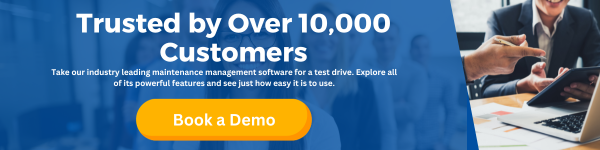Welcome, industrial maintenance leaders! If you've found yourself weathering the storm of increasingly complex maintenance logistics while shuffling through piles of paper, this guide is for you. Ever wondered how to migrate from manual maintenance management to a Computerized Maintenance Management System (CMMS)? The good news is that migration isn't as intimidating as it might seem, and we're here to highlight the roadmap.
The continuing speed of technological advancement is both a challenge and an opportunity. For manual maintenance management, it might mean growing pains, but for those willing to evolve, there's a powerful tool within grasp: a CMMS. Imagine not just maintaining but enhancing your operations at the click of a button.
However, the switch calls for precise methodology, a dash of patience, and an industrial gallon of planning. By eliminating the usual drawbacks of manual systems like space-consuming records, slow collaboration, vulnerability to accidents, restructuring hurdles, or misplaced files, a CMMS can revolutionize your process.
Quick Takeaways:
- Assess your current situation: Understand your current maintenance operations, identify pain points, and estimate the scope of improvements needed.
- Define clear goals: Set measurable outcomes for timescale, cost saving, equipment up-time enhancements, and team efficiency.
- Seek expert guidance: Choose a trusted vendor like us at MicroMain that not only provides a feature-rich CMMS but also supports you throughout the migration process.
- Employ robust data migration strategies: Have a clear plan for transitioning your existing data into the CMMS, ensuring data integrity and availability.
- Expand your team's skills: Train your maintenance team to use the system efficiently, capitalizing on every feature of the software.
- Monitor and refine the process: Regularly evaluate the implementation, seek feedback, and continually improve procedures.

Join us on this journey as we walk you through step-by-step on how to smoothly transition from paper to pixels, from manual to digital - welcome to maintenance management for the 21st century!
Understanding the Basics of CMMS: What is CMMS?
CMMS, standing for Computerized Maintenance Management System, is a software solution designed to simplify and streamline maintenance management. Traditionally, maintenance data was recorded manually, often leading to maintenance being reactive rather than proactive. With the advent of CMMS in the late 1980s and early 1990s, organizations could digitally track work orders, generate accurate reports, and instantly determine which assets required preventive maintenance. This digital transformation led to extended asset lifespans, improved organization, and ultimately reduced costs and increased profits.
Key Features and Requirements of a CMMS
At its core, a CMMS includes essential features such as work order management, asset management, preventive maintenance scheduling, and inventory management. These components centralize data and automate processes, enhancing the efficiency of maintenance operations.
To utilize a CMMS effectively, there are a few key practices to keep in mind:
- Data accuracy: Ensure that the data entered into the CMMS is accurate and up-to-date. This is crucial for maintaining the reliability of asset information.
- Training: Implement a comprehensive training program for users to maximize the system’s potential. Start with your administrators and ensure that all relevant personnel are proficient in using the CMMS.
- Preventive maintenance schedules: Regularly review and optimize preventive maintenance schedules based on equipment performance data.
- Data-driven decisions: Use the CMMS’s reporting and analytics tools to make data-driven decisions. This enables continuous improvement of maintenance management processes.
The Benefits of Using CMMS Over Manual Maintenance Management
Transitioning from manual maintenance management to CMMS brings a whole host of benefits. For one, it significantly reduces equipment downtime, thus improving productivity. Secondly, it lowers maintenance costs by automating and streamlining processes. Enhanced work order management, increased life of equipment, improved inventory management, and the ability to generate custom reports are just some of the other benefits of using a CMMS.
Most importantly, a CMMS allows you to make data-driven maintenance decisions, further enhancing efficiency and productivity. It also ensures compliance and safety standards are met, providing peace of mind and reducing the risk of costly fines or accidents.
Switching from manual maintenance management to CMMS might seem like a daunting task, but with careful planning and execution, the transition can be smooth and the benefits long-lasting. In the next section, we'll guide you on preparing for this transition and how to choose the right CMMS for your needs. Stay tuned!
Preparing for the Transition to CMMS
Transitioning from manual maintenance management to CMMS comes with its own set of challenges. But with some planning and preparation, it's a viable step towards an efficient and cost-effective maintenance management system. Here's how you can prepare for this transition:
Assessing the Quality of Existing Data
Before you can make the switch, you need to take a detailed inventory of your existing maintenance data. This includes assets, inventory, work orders, maintenance requests, and labor hours. The quality and accuracy of this data will play a crucial role in the effectiveness of your CMMS.
The data importation process involves transferring existing maintenance data from current files (like Excel spreadsheets) to your new CMMS. Some CMMS vendors, like MicroMain, provide tools such as data importation templates and guides for formatting your data, making the process easier.
Getting Management and Employees On Board
Change can be intimidating, and a shift to a digital system could potentially meet with resistance from your team. It's important to address any concerns early on and get your employees involved in the process. Hold informational sessions and Q&A sessions, and publish memos to keep everyone informed about the benefits and changes a CMMS can bring.
One of the major benefits of using a CMMS is that it makes life easier for your maintenance team. Once the software is set up, you'll be able to create work orders, track your assets, repairs, and labor hours, and receive notifications about maintenance requests through email.
Setting Goals and Determining Scope for CMMS Implementation
The next step is to define your goals and expectations for the software deployment. What do you hope to achieve with a CMMS? Maybe you want to reduce costs, maximize asset uptime, or streamline your work order process. Whatever your goals may be, having a clear vision will guide your CMMS selection and implementation process.
The scope of your CMMS implementation depends on several factors, including the amount of vendor assistance you receive, whether you have a dedicated IT staff, how much time you can devote per day during the implementation period, and whether the project gets put on hold for any reason.
Remember, the transition to a CMMS is an investment in the future of your maintenance operations. With the right preparation and the right CMMS, the transition will be smooth, and the benefits will be worth your efforts.
Consider your software budget, how complex your inventory is, how often equipment needs to be maintained, and how many technicians and other personnel will use the system. This will help you determine the scope and define your goals for the CMMS implementation.
In the next section, we'll guide you through choosing the right CMMS for your needs.
Choosing the Right CMMS for Your Needs
As we shift gears from preparing for the transition to actually selecting a CMMS, it's crucial to remember that not all CMMS solutions are created equal. Your choice should be guided by your unique organizational needs, goals, and the quality of the vendor. At MicroMain, we understand this, and that's why we've crafted our CMMS to be flexible, adaptable, and robust enough to cater to a wide array of maintenance management needs.
Evaluating Different CMMS Vendors
When looking at different CMMS vendors, it's important to take advantage of the opportunity for free demos. These demos allow you to see the CMMS software features and interfaces in action. You should be evaluating the vendor based on the availability of key features like preventive maintenance, asset management, and analytics tools.
Remember, the goal is not just to find a vendor that offers a CMMS but one that meets your specific needs.
Considering the Unique Needs of Your Organization
While evaluating vendors, remember that your organization is unique, and so are its needs. Reflect on the questions you asked during the research phase: Where is my company on key KPI benchmarks relative to my competitors? Which key stakeholders are most important to a successful implementation?
The answers to these questions will guide you in selecting a CMMS that aligns with your goals. For instance, if your goal is to improve the Mean Time to Repair (MTTR), then you should choose a CMMS that offers robust reporting and analytics for this particular KPI.
Why MicroMain's CMMS is a Leading Choice
At MicroMain, we've built our CMMS with the user in mind. We understand that a successful implementation goes beyond having a robust CMMS - it's about user adoption and the creation of an innovative culture.
Our CMMS is designed to simplify maintenance management, offering comprehensive work order schedules, accurate inventory forecasts, and instant access to hundreds of invaluable reports. We empower managers with information so that they can make the most informed decisions possible.
Furthermore, our CMMS is designed to deliver tangible benefits such as reducing equipment downtime, increasing productivity, lowering maintenance costs, and enhancing work order management.
So, if you're wondering how to migrate from manual maintenance management to CMMS, start by choosing a solution designed with your needs in mind. Learn more about MicroMain's CMMS and discover how we can help you transform your maintenance management operations.
The Process of Data Migration to CMMS What is Data Migration?
Data migration is the crucial process of transferring your existing data from a current system (be it manual or digital) into your new CMMS system. To ensure accuracy and prevent any data loss, it's vital to have a well-thought-out data migration strategy.
The Importance of Data Mapping and Backup
The data migration process begins with assessing the quality of your existing data. This includes checking for errors, outdated information, inconsistencies, and duplicates. As Ian Gillespie, a Maintenance Planner and CMMS Specialist, put it, "An ounce of prevention is worth a pound of cure." So, having a backup of your original data set is not just safe but smart. It allows you to restore data if something goes wrong during the migration process.
Next comes the critical task of data mapping. This process matches the data fields and values from your current system to your CMMS, ensuring compatibility and consistency. Careful planning and documentation of your data mapping rules and decisions are essential to avoid confusion later.
Implementing CMMS in Your Maintenance Operations
After data migration comes the tangible part of learning how to migrate from manual maintenance management to CMMS: getting your hands on the actual software. This phase includes installing the software, importing your data, and training your team.
Installing the Software and Setting Up User Credentials
Our first step is to get the CMMS software running on your systems. Depending on the CMMS you choose, this could be a cloud-based solution or a local installation. For instance, at MicroMain, we offer both cloud-based and locally installed CMMS options to suit your needs.
Once the software is installed, it's time to set up user credentials. In CMMS, different roles typically have different levels of access. For example, maintenance administrators may have full access, while technicians may only have access to certain features. It's essential to set up these user roles and credentials correctly to ensure the right people have access to the right information.
Importing Data into the CMMS
Now that our CMMS is up and running, it's time to import the data we prepared in the migration stage. This involves populating the CMMS with your resources, buildings, inventory, equipment, and users. While this can be done manually, many CMMS solutions, like ours at MicroMain, allow you to import data from an Excel spreadsheet in batches, speeding up the process significantly.
Remember, the accuracy of your data is crucial to the effectiveness of your CMMS. So, double-check all imported data to ensure it's correct and up to date.
Training Employees on How to Use the CMMS
The final and perhaps most crucial step is training your team on how to use the CMMS effectively. This is where your vendor can be a tremendous help. At MicroMain, we provide comprehensive CMMS training for all user roles, such as maintenance administrators and technicians.
Training typically starts with the administrators, who will then train the rest of the team. This approach ensures that the administrators fully understand the process and can provide support throughout the implementation.
To maximize the success of your CMMS implementation, it's essential to keep refining and adjusting as you learn more about the system. Encourage feedback from all users, as this will help identify areas for improvement and ensure that your CMMS is a helpful tool for your entire team.
Keep in mind that implementing a CMMS is not a one-time event but an ongoing process. Regular training, monitoring, and adjusting will help you get the most out of your CMMS and ensure that it's always serving your needs.
In the next section, we will explore how to monitor and optimize your CMMS after implementation to ensure it continues to deliver value and efficiency to your maintenance operations.
Monitoring and Optimizing Your CMMS Post-Implementation
Once you've navigated how to migrate from manual maintenance management to CMMS and your team is using the software, the journey doesn't end there. It's critical to continuously monitor, seek feedback, and make necessary adjustments to optimize your CMMS.
Regularly Checking Data Accuracy and Functionality
A CMMS is only as good as the data it holds. Regular checks on data accuracy are vital to ensure optimal functionality. This involves cross-checking the data in the system against physical assets and maintenance records. Also, make sure the system is functioning as expected. Are work orders being generated and tracked correctly? Is the inventory management system updating as it should? MicroMain's CMMS includes helpful features and tools to assist you in these checks.
Seeking Feedback from Users and Stakeholders
Feedback is a powerful tool for improvement. Always engage with your team members who are using the CMMS daily. They can provide on-the-ground insights into how the system is working and areas that need improvement. Listening to their feedback can help you make the necessary adjustments for more efficient CMMS usage. Also, engage with other stakeholders, like management and customers, to understand their experiences and expectations from the CMMS.
Making Necessary Adjustments for Optimal Use of CMMS
After gathering feedback and checking the data accuracy and system functionality, it's time to make adjustments if needed. Remember, a CMMS is not a set-it-and-forget-it tool. It should evolve with your business needs. You might need to change workflows, adjust user roles, or even add new features. At MicroMain, we offer support and CMMS implementation services to help you make these adjustments smoothly.
Monitoring and optimizing your CMMS post-implementation is a vital part of ensuring the system continues to serve your needs effectively. Regular checks, feedback, and adjustments can make all the difference between a good and great CMMS experience.
Conclusion: The Long-Term Benefits of Migrating to CMMS
The journey on how to migrate from manual maintenance management to CMMS may seem daunting at first, but the long-term benefits are worth the effort. Transitioning to a computerized system like MicroMain's CMMS can unlock a host of advantages for your organization, including increased efficiency and profitability, improved maintenance management, and future-proofing your maintenance operations.
Increased Efficiency and Profitability
By automating maintenance tasks and streamlining workflows, a CMMS can significantly boost your organization's efficiency. It eliminates the time-consuming task of manually tracking maintenance activities, reducing the risk of errors and oversights. This increased efficiency can lead to noticeable cost savings, directly impacting your bottom line.
Improved Maintenance Management and Decision Making
A CMMS provides a wealth of data that can inform decision-making processes. It offers an instant view of all maintenance operations, helping managers make informed decisions about maintenance processes, equipment replacement, and budgeting. This data can also be pivotal in periodic audits and ISO certification, further enhancing your maintenance operations.
The Role of CMMS in Future-Proofing Your Maintenance Operations
As the world becomes increasingly digital, adopting a CMMS can help future-proof your maintenance operations. The software can easily adapt to changes in technology, ensuring that your maintenance management stays ahead of the curve. It also makes your operations more sustainable by reducing paper usage and optimizing resource use.
In conclusion, migrating from manual maintenance management to a CMMS is a strategic move that can yield significant benefits for your organization. It's a step towards enhanced efficiency, improved decision-making, and a more sustainable future. So why wait? Embark on your CMMS journey with us at MicroMain today.
For more insights into CMMS and its benefits, we invite you to explore our CMMS articles and CMMS software.
 For immediate assistance, please call us at (512) 328-3235
For immediate assistance, please call us at (512) 328-3235